2001 NISSAN X-TRAIL fuse box
[x] Cancel search: fuse boxPage 18 of 3833
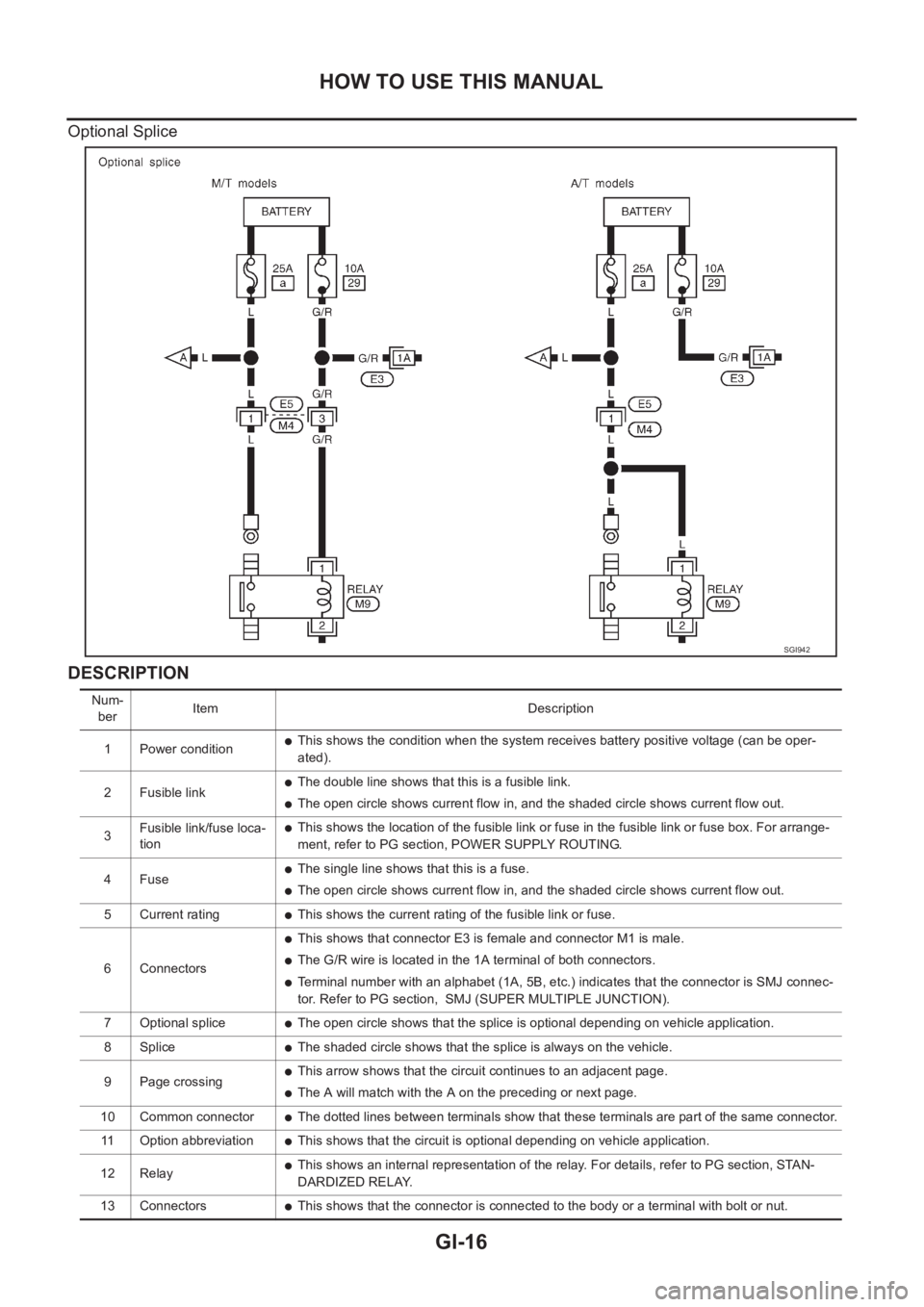
GI-16
HOW TO USE THIS MANUAL
Optional Splice
DESCRIPTION
SGI942
Num-
berItem Description
1 Power condition
●This shows the condition when the system receives battery positive voltage (can be oper-
ated).
2 Fusible link
●The double line shows that this is a fusible link.
●The open circle shows current flow in, and the shaded circle shows current flow out.
3Fusible link/fuse loca-
tion
●This shows the location of the fusible link or fuse in the fusible link or fuse box. For arrange-
ment, refer to PG section, POWER SUPPLY ROUTING.
4Fuse
●The single line shows that this is a fuse.
●The open circle shows current flow in, and the shaded circle shows current flow out.
5 Current rating
●This shows the current rating of the fusible link or fuse.
6 Connectors
●This shows that connector E3 is female and connector M1 is male.
●The G/R wire is located in the 1A terminal of both connectors.
●Terminal number with an alphabet (1A, 5B, etc.) indicates that the connector is SMJ connec-
tor. Refer to PG section, SMJ (SUPER MULTIPLE JUNCTION).
7 Optional splice
●The open circle shows that the splice is optional depending on vehicle application.
8 Splice
●The shaded circle shows that the splice is always on the vehicle.
9 Page crossing
●This arrow shows that the circuit continues to an adjacent page.
●The A will match with the A on the preceding or next page.
10 Common connector
●The dotted lines between terminals show that these terminals are part of the same connector.
11 Option abbreviation
●This shows that the circuit is optional depending on vehicle application.
12 Relay
●This shows an internal representation of the relay. For details, refer to PG section, STAN-
DARDIZED RELAY.
13 Connectors
●This shows that the connector is connected to the body or a terminal with bolt or nut.
Page 19 of 3833
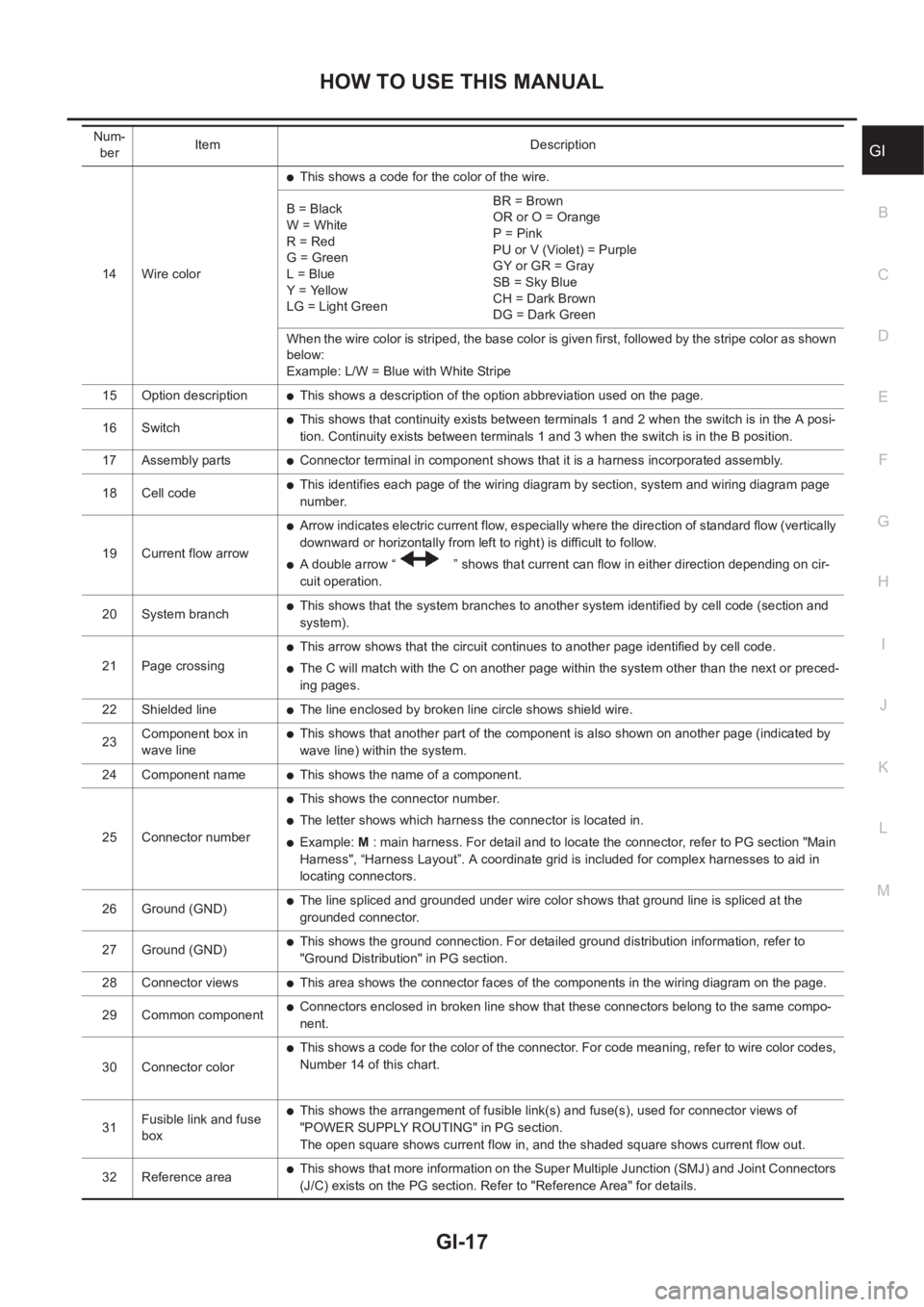
HOW TO USE THIS MANUAL
GI-17
C
D
E
F
G
H
I
J
K
L
MB
GI
14 Wire color
●This shows a code for the color of the wire.
B = Black
W = White
R = Red
G = Green
L = Blue
Y = Yellow
LG = Light GreenBR = Brown
OR or O = Orange
P = Pink
PU or V (Violet) = Purple
GY or GR = Gray
SB = Sky Blue
CH = Dark Brown
DG = Dark Green
When the wire color is striped, the base color is given first, followed by the stripe color as shown
below:
Example: L/W = Blue with White Stripe
15 Option description
●This shows a description of the option abbreviation used on the page.
16 Switch
●This shows that continuity exists between terminals 1 and 2 when the switch is in the A posi-
tion. Continuity exists between terminals 1 and 3 when the switch is in the B position.
17 Assembly parts
●Connector terminal in component shows that it is a harness incorporated assembly.
18 Cell code
●This identifies each page of the wiring diagram by section, system and wiring diagram page
number.
19 Current flow arrow
●Arrow indicates electric current flow, especially where the direction of standard flow (vertically
downward or horizontally from left to right) is difficult to follow.
●A double arrow “ ” shows that current can flow in either direction depending on cir-
cuit operation.
20 System branch
●This shows that the system branches to another system identified by cell code (section and
system).
21 Page crossing
●This arrow shows that the circuit continues to another page identified by cell code.
●The C will match with the C on another page within the system other than the next or preced-
ing pages.
22 Shielded line
●The line enclosed by broken line circle shows shield wire.
23Component box in
wave line
●This shows that another part of the component is also shown on another page (indicated by
wave line) within the system.
24 Component name
●This shows the name of a component.
25 Connector number
●This shows the connector number.
●The letter shows which harness the connector is located in.
●Example: M : main harness. For detail and to locate the connector, refer to PG section "Main
Harness", “Harness Layout”. A coordinate grid is included for complex harnesses to aid in
locating connectors.
26 Ground (GND)
●The line spliced and grounded under wire color shows that ground line is spliced at the
grounded connector.
27 Ground (GND)
●This shows the ground connection. For detailed ground distribution information, refer to
"Ground Distribution" in PG section.
28 Connector views
●This area shows the connector faces of the components in the wiring diagram on the page.
29 Common component
●Connectors enclosed in broken line show that these connectors belong to the same compo-
nent.
30 Connector color
●This shows a code for the color of the connector. For code meaning, refer to wire color codes,
Number 14 of this chart.
31Fusible link and fuse
box
●This shows the arrangement of fusible link(s) and fuse(s), used for connector views of
"POWER SUPPLY ROUTING" in PG section.
The open square shows current flow in, and the shaded square shows current flow out.
32 Reference area
●This shows that more information on the Super Multiple Junction (SMJ) and Joint Connectors
(J/C) exists on the PG section. Refer to "Reference Area" for details. Num-
berItem Description
Page 232 of 3833
![NISSAN X-TRAIL 2001 Service Repair Manual EM-182
[YD22DDTi]
CYLINDER HEAD
CYLINDER HEAD
PFP:11041
On-Vehicle ServiceEBS00LRV
CHECKING COMPRESSION PRESSURE
1. Warm up engine thoroughly. Then, stop it.
2. Using CONSULT-II, make sure no err NISSAN X-TRAIL 2001 Service Repair Manual EM-182
[YD22DDTi]
CYLINDER HEAD
CYLINDER HEAD
PFP:11041
On-Vehicle ServiceEBS00LRV
CHECKING COMPRESSION PRESSURE
1. Warm up engine thoroughly. Then, stop it.
2. Using CONSULT-II, make sure no err](/manual-img/5/57405/w960_57405-231.png)
EM-182
[YD22DDTi]
CYLINDER HEAD
CYLINDER HEAD
PFP:11041
On-Vehicle ServiceEBS00LRV
CHECKING COMPRESSION PRESSURE
1. Warm up engine thoroughly. Then, stop it.
2. Using CONSULT-II, make sure no error codes are indicated for self-diagnosis items. Refer to EC-1412,
"Basic Inspection" .
●Do not disconnect CONSULT-II until the end of this operation; it will be used to check engine rpm and
for error detection at the end of this operation.
3. Disconnect the negative battery terminal.
4. Remove charge air cooler. Refer to EM-122, "
Removal and Installation"
5. To prevent fuel from being injected during inspection, remove
fuel supply pump fuse [ENG CONT (20A)] from fuse box on the
left side of engine compartment.
●Among marks on fuse box, [ENG CONT 2 (20A)] is for fuel
supply pump fuse.
6. Remove glow plugs from all the cylinders. Refer to EM-138,
"Removal and Installation" .
CAUTION:
●Before removal, clean the surrounding area to prevent
entry of any foreign materials into the engine.
●Carefully remove glow plugs to prevent any damage or
breakage.
●Handle with care to avoid applying any shock to glow plugs.
7. Install adapter to installation holes of glow plugs and connect
compression gauge for diesel engine.
8. Connect battery negative terminal.
9. Set the ignition switch to “START” and crank. When gauge
pointer stabilizes, read compression pressure and engine rpm.
Repeat the above steps for each cylinder.
●Always use a fully-charged battery to obtain specified engine
speed.
Compression pressure
Unit: kPa (bar, kg/cm2 , psi)/rpm
●When engine rpm is out of the specified range, check the specific gravity of battery liquid. Measure
again under corrected conditions.
●If engine rpm exceeds the limit, check valve clearance and combustion chamber components (valves,
valve seats, cylinder head gaskets, piston rings, pistons, cylinder bores, cylinder block upper and lower
surfaces) and measure again.
●If compression pressure is low in some cylinders, apply engine oil from glow plug installation hole. Then
check pressure again.
–If compression pressure becomes normal after applying engine oil, piston ring may be worn or dam-
aged. Check piston ring for malfunction. If any, replace piston ring.
–If compression pressure is still low after applying engine oil, valve may be malfunctioning. Check valve
for malfunction. If contact malfunction is found, replace valve or valve seat.
●If compression pressure in adjacent two cylinders is low after applying engine oil, pressure may be
leaking from gasket. In this case, replace cylinder head gasket.
10. Complete this operation as follows:
PBIC0680E
: 18 - 21 N·m (1.8 - 2.2 kg-m, 13 - 15 ft-lb)
SEM112G
Standard Minimum Difference limit between cylinders
2,893 (28.9, 29.5, 419)/200 2,452 (24.52, 25.0, 356)/200 490 (4.90, 5.0, 71)/200
Page 392 of 3833
![NISSAN X-TRAIL 2001 Service Repair Manual EC-42
[QR25(WITH EURO-OBD)]
BASIC SERVICE PROCEDURE
It is useful to perform E C - 111, "TROUBLE DIAGNOSIS - SPECIFICATION VALUE" .
5.If any of the following conditions occur after the NISSAN X-TRAIL 2001 Service Repair Manual EC-42
[QR25(WITH EURO-OBD)]
BASIC SERVICE PROCEDURE
It is useful to perform E C - 111, "TROUBLE DIAGNOSIS - SPECIFICATION VALUE" .
5.If any of the following conditions occur after the](/manual-img/5/57405/w960_57405-391.png)
EC-42
[QR25(WITH EURO-OBD)]
BASIC SERVICE PROCEDURE
It is useful to perform E C - 111, "TROUBLE DIAGNOSIS - SPECIFICATION VALUE" .
5.If any of the following conditions occur after the engine has started, eliminate the cause of the
incident and perform “Idle air volume learning” all over again:
–Engine stalls.
–Erroneous idle.
Fuel Pressure CheckEBS00M0L
FUEL PRESSURE RELEASE
Before disconnecting fuel line, release fuel pressure from fuel line to eliminate danger.
NOTE:
Prepare pans or saucers under the disconnected fuel line because the fuel may spill out. The fuel pres-
sure cannot be completely released because QR engine models do not have fuel return system.
With CONSULT-II
1. Turn ignition switch “ON”.
2. Perform “FUEL PRESSURE RELEASE” in “WORK SUPPORT”
mode with CONSULT-II.
3. Start engine.
4. After engine stalls, crank it two or three times to release all fuel
pressure.
5. Turn ignition switch “OFF”.
Without CONSULT-II
1. Remove fuel pump fuse located in fuse box.
2. Start engine.
3. After engine stalls, crank it two or three times to release all fuel
pressure.
4. Turn ignition switch “OFF”.
5. Reinstall fuel pump fuse after servicing fuel system.
FUEL PRESSURE CHECK
CAUTION:
●The fuel hose connection method used when taking fuel pressure check must not be used for
other purposes.
●Take care for not to scratch and not to put debris around connection area when servicing, so that
the quick connector keeps sealability with O-rings inside.
1. Release fuel pressure to zero. Refer to EC-42, "
FUEL PRESSURE RELEASE" .
2. Prepare fuel hose for fuel pressure check, and connect fuel pressure gauge.
●Use suitable fuel hose for fuel pressure check (genuine NISSAN fuel hose without quick connector).
●To avoid unnecessary force or tension to hose, use moderately long fuel hose for fuel pressure check.
●Do not use the fuel hose for checking fuel pressure with damage or cracks on it.
●Use Pressure Gauge to check fuel pressure.
3. Remove fuel hose. Refer to EM-16, "
INTAKE MANIFOLD" .
●Do not twist or kink fuel hose because it is plastic hose.
●Do not remove fuel hose from quick connector.
●Keep the original fuel hose to be free from intrusion of dust or foreign substances with a suitable cover.
SEF214Y
PBIB0508E
Page 446 of 3833
![NISSAN X-TRAIL 2001 Service Repair Manual EC-96
[QR25(WITH EURO-OBD)]
TROUBLE DIAGNOSIS
X: Applicable
*1: This item includes 1st trip DTCs.
*2: This mode includes 1st trip freeze frame data or freeze frame data. The items appear on CONSULT-I NISSAN X-TRAIL 2001 Service Repair Manual EC-96
[QR25(WITH EURO-OBD)]
TROUBLE DIAGNOSIS
X: Applicable
*1: This item includes 1st trip DTCs.
*2: This mode includes 1st trip freeze frame data or freeze frame data. The items appear on CONSULT-I](/manual-img/5/57405/w960_57405-445.png)
EC-96
[QR25(WITH EURO-OBD)]
TROUBLE DIAGNOSIS
X: Applicable
*1: This item includes 1st trip DTCs.
*2: This mode includes 1st trip freeze frame data or freeze frame data. The items appear on CONSULT-II screen in freeze frame data
mode only if a 1st trip DTC or DTC is detected. For details, refer to EC-48
.
CONSULT-II INSPECTION PROCEDURE
1. Turn ignition switch OFF.
2. Connect “CONSULT-II” to data link connector, which is located
under LH dash panel near the fuse box cover.
3. Turn ignition switch ON.
4. Touch “START (NISSAN BASED VHCL)”.
5. Touch “ENGINE”.
ENGINE CONTROL COMPONENT PARTS
OUTPUT
Injectors×× ×
Power transistor (Ignition timing)×× ×
Throttle control motor relay×××
EVAP canister purge volume con-
trol solenoid valve××××
Air conditioner relay××
Fuel pump relay××××
Cooling fan relay××××
Heated oxygen sensor 1 heater××××
Heated oxygen sensor 2 heater××××
Intake valve timing control solenoid
valve××××
Calculated load value×××
VIAS control solenoid valve×× × ItemDIAGNOSTIC TEST MODE
WORK
SUP-
PORTSELF-DIAGNOSTIC
RESULTS
DATA
MONI-
TORDATA
MONI-
TOR
(SPEC)ACTIVE
TESTDTC & SRT
CONFIRMATION
DTC*1FREEZE
FRAME
DATA*2SRT
STATUSDTC
WORK
SUP-
PORT
PBIB0376E
MBIB0233E
Page 455 of 3833
![NISSAN X-TRAIL 2001 Service Repair Manual TROUBLE DIAGNOSIS
EC-105
[QR25(WITH EURO-OBD)]
C
D
E
F
G
H
I
J
K
L
MA
EC
FUNCTION
GST INSPECTION PROCEDURE
1. Turn ignition switch OFF.
2. Connect “GST” to data link connector, which is located un NISSAN X-TRAIL 2001 Service Repair Manual TROUBLE DIAGNOSIS
EC-105
[QR25(WITH EURO-OBD)]
C
D
E
F
G
H
I
J
K
L
MA
EC
FUNCTION
GST INSPECTION PROCEDURE
1. Turn ignition switch OFF.
2. Connect “GST” to data link connector, which is located un](/manual-img/5/57405/w960_57405-454.png)
TROUBLE DIAGNOSIS
EC-105
[QR25(WITH EURO-OBD)]
C
D
E
F
G
H
I
J
K
L
MA
EC
FUNCTION
GST INSPECTION PROCEDURE
1. Turn ignition switch OFF.
2. Connect “GST” to data link connector, which is located under LH
dash panel near the fuse box cover.
3. Turn ignition switch ON.
4. Enter the program according to instruction on the screen or in
the operation manual.
(*: Regarding GST screens in this section, sample screens are
shown.)
Diagnostic test mode Function
MODE 1 READINESS TESTSThis mode gains access to current emission-related data values, including analog inputs
and outputs, digital inputs and outputs, and system status information.
MODE 2 (FREEZE DATA)This mode gains access to emission-related data value which were stored by ECM during
the freeze frame. For details, refer to EC-48, "
FREEZE FRAME DATA AND 1ST TRIP
FREEZE FRAME DATA" .
MODE 3 DTCsThis mode gains access to emission-related power train trouble codes which were stored
by ECM.
MODE 4 CLEAR DIAG INFOThis mode can clear all emission-related diagnostic information. This includes:
●Clear number of diagnostic trouble codes (MODE 1)
●Clear diagnostic trouble codes (MODE 3)
●Clear trouble code for freeze frame data (MODE 1)
●Clear freeze frame data (MODE 2)
●Reset status of system monitoring test (MODE 1)
●Clear on board monitoring test results (MODE 6 and 7)
MODE 6 (ON BOARD TESTS)This mode accesses the results of on board diagnostic monitoring tests of specific com-
ponents/systems that are not continuously monitored.
MODE 7 (ON BOARD TESTS)This mode enables the off board test drive to obtain test results for emission-related pow-
ertrain components/systems that are continuously monitored during normal driving condi-
tions.
MODE 8 — This mode is not applicable on this vehicle.
MODE 9 (CALIBRATION ID)This mode enables the off-board test device to request specific vehicle information such
as Vehicle Identification Number (VIN) and Calibration IDs.
PBIB0376E
SEF398S
Page 802 of 3833
![NISSAN X-TRAIL 2001 Service Repair Manual EC-452
[QR25(WITHOUT EURO-OBD)]
BASIC SERVICE PROCEDURE
DIAGNOSTIC PROCEDURE
If idle air volume learning cannot be performed successfully, proceed as follows:
1.Check that throttle valve is fully clos NISSAN X-TRAIL 2001 Service Repair Manual EC-452
[QR25(WITHOUT EURO-OBD)]
BASIC SERVICE PROCEDURE
DIAGNOSTIC PROCEDURE
If idle air volume learning cannot be performed successfully, proceed as follows:
1.Check that throttle valve is fully clos](/manual-img/5/57405/w960_57405-801.png)
EC-452
[QR25(WITHOUT EURO-OBD)]
BASIC SERVICE PROCEDURE
DIAGNOSTIC PROCEDURE
If idle air volume learning cannot be performed successfully, proceed as follows:
1.Check that throttle valve is fully closed.
2.Check PCV valve operation.
3.Check that downstream of throttle valve is free from air leakage.
4.When the above three items check out OK, engine component parts and their installation condi-
tion are questionable. Check and eliminate the cause of the incident.
It is useful to perform EC-502, "
TROUBLE DIAGNOSIS - SPECIFICATION VALUE" .
5.If any of the following conditions occur after the engine has started, eliminate the cause of the
incident and perform “Idle air volume learning” all over again:
–Engine stalls.
–Erroneous idle.
Fuel Pressure CheckEBS00NE3
FUEL PRESSURE RELEASE
Before disconnecting fuel line, release fuel pressure from fuel line to eliminate danger.
With CONSULT-II
1. Turn ignition switch “ON”.
2. Perform “FUEL PRESSURE RELEASE” in “WORK SUPPORT”
mode with CONSULT-II.
3. Start engine.
4. After engine stalls, crank it two or three times to release all fuel
pressure.
5. Turn ignition switch “OFF”.
Without CONSULT-II
1. Remove fuel pump fuse located in fuse box.
2. Start engine.
3. After engine stalls, crank it two or three times to release all fuel
pressure.
4. Turn ignition switch “OFF”.
5. Reinstall fuel pump fuse after servicing fuel system.
FUEL PRESSURE CHECK
CAUTION:
●The fuel hose connection method used when taking fuel pressure check must not be used for
other purposes.
●Take care for not to scratch and not to put debris around connection area when servicing, so that
the quick connector keeps sealability with O-rings inside.
1. Release fuel pressure to zero. Refer to EC-452, "
FUEL PRESSURE RELEASE" .
2. Prepare fuel hose for fuel pressure check, and connect fuel pressure gauge.
●Use suitable fuel hose for fuel pressure check (genuine NISSAN fuel hose without quick connector).
●To avoid unnecessary force or tension to hose, use moderately long fuel hose for fuel pressure check.
●Do not use the fuel hose for checking fuel pressure with damage or cracks on it.
●Use Pressure Gauge to check fuel pressure.
3. Remove fuel hose. Refer to EM-16, "
INTAKE MANIFOLD" .
SEF214Y
PBIB0508E
Page 838 of 3833
![NISSAN X-TRAIL 2001 Service Repair Manual EC-488
[QR25(WITHOUT EURO-OBD)]
TROUBLE DIAGNOSIS
X: Applicable
*1: This item includes 1st trip DTCs.
*2: This mode includes 1st trip freeze frame data or freeze frame data. The items appear on CONSU NISSAN X-TRAIL 2001 Service Repair Manual EC-488
[QR25(WITHOUT EURO-OBD)]
TROUBLE DIAGNOSIS
X: Applicable
*1: This item includes 1st trip DTCs.
*2: This mode includes 1st trip freeze frame data or freeze frame data. The items appear on CONSU](/manual-img/5/57405/w960_57405-837.png)
EC-488
[QR25(WITHOUT EURO-OBD)]
TROUBLE DIAGNOSIS
X: Applicable
*1: This item includes 1st trip DTCs.
*2: This mode includes 1st trip freeze frame data or freeze frame data. The items appear on CONSULT-II screen in freeze frame data
mode only if a 1st trip DTC or DTC is detected. For details, refer to EC-455
.
CONSULT-II INSPECTION PROCEDURE
1. Turn ignition switch OFF.
2. Connect “CONSULT-II” to data link connector, which is located
under LH dash panel near the fuse box cover.
3. Turn ignition switch ON.
4. Touch “START (NISSAN BASED VHCL)”.
5. Touch “ENGINE”.
ENGINE CONTROL COMPONENT PARTS
OUTPUT
Injectors×× ×
Power transistor (Ignition timing)×× ×
Throttle control motor relay×××
EVAP canister purge volume control sole-
noid valve×× ×
Air conditioner relay××
Fuel pump relay××××
Cooling fan relay××××
Heated oxygen sensor 1 heater××
Heated oxygen sensor 2 heater××
Intake valve timing control solenoid valve×× ×
Calculated load value×××
VIAS control solenoid valve×× × ItemDIAGNOSTIC TEST MODE
WORK
SUPPORTSELF-DIAGNOSTIC
RESULTS
DATA
MONI-
TORDATA
MONI-
TOR
(SPEC)ACTIVE
TEST
DTC*1FREEZE
FRAME
DATA*2
PBIB0376E
MBIB0233E