2001 NISSAN ALMERA TINO engine
[x] Cancel search: enginePage 19 of 3051
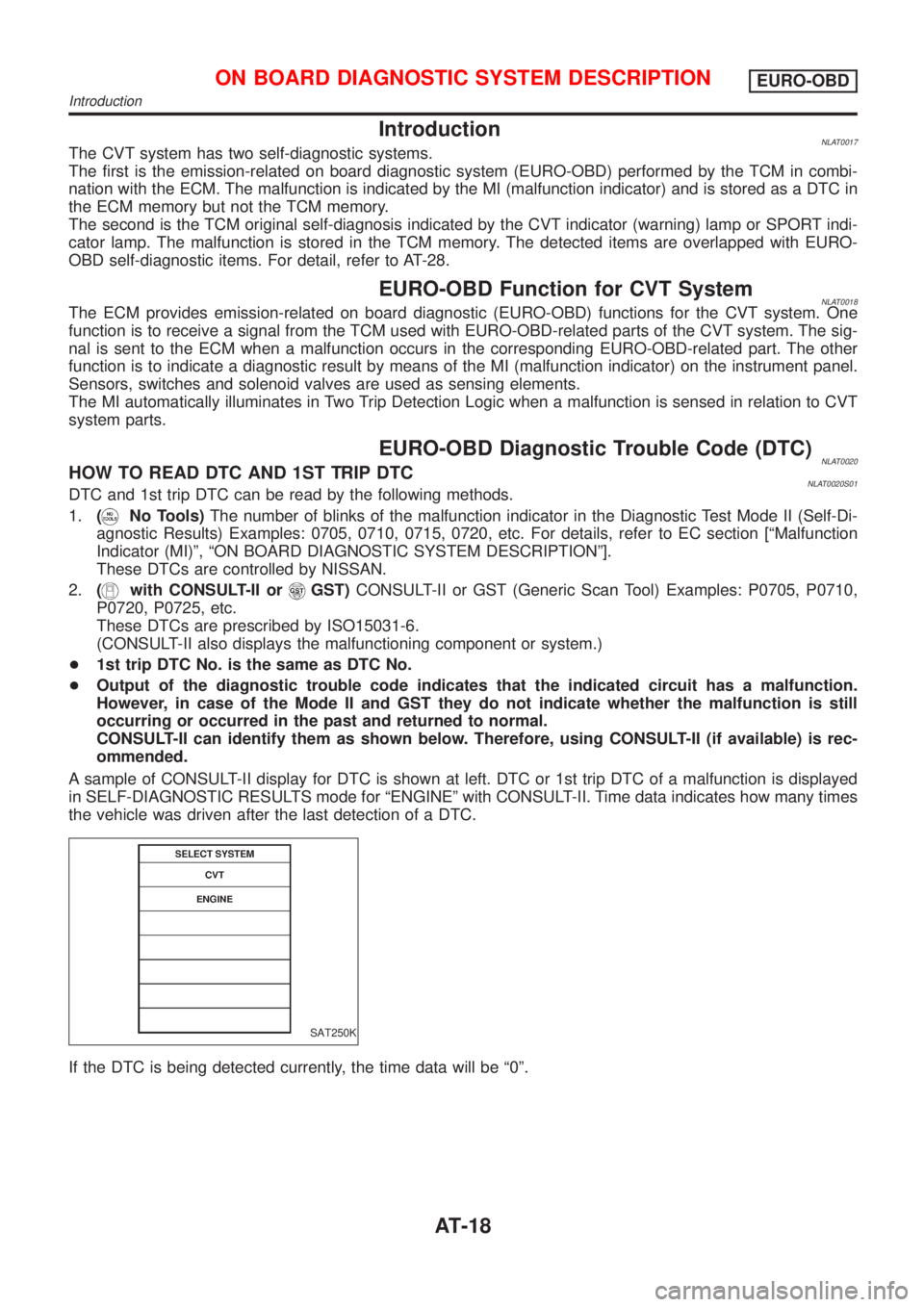
IntroductionNLAT0017The CVT system has two self-diagnostic systems.
The first is the emission-related on board diagnostic system (EURO-OBD) performed by the TCM in combi-
nation with the ECM. The malfunction is indicated by the MI (malfunction indicator) and is stored as a DTC in
the ECM memory but not the TCM memory.
The second is the TCM original self-diagnosis indicated by the CVT indicator (warning) lamp or SPORT indi-
cator lamp. The malfunction is stored in the TCM memory. The detected items are overlapped with EURO-
OBD self-diagnostic items. For detail, refer to AT-28.
EURO-OBD Function for CVT SystemNLAT0018The ECM provides emission-related on board diagnostic (EURO-OBD) functions for the CVT system. One
function is to receive a signal from the TCM used with EURO-OBD-related parts of the CVT system. The sig-
nal is sent to the ECM when a malfunction occurs in the corresponding EURO-OBD-related part. The other
function is to indicate a diagnostic result by means of the MI (malfunction indicator) on the instrument panel.
Sensors, switches and solenoid valves are used as sensing elements.
The MI automatically illuminates in Two Trip Detection Logic when a malfunction is sensed in relation to CVT
system parts.
EURO-OBD Diagnostic Trouble Code (DTC)NLAT0020HOW TO READ DTC AND 1ST TRIP DTCNLAT0020S01DTC and 1st trip DTC can be read by the following methods.
1.(
No Tools)The number of blinks of the malfunction indicator in the Diagnostic Test Mode II (Self-Di-
agnostic Results) Examples: 0705, 0710, 0715, 0720, etc. For details, refer to EC section [ªMalfunction
Indicator (MI)º, ªON BOARD DIAGNOSTIC SYSTEM DESCRIPTIONº].
These DTCs are controlled by NISSAN.
2.(
with CONSULT-II orGST)CONSULT-II or GST (Generic Scan Tool) Examples: P0705, P0710,
P0720, P0725, etc.
These DTCs are prescribed by ISO15031-6.
(CONSULT-II also displays the malfunctioning component or system.)
+1st trip DTC No. is the same as DTC No.
+Output of the diagnostic trouble code indicates that the indicated circuit has a malfunction.
However, in case of the Mode II and GST they do not indicate whether the malfunction is still
occurring or occurred in the past and returned to normal.
CONSULT-II can identify them as shown below. Therefore, using CONSULT-II (if available) is rec-
ommended.
A sample of CONSULT-II display for DTC is shown at left. DTC or 1st trip DTC of a malfunction is displayed
in SELF-DIAGNOSTIC RESULTS mode for ªENGINEº with CONSULT-II. Time data indicates how many times
the vehicle was driven after the last detection of a DTC.
SAT250K
If the DTC is being detected currently, the time data will be ª0º.
ON BOARD DIAGNOSTIC SYSTEM DESCRIPTIONEURO-OBD
Introduction
AT-18
Page 20 of 3051
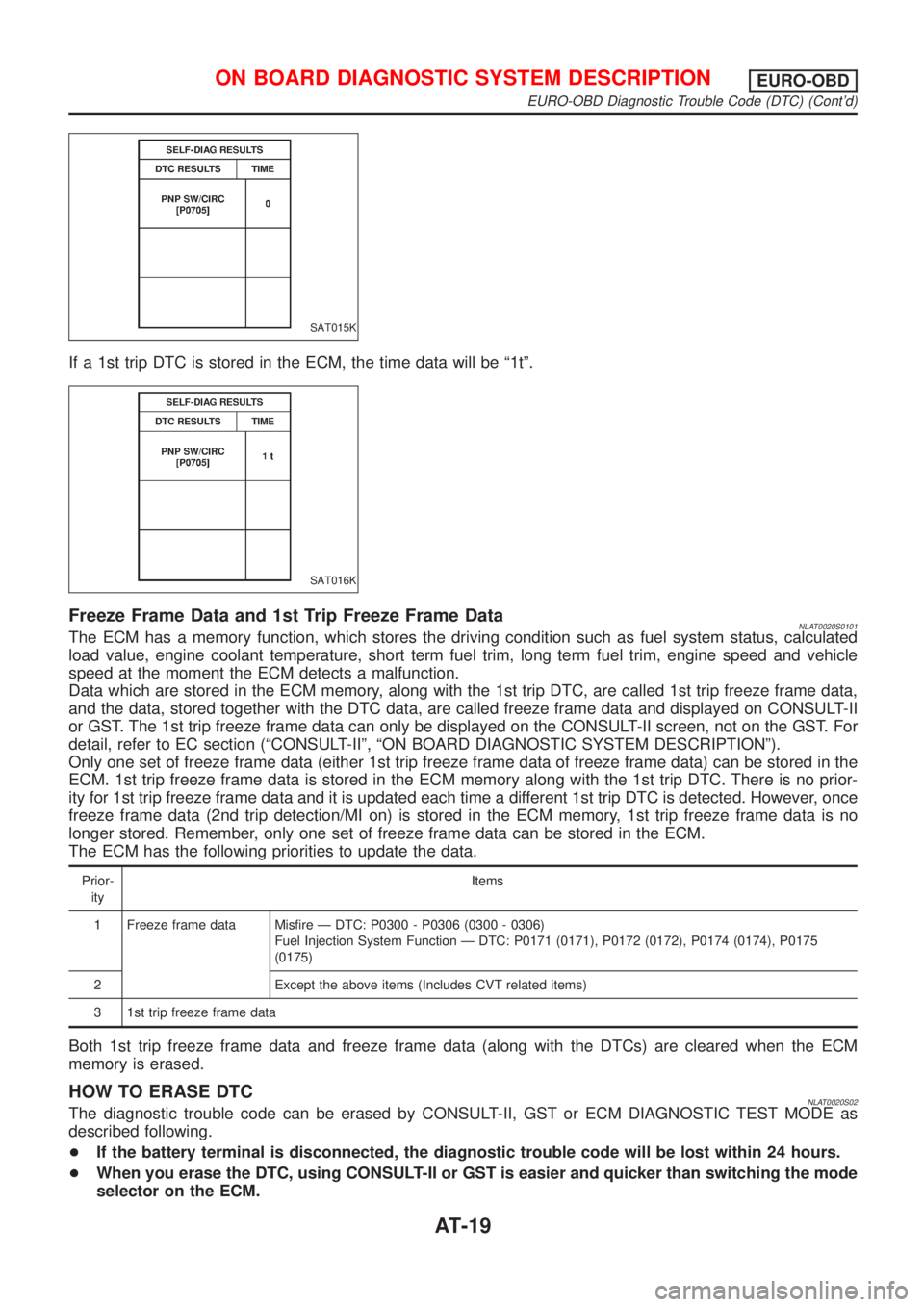
SAT015K
If a 1st trip DTC is stored in the ECM, the time data will be ª1tº.
SAT016K
Freeze Frame Data and 1st Trip Freeze Frame DataNLAT0020S0101The ECM has a memory function, which stores the driving condition such as fuel system status, calculated
load value, engine coolant temperature, short term fuel trim, long term fuel trim, engine speed and vehicle
speed at the moment the ECM detects a malfunction.
Data which are stored in the ECM memory, along with the 1st trip DTC, are called 1st trip freeze frame data,
and the data, stored together with the DTC data, are called freeze frame data and displayed on CONSULT-II
or GST. The 1st trip freeze frame data can only be displayed on the CONSULT-II screen, not on the GST. For
detail, refer to EC section (ªCONSULT-IIº, ªON BOARD DIAGNOSTIC SYSTEM DESCRIPTIONº).
Only one set of freeze frame data (either 1st trip freeze frame data of freeze frame data) can be stored in the
ECM. 1st trip freeze frame data is stored in the ECM memory along with the 1st trip DTC. There is no prior-
ity for 1st trip freeze frame data and it is updated each time a different 1st trip DTC is detected. However, once
freeze frame data (2nd trip detection/MI on) is stored in the ECM memory, 1st trip freeze frame data is no
longer stored. Remember, only one set of freeze frame data can be stored in the ECM.
The ECM has the following priorities to update the data.
Prior-
ityItems
1 Freeze frame data Misfire Ð DTC: P0300 - P0306 (0300 - 0306)
Fuel Injection System Function Ð DTC: P0171 (0171), P0172 (0172), P0174 (0174), P0175
(0175)
2 Except the above items (Includes CVT related items)
3 1st trip freeze frame data
Both 1st trip freeze frame data and freeze frame data (along with the DTCs) are cleared when the ECM
memory is erased.
HOW TO ERASE DTCNLAT0020S02The diagnostic trouble code can be erased by CONSULT-II, GST or ECM DIAGNOSTIC TEST MODE as
described following.
+If the battery terminal is disconnected, the diagnostic trouble code will be lost within 24 hours.
+When you erase the DTC, using CONSULT-II or GST is easier and quicker than switching the mode
selector on the ECM.
ON BOARD DIAGNOSTIC SYSTEM DESCRIPTIONEURO-OBD
EURO-OBD Diagnostic Trouble Code (DTC) (Cont'd)
AT-19
Page 21 of 3051
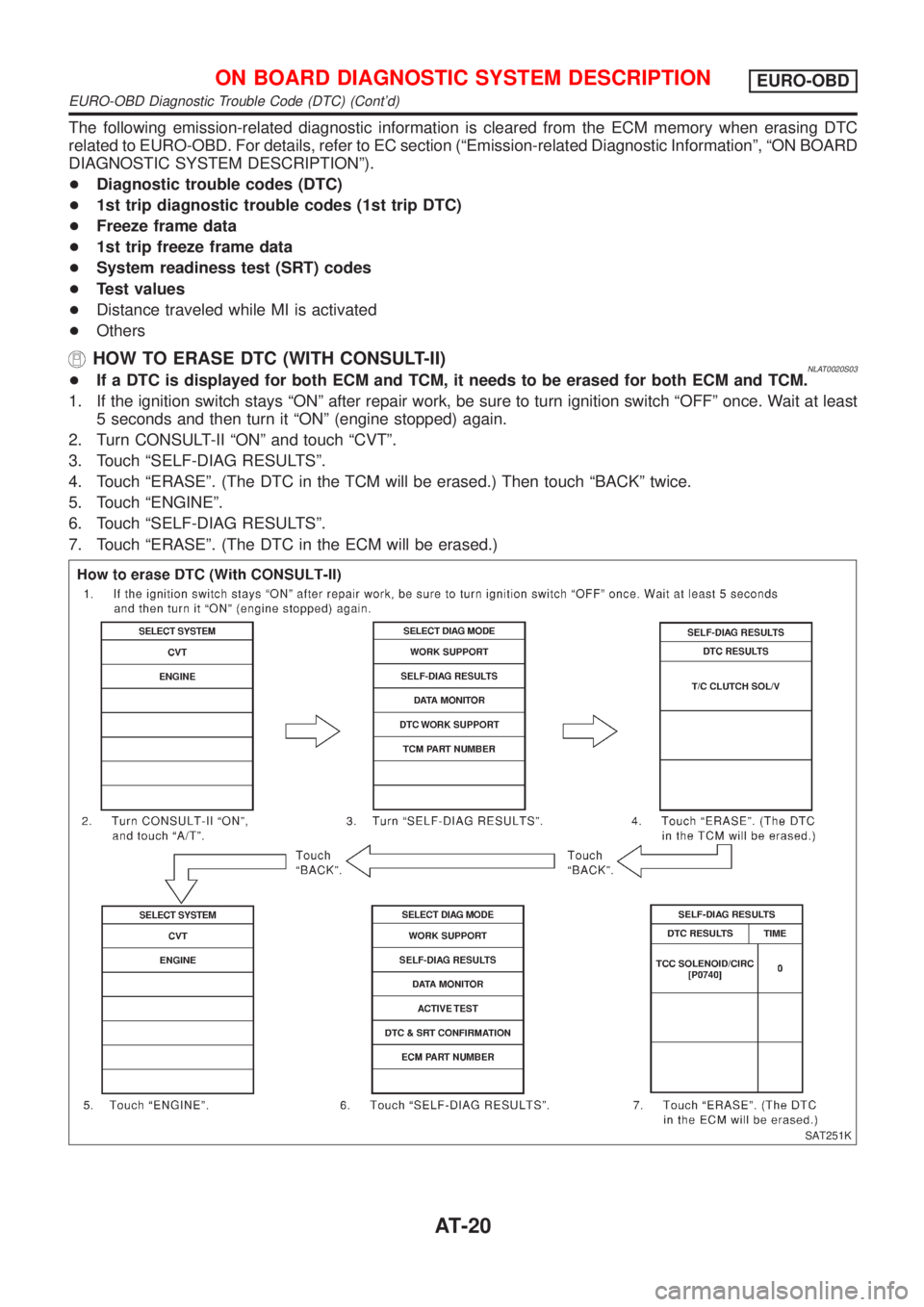
The following emission-related diagnostic information is cleared from the ECM memory when erasing DTC
related to EURO-OBD. For details, refer to EC section (ªEmission-related Diagnostic Informationº, ªON BOARD
DIAGNOSTIC SYSTEM DESCRIPTIONº).
+Diagnostic trouble codes (DTC)
+1st trip diagnostic trouble codes (1st trip DTC)
+Freeze frame data
+1st trip freeze frame data
+System readiness test (SRT) codes
+Test values
+Distance traveled while MI is activated
+Others
HOW TO ERASE DTC (WITH CONSULT-II)NLAT0020S03+If a DTC is displayed for both ECM and TCM, it needs to be erased for both ECM and TCM.
1. If the ignition switch stays ªONº after repair work, be sure to turn ignition switch ªOFFº once. Wait at least
5 seconds and then turn it ªONº (engine stopped) again.
2. Turn CONSULT-II ªONº and touch ªCVTº.
3. Touch ªSELF-DIAG RESULTSº.
4. Touch ªERASEº. (The DTC in the TCM will be erased.) Then touch ªBACKº twice.
5. Touch ªENGINEº.
6. Touch ªSELF-DIAG RESULTSº.
7. Touch ªERASEº. (The DTC in the ECM will be erased.)
SAT251K
ON BOARD DIAGNOSTIC SYSTEM DESCRIPTIONEURO-OBD
EURO-OBD Diagnostic Trouble Code (DTC) (Cont'd)
AT-20
Page 22 of 3051
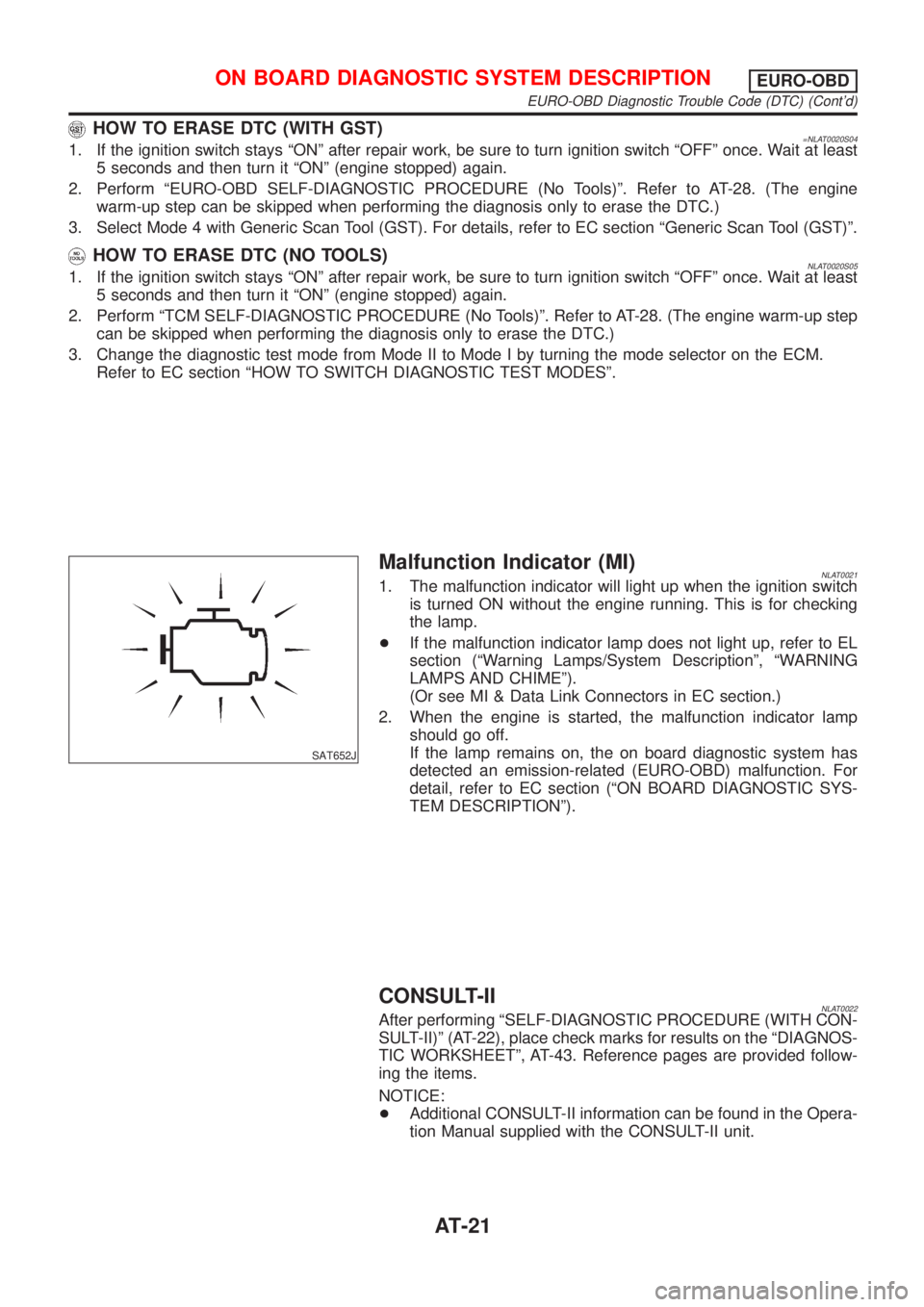
HOW TO ERASE DTC (WITH GST)=NLAT0020S041. If the ignition switch stays ªONº after repair work, be sure to turn ignition switch ªOFFº once. Wait at least
5 seconds and then turn it ªONº (engine stopped) again.
2. Perform ªEURO-OBD SELF-DIAGNOSTIC PROCEDURE (No Tools)º. Refer to AT-28. (The engine
warm-up step can be skipped when performing the diagnosis only to erase the DTC.)
3. Select Mode 4 with Generic Scan Tool (GST). For details, refer to EC section ªGeneric Scan Tool (GST)º.
HOW TO ERASE DTC (NO TOOLS)NLAT0020S051. If the ignition switch stays ªONº after repair work, be sure to turn ignition switch ªOFFº once. Wait at least
5 seconds and then turn it ªONº (engine stopped) again.
2. Perform ªTCM SELF-DIAGNOSTIC PROCEDURE (No Tools)º. Refer to AT-28. (The engine warm-up step
can be skipped when performing the diagnosis only to erase the DTC.)
3. Change the diagnostic test mode from Mode II to Mode I by turning the mode selector on the ECM.
Refer to EC section ªHOW TO SWITCH DIAGNOSTIC TEST MODESº.
SAT652J
Malfunction Indicator (MI)NLAT00211. The malfunction indicator will light up when the ignition switch
is turned ON without the engine running. This is for checking
the lamp.
+If the malfunction indicator lamp does not light up, refer to EL
section (ªWarning Lamps/System Descriptionº, ªWARNING
LAMPS AND CHIMEº).
(Or see MI & Data Link Connectors in EC section.)
2. When the engine is started, the malfunction indicator lamp
should go off.
If the lamp remains on, the on board diagnostic system has
detected an emission-related (EURO-OBD) malfunction. For
detail, refer to EC section (ªON BOARD DIAGNOSTIC SYS-
TEM DESCRIPTIONº).
CONSULT-IINLAT0022After performing ªSELF-DIAGNOSTIC PROCEDURE (WITH CON-
SULT-II)º (AT-22), place check marks for results on the ªDIAGNOS-
TIC WORKSHEETº, AT-43. Reference pages are provided follow-
ing the items.
NOTICE:
+Additional CONSULT-II information can be found in the Opera-
tion Manual supplied with the CONSULT-II unit.
ON BOARD DIAGNOSTIC SYSTEM DESCRIPTIONEURO-OBD
EURO-OBD Diagnostic Trouble Code (DTC) (Cont'd)
AT-21
Page 23 of 3051
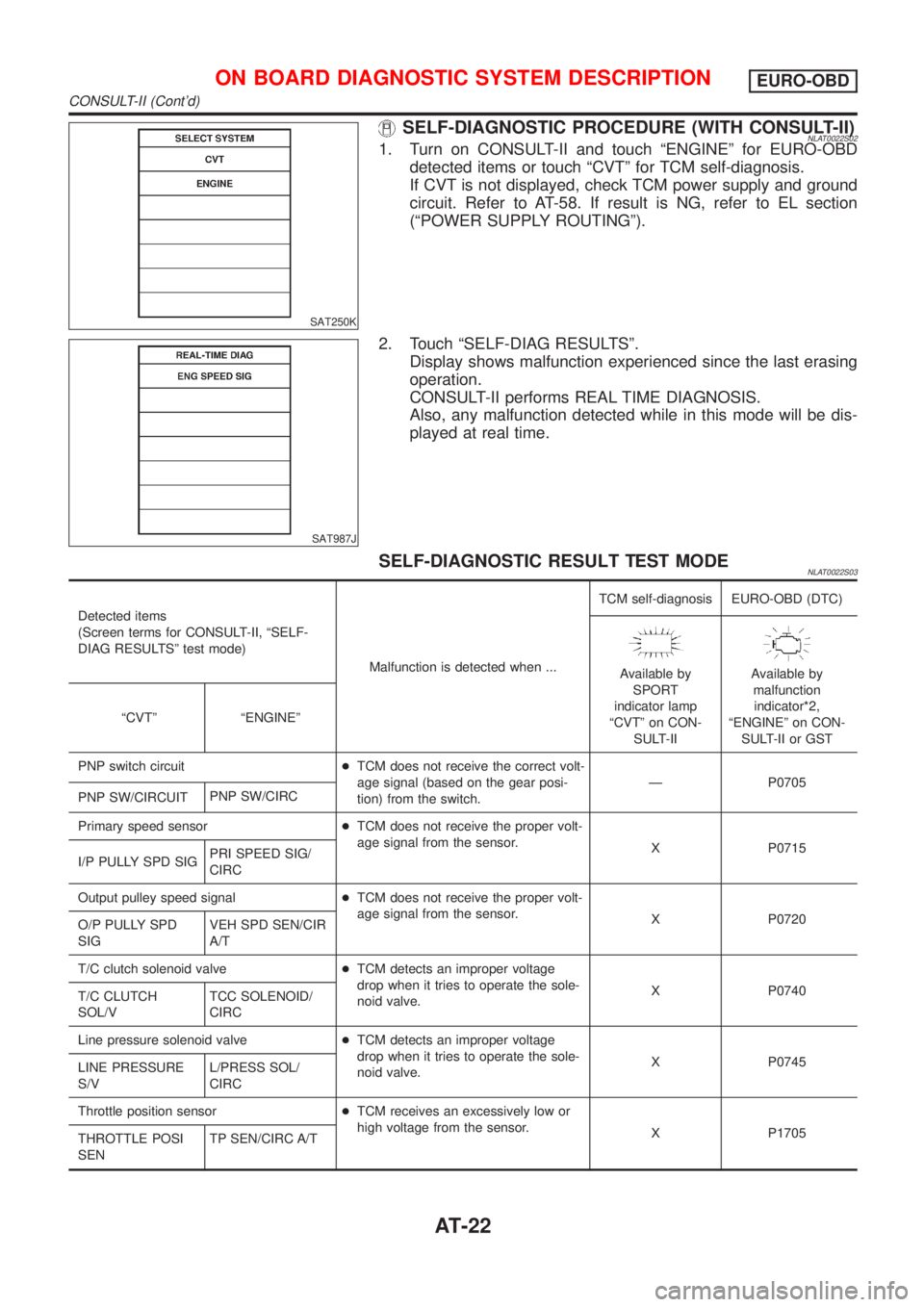
SAT250K
SELF-DIAGNOSTIC PROCEDURE (WITH CONSULT-II)NLAT0022S021. Turn on CONSULT-II and touch ªENGINEº for EURO-OBD
detected items or touch ªCVTº for TCM self-diagnosis.
If CVT is not displayed, check TCM power supply and ground
circuit. Refer to AT-58. If result is NG, refer to EL section
(ªPOWER SUPPLY ROUTINGº).
SAT987J
2. Touch ªSELF-DIAG RESULTSº.
Display shows malfunction experienced since the last erasing
operation.
CONSULT-II performs REAL TIME DIAGNOSIS.
Also, any malfunction detected while in this mode will be dis-
played at real time.
SELF-DIAGNOSTIC RESULT TEST MODENLAT0022S03
Detected items
(Screen terms for CONSULT-II, ªSELF-
DIAG RESULTSº test mode)
Malfunction is detected when ...TCM self-diagnosis EURO-OBD (DTC)
Available by
SPORT
indicator lamp
ªCVTº on CON-
SULT-IIAvailable by
malfunction
indicator*2,
ªENGINEº on CON-
SULT-II or GST ªCVTº ªENGINEº
PNP switch circuit+TCM does not receive the correct volt-
age signal (based on the gear posi-
tion) from the switch.Ð P0705
PNP SW/CIRCUITPNP SW/CIRC
Primary speed sensor+TCM does not receive the proper volt-
age signal from the sensor.
X P0715
I/P PULLY SPD SIGPRI SPEED SIG/
CIRC
Output pulley speed signal+TCM does not receive the proper volt-
age signal from the sensor.
X P0720
O/P PULLY SPD
SIGVEH SPD SEN/CIR
A/T
T/C clutch solenoid valve+TCM detects an improper voltage
drop when it tries to operate the sole-
noid valve.X P0740
T/C CLUTCH
SOL/VTCC SOLENOID/
CIRC
Line pressure solenoid valve+TCM detects an improper voltage
drop when it tries to operate the sole-
noid valve.X P0745
LINE PRESSURE
S/VL/PRESS SOL/
CIRC
Throttle position sensor+TCM receives an excessively low or
high voltage from the sensor.
X P1705
THROTTLE POSI
SENTP SEN/CIRC A/T
ON BOARD DIAGNOSTIC SYSTEM DESCRIPTIONEURO-OBD
CONSULT-II (Cont'd)
AT-22
Page 24 of 3051
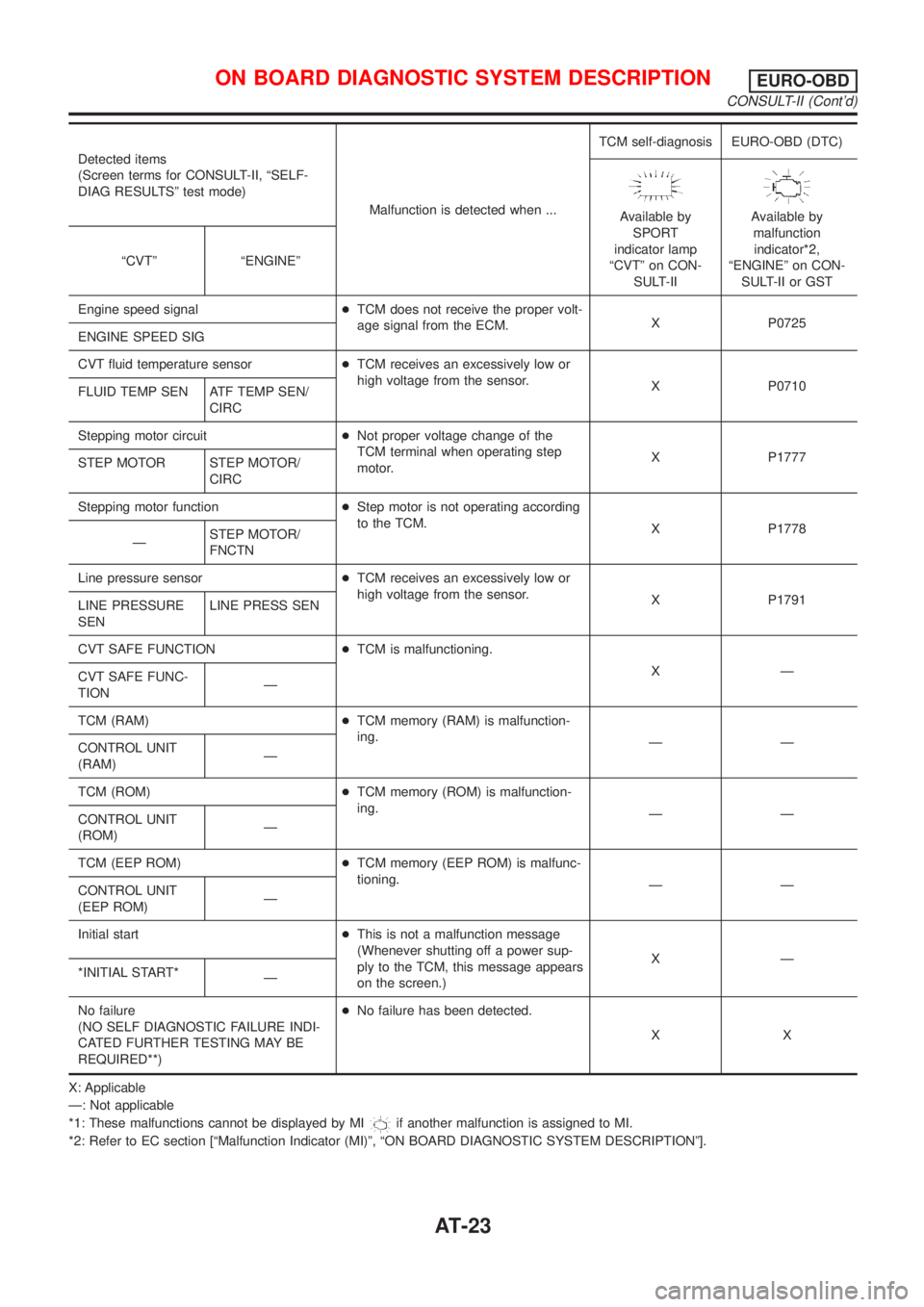
Detected items
(Screen terms for CONSULT-II, ªSELF-
DIAG RESULTSº test mode)
Malfunction is detected when ...TCM self-diagnosis EURO-OBD (DTC)
Available by
SPORT
indicator lamp
ªCVTº on CON-
SULT-IIAvailable by
malfunction
indicator*2,
ªENGINEº on CON-
SULT-II or GST ªCVTº ªENGINEº
Engine speed signal+TCM does not receive the proper volt-
age signal from the ECM.X P0725
ENGINE SPEED SIG
CVT fluid temperature sensor+TCM receives an excessively low or
high voltage from the sensor.
X P0710
FLUID TEMP SEN ATF TEMP SEN/
CIRC
Stepping motor circuit+Not proper voltage change of the
TCM terminal when operating step
motor.X P1777
STEP MOTOR STEP MOTOR/
CIRC
Stepping motor function+Step motor is not operating according
to the TCM.
X P1778
ÐSTEP MOTOR/
FNCTN
Line pressure sensor+TCM receives an excessively low or
high voltage from the sensor.
X P1791
LINE PRESSURE
SENLINE PRESS SEN
CVT SAFE FUNCTION+TCM is malfunctioning.
XÐ
CVT SAFE FUNC-
TIONÐ
TCM (RAM)+TCM memory (RAM) is malfunction-
ing.
ÐÐ
CONTROL UNIT
(RAM)Ð
TCM (ROM)+TCM memory (ROM) is malfunction-
ing.
ÐÐ
CONTROL UNIT
(ROM)Ð
TCM (EEP ROM)+TCM memory (EEP ROM) is malfunc-
tioning.
ÐÐ
CONTROL UNIT
(EEP ROM)Ð
Initial start+This is not a malfunction message
(Whenever shutting off a power sup-
ply to the TCM, this message appears
on the screen.)XÐ
*INITIAL START*
Ð
No failure
(NO SELF DIAGNOSTIC FAILURE INDI-
CATED FURTHER TESTING MAY BE
REQUIRED**)+No failure has been detected.
XX
X: Applicable
Ð: Not applicable
*1: These malfunctions cannot be displayed by MI
if another malfunction is assigned to MI.
*2: Refer to EC section [ªMalfunction Indicator (MI)º, ªON BOARD DIAGNOSTIC SYSTEM DESCRIPTIONº].
ON BOARD DIAGNOSTIC SYSTEM DESCRIPTIONEURO-OBD
CONSULT-II (Cont'd)
AT-23
Page 25 of 3051
![NISSAN ALMERA TINO 2001 Service Repair Manual DATA MONITOR MODE (CVT)NLAT0022S04
Item DisplayMonitor item
Description Remarks
TCM input
signalsMain sig-
nals
Vehicle speed sensor
(Secondary speed sensor)VHCL SPEED
SE
[km/h] or [mph] X Ð+Vehicle NISSAN ALMERA TINO 2001 Service Repair Manual DATA MONITOR MODE (CVT)NLAT0022S04
Item DisplayMonitor item
Description Remarks
TCM input
signalsMain sig-
nals
Vehicle speed sensor
(Secondary speed sensor)VHCL SPEED
SE
[km/h] or [mph] X Ð+Vehicle](/manual-img/5/57352/w960_57352-24.png)
DATA MONITOR MODE (CVT)NLAT0022S04
Item DisplayMonitor item
Description Remarks
TCM input
signalsMain sig-
nals
Vehicle speed sensor
(Secondary speed sensor)VHCL SPEED
SE
[km/h] or [mph] X Ð+Vehicle speed com-
puted from signal of
revolution sensor is dis-
played.When racing engine in ªNº
or ªPº position with vehicle
stationary, CONSULT-II data
may not indicate 0 km/h (0
mph).
Throttle position sensor THRTL POS
SEN
[V]XÐ+Throttle position sensor
signal voltage is dis-
played.Ð
CVT fluid temperature
sensorFLUID TEMP
SE
[V]
XÐ+CVT fluid temperature
sensor signal voltage is
displayed.
+Signal voltage lowers
as fluid temperature
rises.Ð
Battery voltage BATTERY VOLT
[V]XÐ+Source voltage of TCM
is displayed.Ð
Engine speed ENGINE
SPEED
[rpm] X X+Engine speed, com-
puted from engine
speed signal, is dis-
played.Engine speed display may
not be accurate under
approx. 800 rpm. It may not
indicate 0 rpm even when
engine is not running.
P/N position switch N POSITION
SW
[ON/OFF]XÐ+ON/OFF state com-
puted from signal of
P/N position SW is dis-
played.Ð
R position switch R POSITION
SW
[ON/OFF]XÐ+ON/OFF state com-
puted from signal of R
position SW is dis-
played.Ð
D position switch D POSITION
SW
[ON/OFF]XÐ+ON/OFF state com-
puted from signal of D
position SW is dis-
played.Ð
Sport mode switch S POSITION
SW
[ON/OFF]XÐ+ON/OFF status, com-
puted from signal of
Sport mode SW, is dis-
played.Ð
L position switch L POSITION
SW
[ON/OFF]XÐ+ON/OFF status, com-
puted from signal of L
position SW, is dis-
played.Ð
Closed throttle position
switchCLOSED
THL/SW
[ON/OFF]XÐ+ON/OFF status, com-
puted from signal of
closed throttle position
SW, is displayed.Ð
Wide open throttle position
switchW/O THRL/
P-SW
[ON/OFF]XÐ+ON/OFF status, com-
puted from signal of
wide open throttle posi-
tion SW, is displayed.Ð
ON BOARD DIAGNOSTIC SYSTEM DESCRIPTIONEURO-OBD
CONSULT-II (Cont'd)
AT-24
Page 27 of 3051
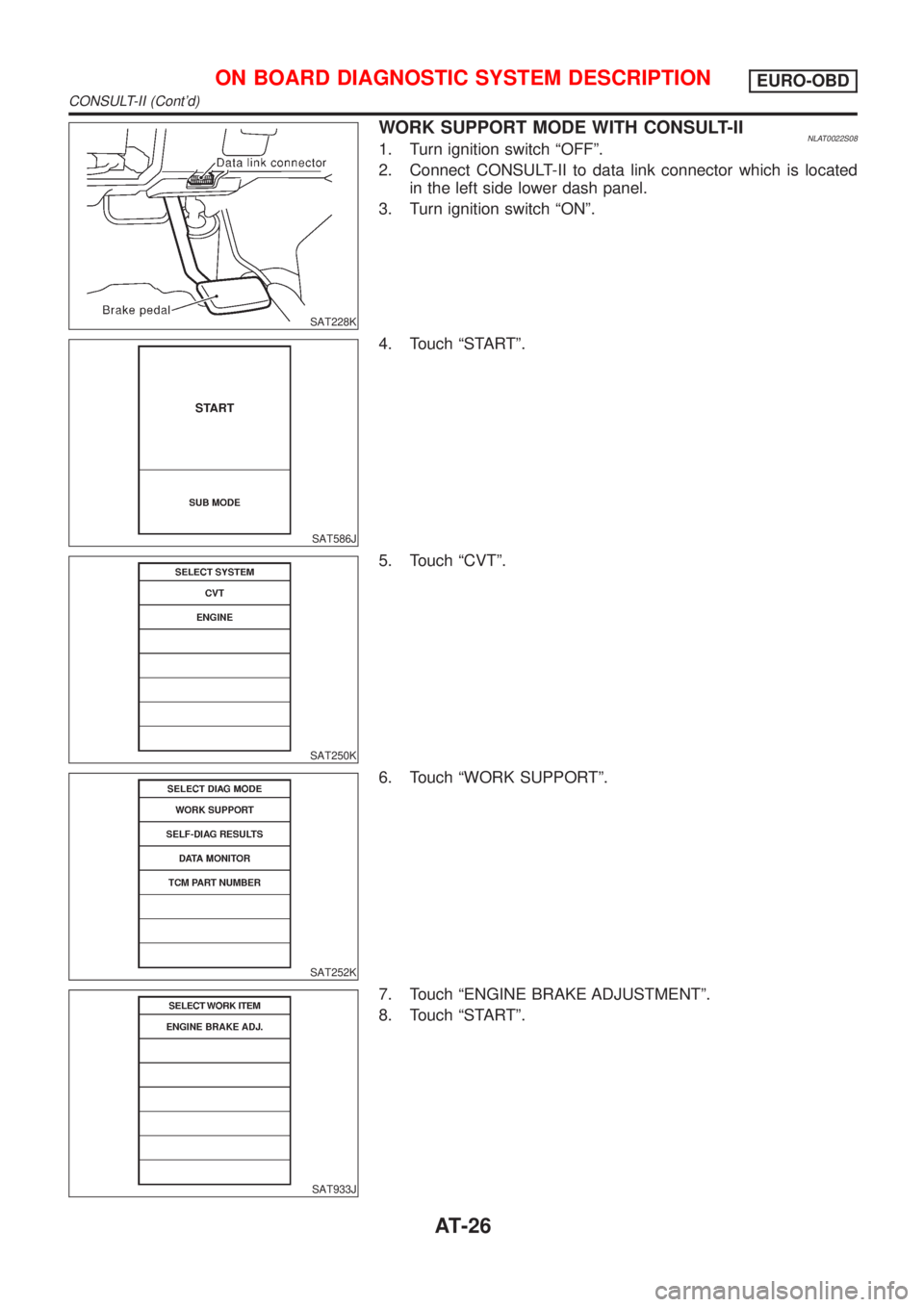
SAT228K
WORK SUPPORT MODE WITH CONSULT-IINLAT0022S081. Turn ignition switch ªOFFº.
2. Connect CONSULT-II to data link connector which is located
in the left side lower dash panel.
3. Turn ignition switch ªONº.
SAT586J
4. Touch ªSTARTº.
SAT250K
5. Touch ªCVTº.
SAT252K
6. Touch ªWORK SUPPORTº.
SAT933J
7. Touch ªENGINE BRAKE ADJUSTMENTº.
8. Touch ªSTARTº.
ON BOARD DIAGNOSTIC SYSTEM DESCRIPTIONEURO-OBD
CONSULT-II (Cont'd)
AT-26