Page 2017 of 2898
Display with Pushed ªSETTINGº Switch=NJEL0516S0403
SEL614X
The function of each icon is as follows:
Icon Description
Save Current LocationThe current location can be stored in the Address
Book.
System SettingMany adjustments and settings can be made for maxi-
mum driving pleasure and convenience.
Edit Address Book The Address Book data can be edited.
Guidance VolumeThe volume and/or on/off of voice prompt can be con-
trolled by the joystick.
NAVIGATION SYSTEM
System Description (Cont'd)
EL-459
Page 2034 of 2898
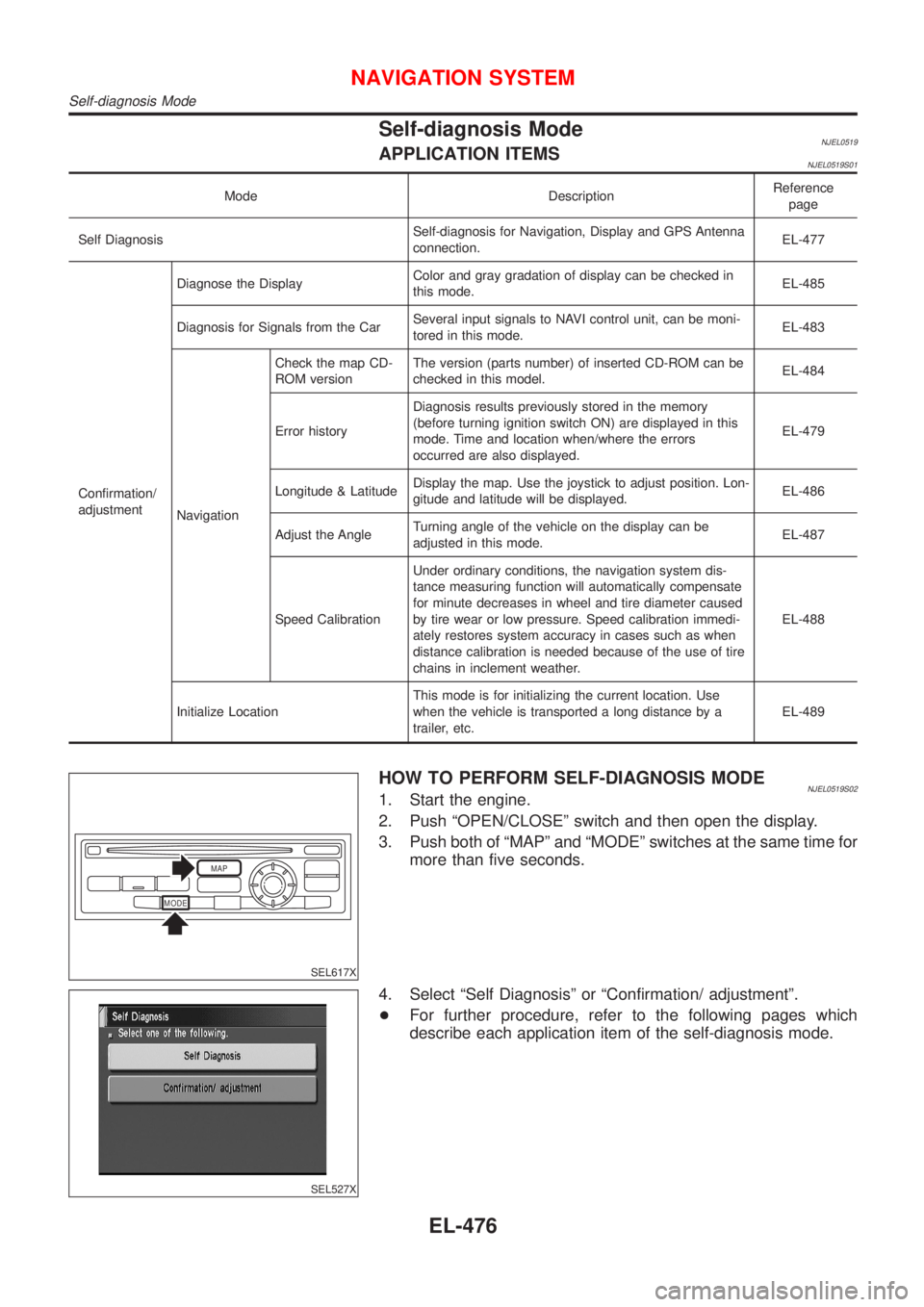
Self-diagnosis ModeNJEL0519APPLICATION ITEMSNJEL0519S01
Mode DescriptionReference
page
Self DiagnosisSelf-diagnosis for Navigation, Display and GPS Antenna
connection.EL-477
Confirmation/
adjustmentDiagnose the DisplayColor and gray gradation of display can be checked in
this mode.EL-485
Diagnosis for Signals from the CarSeveral input signals to NAVI control unit, can be moni-
tored in this mode.EL-483
NavigationCheck the map CD-
ROM versionThe version (parts number) of inserted CD-ROM can be
checked in this model.EL-484
Error historyDiagnosis results previously stored in the memory
(before turning ignition switch ON) are displayed in this
mode. Time and location when/where the errors
occurred are also displayed.EL-479
Longitude & LatitudeDisplay the map. Use the joystick to adjust position. Lon-
gitude and latitude will be displayed.EL-486
Adjust the AngleTurning angle of the vehicle on the display can be
adjusted in this mode.EL-487
Speed CalibrationUnder ordinary conditions, the navigation system dis-
tance measuring function will automatically compensate
for minute decreases in wheel and tire diameter caused
by tire wear or low pressure. Speed calibration immedi-
ately restores system accuracy in cases such as when
distance calibration is needed because of the use of tire
chains in inclement weather.EL-488
Initialize LocationThis mode is for initializing the current location. Use
when the vehicle is transported a long distance by a
trailer, etc.EL-489
MODEMAP
SEL617X
HOW TO PERFORM SELF-DIAGNOSIS MODENJEL0519S021. Start the engine.
2. Push ªOPEN/CLOSEº switch and then open the display.
3. Push both of ªMAPº and ªMODEº switches at the same time for
more than five seconds.
SEL527X
4. Select ªSelf Diagnosisº or ªConfirmation/ adjustmentº.
+For further procedure, refer to the following pages which
describe each application item of the self-diagnosis mode.
NAVIGATION SYSTEM
Self-diagnosis Mode
EL-476
Page 2035 of 2898
SEL527X
ªSelf DiagnosisºNJEL0519S02011. Start the engine.
2. Push ªOPEN/CLOSEº switch and then open the display.
3. Push both ªMAPº and ªMODEº switches at the same time for
more than 5 seconds.
4. Select ªSelf Diagnosisº.
SEL528X
5. Self-diagnosis will be performed.
SEL529X
6. Diagnosis results will be displayed. Diagnosis results are indi-
cated by display color. For details refer to EL-478, ªSELF-DI-
AGNOSIS RESULTSº.
SEL530X
To obtain detailed diagnosis results on the screen, touch ªNaviga-
tionº or ªDisplayº or ªGPS Antennaº.
NAVIGATION SYSTEM
Self-diagnosis Mode (Cont'd)
EL-477
Page 2036 of 2898
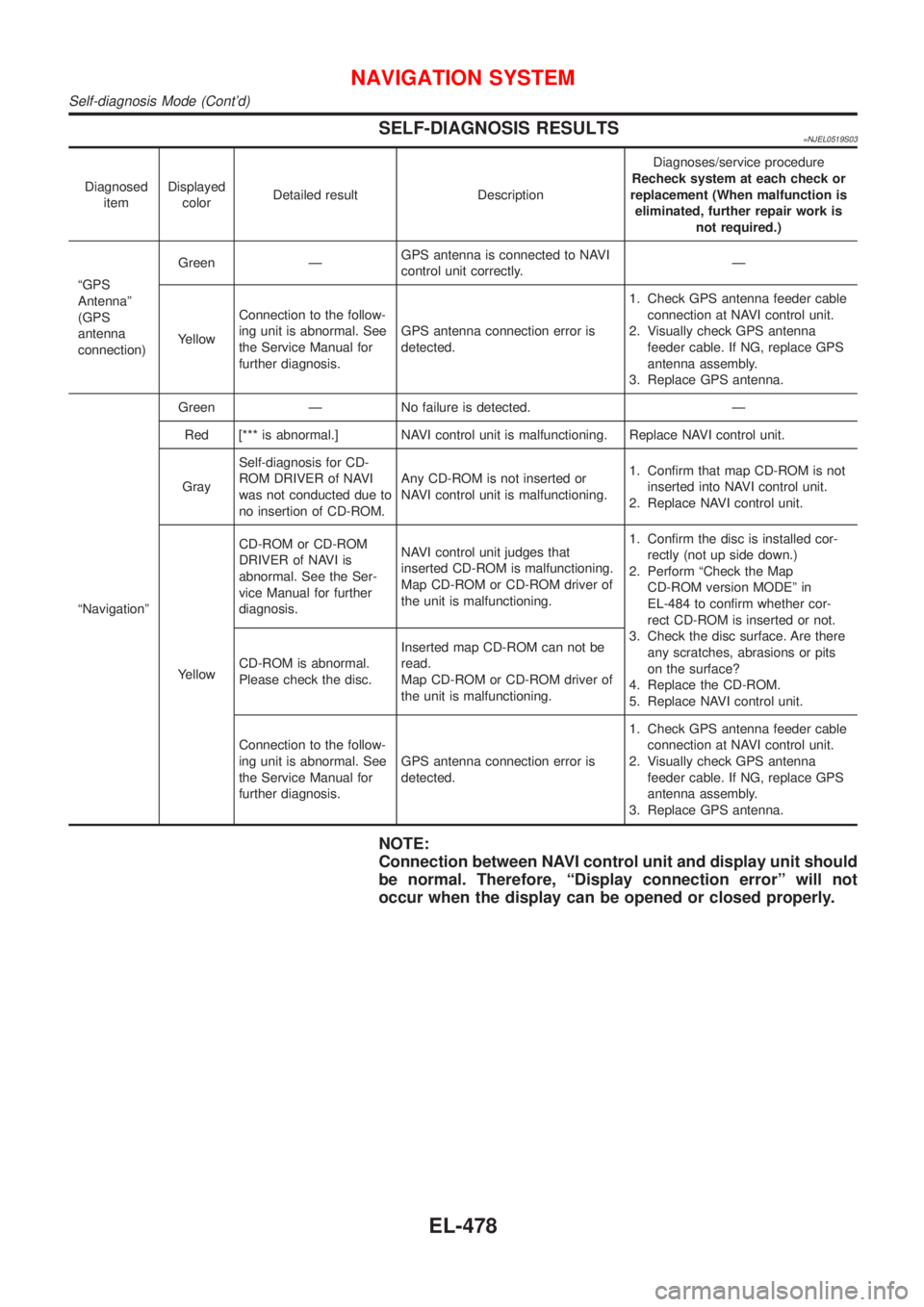
SELF-DIAGNOSIS RESULTS=NJEL0519S03
Diagnosed
itemDisplayed
colorDetailed result DescriptionDiagnoses/service procedure
Recheck system at each check or
replacement (When malfunction is
eliminated, further repair work is
not required.)
ªGPS
Antennaº
(GPS
antenna
connection)Green ÐGPS antenna is connected to NAVI
control unit correctly.Ð
YellowConnection to the follow-
ing unit is abnormal. See
the Service Manual for
further diagnosis.GPS antenna connection error is
detected.1. Check GPS antenna feeder cable
connection at NAVI control unit.
2. Visually check GPS antenna
feeder cable. If NG, replace GPS
antenna assembly.
3. Replace GPS antenna.
ªNavigationºGreen Ð No failure is detected. Ð
Red [*** is abnormal.] NAVI control unit is malfunctioning. Replace NAVI control unit.
GraySelf-diagnosis for CD-
ROM DRIVER of NAVI
was not conducted due to
no insertion of CD-ROM.Any CD-ROM is not inserted or
NAVI control unit is malfunctioning.1. Confirm that map CD-ROM is not
inserted into NAVI control unit.
2. Replace NAVI control unit.
YellowCD-ROM or CD-ROM
DRIVER of NAVI is
abnormal. See the Ser-
vice Manual for further
diagnosis.NAVI control unit judges that
inserted CD-ROM is malfunctioning.
Map CD-ROM or CD-ROM driver of
the unit is malfunctioning.1. Confirm the disc is installed cor-
rectly (not up side down.)
2. Perform ªCheck the Map
CD-ROM version MODEº in
EL-484 to confirm whether cor-
rect CD-ROM is inserted or not.
3. Check the disc surface. Are there
any scratches, abrasions or pits
on the surface?
4. Replace the CD-ROM.
5. Replace NAVI control unit. CD-ROM is abnormal.
Please check the disc.Inserted map CD-ROM can not be
read.
Map CD-ROM or CD-ROM driver of
the unit is malfunctioning.
Connection to the follow-
ing unit is abnormal. See
the Service Manual for
further diagnosis.GPS antenna connection error is
detected.1. Check GPS antenna feeder cable
connection at NAVI control unit.
2. Visually check GPS antenna
feeder cable. If NG, replace GPS
antenna assembly.
3. Replace GPS antenna.
NOTE:
Connection between NAVI control unit and display unit should
be normal. Therefore, ªDisplay connection errorº will not
occur when the display can be opened or closed properly.
NAVIGATION SYSTEM
Self-diagnosis Mode (Cont'd)
EL-478
Page 2037 of 2898
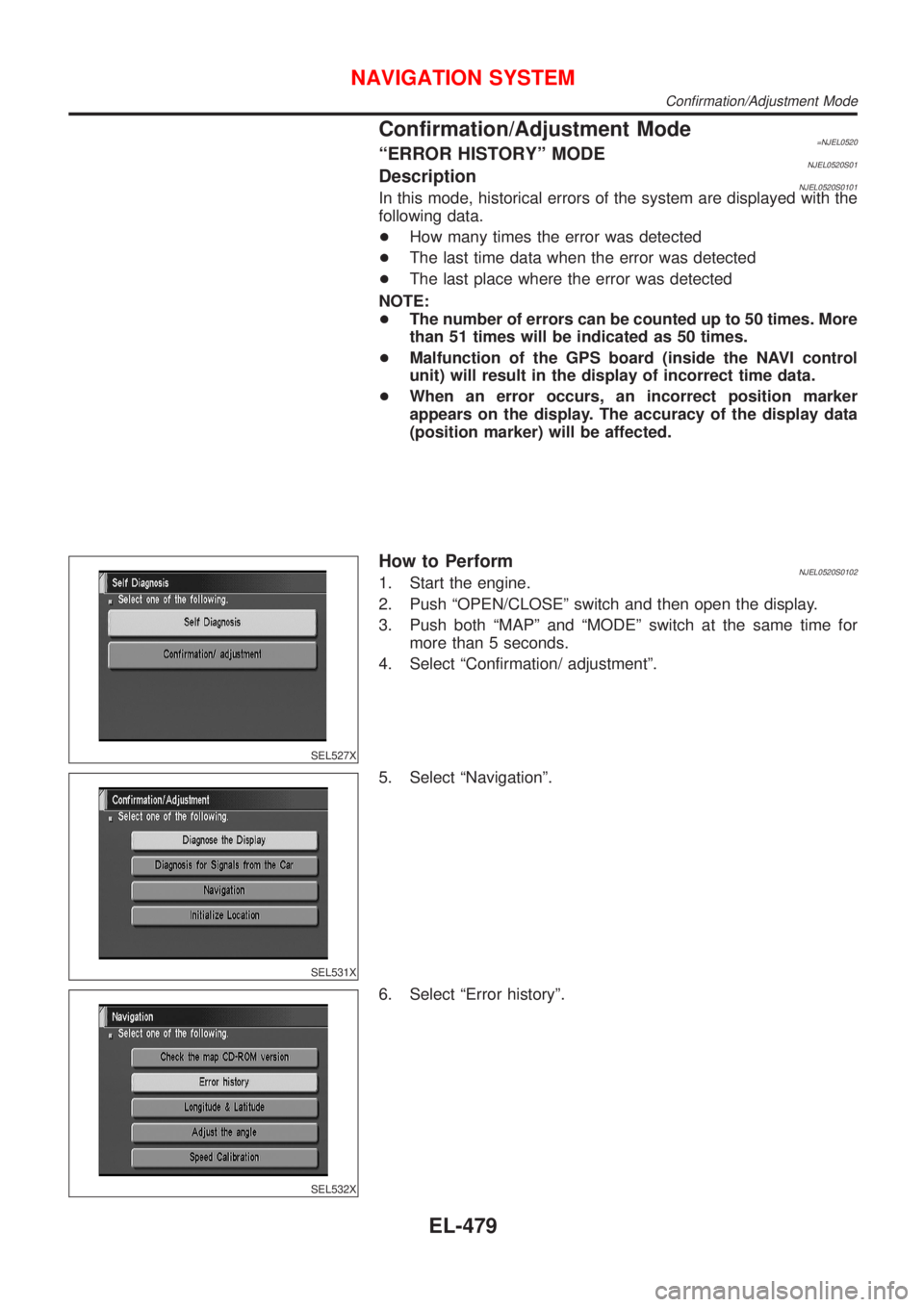
Confirmation/Adjustment Mode=NJEL0520ªERROR HISTORYº MODENJEL0520S01DescriptionNJEL0520S0101In this mode, historical errors of the system are displayed with the
following data.
+How many times the error was detected
+The last time data when the error was detected
+The last place where the error was detected
NOTE:
+The number of errors can be counted up to 50 times. More
than 51 times will be indicated as 50 times.
+Malfunction of the GPS board (inside the NAVI control
unit) will result in the display of incorrect time data.
+When an error occurs, an incorrect position marker
appears on the display. The accuracy of the display data
(position marker) will be affected.
SEL527X
How to PerformNJEL0520S01021. Start the engine.
2. Push ªOPEN/CLOSEº switch and then open the display.
3. Push both ªMAPº and ªMODEº switch at the same time for
more than 5 seconds.
4. Select ªConfirmation/ adjustmentº.
SEL531X
5. Select ªNavigationº.
SEL532X
6. Select ªError historyº.
NAVIGATION SYSTEM
Confirmation/Adjustment Mode
EL-479
Page 2038 of 2898
SEL533X
7. If trouble items are displayed with time count, repair/replace
the system according to ªError historyº TABLE, EL-481.
SEL534X
8. If necessary, touch error item to display the time when the error
was detected and the place where the error was detected.
SEL535X
9. After repairing the system, erase the diagnosis memory.
NOTE:
When the NAVI control unit must be replaced, do not erase the
diagnosis memory for further inspection of malfunctions.
1) Start the engine.
2) Push both ªMapº and ªMODEº switches at the same time for
more than 5 seconds.
3) Select ªConfirmation/ adjustmentº.
4) Select ªNavigationº.
5) Select ªError historyº.
6) Select ªDeleteº.
7) Select ªYesº.
NAVIGATION SYSTEM
Confirmation/Adjustment Mode (Cont'd)
EL-480
Page 2041 of 2898
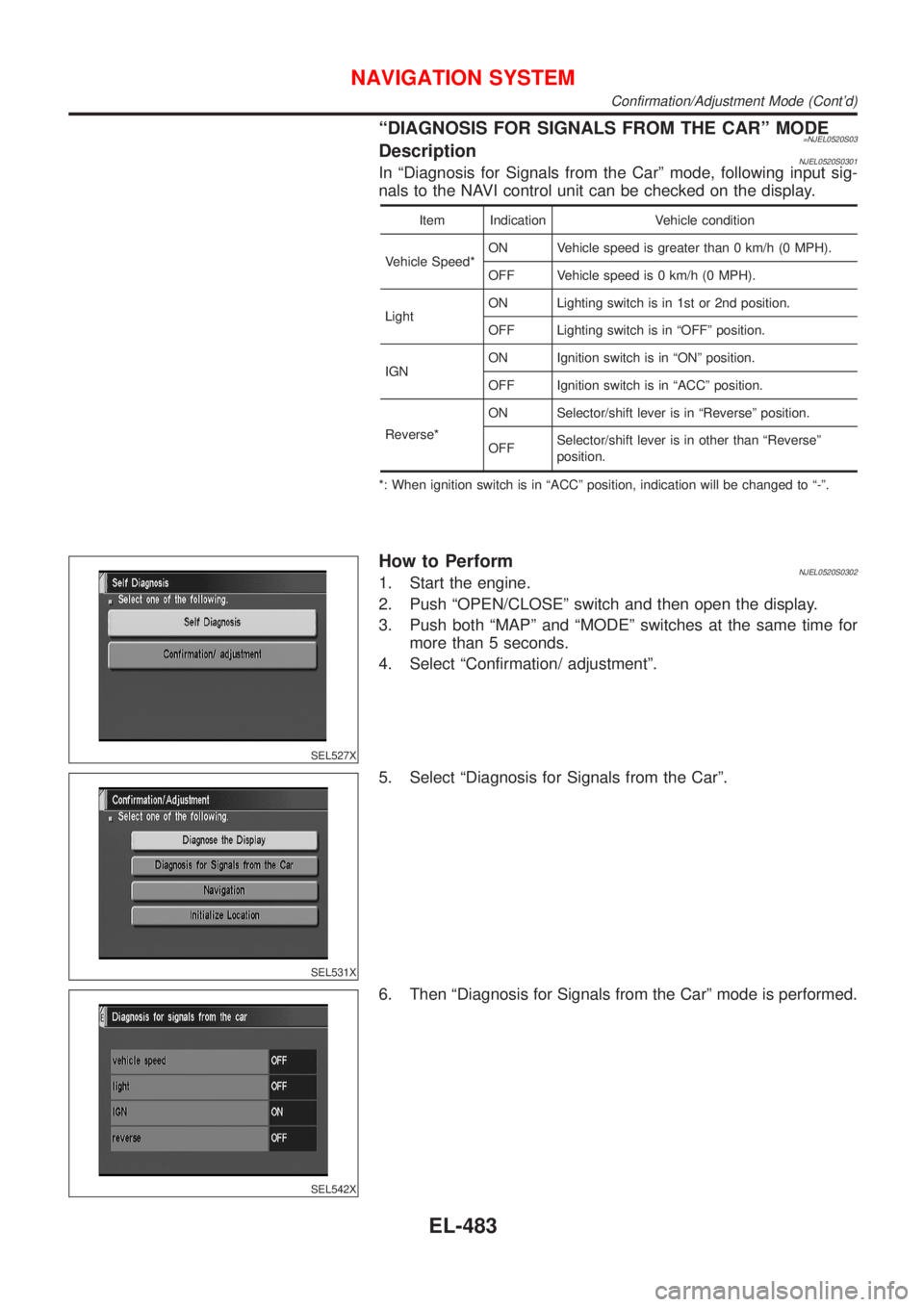
ªDIAGNOSIS FOR SIGNALS FROM THE CARº MODE=NJEL0520S03DescriptionNJEL0520S0301In ªDiagnosis for Signals from the Carº mode, following input sig-
nals to the NAVI control unit can be checked on the display.
Item Indication Vehicle condition
Vehicle Speed*ON Vehicle speed is greater than 0 km/h (0 MPH).
OFF Vehicle speed is 0 km/h (0 MPH).
LightON Lighting switch is in 1st or 2nd position.
OFF Lighting switch is in ªOFFº position.
IGNON Ignition switch is in ªONº position.
OFF Ignition switch is in ªACCº position.
Reverse*ON Selector/shift lever is in ªReverseº position.
OFFSelector/shift lever is in other than ªReverseº
position.
*: When ignition switch is in ªACCº position, indication will be changed to ª-º.
SEL527X
How to PerformNJEL0520S03021. Start the engine.
2. Push ªOPEN/CLOSEº switch and then open the display.
3. Push both ªMAPº and ªMODEº switches at the same time for
more than 5 seconds.
4. Select ªConfirmation/ adjustmentº.
SEL531X
5. Select ªDiagnosis for Signals from the Carº.
SEL542X
6. Then ªDiagnosis for Signals from the Carº mode is performed.
NAVIGATION SYSTEM
Confirmation/Adjustment Mode (Cont'd)
EL-483
Page 2042 of 2898
SEL527X
ªCHECK THE MAP CD-ROM VERSIONº MODE=NJEL0520S04How to PerformNJEL0520S04011. Start the engine.
2. Push ªOPEN/CLOSEº switch and then open the display.
3. Push both ªMAPº and ªMODEº switches at the same time for
more than 5 seconds.
4. Select ªConfirmation/ adjustmentº.
SEL531X
5. Select ªNavigationº.
SEL532X
6. Select ªCheck the map CD-ROM versionº.
SEL536X
7. The version (parts number) of CD-ROM loaded to the NAVI
control unit will be displayed.
NAVIGATION SYSTEM
Confirmation/Adjustment Mode (Cont'd)
EL-484