2000 TOYOTA CAMRY ECO mode
[x] Cancel search: ECO modePage 4428 of 4770
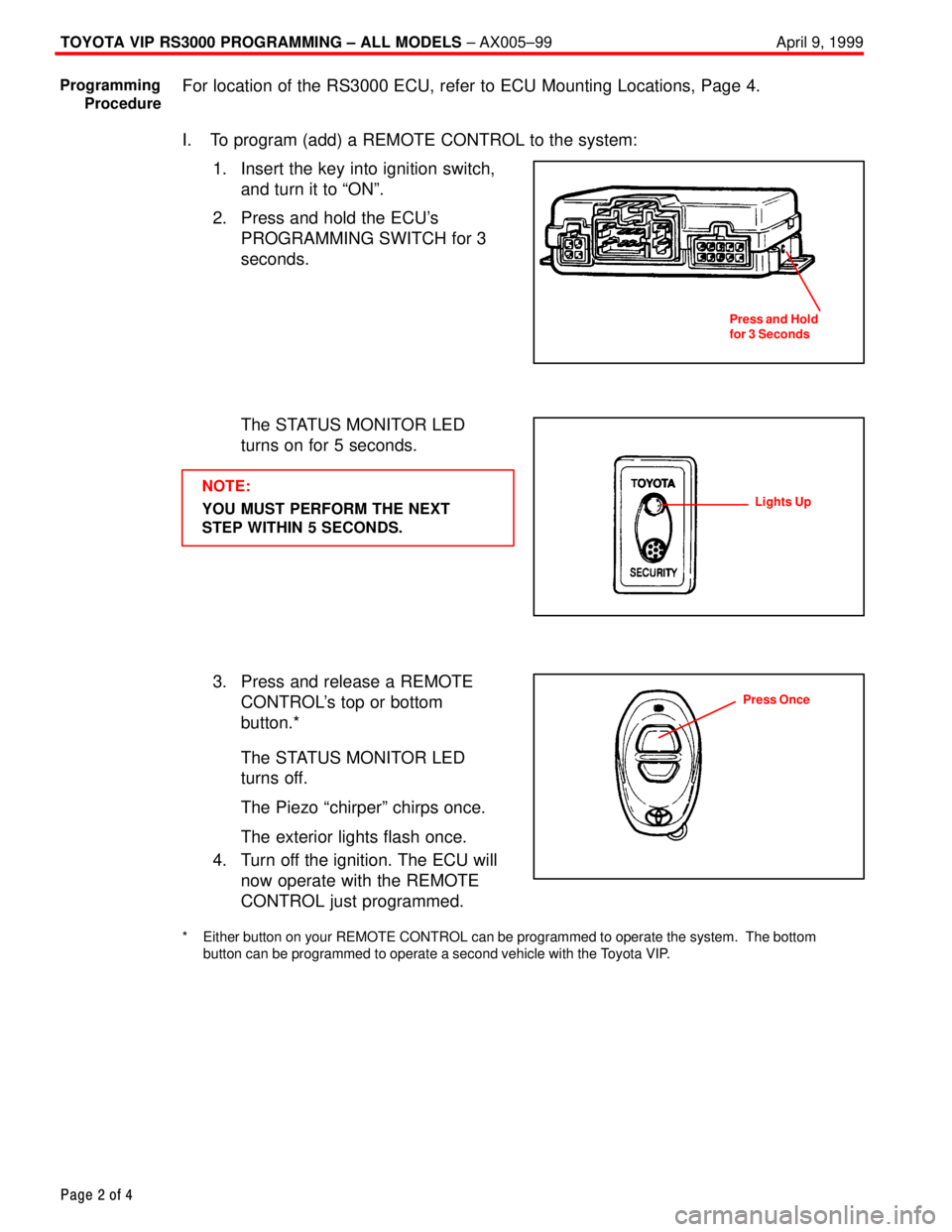
TOYOTA VIP RS3000 PROGRAMMING ± ALL MODELS ± AX005±99 April 9, 1999
Page 2 of 4
For location of the RS3000 ECU, refer to ECU Mounting Locations, Page 4.
I. To program (add) a REMOTE CONTROL to the system:
1. Insert the key into ignition switch,
and turn it to ªONº.
2. Press and hold the ECU's
PROGRAMMING SWITCH for 3
seconds.
The STATUS MONITOR LED
turns on for 5 seconds.
NOTE:
YOU MUST PERFORM THE NEXT
STEP WITHIN 5 SECONDS.
3. Press and release a REMOTE
CONTROL's top or bottom
button.*
The STATUS MONITOR LED
turns off.
The Piezo ªchirperº chirps once.
The exterior lights flash once.
4. Turn off the ignition. The ECU will
now operate with the REMOTE
CONTROL just programmed.
* Either button on your REMOTE CONTROL can be programmed to operate the system. The bottom
button can be programmed to operate a second vehicle with the Toyota VIP.
Programming
Procedure
Press and Hold
for 3 Seconds
Lights Up
Press Once
Page 4429 of 4770
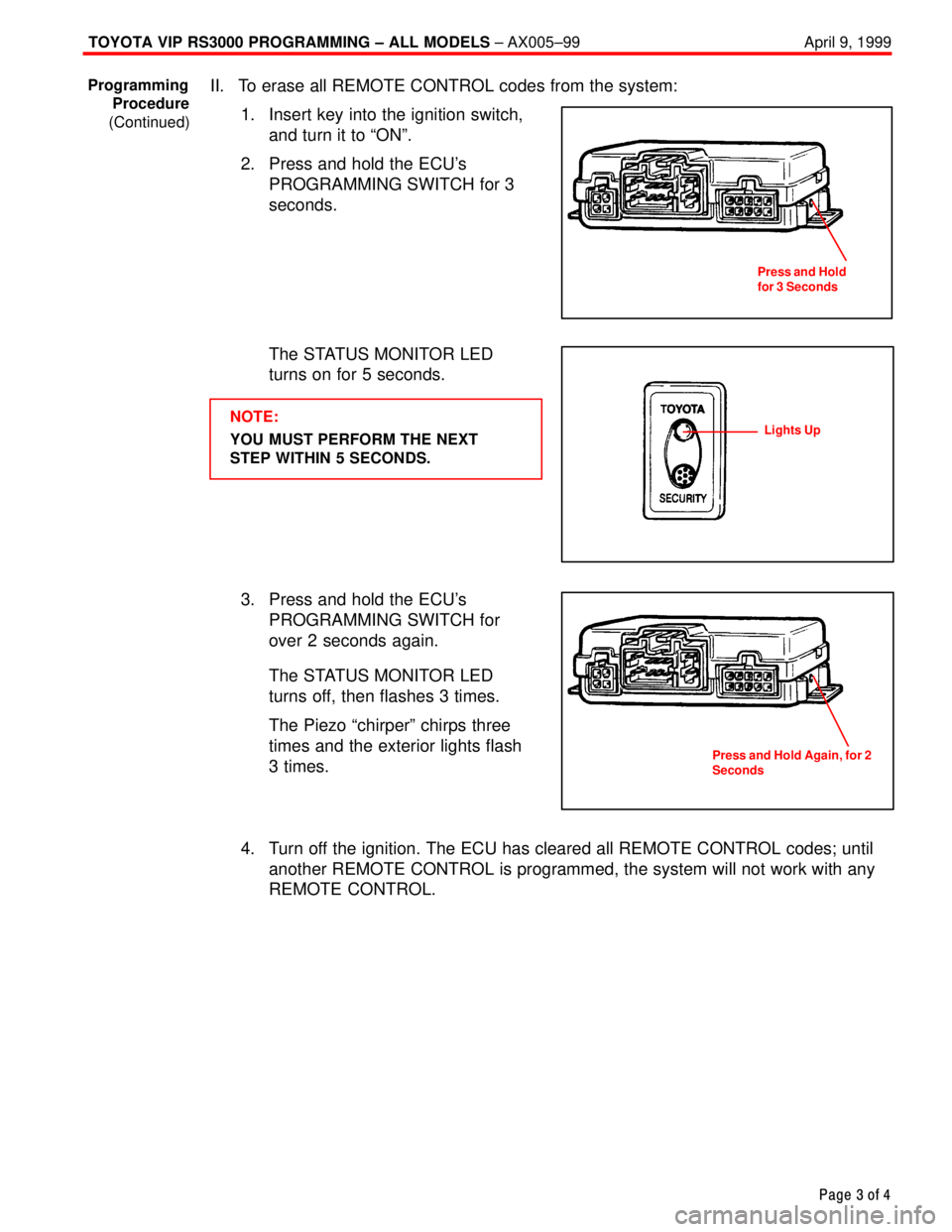
TOYOTA VIP RS3000 PROGRAMMING ± ALL MODELS ± AX005±99 April 9, 1999
Page 3 of 4
II. To erase all REMOTE CONTROL codes from the system:
1. Insert key into the ignition switch,
and turn it to ªONº.
2. Press and hold the ECU's
PROGRAMMING SWITCH for 3
seconds.
The STATUS MONITOR LED
turns on for 5 seconds.
NOTE:
YOU MUST PERFORM THE NEXT
STEP WITHIN 5 SECONDS.
3. Press and hold the ECU's
PROGRAMMING SWITCH for
over 2 seconds again.
The STATUS MONITOR LED
turns off, then flashes 3 times.
The Piezo ªchirperº chirps three
times and the exterior lights flash
3 times.
4. Turn off the ignition. The ECU has cleared all REMOTE CONTROL codes; until
another REMOTE CONTROL is programmed, the system will not work with any
REMOTE CONTROL.
Programming
Procedure
(Continued)
Press and Hold
for 3 Seconds
Lights Up
Press and Hold Again, for 2
Seconds
Page 4432 of 4770
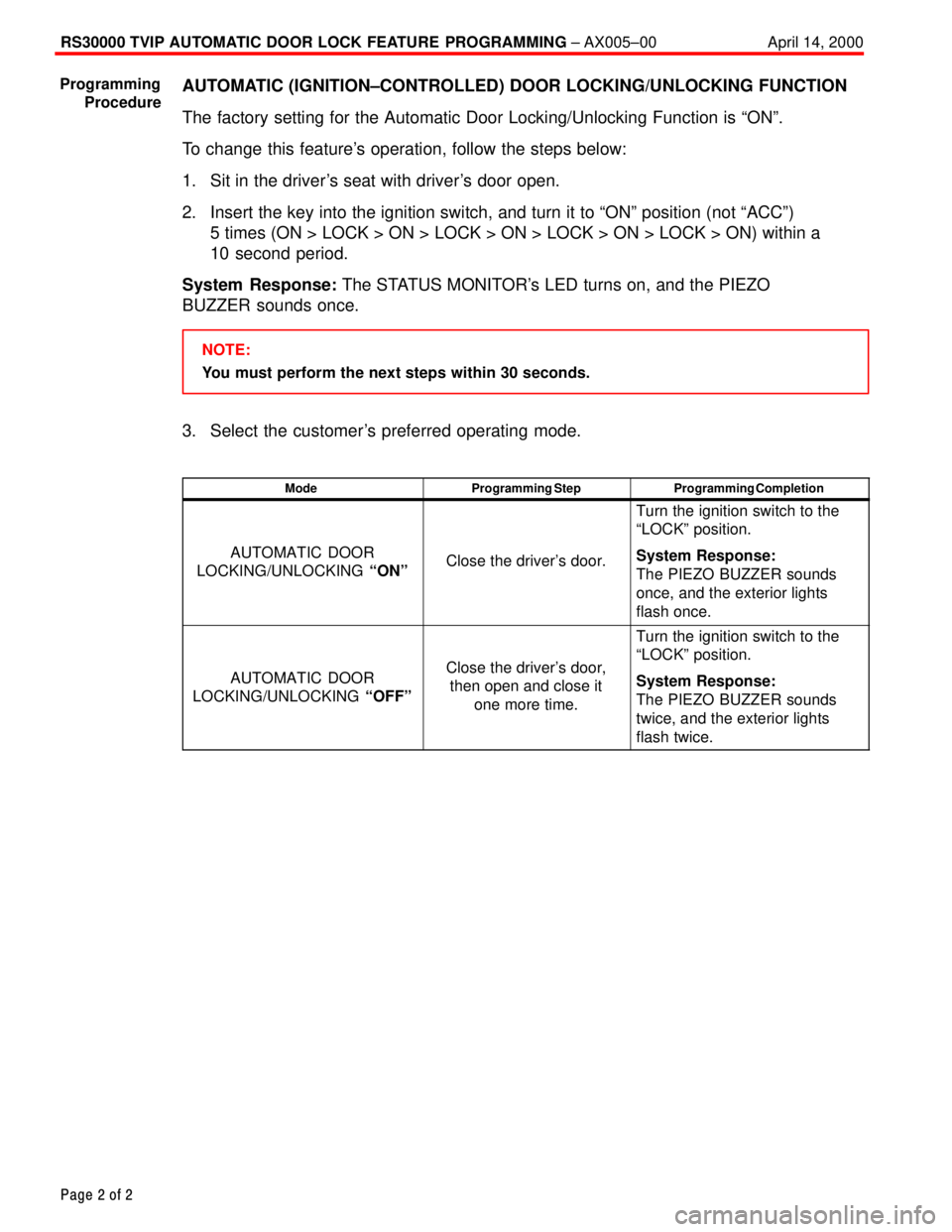
RS30000 TVIP AUTOMATIC DOOR LOCK FEATURE PROGRAMMING ± AX005±00 April 14, 2000
Page 2 of 2
AUTOMATIC (IGNITION±CONTROLLED) DOOR LOCKING/UNLOCKING FUNCTION
The factory setting for the Automatic Door Locking/Unlocking Function is ªONº.
To change this feature's operation, follow the steps below:
1. Sit in the driver's seat with driver's door open.
2. Insert the key into the ignition switch, and turn it to ªONº position (not ªACCº)
5 times (ON > LOCK > ON > LOCK > ON > LOCK > ON > LOCK > ON) within a
10 second period.
System Response: The STATUS MONITOR's LED turns on, and the PIEZO
BUZZER sounds once.
NOTE:
You must perform the next steps within 30 seconds.
3. Select the customer's preferred operating mode.
ModeProgramming StepProgramming Completion
AUTOMATIC DOOR
LOCKING/UNLOCKING ªONºClose the driver's door.
Turn the ignition switch to the
ªLOCKº position.
System Response:
The PIEZO BUZZER sounds
once, and the exterior lights
flash once.
AUTOMATIC DOOR
LOCKING/UNLOCKING ªOFFºClose the driver's door,
then open and close it
one more time.
Turn the ignition switch to the
ªLOCKº position.
System Response:
The PIEZO BUZZER sounds
twice, and the exterior lights
flash twice.
Programming
Procedure
Page 4433 of 4770

Toyota Supports ASE CertificationPage 1 of 2
AX006±99Title:
RS3000 TVIP PROGRAMMING CHANGES
FOR GBS
Models:
All Models
Technical Service
BULLETIN
April 23, 1999
Starting with 1999 MY, the programming in the RS3000 ECU for the Glass Breakage
Sensor (GBS) to trigger the alarm has been changed to improve the Toyota Vehicle
Intrusion Protection (TVIP) system's theft warning feature when glass breakage or impact
to the glass is detected.
Previous operation of GBS (for 1998 MY and prior):
�Upon (first) detection of breakage of the vehicle's glass, the GBS will sound the
security system for 5 seconds (3 horn honks).
�If there is a second detection of glass breakage, within 5 seconds of the first
detection, the security system will sound for the full duration of 59 seconds.
Improved operation of GBS (from 1999 MY):
�Upon (first) detection of breakage of the vehicle's glass, the GBS will sound the
security system for 20 seconds.
�If there is a second detection of glass breakage, the security system will sound for the
full duration of 59 seconds, regardless of time between the first and second
detections.
�After the first detection, any subsequent detection will trigger the alarm for the full
duration of 59 seconds as long as the security system is armed. The GBS trigger
cycle will reset once the security system is disarmed and then rearmed.
This improvement is intended to enhance the previous trigger cycle of the security
system and ward off an intruder.
The color of the previous (1998 MY and prior) RS3000 ECU was black. The new
RS3000 ECU color is gray.
�All Models
PREVIOUS PART NUMBERCURRENT PART NUMBERPART NAME
08585±00921SAMERS3000 Base Kit
OP CODEDESCRIPTIONTIMEOPNT1T2
N/ANot applicable to warranty ±±±±
ACCESSORIES
Introduction
Affected
Vehicles
Parts
Information
Warranty
Information
Page 4434 of 4770
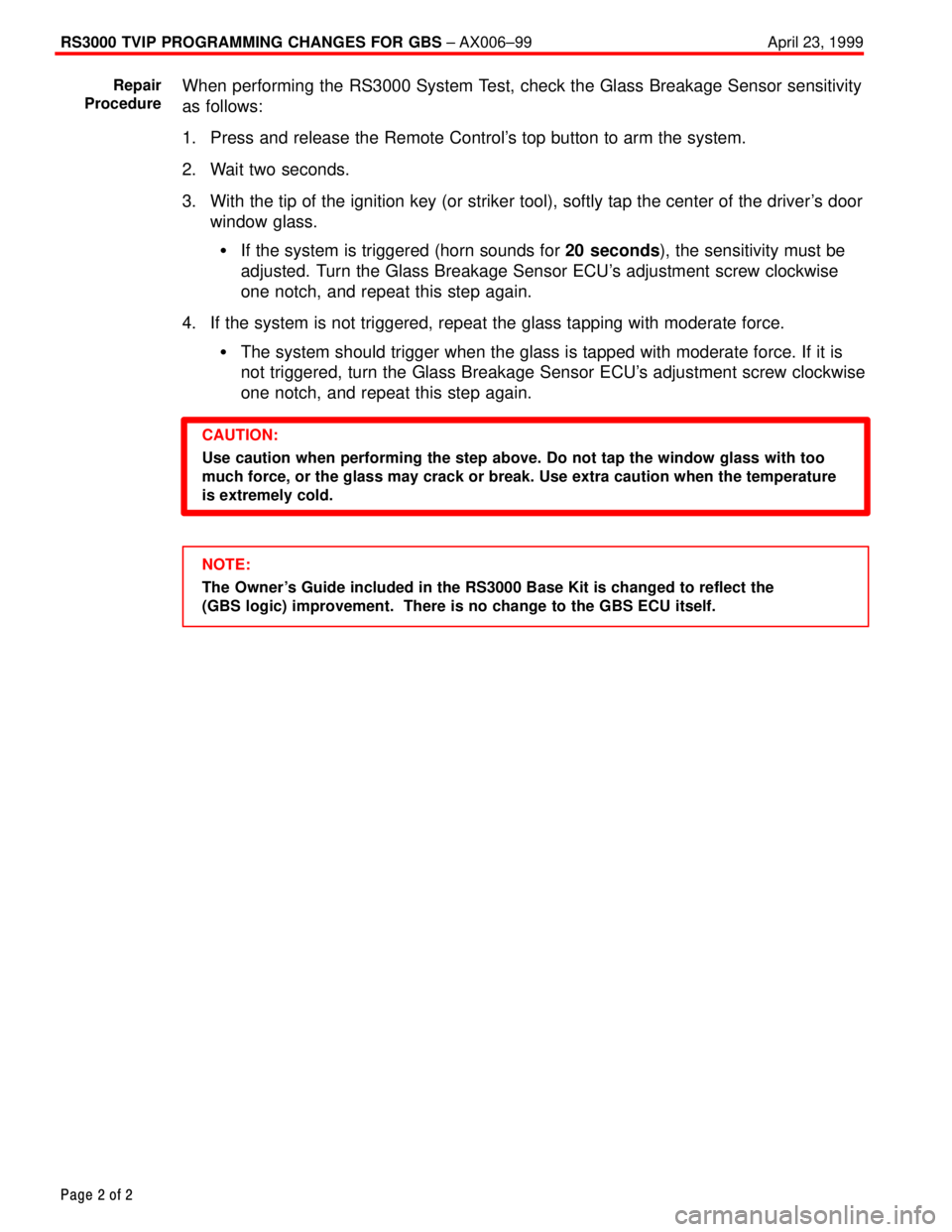
RS3000 TVIP PROGRAMMING CHANGES FOR GBS ± AX006±99 April 23, 1999
Page 2 of 2
When performing the RS3000 System Test, check the Glass Breakage Sensor sensitivity
as follows:
1. Press and release the Remote Control's top button to arm the system.
2. Wait two seconds.
3. With the tip of the ignition key (or striker tool), softly tap the center of the driver's door
window glass.
�If the system is triggered (horn sounds for 20 seconds), the sensitivity must be
adjusted. Turn the Glass Breakage Sensor ECU's adjustment screw clockwise
one notch, and repeat this step again.
4. If the system is not triggered, repeat the glass tapping with moderate force.
�The system should trigger when the glass is tapped with moderate force. If it is
not triggered, turn the Glass Breakage Sensor ECU's adjustment screw clockwise
one notch, and repeat this step again.
CAUTION:
Use caution when performing the step above. Do not tap the window glass with too
much force, or the glass may crack or break. Use extra caution when the temperature
is extremely cold.
NOTE:
The Owner's Guide included in the RS3000 Base Kit is changed to reflect the
(GBS logic) improvement. There is no change to the GBS ECU itself. Repair
Procedure
Page 4436 of 4770
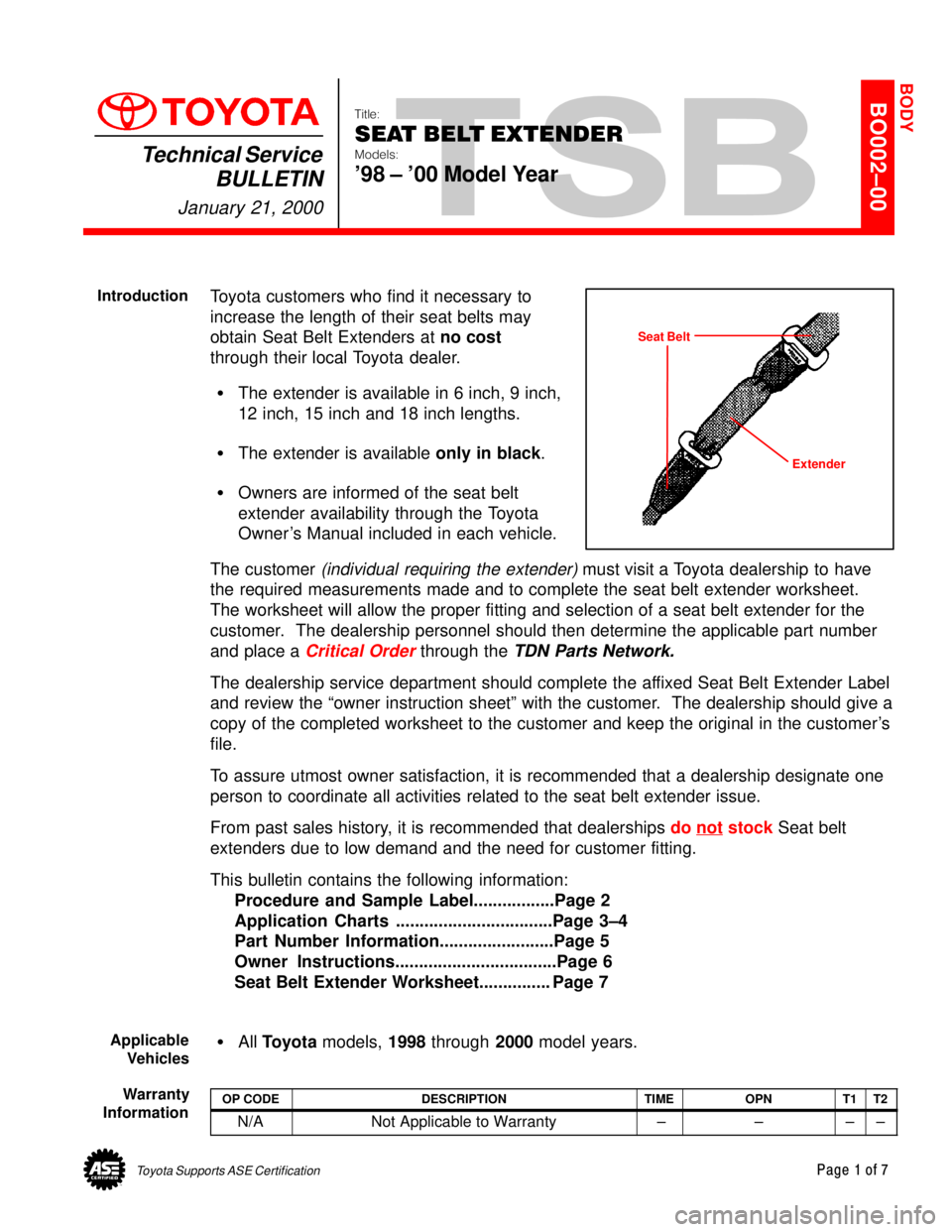
Toyota Supports ASE CertificationPage 1 of 7
BO002±00
Title:
SEAT BELT EXTENDER
Models:
'98 ± '00 Model Year
Technical Service
BULLETIN
January 21, 2000
Toyota customers who find it necessary to
increase the length of their seat belts may
obtain Seat Belt Extenders at no cost
through their local Toyota dealer.
�The extender is available in 6 inch, 9 inch,
12 inch, 15 inch and 18 inch lengths.
�The extender is available only in black.
�Owners are informed of the seat belt
extender availability through the Toyota
Owner 's Manual included in each vehicle.
The customer
(individual requiring the extender) must visit a Toyota dealership to have
the required measurements made and to complete the seat belt extender worksheet.
The worksheet will allow the proper fitting and selection of a seat belt extender for the
customer. The dealership personnel should then determine the applicable part number
and place a
Critical Order through the TDN Parts Network.
The dealership service department should complete the affixed Seat Belt Extender Label
and review the ªowner instruction sheetº with the customer. The dealership should give a
copy of the completed worksheet to the customer and keep the original in the customer's
file.
To assure utmost owner satisfaction, it is recommended that a dealership designate one
person to coordinate all activities related to the seat belt extender issue.
From past sales history, it is recommended that dealerships do not
stock Seat belt
extenders due to low demand and the need for customer fitting.
This bulletin contains the following information:
Procedure and Sample Label.................Page 2
Application Charts .................................Page 3±4
Part Number Information........................Page 5
Owner Instructions..................................Page 6
Seat Belt Extender Worksheet............... Page 7
�All Toyota models, 1998 through 2000 model years.
OP CODEDESCRIPTIONTIMEOPNT1T2
N/ANot Applicable to Warranty ±±±±
BODY
Introduction
Extender Seat Belt
Applicable
Vehicles
Warranty
Information
Page 4442 of 4770
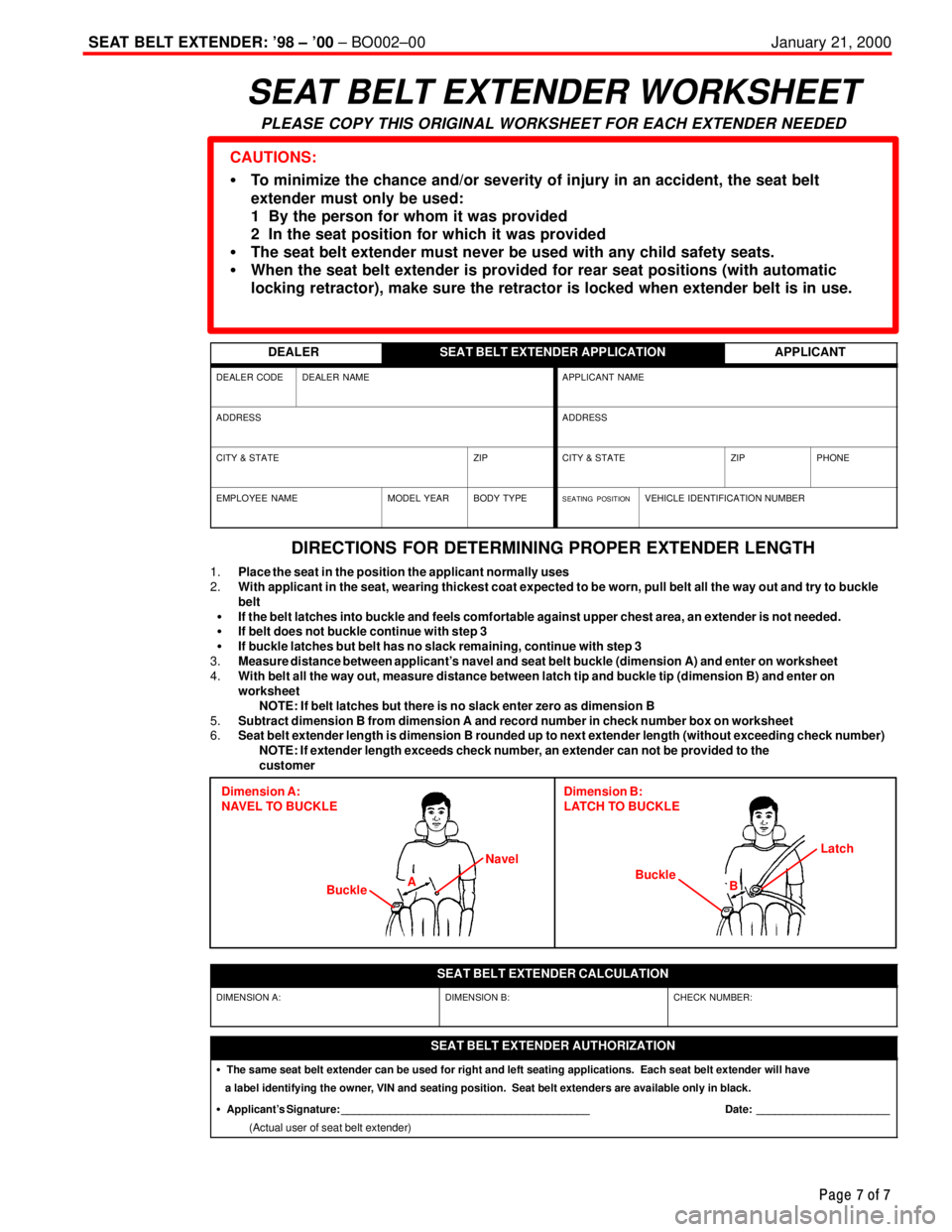
SEAT BELT EXTENDER: '98 ± '00 ± BO002±00 January 21, 2000
Page 7 of 7
SEAT BELT EXTENDER WORKSHEET
PLEASE COPY THIS ORIGINAL WORKSHEET FOR EACH EXTENDER NEEDED
CAUTIONS:
�To minimize the chance and/or severity of injury in an accident, the seat belt
extender must only be used:
1 By the person for whom it was provided
2 In the seat position for which it was provided
�The seat belt extender must never be used with any child safety seats.
�When the seat belt extender is provided for rear seat positions (with automatic
locking retractor), make sure the retractor is locked when extender belt is in use.
DEALERSEAT BELT EXTENDER APPLICATIONAPPLICANT
DEALER CODEDEALER NAMEAPPLICANT NAME
ADDRESSADDRESS
CITY & STATEZIPCITY & STATEZIPPHONE
EMPLOYEE NAMEMODEL YEARBODY TYPESEATING POSITIONVEHICLE IDENTIFICATION NUMBER
DIRECTIONS FOR DETERMINING PROPER EXTENDER LENGTH
1.Place the seat in the position the applicant normally uses
2.With applicant in the seat, wearing thickest coat expected to be worn, pull belt all the way out and try to buckle
belt
�If the belt latches into buckle and feels comfortable against upper chest area, an extender is not needed.
�If belt does not buckle continue with step 3
�If buckle latches but belt has no slack remaining, continue with step 3
3.Measure distance between applicant's navel and seat belt buckle (dimension A) and enter on worksheet
4.With belt all the way out, measure distance between latch tip and buckle tip (dimension B) and enter on
worksheet
NOTE: If belt latches but there is no slack enter zero as dimension B
5.Subtract dimension B from dimension A and record number in check number box on worksheet
6.Seat belt extender length is dimension B rounded up to next extender length (without exceeding check number)
NOTE: If extender length exceeds check number, an extender can not be provided to the
customer
Dimension A:
NAVEL TO BUCKLEDimension B:
LATCH TO BUCKLE
BuckleBuckle NavelLatch
A
B
SEAT BELT EXTENDER CALCULATION
DIMENSION A:DIMENSION B:CHECK NUMBER:
SEAT BELT EXTENDER AUTHORIZATION
� The same seat belt extender can be used for right and left seating applications. Each seat belt extender will have
a label identifying the owner, VIN and seating position. Seat belt extenders are available only in black.
� Applicant's Signature: _________________________________________ Date: ______________________
(Actual user of seat belt extender)
Page 4443 of 4770
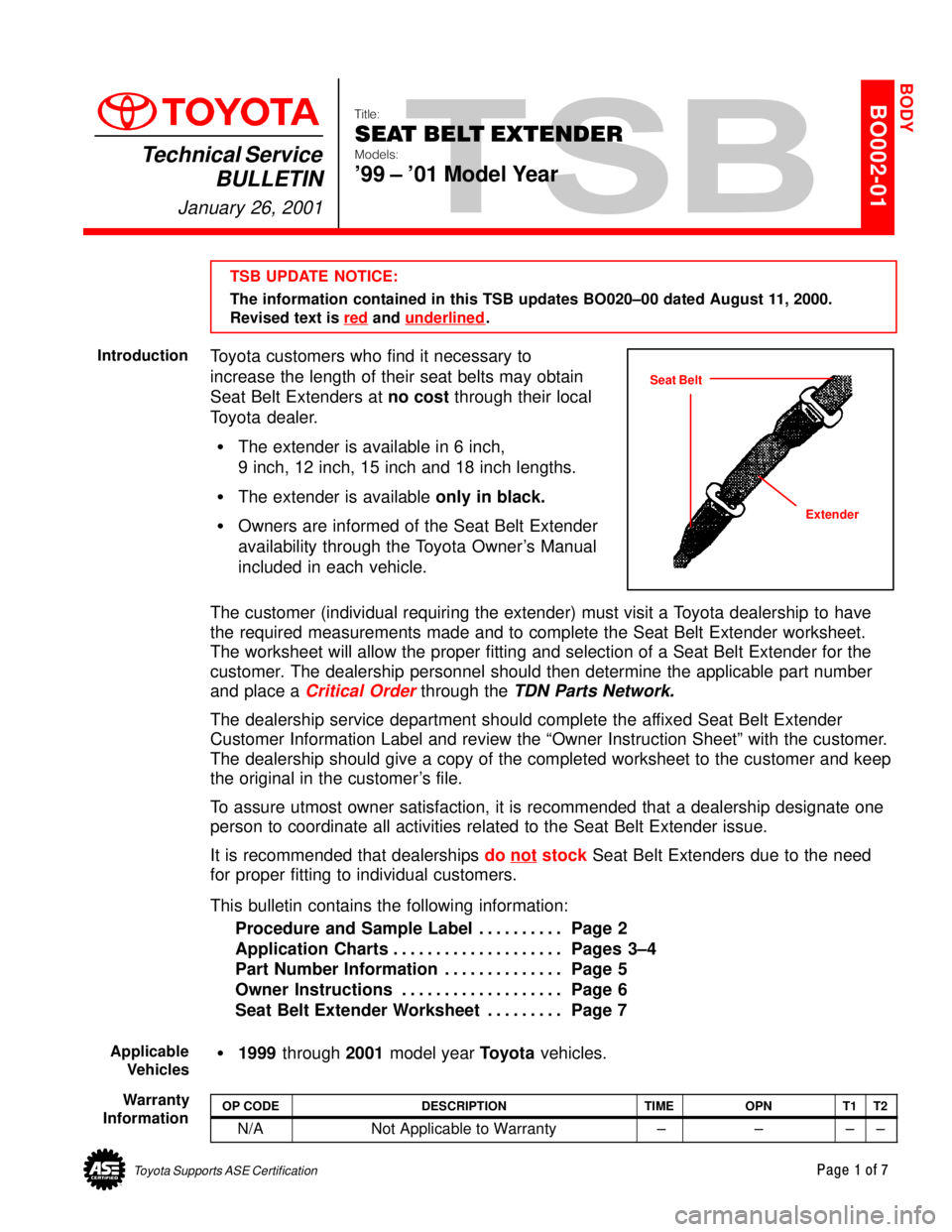
Toyota Supports ASE CertificationPage 1 of 7
BO002-01Title:
SEAT BELT EXTENDER
Models:
'99 ± '01 Model Year
Technical Service
BULLETIN
January 26, 2001
TSB UPDATE NOTICE:
The information contained in this TSB updates BO020±00 dated August 11, 2000.
Revised text is red
and underlined.
Toyota customers who find it necessary to
increase the length of their seat belts may obtain
Seat Belt Extenders at no cost through their local
Toyota dealer.
�The extender is available in 6 inch,
9 inch, 12 inch, 15 inch and 18 inch lengths.
�The extender is available only in black.
�Owners are informed of the Seat Belt Extender
availability through the Toyota Owner's Manual
included in each vehicle.
The customer (individual requiring the extender) must visit a Toyota dealership to have
the required measurements made and to complete the Seat Belt Extender worksheet.
The worksheet will allow the proper fitting and selection of a Seat Belt Extender for the
customer. The dealership personnel should then determine the applicable part number
and place a
Critical Order through the TDN Parts Network.
The dealership service department should complete the affixed Seat Belt Extender
Customer Information Label and review the ªOwner Instruction Sheetº with the customer.
The dealership should give a copy of the completed worksheet to the customer and keep
the original in the customer's file.
To assure utmost owner satisfaction, it is recommended that a dealership designate one
person to coordinate all activities related to the Seat Belt Extender issue.
It is recommended that dealerships do not
stock Seat Belt Extenders due to the need
for proper fitting to individual customers.
This bulletin contains the following information:
Procedure and Sample Label Page 2. . . . . . . . . .
Application Charts Pages 3±4. . . . . . . . . . . . . . . . . . . .
Part Number Information Page 5. . . . . . . . . . . . . .
Owner Instructions Page 6. . . . . . . . . . . . . . . . . . .
Seat Belt Extender Worksheet Page 7. . . . . . . . .
�1999 through 2001 model year Toyota vehicles.
OP CODEDESCRIPTIONTIMEOPNT1T2
N/ANot Applicable to Warranty ±±±±
BODY
Introduction
Seat Belt
Extender
Applicable
Vehicles
Warranty
Information