Page 1940 of 4133
Fig. 397: Identifying D-Network Cell Phone Components
Removal
1Disconnect ground cable
of battery
AR54.10-P-0003A
2Remove radio
3Remove stowage
compartment below radio
4Remove stowage
compartment in center
armrest
5Remove wooden cover
from shift lever
6Remove cover below
instrument panel on right
7Remove automatic A/C
control panel
8Remove A-pillar paneling
at top right
9Tie out D-network
antenna lead Tied back in radio
shaft.
Installation
10Install holder on AZ82.70-P-0001-01A
2001 Mercedes-Benz ML320
1998-2005 ACCESSORIES & BODY, CAB Electrical System - Body - 163 Chassis
me
Saturday, October 02, 2010 3:30:14 PMPage 445 © 2006 Mitchell Repair Information Company, LLC.
Page 1942 of 4133
RETROFIT D-NETWORK CELL PHONE - AZ82.70-P-0001GH
MODEL 163 as of 1.10.01
for D-net portable CTEL only
System illustration for installation
Fig. 398: Identifying D
-Network Cell Phone Components
B6 788 03 52Hands-free unit holder1
B6 788 03 53Loudspeaker mount1
A163 540 02 13Antenna lead (adapter lead on
Audio 30 APS radio)1
A000 989 92 71Special glueas required
Remove
1Disconnect ground cable
of battery
AR54.10-P-0003A
2Remove radio or
COMAND
3Remove stowage
compartment below radio
4Remove cover from radio
2001 Mercedes-Benz ML320
1998-2005 ACCESSORIES & BODY, CAB Electrical System - Body - 163 Chassis
me
Saturday, October 02, 2010 3:30:14 PMPage 447 © 2006 Mitchell Repair Information Company, LLC.
Page 1944 of 4133
RETROFIT PERMANENTLY INSTALLED GSM NETWORK CAR PHONE - AZ82.70-P-0002A
MODEL 163 up to 30.11.99
Nokia 6081 permanently installed telephone
Fig. 399: Identifying Permanently Installed GSM Network Car Phone Components
B6 787 58 15Telephone bracket, Nokia
5110/61101
B6 787 58 13Telephone bracket, Nokia 62101
B6 787 58 17Telephone bracket, Nokia
6310/631 0i1
B6 787 58 14Telephone bracket, Siemens
S/C/M351
B6 787 58 12Telephone bracket, Siemens SL451
B6 788 01 28Kathrein radiator-type antennaas required
Removal
1Disconnect ground cable of
battery
AR54.10-P-0003A
2Remove radio
3Remove stowage compartment No longer required.
2001 Mercedes-Benz ML320
1998-2005 ACCESSORIES & BODY, CAB Electrical System - Body - 163 Chassis
me
Saturday, October 02, 2010 3:30:14 PMPage 449 © 2006 Mitchell Repair Information Company, LLC.
Page 1946 of 4133
RETROFIT PERMANENTLY INSTALLED GSM NETWORK CAR PHONE - AZ82.70-P-0002C
MODEL 163 as of 1.12.99 up to 31.8.00
fixed installation Nokia 6090 CTEL
Fig. 400: Identifying Permanently Installed GSM Network Car Phone Components
steering
B6 787 6808Telephone console, gray, right-
hand steering1
Group 82 (see EPC)Packard connector housing1
Group 82 (see EPC)Packard terminals5
N914 127 004 204Sheet metal screw2
A002 994 11 45Clip fastener2
A000 989 92 71Special glue1
Removal
1Disconnect ground cable of
battery
AR54.10-P-0003A
2Remove radio
3Remove stowage compartment
below radio No longer required.
2001 Mercedes-Benz ML320
1998-2005 ACCESSORIES & BODY, CAB Electrical System - Body - 163 Chassis
me
Saturday, October 02, 2010 3:30:14 PMPage 451 © 2006 Mitchell Repair Information Company, LLC.
Page 1949 of 4133
Fig. 401: Identifying Permanently Installed D-Network Car Phone Components
Removal
1Disconnect ground cable of
battery
AR54.10-P-0003A
2Remove radio
3Remove stowage compartment
below radio No longer required.
4Remove cover from radio
Remove cover from radio.
5Remove AAC pushbutton
control module
6Tie out D-network antenna
lead Tied back in radio
shaft
Installation
7Modify wiring harness and
install AZ82.70-P-0001-
04GHH
8Installing hands-free system
microphoneVehicles up to 31.12.00.AZ82.70-P-0001-02E
Vehicles as of 1.1.01.AZ82.70-P-0001-02GH
9Mount holder on telephone
console and install Retrofit telephone
consoleAZ82.70-P-0001-
01GGH
2001 Mercedes-Benz ML320
1998-2005 ACCESSORIES & BODY, CAB Electrical System - Body - 163 Chassis
me
Saturday, October 02, 2010 3:30:14 PMPage 454 © 2006 Mitchell Repair Information Company, LLC.
Page 1952 of 4133
Fig. 403: Identifying Connector, Connection Line & Interface
5. Apply special glue to rear of microphone (arrow) and glue hands-free system microphone (B25) included
in installation kit to headliner.
Align microphone so that pickup opening points towards driver.
Fig. 404: Locating Rear Of Microphone & Hands
-Free System Microphone (B25)
6. Glue microphone lead behind headliner as shown in figure and along right A-pillar below instrument
panel to radio shaft.
7. Connect all control and operation modules and connect battery for checking proper function of telephone.
Avoid error messa
ges from unconnected control modules.
2001 Mercedes-Benz ML320
1998-2005 ACCESSORIES & BODY, CAB Electrical System - Body - 163 Chassis
me
Saturday, October 02, 2010 3:30:14 PMPage 457 © 2006 Mitchell Repair Information Company, LLC.
Page 1953 of 4133
Fig. 405: Locating Microphone Lead Behind Headliner
8. Insert test telephone in portable cellular telephone holder and set microphone sensitivity with "Micro"
adjustment screw (arrow) on interface box (4).
Adjust so that feedback and whistling are not audible and the volume is optimum for speaking and
listening.
9. Disconnect battery again.
Fig. 406: Identifying Microphone Sensitivity Adjustment Screw & Interface Box
10. Fasten interface box (4) and connection leads at rear in radio shaft as shown in figure with double-sided
adhesive tape.
2001 Mercedes-Benz ML320
1998-2005 ACCESSORIES & BODY, CAB Electrical System - Body - 163 Chassis
me
Saturday, October 02, 2010 3:30:14 PMPage 458 © 2006 Mitchell Repair Information Company, LLC.
Page 1955 of 4133
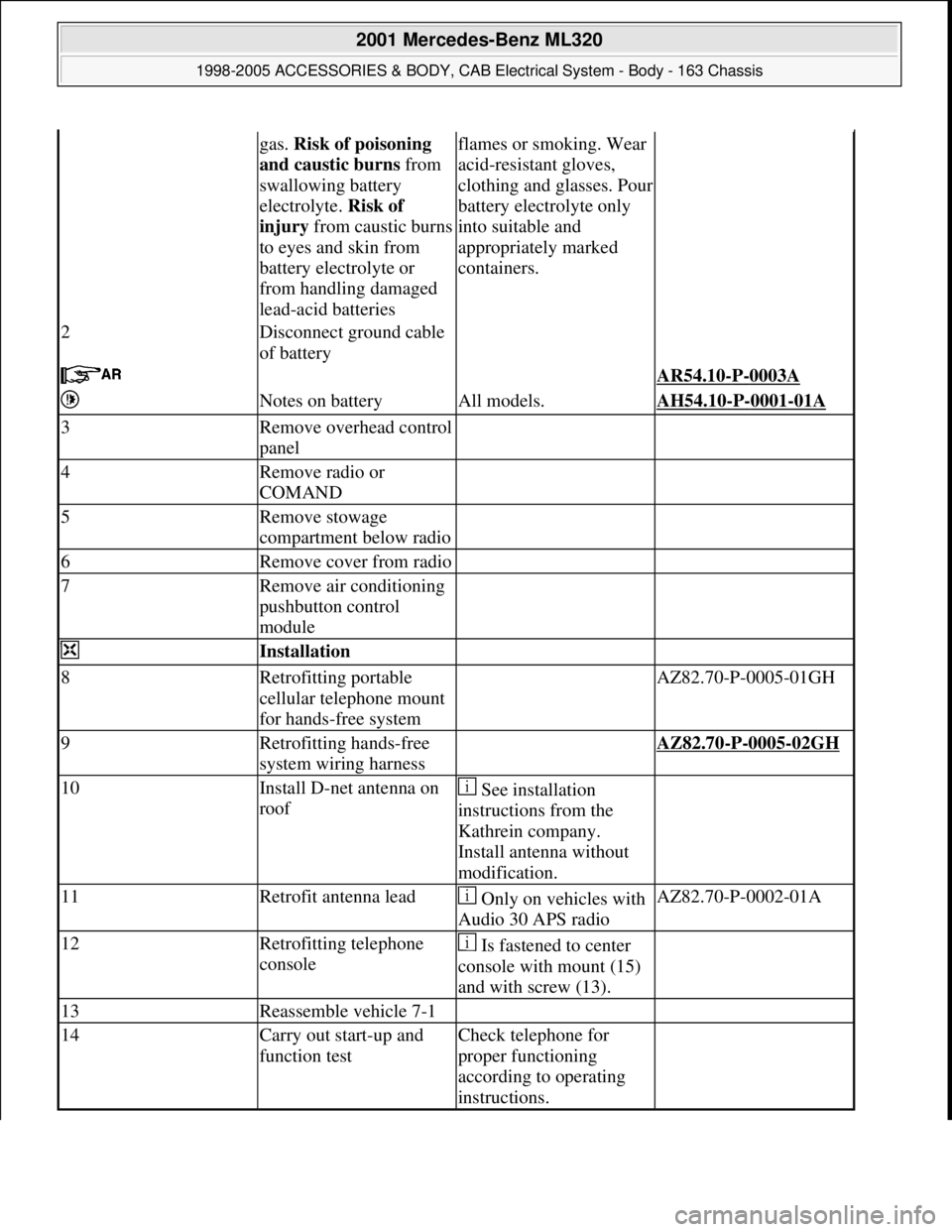
gas. Risk of poisoning
and caustic burns from
swallowing battery
electrolyte. Risk of
injury from caustic burns
to eyes and skin from
battery electrolyte or
from handling damaged
lead-acid batteriesflames or smoking. Wear
acid-resistant gloves,
clothing and glasses. Pour
battery electrolyte only
into suitable and
appropriately marked
containers.
2Disconnect ground cable
of battery
AR54.10-P-0003A
Notes on batteryAll models.AH54.10-P-0001-01A
3Remove overhead control
panel
4Remove radio or
COMAND
5Remove stowage
compartment below radio
6Remove cover from radio
7Remove air conditioning
pushbutton control
module
Installation
8Retrofitting portable
cellular telephone mount
for hands-free system AZ82.70-P-0005-01GH
9Retrofitting hands-free
system wiring harness AZ82.70-P-0005-02GH
10Install D-net antenna on
roof See installation
instructions from the
Kathrein company.
Install antenna without
modification.
11Retrofit antenna lead Only on vehicles with
Audio 30 APS radioAZ82.70-P-0002-01A
12Retrofitting telephone
console Is fastened to center
console with mount (15)
and with screw (13).
13Reassemble vehicle 7-1
14Carry out start-up and
function testCheck telephone for
proper functioning
according to operating
instructions.
2001 Mercedes-Benz ML320
1998-2005 ACCESSORIES & BODY, CAB Electrical System - Body - 163 Chassis
me
Saturday, October 02, 2010 3:30:14 PMPage 460 © 2006 Mitchell Repair Information Company, LLC.