Page 1827 of 4133
Fig. 236: Identifying Retrofit Navigation System Audio 30 APS Components
Notes on assignment for
radio connectorModel 163AH82.61-P-0001-05A
Notes on telephone
operation with Audio 30
APS navigation systemModel 129, 163, 168,
170, 202, 208, 210AH82.61-P-0001-06A
Removal
1Disconnect ground cable
of battery
AR54.10-P-0003A
2Remove radio The Audio 30 APS
radio is installed.
AR82.60-P-7502EA
3Remove center console
AR68.20-P-2000GH
4Remove cover below
instrument panel on left On vehicles up to
06/99
AR68.10-P-1500GH
5Remove diagnostic
socket On vehicles up to
06/99
Install
6Retrofit global position AN82.61-P-7474-04AZ
2001 Mercedes-Benz ML320
1998-2005 ACCESSORIES & BODY, CAB Electrical System - Body - 163 Chassis
me
Saturday, October 02, 2010 3:30:10 PMPage 332 © 2006 Mitchell Repair Information Company, LLC.
Page 1841 of 4133
Fig. 255: Identifying Retrofitting Illuminated Door Sill Molding Components
It is also possible to order the illuminated door sill molding with the lettering "AMG" - see parts ordering
notes.
Removal
Contact with components
under high voltage can
pose lethal hazardDo not touch parts which
conduct high voltages.
Persons who wear
electronic implants (e.g.
heart pacemakers) must
not carry out any work on
such components.AS00.00-Z-0020-01A
1Connect quiescent current
retention unit *WH58.30-Z-1012-09A
2Disconnect ground cable
of battery
AR54.10-P-0003A
3Open fuse and relay
module (F1)2 covers. Rear cover is
attached with 5 screws.
4Remove screws for fuse
block 2 screws at front.
5Remove door sill
moldings on right and left Up to VIN A145272,
X708318: Begin in the
2001 Mercedes-Benz ML320
1998-2005 ACCESSORIES & BODY, CAB Electrical System - Body - 163 Chassis
me
Saturday, October 02, 2010 3:30:11 PMPage 346 © 2006 Mitchell Repair Information Company, LLC.
Page 1888 of 4133
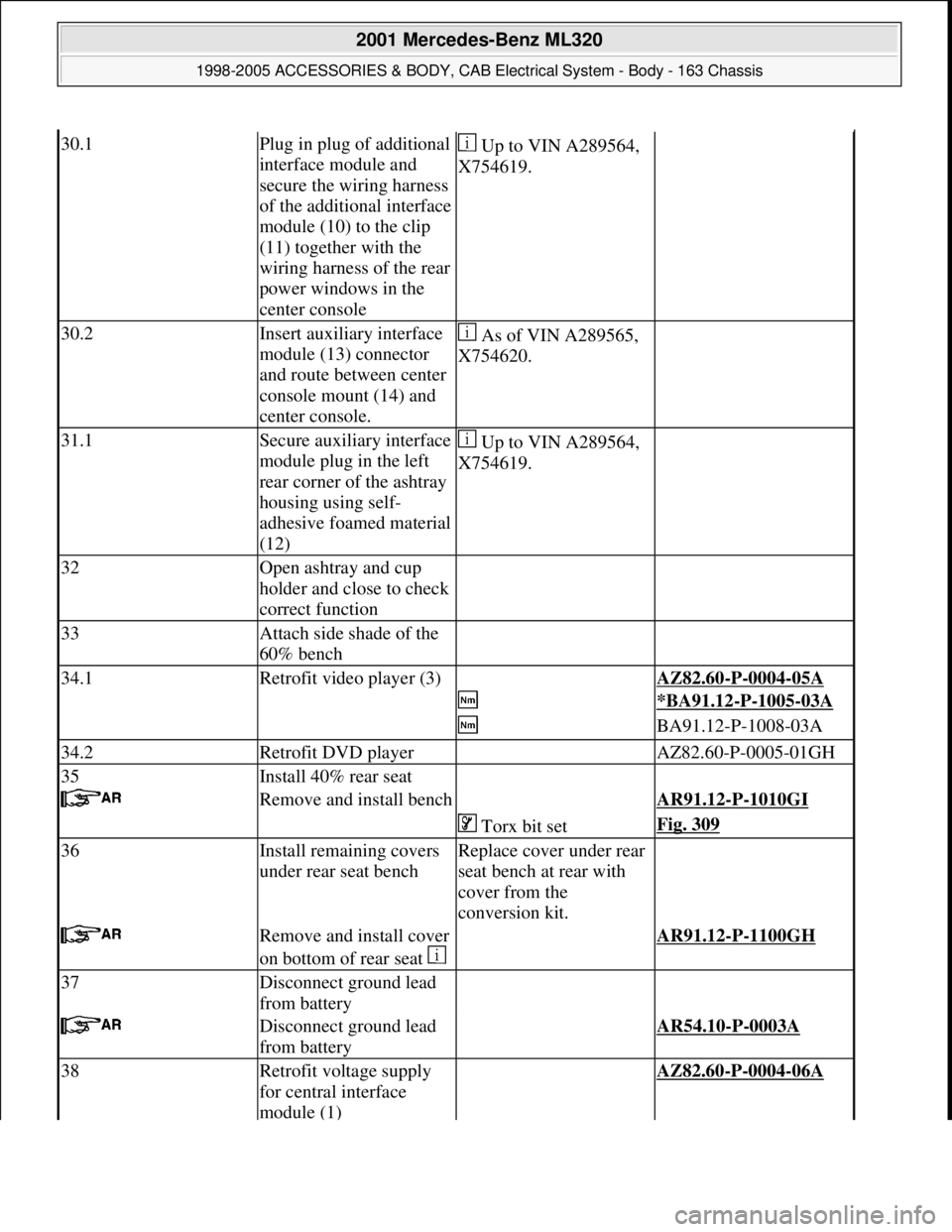
30.1Plug in plug of additional
interface module and
secure the wiring harness
of the additional interface
module (10) to the clip
(11) together with the
wiring harness of the rear
power windows in the
center console Up to VIN A289564,
X754619.
30.2Insert auxiliary interface
module (13) connector
and route between center
console mount (14) and
center console. As of VIN A289565,
X754620.
31.1Secure auxiliary interface
module plug in the left
rear corner of the ashtray
housing using self-
adhesive foamed material
(12) Up to VIN A289564,
X754619.
32Open ashtray and cup
holder and close to check
correct function
33Attach side shade of the
60% bench
34.1Retrofit video player (3) AZ82.60-P-0004-05A
*BA91.12-P-1005-03A
BA91.12-P-1008-03A
34.2Retrofit DVD player AZ82.60-P-0005-01GH
35Install 40% rear seat
Remove and install bench AR91.12-P-1010GI
Torx bit setFig. 309
36Install remaining covers
under rear seat benchReplace cover under rear
seat bench at rear with
cover from the
conversion kit.
Remove and install cover
on bottom of rear seat AR91.12-P-1100GH
37Disconnect ground lead
from battery
Disconnect ground lead
from battery AR54.10-P-0003A
38Retrofit voltage supply
for central interface
module (1) AZ82.60-P-0004-06A
2001 Mercedes-Benz ML320
1998-2005 ACCESSORIES & BODY, CAB Electrical System - Body - 163 Chassis
me
Saturday, October 02, 2010 3:30:12 PMPage 393 © 2006 Mitchell Repair Information Company, LLC.
Page 1889 of 4133
Rear seats
Fig. 309: Identifying Torx Bit Set (000 589 01 10 00)
Fig. 310: Identifying Longitudinal Wedge (115 589 03 59 00)
Parts ordering notes
39Install glove
compartment
Remove/install glove
compartment AR68.10-P-1400GI
Torx bit setFig. 309
40Connect ground cable for
battery
Disconnect ground lead
from battery AR54.10-P-0003A
41.1Initialize DVD player As of VIN A289565,
X754620.AZ82.60-P-0004-07GH
NumberDesignationModel 163 as of 09/99
BA91.12-P-1005-03ANuts for rear seat console
on vehicle floorNM40
BA91.12-P-1008-03AScrews for rear seat
console on vehicle floorNM40
Part no.DesignationQuantity
B6 782 6500Monitor, anthracite/orion, with 2
earphones (NTSC)1
2001 Mercedes-Benz ML320
1998-2005 ACCESSORIES & BODY, CAB Electr ical System - Body - 163 Chassis
me
Saturday, October 02, 2010 3:30:12 PMPage 394 © 2006 Mitchell Repair Information Company, LLC.
Page 1906 of 4133
Fig. 336: Identifying Trafficstar Navigation System Components
Notes on TrafficStar
navigation systemModels 129, 140, 163,
168, 170, 202, 208, 210AH82.61-P-0001-03A
Removal
1Disconnect ground lead
from battery
AR54.10-P-0003A
2Remove radio
AR82.60-P-7502EA
3Remove center console
AR68.20-P-2000GH
4Remove cover below
right instrument panel
AR68.10-P-1520GH
5Remove paneling from
A-pillar Only in area of
instrument panel
AR68.30-P-4050GH
Installation
6Retrofit TrafficStar GPS
antenna on instrument
panel AZ82.61-P-0001-01F
7Connect TrafficStar radio Only on vehicles with AZ82.61-P-0001-02G
2001 Mercedes-Benz ML320
1998-2005 ACCESSORIES & BODY, CAB Electrical System - Body - 163 Chassis
me
Saturday, October 02, 2010 3:30:13 PMPage 411 © 2006 Mitchell Repair Information Company, LLC.
Page 1912 of 4133
RETROFITTING TRAFFIC PRO NAVIGATION SYSTEM - AZ82.61-P-0002H
MODEL 163 up to 30.6.00
except CODE (810) Sound system
except CODE (819) 6-disk CD changer
except CODE (316) MB GSM cellular telephone (D2B)
except CODE (317) GSM portable cellular telephone (D2B)
System illustration with telephone and GPS roof antenna
Fig. 347: Identifying Traffic Pro Navigation System Components
See notes on radio
connector pin assignmentModels 163.AH82.61-P-0001-05A
Notes on Traffic Pro
navigation systemModels 129, 140, 163,
168, 170, 202, 208, 210.AH82.61-P-0002-01A
Removal
1Disconnect ground cable
of battery
AR54.10-P-0003A
2Remove radio
2001 Mercedes-Benz ML320
1998-2005 ACCESSORIES & BODY, CAB Electrical System - Body - 163 Chassis
me
Saturday, October 02, 2010 3:30:13 PMPage 417 © 2006 Mitchell Repair Information Company, LLC.
Page 1914 of 4133
Fig. 348: Identifying CD Changer Components
Remove
1Disconnect ground cable
of battery
Disconnect ground lead
from battery AR54.10-P-0003A
2Remove radio
Remove/install radio AR82.60-P-7502EA
3Remove right side
paneling in footwell
Remove/install paneling
in footwell AR68.30-P-4010GH
4Remove right-hand side
entrance strip
Remove/install door sill
molding AR68.30-P-4100GH
5Unscrew the bolt for the
outer rear seat belt on the
right side *BA91.40-P-1001-01D
6Remove the front load
compartment hooks on
the right C-pillar
7Remove load
2001 Mercedes-Benz ML320
1998-2005 ACCESSORIES & BODY, CAB Electrical System - Body - 163 Chassis
me
Saturday, October 02, 2010 3:30:13 PMPage 419 © 2006 Mitchell Repair Information Company, LLC.
Page 1938 of 4133
Fig. 396: Identifying D-Network Cell Phone Components
Removal
1Disconnect ground cable
of battery
AR54.10-P-0003A
2Remove radio
3Remove stowage
compartment below radio
4Remove stowage
compartment in center
armrest
5Remove wooden cover
from shift lever
6Remove cover below
right instrument panel
7Remove A-pillar paneling
at top right
8Tie out D-net antenna
lead Tied back in radio
shaft.
Install
9Install holder on
telephone console AZ82.70-P-0001-01A
10Installing hands free AZ82.70-P-0001-02A
2001 Mercedes-Benz ML320
1998-2005 ACCESSORIES & BODY, CAB Electrical System - Body - 163 Chassis
me
Saturday, October 02, 2010 3:30:14 PMPage 443 © 2006 Mitchell Repair Information Company, LLC.