Page 1882 of 4133
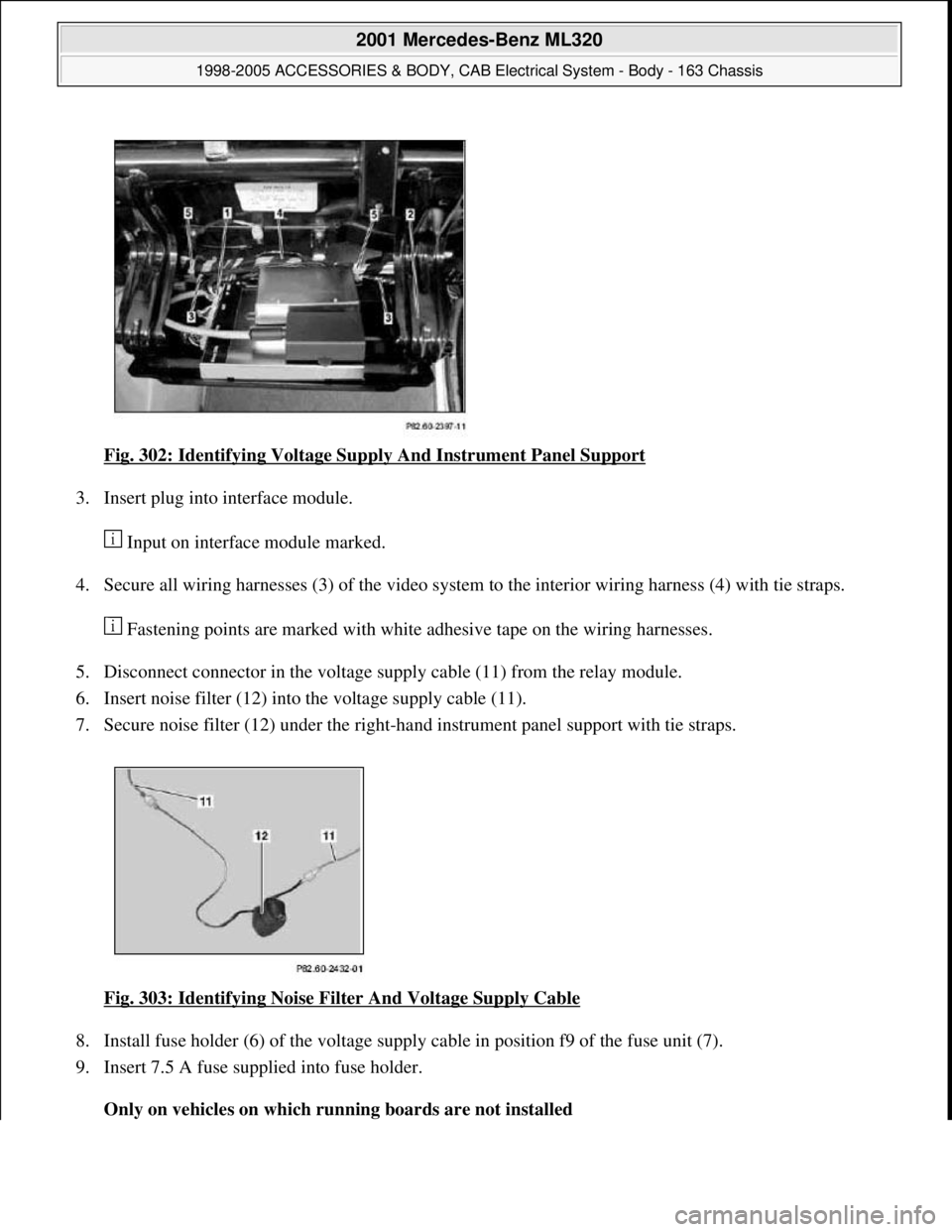
Fig. 302: Identifying Voltage Supply And Instrument Panel Support
3. Insert plug into interface module.
Input on interface module marked.
4. Secure all wiring harnesses (3) of the video system to the interior wiring harness (4) with tie straps.
Fastening points are marked with white adhesive tape on the wiring harnesses.
5. Disconnect connector in the voltage supply cable (11) from the relay module.
6. Insert noise filter (12) into the voltage supply cable (11).
7. Secure noise filter (12) under the right-hand instrument panel support with tie straps.
Fig. 303: Identifying Noise Filter And Voltage Supply Cable
8. Install fuse holder (6) of the voltage supply cable in position f9 of the fuse unit (7).
9. Insert 7.5 A fuse supplied into fuse holder.
Only on vehicles on which running boards are not installed
2001 Mercedes-Benz ML320
1998-2005 ACCESSORIES & BODY, CAB Electrical System - Body - 163 Chassis
me
Saturday, October 02, 2010 3:30:12 PMPage 387 © 2006 Mitchell Repair Information Company, LLC.
Page 1906 of 4133
Fig. 336: Identifying Trafficstar Navigation System Components
Notes on TrafficStar
navigation systemModels 129, 140, 163,
168, 170, 202, 208, 210AH82.61-P-0001-03A
Removal
1Disconnect ground lead
from battery
AR54.10-P-0003A
2Remove radio
AR82.60-P-7502EA
3Remove center console
AR68.20-P-2000GH
4Remove cover below
right instrument panel
AR68.10-P-1520GH
5Remove paneling from
A-pillar Only in area of
instrument panel
AR68.30-P-4050GH
Installation
6Retrofit TrafficStar GPS
antenna on instrument
panel AZ82.61-P-0001-01F
7Connect TrafficStar radio Only on vehicles with AZ82.61-P-0001-02G
2001 Mercedes-Benz ML320
1998-2005 ACCESSORIES & BODY, CAB Electrical System - Body - 163 Chassis
me
Saturday, October 02, 2010 3:30:13 PMPage 411 © 2006 Mitchell Repair Information Company, LLC.
Page 1920 of 4133
Fig. 359: Identifying Telephone Console And Assembly Plate
3. Insert mount (1) into assembly plate (10) and install spiral cable into groove (arrow) of telephone console
(12) together with grommet.
Fig. 360: Identifying Mount, Assembly Plate And Telephone Console
4. Screw mount for console (14) to instrument panel with upper right mounting screw (arrow) of air
conditioning control module.
Holder for console (14) must be installed behind A/C control panel.
2001 Mercedes-Benz ML320
1998-2005 ACCESSORIES & BODY, CAB Electrical System - Body - 163 Chassis
me
Saturday, October 02, 2010 3:30:13 PMPage 425 © 2006 Mitchell Repair Information Company, LLC.
Page 1921 of 4133
Fig. 361: Identifying Console And Screw
5. Route tieouts (A and B) for cellul ar telephone wiring harness (2) and an tenna lead (17) to console (12)
and connect.
6. Form excess lengths of the connection cables into a loop and secure with Velcro (18).
7. Route cables for connection plug (5) behi nd the center console to the right seat.
Fig. 362: Identifying Cellular Telepho ne Wiring Harness And Antenna Lead
8. Insert console (12) into mount holes on air condi tioning control module using locating pin and align at
instrument panel.
9. Mark hole for screw (13) and drill with 2.5 mm dia. bit.
When drilling in instrument pa nel do not damage parts behind.
10. Screw console (12) to instru ment panel with screw (13).
2001 Mercedes-Benz ML320
1998-2005 ACCESSORIES & BODY, CAB Electr ical System - Body - 163 Chassis
me
Saturday, October 02, 2010 3:30:13 PMPage 426 © 2006 Mitchell Repair Information Company, LLC.
Page 1924 of 4133
Fig. 368: Identifying Lock Connector And Cable Terminals
12. Insert wiring harness (2) into instrument panel working from the glove compartment.
The tied-back part must be placed below the strut (arrows) at the glove compartment.
Fig. 369: Identifying Telephone Wiring Harness
13. Connect telephone wiring harness (2) to adapter wiring harness (9).
14. Check fuse (23) (a 10A fuse should be present).
2001 Mercedes-Benz ML320
1998-2005 ACCESSORIES & BODY, CAB Electrical System - Body - 163 Chassis
me
Saturday, October 02, 2010 3:30:13 PMPage 429 © 2006 Mitchell Repair Information Company, LLC.
Page 1929 of 4133
4. Unscrew sheet metal screws ( 30) from instrument panel.
5. Install mount (15) together with interface between mounting lugs (31) and (32) as shown in figure and
fasten with sheet metal screws (30).
6. Route connection plug for adapter wiring ha rness (D) upward into the radio recess.
Fig. 379: Identifying Mounting Lugs And Sheet Metal Screws
7. Connect portable cellular telephone wiring harn ess (2) to adapter wiring harness (9).
8. Check fuse (23) (a 10A fuse should be present).
Fig. 380: Identifying Fuse A nd Telephone Wiring Harness
9. Connect adapter wiring harness (9) to radio connector.
2001 Mercedes-Benz ML320
1998-2005 ACCESSORIES & BODY, CAB Electr ical System - Body - 163 Chassis
me
Saturday, October 02, 2010 3:30:13 PMPage 434 © 2006 Mitchell Repair Information Company, LLC.
Page 1931 of 4133
Fig. 383: Identifying Portable Cellular Telephone Wiring Harness And Components
7. Unscrew self-tapping screws (50) at instrument panel.
Insert mount with control modules from above through the radio opening.
8. Connect fiber optic cable.
9. Insert mount (15) with interface as shown in figure between the two mounting plates (51) and (52) and
attach with the self-tapping screws (50).
10. Route microphone connector (C) and adapter wiring harness connector (D) upward into radio shaft.
Fig. 384: Identifying Self
-Tapping Screws And Microphone Connector
11. Connect portable CTEL wiring harness (2) to adapter wiring harness (9).
12. Inspect fuse (23) (a 10A fuse must be fitted).
2001 Mercedes-Benz ML320
1998-2005 ACCESSORIES & BODY, CAB Electrical System - Body - 163 Chassis
me
Saturday, October 02, 2010 3:30:13 PMPage 436 © 2006 Mitchell Repair Information Company, LLC.
Page 1935 of 4133
Fig. 390: Identifying Flat Connect or, Connector Housing & Catch
16. Fit flat receptacle (57) to the back cable (sw) and insert into chamber A (on left) of the black receptacle
housing (55).
17. Fit flat receptacle (57) to the black/white cable (sw/ ws) and insert into chamber B (on right) of the black
receptacle housing (55).
18. Close receptacle housing (55) with catch (56).
Fig. 391: Identifying Flat Recept acle, Receptacle Housing & Catch
19. Insert wiring harness (2) into instrument panel working from the glove compartment.
The tie
d-back part must be placed belo w the strut (arrows) at the glove compartment.
2001 Mercedes-Benz ML320
1998-2005 ACCESSORIES & BODY, CAB Electr ical System - Body - 163 Chassis
me
Saturday, October 02, 2010 3:30:14 PMPage 440 © 2006 Mitchell Repair Information Company, LLC.