1997 CHEVROLET CORVETTE change time
[x] Cancel search: change timePage 144 of 356
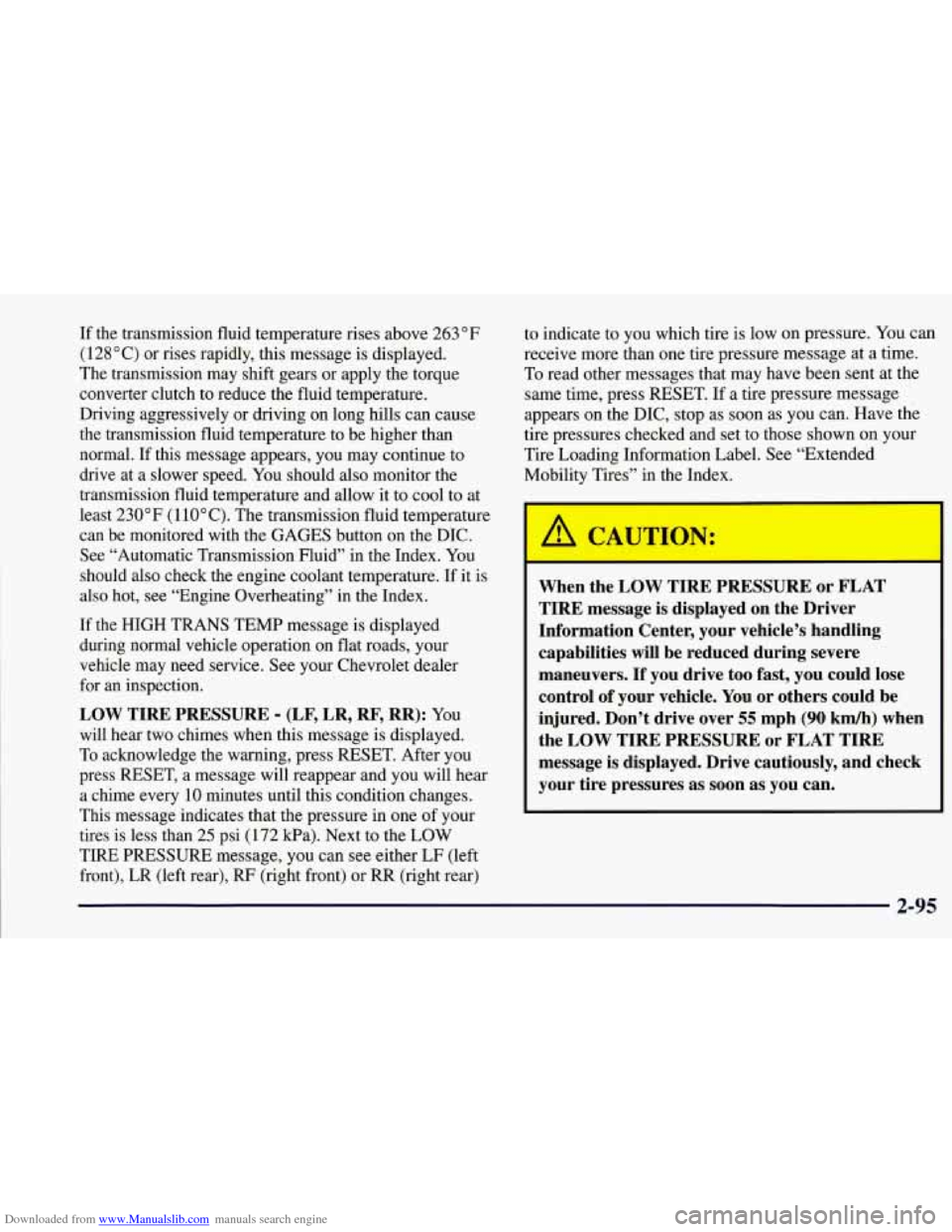
Downloaded from www.Manualslib.com manuals search engine If the transmission fluid temperature rises above 263 OF
(1 28 O C) or rises rapidly, this message is displayed.
The transmission may shift gears or apply the torque
converter clutch to reduce the fluid temperature.
Driving aggressively or driving on long hills can cause
the transmission fluid temperature to be higher than
normal. If this message appears, you may continue to
drive at a slower speed.
You should also monitor the
transmission fluid temperature and allow it to cool to at
least
230°F (1 10OC). The transmission fluid temperature
can be monitored with the GAGES button on the DIC.
See “Automatic Transmission Fluid” in the Index. You
should also check the engine coolant temperature.
If it is
also hot, see “Engine Overheating” in the Index.
If the HIGH TRANS TEMP message is displayed
during normal vehicle operation on flat roads, your
vehicle may need service. See your Chevrolet dealer
for an inspection.
LOW TIRE PRESSURE - (LF, LR, RF, RR): YOU
will hear two chimes when this message is displayed.
To acknowledge the warning, press RESET. After you
press RESET, a message will reappear and you will hear
a chime every
10 minutes until this condition changes.
This message indicates that the pressure in one of your
tires is less than
25 psi (172 kPa). Next to the LOW
TIRE PRESSURE message, you can see either LF (left
front), LR (left rear),
RF (right front) or RR (right rear) to indicate to
you which tire is low on pressure. You can
receive more than one tire pressure message at a time.
To read other messages that may have been sent at the
same time, press RESET.
If a tire pressure message
appears on the DIC, stop as soon as you can. Have the
tire pressures checked and set to those shown on your
Tire Loading Information Label. See “Extended
Mobility Tires” in the Index.
When the LOW TIRE PRESSURE or FLAT
TIRE message is displayed on the Driver
Information Center, your vehicle’s handling
capabilities will be reduced during severe
maneuvers.
If you drive too fast, you could lose
control
of your vehicle. You or others could be
injured. Don’t drive over
55 mph (90 km/h) when
the LOW TIRE PRESSURE or FLAT TIRE
message is displayed. Drive cautiously, and check
your tire pressures as soon as you can.
-1
2-95
Page 145 of 356
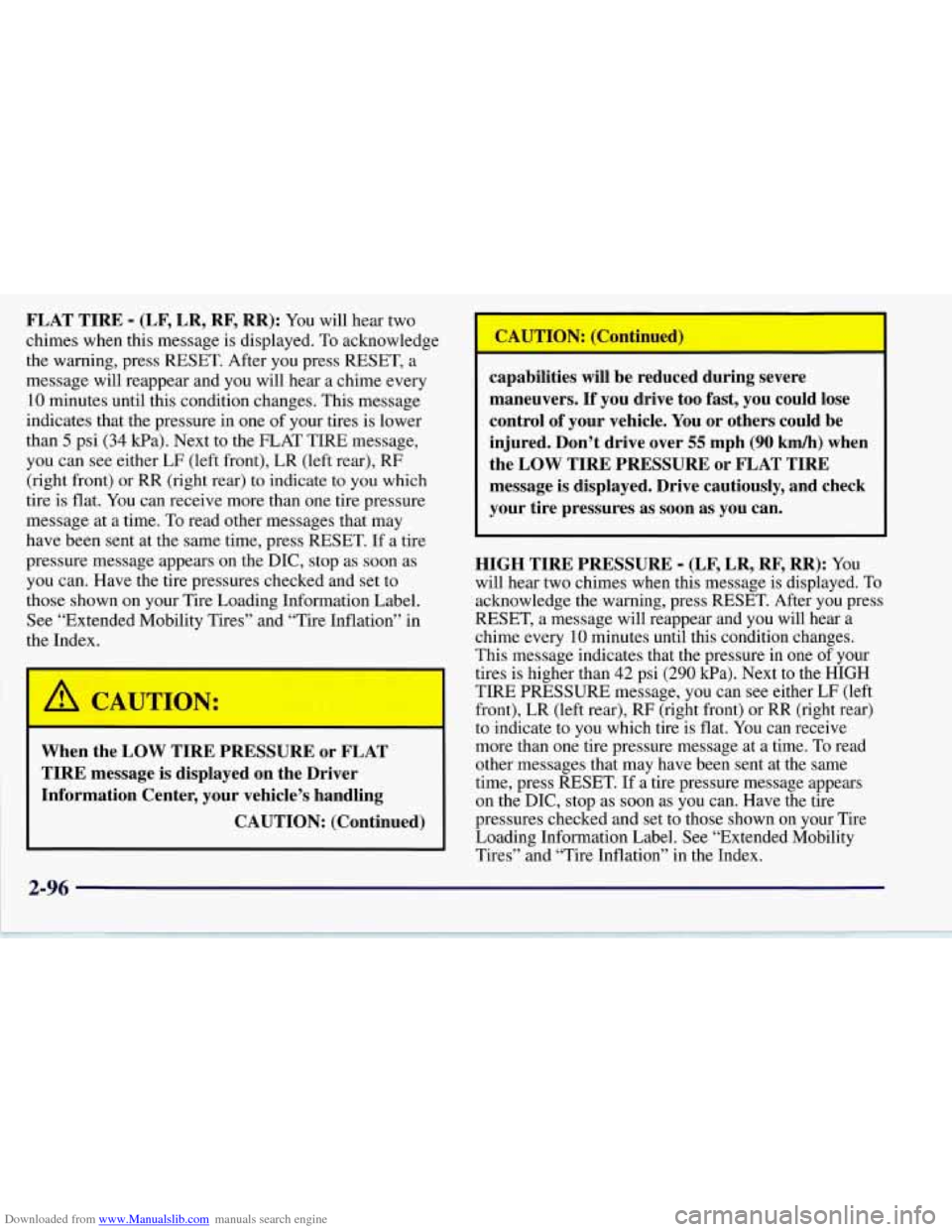
Downloaded from www.Manualslib.com manuals search engine FLAT TIRE - (LF, LR, RF, RR): You will hear two
chimes when this message is displayed. To acknowledge
the warning, press RESET. After you press RESET, a
message will reappear and you will hear a chime every
10 minutes until this condition changes. This message
indicates that the pressure in one of your tires is lower
than
5 psi (34 Wa). Next to the FLAT TIRE message,
you can see either LF (left front), LR (left rear),
RF
(right front) or RR (right rear) to indicate to you which
tire is flat. You can receive more than one tire pressure
message at a time. To read other messages that may
have been sent at the same time, press RESET. If a tire
pressure message appears on the DIC, stop as soon
as
you can. Have the tire pressures checked and set to
those shown on your Tire Loading Information Label.
See “Extended Mobility Tires” and “Tire Inflation” in
the Index.
When the LOW TIRE PRESSURE or FLAT
TIRE message is displayed on the Driver
Information Center, your vehicle’s handling
CAUTION: (Continued)
I
capabilities will be reduced during severe
maneuvers. If you drive too fast, you could lose control of your vehicle.
You or others could be
injured. Don’t drive over
55 mph (90 km/h) when
the LOW TIRE PRESSURE or FLAT TIRE
message is displayed. Drive cautiously, and check
your tire pressures as soon as
you can.
HIGH TIRE PRESSURE
- (LF, LR, RF, RR): YOU
will hear two chimes when this message is displayed. To
acknowledge the warning, press RESET. After you press
RESET, a message will reappear and you will hear a
chime every
10 minutes until this condition changes.
This message indicates that the pressure in one of your
tires is higher than 42 psi (290 Wa). Next to the HIGH
TIRE PRESSURE message, you can see either LF (left
front), LR (left rear),
RF (right front) or RR (right rear)
to indicate to you which tire is flat. You can receive
more than one tire pressure message at a time. To read
other messages that may have been sent at the same
time, press RESET. If a tire pressure message appears
on the DIC, stop as soon as you can. Have the tire
pressures checked and set to those shown on your Tire
Loading Information Label. See “Extended Mobility
Tires” and “Tire Inflation’’ in the Index.
Page 146 of 356
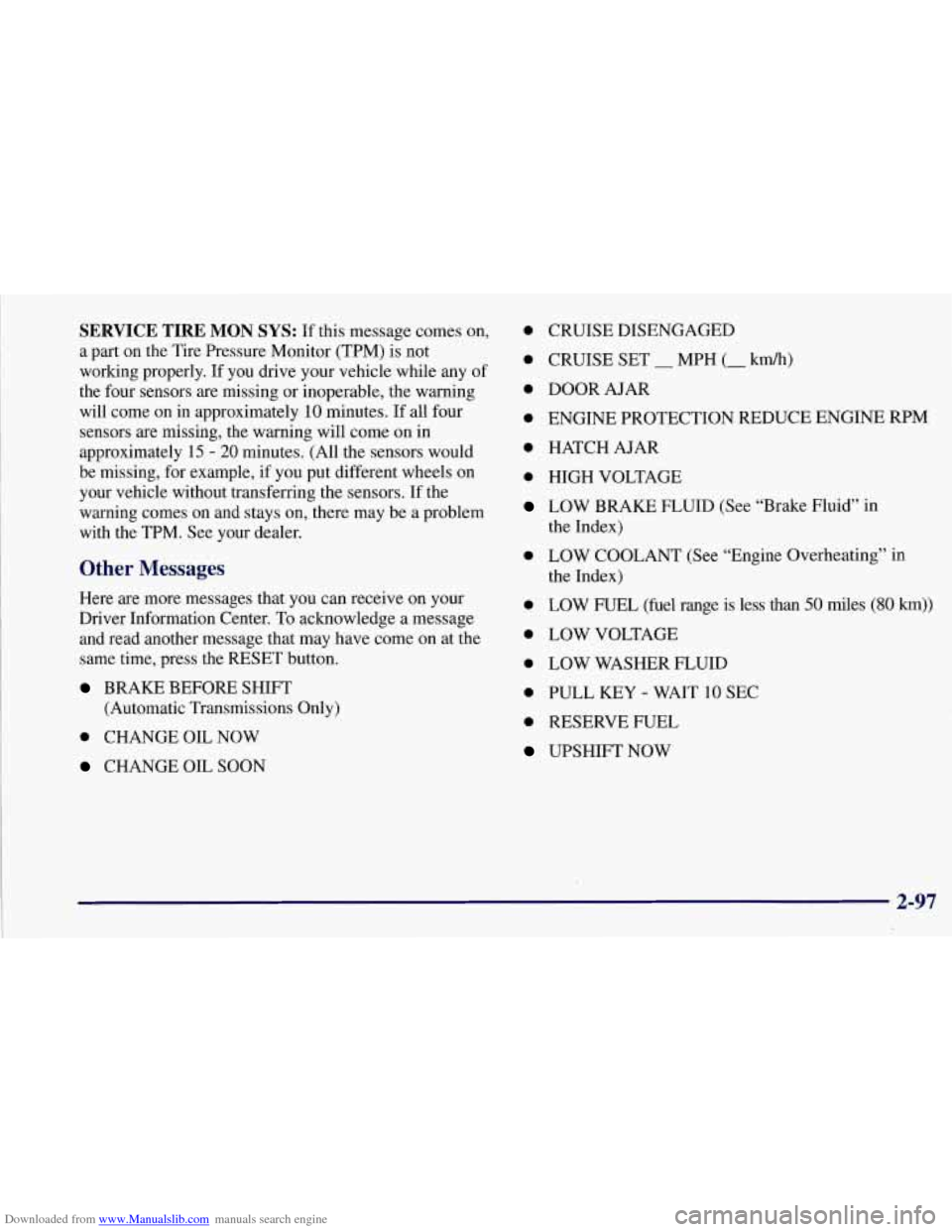
Downloaded from www.Manualslib.com manuals search engine SERVICE TIRE MON SYS: If this message comes on,
a part on the Tire Pressure Monitor (TPM) is not
working properly. If you drive your vehicle while any
of
the four sensors are missing or inoperable, the warning
will come on in approximately
10 minutes. If all four
sensors are missing, the warning will come on in
approximately
15 - 20 minutes. (All the sensors would
be missing, for example, if you put different wheels on
your vehicle without transferring the sensors. If the
warning comes on and stays on, there may be a problem
with the TPM. See your dealer.
Other Messages
Here are more messages that you can receive on your
Driver Information Center. To acknowledge a message
and read another message that may have come
on at the
same time, press the RESET button.
BRAKE BEFORE SHIFT
(Automatic Transmissions Only)
0 CHANGE OIL NOW
CHANGE OIL SOON
0 CRUISE DISENGAGED
0 CRUISE SET - MPH (- kmh)
0 DOOR AJAR
0 ENGINE PROTECTION REDUCE ENGINE RPM
0 HATCH AJAR
0 HIGH VOLTAGE
LOW BRAKE FLUID (See “Brake Fluid” in
0 LOW COOLANT (See “Engine Overheating” in
0 LOW FUEL (fuel range is less than 50 miles (80 km))
0 LOW VOLTAGE
the Index)
the Index)
0 LOW
WASHER FLUID
0 PULL KEY - WAIT 10 SEC
0 RESERVE FUEL
UPSHIFT NOW
2-97
Page 158 of 356
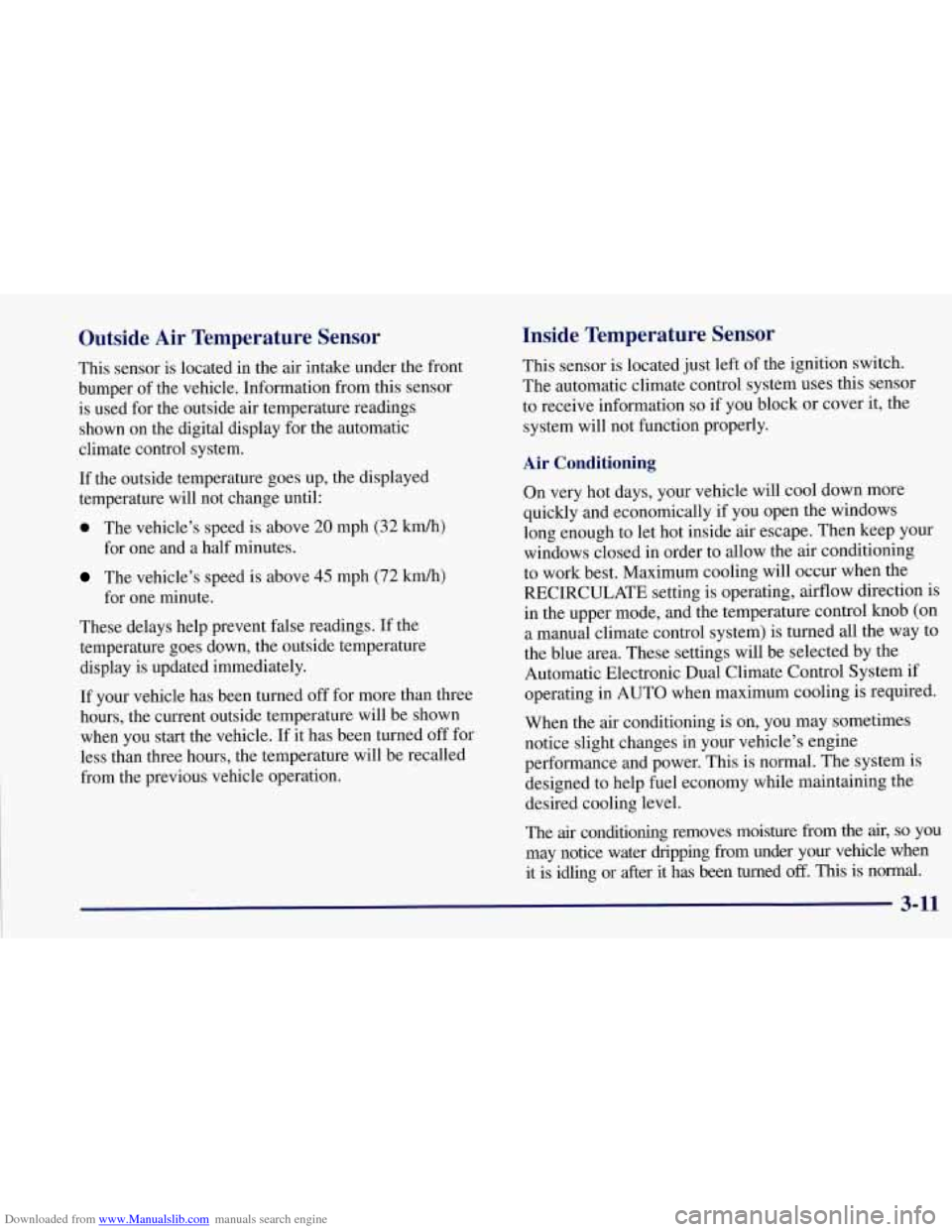
Downloaded from www.Manualslib.com manuals search engine Outside Air Temperature Sensor
This sensor is located in the air intake under the front
bumper of the vehicle. Information from this sensor
is used for the outside air temperature readings
shown on the digital display for the automatic
climate control system.
If the outside temperature goes up, the displayed
temperature will not change until:
0 The vehicle’s speed is above 20 mph (32 km/h)
for one and a half minutes.
The vehicle’s speed is above 45 mph (72 km/h)
for one minute.
These delays help prevent false readings.
If the
temperature goes down, the outside temperature
display is updated immediately.
If your vehicle has been turned off for more than three
hours, the current outside temperature will be shown
when you start the vehicle.
If it has been turned off for
less than three hours, the temperature will be recalled
from the previous vehicle operation.
Inside Temperature Sensor
This sensor is located just left of the ignition switch.
The automatic climate control system uses this sensor
to receive information
so if you block or cover it, the
system will not function properly.
Air Conditioning
On very hot days, your vehicle will cool down more
quickly and economically if you open the windows
long enough to let hot inside air escape. Then keep your
windows closed in order to allow the air conditioning
to work best. Maximum cooling will occur when the
RECIRCULATE setting is operating, airflow direction is
in the upper mode, and the temperature control knob (on
a manual climate control system) is turned all the way to
the blue area. These settings will be selected by the
Automatic Electronic Dual Climate Control System if
operating in AUTO when maximum cooling is required.
When the
air conditioning is on, you may sometimes
notice slight changes in your vehicle’s engine
performance and power. This is normal. The system
is
designed to help fuel economy while maintaining the
desired cooling level.
The
air conditioning removes moisture from the air, so you
may notice water dripping from under your vehicle when
it is idling or after it has been turned
off. This is normal.
3-11
Page 164 of 356
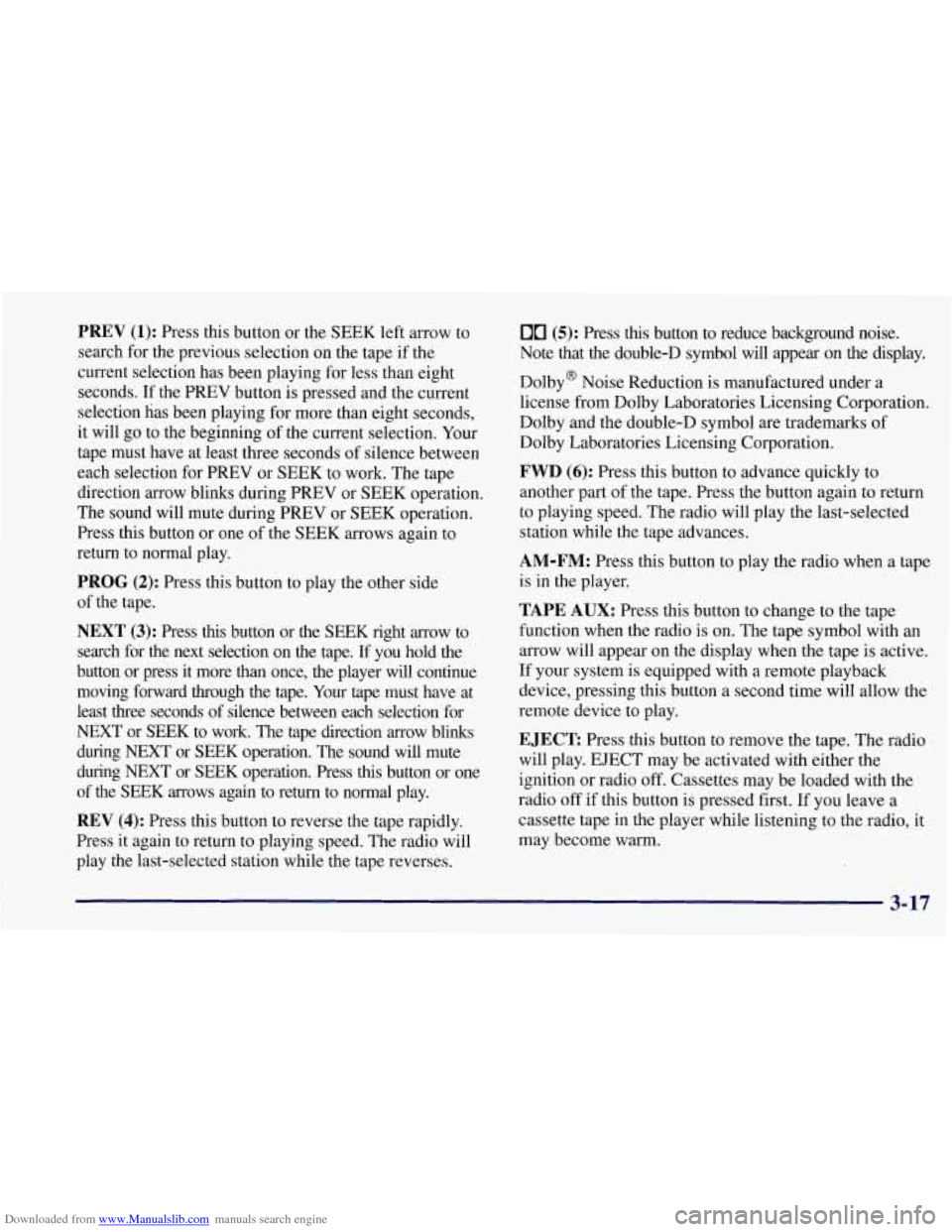
Downloaded from www.Manualslib.com manuals search engine PREV (1): Press this button or the SEEK left arrow to
search for the previous selection on the tape if the
current selection has been playing for less than eight
seconds.
If the PREV button is pressed and the current
selection has been playing for more than eight seconds,
it will
go to the beginning of the current selection. Your
tape must have at least three seconds of silence between
each selection for PREV or SEEK to work. The tape
direction arrow blinks during PREV or SEEK operation.
The sound
will mute during PREV or SEEK operation.
Press this button or one of the SEEK arrows again to
return to normal play.
PROG (2): Press this button to play the other side
of the tape.
NEXT (3): Press this button or the SEEK right arrow to
search for the next selection on the tape.
If you hold the
button or press it more than once, the player will continue
moving forward through the tape.
Your tape must have at
least three seconds of silence between each selection for
NEXT or SEEK to work. The tape direction arrow blinks
during NEXT or SEEK operation. The sound will mute
during NEXT or SEEK operation. Press
this button or one
of the SEEK arrows again to return to normal play.
REV (4): Press this button to reverse the tape rapidly.
Press it again to return to playing speed. The radio will
play the last-selected station while the tape reverses.
00 (5): Press this button to reduce background noise.
Note that the double-D symbol
will appear on the display.
Dolby@ Noise Reduction is manufactured under a
license from Dolby Laboratories Licensing Corporation.
Dolby and the doub1e-D symbol are trademarks of
Dolby Laboratories Licensing Corporation.
FWD (6): Press this button to advance quickly to
another part of the tape. Press the button again to return
to playing speed. The radio will play the last-selected
station while the tape advances.
AM-FM: Press this button to play the radio when a tape
is in the player.
TAPE AUX: Press this button to change to the tape
function when the radio is on. The tape symbol with an
arrow will appear on the display when the tape is active.
If your system is equipped with a remote playback
device, pressing this button a second time will allow the
remote device to play.
E JECE Press this button to remove the tape. The radio
will play. EJECT may be activated with either the
ignition or radio
off. Cassettes may be loaded with the
radio
off if this button is pressed first. If you leave a
cassette tape in the player while listening to the radio, it
may become warm.
3-17
Page 168 of 356
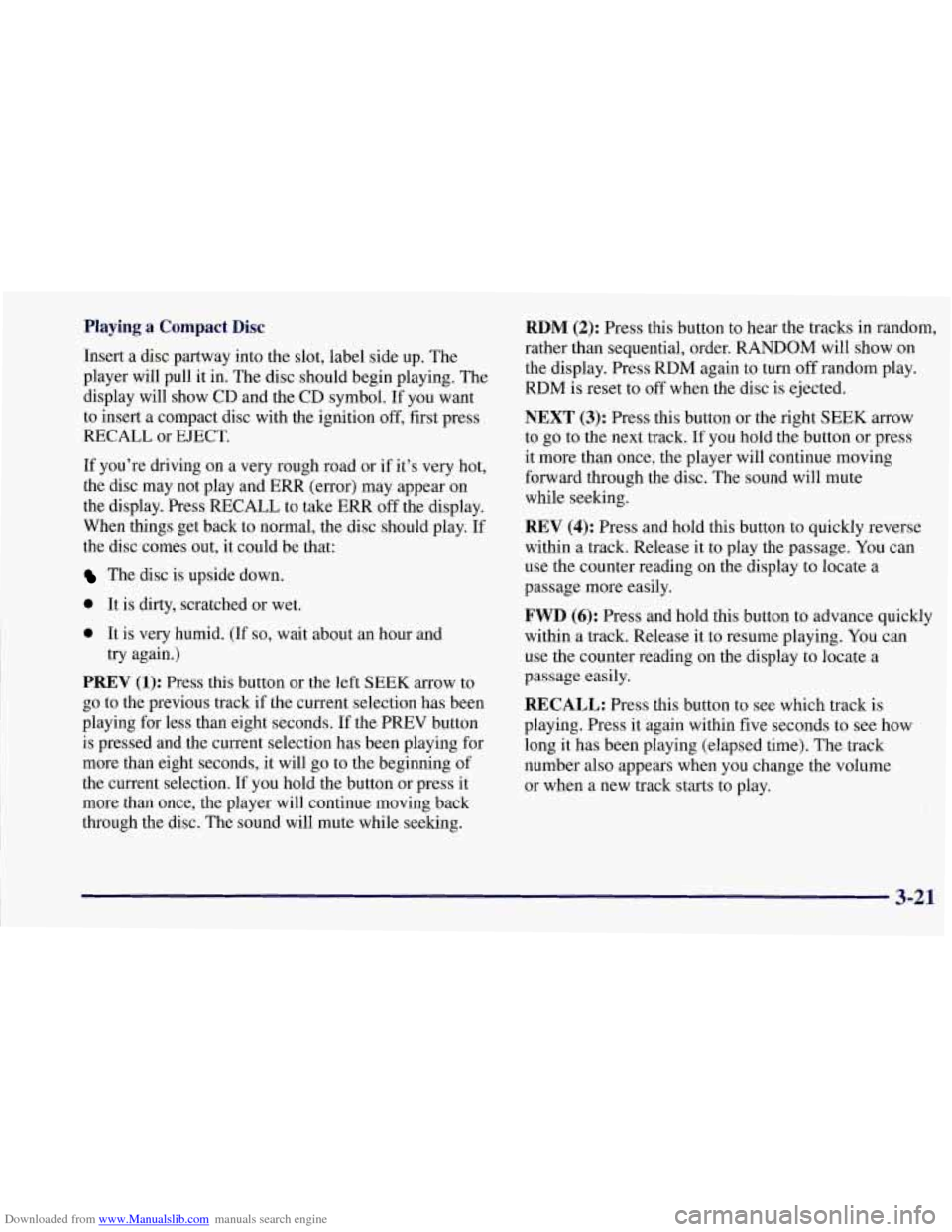
Downloaded from www.Manualslib.com manuals search engine Playing a Compact Disc
Insert a disc partway into the slot, label side up. The
player will pull it in. The disc should begin playing. The
display will show CD and the CD symbol. If you want
to insert
a compact disc with the ignition off, first press
RECALL or EJECT.
If you’re driving on a very rough road or if it’s very hot,
the disc may not play and
ERR (error) may appear on
the display. Press
RECALL to take ERR off the display.
When things get back to normal, the disc should play.
If
the disc comes out, it could be that:
The disc is upside down.
0 It is dirty, scratched or wet.
0 It is very humid. (If so, wait about an hour and
try again.)
PREV (1): Press this button or the left SEEK arrow to
go to the previous track if the current selection has been
playing for less than eight seconds. If the PREV button
is pressed and the current selection has been playing for
more than eight seconds, it will go
to the beginning of
the current selection. If you hold the button or press it
more than once, the player will continue moving back
through
the disc. The sound will mute while seeking.
RDM (2): Press this button to hear the tracks in random,
rather than sequential, order. RANDOM will show on
the display. Press RDM again to turn off random play.
RDM is reset to off when the disc is ejected.
NEXT (3): Press this button or the right SEEK arrow
to go to the next track.
If you hold the button or press
it more than once, the player will continue moving
forward through the disc, The sound will mute
while seeking.
REV (4): Press and hold this button to quickly reverse
within a track. Release it to play the passage. You can
use the counter reading on the display to locate a
passage more easily.
FWD (6): Press and hold this button to advance quickly
within a track. Release it to resume playing. You can
use the counter reading on the display to locate a
passage easily.
RECALL: Press this button to see which track is
playing. Press it again within five seconds to see how
long it has been playing (elapsed time). The track
number also appears when you change the volume
or when a new track starts to play.
3-21
Page 173 of 356
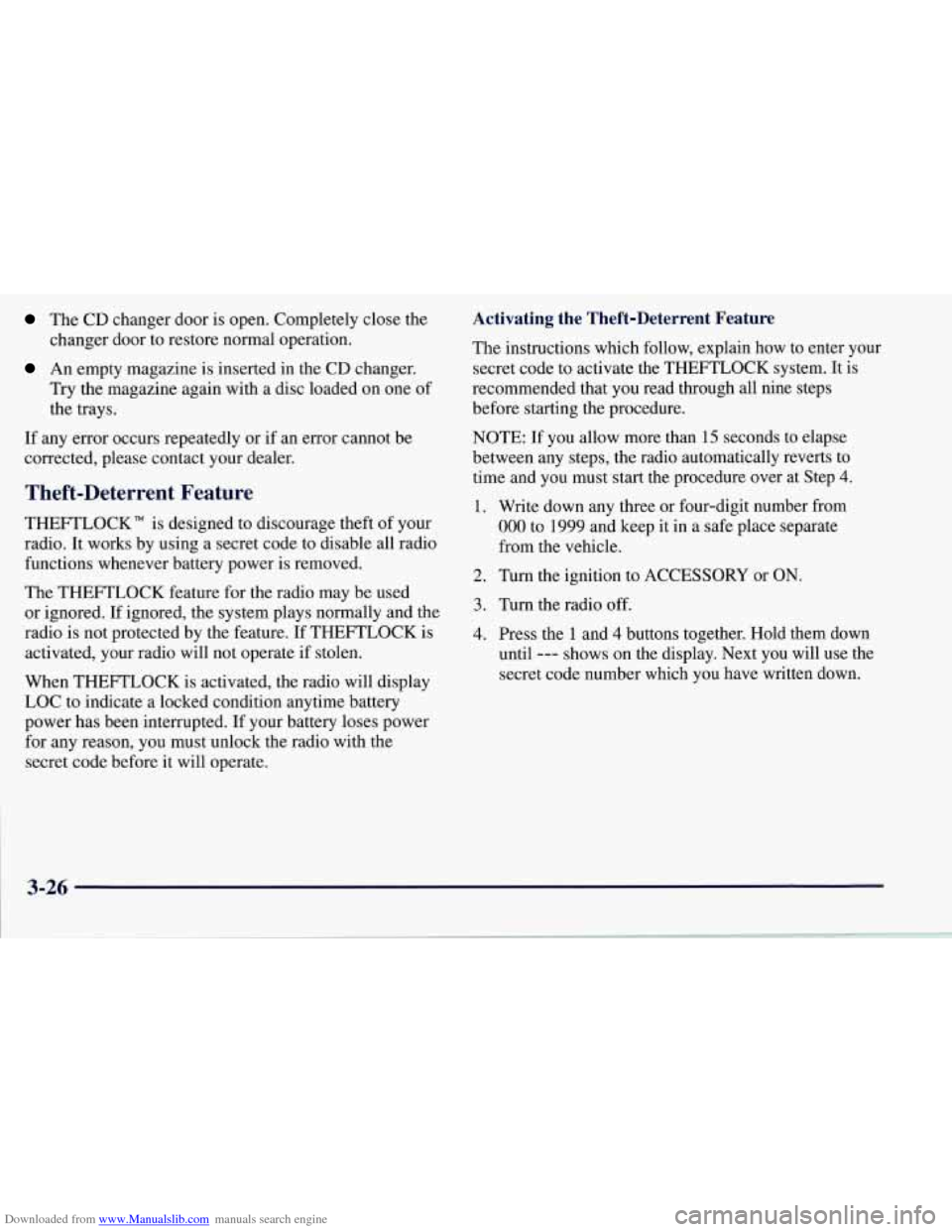
Downloaded from www.Manualslib.com manuals search engine The CD changer door is open. Completely close the
changer door to restore normal operation.
An empty magazine is inserted in the CD changer.
Try the magazine again with a disc loaded on one of
the trays.
If any error occurs repeatedly or if an error cannot be
corrected, please contact your dealer.
Theft-Deterrent Feature
THEFTLOCK" is designed to discourage theft of your
radio. It works by using a secret code to disable all radio
functions whenever battery power is removed.
The THEFTLOCK feature for the radio may be used
or ignored. If ignored, the system plays normally and the
radio is not protected by the feature. If THEFTLOCK is
activated, your radio will not operate if stolen.
When THEFTLOCK is activated, the radio will display
LOC to indicate a locked condition anytime battery
power has been interrupted. If your battery loses power
for any reason, you must unlock the radio with the
secret code before it will operate.
Activating the Theft-Deterrent Feature
The instructions which follow, explain how to enter your
secret code to activate the THEFTLOCK system. It is
recommended that you read through all nine steps
before starting the procedure.
NOTE: If you allow more than
15 seconds to elapse
between any steps, the radio automatically reverts to
time and you must
start the procedure over at Step 4.
1.
2.
3.
4.
Write down any three or four-digit number from
000 to 1999 and keep it in a safe place separate
from the vehicle.
Turn the ignition to ACCESSORY or
ON.
Turn the radio off.
Press the
1 and 4 buttons together. Hold them down
until
--- shows on the display. Next you will use the
secret code number which you have written down.
Page 188 of 356
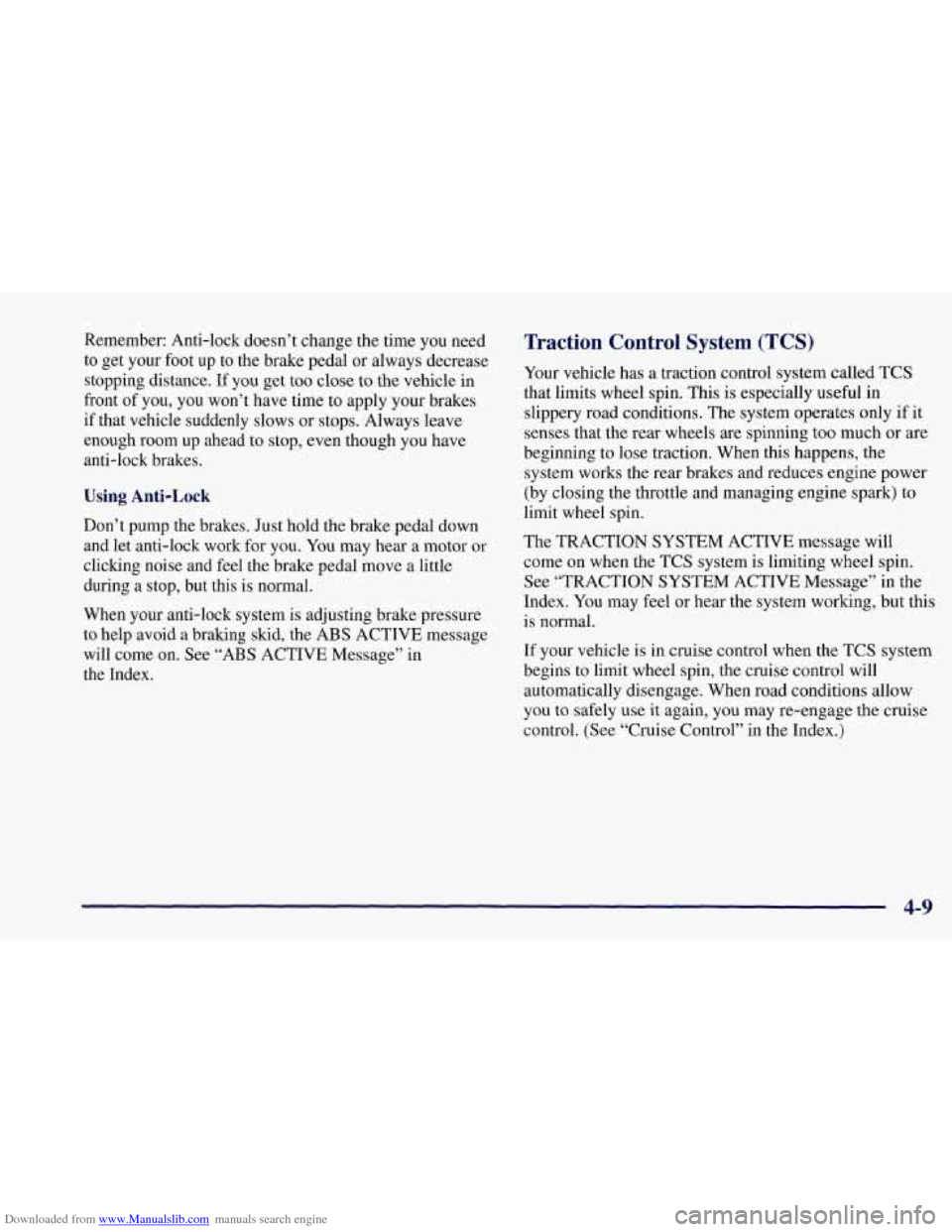
Downloaded from www.Manualslib.com manuals search engine Remember: Anti-lock doesn’t change the time you need
to get your foot up to the brake pedal or always decrease
stopping distance. If you get too close to the vehicle in
front of you, you won’t have time to apply your brakes
if that vehicle suddenly slows or stops. Always leave
enough room up ahead to stop, even though you have
anti-lock brakes.
Using Anti-Lock
Don’t pump the brakes. Just hold the brake pedal down
and let anti-lock work for you. You may hear a motor
or
clicking noise and feel the brake pedal move a little
during a stop, but this is normal.
When your anti-lock system is adjusting brake pressure
to help avoid a braking skid, the
ABS ACTIVE message
will come on. See “ABS ACTIVE Message” in
the Index.
Traction Control System (TCS)
Your vehicle has a traction control system called TCS
that limits wheel spin. This is especially useful in
slippery road conditions. The system operates only if it
senses that the rear wheels are spinning
too much or are
beginning to lose traction. When this happens, the
system works the rear brakes and reduces engine power
(by closing the throttle and managing engine spark) to
limit wheel spin.
The TRACTION SYSTEM ACTIVE message will
come on when the TCS system is limiting wheel spin.
See “TRACTION SYSTEM ACTIVE Message” in the
Index. You may feel or hear the system working, but this
is normal.
If your vehicle is in cruise control when the TCS system
begins to limit wheel spin, the cruise control will
automatically disengage. When road conditions allow
you to safely use
it again, you may re-engage the cruise
control. (See “Cruise Control”
in the Index.)
4-9