1997 CHEVROLET CORVETTE instrument cluster
[x] Cancel search: instrument clusterPage 50 of 356
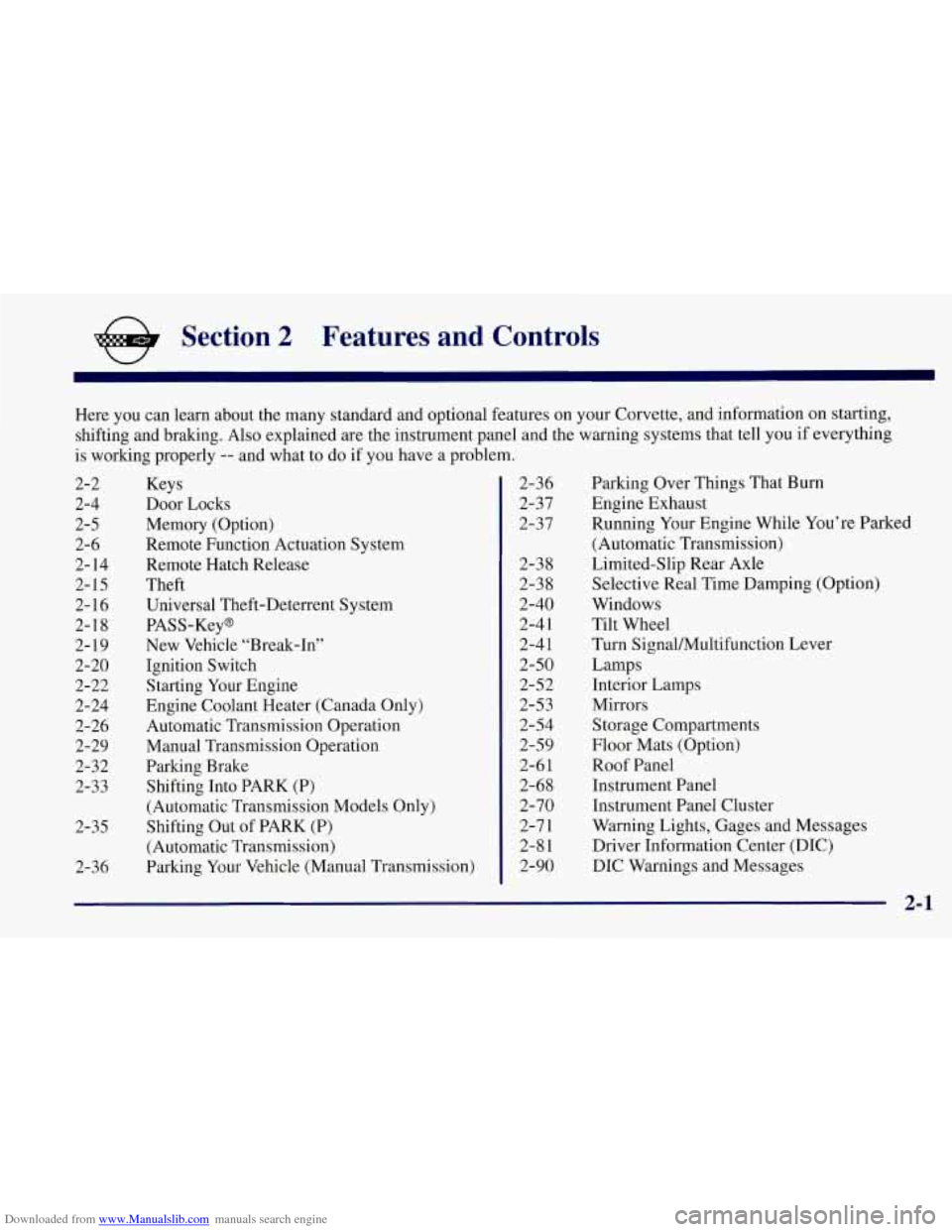
Downloaded from www.Manualslib.com manuals search engine e Section 2 Features and Controls
~~ ~~
Here you can learn about the many standard and optional features on your Corvette, and information on starting,
shifting and braking. Also explained are the instrument panel and the warning systems that tell you if everything
is working properly
-- and what to do if you have a problem.
2-2
2-4
2-5
2-6
2- 14
2-15
2- 16
2-18
2-19
2-20
2-22
2-24
2-26
2-29
2-32
2-33
2-35
2-36 Keys
Door
Locks
Memory (Option)
Remote Function Actuation System
Remote Hatch Release
Theft
Universal Theft-Deterrent System
PASS-Key@
New Vehicle “Break-In”
Ignition Switch Starting Your Engine
Engine Coolant Heater (Canada Only)
Automatic Transmission Operation
Manual Transmission Operation
Parking Brake
Shifting Into PARK (P)
(Automatic Transmission Models Only)
Shifting Out
of PARK (P)
(Automatic Transmission)
Parking Your Vehicle (Manual Transmission) 2-36
2-37
2-37
2-38
2-38
2-40
2-4 1
2-4
1
2-50
2-52
2-53
2-54
2-59
2-6
1
2-68 2-70
2-7
1
2-8 1
2-90 Parking
Over Things That Bum
Engine Exhaust
Running Your Engine While You’re Parked
(Automatic Transmission)
Limited-Slip Rear Axle
Selective Real Time Damping (Option)
Windows
Tilt Wheel Turn Signal/Multifunction Lever
Lamps
Interior Lamps
Mirrors Storage Compartments
Floor Mats (Option)
Roof Panel
Instrument Panel
Instrument Panel Cluster
Warning Lights, Gages and Messages
Driver Information Center (DIC)
DIC Warnings and Messages
2-1
Page 91 of 356
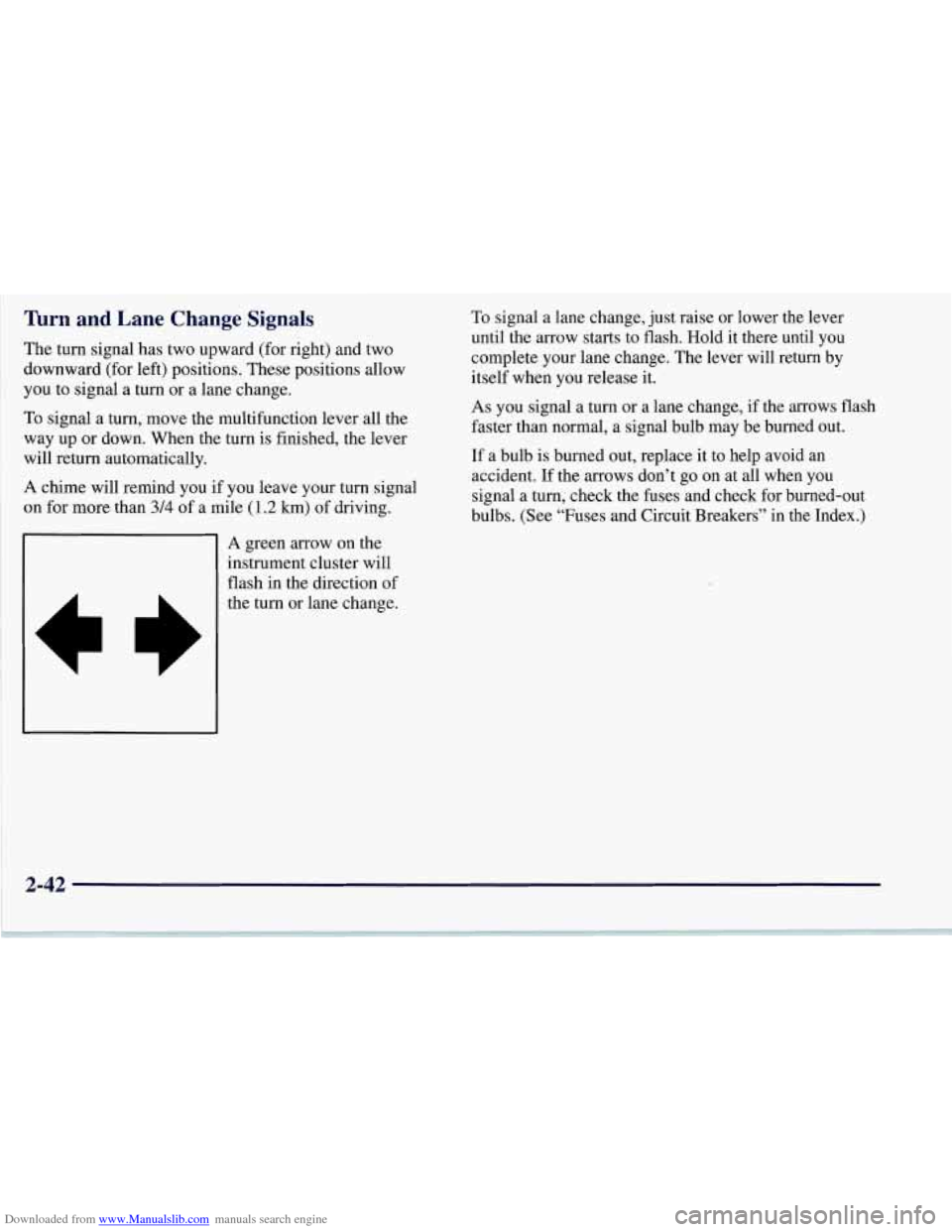
Downloaded from www.Manualslib.com manuals search engine ’lhrn and Lane Change Signals
The turn signal has two upward (for right) and two
downward (for left) positions. These positions allow
you to signal a turn
or a lane change.
To signal a turn, move the multifunction lever all the
way up or down. When the turn
is finished, the lever
will return automatically.
A chime will remind you if you leave your turn signal
on for more than
3/4 of a mile (1.2 km) of driving.
To signal a lane change, just raise or lower the lever
until the arrow starts to flash. Hold it there until you
complete your lane change. The lever will return by
itself when you release it.
As
you signal a turn or a lane change, if the arrows flash
faster than normal, a signal bulb may be burned out.
If a bulb is burned out, replace it to help avoid an
accident. If the arrows don’t go
on at all when you
signal a turn, check the fuses and check for burned-out
bulbs. (See “Fuses and Circuit Breakers” in the Index.)
A green arrow on the
instrument cluster will
flash in the direction of
the turn or lane change.
2-42
Page 118 of 356

Downloaded from www.Manualslib.com manuals search engine A. Turn SignalNultifunction Lever
B. Driver Information Center (DIC)
C. Instrument Panel Cluster
D. Windshield WiperNVasher Lever
E. DIC Buttons
F. Hazard Warning Flasher Button
G. Center Air Vent
H. Audio System
I. Comfort Controls
J. Fog Lamp Button (Option)
K. Remote Hatch Release Button
L. Ignition Switch
M. Shift Lever (Automatic Shown)
N. Traction Control System (TCS) Switch
0. Selective Real Time Damping (Option)
P. Instrument Panel Cupholder
Q. Ashtray & Cigarette Lighter
R. Remote Fuel Door Release Button
S. Parking Brake
T. Glove Box
U. Instrument Panel Fuse Block
V. Power Accessory Outlet
2-69
Page 119 of 356
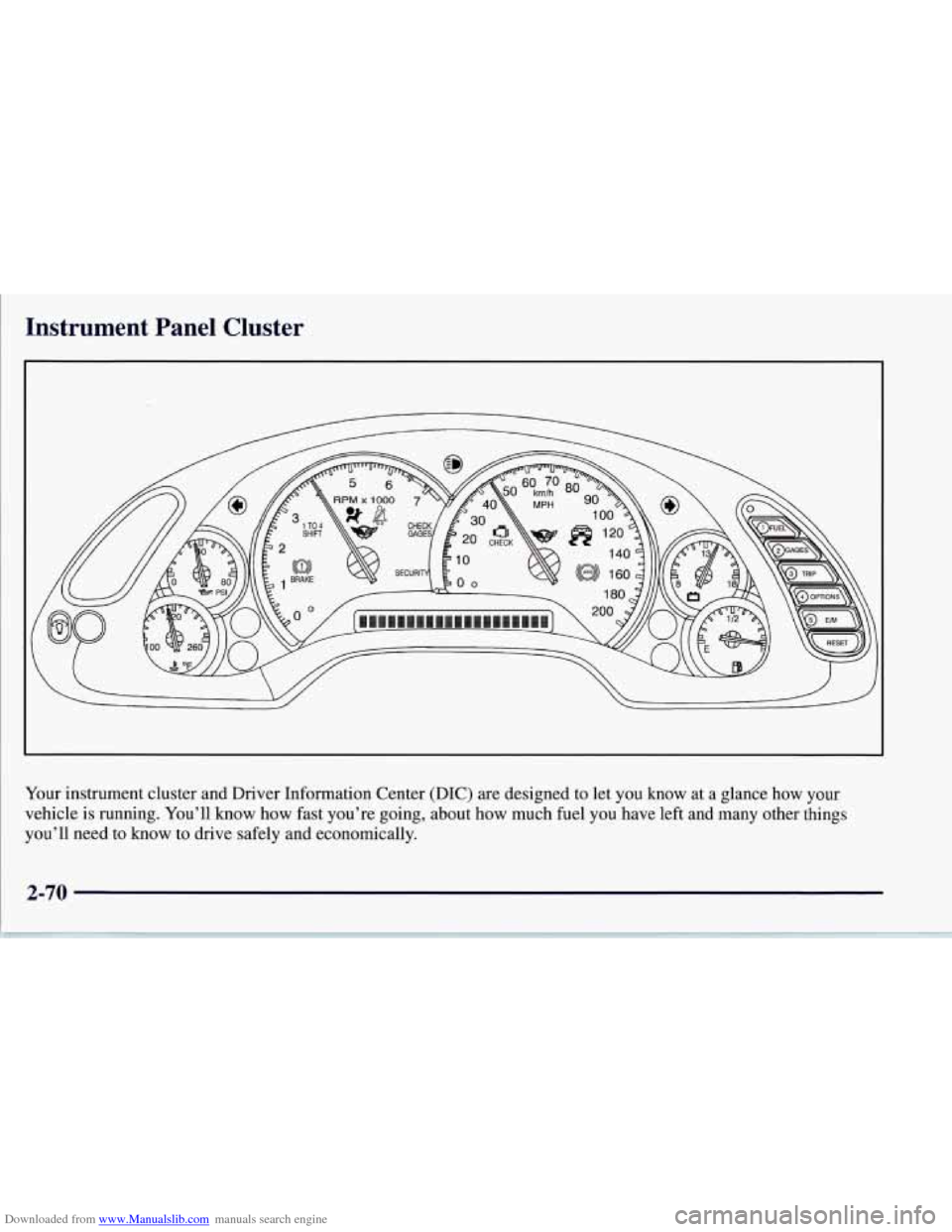
Downloaded from www.Manualslib.com manuals search engine Instrument Panel Cluster
Your instrument cluster and Driver Information Center (DIC) are designed to let you know at a glance how your
vehicle is running. You’ll know how fast you’re going, about how much fuel you have left and many other things
you’ll need to know to drive safely and economically.
Page 130 of 356

Downloaded from www.Manualslib.com manuals search engine Driver Information Center (DIC)
The Driver Information Center (DIC) will display
information about how your vehicle is functioning, as
well as warning messages if a system problem is
detected. The DIC display area is located in the
instrument cluster below the speedometer and
tachometer, directly above the steering column.
The following buttons are on the DIC control panel
which is located to the right of the cluster:
1 FUEL: Press this button to display fuel information
such as fuel economy and range.
2 GAGES: Use this button to display gage information
like oil pressure and temperature, coolant temperature,
transmission fluid temperature, battery voltage and
fronurear tire pressures.
3 TRIP: Use this button to display your total and trip
miles, the elapsed time function, your average speed and
the oil life.
4 OPTIONS: This button allows you to choose personal
options available with your vehicle such as security,
door locks, easy entry seats and language.
5 EM: Use this button to change the display between
English and metric units.
RESET: This button, used along with the other buttons,
will reset system functions and turn off or acknowledge
messages on the DIC.
At the top
of the DIC control buttons is a light sensor.
Be sure not to block the sensor or your lighting
functions may be disrupted.
2-81
Page 139 of 356
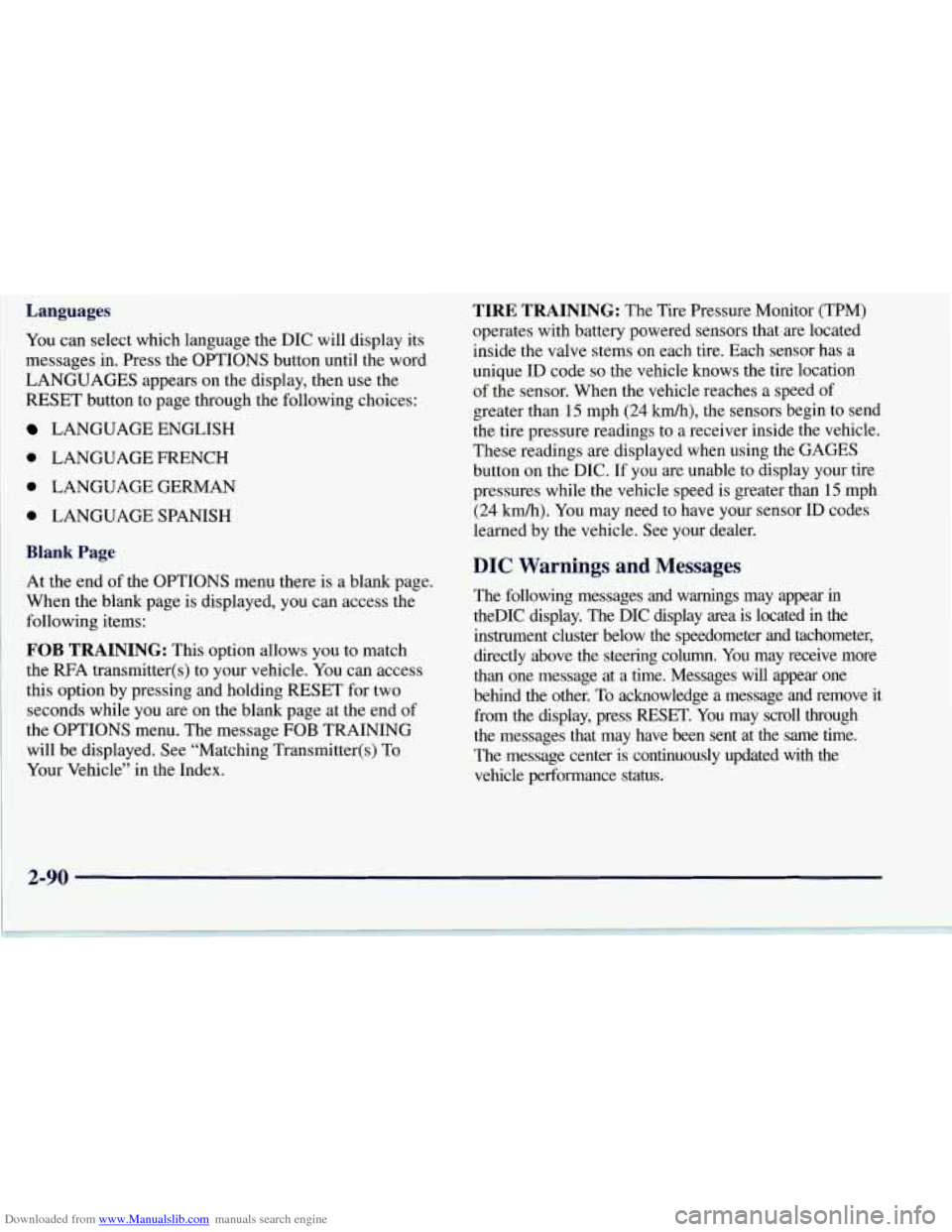
Downloaded from www.Manualslib.com manuals search engine Languages
You can select which language the DIC will display its
messages in. Press the OPTIONS button until the word
LANGUAGES appears on the display, then use the
RESET button to page through the following choices:
LANGUAGE ENGLISH
0 LANGUAGE FRENCH
0 LANGUAGE GERMAN
0 LANGUAGE SPANISH
Blank Page
At the end of the OPTIONS menu there is a blank page.
When the blank page is displayed, you can access the
following items:
FOB TRAINING: This option allows you to match
the RFA transmitter(s) to your vehicle. You can access
this option by pressing and holding RESET for two
seconds while you
are on the blank page at the end of
the OPTIONS menu. The message
FOB TRAINING
will be displayed. See “Matching Transmitter(s) To
Your Vehicle” in the Index.
TIRE TRAINING: The Tire Pressure Monitor (TPM)
operates with battery powered sensors that are located
inside the valve stems on each tire. Each sensor has a
unique ID code so the vehicle knows the tire location
of the sensor. When the vehicle reaches a speed of
greater than
15 mph (24 km/h), the sensors begin to send
the tire pressure readings to a receiver inside the vehicle.
These readings are displayed when using the GAGES
button on the DIC. If you are unable to display your tire
pressures while the vehicle speed is greater than
15 mph
(24 km/h). You may need to have your sensor ID codes
learned by the vehicle. See your dealer.
DIC Warnings and Messages
The following messages and warnings may appear in
theDIC display. The DIC display area is located in the
instrument cluster below the speedometer and tachometer,
directly above the steering column. You may receive more
than one message at a time. Messages will appear one
behind the other. To acknowledge a message and remove
it
from the display, press RESET. You may scroll through
the messages that may have been sent at the same time.
The message center is continuously updated with the
vehicle performance status.
2-90
Page 143 of 356
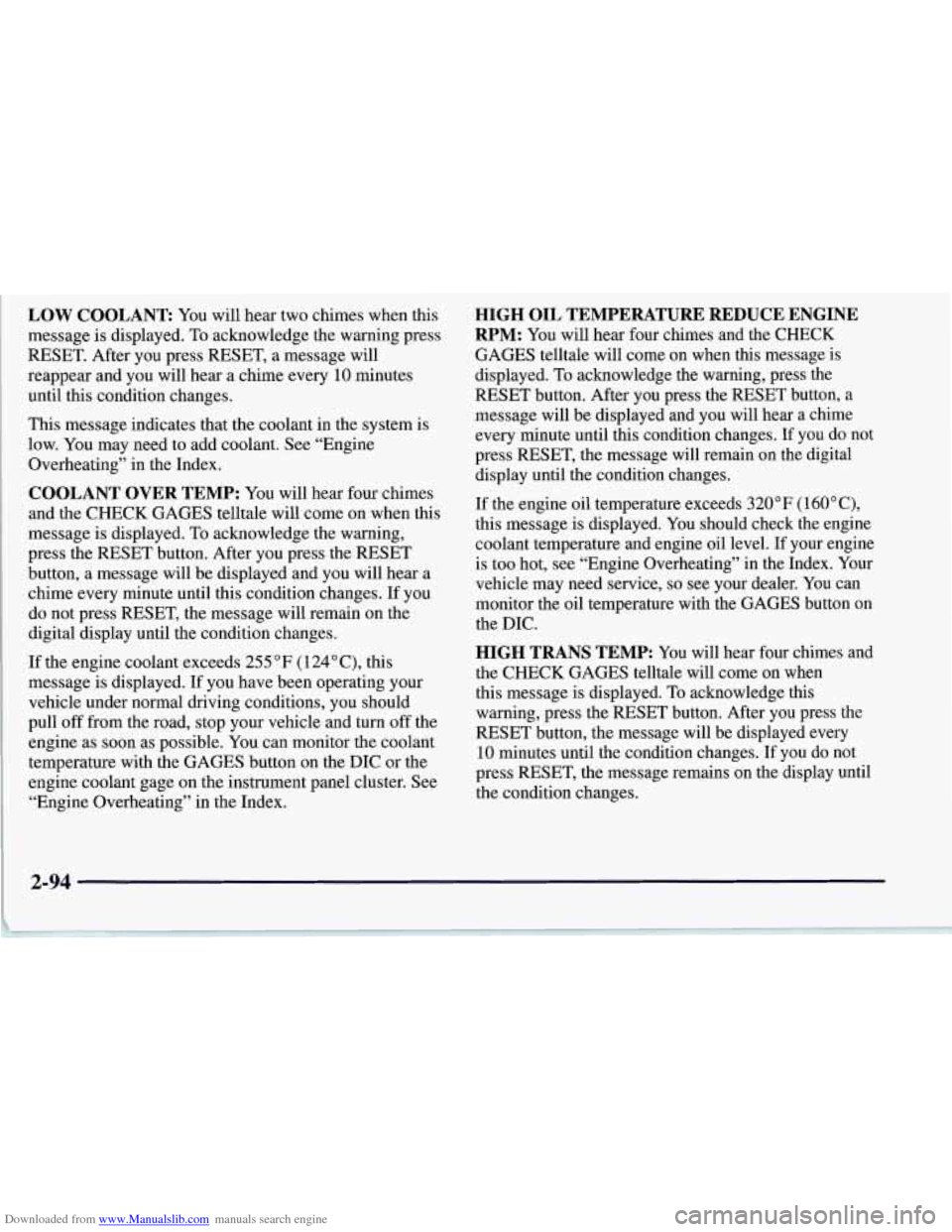
Downloaded from www.Manualslib.com manuals search engine LOW COOLANT You will hear two chimes when this
message is displayed. To acknowledge the warning press
RESET. After you press RESET, a message will
reappear and you will hear a chime every
10 minutes
until this condition changes.
This message indicates that the coolant in the system is
low. You may need to add coolant.
See “Engine
Overheating” in the Index.
COOLANT OVER TEMP: You will hear four chimes
and the CHECK GAGES telltale will come on when this
message is displayed. To acknowledge the warning,
press the RESET button. After you press the RESET
button, a message will be displayed and you will hear a
chime every minute until this condition changes. If you
do not press RESET, the message will remain on the
digital display until the condition changes.
If the engine coolant exceeds 255
“F (124”C), this
message is displayed. If you have been operating your
vehicle under normal driving conditions, you should
pull off from the road, stop your vehicle and turn off the
engine as soon as possible. You can monitor the coolant
temperature with the GAGES button on the DIC or the
engine coolant gage on the instrument panel cluster.
See
“Engine Overheating” in the Index.
HIGH OIL TEMPERATURE REDUCE ENGINE
RPM:
You will hear four chimes and the CHECK
GAGES telltale will come on when this message is
displayed. To acknowledge the warning, press the
RESET button. After you press the RESET button, a
message will be displayed and you will hear a chime
every minute until this condition changes. If you do not
press RESET, the message will remain on the digital
display until the condition changes.
If the engine oil temperature exceeds 320°F (160” C),
this message is displayed. You should check the engine
coolant temperature and engine oil level. If your engine
is too hot, see “Engine Overheating” in the Index. Your
vehicle may need service,
so see your dealer. You can
monitor the oil temperature with the GAGES button on
the DIC.
HIGH TRANS TEMP: You will hear four chimes and
the CHECK GAGES telltale will come on when
this message is displayed. To acknowledge this
warning, press the RESET button. After you press the
RESET button, the message will be displayed every
10 minutes until the condition changes. If you do not
press RESET, the message remains on the display until
the condition changes.
2-94
Page 224 of 356
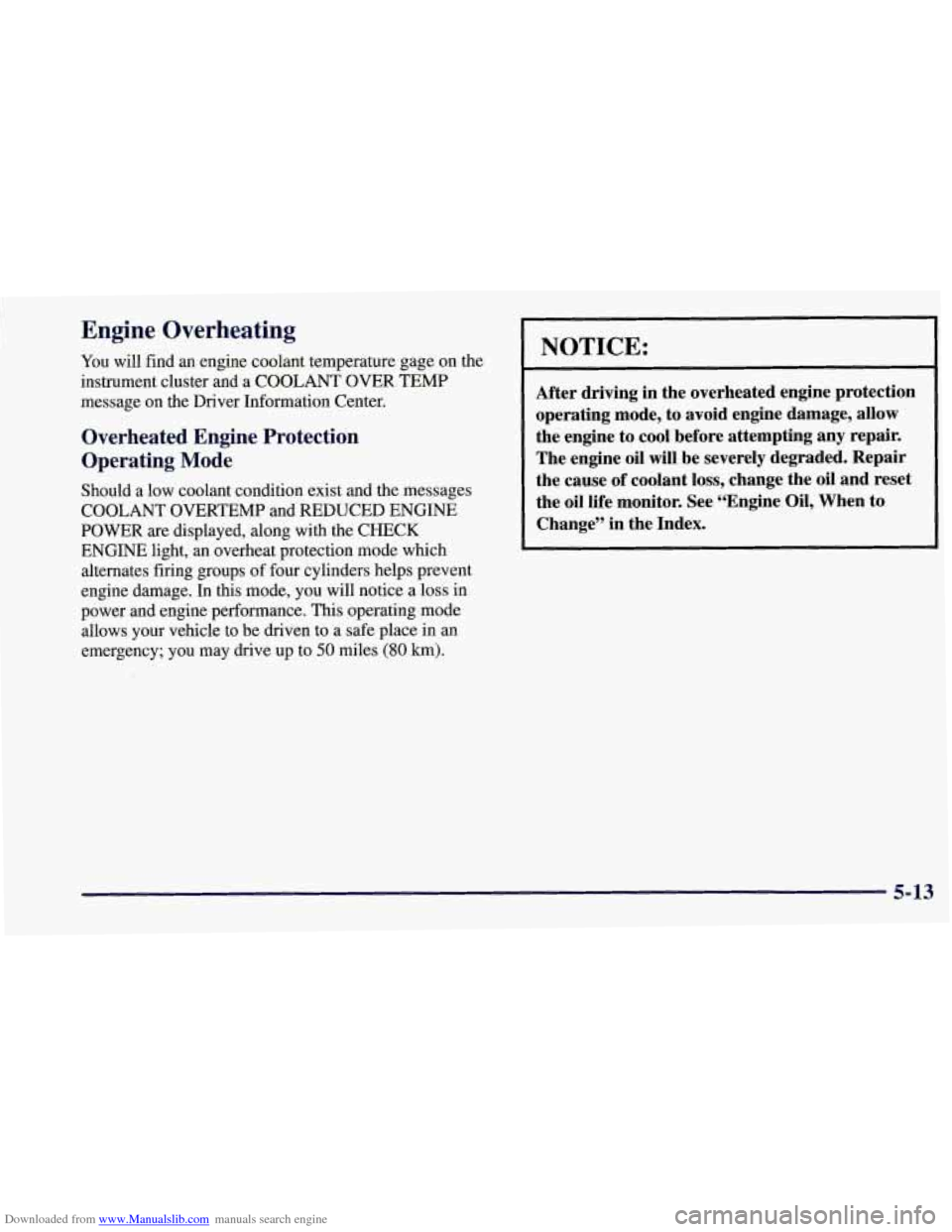
Downloaded from www.Manualslib.com manuals search engine Engine Overheating
You will find an engine coolant temperature gage on the
instrument cluster and a COOLANT OVER TEMP
message on the Driver Information Center.
Overheated Engine Protection
Operating
Mode
Should a low coolant condition exist and the messages
COOLANT OVERTEMP and REDUCED ENGINE
POWER
are displayed, along with the CHECK
ENGINE light, an overheat protection mode which alternates firing groups of four cylinders helps prevent
engine damage. In this mode, you will notice a loss in
power and engine performance. This operating mode allows your vehicle to be driven to a safe place in an
emergency; you may drive up to
50 miles (80 km).
NOTICE:
After driving in the overheated engine protection
operating mode, to avoid engine damage, allow
the engine to cool before attempting any repair.
The engine
oil will be severely degraded. Repair
the cause of coolant
loss, change the oil and reset
the oil life monitor. See “Engine Oil, When to
Change” in the Index.
I I
5-13