1997 CHEVROLET CORVETTE cruise control
[x] Cancel search: cruise controlPage 90 of 356
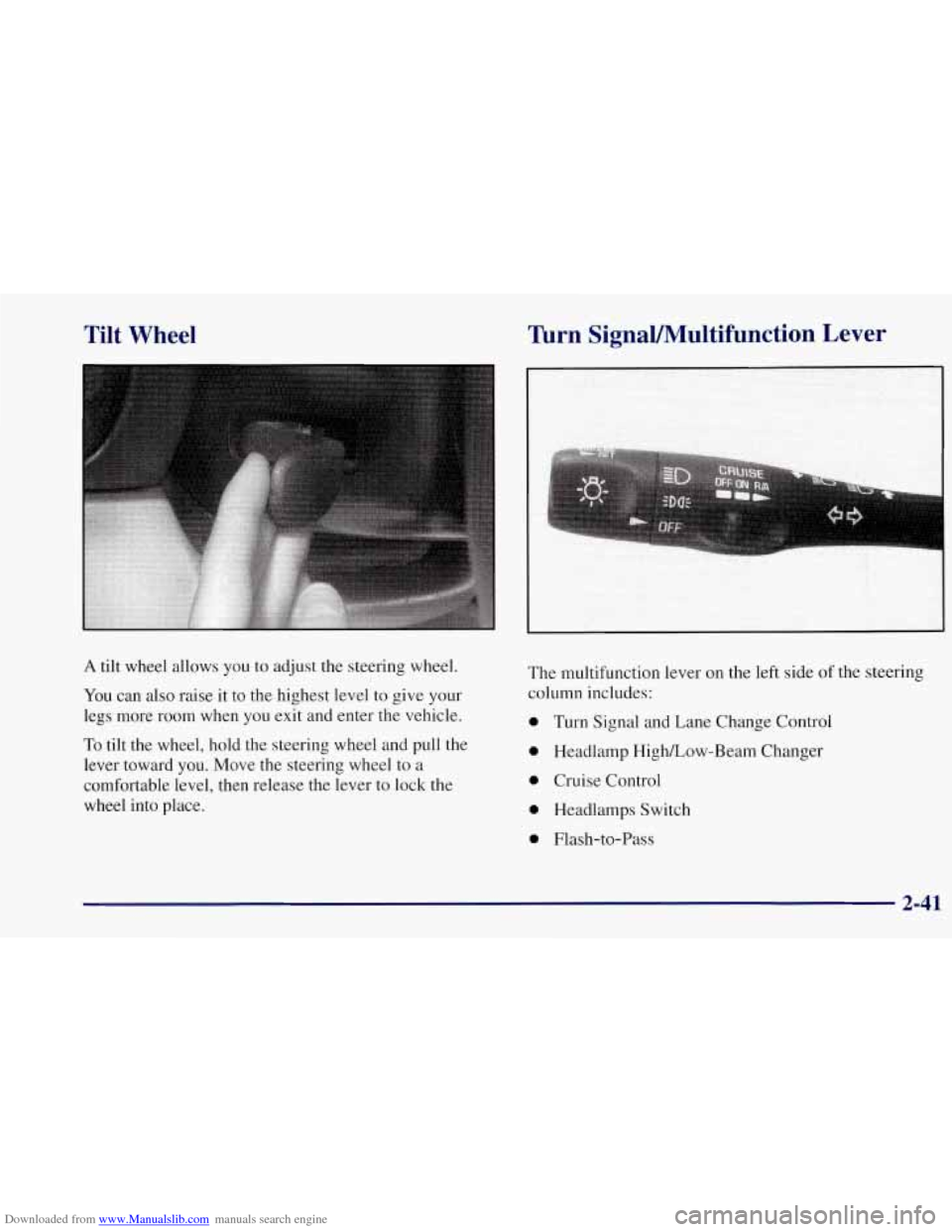
Downloaded from www.Manualslib.com manuals search engine Tilt Wheel
A tilt wheel allows you to adjust the steering wheel.
You can also raise it to the highest level to give your
legs more room when you exit and enter the vehicle.
To tilt the wheel, hold the steering wheel and pull the
lever toward you. Move the steering wheel to a
comfortable level, then release the lever to lock the
wheel into place.
Turn SignaVMultifunction Lever
The multifunction lever on the left side of the steering
column includes:
0 Turn Signal and Lane Change Control
0 Headlamp HighLow-Beam Changer
0 Cruise Control
0 Headlamps Switch
0 Flash-to-Pass
2-41
Page 96 of 356
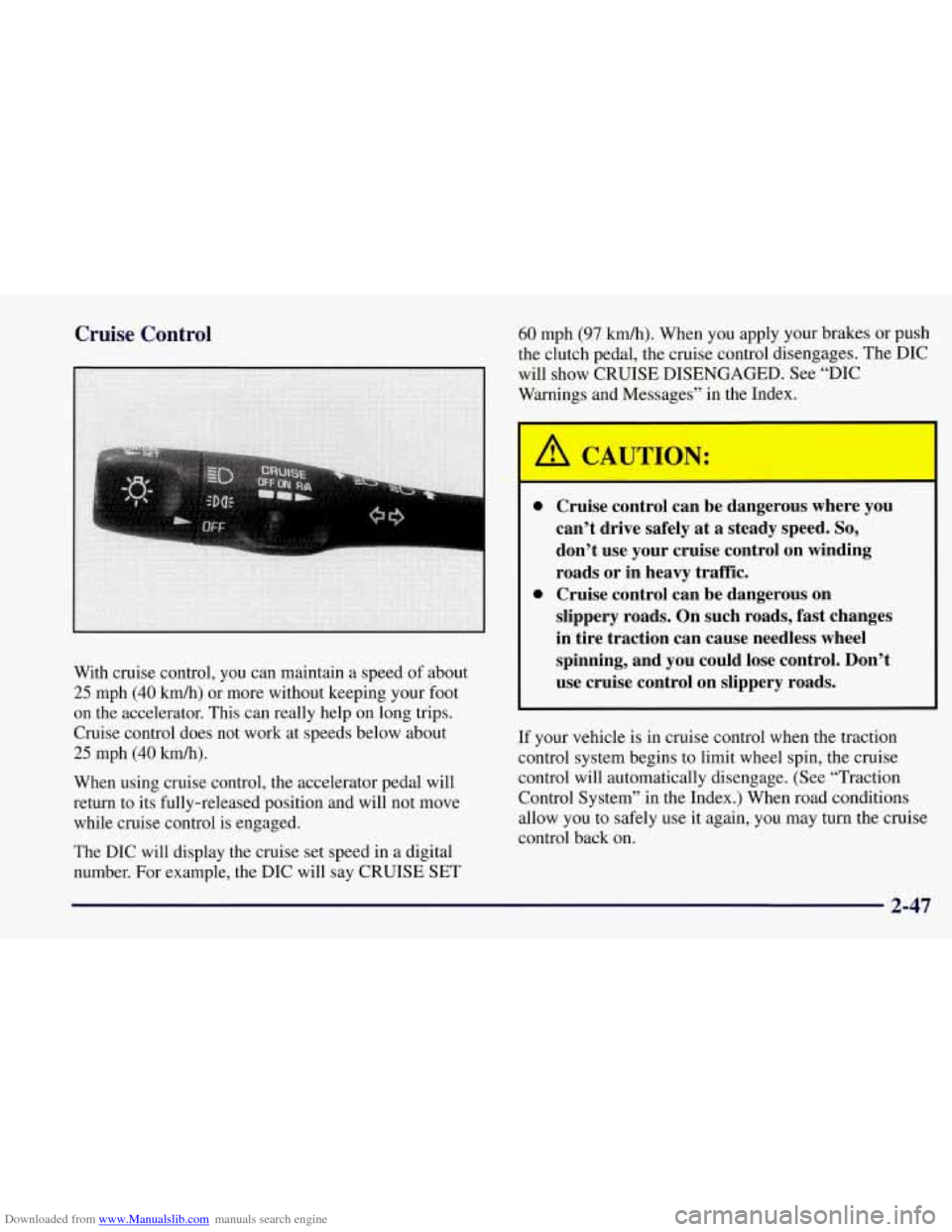
Downloaded from www.Manualslib.com manuals search engine Cruise Control
With cruise control, you can maintain a speed of about
25 mph (40 kmh) or more without keeping your foot
on the accelerator. This can really help on long trips.
Cruise control does not work at speeds below about
25 mph (40 km/h).
When using cruise control, the accelerator pedal will
return to its fully-released position and will not move
while cruise control is engaged.
The DIC will display the cruise set speed in a digital
number. For example, the DIC will say CRUISE SET
60 mph (97 km/h). When you apply your brakes or push
the clutch pedal, the cruise control disengages. The DIC
will show CRUISE DISENGAGED. See “DIC
Warnings and Messages” in the Index.
0 Cruise control can be dangerous where you
can’t drive safely at a steady speed.
So,
don’t use your cruise control on winding
roads or in heavy traffic.
slippery roads. On such roads, fast changes
in tire traction can cause needless wheel
spinning, and you could lose control. Don’t
use cruise control on slippery roads.
0 Cruise control can be dangerous on
If
your vehicle is in cruise control when the traction
control system begins to limit wheel spin, the cruise
control will automatically disengage. (See “Traction
Control System” in the Index.) When road conditions
allow you to safely use it again, you may turn the cruise
control back on.
2-47
Page 97 of 356
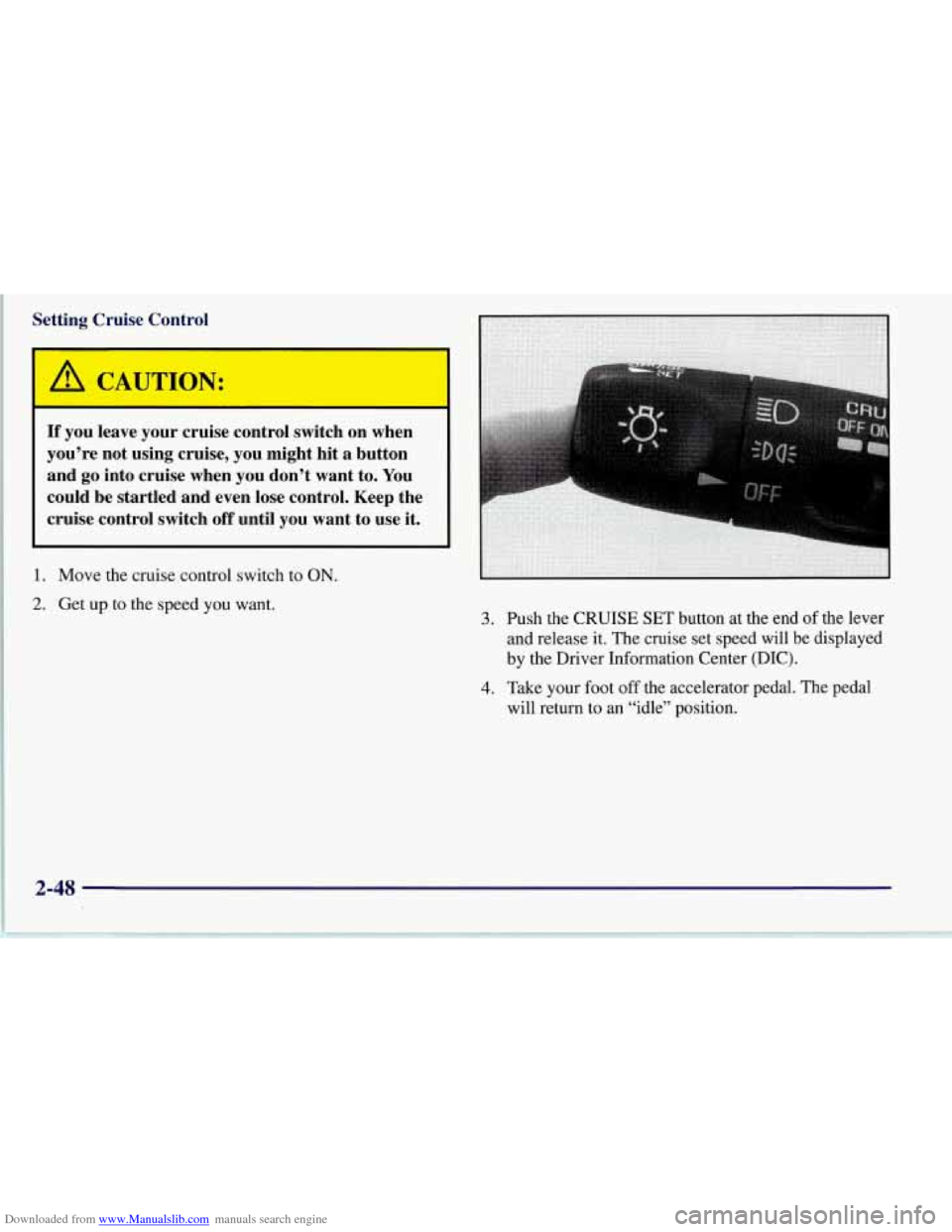
Downloaded from www.Manualslib.com manuals search engine h
Setting Cruise Control
If you leave your cruise control switch on when
you’re not using cruise, you might hit a button and go into cruise when you don’t want to. You
could be startled and even lose control. Keep the
cruise control switch
off until you want to use it.
1. Move the cruise control switch to ON.
2. Get up to the speed you want.
3. Push the CRUISE SET button at the end of the lever
and release it. The cruise set speed will be displayed
by the Driver Information Center (DIC).
will return to an “idle” position.
4. Take your foot off the accelerator pedal. The pedal
2-48
Page 98 of 356
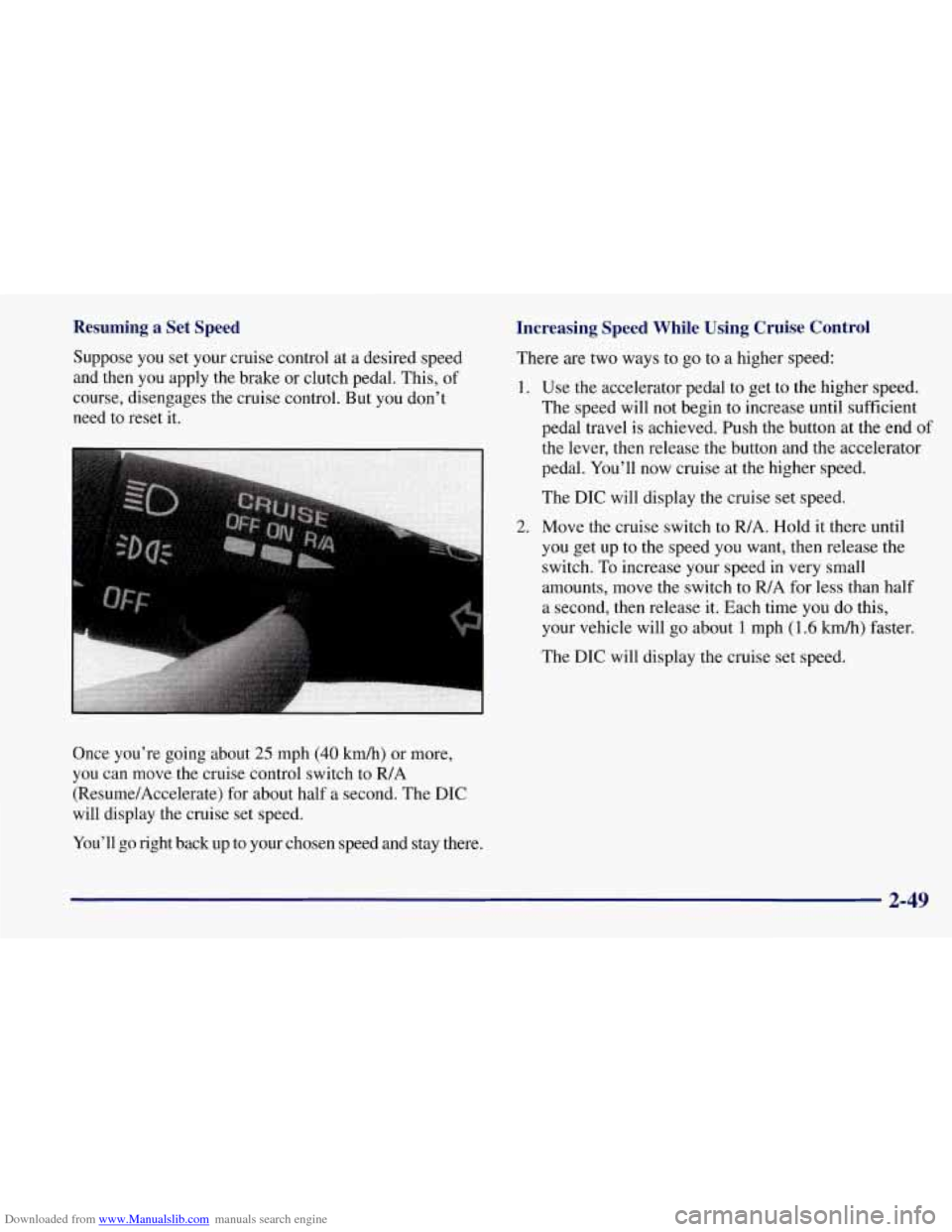
Downloaded from www.Manualslib.com manuals search engine Resuming a Set Speed
Suppose you set your cruise control at a desired speed
and then you apply the brake or clutch pedal. This, of
course, disengages the cruise control. But you don’t
need to reset it.
Once you’re going about
25 mph (40 km/h) or more,
you can move the cruise control switch to FUA
(Resume/Accelerate) for about half a second. The DIC
will display the cruise set speed.
You’ll go right back up to your chosen speed and stay there.
Increasing Speed While Using Cruise Control
There are two ways to go to a higher speed:
1. Use the accelerator pedal to get to the higher speed.
The speed will not begin to increase until sufficient
pedal travel is achieved. Push
the button at the end of
2.
ihe lever, then release the button and the accelerator
pedal. You’ll now cruise at the higher speed.
The DIC will display
the cruise set speed.
Move the cruise switch to
FUA. Hold it there until
you get up to the speed you want, then release the
switch.
To increase your speed in very small
amounts, move the switch to
R/A for less than half
a second, then release it. Each time you do this,
your vehicle will go about
1 mph (1.6 kmk) faster.
The DIC will display the cruise set speed.
2-49
Page 99 of 356
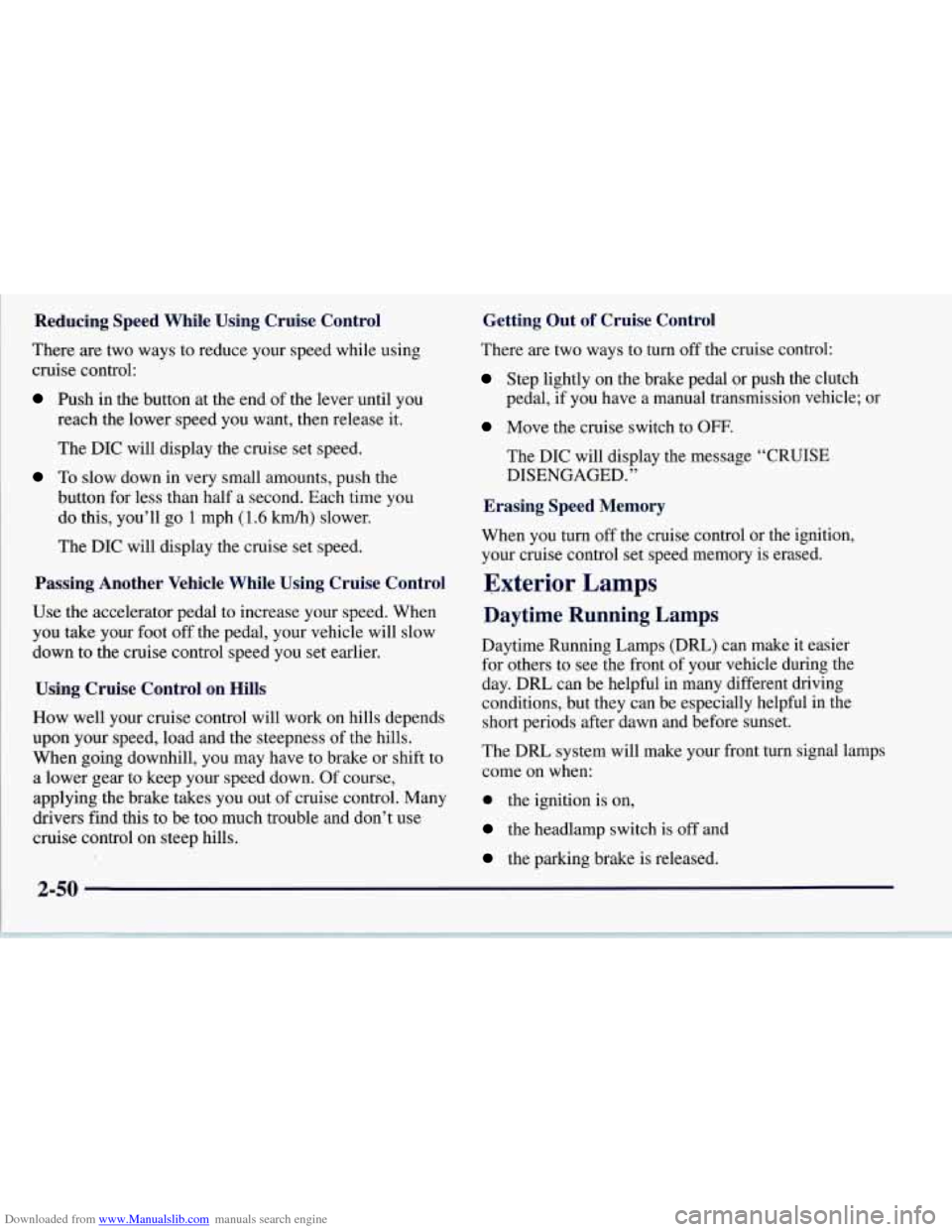
Downloaded from www.Manualslib.com manuals search engine Reducing Speed While Using Cruise Control
There are two ways to reduce your speed while using
cruise control:
Push in the button at the end of the lever until you
reach the lower speed you want, then release it.
The DIC will display the cruise set speed.
To slow down in very small amounts, push the
button for less than half a second. Each time you
do this, you’ll go
1 mph (1.6 km/h) slower.
The DIC will display the cruise set speed.
Passing Another Vehicle While Using Cruise Control
Use the accelerator pedal to increase your speed. When
you take your foot off the pedal, your vehicle will slow
down to the cruise control speed you set earlier.
Using Cruise Control on Hills
How well your cruise control will work on hills depends
upon
your speed, load and the steepness of the hills.
When going downhill, you may have to brake or shift to
a lower gear to keep your speed down. Of course,
applying the brake takes you out of cruise control. Many
drivers find this to be too much trouble and don’t use
cruise control on steep hills.
Getting Out of Cruise Control
There are two ways to turn off the cruise control:
Step lightly on the brake pedal or push the clutch
Move the cruise switch to OFF.
pedal, if you have a manual transmission vehicle; or
The DIC will display the message “CRUISE
DISENGAGED.’’
Erasing Speed Memory
When you turn off the cruise control or the ignition,
your cruise control set speed memory is erased.
Exterior Lamps
Daytime Running Lamps
Daytime Running Lamps (DRL) can make it easier
for others to see the front of your vehicle during the
day. DRL can be helpful in many different driving
conditions, but they can be especially helpful in the
short periods after dawn and before sunset.
The DRL system will make your front turn signal
come on when:
0 the ignition is on,
the headlamp switch is off and
the parking brake is released. lamps
2-50
Page 188 of 356
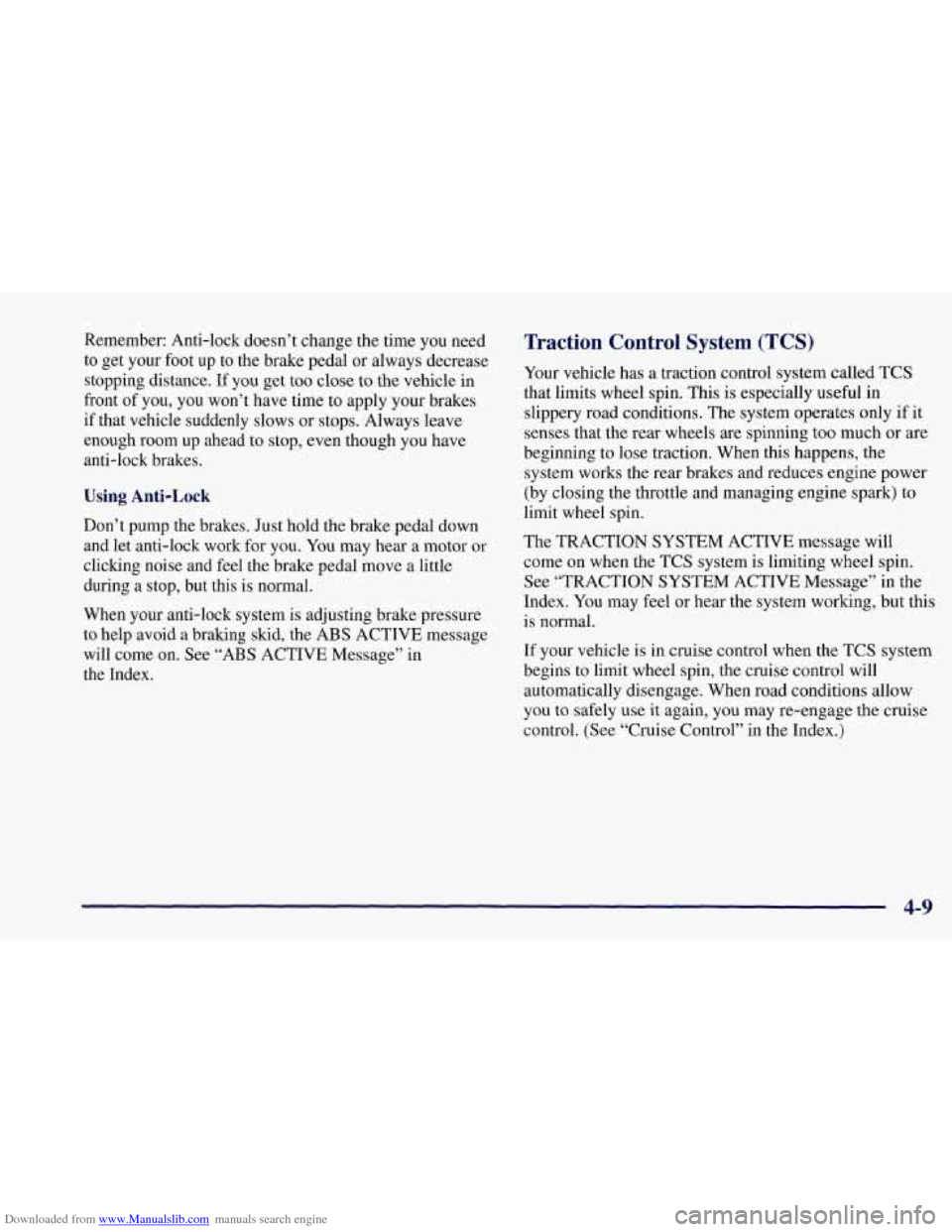
Downloaded from www.Manualslib.com manuals search engine Remember: Anti-lock doesn’t change the time you need
to get your foot up to the brake pedal or always decrease
stopping distance. If you get too close to the vehicle in
front of you, you won’t have time to apply your brakes
if that vehicle suddenly slows or stops. Always leave
enough room up ahead to stop, even though you have
anti-lock brakes.
Using Anti-Lock
Don’t pump the brakes. Just hold the brake pedal down
and let anti-lock work for you. You may hear a motor
or
clicking noise and feel the brake pedal move a little
during a stop, but this is normal.
When your anti-lock system is adjusting brake pressure
to help avoid a braking skid, the
ABS ACTIVE message
will come on. See “ABS ACTIVE Message” in
the Index.
Traction Control System (TCS)
Your vehicle has a traction control system called TCS
that limits wheel spin. This is especially useful in
slippery road conditions. The system operates only if it
senses that the rear wheels are spinning
too much or are
beginning to lose traction. When this happens, the
system works the rear brakes and reduces engine power
(by closing the throttle and managing engine spark) to
limit wheel spin.
The TRACTION SYSTEM ACTIVE message will
come on when the TCS system is limiting wheel spin.
See “TRACTION SYSTEM ACTIVE Message” in the
Index. You may feel or hear the system working, but this
is normal.
If your vehicle is in cruise control when the TCS system
begins to limit wheel spin, the cruise control will
automatically disengage. When road conditions allow
you to safely use
it again, you may re-engage the cruise
control. (See “Cruise Control”
in the Index.)
4-9
Page 299 of 356
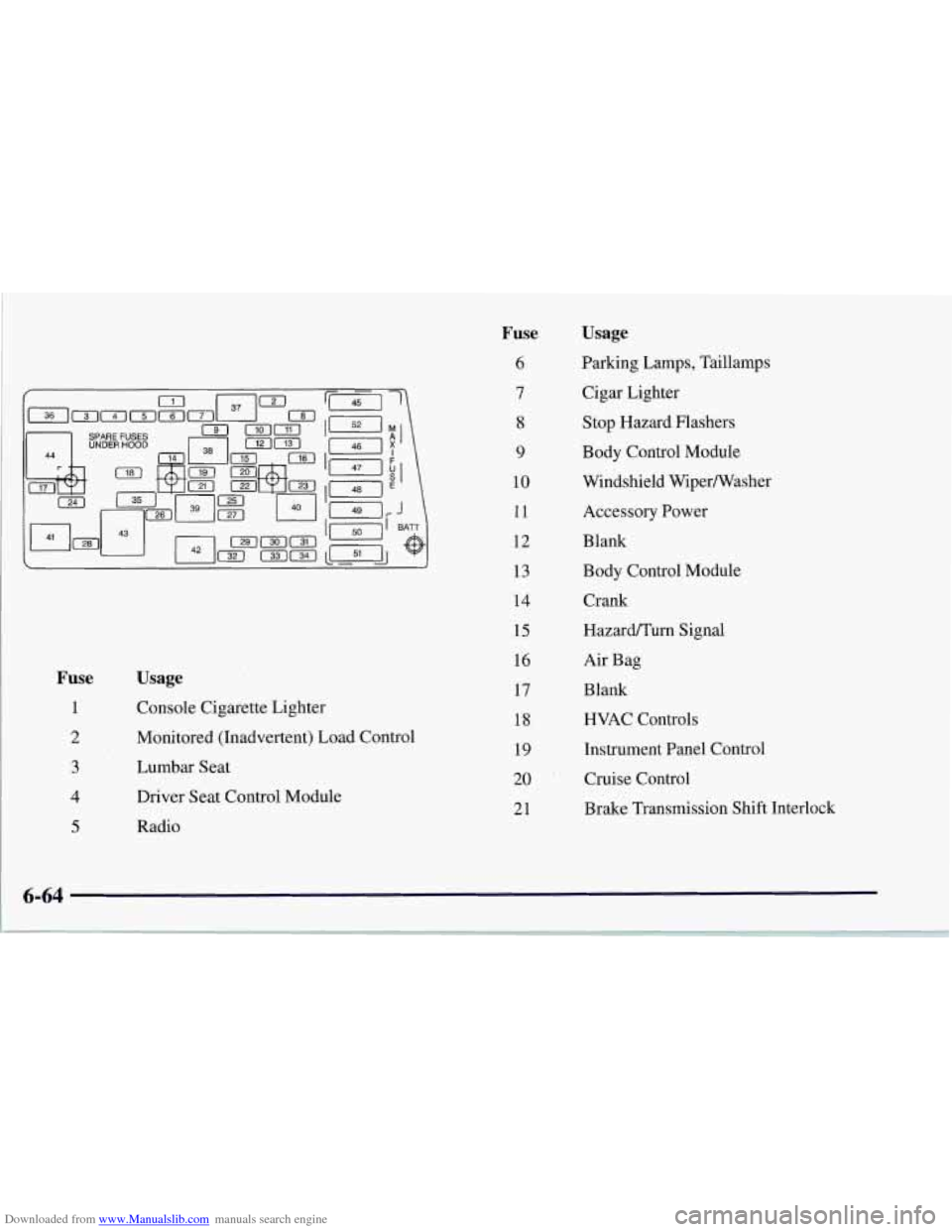
Downloaded from www.Manualslib.com manuals search engine /
p4mrnm
SPAREFUSES UNDER HOOD
Fuse Usage
1 Console Cigarette Lighter
2 Monitored (Inadvertent) Load Control
3 Lumbar Seat
4 Driver Seat Control Module
5 Radio
Fuse
6
7
8
9
10
11
12
13
14
15 16
17
18
19
20
21
Usage
Parking Lamps, Taillamps
Cigar Lighter
Stop Hazard Flashers
Body Control Module
Windshield Wipermasher
Accessory Power
Blank Body Control Module
Crank
Hazard/Turn Signal
Air Bag
Blank HVAC Controls
Instrument Panel Control
Cruise Control
Brake Transmission Shift Interlock
6-64
~ . . -
Page 346 of 356
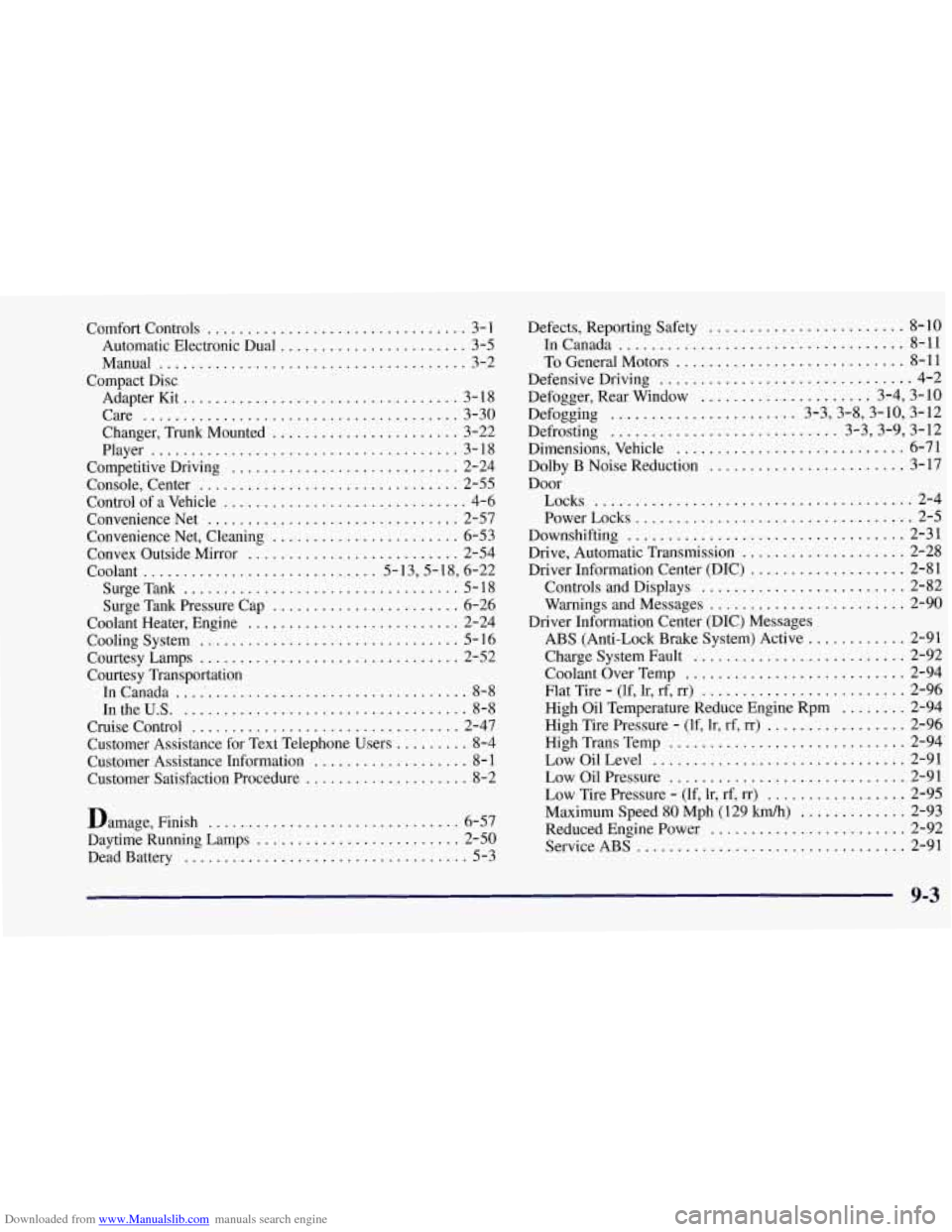
Downloaded from www.Manualslib.com manuals search engine Comfort Controls ................................ 3- 1
Automatic Electronic Dual ....................... 3-5
Manual
...................................... 3-2
Adapter Kit
.................................. 3-18
Care
....................................... 3-30
Changer, Trunk Mounted
....................... 3-22
Player
...................................... 3-18
Competitive Driving ............................ 2-24
Console, Center
................................ 2-55
Control of a Vehicle
.............................. 4-6
Convenience Net
............................... 2-57
Convenience Net, Cleaning
....................... 6-53
Convex Outside Mirror
.......................... 2-54
Coolant
............................. 5-13,5-18, 6-22
SurgeTank
.................................. 5-18
Surge Tank Pressure Cap
....................... 6-26
Coolant Heater, Engine
.......................... 2-24
Cooling System
................................ 5- 16
CourtesyLamps
................................ 2-52
Courtesy Transportation
In Canada
..................................... 8-8
1ntheU.S. ................................... 8-8
Cruise Control ................................. 2-47
Customer Assistance for Text Telephone Users
......... 8-4
Customer Assistance Information
................... 8- 1
Customer Satisfaction Procedure .................... 8-2
Compact Disc
Damage. Finish
............................... 6-57
Daytime Running Lamps
......................... 2-50
Dead Battery
................................... 5-3 Defects. Reporting Safety
........................ 8-10
InCanada
................................... 8-11
To General Motors ............................ 8-11
Defensive Driving
............................... 4-2
Defogger. Rear Window
..................... 3.4. 3.10
Defogging
....................... 3.3.3.8.3.10. 3.12
Defrosting
............................ 3.3.3.9. 3.12
Dimensions. Vehicle
............................ 6-71
Dolby
B Noise Reduction ........................ 3-17
Door Locks
....................................... 2-4
PowerLocks
.................................. 2-5
Downshifting
.................................. 2-31
Drive, Automatic Transmission
.................... 2-28
Driver Information Center (DIC)
................... 2-81
Controls and Displays
......................... 2-82
Warnings and Messages
........................ 2-90
ABS (Anti-Lock Brake System) Active
............ 2-91
Charge System Fault
.......................... 2-92
Coolant Over Temp
........................... 2-94
Flat Tire
- (If, lr, rf, rr) ......................... 2-96
High Oil Temperature Reduce Engine Rpm
........ 2-94
High Tire Pressure
- (If. Ir, rf. IT) ................. 2-96
High Trans Temp
............................. 2-94
LowOilLevel
............................... 2-91
Low Oil Pressure
............................. 2-91
Low Tire Pressure
- (If, lr. rf, rr) ................. 2-95
Maximum Speed 80 Mph (129
Mh) ............. 2-93
Reduced Engine Power
........................ 2-92
Service ABS
................................. 2-91
Driver Information Center
(DIC) Messages
9-3