1997 CHEVROLET CORVETTE maintenance reset
[x] Cancel search: maintenance resetPage 134 of 356

Downloaded from www.Manualslib.com manuals search engine Odometer Miles Since Last Ignition Feature
You can also display number of miles driven since you
last started the car if you press and hold the RESET
button for two seconds, then release. The miles (or
kilometers) since the last ignition cycle will be set
into the trip odometer.
The odometer shows
how far your vehicle has been
driven in either miles or kilometers. Press the TRIP
button to display odometer readings such as:
0 ODOMETER 12345 MI or
0 ODOMETER 20008 km
Without the keys being in the ignition, you can also
display the odometer by turning on the parking lamps.
Trip Odometers
There are two trip odometers. Press the TRIP button
and TRIP
A will be displayed. Press it again and TRIP
B will be displayed. TRIP A could be used to track the
distance to a destination. TRIP
B could be used to track
maintenance periods.
0 TRIP A 130.5 MI or
0 TRIP A 209.9 km
0 TRIP B 300.5 MI or
0 TRIP B 483.5 km
The trip odometers can be reset by pushing the RESET
button on the DIC.
Both of the trip odometers can be
used simultaneously.
Elapsed Time
When the ignition is in the ON position, the DIC can
be used as a stopwatch. The display can show hours,
minutes, seconds and hundredths of a second. The
elapsed time indicator will record up to 99 hours,
59 minutes and 59 seconds, then it will reset to zero
and continue counting. (Hundredths
are shown up to
59 minutes, 59 seconds and 99 hundredths). The
display appears as
ELAP. TIME 00: 00 : 00 in the
elapsed time function.
You can start or stop the elapsed time by pressing
RESET. To reset the elapsed time to zero, stop the
timer by pressing RESET. Then press and hold
RESET for two seconds and release.
2-85
Page 135 of 356
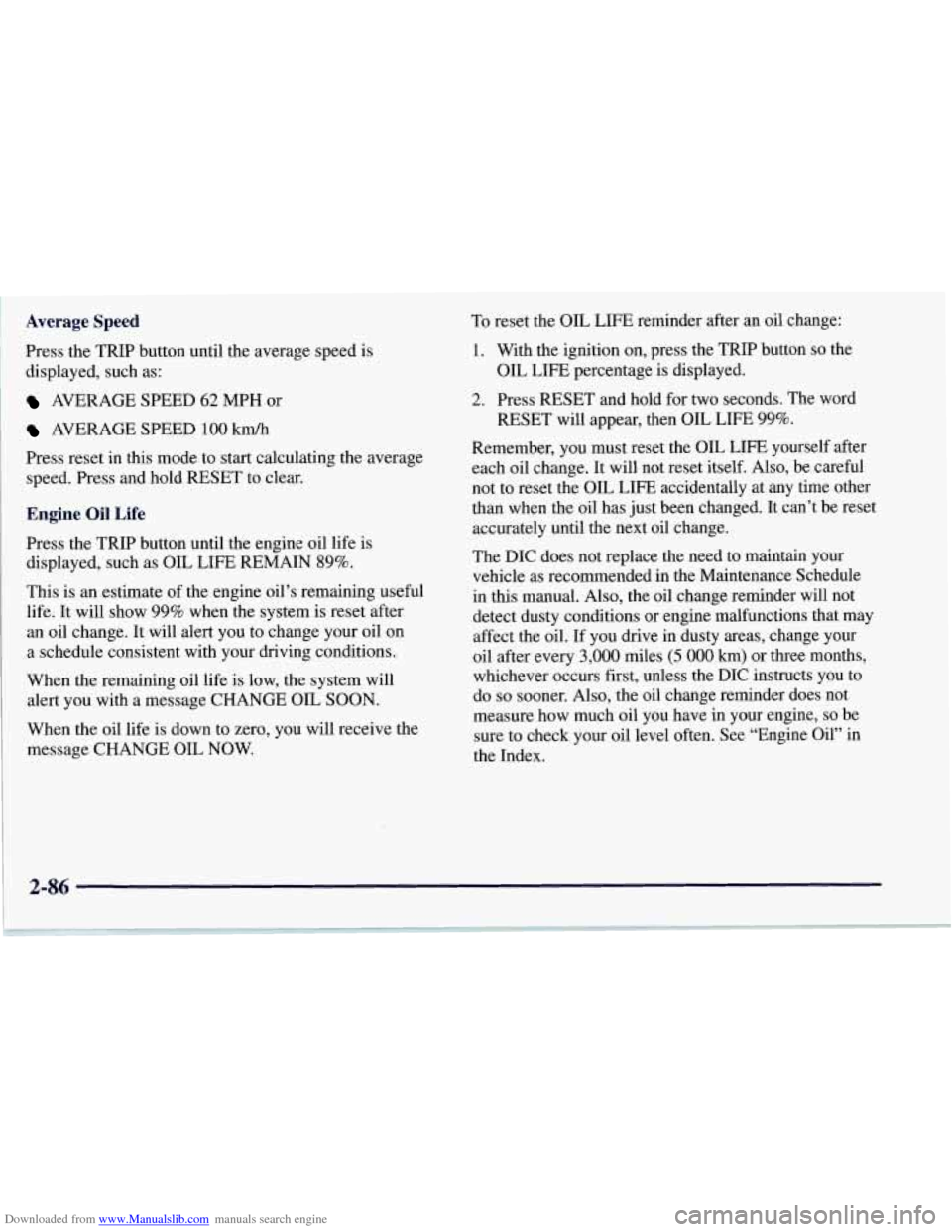
Downloaded from www.Manualslib.com manuals search engine Average Speed
Press the TRIP button until the average speed is
displayed, such as:
AVERAGE SPEED 62 MPH or
AVERAGE SPEED 100 km/h
Press reset in this mode to start calculating the average
speed. Press and hold RESET to clear.
Engine Oil Life
Press the TRIP button until the engine oil life is
displayed, such as OIL LIFE REMAIN
89%.
This is an estimate of the engine oil’s remaining useful
life. It will show
99% when the system is reset after
an oil change. It will alert you to change your oil
on
a schedule consistent with your driving conditions.
When the remaining oil life is low, the system will
alert you with a message CHANGE
OIL SOON.
When the oil life is down to zero, you will receive the
message CHANGE OIL NOW. To
reset the OIL LIFE reminder after an oil change:
1. With the ignition on, press the TRIP button so the
OIL LIFE percentage is displayed.
2. Press RESET and hold for two seconds. The word
RESET will appear, then
OIL LIFE 99%.
Remember, you must reset the OIL LIFE yourself after
each oil change. It will not reset itself. Also, be careful
not to reset the
OIL LIFE accidentally at any time other
than when the oil has just been changed. It can’t be reset
accurately until the next oil change.
The DIC does not replace the need to maintain your
vehicle as recommended in the Maintenance Schedule
in this manual. Also, the oil change reminder will not
detect dusty conditions or engine malfunctions that may
affect the oil. If you drive in dusty areas, change your
oil after every
3,000 miles (5 000 km) or three months,
whichever occurs first, unless the DIC instructs you to
do
so sooner. Also, the oil change reminder does not
measure how much
oil you have in your engine, so be
sure to check your oil level often. See “Engine Oil” in
the Index.
2-86
Page 312 of 356
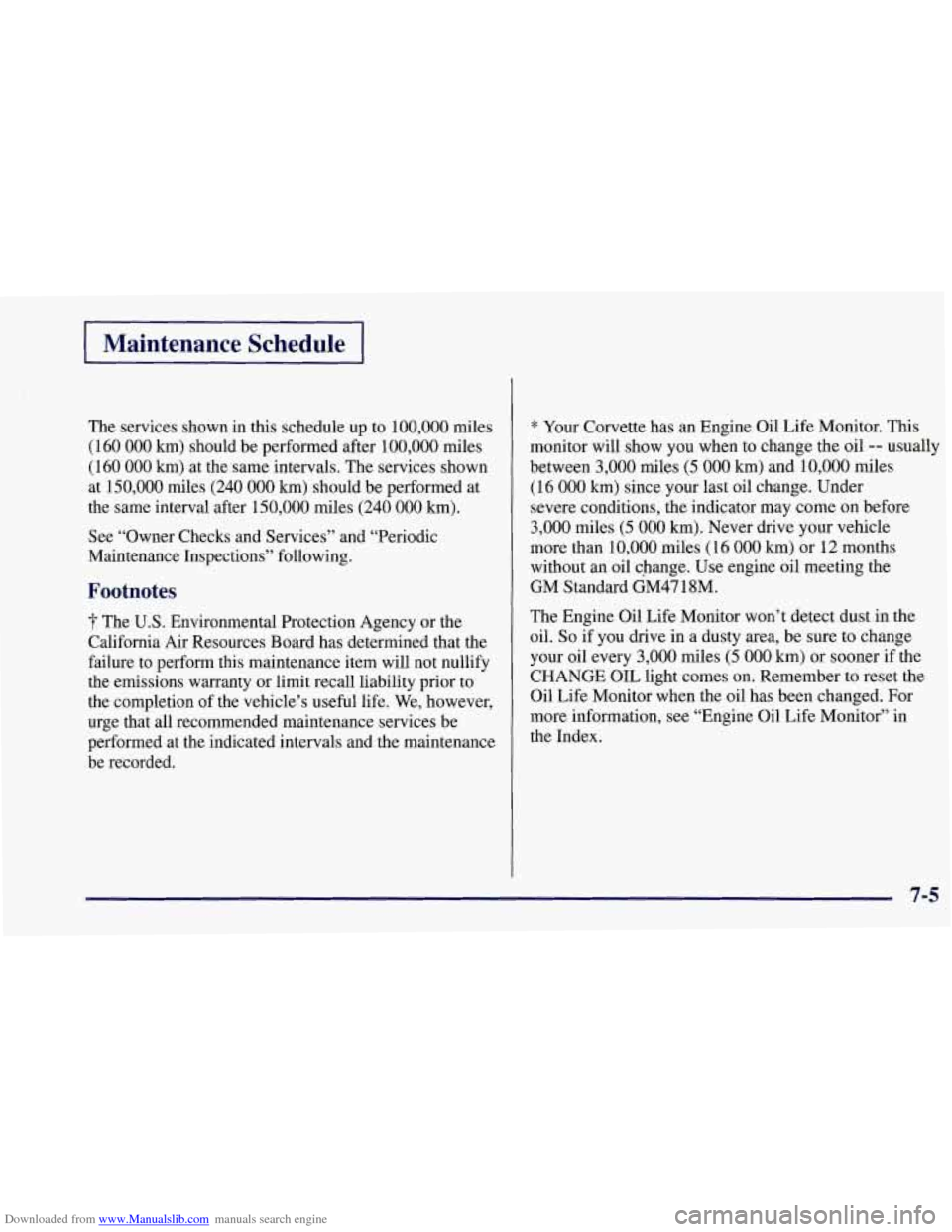
Downloaded from www.Manualslib.com manuals search engine Maintenance Schedule
The services shown in this schedule up to 100,000 miles
(160
000 km) should be performed after 100,000 miles
(160
000 km) at the same intervals. The services shown
at
150,000 miles (240 000 km) should be performed at
the same interval after 150,000 miles
(240 000 km).
See “Owner Checks and Services” and “Periodic
Maintenance Inspections” following.
Footnotes
f The U.S. Environmental Protection Agency or the
California Air Resources Board has determined that the
failure to perform
this maintenance item will not nullify
the emissions warranty
or limit recall liability prior to
the completion of the vehicle’s useful life. We, however,
urge that all recommended maintenance services be
performed at the indicated intervals and the maintenance
be recorded.
* Your Corvette has an Engine Oil Life Monitor. This
monitor will show you when to change the
oil -- usually
between
3,000 miles (5 000 km) and 10,000 miles
(1
6 000 km) since your last oil change. Under
severe conditions, the indicator may come on before
3,000 miles (5 000 km). Never drive your vehicle
more than
10,000 miles (16 000 km) or 12 months
without an oil change. Use engine oil meeting the
GM Standard
GM47 18M.
The Engine Oil Life Monitor won’t detect dust in the
oil.
So if you drive in a dusty area, be sure to change
your oil every
3,000 miles (5 000 km) or sooner if the
CHANGE
OIL light comes on. Remember to reset the
Oil Life Monitor when the oil has been changed. For
more information,
see “Engine Oil Life Monitor” in
the Index.
7-5
Page 313 of 356
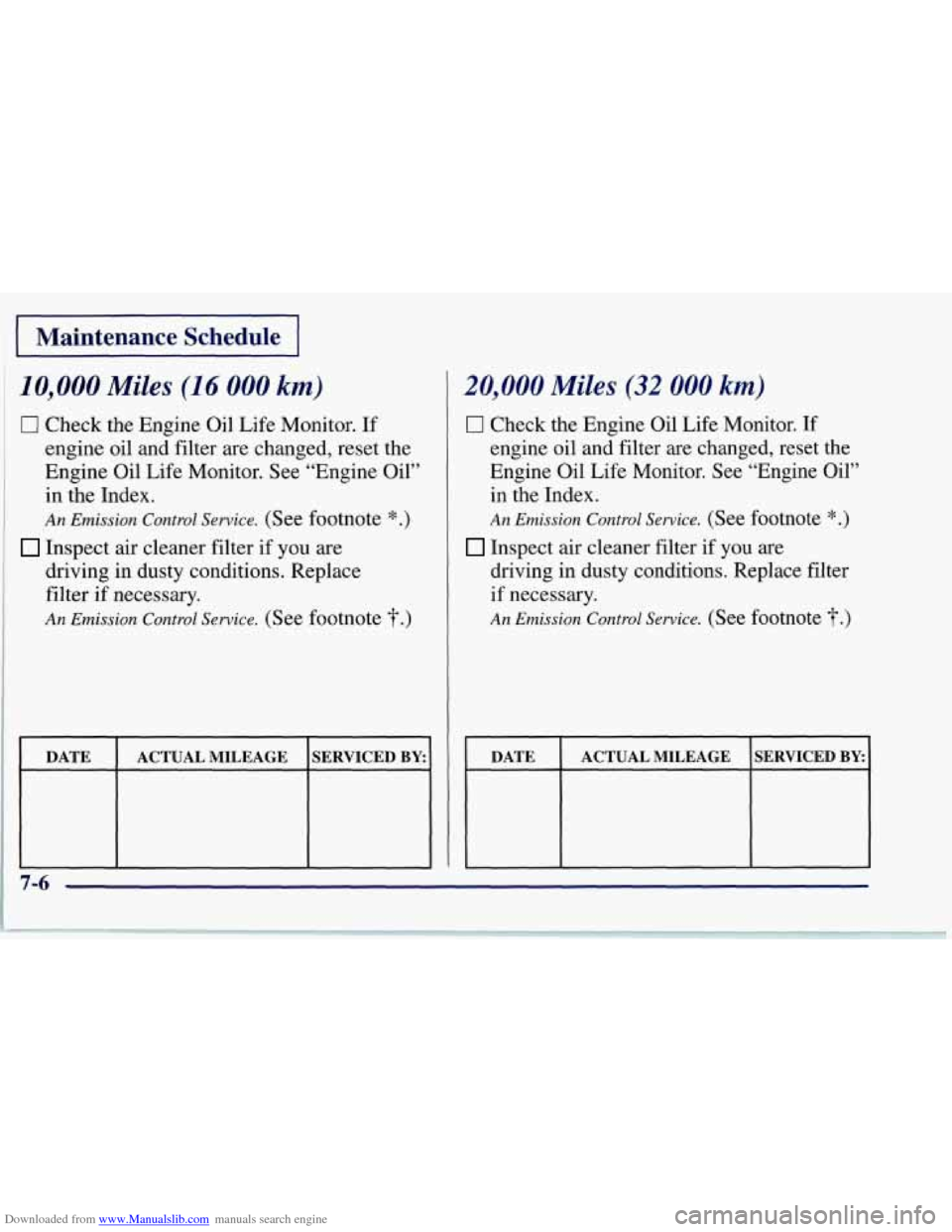
Downloaded from www.Manualslib.com manuals search engine I Maintenance Schedule I
10,000 Miles (1 6 000 km)
0 Check the Engine Oil Life Monitor. If
engine oil and filter are changed, reset the
Engine Oil Life Monitor. See “Engine Oil”
in the Index.
An Emission Control Service. (See footnote *.)
driving in dusty conditions. Replace
filter if necessary.
An Emission Control Service. (See footnote T.)
Inspect air cleaner filter if you are
b
DATE
SERVICED BY: ACTUAL MILEAGE
20,000 Miles (32 000 km)
17 Check the Engine Oil Life Monitor. If
engine oil and filter are changed, reset the
Engine Oil Life Monitor. See “Engine Oil”
in the Index.
An Emission Control Service. (See footnote *.)
driving in dusty conditions. Replace filter
if necessary.
An Emission Control Sewice. (See footnote “f)
Inspect air cleaner filter if you are
DATE SERVICED BY: ACTUAL MILEAGE
Page 314 of 356
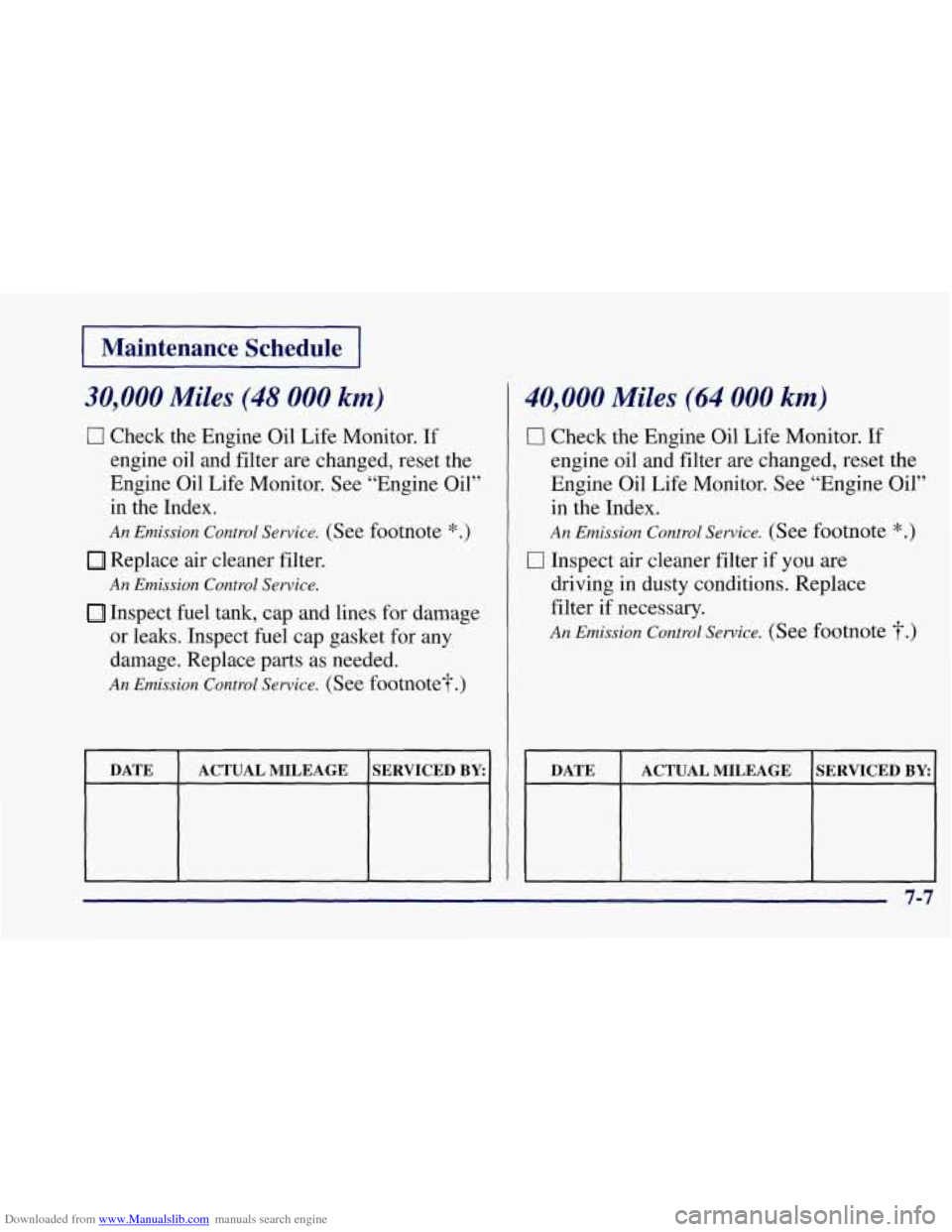
Downloaded from www.Manualslib.com manuals search engine I Maintenance Schedule 1
30,000 Miles (48 000 km)
0 Check the Engine Oil Life Monitor. If
engine oil and filter are changed, reset the
Engine Oil Life Monitor. See “Engine Oil”
in the Index.
An Emission Control Service. (See footnote *.)
Replace air cleaner filter.
Inspect fuel tank, cap and lines for damage
or leaks. Inspect fuel cap gasket for any
damage. Replace parts as needed.
An Emission Control Service. (See footnote?.)
An Emission Control Service.
DATE ACTUAL MILEAGE SERVICED BY:
40,000 Miles (64 000 km)
Cl Check the Engine Oil Life
Monitor. If
engine oil and filter are changed, reset the
Engine Oil Life Monitor. See “Engine Oil”
in the Index.
An Emission Control Service. (See footnote *.)
0 Inspect air cleaner filter if you are
driving in dusty conditions. Replace
filter if necessary.
An Emission Control Service. (See footnote “f)
DATE
ACTUAL MILEAGE SERVICED BY:
7-7
Page 315 of 356
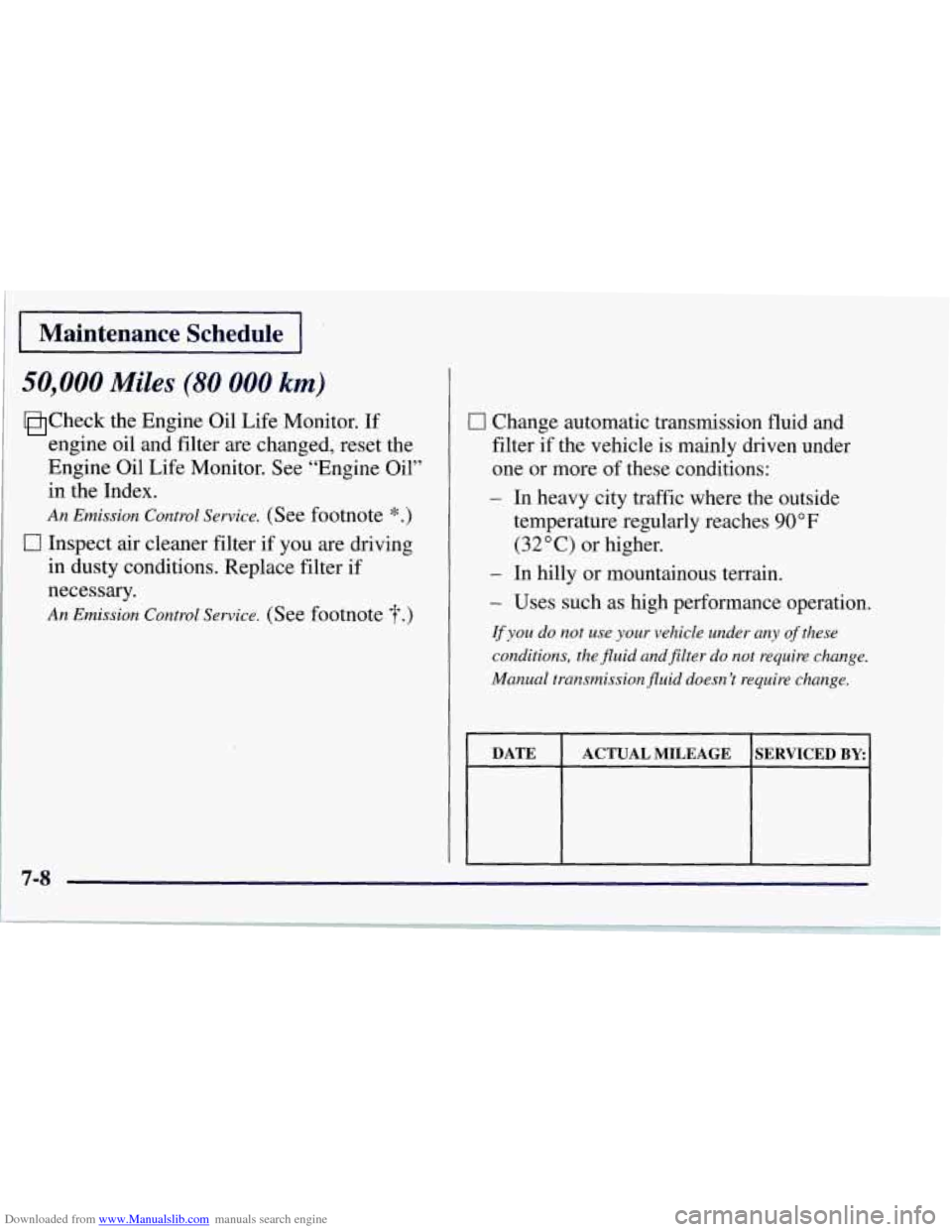
Downloaded from www.Manualslib.com manuals search engine Maintenance Schedule
50,000 Miles (80 000 km)
Check the Engine Oil Life Monitor. If
engine oil and filter are changed, reset the
Engine Oil Life Monitor. See “Engine Oil”
in the Index.
An Emission Control Service. (See footnote *.)
0 Inspect air cleaner filter if you are driving
in dusty conditions. Replace filter
if
necessary.
An Emission Control Service. (See footnote y.)
0 Change automatic transmission fluid and
filter
if the vehicle is mainly driven under
one or more of these conditions:
- In heavy city traffic where the outside
temperature regularly reaches
90°F
(32°C) or higher.
- In hilly or mountainous terrain.
- Uses such as high performance operation.
vyou do not use your vehicle under any of these
conditions, the fluid and filter do not require change.
Manual transmissiorz fluid doesn
’t require change.
I DATE ACTUAL MILEAGE SERVICED BY
Page 316 of 356
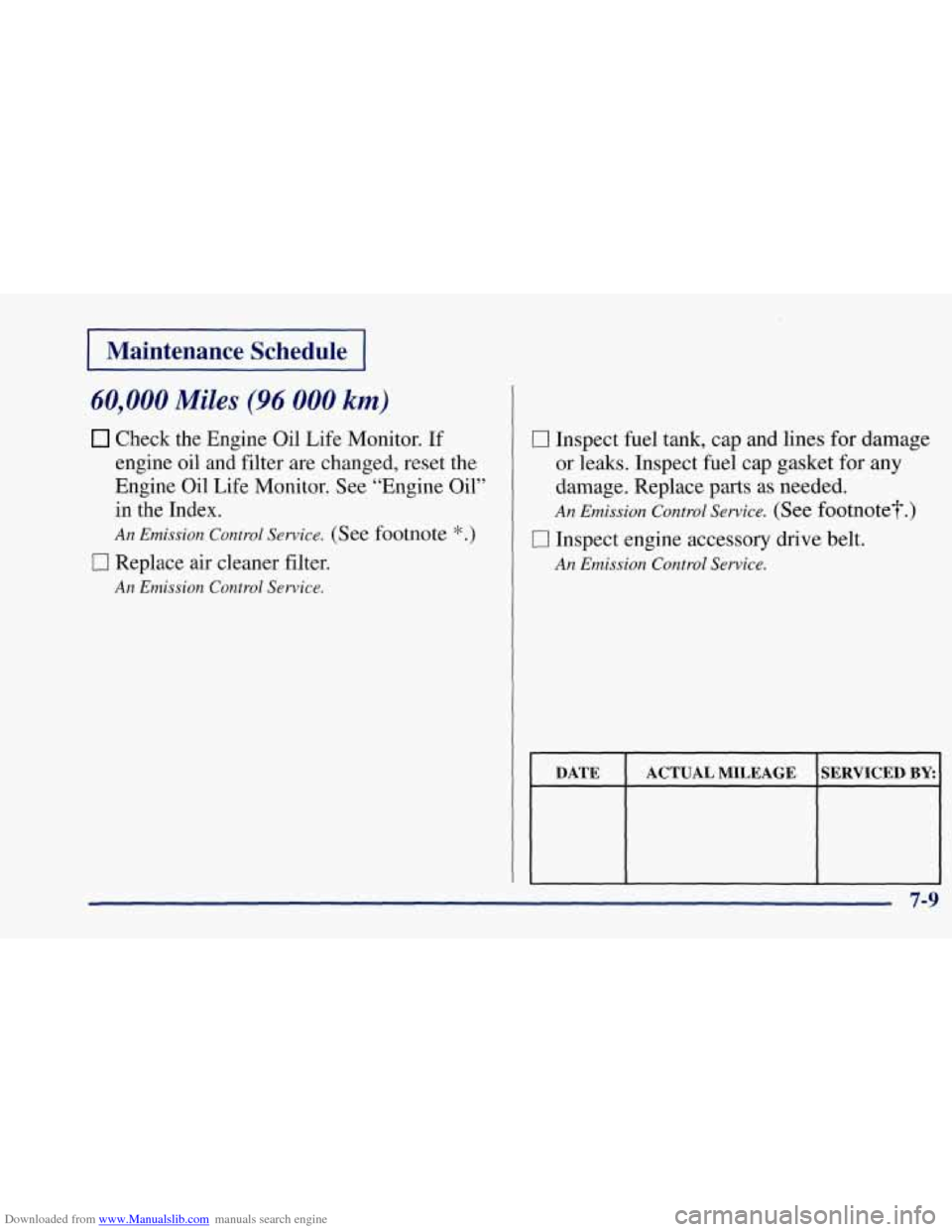
Downloaded from www.Manualslib.com manuals search engine I Maintenance Schedule I
60,000 Miles (96 000 km)
Check the Engine Oil Life Monitor. If
engine oil and filter are changed, reset the
Engine Oil Life Monitor. See “Engine Oil”
in the Index.
An Emission Control Service. (See footnote *.)
0 Replace air cleaner filter.
An Emission Control Service.
0 Inspect fuel tank, cap and lines for damage
or leaks. Inspect fuel cap gasket for any
damage. Replace parts as needed.
An Emission Control Service. (See footnote?.)
0 Inspect engine accessory drive belt.
An Emission Control Service.
I DATE I ACTUAL MILEAGE ISERVICED BY:(
7-9
Page 317 of 356
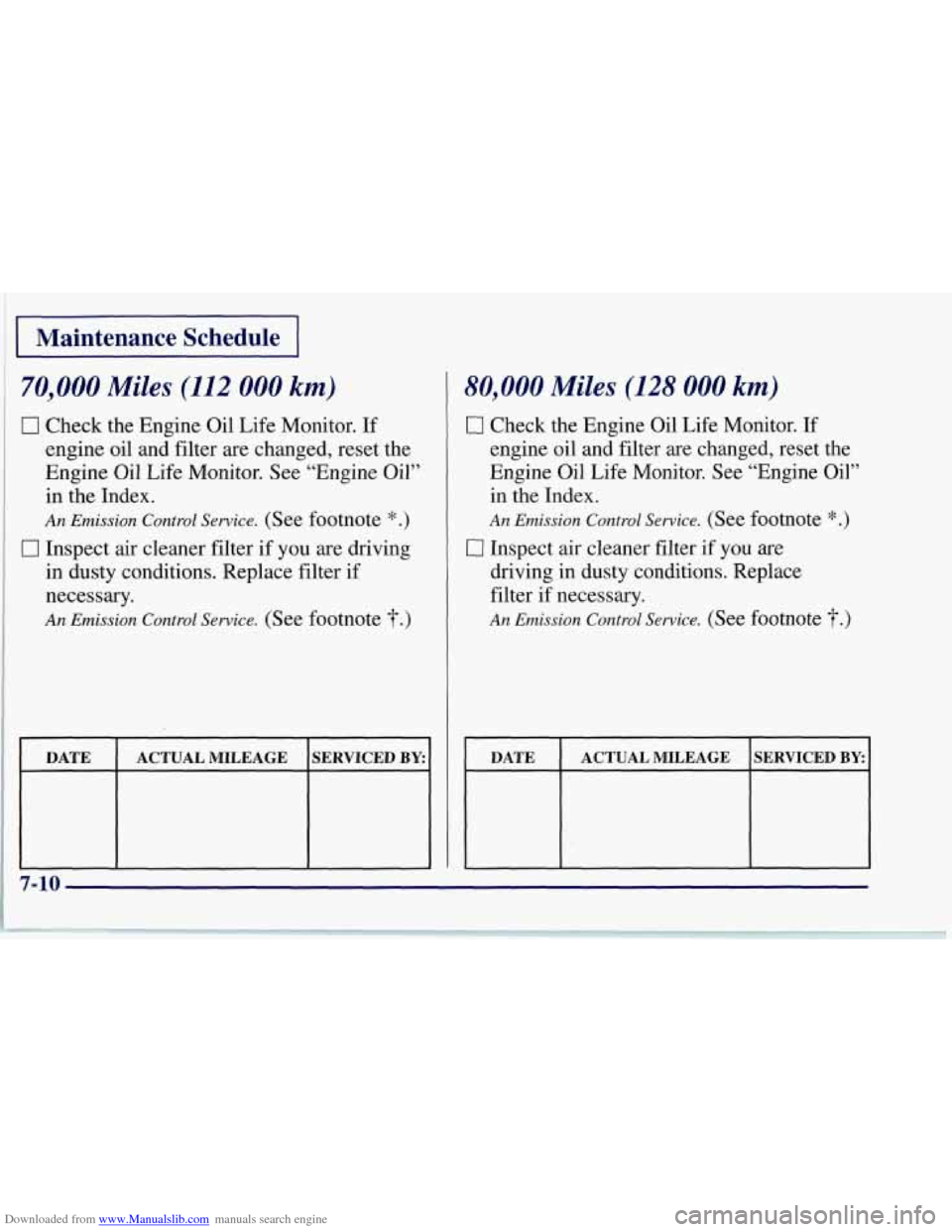
Downloaded from www.Manualslib.com manuals search engine Maintenance Schedule I ~
70,000 Miles (112 000 km)
0 Check the Engine Oil Life Monitor. If
engine oil and filter are changed, reset the
Engine Oil Life Monitor. See “Engine Oil”
in the Index.
An Emission Control Service. (See footnote *.)
Cl Inspect air cleaner filter if you are driving
in dusty conditions. Replace filter
if
necessary.
An Emission Control Service. (See footnote “f.)
DATE ACTUAL MILEAGE
+
SERVICED BY:
80,000 Miles (128 000 km)
0 Check the Engine Oil Life Monitor. If
engine oil and filter are changed, reset the
Engine Oil Life Monitor. See “Engine Oil”
in the Index.
An Emission Control Service. (See footnote *.)
0 Inspect air cleaner filter if you are
driving in dusty conditions. Replace
filter
if necessary.
An Emission Control Service. (See footnote T.)
I DATE ACTUAL MILEAGE SERVICED BY:
7-10
* ---: . .. ~