1997 CHEVROLET CORVETTE check engine
[x] Cancel search: check enginePage 14 of 356
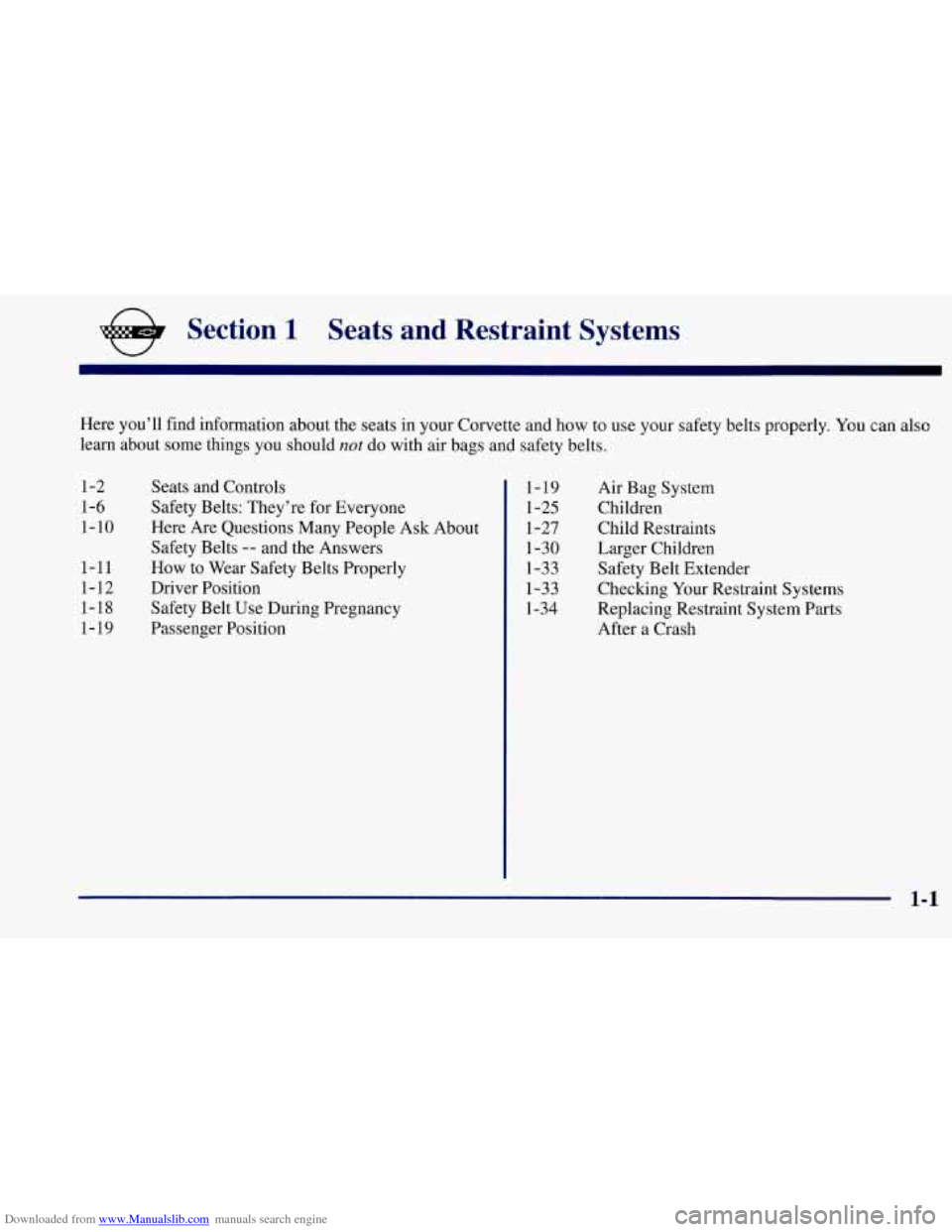
Downloaded from www.Manualslib.com manuals search engine e Section 1 Seats and Restraint Systems
Here you’ll find information about the seats in your Corvette and how to use your safety belts properly. You can also
learn about some things you should not do with air bags and safety belts.
1-2
1-6
1-10
1-11
1-12
1-18
1-19
Seats and Controls
Safety Belts: They’re for Everyone
Here Are Questions Many People Ask About
Safety Belts
-- and the Answers
How to Wear Safety Belts Properly
Driver Position
Safety Belt Use During Pregnancy
Passenger Position
1-19
1-25
1-27
1-30
1-33
1-33
1-34 Air Bag System
Children
Child Restraints
Larger Children
Safety Belt Extender
Checking Your Restraint Systems
Replacing Restraint System Parts
After a Crash
1-1
Page 19 of 356
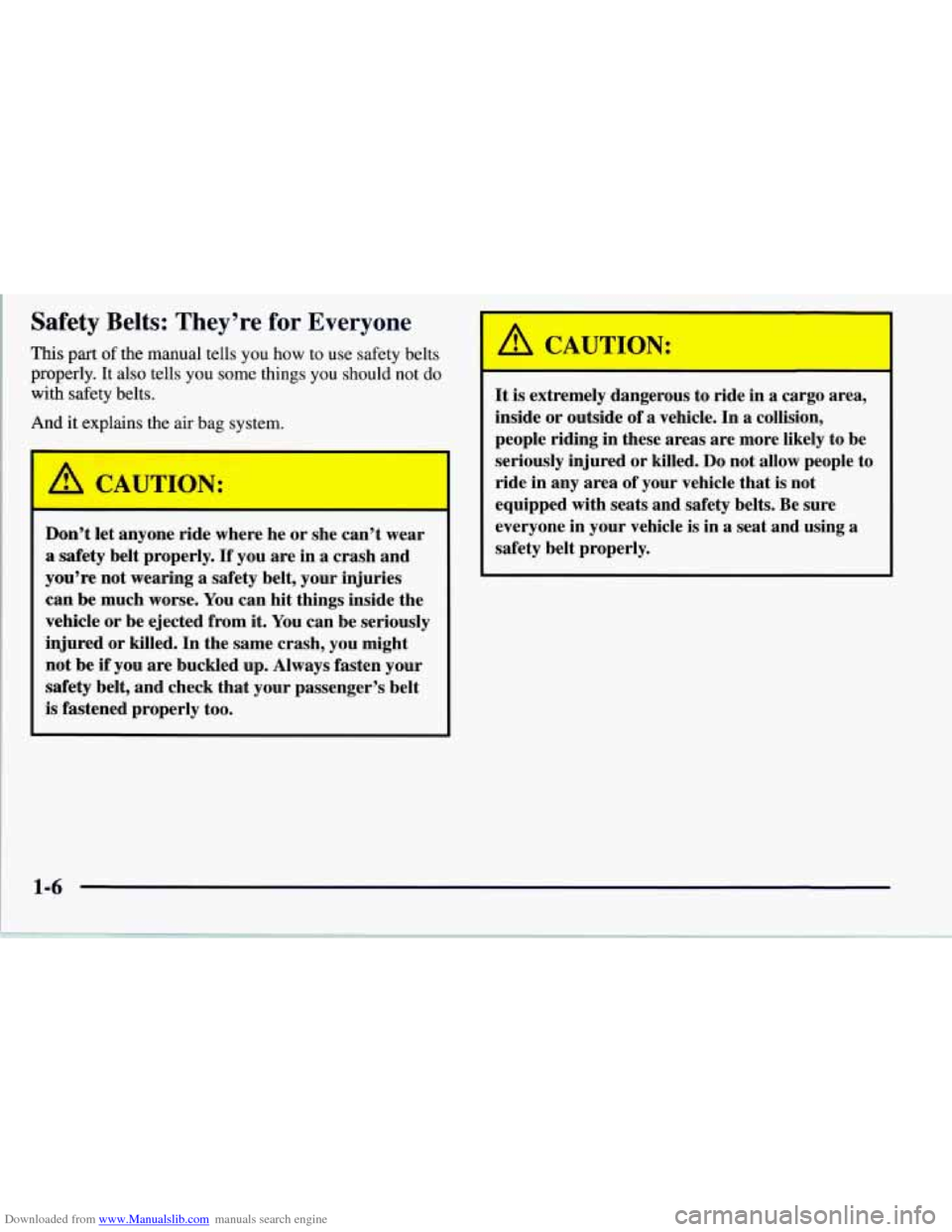
Downloaded from www.Manualslib.com manuals search engine Safety Belts: They’re for Everyone
This part of the manual tells you how to use safety belts
properly. It also tells you some things you should not do
with
safety belts.
And it explains the air bag system.
I
A CAUT-ON:
-
Don’t let anyone ride where he or she can’t wear
a safety belt properly. If you are in a crash and
you’re not wearing a safety belt, your injuries
can be much worse. You can hit things inside the
vehicle or be ejected from
it. You can be seriously
injured or killed. In the same crash, you might
not be if you are buckled up. Always fasten your
safety belt, and check that your passenger’s belt
is fastened properly too.
It is extremely dangerous to ride in a cargo area,
inside or outside
of a vehicle. In a collision,
people riding in these areas are more likely to be
seriously injured or killed.
Do not allow people to
ride in any area of your vehicle that is not
equipped with seats and safety belts. Be sure
everyone in your vehicle is in a seat and using a
safety belt properly.
1-6
Page 33 of 356
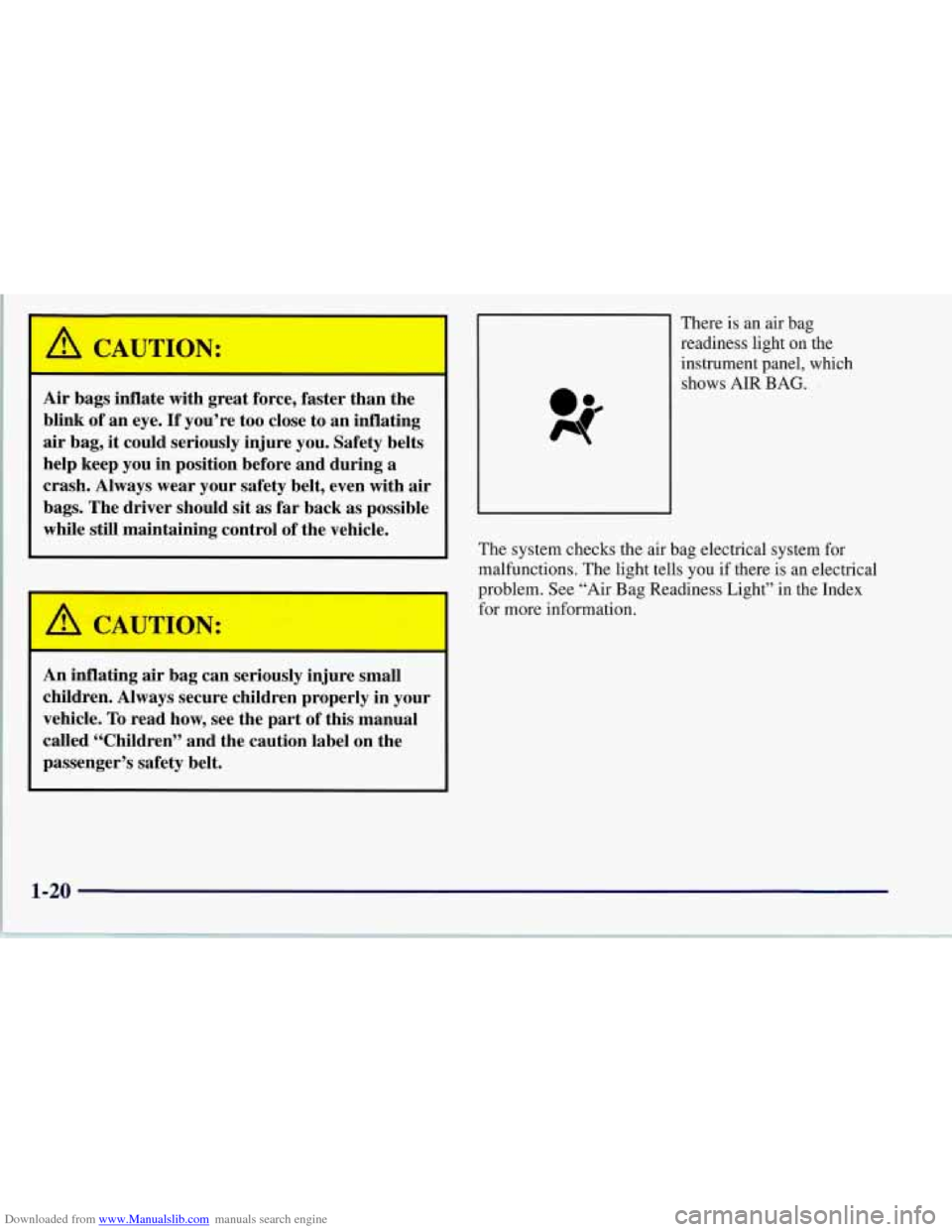
Downloaded from www.Manualslib.com manuals search engine A CAUTION:
Air bags inflate with great force, faster than the
blink
of an eye. If you’re too close to an inflating
air bag, it could seriously injure you. Safety belts
help keep you in position before and during
a
crash. Always wear your safety belt, even with air
bags. The driver should sit as far back as possible
while still maintaining control
of the vehicle.
An inflating
air bag can seriously injure small
children. Always secure children properly in your
vehicle.
To read how, see the part of this manual
called “Children” and the caution label on the
passenger’s safety belt.
There is an air bag
readiness light on the
instrument panel, which
shows AIR BAG.
The system checks the air bag electrical system for
malfunctions. The light tells you if there is an electrical
problem. See “Air Bag Readiness Light” in the Index
for more information.
1-20
Page 46 of 356
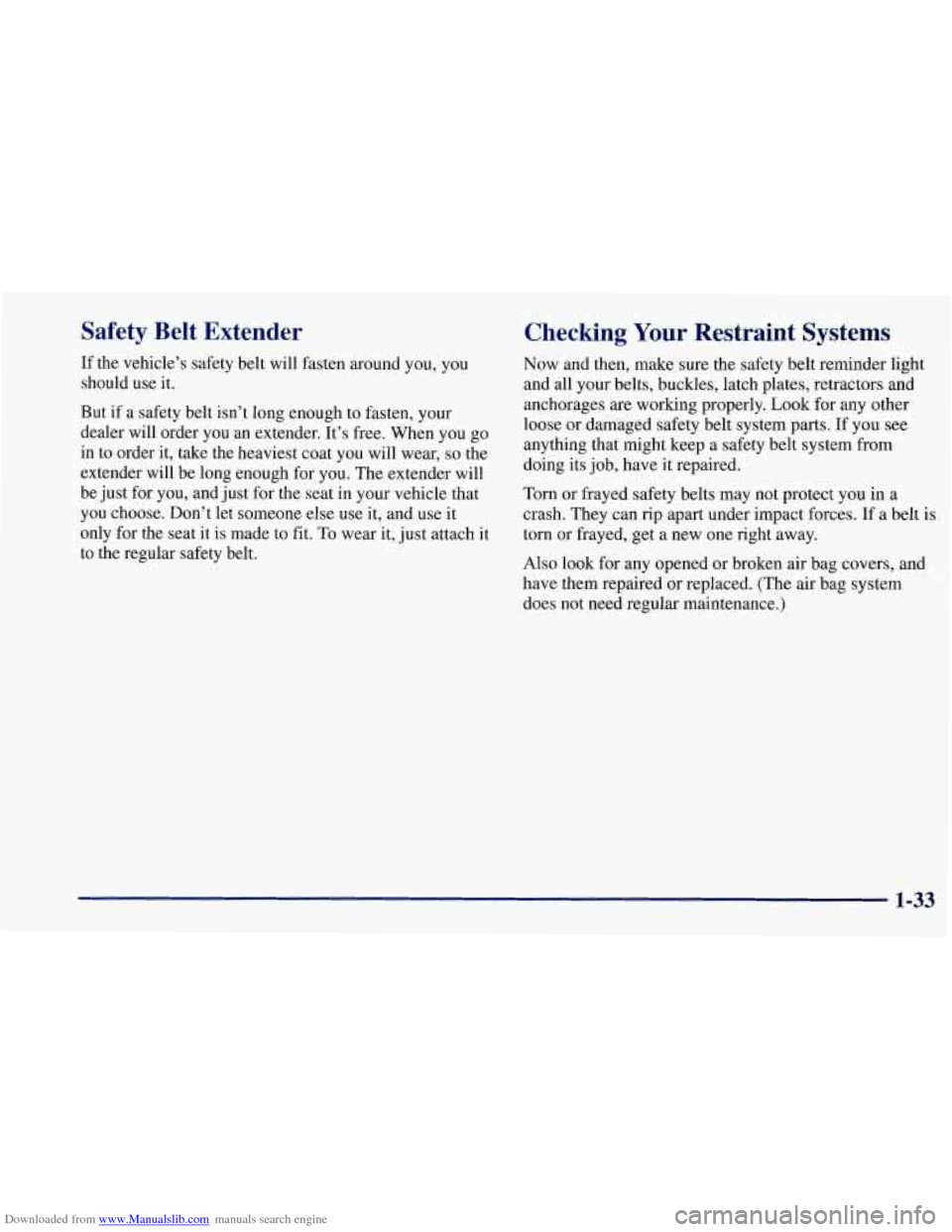
Downloaded from www.Manualslib.com manuals search engine Safety Belt Extender
If the vehicle’s safety belt will fasten around you, you
should use it.
But if a safety belt isn’t long enough to fasten, your
dealer will order you an extender. It’s free. When you go
in to order it, take the heaviest coat you will wear,
so the
extender will be long enough for you. The extender will
be just for you, and just for the seat in your vehicle that
you choose. Don’t let someone else use it, and use it
only for the seat it is made to fit.
To wear it, just attach it
to the regular safety belt.
Checking Your Restraint Systems
Now and then, make sure the safety belt reminder light
and all your belts, buckles, latch plates, retractors and
anchorages are working properly. Look for any other
loose or damaged safety belt system parts. If you see
anything that might keep a safety belt system from
doing its job, have it repaired.
Tom or frayed safety belts may not protect you in a
crash. They can rip apart under impact forces.
If a belt is
torn or frayed, get a new one right away.
Also look for any opened or broken air bag covers, and
have them repaired or replaced, (The air bag system
does not need regular maintenance.)
1-33
Page 56 of 356
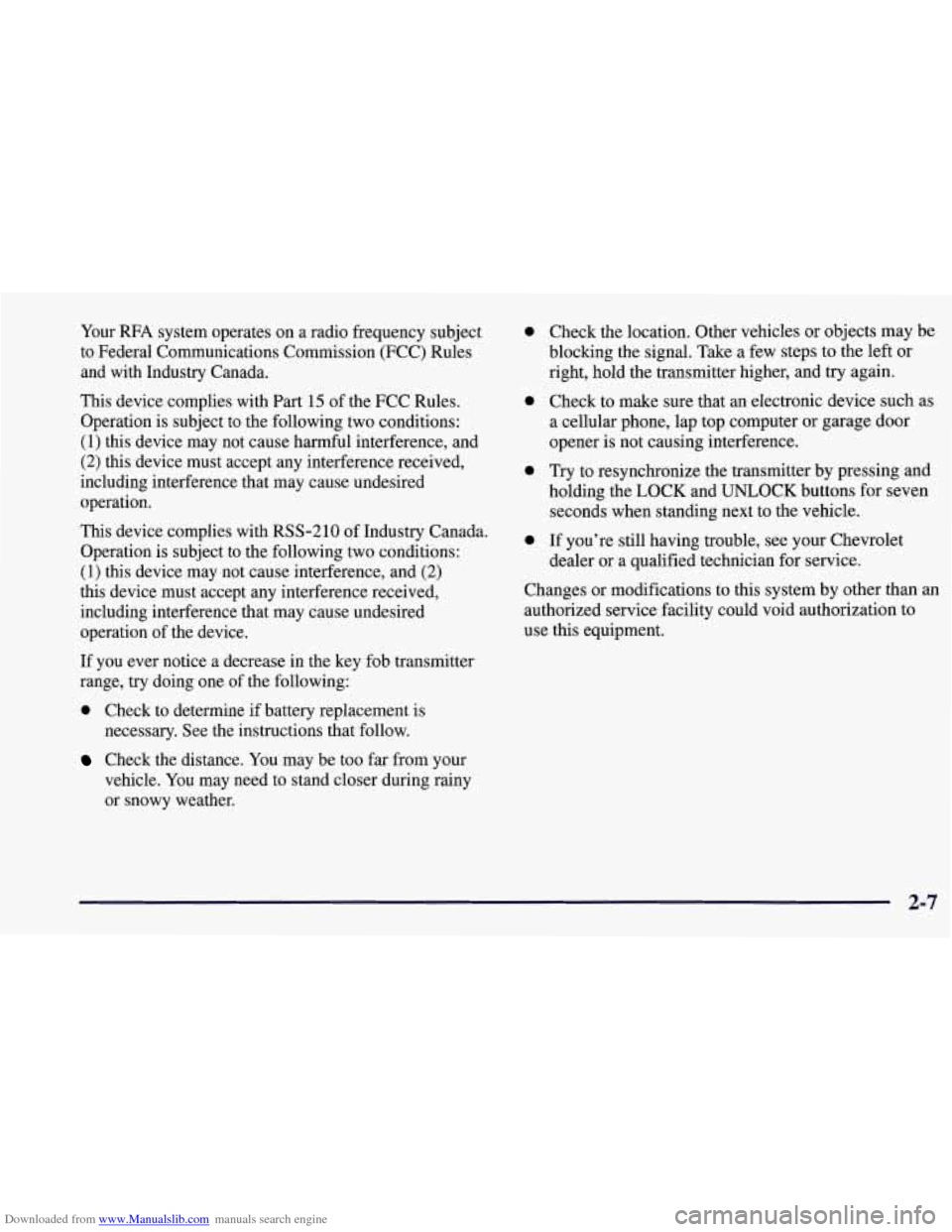
Downloaded from www.Manualslib.com manuals search engine Your RFA system operates on a radio frequency subject
to Federal Communications Commission (FCC) Rules
and with Industry Canada.
This device complies with Part 15 of the FCC Rules.
Operation is subject to the following two conditions:
(1) this device may not cause harmful interference, and
(2) this device must accept any interference received,
including interference that may cause undesired
operation.
This device complies with RSS-210 of Industry Canada.
Operation is subject to the following two conditions:
(1) this device may not cause interference, and (2)
this device must accept any interference received,
including interference that may cause undesired
operation of the device.
If you ever notice
a decrease in the key fob transmitter
range, try doing one of the following:
0 Check to determine if battery replacement is
necessary. See the instructions that follow.
Check the distance. You may be too far from your
vehicle. You may need to stand closer during rainy
or snowy weather.
0
0
0
0
Check the location. Other vehicles or objects may be
blocking the signal. Take a few steps to the left or
right, hold the transmitter higher, and try again.
Check to make sure that an electronic device such as
a cellular phone, lap top computer or garage door
opener is not causing interference.
Try to resynchronize the transmitter by pressing and
holding the LOCK and UNLOCK buttons for seven
seconds when standing next to the vehicle.
If you’re still having trouble, see your Chevrolet
dealer or a qualified technician for service.
Changes or modifications to this system by other than an
authorized service facility could void authorization to
use this equipment.
2-7
Page 59 of 356
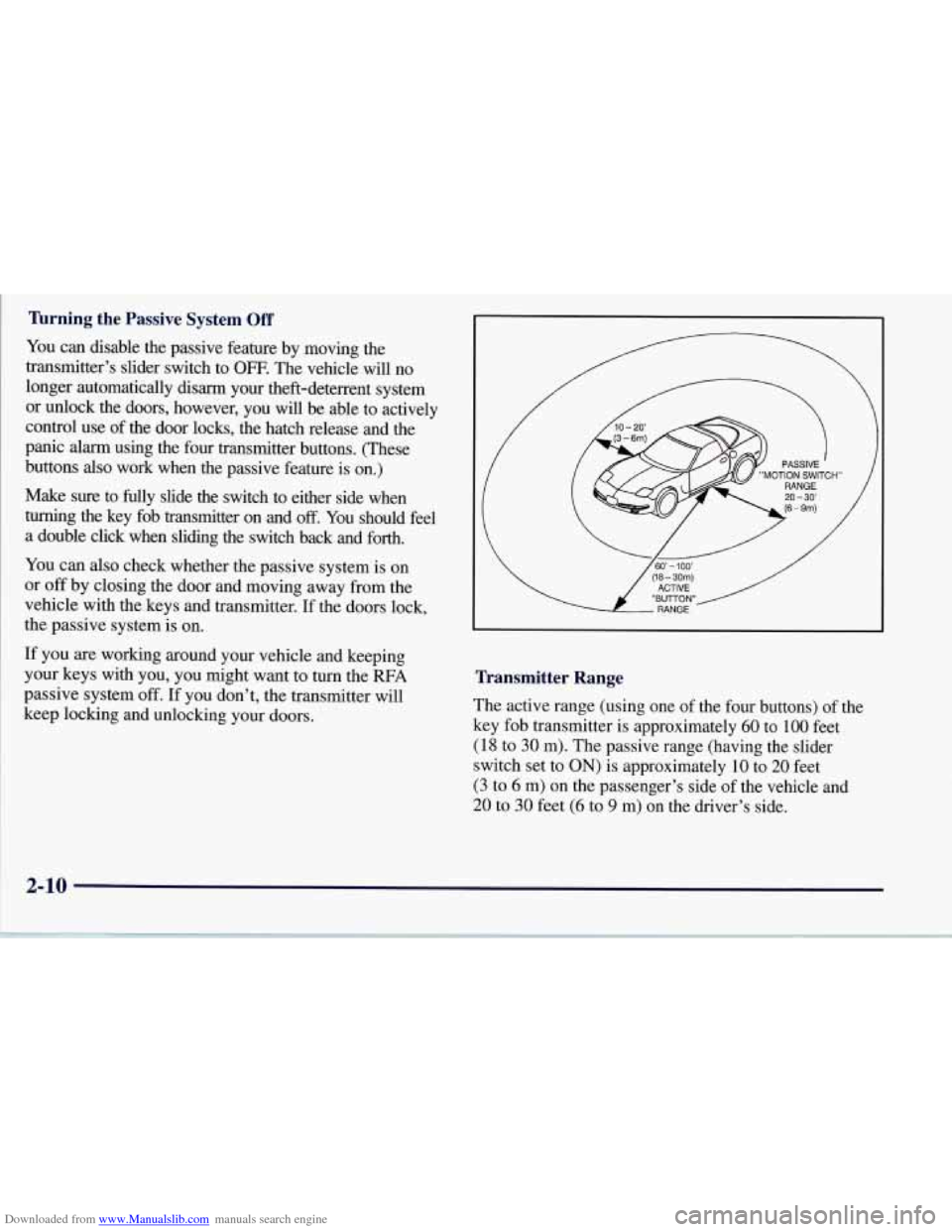
Downloaded from www.Manualslib.com manuals search engine Turning the Passive System Off
You can disable the passive feature by moving the
transmitter’s slider switch to
OFF. The vehicle will no
longer automatically disarm your theft-deterrent system
or unlock the doors, however, you will be able to actively
control use
of the door locks, the hatch release and the
panic alarm using the four transmitter buttons. (These
buttons
also work when the passive feature is on.)
Make
sure to fully slide the switch to either side when
turning the key fob transmitter on and off. You should feel
a double click when sliding the switch back and forth.
You can
also check whether the passive system is on
or
off by closing the door and moving away from the
vehicle with the keys and transmitter. If the doors lock,
the passive system is on.
If you are workmg around your vehicle and keeping
your keys with you, you might want to
turn the RFA
passive system off. If you don’t, the transmitter will
keep locking and unlocking your doors.
1
Transmitter Range
The active range (using one of the four buttons) of the
key fob transmitter is approximately
60 to 100 feet
(18 to 30 m). The passive range (having the slider
switch set to
ON) is approximately 10 to 20 feet
(3 to 6 m) on the passenger’s side of the vehicle and
20 to 30 feet (6 to 9 m) on the driver’s side.
2-10
Page 66 of 356
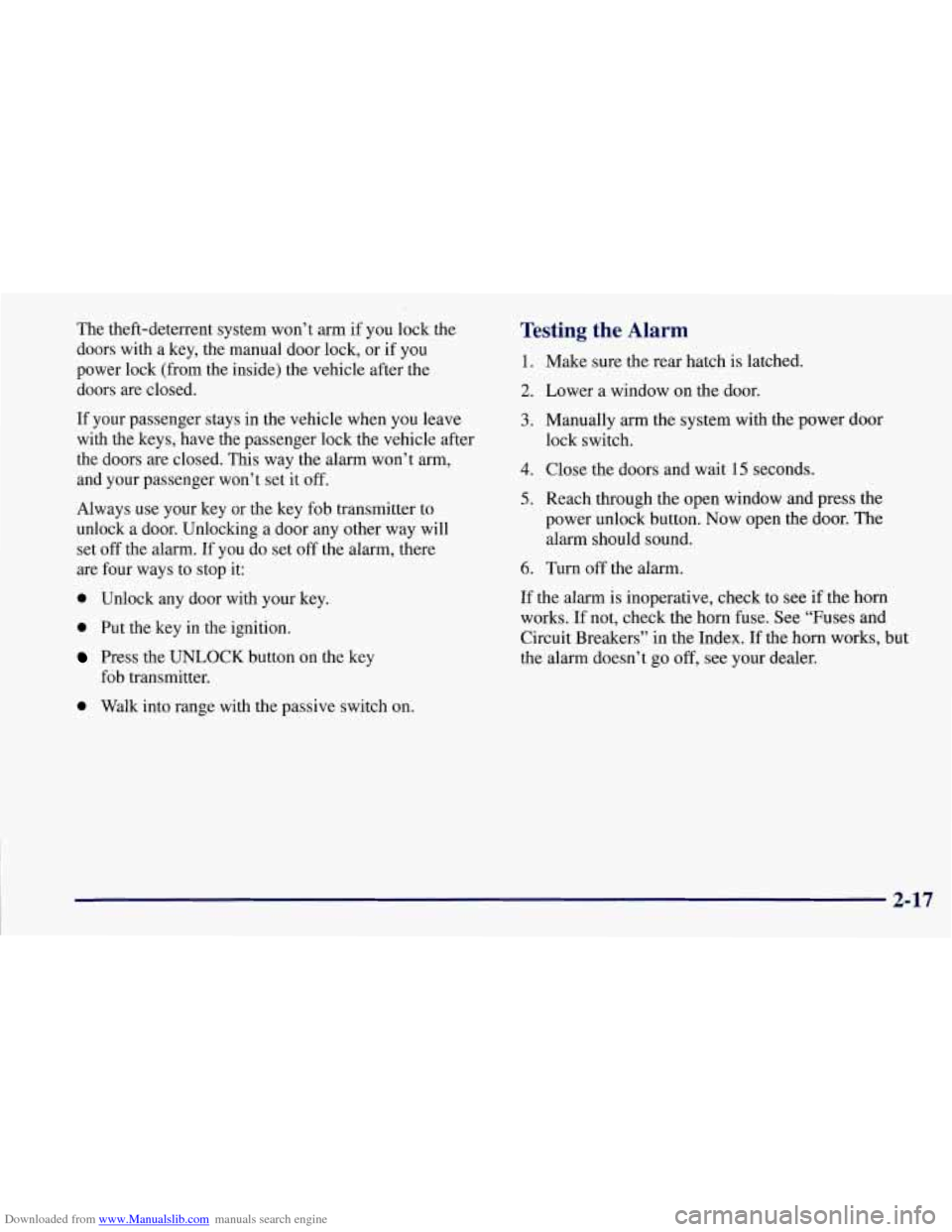
Downloaded from www.Manualslib.com manuals search engine The theft-deterrent system won’t arm if you lock the
doors with a key, the manual door lock, or if you
power lock (from the inside) the vehicle after the
doors are closed.
If your passenger stays in the vehicle when you leave
with the keys, have the passenger lock the vehicle after
the doors are closed. This way the alarm won’t arm,
and your passenger won’t set it
off.
Always use your key or the key fob transmitter to
unlock a door. Unlocking a door any other way will
set off the alarm. If you do set
off the alarm, there
are four ways to stop it:
0 Unlock any door with your key.
0 Put the key in the ignition.
Press the UNLOCK button on the key
fob transmitter.
0 Walk into range with the passive switch on.
Testing the Alarm
1.
2.
3.
4.
5.
6.
Make sure the rear hatch is latched.
Lower a window on the door.
Manually arm the system with the power door
lock switch.
Close the doors and wait
15 seconds.
Reach through the open window and press the
power unlock button. Now open the door. The
alarm should sound.
Turn off the alarm.
If the alarm is inoperative, check to see if the horn
works. If not, check the horn fuse. See “Fuses and
Circuit Breakers” in the Index. If the horn works, but
the alarm doesn’t
go off, see your dealer.
2-17
Page 67 of 356
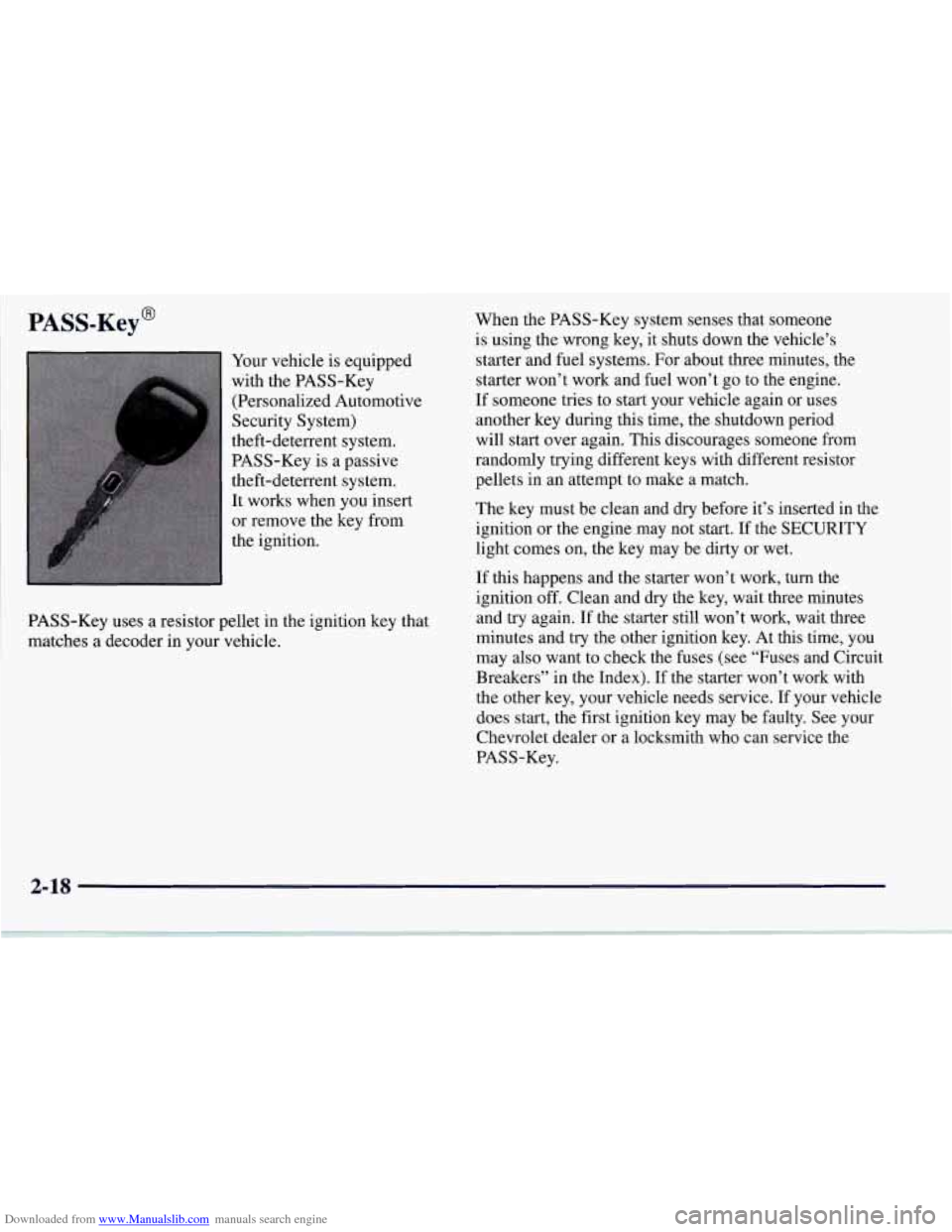
Downloaded from www.Manualslib.com manuals search engine PASS-Key@
Your vehicle is equipped
with the PASS-Key
(Personalized Automotive
Security System)
theft-deterrent system. PASS-Key is a passive
theft-deterrent system.
It works when you insert
or remove the key from
the ignition. When the
PASS-Key system senses that someone
is using the wrong key, it shuts down the vehicle’s
starter and fuel systems. For about three minutes, the
starter won’t work and fuel won’t go to the engine.
If someone tries to start your vehicle again or uses
another key during this time, the shutdown period
will start over again. This discourages someone from
randomly trying different keys with different resistor
pellets in an attempt to make a match.
The key must be clean and dry before it’s inserted in the
ignition or the engine may not start. If the SECURITY
light comes on, the key may be dirty or wet.
’ PASS-Key uses a resistor pellet in the ignition key that
matches a decoder in your vehicle. If
this happens and the starter won’t work, turn the
ignition off. Clean and dry the key, wait three minutes
and try again. If the starter still won’t work, wait three
minutes and try the other ignition key. At this time, you
may also want to check the fuses
(see “Fuses and Circuit
Breakers” in the Index). If the starter won’t work with
the other key, your vehicle needs service.
If your vehicle
does start, the first ignition key may be faulty. See your
Chevrolet dealer or a locksmith who can service the
PASS-Key.
2-18