1997 CHEVROLET CORVETTE service indicator
[x] Cancel search: service indicatorPage 125 of 356
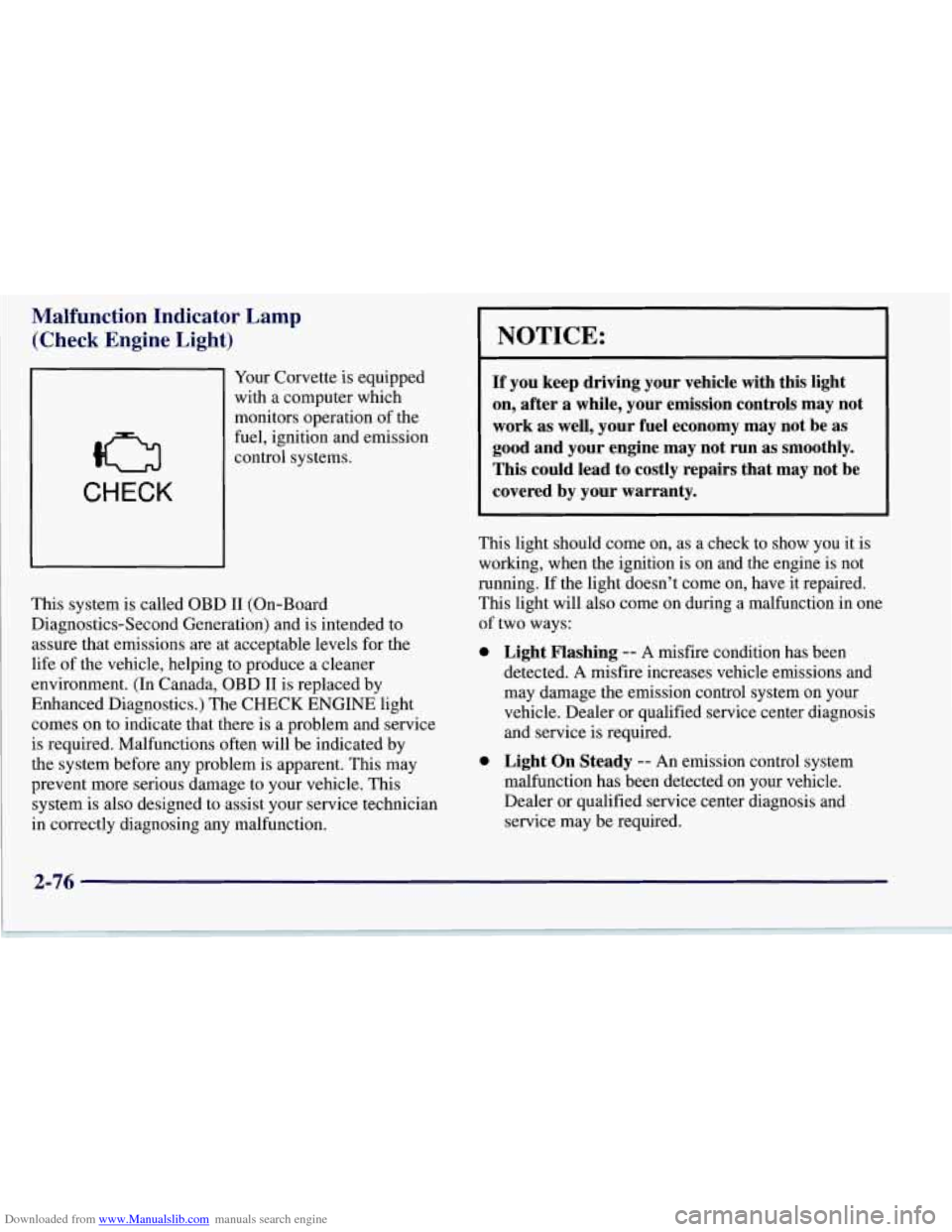
Downloaded from www.Manualslib.com manuals search engine Malfunction Indicator Lamp (Check Engine Light)
CHECK
Your Corvette is equipped
with a computer which
monitors operation of the
fuel, ignition and emission
control systems.
This system is called OBD I1 (On-Board
Diagnostics-Second Generation) and is intended to
assure that emissions are at acceptable levels for the
life of the vehicle, helping
to produce a cleaner
environment. (In Canada, OBD
I1 is replaced by
Enhanced Diagnostics.) The CHECK ENGINE light
comes on to indicate that there
is a problem and service
is required. Malfunctions often will be indicated by
the system before any problem is apparent. This may
prevent more serious damage to your vehicle. This
system
is also designed to assist your service technician
in correctly diagnosing any malfunction.
NOTICE:
If you keep driving your vehicle with this light
on, after a while, your emission controls may not
work as well, your fuel economy may not be as
good and your engine may not run as smoothly. This could lead to costly repairs that may not be
covered by your warranty.
This light should come on, as a check to show you it is
working, when the ignition is on and the engine is not
running. If the light doesn’t come on, have it repaired.
This light will also come on during a malfunction in one
of two ways:
0
0 Light Flashing -- A misfire condition has been
detected. A misfire increases vehicle emissions and
may damage the emission control system on your
vehicle. Dealer or qualified service center diagnosis
and service
is required.
Light On Steady -- An emission control system
malfunction has been detected on your vehicle.
Dealer or qualified service center diagnosis and
service may be required.
2-76
Page 141 of 356
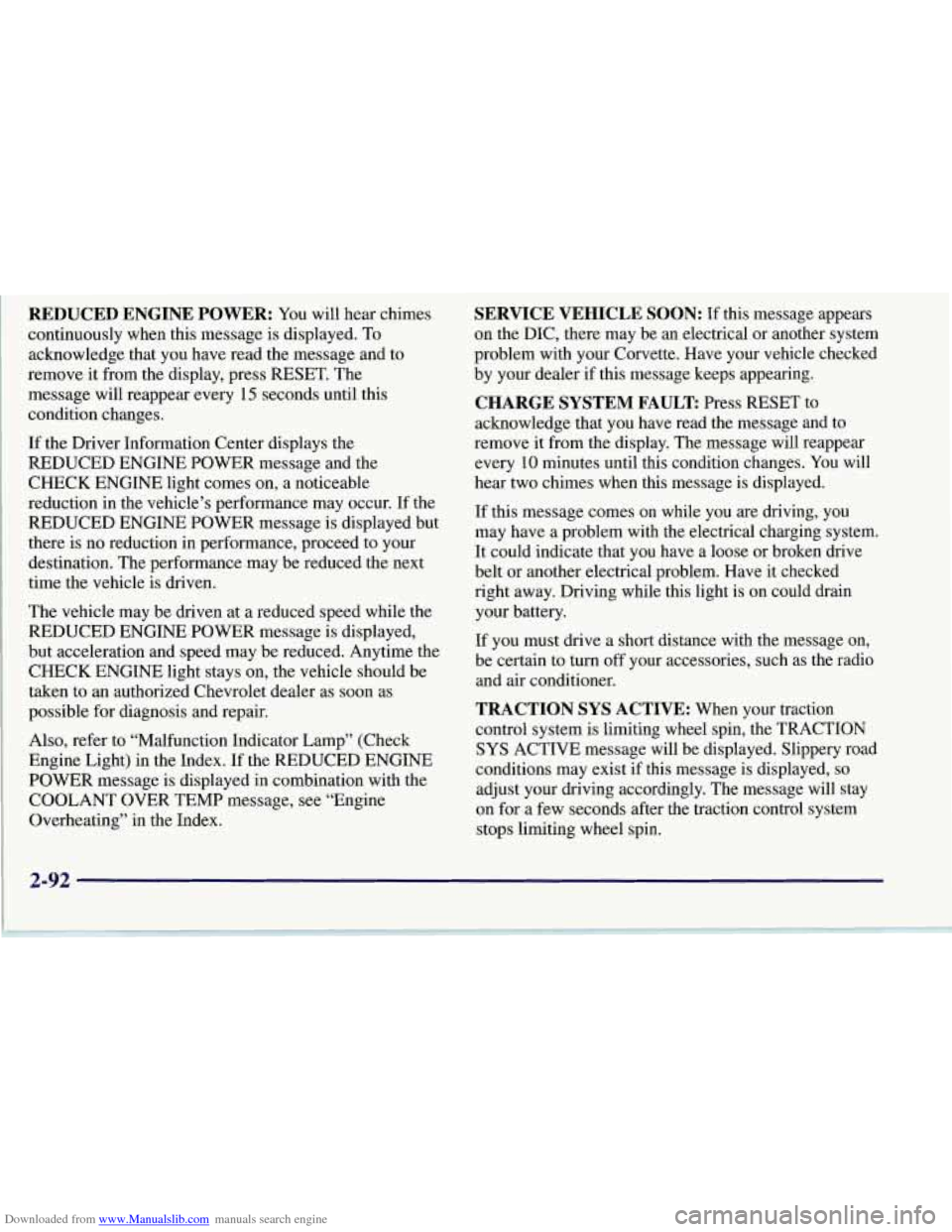
Downloaded from www.Manualslib.com manuals search engine REDUCED ENGINE POWER: You will hear chimes
continuously when this message is displayed. To
acknowledge that you have read the message and to
remove it from the display, press RESET. The
message will reappear every
15 seconds until this
condition changes.
If the Driver Information Center displays the
REDUCED ENGINE POWER message and the
CHECK ENGINE light comes on, a noticeable
reduction in the vehicle’s performance may occur. If the
REDUCED ENGINE POWER message is displayed but
there is no reduction
in performance, proceed to your
destination. The performance may be reduced the next
time the vehicle is driven.
The vehicle may be driven at a reduced speed while the
REDUCED ENGINE POWER message is displayed,
but acceleration and speed may be reduced. Anytime the
CHECK ENGINE light stays on, the vehicle should be
taken to an authorized Chevrolet dealer as soon as
possible for diagnosis and repair.
Also, refer to “Malfunction Indicator Lamp” (Check
Engine Light) in the Index. If the REDUCED ENGINE
POWER message is displayed in combination with the
COOLANT OVER TEMP message, see “Engine
Overheating” in the Index.
SERVICE VEHICLE SOON: If this message appears
on the DIC, there may be an electrical or another system
problem with your Corvette. Have your vehicle checked
by your dealer if this message keeps appearing.
CHARGE SYSTEM FAULT Press RESET to
acknowledge that you have read the message and to
remove it from the display. The message will reappear
every
10 minutes until this condition changes. You will
hear two chimes when this message is displayed.
If this message comes
on while you are driving, you
may have a problem with the electrical charging system.
It could indicate that you have a loose or broken drive
belt or another electrical problem. Have it checked
right away. Driving while this light is
on could drain
your battery.
If you must drive a short distance with the message on,
be certain to turn off your accessories, such as the radio
and air conditioner.
TRACTION SYS ACTIVE: When your traction
control system is limiting wheel spin, the TRACTION
SYS ACTIVE message will be displayed. Slippery road
conditions may exist if this message is displayed,
so
adjust your driving accordingly. The message will stay
on for a few seconds after the traction control system
stops limiting wheel spin.
2-92
Page 177 of 356
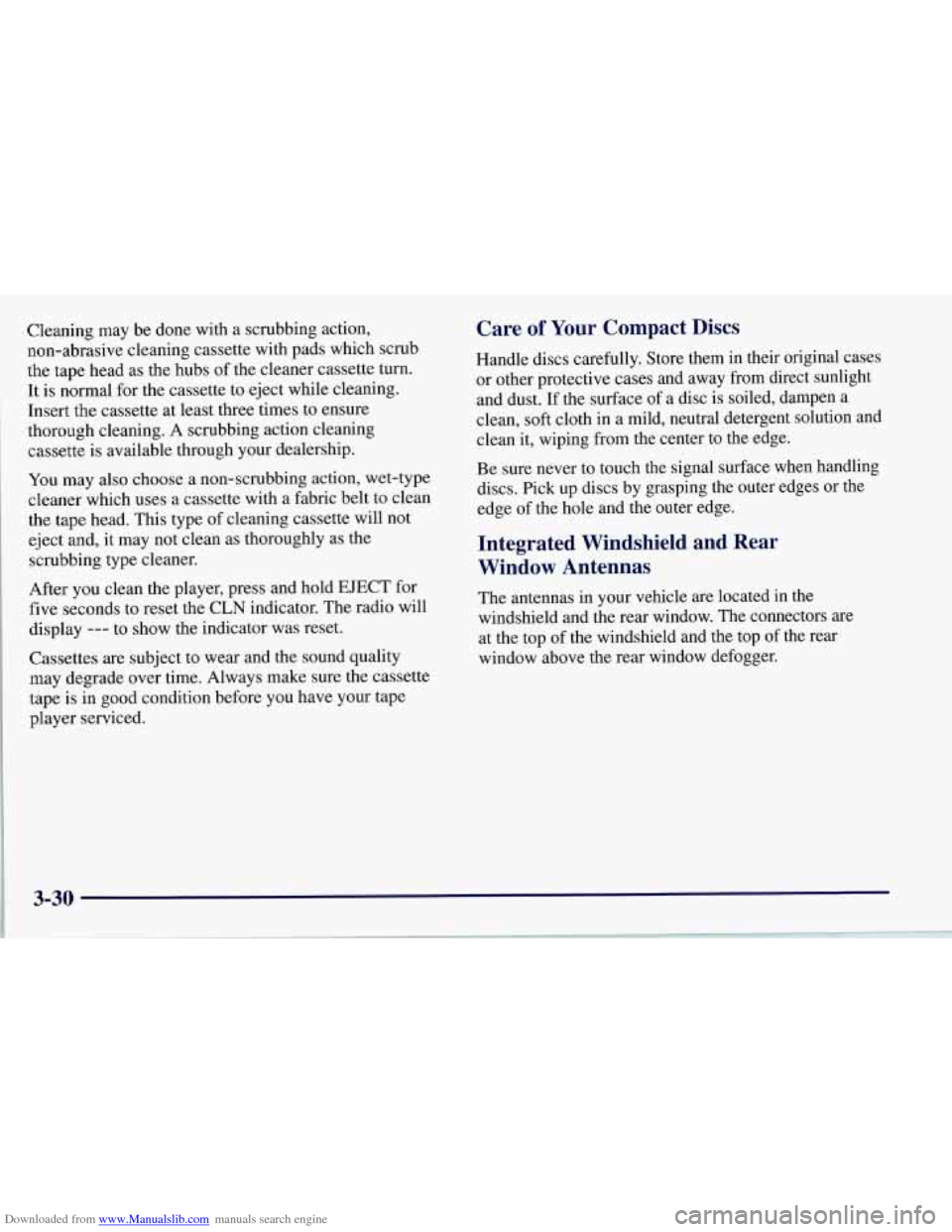
Downloaded from www.Manualslib.com manuals search engine Cleaning may be done with a scrubbing action,
non-abrasive cleaning cassette with pads which scrub
the tape head as the hubs of the cleaner cassette turn.
It
is normal for the cassette to eject while cleaning.
Insert the cassette at least three times to ensure
thorough cleaning. A scrubbing action cleaning
cassette
is available through your dealership.
You may also choose a non-scrubbing action, wet-type
cleaner which uses a cassette with a fabric belt to clean
the tape head. This type
of cleaning cassette will not
eject and, it may not clean as thoroughly as the
scrubbing type cleaner.
After you clean the player, press and hold EJECT for
five seconds to reset the
CLN indicator. The radio will
display
--- to show the indicator was reset.
Cassettes are subject to wear and the sound quality
may degrade over time. Always make sure the cassette
tape
is in good condition before you have your tape
player serviced.
Care of Your Compact Discs
Handle discs carefully. Store them in their original cases
or other protective cases and away from direct sunlight
and dust.
If the surface of a disc is soiled, dampen a
clean, soft cloth in a mild, neutral detergent solution and
clean it, wiping from the center to the edge.
Be sure never to touch the signal surface when handling
discs. Pick up discs by grasping the outer edges or the
edge of the hole and the outer edge.
Integrated Windshield and Rear
Window Antennas
The antennas in your vehicle are located in the
windshield and the rear window. The connectors are
at the top of the windshield and the top of the rear
window above the rear window defogger.
3-30
Page 239 of 356
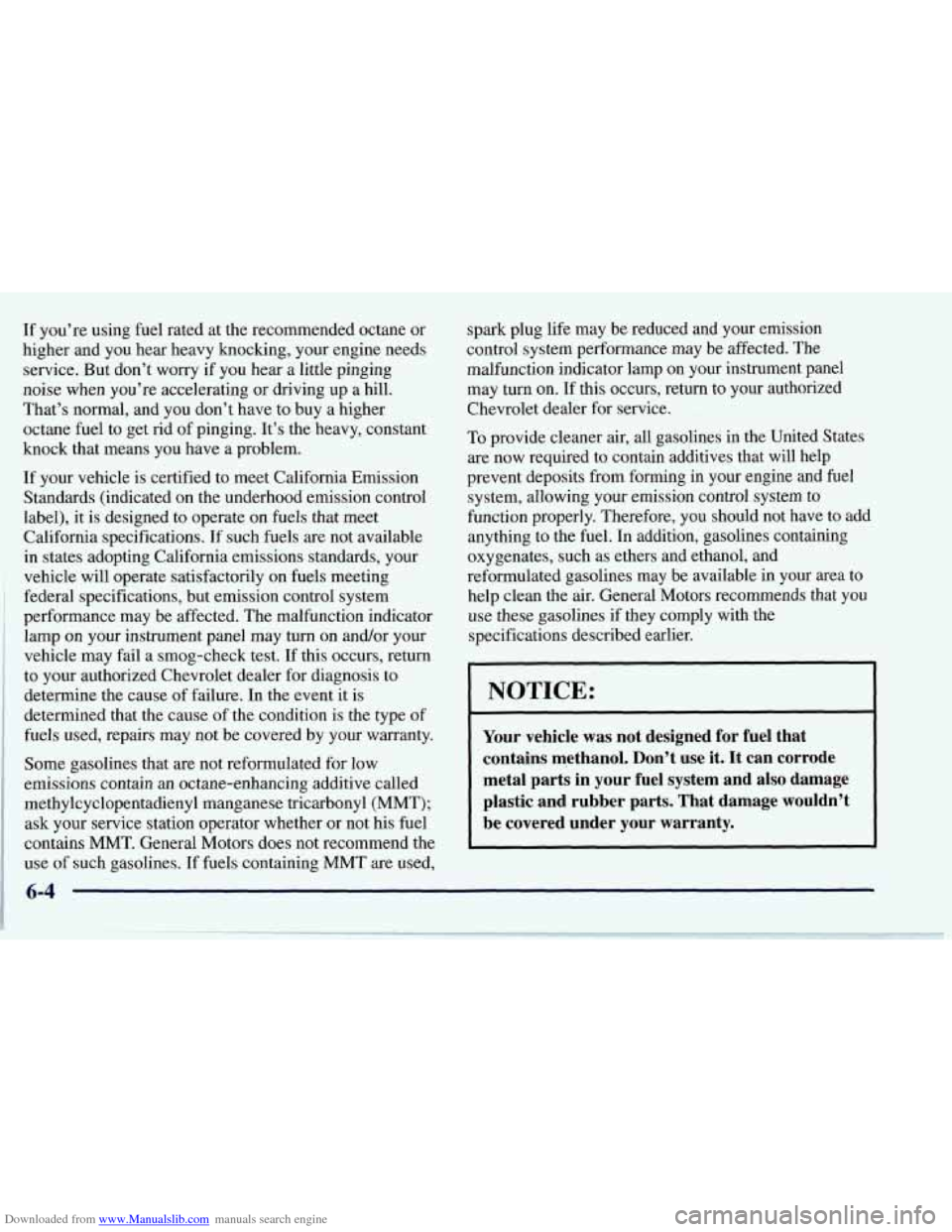
Downloaded from www.Manualslib.com manuals search engine If you’re using fuel rated at the recommended octane or
higher and you hear heavy knocking, your engine needs
service. But don’t worry if you hear a little pinging
noise when you’re accelerating or driving up a hill.
That’s normal, and you don’t have to buy a higher
octane fuel to get rid
of pinging. It’s the heavy, constant
knock that means you have a problem.
If your vehicle is certified to meet California Emission
Standards (indicated on the underhood emission control
label), it is designed to operate on fuels that meet
California specifications. If such fuels are not available
in states adopting California emissions standards, your
vehicle will operate satisfactorily on fuels meeting
federal specifications, but emission control system
performance may be affected. The malfunction indicator
lamp on your instrument panel may turn on and/or your
vehicle may fail a smog-check test.
If this occurs, return
to your authorized Chevrolet dealer for diagnosis to
determine the cause of failure.
In the event it is
determined that the cause
of the condition is the type of
fuels used, repairs may not be covered by your warranty.
Some gasolines that are not reformulated for low
emissions contain an octane-enhancing additive called
methylcyclopentadienyl manganese tricarbonyl (MMT);
ask your service station operator whether or not his fuel
contains MMT. General Motors does not recommend the
use of such gasolines.
If fuels containing MMT are used, spark
plug life may be reduced and your emission
control system performance may be affected. The
malfunction indicator lamp on your instrument panel
may turn on. If this occurs, return to your authorized
Chevrolet dealer for service.
To provide cleaner air, all gasolines in the United States
are now required to contain additives that will help
prevent deposits from forming in your engine and fuel
system, allowing your emission control system to
function properly. Therefore, you should
not have to add
anything to the fuel. In addition, gasolines containing
oxygenates, such as ethers and ethanol, and
reformulated gasolines may be available in your area to
help clean the air. General Motors recommends
that you
use these gasolines if they comply with the
specifications described earlier.
NOTICE:
Your vehicle was not designed for fuel that
I contains methanol. Don’t use it. It can corrode
~ metal parts in your fuel system and also damage
I plastic and rubber parts. That damage wouldn’t
1 be covered under your warranty.
6-4
Page 250 of 356
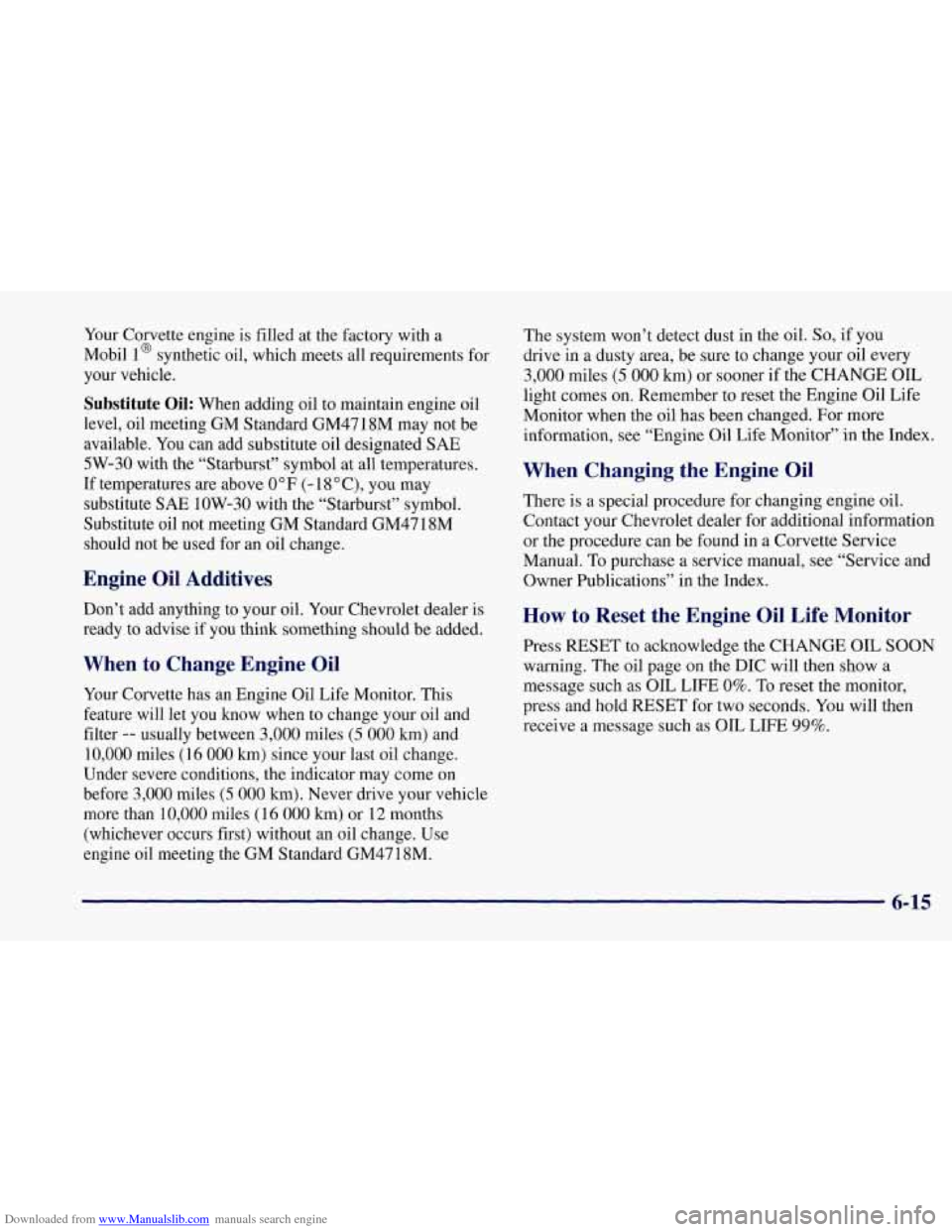
Downloaded from www.Manualslib.com manuals search engine Your Corvette engine is filled at the factory with a
Mobil
l@ synthetic oil, which meets all requirements for
your vehicle.
Substitute Oil: When adding oil to maintain engine oil
level, oil meeting GM Standard GM4718M may not be
available. You can add substitute oil designated SAE
5W-30 with the “Starburst” symbol at all temperatures.
If temperatures are above 0°F
(- 18 O C), you may
substitute SAE 1OW-30 with the “Starburst” symbol.
Substitute oil not meeting GM Standard GM4718M
should not be used for an oil change.
Engine Oil Additives
Don’t add anything to your oil. Your Chevrolet dealer is
ready to advise
if you think something should be added.
When to Change Engine Oil
Your Corvette has an Engine Oil Life Monitor. This
feature will let you know when to change your oil and
filter
-- usually between 3,000 miles (5 000 km) and
10,000 miles (1 6 000 km) since your last oil change.
Under severe conditions, the indicator may come on
before
3,000 miles (5 000 km). Never drive your vehicle
more than 10,000 miles
(1 6 000 km) or 12 months
(whichever occurs first) without an oil change. Use
engine oil meeting the GM Standard GM4718M. The
system won’t detect dust in the
oil. So, if you
drive in a dusty area, be sure to change your oil every
3,000 miles (5 000 km) or sooner if the CHANGE OIL
light comes on. Remember to reset the Engine Oil Life
Monitor when the oil has been changed. For more
information, see “Engine Oil Life Monitor” in the Index.
When Changing the Engine Oil
There is a special procedure for changing engine oil.
Contact your Chevrolet dealer for additional information
or the procedure can be found in a Corvette Service
Manual. To purchase a service manual, see “Service and
Owner Publications”
in the Index.
How to Reset the Engine Oil Life Monitor
Press RESET to acknowledge the CHANGE OIL SOON
warning. The oil page on the DIC will then show a
message such as OIL LIFE 0%. To reset the monitor,
press and hold RESET for two seconds.
You will then
receive a message such as OIL LIFE
99%.
Page 266 of 356
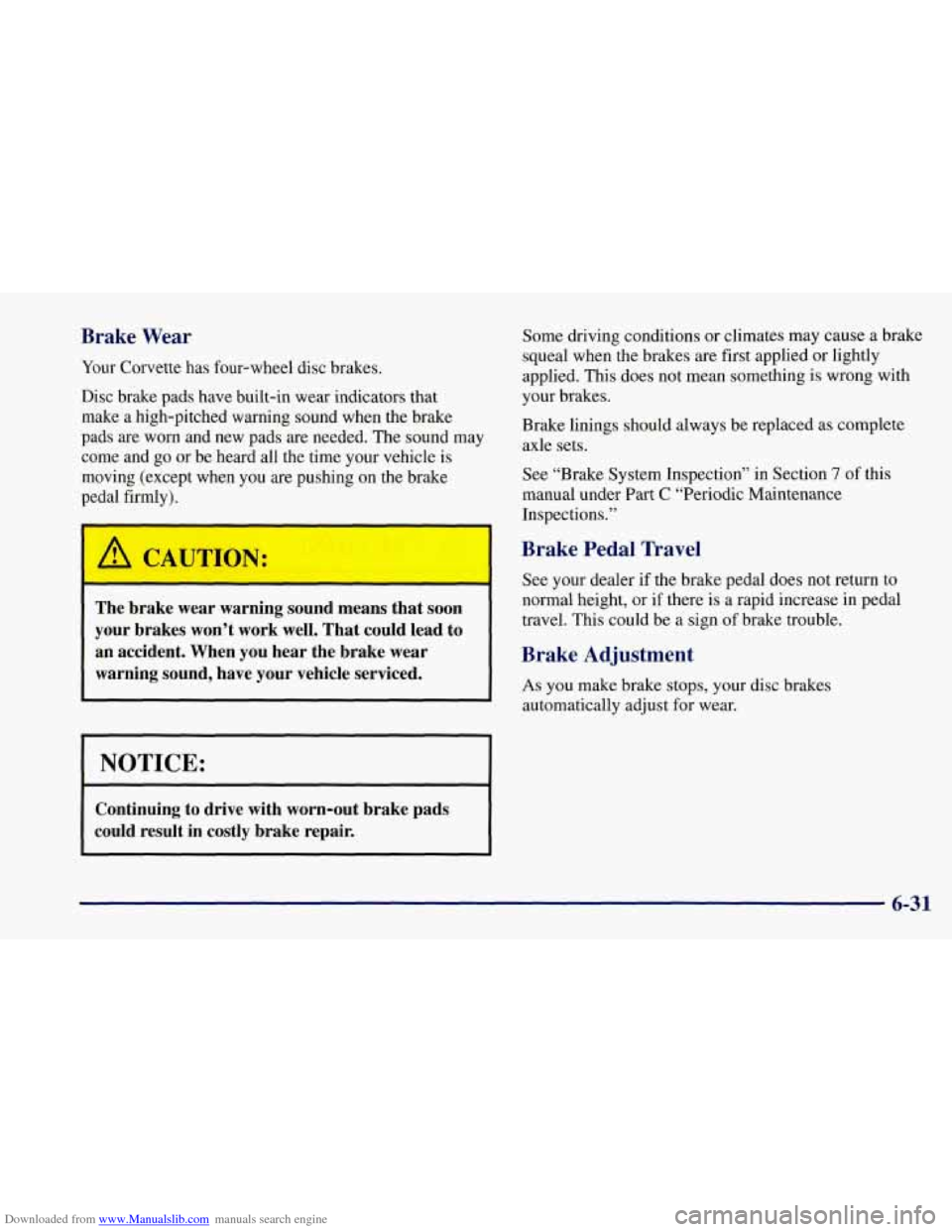
Downloaded from www.Manualslib.com manuals search engine Brake Wear
Your Corvette has four-wheel disc brakes.
Disc brake pads have built-in wear indicators that
make a high-pitched warning sound when the brake
pads are worn and new pads are needed. The sound may
come and go or be heard all the time your vehicle is
moving (except when you
are pushing on the brake
pedal firmly).
The brake wear warning sound means that soon
your brakes won’t work well. That could lead
to
an accident. When you hear the brake wear
warning sound, have your vehicle serviced.
NOTICE:
Continuing to drive with worn-out brake pads
could result in costly brake repair.
Some driving conditions or climates may cause a brake
squeal when the brakes are first applied or lightly
applied. This does not mean something is wrong with
your brakes.
Brake linings should always be replaced as complete
axle sets.
See “Brake System Inspection” in Section
7 of this
manual under Part
C “Periodic Maintenance
Inspections.”
Brake Pedal Travel
See your dealer if the brake pedal does not return to
normal height, or if there is a rapid increase in pedal
travel. This could be a sign of brake trouble.
Brake Adjustment
As you make brake stops, your disc brakes
automatically adjust for wear.
6-31
Page 280 of 356
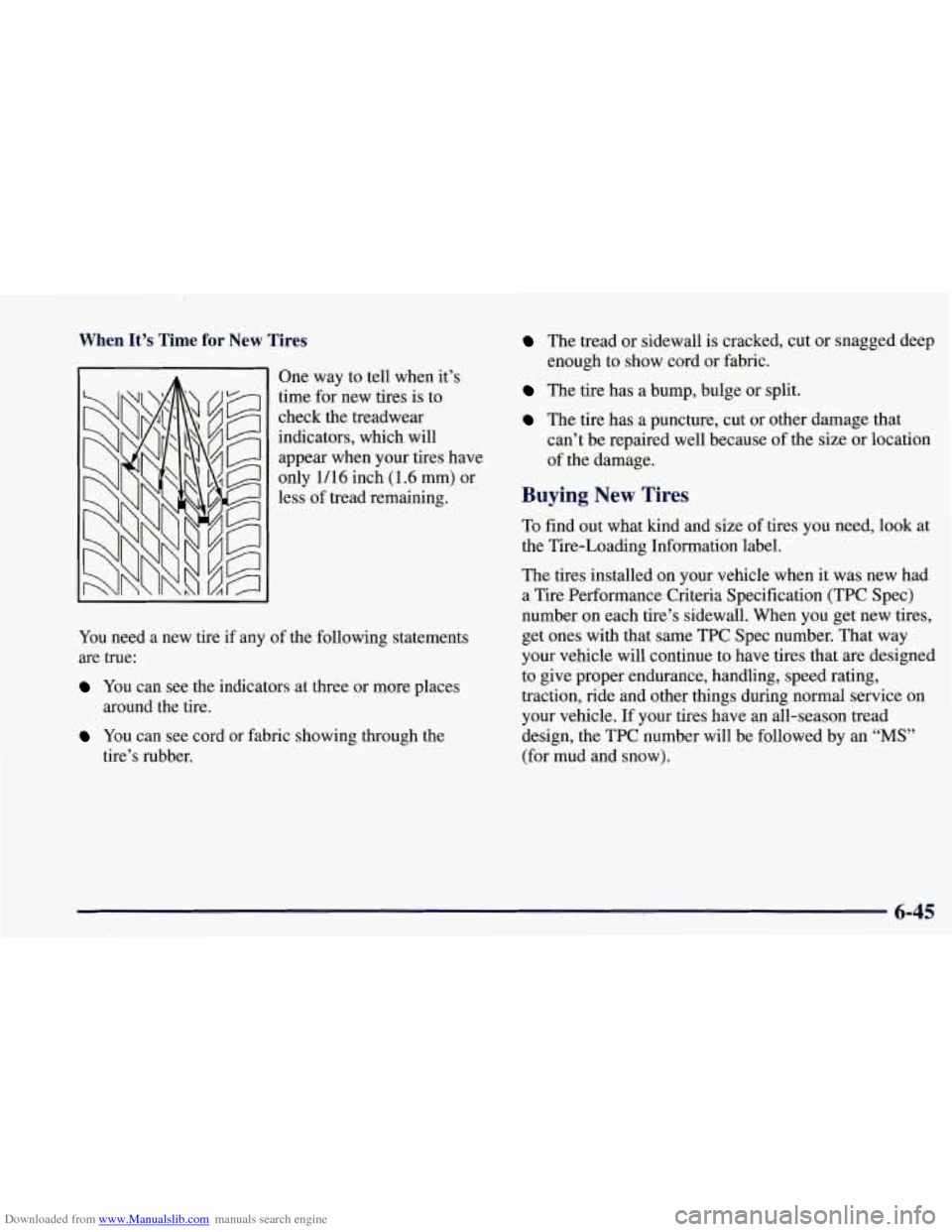
Downloaded from www.Manualslib.com manuals search engine When It’s Time for New Tires
One way to tell when it’s
time for new tires is to
check the treadwear
indicators, which will
appear when your tires have
only 1/16 inch (1.6 mm) or
less of tread remaining.
You need
a new tire if any of the following statements
are true:
You can see the indicators at three or more places
You can see cord or fabric showing through the
around the tire.
tire’s rubber.
The tread or sidewall is cracked, cut or snagged deep
enough to show cord or fabric.
The tire has a bump, bulge or split.
The tire has a puncture, cut or other damage that
can’t be repaired well because of the size or location
of the damage.
Buying New Tires
To find out what kind and size of tires you need, look at
the Tire-Loading Information label.
The tires installed on your vehicle when it was new had
a Tire Performance Criteria Specification (TPC Spec)
number on each tire’s sidewall. When you get new tires,
get ones with that same TPC Spec number. That way
your vehicle will continue to have tires that are designed
to give proper endurance, handling, speed rating,
traction, ride and other things during normal service on
your vehicle.
If your tires have an all-season tread
design, the TPC number will be followed by an
“MS”
(for mud and snow).
6-45
Page 312 of 356
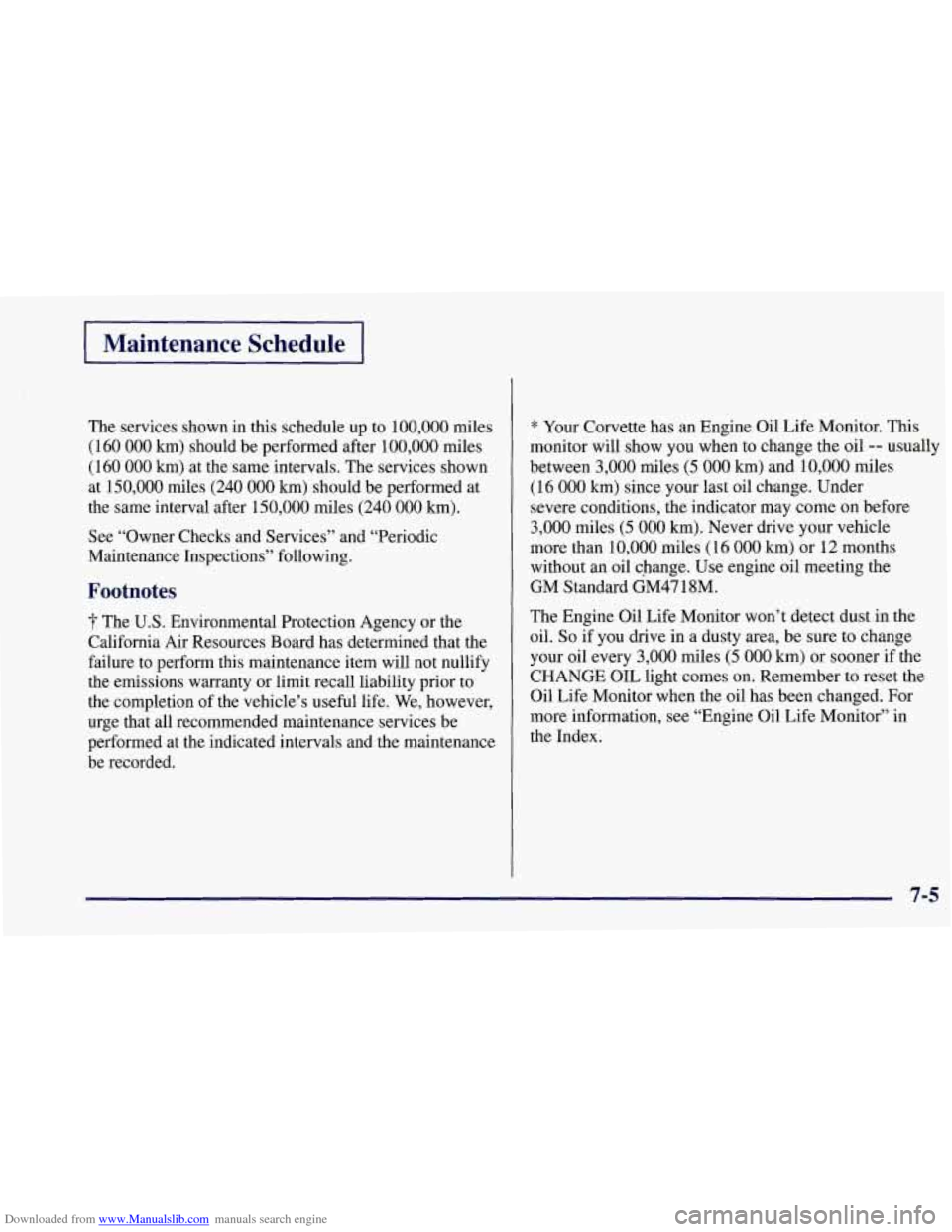
Downloaded from www.Manualslib.com manuals search engine Maintenance Schedule
The services shown in this schedule up to 100,000 miles
(160
000 km) should be performed after 100,000 miles
(160
000 km) at the same intervals. The services shown
at
150,000 miles (240 000 km) should be performed at
the same interval after 150,000 miles
(240 000 km).
See “Owner Checks and Services” and “Periodic
Maintenance Inspections” following.
Footnotes
f The U.S. Environmental Protection Agency or the
California Air Resources Board has determined that the
failure to perform
this maintenance item will not nullify
the emissions warranty
or limit recall liability prior to
the completion of the vehicle’s useful life. We, however,
urge that all recommended maintenance services be
performed at the indicated intervals and the maintenance
be recorded.
* Your Corvette has an Engine Oil Life Monitor. This
monitor will show you when to change the
oil -- usually
between
3,000 miles (5 000 km) and 10,000 miles
(1
6 000 km) since your last oil change. Under
severe conditions, the indicator may come on before
3,000 miles (5 000 km). Never drive your vehicle
more than
10,000 miles (16 000 km) or 12 months
without an oil change. Use engine oil meeting the
GM Standard
GM47 18M.
The Engine Oil Life Monitor won’t detect dust in the
oil.
So if you drive in a dusty area, be sure to change
your oil every
3,000 miles (5 000 km) or sooner if the
CHANGE
OIL light comes on. Remember to reset the
Oil Life Monitor when the oil has been changed. For
more information,
see “Engine Oil Life Monitor” in
the Index.
7-5