1997 CHEVROLET CORVETTE tires
[x] Cancel search: tiresPage 9 of 356
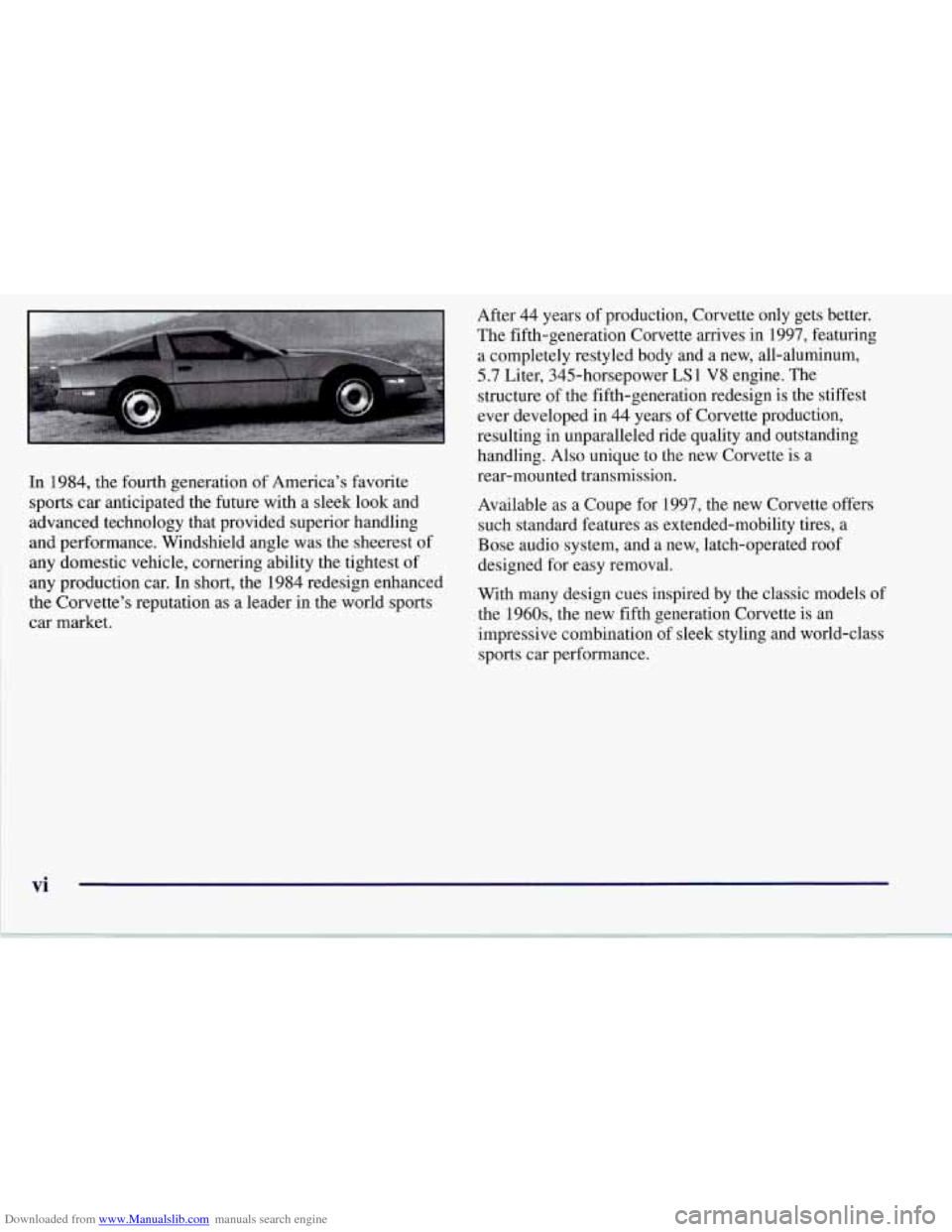
Downloaded from www.Manualslib.com manuals search engine In 1984, the fourth generation of America’s favorite
sports car anticipated the future with a sleek look and
advanced technology that provided superior handling
and performance. Windshield angle was the sheerest of
any domestic vehicle, cornering ability the tightest of
any production car. In short, the 1984 redesign enhanced
the Corvette’s reputation as a leader in the world sports
car market. After 44 years
of production,
Corvette only gets better.
The fifth-generation Corvette arrives in 1997, featuring
a completely restyled body and a new, all-aluminum,
5.7 Liter, 345-horsepower
LS1 V8 engine. The
structure
of the fifth-generation redesign is the stiffest
ever developed in 44 years of Corvette production,
resulting .in unparalleled ride quality and outstanding
handling. Also unique to the new Corvette is a
rear-mounted transmission.
Available as a Coupe for 1997, the new Corvette offers
such standard features as extended-mobility tires, a
Bose audio system, and a new, latch-operated roof
designed for easy removal.
With many design cues inspired by the classic models of
the 1960s, the new fifth generation Corvette is an
impressive combination of sleek styling and world-class
sports car performance.
vi
Page 133 of 356
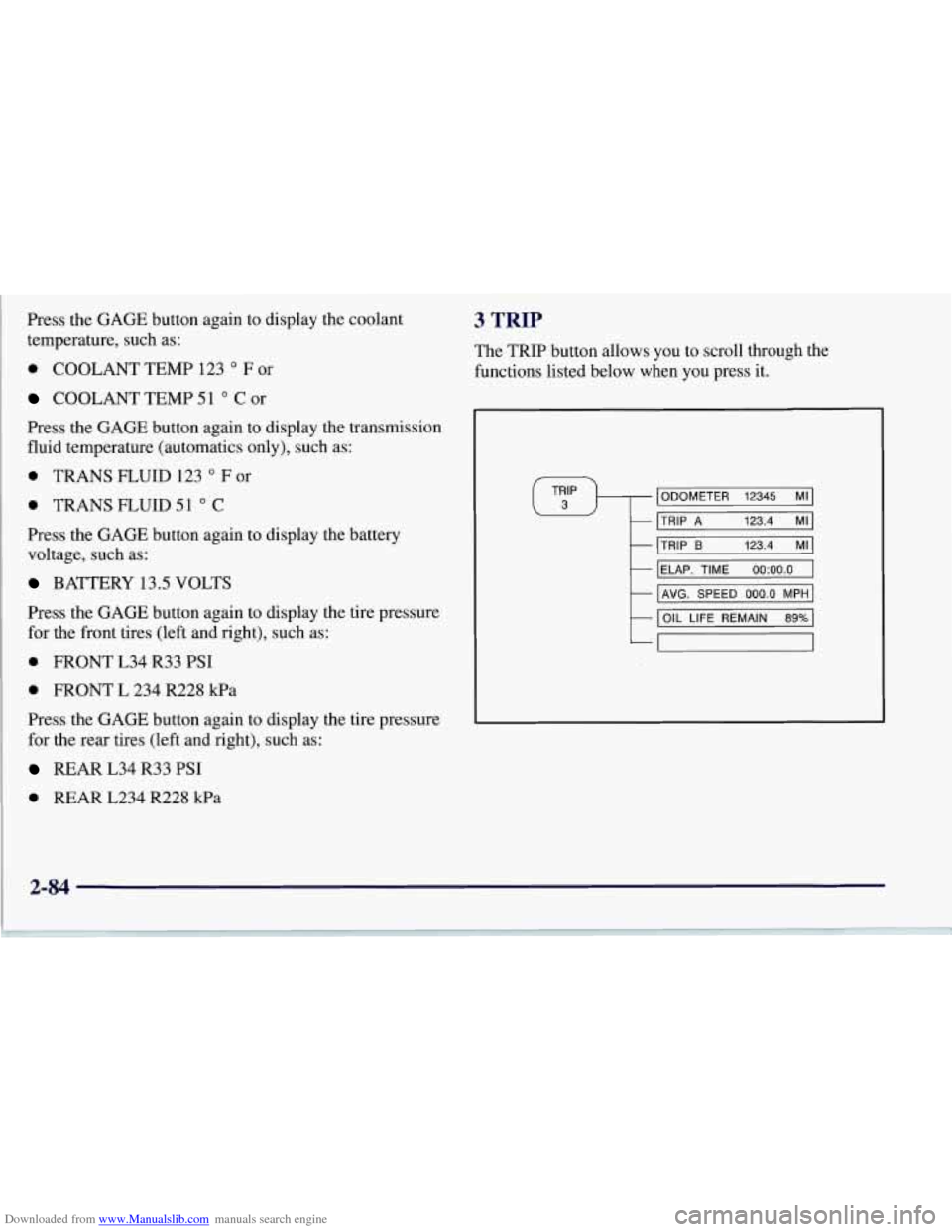
Downloaded from www.Manualslib.com manuals search engine Press the GAGE button again to display the coolant
temperature, such as:
0 COOLANT TEMP 123 O F or
COOLANT TEMP 51 O C or
Press the GAGE button again to display the transmission fluid temperature (automatics only), such as:
0 TRANS FLUID 123 O F or
0 TRANS FLUID 51 O C
Press the GAGE button again to display the battery
voltage, such as:
BATTERY 13.5 VOLTS
Press the GAGE button again to display the tire pressure
for the front tires (left and right), such as:
0 FRONT L34 R33 PSI
0 FRONT L 234 R228 kPa
Press the GAGE button again to display the tire pressure
for the rear tires (left and right), such as:
REAR L34 R33 PSI
0 REAR L234 R228 kPa
3 TRIP
The TRIP button allows you to scroll through the
functions listed below when you press it.
ODOMETER 12345 MI
TRIP A 123.4 MI
ti
1
TRIP B 123.4 MI1
IELAP.
TIME 0O:OO.O I
t I AVG. SPEED 000.0 MPH I
t
I OIL LIFE REMAIN 89% I
-
2-84
Page 144 of 356
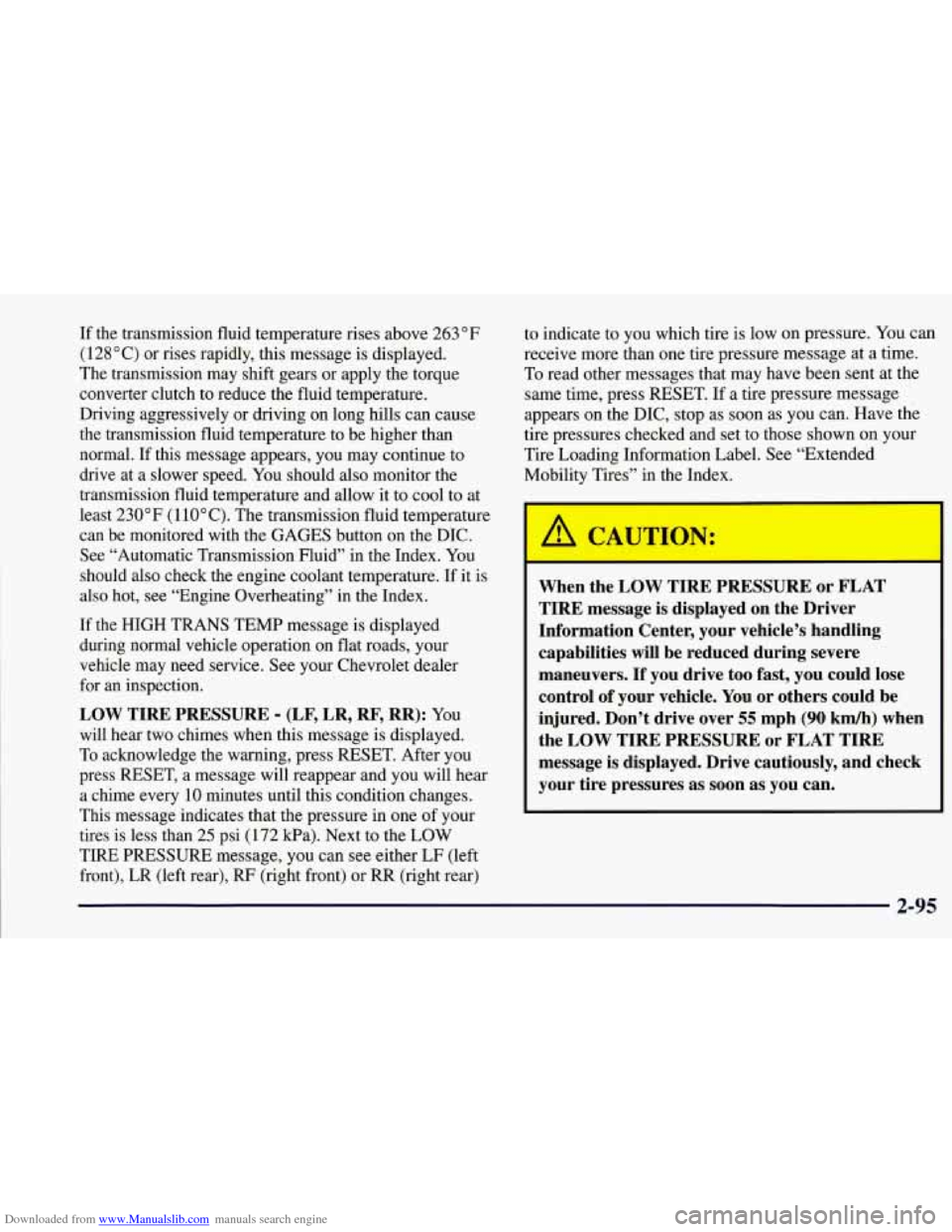
Downloaded from www.Manualslib.com manuals search engine If the transmission fluid temperature rises above 263 OF
(1 28 O C) or rises rapidly, this message is displayed.
The transmission may shift gears or apply the torque
converter clutch to reduce the fluid temperature.
Driving aggressively or driving on long hills can cause
the transmission fluid temperature to be higher than
normal. If this message appears, you may continue to
drive at a slower speed.
You should also monitor the
transmission fluid temperature and allow it to cool to at
least
230°F (1 10OC). The transmission fluid temperature
can be monitored with the GAGES button on the DIC.
See “Automatic Transmission Fluid” in the Index. You
should also check the engine coolant temperature.
If it is
also hot, see “Engine Overheating” in the Index.
If the HIGH TRANS TEMP message is displayed
during normal vehicle operation on flat roads, your
vehicle may need service. See your Chevrolet dealer
for an inspection.
LOW TIRE PRESSURE - (LF, LR, RF, RR): YOU
will hear two chimes when this message is displayed.
To acknowledge the warning, press RESET. After you
press RESET, a message will reappear and you will hear
a chime every
10 minutes until this condition changes.
This message indicates that the pressure in one of your
tires is less than
25 psi (172 kPa). Next to the LOW
TIRE PRESSURE message, you can see either LF (left
front), LR (left rear),
RF (right front) or RR (right rear) to indicate to
you which tire is low on pressure. You can
receive more than one tire pressure message at a time.
To read other messages that may have been sent at the
same time, press RESET.
If a tire pressure message
appears on the DIC, stop as soon as you can. Have the
tire pressures checked and set to those shown on your
Tire Loading Information Label. See “Extended
Mobility Tires” in the Index.
When the LOW TIRE PRESSURE or FLAT
TIRE message is displayed on the Driver
Information Center, your vehicle’s handling
capabilities will be reduced during severe
maneuvers.
If you drive too fast, you could lose
control
of your vehicle. You or others could be
injured. Don’t drive over
55 mph (90 km/h) when
the LOW TIRE PRESSURE or FLAT TIRE
message is displayed. Drive cautiously, and check
your tire pressures as soon as you can.
-1
2-95
Page 145 of 356
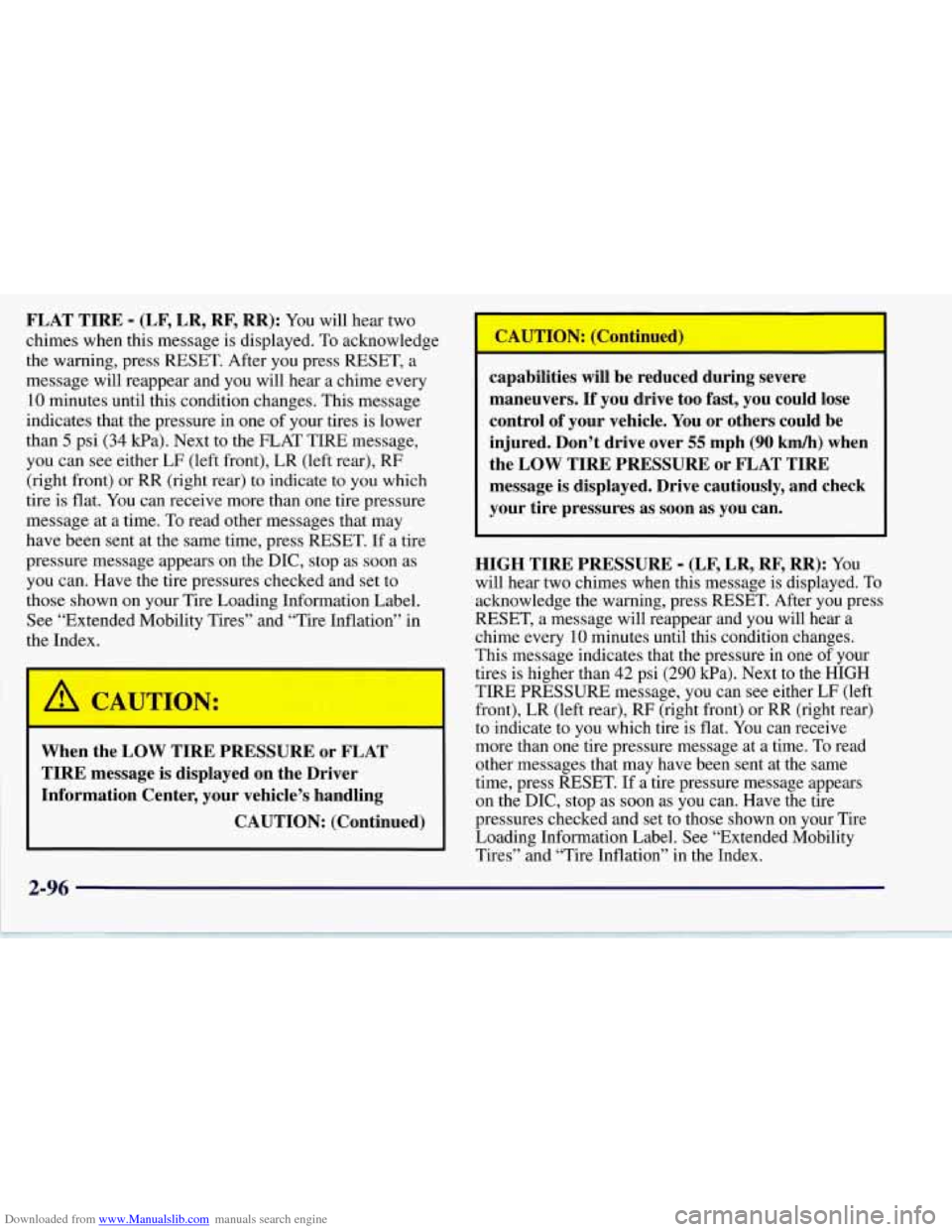
Downloaded from www.Manualslib.com manuals search engine FLAT TIRE - (LF, LR, RF, RR): You will hear two
chimes when this message is displayed. To acknowledge
the warning, press RESET. After you press RESET, a
message will reappear and you will hear a chime every
10 minutes until this condition changes. This message
indicates that the pressure in one of your tires is lower
than
5 psi (34 Wa). Next to the FLAT TIRE message,
you can see either LF (left front), LR (left rear),
RF
(right front) or RR (right rear) to indicate to you which
tire is flat. You can receive more than one tire pressure
message at a time. To read other messages that may
have been sent at the same time, press RESET. If a tire
pressure message appears on the DIC, stop as soon
as
you can. Have the tire pressures checked and set to
those shown on your Tire Loading Information Label.
See “Extended Mobility Tires” and “Tire Inflation” in
the Index.
When the LOW TIRE PRESSURE or FLAT
TIRE message is displayed on the Driver
Information Center, your vehicle’s handling
CAUTION: (Continued)
I
capabilities will be reduced during severe
maneuvers. If you drive too fast, you could lose control of your vehicle.
You or others could be
injured. Don’t drive over
55 mph (90 km/h) when
the LOW TIRE PRESSURE or FLAT TIRE
message is displayed. Drive cautiously, and check
your tire pressures as soon as
you can.
HIGH TIRE PRESSURE
- (LF, LR, RF, RR): YOU
will hear two chimes when this message is displayed. To
acknowledge the warning, press RESET. After you press
RESET, a message will reappear and you will hear a
chime every
10 minutes until this condition changes.
This message indicates that the pressure in one of your
tires is higher than 42 psi (290 Wa). Next to the HIGH
TIRE PRESSURE message, you can see either LF (left
front), LR (left rear),
RF (right front) or RR (right rear)
to indicate to you which tire is flat. You can receive
more than one tire pressure message at a time. To read
other messages that may have been sent at the same
time, press RESET. If a tire pressure message appears
on the DIC, stop as soon as you can. Have the tire
pressures checked and set to those shown on your Tire
Loading Information Label. See “Extended Mobility
Tires” and “Tire Inflation’’ in the Index.
Page 185 of 356
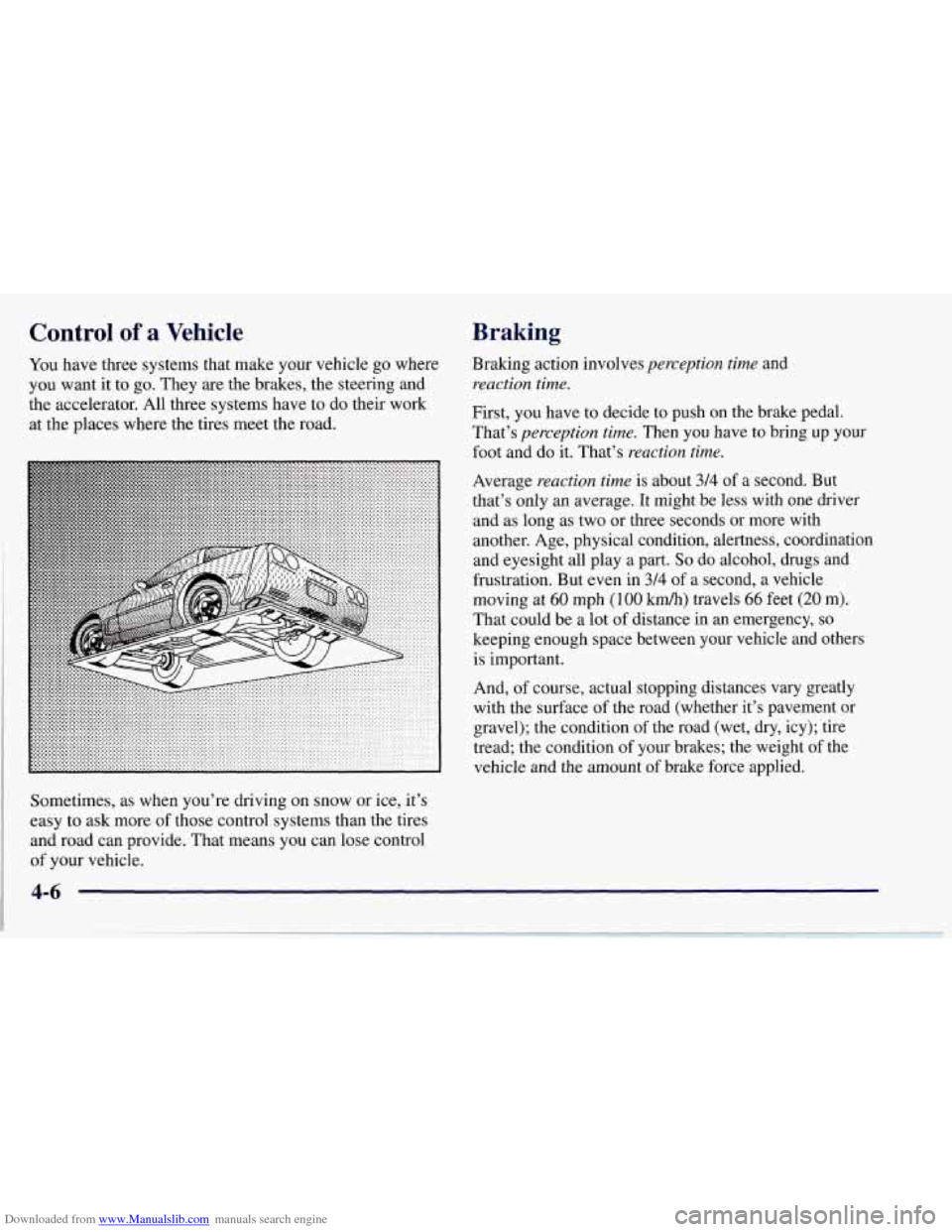
Downloaded from www.Manualslib.com manuals search engine Control of a Vehicle
You have three systems that make your vehicle go where
you want it to go. They
are the brakes, the steering and
the accelerator. All three systems have to do their work
at the places where the tires meet the road.
Braking
Braking action involves perception time and
reaction time.
First, you have to decide to push on the brake pedal.
That’s
perception time. Then you have to bring up your
foot and do it. That’s
reaction time.
Average reaction time is about 314 of a second. But
that’s only an average. It might
be less with one driver
and as long as two or three seconds or more with
another. Age, physical condition, alertness, coordination and eyesight all play a part.
So do alcohol, drugs and
frustration. But even in 3/4
of a second, a vehicle
moving at
60 mph (100 km/h) travels 66 feet (20 m).
That could be a lot of distance in an emergency, so
keeping enough space between your vehicle and others
is important.
And,
of course, actual stopping distances vary greatly
with the surface
of the road (whether it’s pavement or
gravel); the condition of the road (wet, dry, icy); tire
tread; the condition of your brakes; the weight
of the
vehicle and the amount of brake force applied.
Sometimes, as when you’re driving
on snow or ice, it’s
easy to ask more
of those control systems than the tires
and road can provide. That means you can lose control
of your vehicle.
4-6
Page 190 of 356
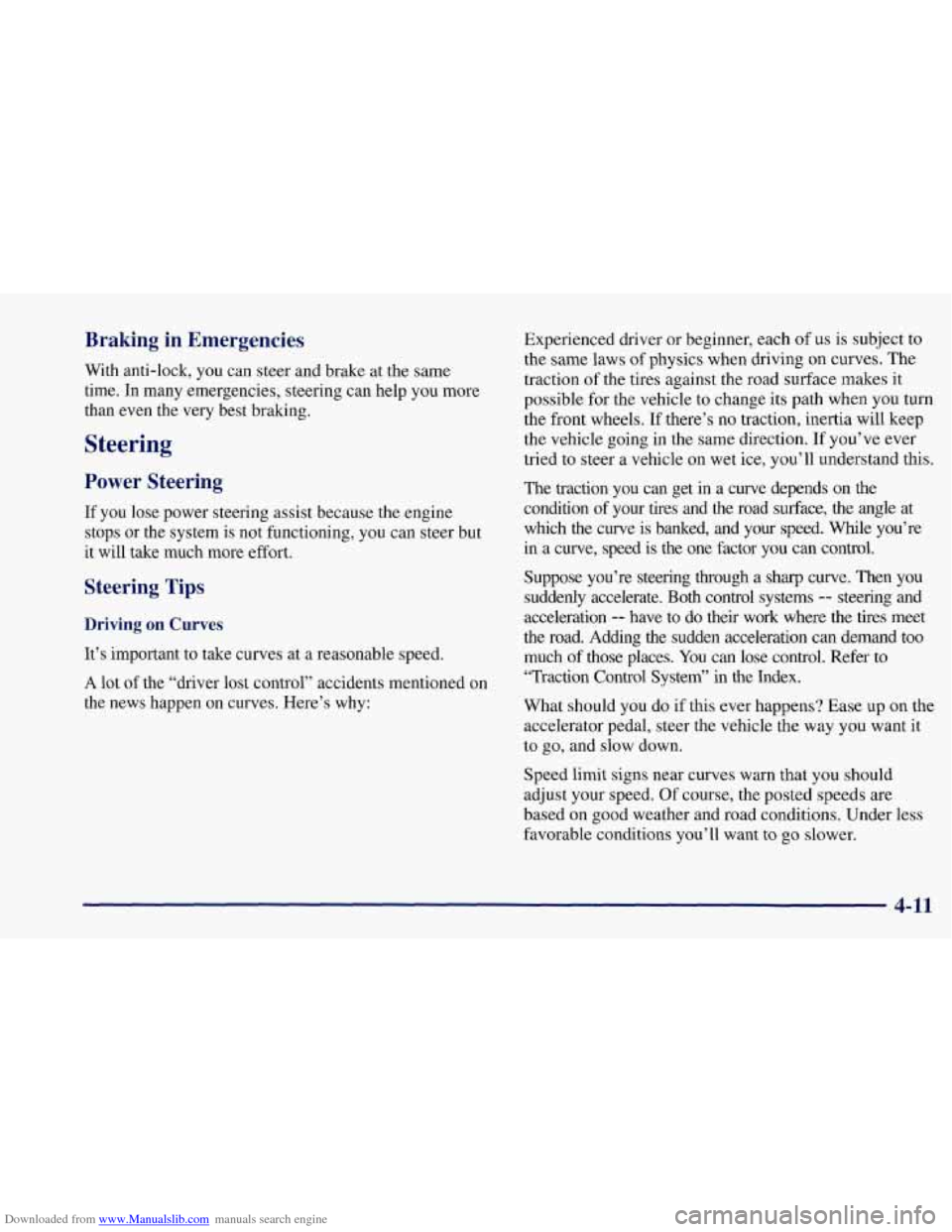
Downloaded from www.Manualslib.com manuals search engine Braking in Emergencies
With anti-lock, you can steer and brake at the same
time. In many emergencies, steering can help you more
than even the very best braking.
Steering
Power Steering
If you lose power steering assist because the engine
stops or the system is not functioning, you can steer but
it will take much more effort.
Steering Tips
Driving on Curves
It’s important to take curves at a reasonable speed.
A lot
of the “driver lost control” accidents mentioned on
the news happen on curves. Here’s why: Experienced driver
or beginner, each
of us is subject to
the same laws
of physics when driving on curves. The
traction
of the tires against the road surface makes it
possible for the vehicle to change its path when you turn
the front wheels. If there’s no traction, inertia will keep
the vehicle going in the same direction. If you’ve ever
tried to steer a vehicle on wet ice, you’ll understand this.
The traction you can get in a curve depends on
the
condition of your tires and the road surface, the angle at
which the curve is banked, and your speed. While you’re
in a curve, speed is the one factor you can control.
Suppose you’re steering through
a sharp curve. Then you
suddenly accelerate. Both control systems
-- steering and
acceleration
-- have to do their work where the tires meet
the road. Adding the sudden acceleration can demand too
much of those places. You can lose control. Refer to
“Traction Control System” in the Index.
What should you do
if this ever happens? Ease up on the
accelerator pedal, steer the vehicle the way you want it
to go, and slow down.
Speed limit signs near curves warn that you should
adjust your speed. Of course, the posted speeds are
based on good weather and road conditions. Under less
favorable conditions you’ll want to
go slower.
4-11
Page 194 of 356
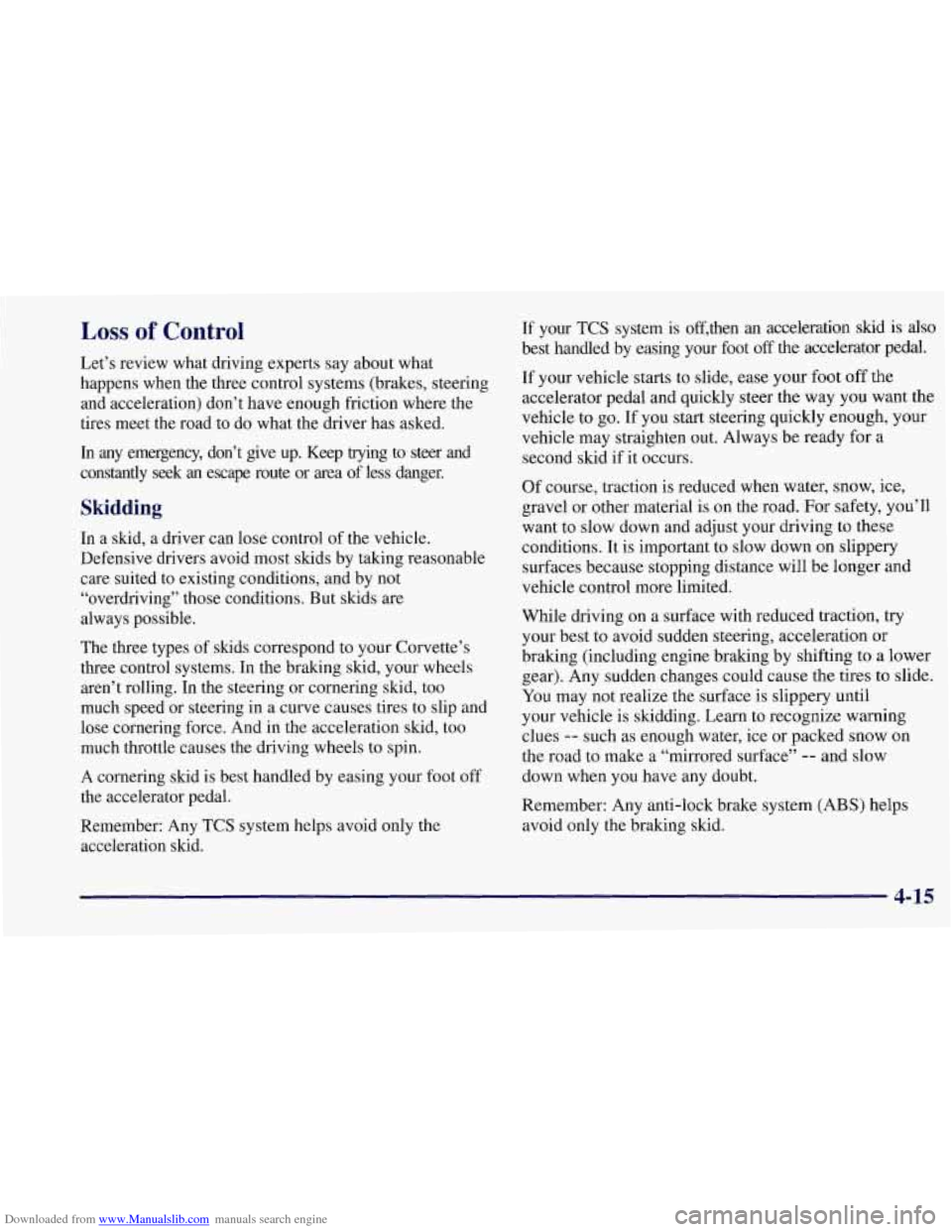
Downloaded from www.Manualslib.com manuals search engine Loss of Control
Let’s review what driving experts say about what
happens when the three control systems (brakes, steering
and acceleration) don’t have enough friction where the
tires meet the road to do what the driver has asked.
In any emergency, don’t give up. Keep trying to steer and
constantly seek an escape route or area of less danger.
Skidding
In a skid, a driver can lose control of the vehicle.
Defensive drivers avoid most skids by taking reasonable
care suited to existing conditions, and by not
“overdriving” those conditions. But skids are
always possible.
The three types of skids correspond to your Corvette’s
three control systems. In the braking skid, your wheels
aren’t rolling. In the steering or cornering skid, too
much speed or steering in a curve causes tires to slip and
lose cornering force. And
in the acceleration skid, too
much throttle causes the driving wheels to spin.
A cornering skid is best handled by easing your foot
off
the accelerator pedal.
Remember: Any TCS system helps avoid only the
acceleration shd.
If your TCS system is off,then an acceleration skid is also
best handled by easing your foot off the accelerator pedal.
If your vehicle starts to slide, ease your foot
off the
accelerator pedal and quickly steer the way you want the
vehicle to go. If you start steering quickly enough, your
vehicle may straighten out. Always be ready for a
second skid if it occurs.
Of course, traction is reduced when water, snow, ice,
gravel
or other material is on the road. For safety, you’ll
want to slow down and adjust your driving to these
conditions. It
is important to slow down on slippery
surfaces because stopping distance will
be longer and
vehicle control more limited.
While driving on a surface with reduced traction, try
your best to avoid sudden steering, acceleration or
braking (including engine braking by shifting to a lower
gear). Any sudden changes could cause the tires to slide.
You may not realize the surface is slippery until
your vehicle is skidding. Learn to recognize warning
clues
-- such as enough water, ice or packed snow on
the road to make a “mirrored surface”
-- and slow
down when you have any doubt.
Remember: Any anti-lock brake system
(ABS) helps
avoid only the bralung skid.
4-15
Page 197 of 356

Downloaded from www.Manualslib.com manuals search engine Driving in Rain and on Wet Roads Rain and wet roads can mean driving trouble. On a wet
road, you can’t stop, accelerate or turn as well because
your tire-to-road traction isn’t as good as on dry roads.
And, if your tires don’t have much tread left, you’ll get
even less traction. It’s always wise to
go slower and be
cautious if rain starts to fall while
you are ,driving. The
surface may get wet suddenly when your reflexes are
tuned for driving on dry pavement.
The heavier the rain, the harder it is to
see. Even if your
windshield wiper blades are in good shape, a heavy rain
can make it harder to see road signs and traffic signals,
pavement markings, the edge of the road and even
people wallung.
It’s wise to keep your windshield wiping equipment in
good shape and keep your windshield washer tank filled
with washer fluid. Replace your windshield wiper
inserts when they show signs
of streaking or missing
areas on
the windshield, or when strips of rubber start to
separate from the inserts.
4-18