1997 CHEVROLET CORVETTE seat memory
[x] Cancel search: seat memoryPage 15 of 356
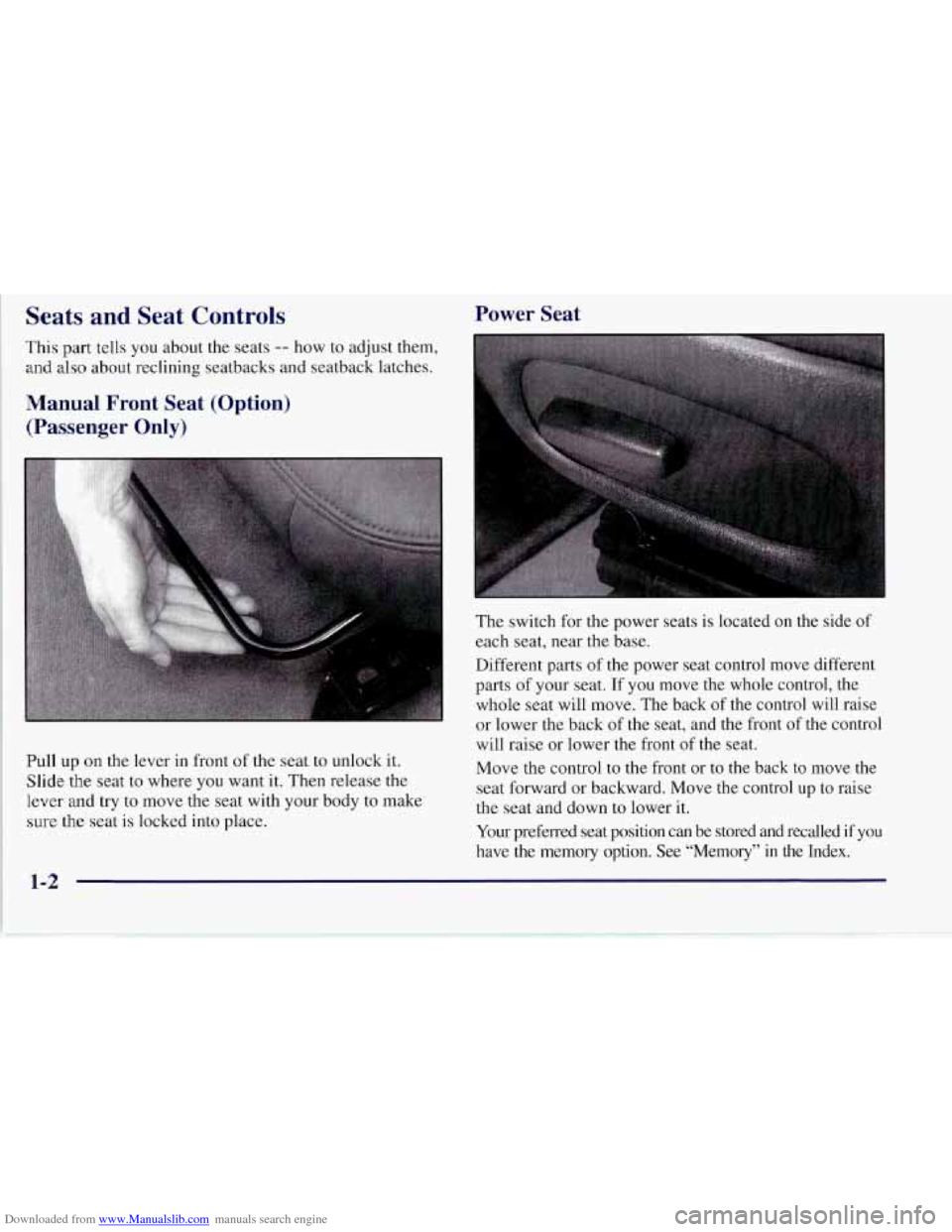
Downloaded from www.Manualslib.com manuals search engine Seats and Seat Controls Power Seat
This part tells you about the seats -- how to adjust them,
and also about reclining seatbacks and seatback latches.
Manual Front Seat (Option)
(Passenger Only)
,_i :
Pull up on the lever in front of the seat to unlock it.
Slide
the seat to where you want it. Then release the
lever
and try to move the seat with your body to make
sure the seat is locked into place. The
switch for the power seats is located
on the side of
each seat, near the base.
Different parts of the power seat control move different
parts of your seat. If you move the whole control, the
whole seat will move. The back of the control will raise
or lower the back of the seat, and the front of the control
will raise or lower
the front of the seat.
Move the control to the front or to the back
to move the
seat forward or backward. Move the control up
to raise
the seat and down to lower it.
Your preferred seat position can be stored and recalled
if you
have the memory option. See “Memory”
in the Index.
Page 54 of 356
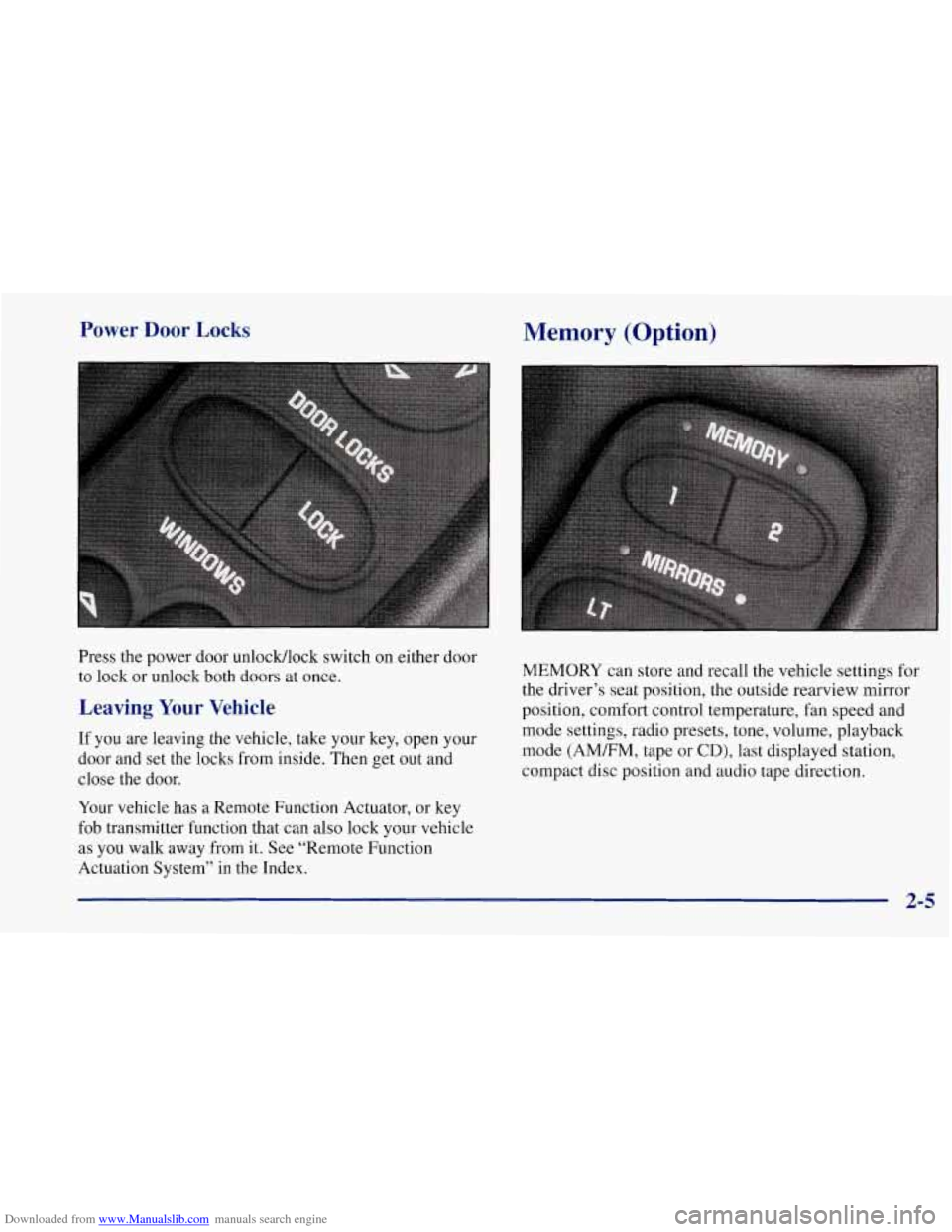
Downloaded from www.Manualslib.com manuals search engine Power Door Locks
Press the power door unlocMlock switch on either door
to lock or unlock both doors at once.
Leaving Your Vehicle
If you are leaving the vehicle, take your key, open your
door and set the locks from inside. Then get out and
close the door.
Your vehicle has a Remote Function Actuator, or key
fob transmitter function that can also lock your vehicle
as you walk away from it. See “Remote Function
Actuation System” in the Index.
Memory (Option)
MEMORY can store and recall the vehicle settings for
the driver’s seat position, the outside rearview mirror
position, comfort control temperature, fan speed and
mode settings, radio presets, tone, volume, playback
mode
(AMEM, tape or CD), last displayed station,
compact disc position and audio tape direction.
Page 55 of 356
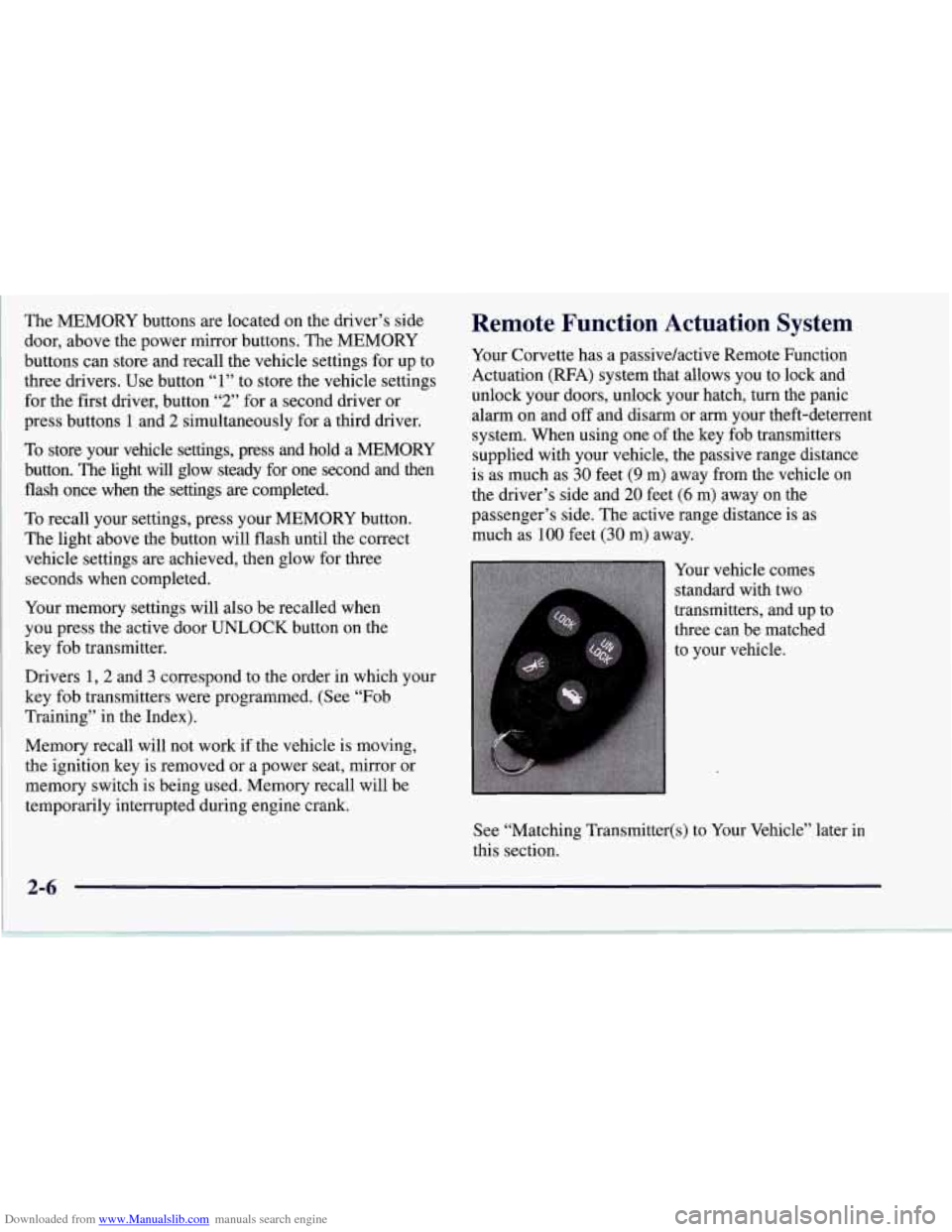
Downloaded from www.Manualslib.com manuals search engine The MEMORY buttons are located on the driver’s side
door, above the power mirror buttons. The MEMORY
buttons can store and recall the vehicle settings for up to
three drivers. Use button “1” to store the vehicle settings
for the first driver, button
“2” for a second driver or
press buttons
1 and 2 simultaneously for a third driver.
To store your vehicle settings, press and hold a MEMORY
button. The light will glow steady for one second and then
flash once when
the settings are completed.
To recall your settings, press your MEMORY button.
The light above the button will flash until the correct
vehicle settings
are achieved, then glow for three
seconds when completed.
Your memory settings will also be recalled when
you press the active door UNLOCK button on the
key fob transmitter.
Drivers
1,2 and 3 correspond to the order in which your
key fob transmitters were programmed. (See
“Fob
Training” in the Index).
Memory recall will not
work if the vehicle is moving,
the ignition key is removed or a power seat, mirror or
memory switch is being used. Memory recall will be
temporarily interrupted during engine crank.
Remote Function Actuation System
Your Corvette has a passive/active Remote Function
Actuation (RFA) system that allows you to lock and
unlock your doors, unlock your hatch, turn the panic
alarm on and
off and disarm or arm your theft-deterrent
system. When using one of the key fob transmitters
supplied with your vehicle, the passive range distance
is as much as
30 feet (9 m) away from the vehicle on
the driver’s side and
20 feet (6 m) away on the
passenger’s side. The active range distance is as
much as
100 feet (30 m) away.
Your vehicle comes
standard with two
transmitters, and up to
three can be matched
to your vehicle.
See “Matching Transmitter(s) to Your
Ve ,
this section. .:le”
later
in
Page 103 of 356
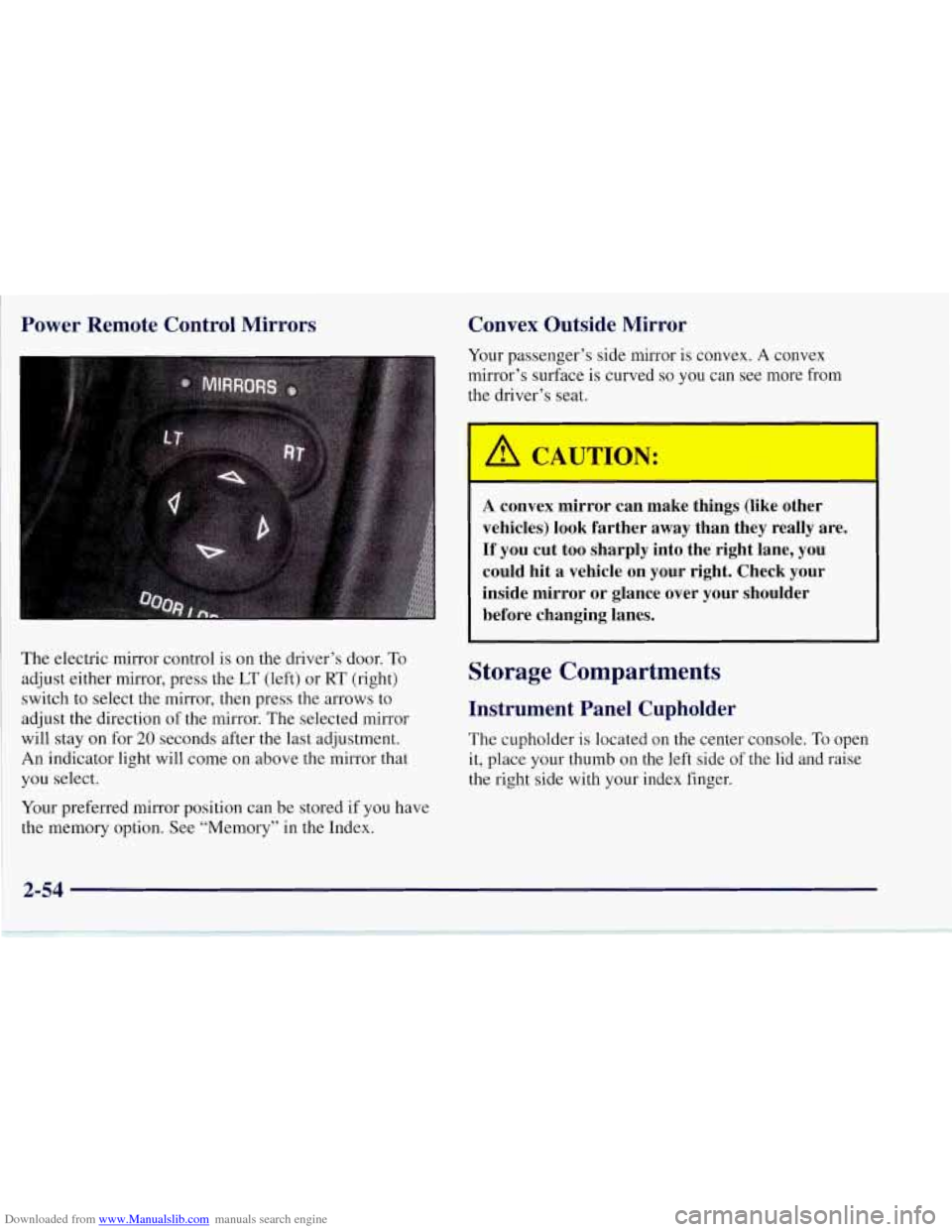
Downloaded from www.Manualslib.com manuals search engine Power Remote Control Mirrors
The electric mirror control is on the driver’s door. To
adjust either mirror, press the LT (left) or RT (right)
switch to select the mirror, then press the arrows to
adjust the direction of the mirror. The selected mirror
will stay
on for 20 seconds after the last adjustment.
An indicator light will come on above the mirror that
you select.
Your preferred mirror position can be stored if you have
the memory option. See “Memory” in the Index.
Convex Outside Mirror
Your passenger’s side mirror is convex. A convex
mirror’s surface is curved
so you can see more from
the driver’s seat.
A CAUTION:
I
A convex mirror can make things (like other
vehicles) look farther away than they really are. If you cut too sharply into the right lane, you
could hit a vehicle on your right. Check your
inside mirror or glance over your shoulder before changing lanes.
Storage Compartments
Instrument Panel Cupholder
The cupholder is located on the center console. To open
it, place your thumb
on the left side of the lid and raise
the right side with your index finger.
Page 138 of 356
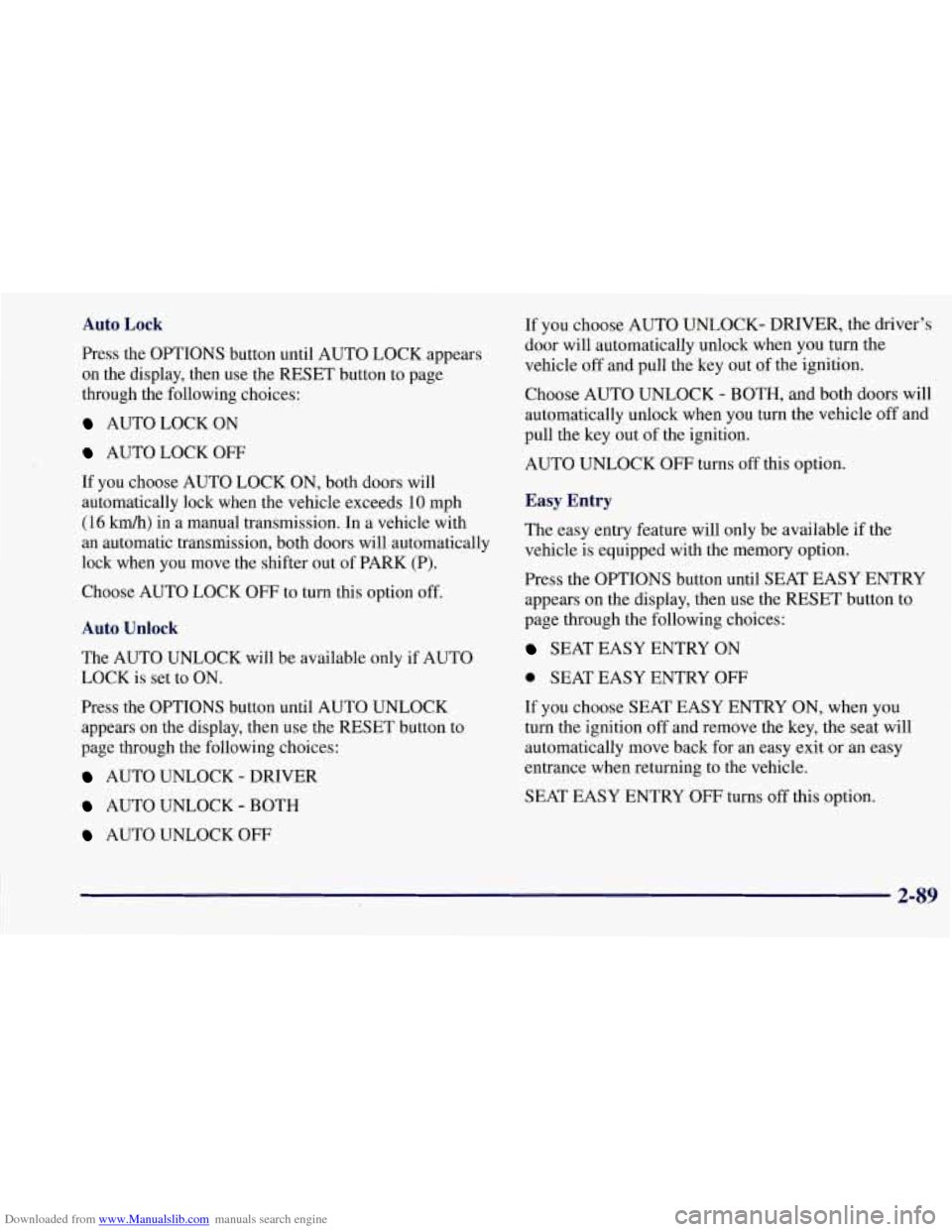
Downloaded from www.Manualslib.com manuals search engine Auto Lock
Press the OPTIONS button until AUTO LOCK appears
on the display, then use the RESET button to page
through the following choices:
AUTO LOCK ON
AUTO LOCK OFF
If you choose AUTO LOCK ON, both doors will
automatically lock when the vehicle exceeds
10 mph
(16 krn/h) in a manual transmission. In a vehicle with
an automatic transmission, both doors will automatically
lock when you move the shifter out of PARK (P).
Choose AUTO LOCK OFF to turn this option off.
Auto Unlock
The AUTO UNLOCK will be available only if AUTO
LOCK
is set to ON.
Press the OPTIONS button until AUTO UNLOCK
appears on the display, then use the RESET button to
page through the following choices:
AUTO UNLOCK - DRIVER
AUTO UNLOCK - BOTH
AUTO UNLOCK OFF If you
choose AUTO UNLOCK- DRIVER, the driver’s
door will automatically unlock when you turn the
vehicle
off and pull the key out of the ignition.
Choose AUTO UNLOCK
- BOTH, and both doors will
automatically unlock when you turn the vehicle
off and
pull the key out of the ignition.
AUTO UNLOCK OFF turns
off this option.
Easy Entry
The easy entry feature will only be available if the
vehicle is equipped with the memory option.
Press the OPTIONS button until SEAT EASY ENTRY
appears on the display, then use the RESET button to
page through the following choices:
SEAT EASY ENTRY ON
0 SEAT EASY ENTRY OFF
If you choose SEAT EASY ENTRY ON, when you
turn the ignition off and remove the key, the seat will
automatically move back for an easy exit or an easy
entrance when returning to the vehicle.
SEAT EASY ENTRY OFF turns
off this option.
2-89
Page 350 of 356
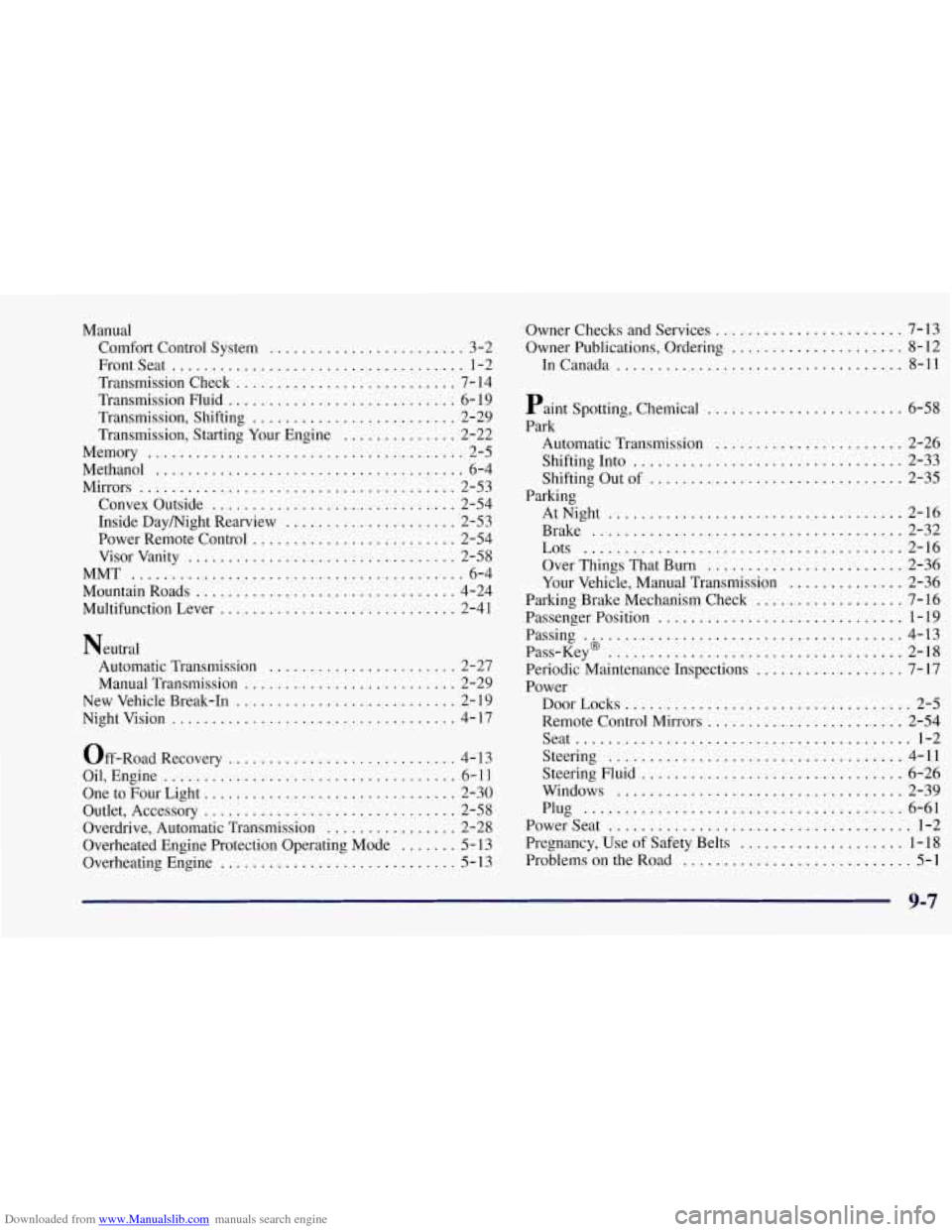
Downloaded from www.Manualslib.com manuals search engine Manual Comfort Control System
........................ 3-2
Frontseat
.................................... 1-2
Transmission Check
........................... 7- 14
Transmission Fluid
............................ 6- 19
Transmission. Shifting
......................... 2-29
Transmission. Starting Your Engine
.............. 2-22
Methanol
...................................... 6- 4
Mirrors
....................................... 2-53
Convex Outside
.............................. 2-54
Inside Daymight Rearview
..................... 2-53
Power Remote Control
......................... 2-54
Visor Vanity
................................. 2-58
MMT
......................................... 6- 4
Mountain Roads
................................ 4-24
Multifunction Lever
............................. 2-4 1
Memory ....................................... 2-5
Neutral Automatic Transmission
....................... 2-27
Manual Transmission
.......................... 2-29
New Vehicle Break-In
........................... 2-19
Nightvision
................................... 4-17
Off-Road Recovery
.......................... 4- 13
Oil. Engine
.................................... 6-11
OnetoFourLight
............................... 2-30
Outlet. Accessory
............................... 2-58
Overdrive. Automatic Transmission
................ 2-28
Overheated Engine Protection Operating Mode
....... 5- 13
Overheating Engine
............................. 5- 13 Owner Checks and
Services
....................... 7-13
Owner Publications. Ordering
..................... 8-12
InCanada ................................... 8-11
Paint Spotting. Chemical
........................ 6-58
Park Automatic Transmission
....................... 2-26
Shifting Into
................................. 2-33
Shifting Out of
............................... 2-35
AtNight
.................................... 2-16
Brake
...................................... 2-32
Over Things That Burn
........................ 2-36
Your Vehicle. Manual Transmission
.............. 2-36
Parkmg Brake Mechanism Check
.................. 7-16
Passenger Position
.............................. 1-19
Parking
Lots
....................................... 2-16
Passing
................................... 4-13
Periodic Maintenance Inspections
.................. 7-17
Pass-Key
-4D- . 2-18 ....................................
Power
DoorLocks
................................... 2-5
Remote Control Mirrors
........................ 2-54
Seat
......................................... 1-2
Steering .................................... 4-11
Steering Fluid
................................ 6-26
Windows
................................... 2-39
Powerseat
..................................... 1-2
Pregnancy. Use of Safety Belts
.................... 1-18
Problems on the Road
............................ 5-1
Plug
....................................... 6-61
9-7