1997 CHEVROLET CORVETTE phone
[x] Cancel search: phonePage 56 of 356
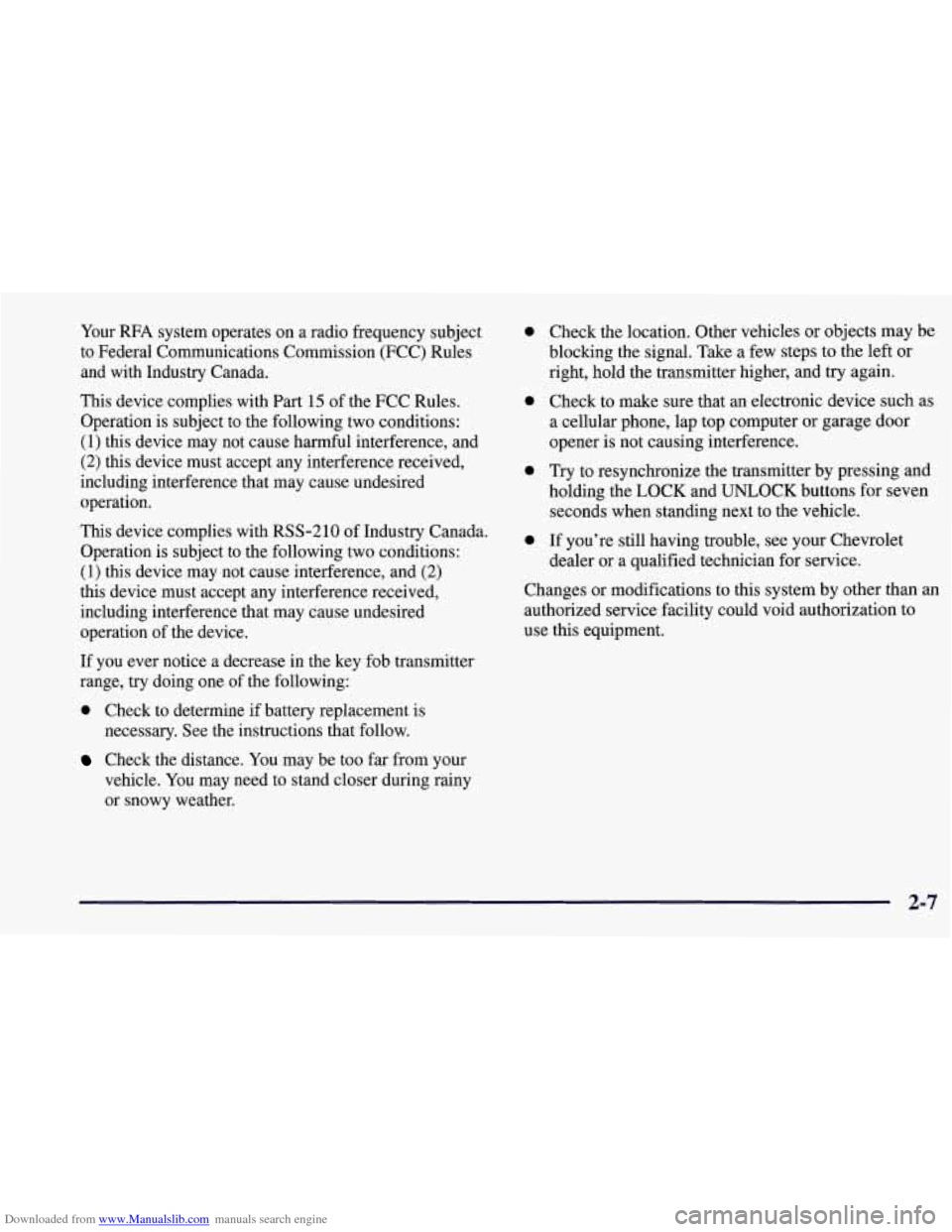
Downloaded from www.Manualslib.com manuals search engine Your RFA system operates on a radio frequency subject
to Federal Communications Commission (FCC) Rules
and with Industry Canada.
This device complies with Part 15 of the FCC Rules.
Operation is subject to the following two conditions:
(1) this device may not cause harmful interference, and
(2) this device must accept any interference received,
including interference that may cause undesired
operation.
This device complies with RSS-210 of Industry Canada.
Operation is subject to the following two conditions:
(1) this device may not cause interference, and (2)
this device must accept any interference received,
including interference that may cause undesired
operation of the device.
If you ever notice
a decrease in the key fob transmitter
range, try doing one of the following:
0 Check to determine if battery replacement is
necessary. See the instructions that follow.
Check the distance. You may be too far from your
vehicle. You may need to stand closer during rainy
or snowy weather.
0
0
0
0
Check the location. Other vehicles or objects may be
blocking the signal. Take a few steps to the left or
right, hold the transmitter higher, and try again.
Check to make sure that an electronic device such as
a cellular phone, lap top computer or garage door
opener is not causing interference.
Try to resynchronize the transmitter by pressing and
holding the LOCK and UNLOCK buttons for seven
seconds when standing next to the vehicle.
If you’re still having trouble, see your Chevrolet
dealer or a qualified technician for service.
Changes or modifications to this system by other than an
authorized service facility could void authorization to
use this equipment.
2-7
Page 107 of 356
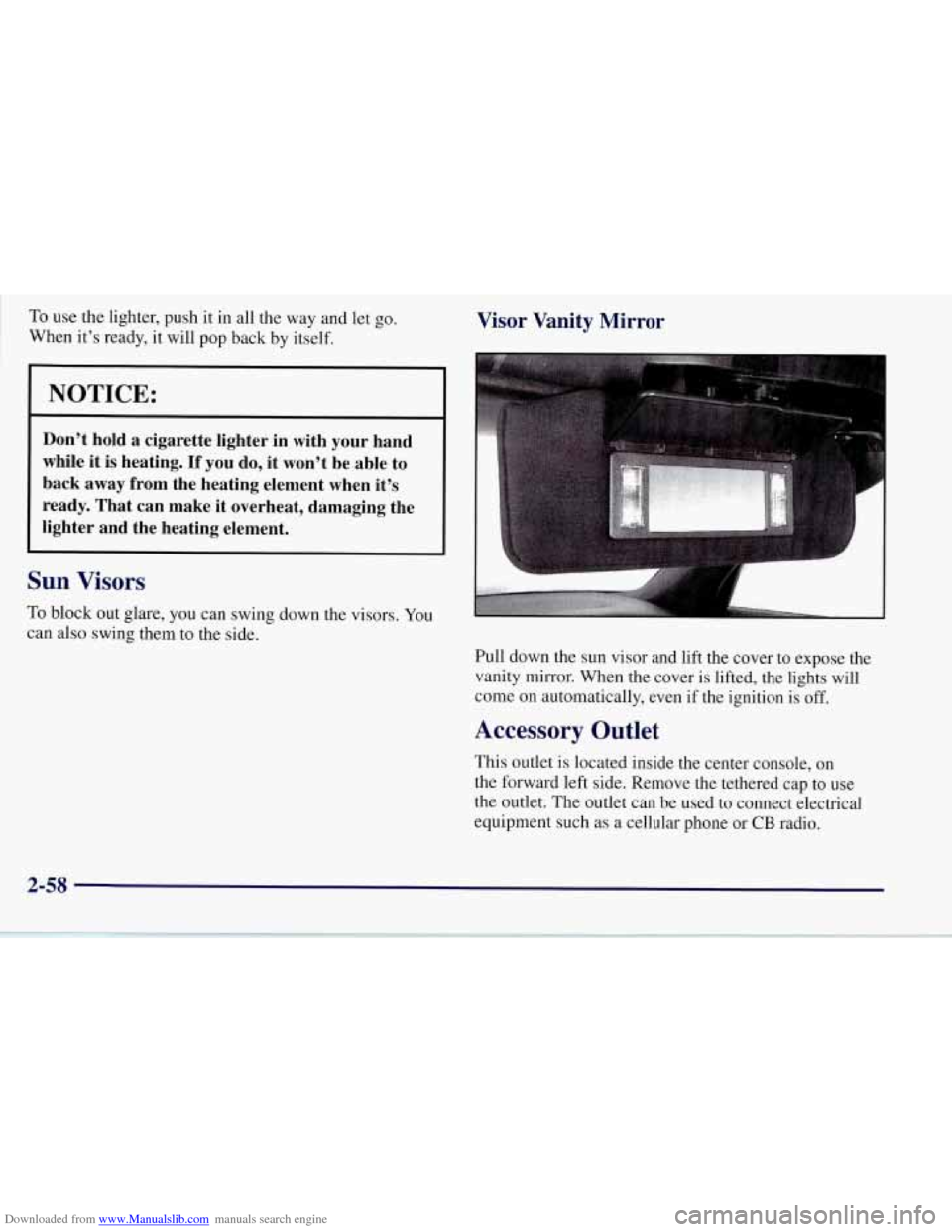
Downloaded from www.Manualslib.com manuals search engine To use the lighter, push it in all the way and let go.
~ When it’s ready, it will pop back by itself.
NOTICE:
Don’t hold a cigarette lighter in with your hand
while it is heating.
If you do, it won’t be able to
back away from the heating element when it’s
ready. That can make it overheat, damaging the
lighter and the heating element.
Sun Visors
To block out glare, you can swing down the visors. You
can also swing them to the side.
Visor Vanity Mirror
Pull down the sun visor and lift the cover to expose the
vanity
mirror. When the cover is lifted, the lights will
come on automatically, even if the ignition is
off.
Accessory Outlet
This outlet is located inside the center console, on
the forward left side. Remove the tethered cap to use
the outlet. The outlet can be used to connect electrical
equipment such as a cellular phone or
CB radio.
2-58
Page 176 of 356

Downloaded from www.Manualslib.com manuals search engine To help avoid hearing loss or damage:
Adjust the volume control to the lowest setting.
Increase volume slowly until you hear comfortably
and clearly.
NOTICE:
Before you add any sound equipment to your
vehicle
-- like a tape player, CB radio, mobile
telephone
or two-way radio -- be sure you
can add what you want.
If you can, it’s very
important to do it properly. Added sound
equipment may interfere with the operation
of your vehicle’s engine, Delco radio or other
systems, and even damage them. Your
vehicle’s systems may interfere with the
operation
of sound equipment that has been
added improperly.
So, before adding sound equipment, check with
your dealer and be sure to check Federal rules
covering mobile radio and telephone units.
Care of Your C.assette Tape Player
A tape player that is not cleaned regularly can cause
reduced sound quality, ruined cassettes or a damaged
mechanism. Cassette tapes should be stored in their
cases away from contaminants, direct sunlight and
extreme heat.
If they aren’t, they may not operate
properly or may cause failure of the tape player.
Your tape player should be cleaned regularly after every
50 hours of use. Your radio may display CLN to indicate
that you have used your tape player for
50 hours without
resetting the tape clean timer.
If this message appears
on the display, your cassette tape player needs to be
cleaned. It will still play tapes, but you should clean it
as soon as possible to prevent damage to your tapes and
player. If you notice a reduction in sound quality, try a
known good cassette to see if it
is the tape or the tape
player at fault. If this other cassette has no improvement
in sound quality, clean the tape player.
3-29
Page 199 of 356
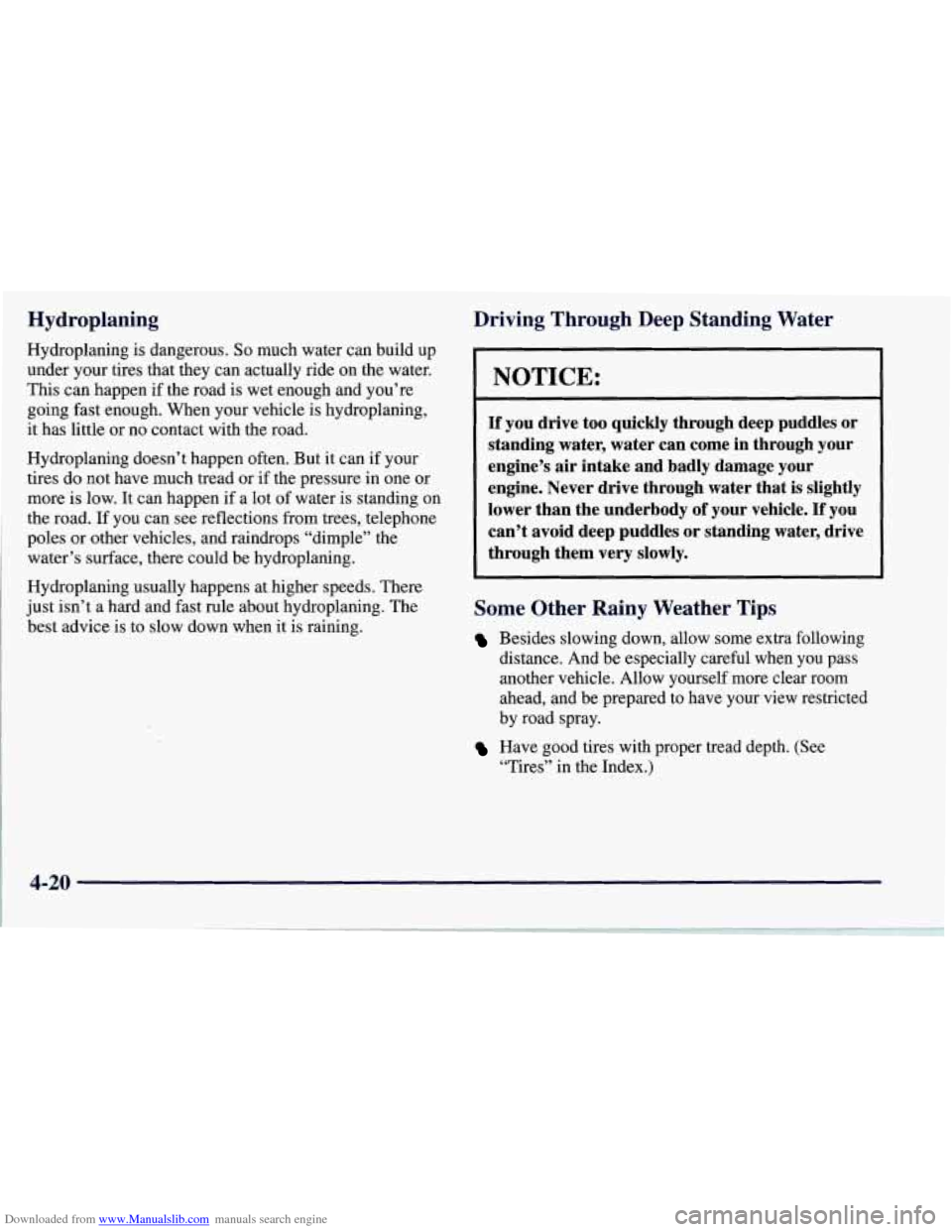
Downloaded from www.Manualslib.com manuals search engine Hydroplaning
Hydroplaning is dangerous. So much water can build up
under your tires that they can actually ride on the water.
This can happen
if the road is wet enough and you’re
going fast enough. When your vehicle is hydroplaning,
it has little or no contact with the road.
Hydroplaning doesn’t happen often. But
it can if your
tires do not have much tread or
if the pressure in one or
more
is low. It can happen if a lot of water is standing on
the road. If you can see reflections from trees, telephone
poles or other vehicles, and raindrops “dimple” the
water’s surface, there could be hydroplaning.
Hydroplaning usually happens at higher speeds. There
just isn’t a hard and fast rule about hydroplaning. The
best advice is to slow down when it is raining.
Driving Through Deep Standing Water
NOTICE:
If you drive too quickly through deep puddles or
standing water, water can come in through your
engine’s air intake and badly damage your
engine. Never drive through water that is slightly lower than the underbody
of your vehicle. If you
can’t avoid deep puddles or standing water, drive
through them very slowly.
Some Other Rainy Weather Tips
Besides slowing down, allow some extra following
distance. And be especially careful when you pass
another vehicle. Allow yourself more clear room
ahead, and be prepared to have your
view restricted
by road spray.
Have good tires with proper tread depth. (See
“Tires” in
the Index.)
4-20
Page 296 of 356
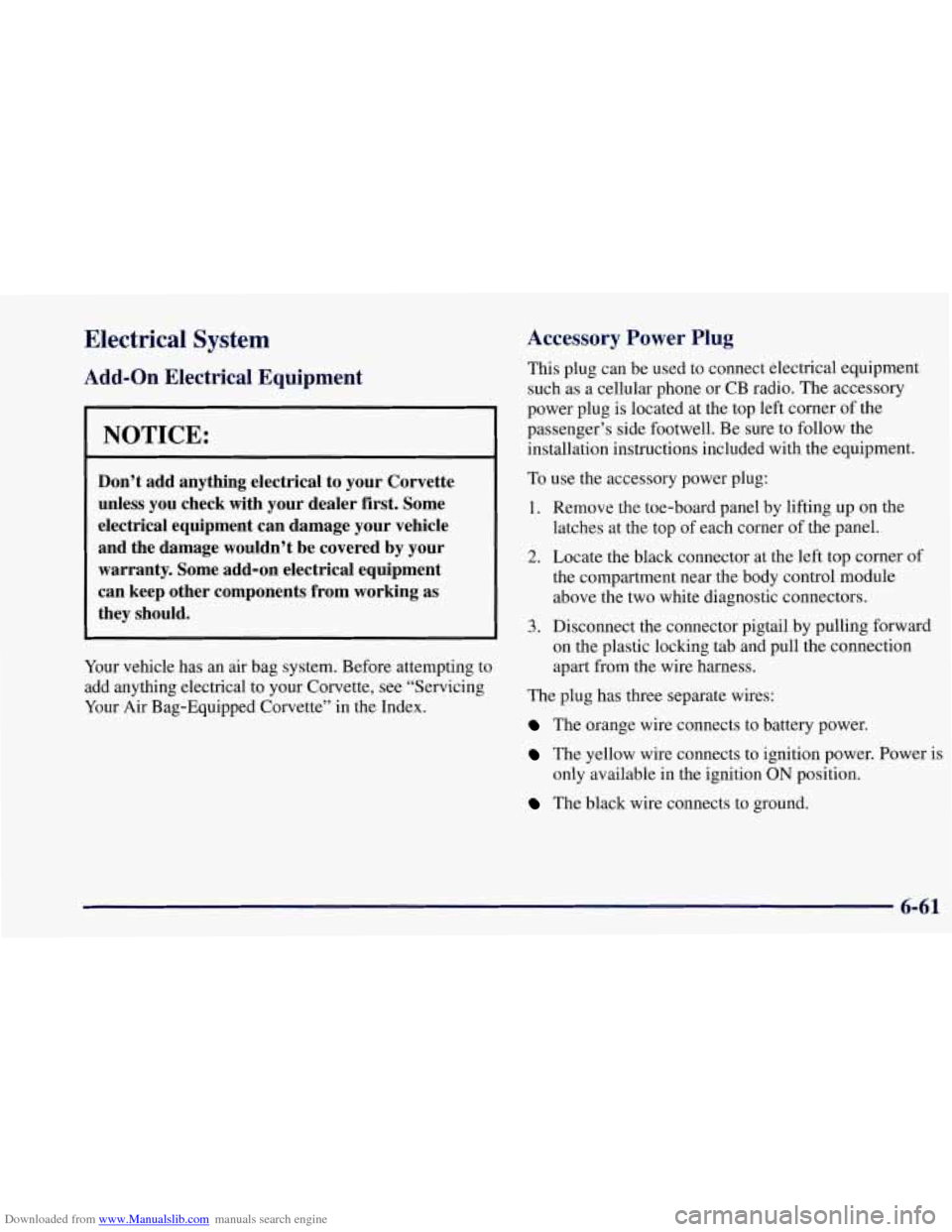
Downloaded from www.Manualslib.com manuals search engine Electrical System
Add-on Electrical Equipment
NOTICE:
Don’t add anything electrical to your Corvette
unless you check with your dealer first. Some
electrical equipment can damage your vehicle
and the damage wouldn’t be covered
by your
warranty. Some add-on electrical equipment
can keep other components from working as
they should.
Your vehicle has an air bag system. Before attempting to
add anything electrical to your Corvette,
see “Servicing
Your Air Bag-Equipped Corvette” in the Index.
Accessory Power Plug
This plug can be used to connect electrical equipment
such as a cellular phone or CB radio. The accessory
power plug is located at the top left corner
of the
passenger’s side footwell. Be sure to follow the
installation instructions included with the equipment.
To use the accessory power plug:
1. Remove the toe-board panel by lifting up on the
latches at the top
of each corner of the panel.
2. Locate the black connector at the left top corner of
the compartment near the body control module
above the two white diagnostic connectors.
3. Disconnect the connector pigtail by pulling forward
on the plastic locking tab and pull the connection
apart from the wire harness.
The plug has three separate wires:
The orange wire connects to battery power.
The yellow wire connects to ignition power. Power is
The black wire connects to ground.
only
available in the ignition
ON position.
6-61
Page 330 of 356
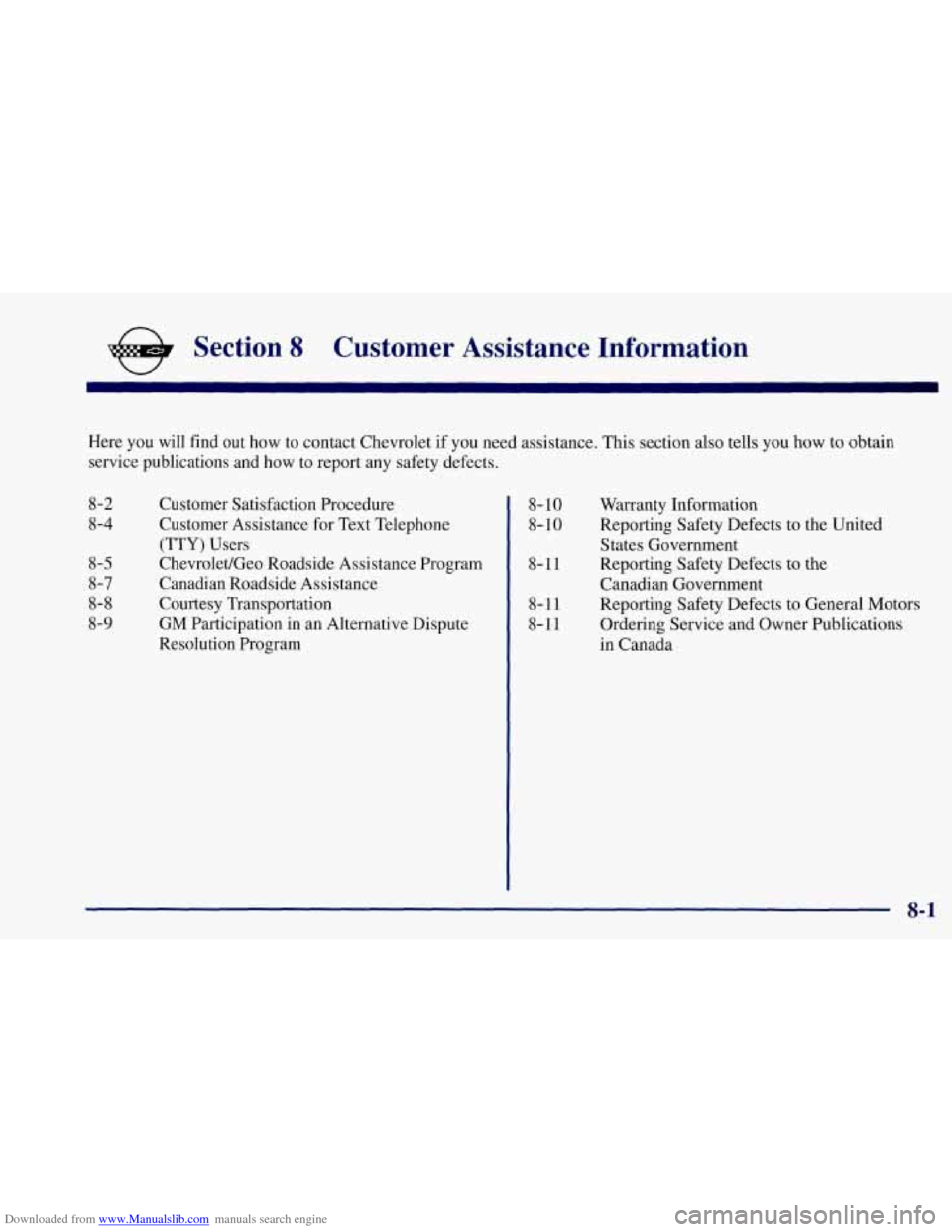
Downloaded from www.Manualslib.com manuals search engine && Section 8 Customer Assistance Information
Here you will find out how to contact Chevrolet if you need assistance. This section also tells you how to obtain
service publications and how to report any safety defects.
8-2
8-4
8-5
8-7
8-8
8-9 Customer Satisfaction Procedure
Customer Assistance for Text Telephone
(TTY) Users
Chevrolet/Geo Roadside Assistance Program
Canadian Roadside Assistance
Courtesy Transportation GM Participation in an Alternative Dispute
Resolution Program 8-
10
8-
10
8-11
8-11
8-11 Warranty Information
Reporting Safety Defects to the United
States Government
Reporting Safety Defects to the
Canadian Government
Reporting Safety Defects to General Motors
Ordering Service and Owner Publications
in Canada
8-1
Page 333 of 356
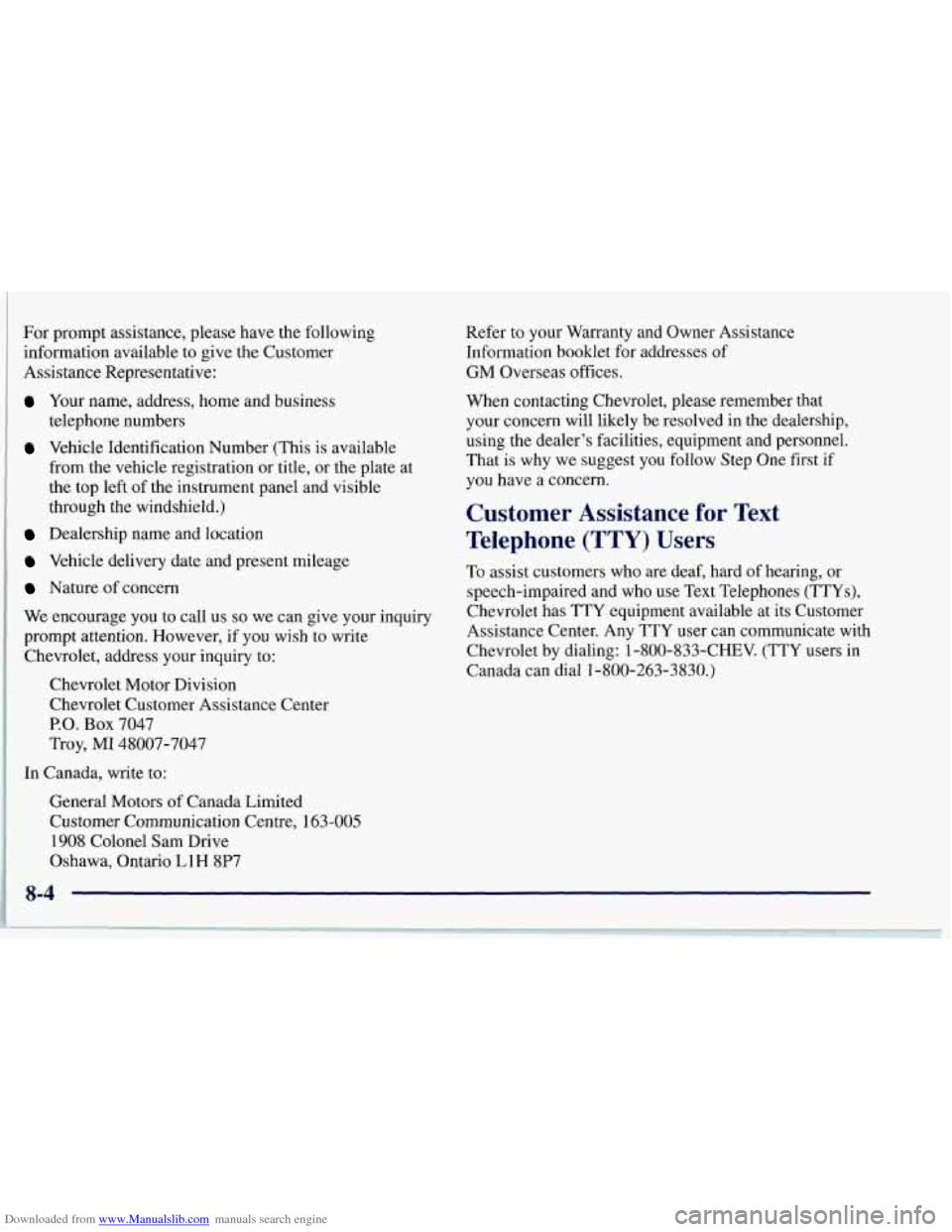
Downloaded from www.Manualslib.com manuals search engine For prompt assistance, please have the following
information available to give the Customer
Assistance Representative:
Your name, address, home and business
telephone numbers
Vehicle Identification Number (This is available
from the vehicle registration or title, or the plate at
the top left of the instrument panel and visible
through the windshield.)
Dealership name and location
Vehicle delivery date and present mileage
Nature of concern
We encourage you
to call us so we can give your inquiry
prompt attention. However, if you wish to write
Chevrolet, address your inquiry to:
Chevrolet Motor Division
Chevrolet Customer Assistance Center
P.O. Box 7047
Troy,
MI 48007-7047
In Canada, write to:
General Motors
of Canada Limited
Customer Communication Centre,
163-005
1908 Colonel Sam Drive
Oshawa, Ontario
L1H 8P7
8-4
Refer to your Warranty and Owner Assistance
Information booklet
for addresses of
GM Overseas offices.
When contacting Chevrolet, please remember that
your concern will likely be resolved in the dealership,
using the dealer’s facilities, equipment and personnel.
That is why we suggest you follow Step One first if
you have a concern.
Customer Assistance for Text
Telephone (TTY)
Users
To assist customers who are deaf, hard of hearing, or
speech-impaired and who use Text Telephones (TTYs),
Chevrolet has TTY equipment available at its Customer
Assistance Center. Any TTY user can communicate with
Chevrolet by dialing: 1-800-833-CHEV. (TTY users in
Canada can dial 1-800-263-3830.)
Page 334 of 356
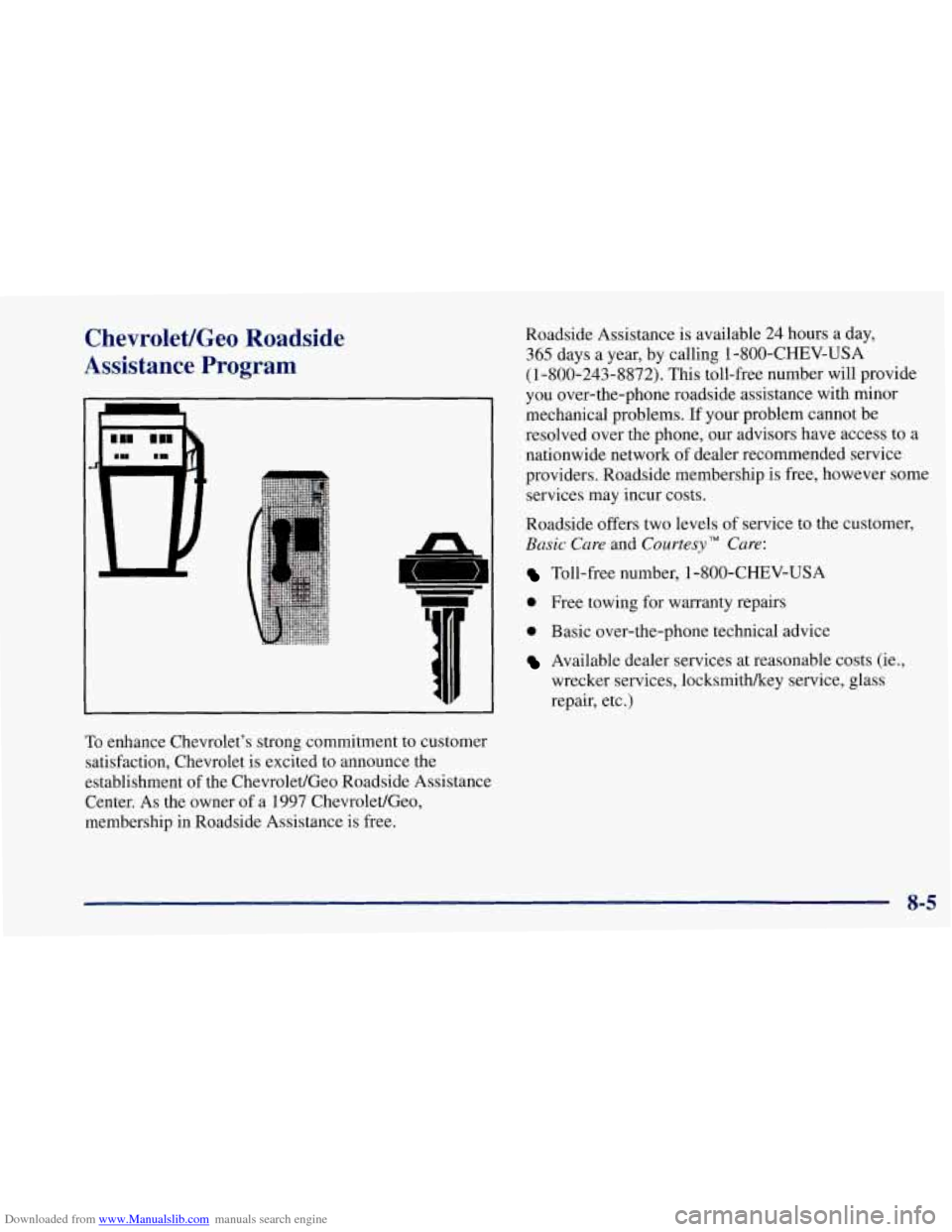
Downloaded from www.Manualslib.com manuals search engine ChevroletIGeo Roadside
Assistance Program
To enhance Chevrolet’s strong commitment to customer
satisfaction, Chevrolet is excited to announce the
establishment of the Chevrolet/Geo Roadside Assistance
Center. As the owner of a
1997 ChevroletlGeo,
membership in Roadside Assistance is free. Roadside Assistance is available 24 hours
a day,
365 days a year, by calling 1-800-CHEV-USA
(1 -800-243-8872). This toll-free number will provide
you over-the-phone roadside assistance with minor
mechanical problems. If your problem cannot be
resolved over the phone, our advisors have access to a
nationwide network of dealer recommended service
providers. Roadside membership is free, however some
services may incur costs.
Roadside offers two levels of service to the customer,
Basic Care and Courtesy’” Care:
Toll-free number, 1 -800-CHEV-USA
0 Free towing for warranty repairs
0 Basic over-the-phone technical advice
Available dealer services at reasonable costs (ie.,
wrecker services, locksmithkey service, glass
repair, etc.)
8-5