1997 CHEVROLET CORVETTE clutch
[x] Cancel search: clutchPage 71 of 356
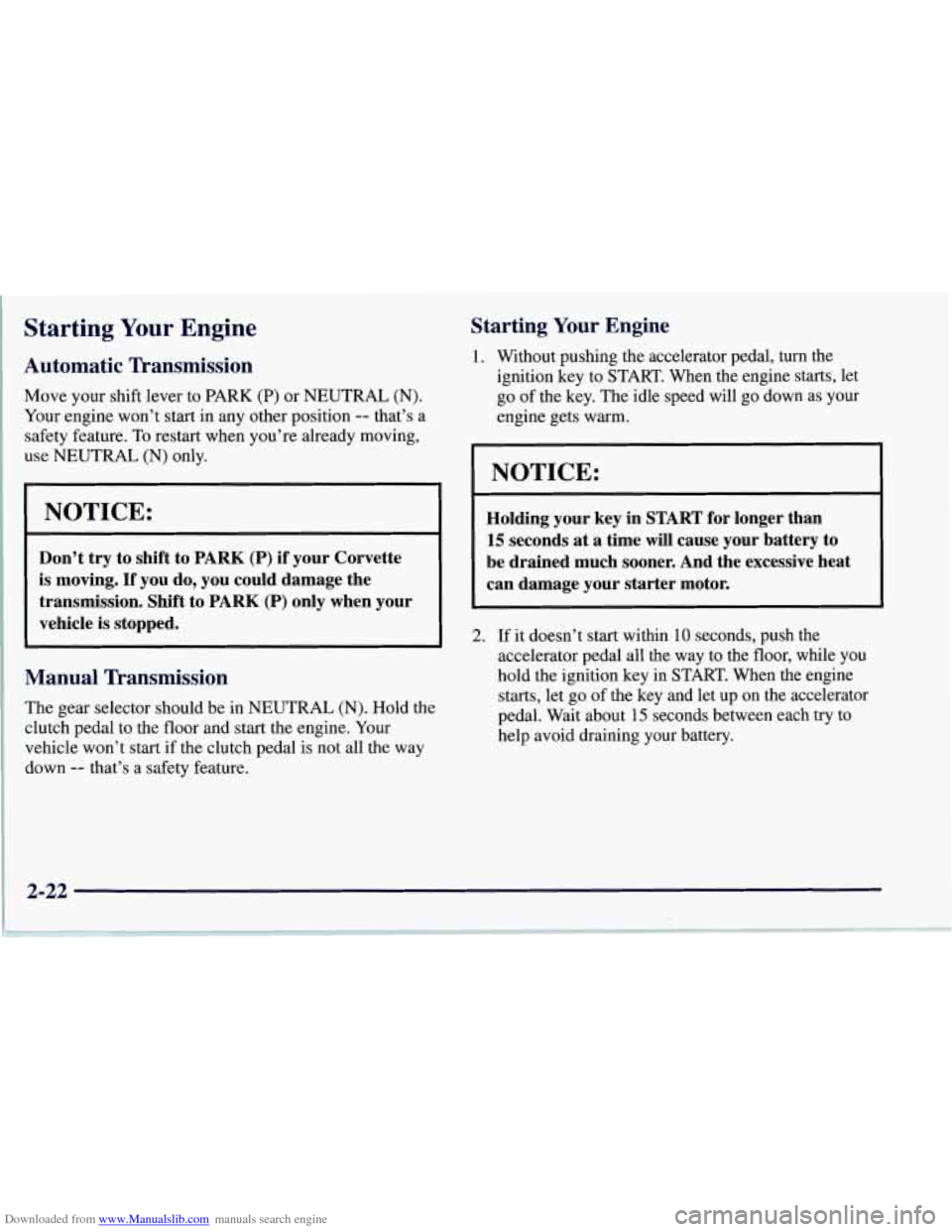
Downloaded from www.Manualslib.com manuals search engine Starting Your Engine
Automatic Transmission
Move your shift lever to PARK (P) or NEUTRAL (N).
Your engine won’t start in any other position
-- that’s a
safety feature. To restart when you’re already moving,
use NEUTRAL (N) only.
NOTICE:
Don’t try to shift to PARK (P) if your Corvette
is moving. If you do, you could damage the
transmission. Shift to PARK
(P) only when your
vehicle
is stopped.
Manual Transmission
The gear selector should be in NEUTRAL (N). Hold the
clutch pedal to the floor and start the engine. Your
vehicle won’t start if the clutch pedal is not all the way
down
-- that’s a safety feature.
Starting Your Engine
1. Without pushing the accelerator pedal, turn the
ignition key to START. When the engine starts, let
go of the key. The idle speed will go down as your
engine gets warm.
NOTICE:
Holding your key in START for longer than
15 seconds at a time will cause your battery to
be drained much sooner. And the excessive heat
can damage your starter motor.
2. If it doesn’t start within 10 seconds, push the
accelerator pedal all the way to the floor, while you
hold the ignition key in START. When the engine
starts, let go of the key and let up on the accelerator
pedal. Wait about
15 seconds between each try to
help avoid draining your battery.
2-22
Page 78 of 356
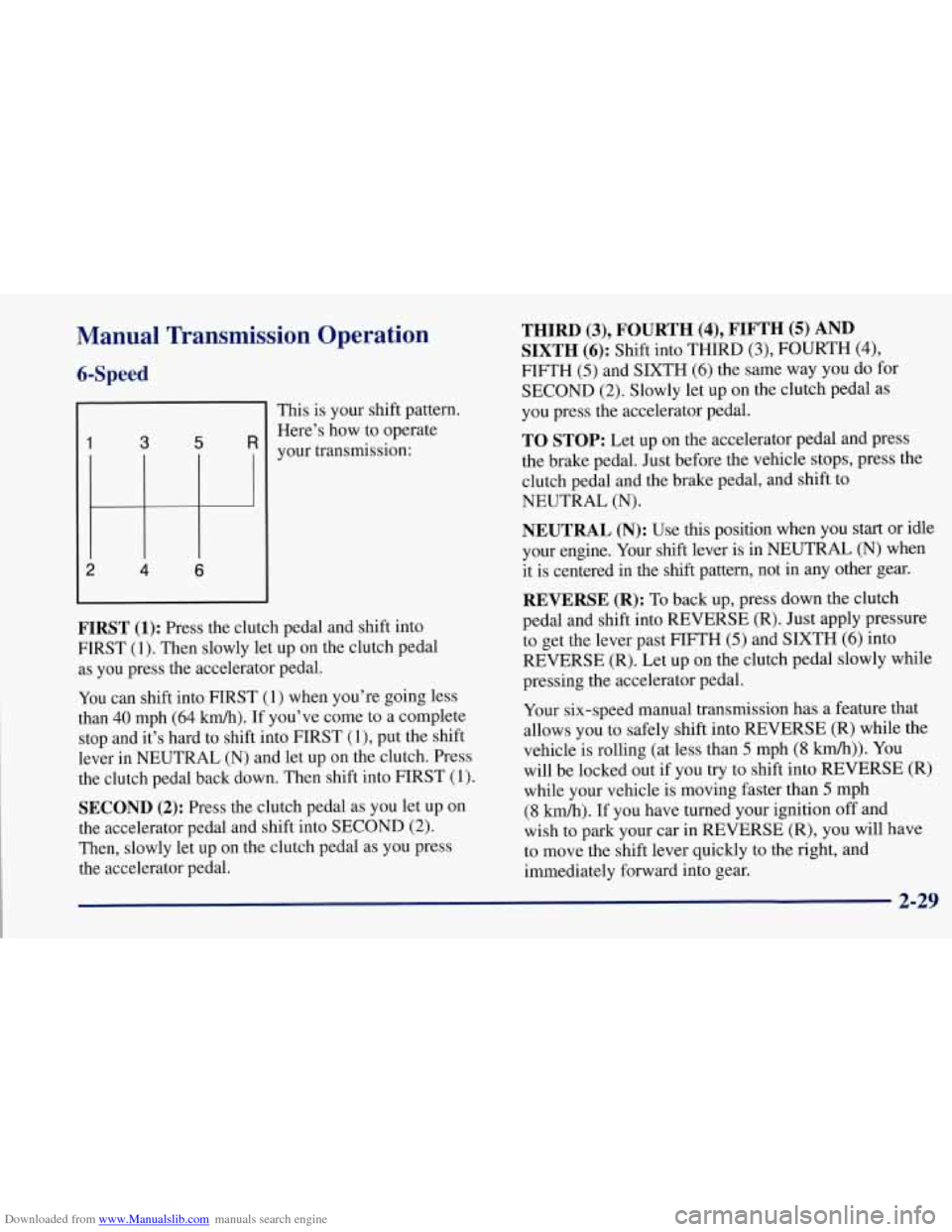
Downloaded from www.Manualslib.com manuals search engine Manual Transmission Operation
6-Speed
1 3 5 R
2 4 6
This is your shift pattern.
Here’s how to operate
your transmission:
FIRST (1): Press the clutch pedal and shift into
FIRST
(1). Then slowly let up on the clutch pedal
as you press the accelerator pedal.
You can shift into FIRST (1) when you’re going less
than
40 mph (64 km/h).’If you’ve come to a complete
stop and it’s hard to shift into FIRST
(l), put the shift
lever in NEUTRAL
(N) and let up on the clutch. Press
the clutch pedal back down. Then shift into FIRST
(1).
SECOND (2): Press the clutch pedal as you let up on
the accelerator pedal and shift into SECOND (2).
Then, slowly let up on the clutch pedal as you press
the accelerator pedal.
THIRD(3),FOURTH(4),FIFTH(5)AND
SIXTH (6): Shift into THIRD (3), FOURTH (4)’
FIFTH (5) and SIXTH (6) the same way you do for
SECOND
(2). Slowly let up on the clutch pedal as
you press the accelerator pedal.
TO STOP: Let up on the accelerator pedal and press
the brake pedal. Just before the vehicle stops, press the clutch pedal and the brake pedal, and shift to
NEUTRAL
(N).
NEUTRAL (N): Use this position when you start or idle
your engine. Your shift lever is in NEUTRAL
(N) when
it is centered in
the shift pattern, not in any other gear.
REVERSE (R): To back up, press down the clutch
pedal and shift into REVERSE (R). Just apply pressure
to get the lever past FIFTH
(5) and SIXTH (6) into
REVERSE (R). Let up on the clutch pedal slowly while
pressing the accelerator pedal.
Your six-speed manual transmission has a feature that
allows you to safely shift into REVERSE (R) while the
vehicle is rolling (at less than
5 mph (8 km/h)). You
will be locked out if you try to shift into REVERSE (R)
while your vehicle is moving faster than
5 mph
(8 km/h). If you have turned your ignition off and
wish to park your car in REVERSE
(R), you will have
to move the shift lever quickly to the right, and
immediately forward into gear.
2-29
Page 80 of 356
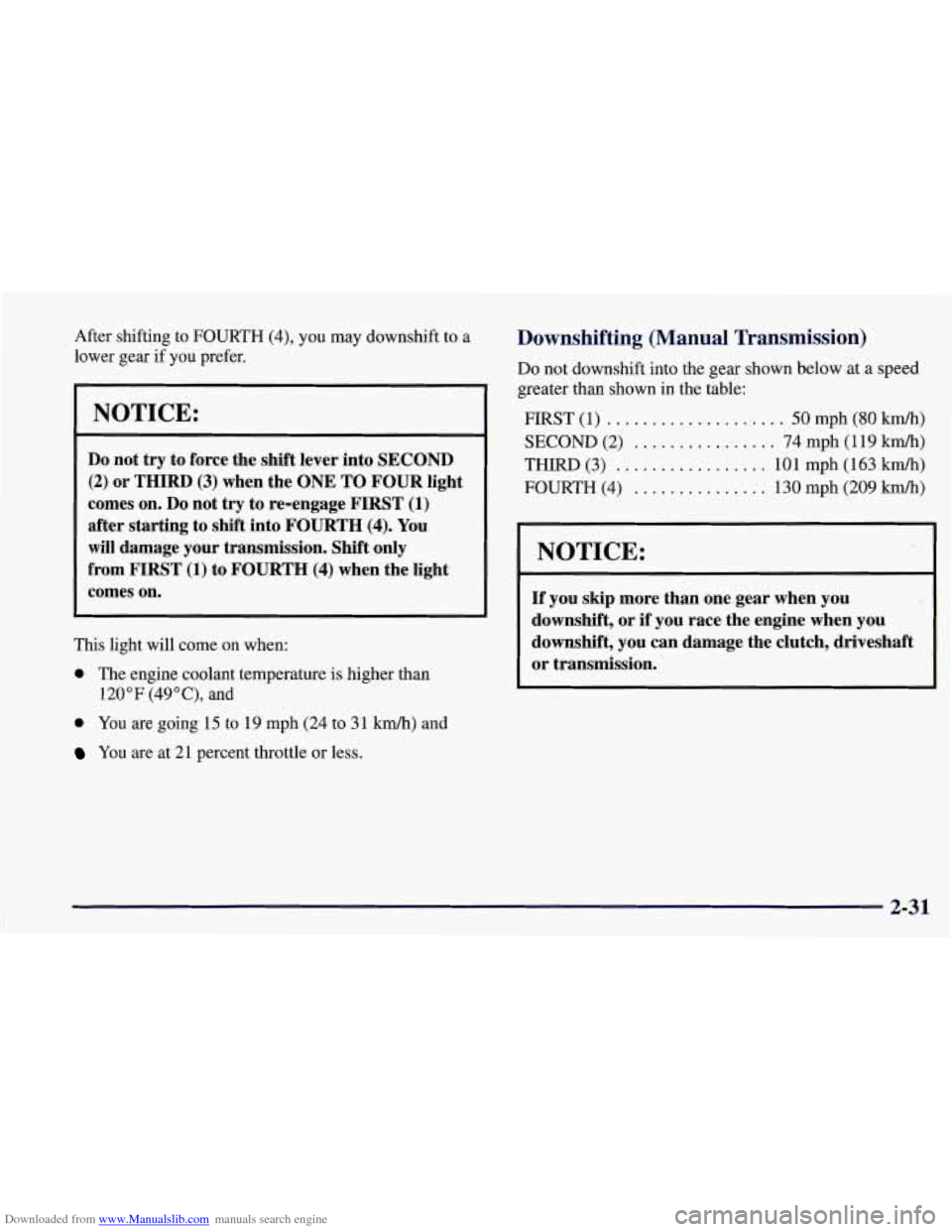
Downloaded from www.Manualslib.com manuals search engine After shifting to FOURTH (4), you may downshift to a
lower gear if you prefer.
b I
NOTICE:
~~
Do not try to force the shift lever into SECOND
(2) or THIRD (3) when the ONE TO FOUR light
comes on.
Do not try to re-engage FIRST (1)
after starting to shift into FOURTH (4). You
will damage your transmission. Shift only
from FIRST
(1) to FOURTH (4) when the light
comes on.
This light will come on when:
0 The engine coolant temperature is higher than
0 You are going 15 to 19 mph (24 to 31 km/h) and
You are at 21 percent throttle or less.
120°F (49"C), and
Downshifting (Manual Transmission)
Do not downshift into the gear shown below at a speed
greater than shown in the table:
FIRST
(1) .................... 50 mph (80 km/h)
SECOND (2) ................ 74 mph (119 km/h)
THIRD (3) ................. 101 mph (163 km/h)
FOURTH (4) ............... 130 mph (209 km/h)
[ NOTICE:
If you skip more than one gear when you
downshift,
or if you race the engine when you
downshift, you can damage the clutch, driveshaft
or transmission.
2-31
Page 96 of 356
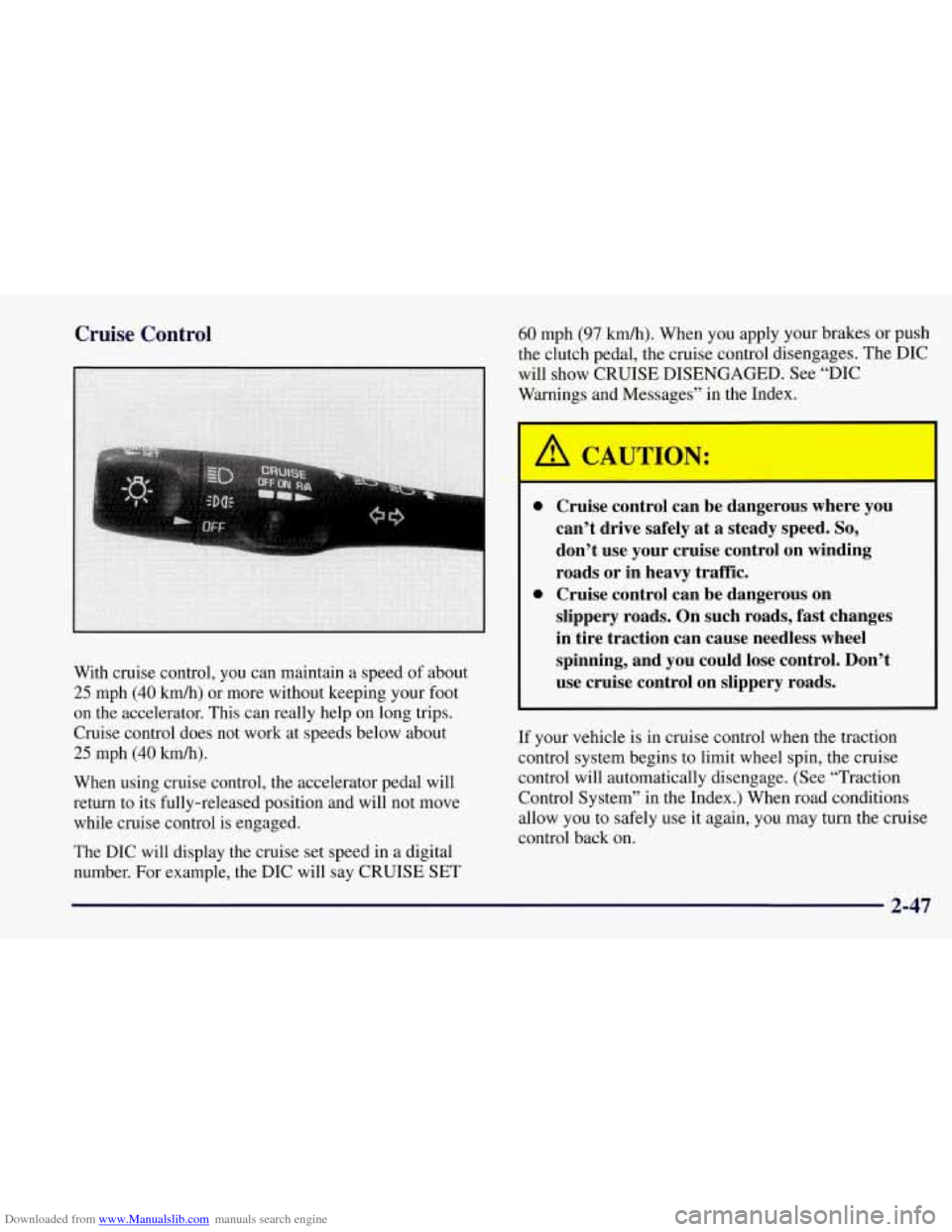
Downloaded from www.Manualslib.com manuals search engine Cruise Control
With cruise control, you can maintain a speed of about
25 mph (40 kmh) or more without keeping your foot
on the accelerator. This can really help on long trips.
Cruise control does not work at speeds below about
25 mph (40 km/h).
When using cruise control, the accelerator pedal will
return to its fully-released position and will not move
while cruise control is engaged.
The DIC will display the cruise set speed in a digital
number. For example, the DIC will say CRUISE SET
60 mph (97 km/h). When you apply your brakes or push
the clutch pedal, the cruise control disengages. The DIC
will show CRUISE DISENGAGED. See “DIC
Warnings and Messages” in the Index.
0 Cruise control can be dangerous where you
can’t drive safely at a steady speed.
So,
don’t use your cruise control on winding
roads or in heavy traffic.
slippery roads. On such roads, fast changes
in tire traction can cause needless wheel
spinning, and you could lose control. Don’t
use cruise control on slippery roads.
0 Cruise control can be dangerous on
If
your vehicle is in cruise control when the traction
control system begins to limit wheel spin, the cruise
control will automatically disengage. (See “Traction
Control System” in the Index.) When road conditions
allow you to safely use it again, you may turn the cruise
control back on.
2-47
Page 98 of 356
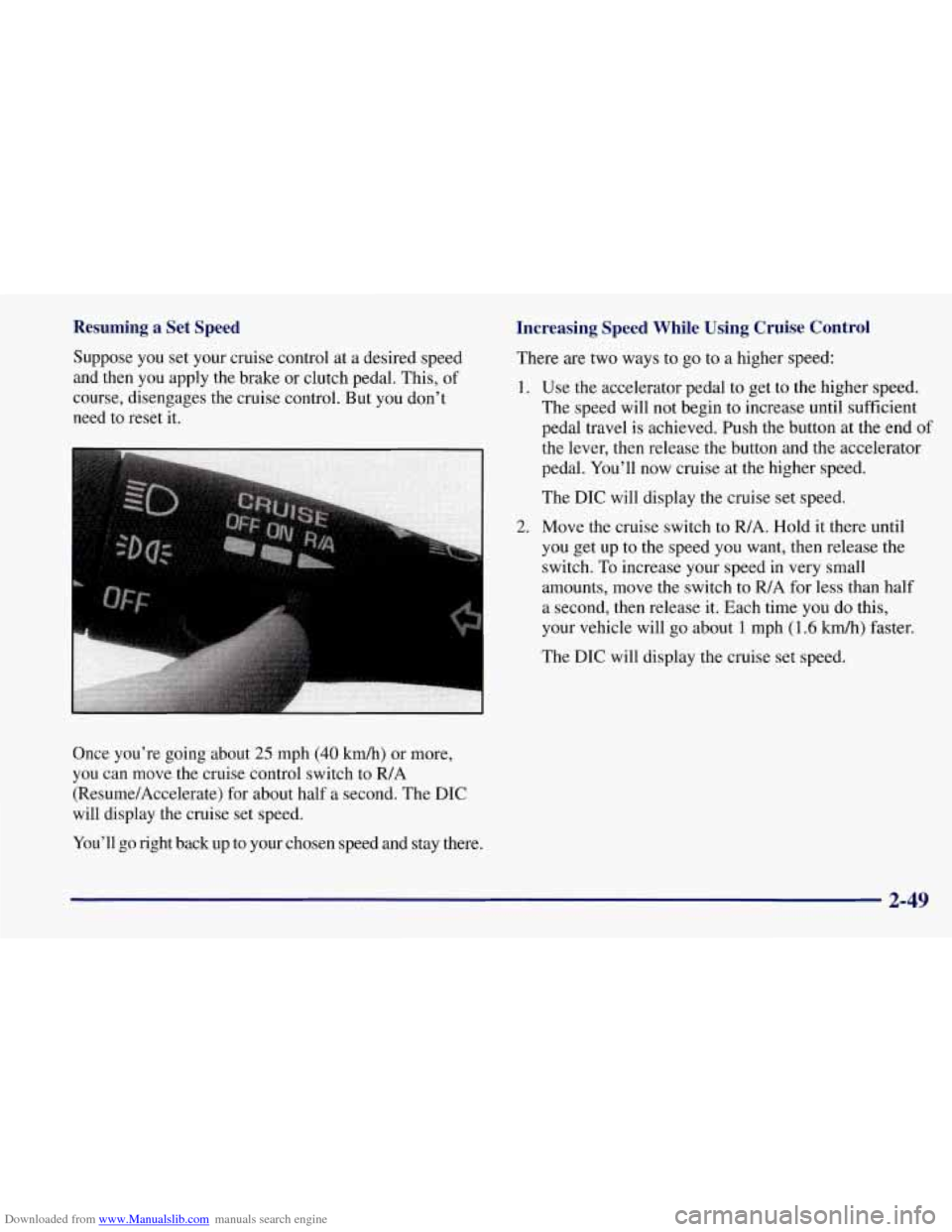
Downloaded from www.Manualslib.com manuals search engine Resuming a Set Speed
Suppose you set your cruise control at a desired speed
and then you apply the brake or clutch pedal. This, of
course, disengages the cruise control. But you don’t
need to reset it.
Once you’re going about
25 mph (40 km/h) or more,
you can move the cruise control switch to FUA
(Resume/Accelerate) for about half a second. The DIC
will display the cruise set speed.
You’ll go right back up to your chosen speed and stay there.
Increasing Speed While Using Cruise Control
There are two ways to go to a higher speed:
1. Use the accelerator pedal to get to the higher speed.
The speed will not begin to increase until sufficient
pedal travel is achieved. Push
the button at the end of
2.
ihe lever, then release the button and the accelerator
pedal. You’ll now cruise at the higher speed.
The DIC will display
the cruise set speed.
Move the cruise switch to
FUA. Hold it there until
you get up to the speed you want, then release the
switch.
To increase your speed in very small
amounts, move the switch to
R/A for less than half
a second, then release it. Each time you do this,
your vehicle will go about
1 mph (1.6 kmk) faster.
The DIC will display the cruise set speed.
2-49
Page 99 of 356
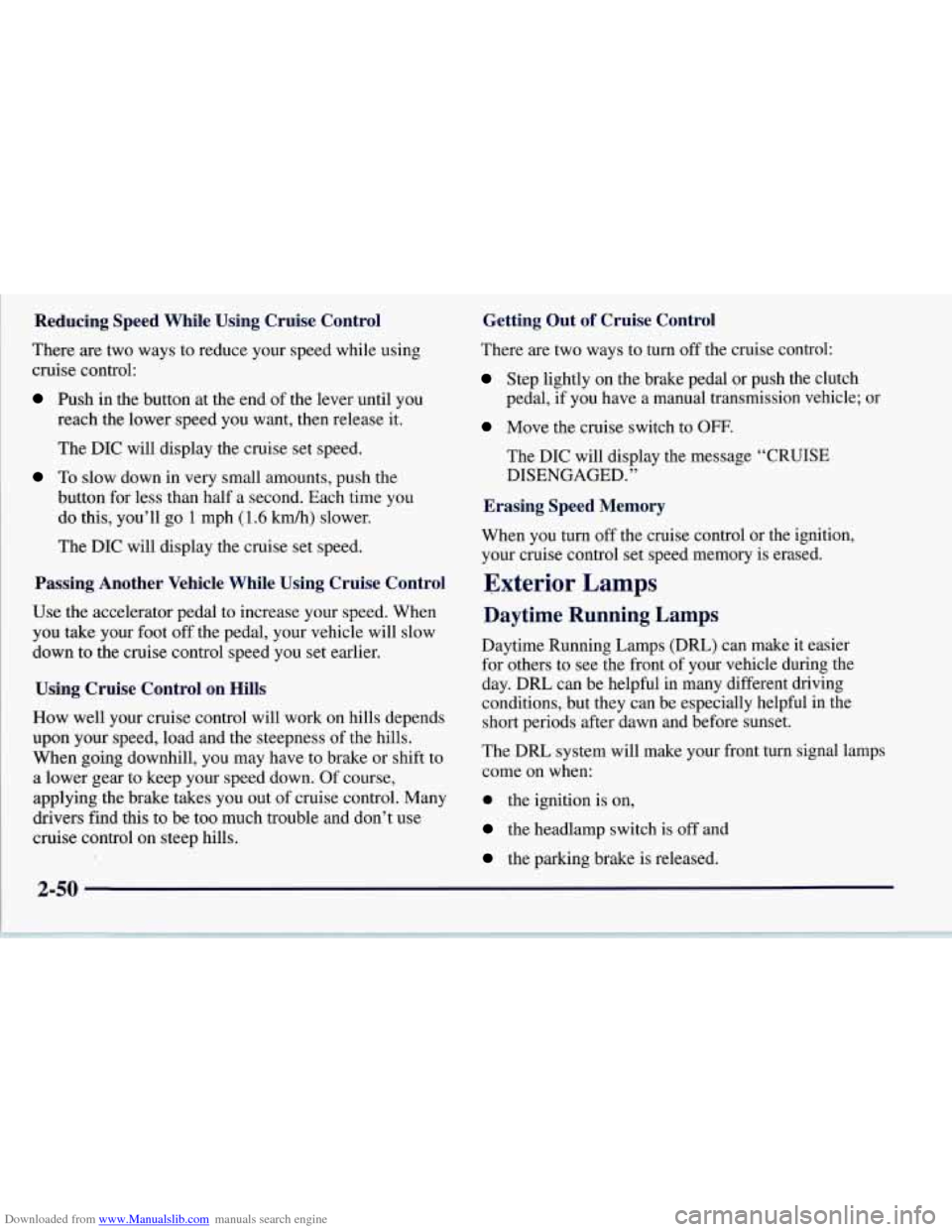
Downloaded from www.Manualslib.com manuals search engine Reducing Speed While Using Cruise Control
There are two ways to reduce your speed while using
cruise control:
Push in the button at the end of the lever until you
reach the lower speed you want, then release it.
The DIC will display the cruise set speed.
To slow down in very small amounts, push the
button for less than half a second. Each time you
do this, you’ll go
1 mph (1.6 km/h) slower.
The DIC will display the cruise set speed.
Passing Another Vehicle While Using Cruise Control
Use the accelerator pedal to increase your speed. When
you take your foot off the pedal, your vehicle will slow
down to the cruise control speed you set earlier.
Using Cruise Control on Hills
How well your cruise control will work on hills depends
upon
your speed, load and the steepness of the hills.
When going downhill, you may have to brake or shift to
a lower gear to keep your speed down. Of course,
applying the brake takes you out of cruise control. Many
drivers find this to be too much trouble and don’t use
cruise control on steep hills.
Getting Out of Cruise Control
There are two ways to turn off the cruise control:
Step lightly on the brake pedal or push the clutch
Move the cruise switch to OFF.
pedal, if you have a manual transmission vehicle; or
The DIC will display the message “CRUISE
DISENGAGED.’’
Erasing Speed Memory
When you turn off the cruise control or the ignition,
your cruise control set speed memory is erased.
Exterior Lamps
Daytime Running Lamps
Daytime Running Lamps (DRL) can make it easier
for others to see the front of your vehicle during the
day. DRL can be helpful in many different driving
conditions, but they can be especially helpful in the
short periods after dawn and before sunset.
The DRL system will make your front turn signal
come on when:
0 the ignition is on,
the headlamp switch is off and
the parking brake is released. lamps
2-50
Page 144 of 356
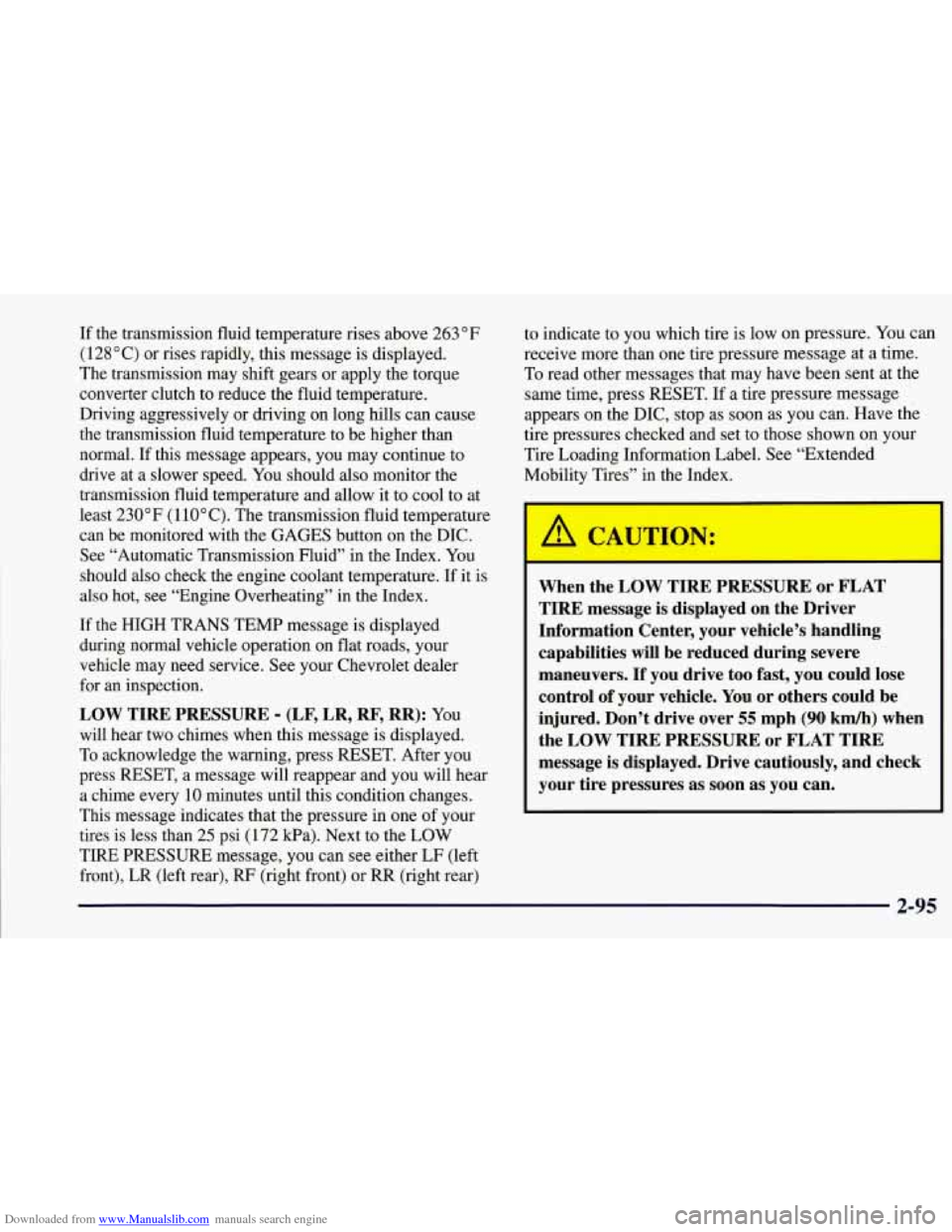
Downloaded from www.Manualslib.com manuals search engine If the transmission fluid temperature rises above 263 OF
(1 28 O C) or rises rapidly, this message is displayed.
The transmission may shift gears or apply the torque
converter clutch to reduce the fluid temperature.
Driving aggressively or driving on long hills can cause
the transmission fluid temperature to be higher than
normal. If this message appears, you may continue to
drive at a slower speed.
You should also monitor the
transmission fluid temperature and allow it to cool to at
least
230°F (1 10OC). The transmission fluid temperature
can be monitored with the GAGES button on the DIC.
See “Automatic Transmission Fluid” in the Index. You
should also check the engine coolant temperature.
If it is
also hot, see “Engine Overheating” in the Index.
If the HIGH TRANS TEMP message is displayed
during normal vehicle operation on flat roads, your
vehicle may need service. See your Chevrolet dealer
for an inspection.
LOW TIRE PRESSURE - (LF, LR, RF, RR): YOU
will hear two chimes when this message is displayed.
To acknowledge the warning, press RESET. After you
press RESET, a message will reappear and you will hear
a chime every
10 minutes until this condition changes.
This message indicates that the pressure in one of your
tires is less than
25 psi (172 kPa). Next to the LOW
TIRE PRESSURE message, you can see either LF (left
front), LR (left rear),
RF (right front) or RR (right rear) to indicate to
you which tire is low on pressure. You can
receive more than one tire pressure message at a time.
To read other messages that may have been sent at the
same time, press RESET.
If a tire pressure message
appears on the DIC, stop as soon as you can. Have the
tire pressures checked and set to those shown on your
Tire Loading Information Label. See “Extended
Mobility Tires” in the Index.
When the LOW TIRE PRESSURE or FLAT
TIRE message is displayed on the Driver
Information Center, your vehicle’s handling
capabilities will be reduced during severe
maneuvers.
If you drive too fast, you could lose
control
of your vehicle. You or others could be
injured. Don’t drive over
55 mph (90 km/h) when
the LOW TIRE PRESSURE or FLAT TIRE
message is displayed. Drive cautiously, and check
your tire pressures as soon as you can.
-1
2-95
Page 236 of 356
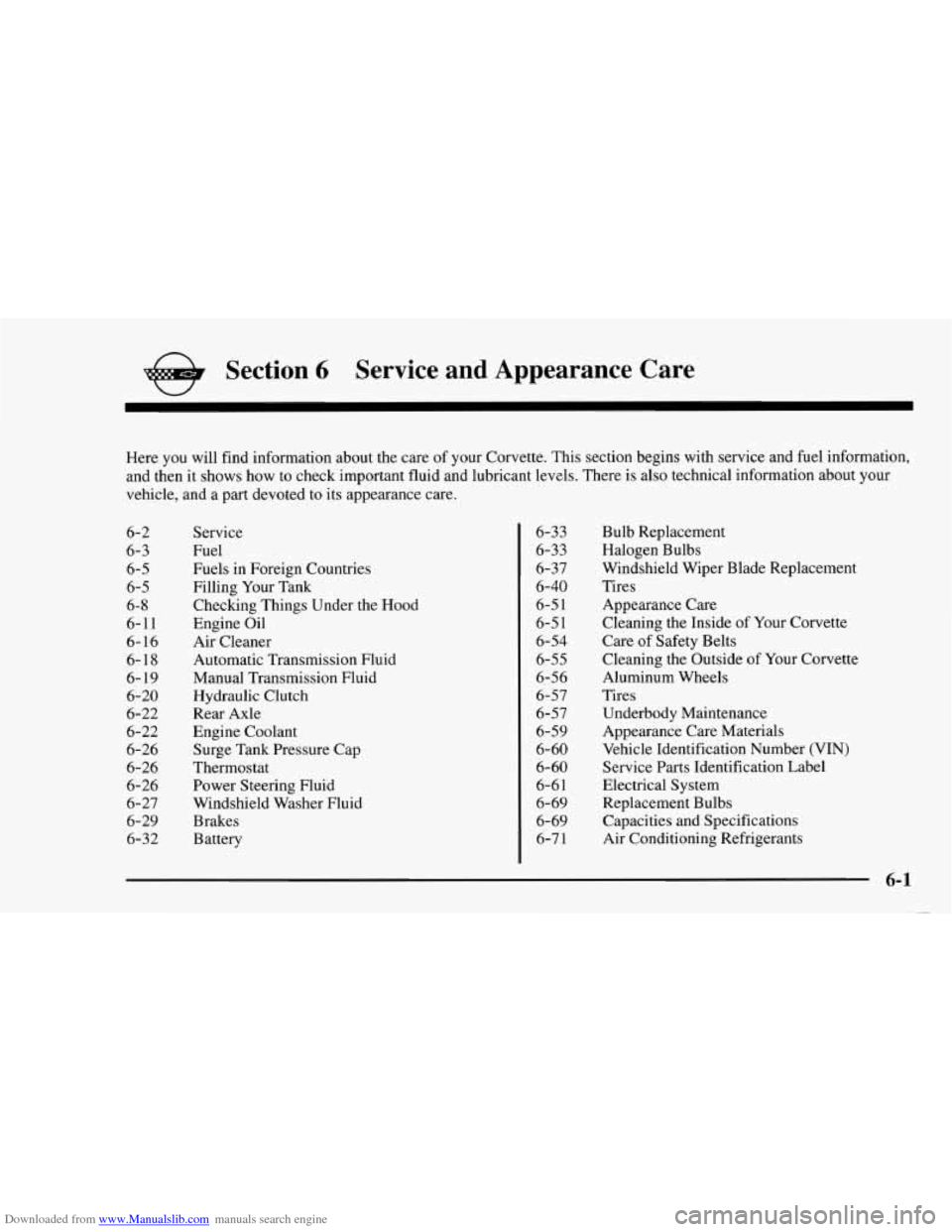
Downloaded from www.Manualslib.com manuals search engine e Section 6 Service and Appearance Care
Here you will find information about the care of your Corvette. This section begins with service and fuel information,
and then it shows how to check important fluid and lubricant levels. There is also technical information about your
vehicle, and a part devoted to its appearance care.
6-2 Service 6-3 Fuel
6-5 Fuels in Foreign Countries
6-5 Filling Your Tank
6- 8 Checking Things Under the Hood
6-1 1 Engine Oil
6-16 Air Cleaner
6-18 Automatic Transmission Fluid
6- 19 Manual Transmission Fluid
6-20 Hydraulic Clutch
6-22 Engine Coolant
6-26 Surge Tank Pressure Cap
6-26 Power Steering Fluid
6-22 Rear Axle
6-26
Thermostat
6-27 Windshield Washer Fluid
6-
29 Brakes
6-32 Battery 6-33
6-33
6-37
6-40
6-5
1
6-5 1
6-54
6-55
6-56
6-57
6-57 6-59
6- 60
6- 60
6-6 1
6-69
6-69 6-7
1
Bulb Replacement
Halogen Bulbs
Windshield Wiper Blade Replacement
Tires Appearance Care
Cleaning the Inside of Your Corvette
Care of Safety Belts
Cleaning the Outside of Your Corvette
Aluminum Wheels
Tires Underbody Maintenance
Appearance Care Materials
Vehicle Identification Number (VIN)
Service Parts Identification Label
Electrical System
Replacement Bulbs Capacities and Specifications
Air Conditioning Refrigerants
6-1