1997 CHEVROLET CORVETTE clock setting
[x] Cancel search: clock settingPage 148 of 356

Downloaded from www.Manualslib.com manuals search engine e Section 3 Comfort Controls and Audio Systems
In this section, you’ll find out how to operate the comfort control and audio systems offered with your Corvette. Be
sure to read about the particular systems supplied with your vehicle.
3-2
3-2
3-5
3-1 1
3-12
3-12
3-13
3-13
3-14 Comfort Controls
Manual Comfort
Controls
Automatic Electronic Dual Climate
Control System (Option)
Air Conditioning
Heating
Defogging and Defrosting
Audio Systems
Setting the Clock for All Systems
AM-FM Stereo with Cassette Tape Player
Automatic Tone Control and 3-18
3-18
3
-22
3 -26
3 -28
3-28
3-29
3-30
3-30 CD
Adapter Kits
AM-FM Stereo with Compact Disc Player
and Automatic Tone Control (Option)
Trunk Mounted CD Changer (Option)
Theft-Deterrent Feature
Understanding Radio Reception
Tips About Your Audio System
Care of Your Cassette Tape Player
Care of Your Compact Discs
Integrated Windshield and Rear
Window Antennas
3-1
Page 153 of 356

Downloaded from www.Manualslib.com manuals search engine Driver Set Temperature Knob
The DRIVER knob changes the temperature on the
driver's side of the vehicle. Turn the knob to the right
to increase the temperature and to the left to decrease
the temperature. Whenever you turn this knob, the
temperature will be displayed for approximately
five seconds along with the current fan speed and
air delivery mode.
When adjusting the temperature, start with a driver-set temperature of
73 "F (23 "C) until you determine your
comfort zone. If you choose
60°F (16"C), the system
will remain at maximum cooling and will not
automatically adjust fan speed or air delivery.
If you
choose
90°F (32"C), the system will remain at
maximum heating and will not automatically adjust fan
speed or air delivery. Choosing either maximum setting
will not cause the system to heat or cool any faster.
Turning
the knob past either maximum setting has no
effect on the operation of the system.
Passenger Temperature Offset
The PASSENGER knob changes the temperature on the
passenger's side of the vehicle. When the knob is in the
12 o'clock position, the passenger's temperature is the
same as the driver's. Turn the knob to the right for
warmer air on the passenger's side, to the left for cooler
air. If the driver set temperature is set at
60°F (16" C) or
90°F (32°C)' turning the passenger knob has no effect
because the system is locked at a maximum setting.
Automatic Operation
Press the AUTO button to place the entire system in
the automatic mode. After a five second display of
the current settings, only the word AUTO and the
outside temperature will be shown on the digital display.
The system will operate to achieve your comfort set
temperature as quickly as possible. If you have set the
driver temperature at
60°F (16°C) or 90°F (32"C), the
system will not operate automatically until a different
temperature is selected. The AUTO control system
works best with the windows up and the removable
roof installed.
3-6
Page 160 of 356

Downloaded from www.Manualslib.com manuals search engine Ventilation System
Your vehicle’s flow-through ventilation system supplies
outside air into the vehicle when it is moving. Outside
air will also enter the vehicle when the fan is running.
Ventilation Tips
Keep the hood and front air inlet free of ice, snow
or any other obstruction (such as leaves). The
heater and defroster will work far better, reducing
the chance of fogging the inside of the windows.
When you enter a vehicle in cold weather, turn the
blower fan to the highest speed for a few moments
before driving off.
This helps clear the intake outlets
of snow and moisture, and reduces
the chance of
fogging the inside of the windows.
Keep the area around the base of the center
instrument panel console and air path under the seats
clear of objects. This helps air circulate throughout
your vehicle.
Audio Systems
Your Delco@ audio system has been designed to operate
easily and give years of listening pleasure. You will get
the most enjoyment out of it if you acquaint yourself
with
it first. Find out what your Delco system can do
and how to operate all its controls, to be sure you’re
getting the most out of the advanced engineering that
went into it.
Setting the Clock for All Systems
Press and hold HR until the correct hour appears. Press
and hold
MN until the correct minute appears.
3-13
Page 345 of 356
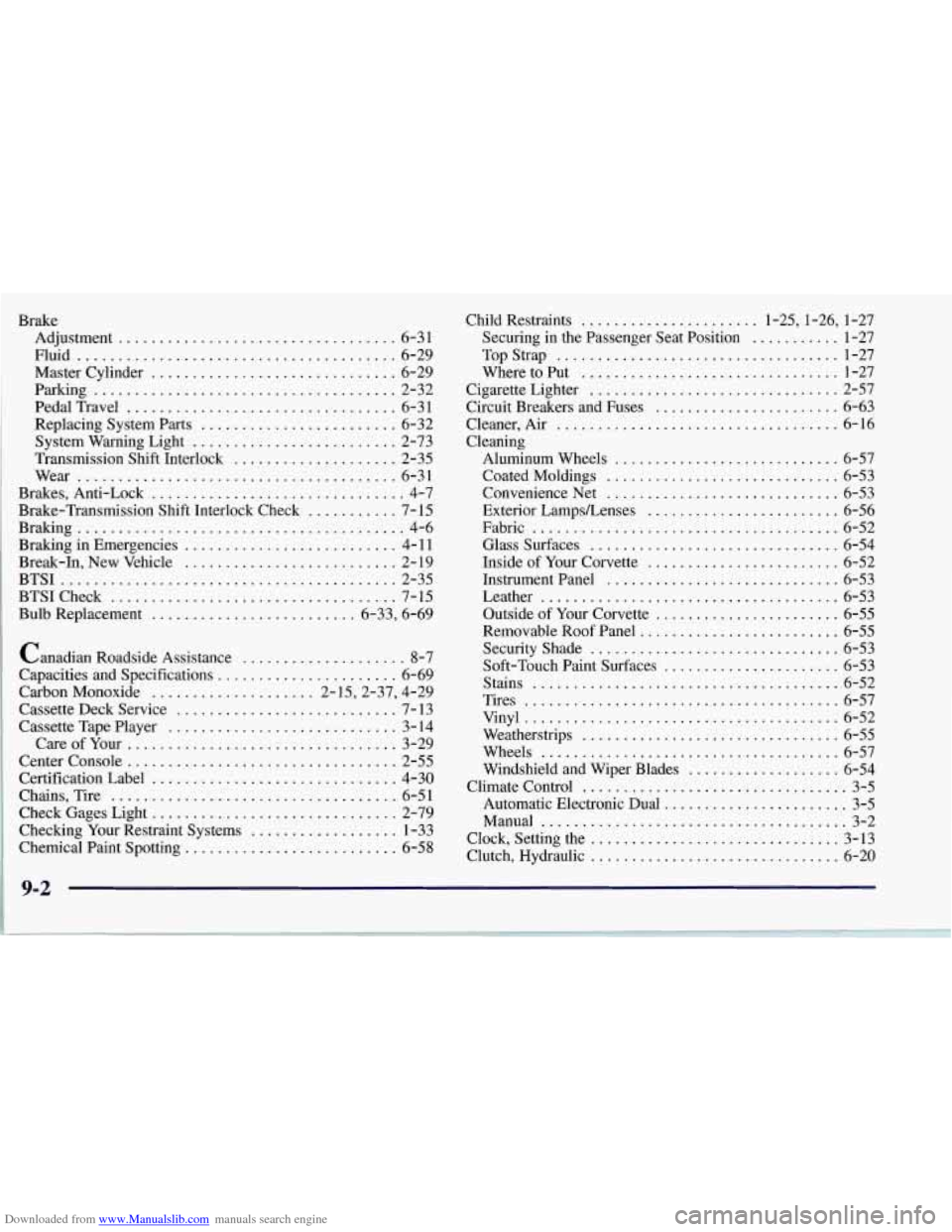
Downloaded from www.Manualslib.com manuals search engine Brake Adjustment
.................................. 6-31
Master Cylinder
.............................. 6-29
Parking
..................................... 2-32
PedalTravel
................................. 6-31
Replacing System Parts
........................ 6-32
System Warning Light
......................... 2-73
Brakes.Anti -Lock
............................... 4-7
Braking in Emergencies
.......................... 4- 11
Break-In. New Vehicle .......................... 2- 19
BTSI
......................................... 2-35
BTSICheck
................................... 7-15
Bulb Replacement
......................... 6.33. 6.69
Fluid
....................................... 6-29
Transmission Shift Interlock
.................... 2-35
Wear
....................................... 6-31
Brake-Transmission Shift Interlock Check
........... 7- 15
Braking
........................................ 4-6
Canadian Roadside Assistance
.................... 8-7
Capacities and Specifications
...................... 6-69
Carbon Monoxide
.................... 2.15.2.37. 4.29
Cassette Deck Service
........................... 7- 13
Cassette Tape Player
............................ 3- 14
Careofyour
................................. 3-29
Center Console
................................. 2-55
Certification Label
.............................. 4-30
Chains. Tire
................................... 6-51
Check Gages Light
.............................. 2-79
Checking Your Restraint Systems
.................. 1-33
Chemical Paint Spotting
.......................... 6-58 Child Restraints
...................... 1.25. 1.26.
1-27
Securing in the Passenger Seat Position
........... 1-27
Top Strap
................................... 1-27
Where to Put
................................ 1-27
Cigarette Lighter
............................... 2-57
Circuit Breakers and Fuses
....................... 6-63
Cleaner. Air
................................... 6-16
Cleaning Aluminum Wheels
............................ 6-57
Coated Moldings
............................. 6-53
Convenience Net
............................. 6-53
Exterior LampsLenses
........................ 6-56
Fabric
...................................... 6-52
Glasssurfaces
............................... 6-54
Inside of Your Corvette
........................ 6-52
Instrument Panel
............................. 6-53
Leather
..................................... 6-53
Outside of Your Corvette
....................... 6-55
Removable Roof Panel
......................... 6-55
SecurityShade
............................... 6-53
Soft-Touch Paint Surfaces
...................... 6-53
Stains
...................................... 6-52
Tires
....................................... 6-57
Vinyl
....................................... 6-52
Weatherstrips
................................ 6-55
Wheels
..................................... 6-57
Windshield and Wiper Blades
................... 6-54
Climate Control
................................. 3-5
Automatic Electronic Dual
....................... 3-5
Manual
...................................... 3-2
Clock. Setting the
............................... 3-13
Clutch. Hydraulic
............................... 6-20
9-2
......... . .... .. ..... ,