Page 1009 of 1202
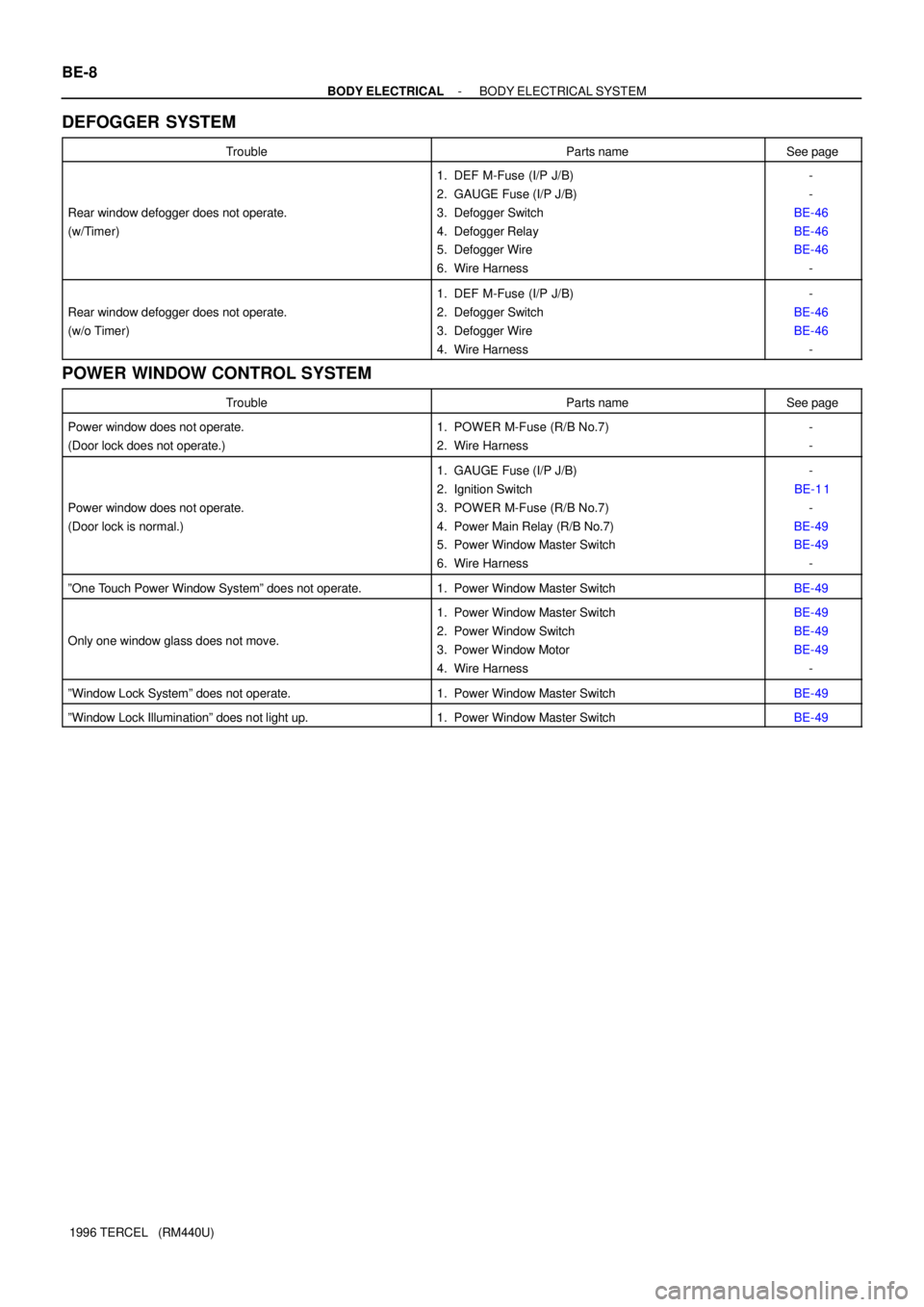
BE-8
- BODY ELECTRICALBODY ELECTRICAL SYSTEM
1996 TERCEL (RM440U)
DEFOGGER SYSTEM
TroubleParts nameSee page
Rear window defogger does not operate.
(w/Timer)
1. DEF M-Fuse (I/P J/B)
2. GAUGE Fuse (I/P J/B)
3. Defogger Switch
4. Defogger Relay
5. Defogger Wire
6. Wire Harness-
-
BE-46
BE-46
BE-46
-
Rear window defogger does not operate.
(w/o Timer)
1. DEF M-Fuse (I/P J/B)
2. Defogger Switch
3. Defogger Wire
4. Wire Harness-
BE-46
BE-46
-
POWER WINDOW CONTROL SYSTEM
TroubleParts nameSee page
Power window does not operate.
(Door lock does not operate.)1. POWER M-Fuse (R/B No.7)
2. Wire Harness-
-
Power window does not operate.
(Door lock is normal.)
1. GAUGE Fuse (I/P J/B)
2. Ignition Switch
3. POWER M-Fuse (R/B No.7)
4. Power Main Relay (R/B No.7)
5. Power Window Master Switch
6. Wire Harness-
BE-1 1
-
BE-49
BE-49
-
ºOne Touch Power Window Systemº does not operate.1. Power Window Master SwitchBE-49
Only one window glass does not move.
1. Power Window Master Switch
2. Power Window Switch
3. Power Window Motor
4. Wire HarnessBE-49
BE-49
BE-49
-
ºWindow Lock Systemº does not operate.1. Power Window Master SwitchBE-49
ºWindow Lock Illuminationº does not light up.1. Power Window Master SwitchBE-49
Page 1011 of 1202
BE0QS-01
I05913
Ignition Switch
� Key Unlock Warning Switch
I/P J/B
� Integration Relay
� GAUGE Fuse
Door Courtesy Switch
BE-10- BODY ELECTRICALIGNITION SWITCH AND KEY UNLOCK WARNING
SWITCH
1032 Author�: Date�:
1996 TERCEL (RM440U)
IGNITION SWITCH AND KEY UNLOCK WARNING SWITCH
LOCATION
Page 1012 of 1202
BE0QT-02
N12789
Z10028
1
2 OFF
ON
N12790
N12791
- BODY ELECTRICALIGNITION SWITCH AND KEY UNLOCK WARNING
SWITCHBE-1 1
1996 TERCEL (RM440U)
INSPECTION
1. INSPECT IGNITION SWITCH CONTINUITY
Switch positionTester connectionSpecified condition
LOCK-No continuity
ACC2 - 3Continuity
ON2 - 3 - 4
6 - 7Continuity
START1 - 2 - 4
6 - 7 - 8Continuity
If continuity is not as specified, replace the switch.
2. INSPECT KEY UNLOCK WARNING SWITCH
CONTINUITY
ConditionTester connectionSpecified condition
Switch OFF
(Key removed) -No continuity
Switch ON
(Key set)1 - 2Continuity
If continuity is not as specified, replace the switch.
3. INSPECT INTEGRATION RELAY OPERATION
(a) Connect the positive (+) lead from the battery to terminal
3.
(b) Connect the negative (-) lead from the battery to terminal
4, 7 and 8.
(c) Check the chime sounds.
(d) Disconnect the negative (-) lead from the battery to termi-
nal 8.
(e) Check that the chime stops sounding.
Page 1013 of 1202
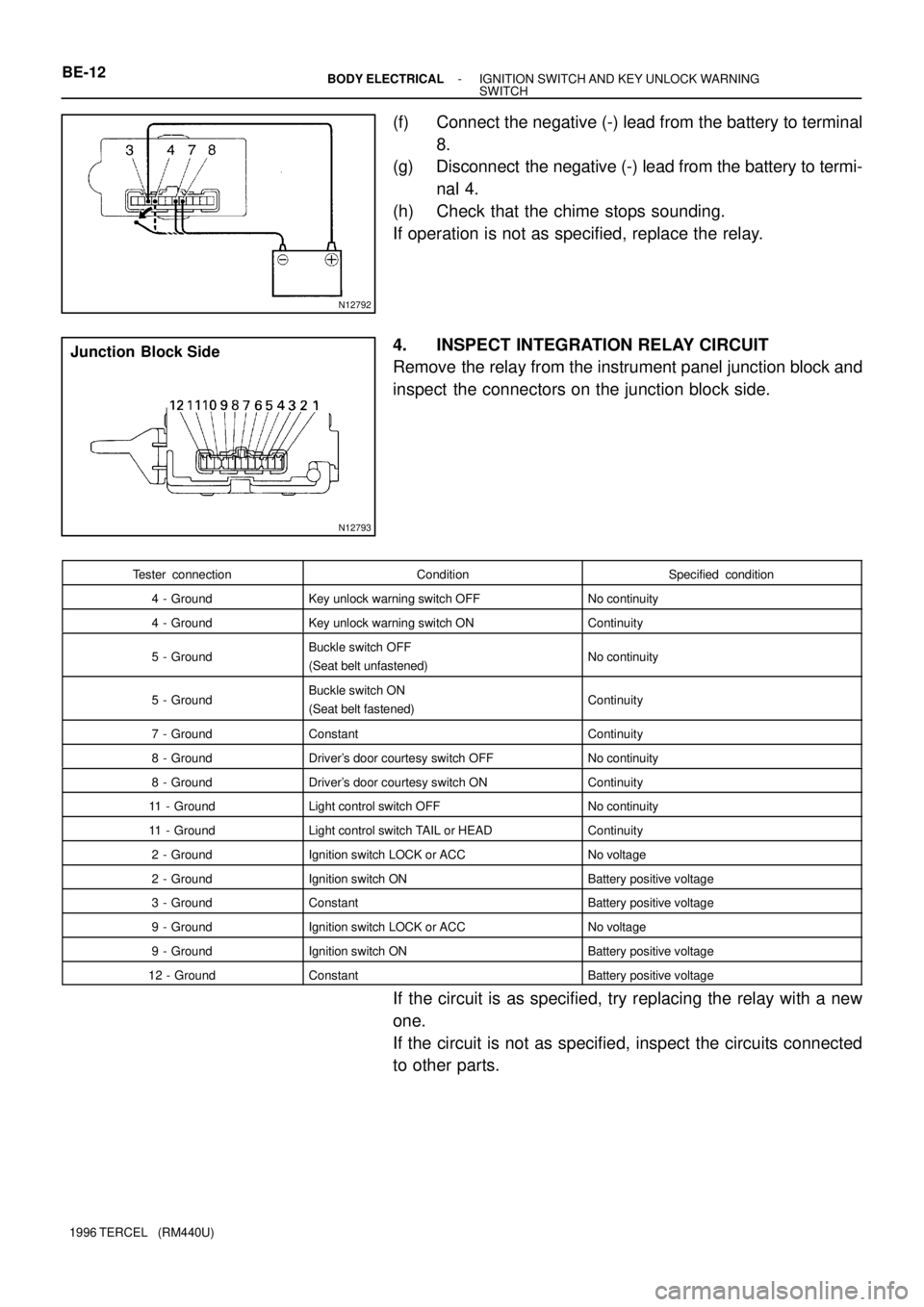
N12792
N12793
Junction Block Side BE-12
- BODY ELECTRICALIGNITION SWITCH AND KEY UNLOCK WARNING
SWITCH
1996 TERCEL (RM440U)
(f) Connect the negative (-) lead from the battery to terminal
8.
(g) Disconnect the negative (-) lead from the battery to termi-
nal 4.
(h) Check that the chime stops sounding.
If operation is not as specified, replace the relay.
4. INSPECT INTEGRATION RELAY CIRCUIT
Remove the relay from the instrument panel junction block and
inspect the connectors on the junction block side.
Tester connectionConditionSpecified condition
4 - GroundKey unlock warning switch OFFNo continuity
4 - GroundKey unlock warning switch ONContinuity
5 - GroundBuckle switch OFF
(Seat belt unfastened)No continuity
5 - GroundBuckle switch ON
(Seat belt fastened)Continuity
7 - GroundConstantContinuity
8 - GroundDriver's door courtesy switch OFFNo continuity
8 - GroundDriver's door courtesy switch ONContinuity
11 - GroundLight control switch OFFNo continuity
11 - GroundLight control switch TAIL or HEADContinuity
2 - GroundIgnition switch LOCK or ACCNo voltage
2 - GroundIgnition switch ONBattery positive voltage
3 - GroundConstantBattery positive voltage
9 - GroundIgnition switch LOCK or ACCNo voltage
9 - GroundIgnition switch ONBattery positive voltage
12 - GroundConstantBattery positive voltage
If the circuit is as specified, try replacing the relay with a new
one.
If the circuit is not as specified, inspect the circuits connected
to other parts.
Page 1018 of 1202
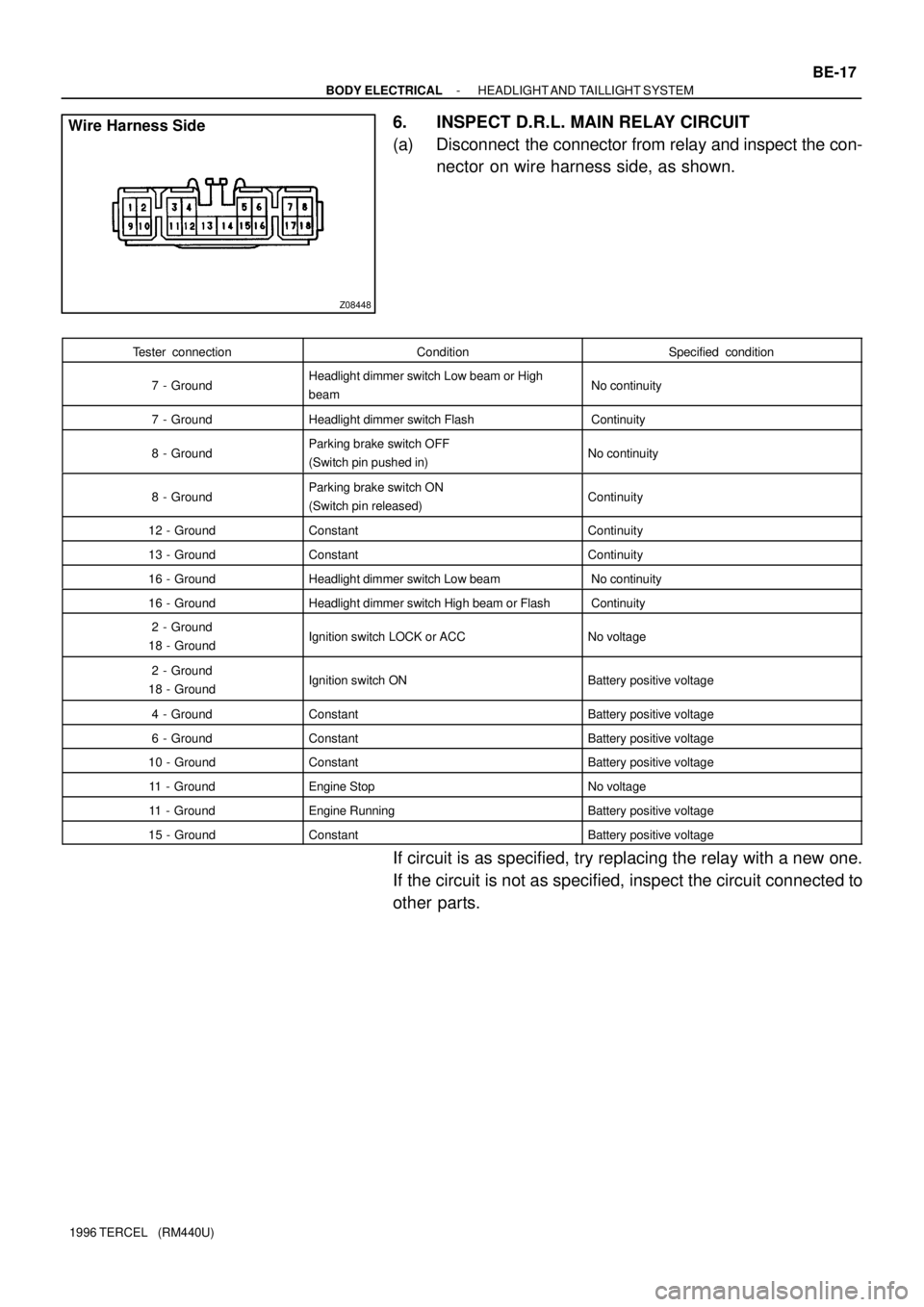
Z08448
Wire Harness Side
- BODY ELECTRICALHEADLIGHT AND TAILLIGHT SYSTEM
BE-17
1996 TERCEL (RM440U)
6. INSPECT D.R.L. MAIN RELAY CIRCUIT
(a) Disconnect the connector from relay and inspect the con-
nector on wire harness side, as shown.
Tester connectionConditionSpecified condition
7 - GroundHeadlight dimmer switch Low beam or High
beam No continuity
7 - GroundHeadlight dimmer switch Flash Continuity
8 - GroundParking brake switch OFF
(Switch pin pushed in)No continuity
8 - GroundParking brake switch ON
(Switch pin released)Continuity
12 - GroundConstantContinuity
13 - GroundConstantContinuity
16 - GroundHeadlight dimmer switch Low beam No continuity
16 - GroundHeadlight dimmer switch High beam or Flash Continuity
2 - Ground
18 - GroundIgnition switch LOCK or ACCNo voltage
2 - Ground
18 - GroundIgnition switch ONBattery positive voltage
4 - GroundConstantBattery positive voltage
6 - GroundConstantBattery positive voltage
10 - GroundConstantBattery positive voltage
11 - GroundEngine StopNo voltage
11 - GroundEngine RunningBattery positive voltage
15 - GroundConstantBattery positive voltage
If circuit is as specified, try replacing the relay with a new one.
If the circuit is not as specified, inspect the circuit connected to
other parts.
Page 1034 of 1202
BE0RA-02
I05953
Combination Meter
� Meter CircuitDoor Lock Control Relay or Theft Deterrent ECU
ECM
Ignition Switch Rheostat Light Control Volume
ABS ECUBrake Fluid Level Warning Switch
Engine Room R/B
� DOME Fuse
I/P J/B
� Integration Relay
� GAUGE Fuse
� IGN Fuse
� TURN Fuse
� TAIL FuseAirbag Sensor Assembly
Parking Brake Switch
- BODY ELECTRICALCOMBINATION METER
BE-33
1996 TERCEL (RM440U)
LOCATION
Page 1044 of 1202
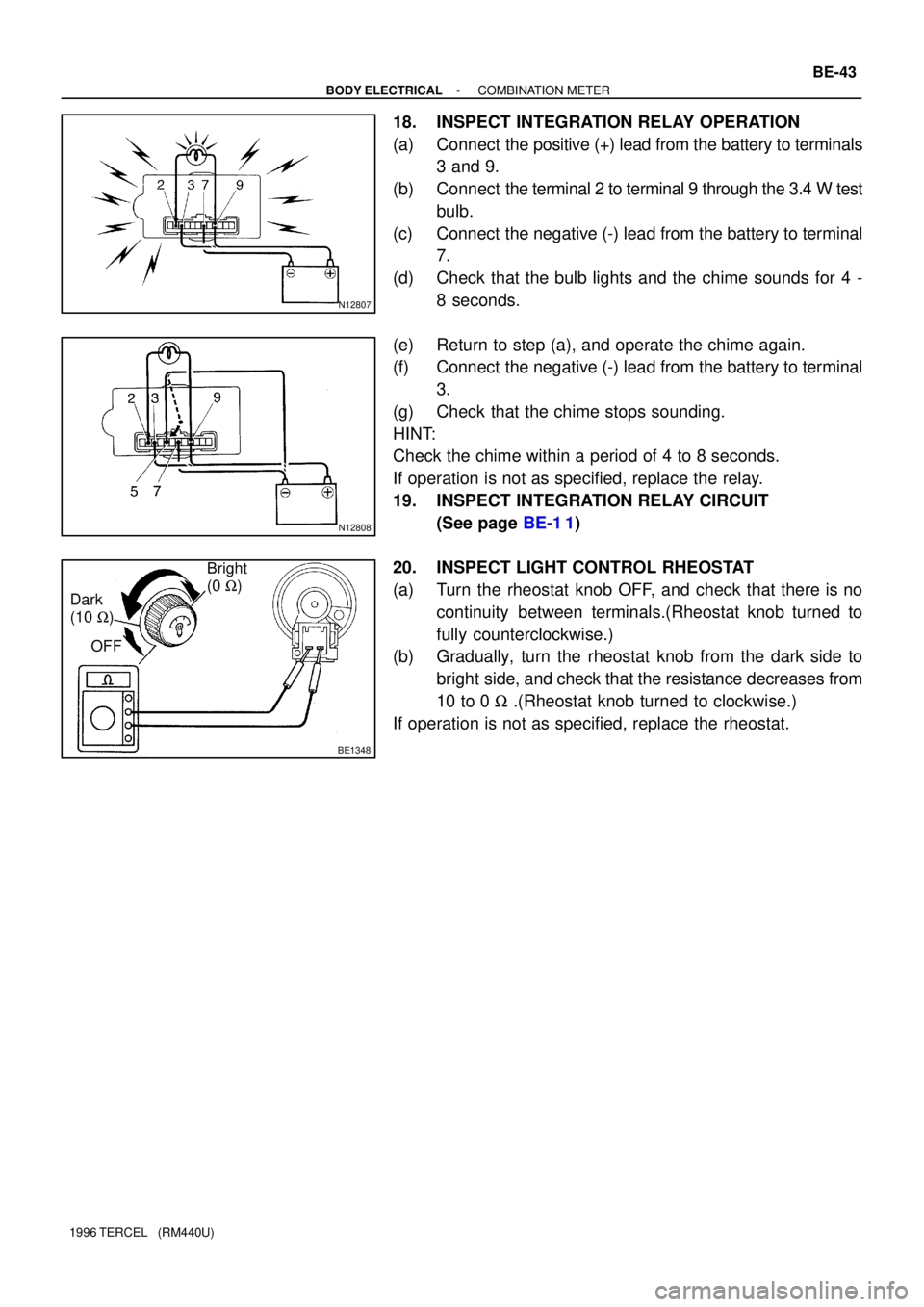
N12807
N12808
BE1348
OFFBright
(0 W)
Dark
(10 W)
- BODY ELECTRICALCOMBINATION METER
BE-43
1996 TERCEL (RM440U)
18. INSPECT INTEGRATION RELAY OPERATION
(a) Connect the positive (+) lead from the battery to terminals
3 and 9.
(b) Connect the terminal 2 to terminal 9 through the 3.4 W test
bulb.
(c) Connect the negative (-) lead from the battery to terminal
7.
(d) Check that the bulb lights and the chime sounds for 4 -
8 seconds.
(e) Return to step (a), and operate the chime again.
(f) Connect the negative (-) lead from the battery to terminal
3.
(g) Check that the chime stops sounding.
HINT:
Check the chime within a period of 4 to 8 seconds.
If operation is not as specified, replace the relay.
19. INSPECT INTEGRATION RELAY CIRCUIT
(See page BE-1 1)
20. INSPECT LIGHT CONTROL RHEOSTAT
(a) Turn the rheostat knob OFF, and check that there is no
continuity between terminals.(Rheostat knob turned to
fully counterclockwise.)
(b) Gradually, turn the rheostat knob from the dark side to
bright side, and check that the resistance decreases from
10 to 0 W .(Rheostat knob turned to clockwise.)
If operation is not as specified, replace the rheostat.
Page 1047 of 1202
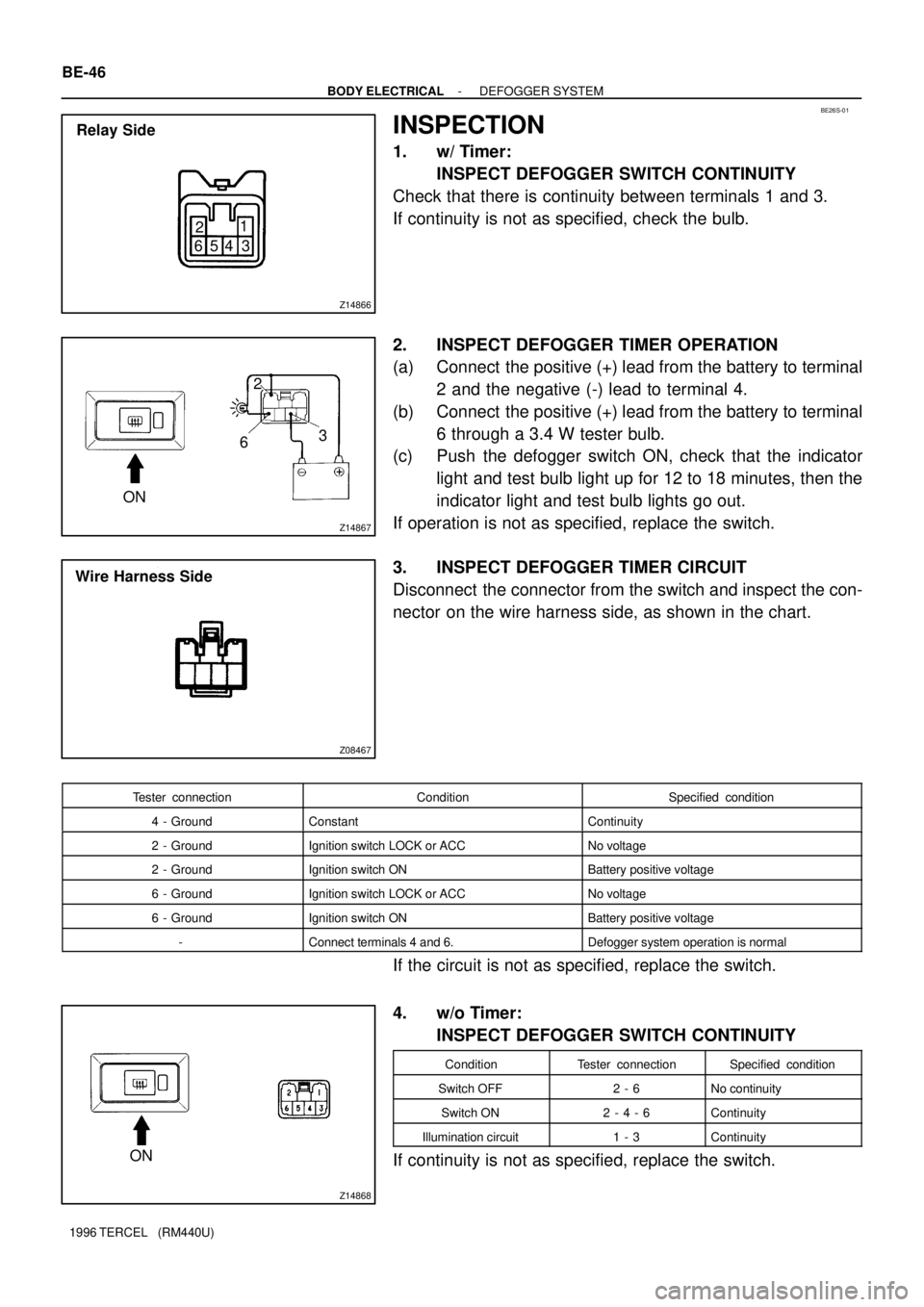
BE26S-01
Z14866
Relay Side
1
2
3 4 5 6
Z14867
2
3
6
ON
Z08467
Wire Harness Side
Z14868
ON BE-46
- BODY ELECTRICALDEFOGGER SYSTEM
1996 TERCEL (RM440U)
INSPECTION
1. w/ Timer:
INSPECT DEFOGGER SWITCH CONTINUITY
Check that there is continuity between terminals 1 and 3.
If continuity is not as specified, check the bulb.
2. INSPECT DEFOGGER TIMER OPERATION
(a) Connect the positive (+) lead from the battery to terminal
2 and the negative (-) lead to terminal 4.
(b) Connect the positive (+) lead from the battery to terminal
6 through a 3.4 W tester bulb.
(c) Push the defogger switch ON, check that the indicator
light and test bulb light up for 12 to 18 minutes, then the
indicator light and test bulb lights go out.
If operation is not as specified, replace the switch.
3. INSPECT DEFOGGER TIMER CIRCUIT
Disconnect the connector from the switch and inspect the con-
nector on the wire harness side, as shown in the chart.
Tester connectionConditionSpecified condition
4 - GroundConstantContinuity
2 - GroundIgnition switch LOCK or ACCNo voltage
2 - GroundIgnition switch ONBattery positive voltage
6 - GroundIgnition switch LOCK or ACCNo voltage
6 - GroundIgnition switch ONBattery positive voltage
-Connect terminals 4 and 6.Defogger system operation is normal
If the circuit is not as specified, replace the switch.
4. w/o Timer:
INSPECT DEFOGGER SWITCH CONTINUITY
ConditionTester connectionSpecified condition
Switch OFF2 - 6No continuity
Switch ON2 - 4 - 6Continuity
Illumination circuit1 - 3Continuity
If continuity is not as specified, replace the switch.