Page 2470 of 2890
B4M0944
D: NO TROUBLE
—ALTHOUGH NO TROUBLE APPEARS ON
THE SELECT MONITOR DISPLAY, THE ABS
WARNING LIGHT REMAINS ON.—
DIAGNOSIS:
�ABS warning light circuit is shorted.
TROUBLE SYMPTOM:
�ABS warning light remains on.
�NO TROUBLE displayed on the select monitor.
NOTE:
When the ABS warning light is OFF and“NO TROUBLE”
is displayed on the select monitor, the system is in normal
condition.
10D1.Check ground short of harness.
10D2.Check ground short of relay box.
�
130
4-4cBRAKES [ABS 5.3 TYPE]
10. Diagnostics Chart with Select Monitor
Page 2476 of 2890
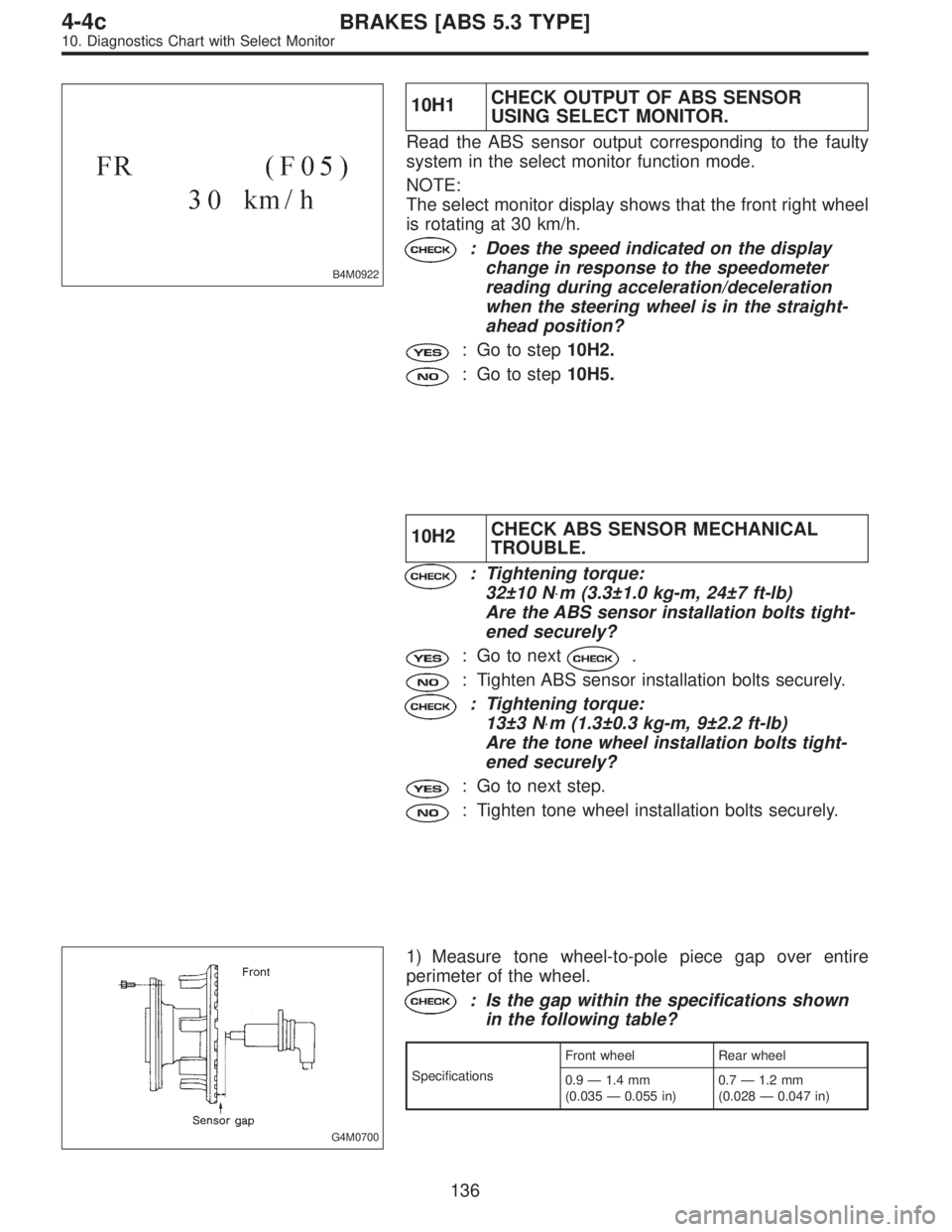
B4M0922
10H1CHECK OUTPUT OF ABS SENSOR
USING SELECT MONITOR.
Read the ABS sensor output corresponding to the faulty
system in the select monitor function mode.
NOTE:
The select monitor display shows that the front right wheel
is rotating at 30 km/h.
: Does the speed indicated on the display
change in response to the speedometer
reading during acceleration/deceleration
when the steering wheel is in the straight-
ahead position?
: Go to step10H2.
: Go to step10H5.
10H2CHECK ABS SENSOR MECHANICAL
TROUBLE.
: Tightening torque:
32±10 N⋅m (3.3±1.0 kg-m, 24±7 ft-lb)
Are the ABS sensor installation bolts tight-
ened securely?
: Go to next.
: Tighten ABS sensor installation bolts securely.
: Tightening torque:
13±3 N⋅m (1.3±0.3 kg-m, 9±2.2 ft-lb)
Are the tone wheel installation bolts tight-
ened securely?
: Go to next step.
: Tighten tone wheel installation bolts securely.
G4M0700
1) Measure tone wheel-to-pole piece gap over entire
perimeter of the wheel.
: Is the gap within the specifications shown
in the following table?
SpecificationsFront wheel Rear wheel
0.9—1.4 mm
(0.035—0.055 in)0.7—1.2 mm
(0.028—0.047 in)
136
4-4cBRAKES [ABS 5.3 TYPE]
10. Diagnostics Chart with Select Monitor
Page 2485 of 2890
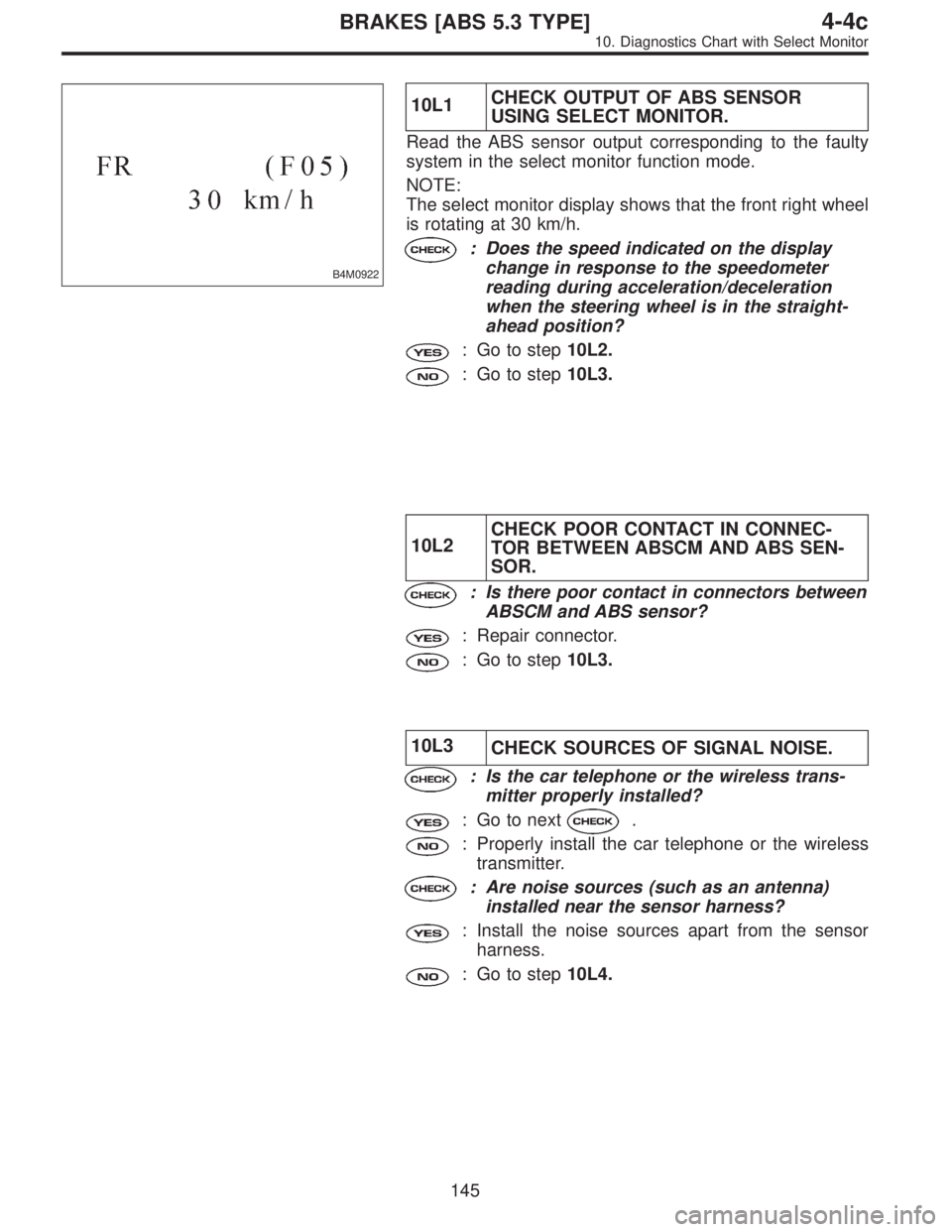
B4M0922
10L1CHECK OUTPUT OF ABS SENSOR
USING SELECT MONITOR.
Read the ABS sensor output corresponding to the faulty
system in the select monitor function mode.
NOTE:
The select monitor display shows that the front right wheel
is rotating at 30 km/h.
: Does the speed indicated on the display
change in response to the speedometer
reading during acceleration/deceleration
when the steering wheel is in the straight-
ahead position?
: Go to step10L2.
: Go to step10L3.
10L2CHECK POOR CONTACT IN CONNEC-
TOR BETWEEN ABSCM AND ABS SEN-
SOR.
: Is there poor contact in connectors between
ABSCM and ABS sensor?
: Repair connector.
: Go to step10L3.
10L3
CHECK SOURCES OF SIGNAL NOISE.
: Is the car telephone or the wireless trans-
mitter properly installed?
: Go to next.
: Properly install the car telephone or the wireless
transmitter.
: Are noise sources (such as an antenna)
installed near the sensor harness?
: Install the noise sources apart from the sensor
harness.
: Go to step10L4.
145
4-4cBRAKES [ABS 5.3 TYPE]
10. Diagnostics Chart with Select Monitor
Page 2530 of 2890
WIRING DIAGRAM:
B4M1040
B4M0921
10X1CHECK SPECIFICATIONS OF ABSCM
USING SELECT MONITOR.
1) Press F,0and 0on the select monitor.
2) Read the select monitor display.
: Is an ABSCM for AT model installed on a MT
model?
: Replace ABSCM.
: Go to step10X2.
190
4-4cBRAKES [ABS 5.3 TYPE]
10. Diagnostics Chart with Select Monitor
Page 2589 of 2890
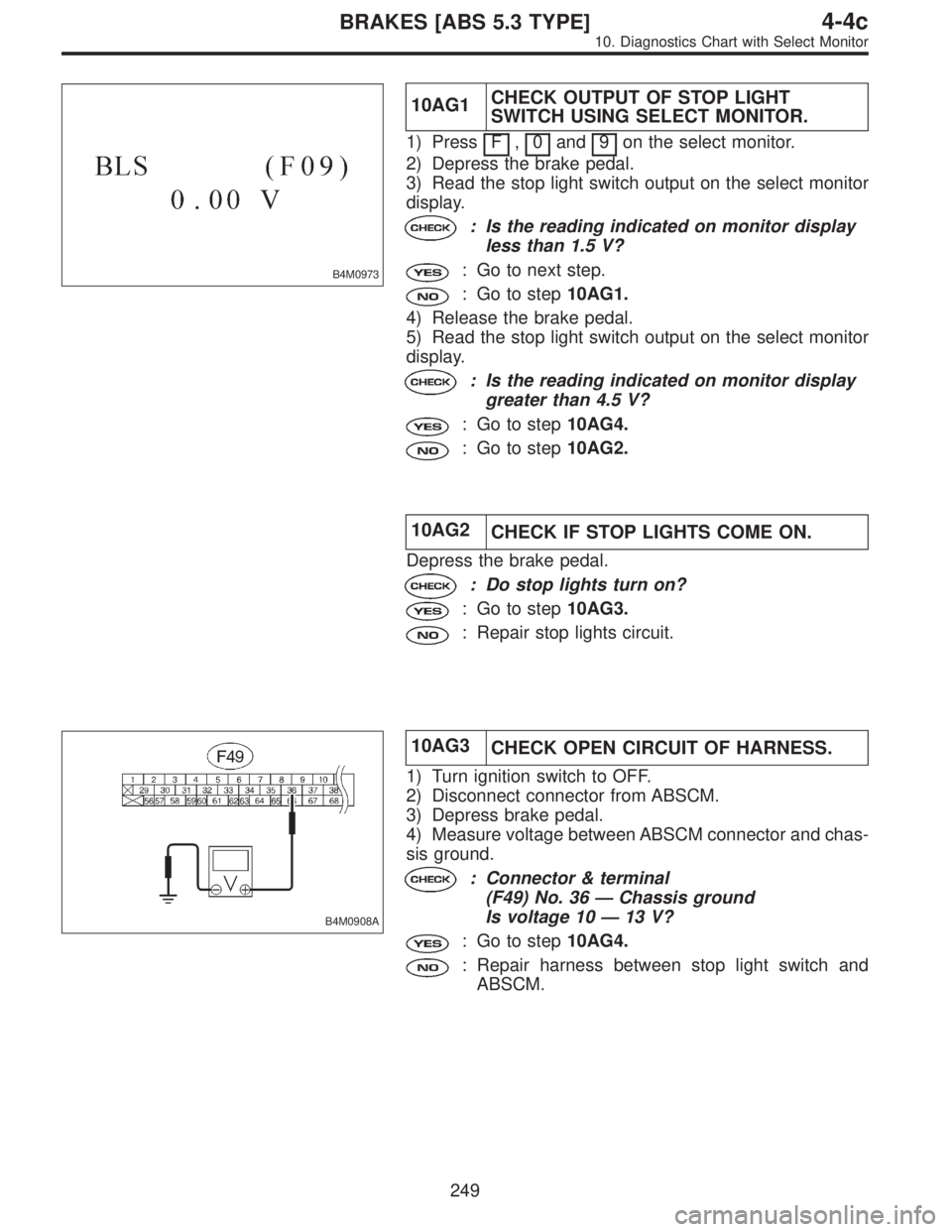
B4M0973
10AG1CHECK OUTPUT OF STOP LIGHT
SWITCH USING SELECT MONITOR.
1) Press F,0and 9on the select monitor.
2) Depress the brake pedal.
3) Read the stop light switch output on the select monitor
display.
: Is the reading indicated on monitor display
less than 1.5 V?
: Go to next step.
: Go to step10AG1.
4) Release the brake pedal.
5) Read the stop light switch output on the select monitor
display.
: Is the reading indicated on monitor display
greater than 4.5 V?
: Go to step10AG4.
: Go to step10AG2.
10AG2
CHECK IF STOP LIGHTS COME ON.
Depress the brake pedal.
: Do stop lights turn on?
: Go to step10AG3.
: Repair stop lights circuit.
B4M0908A
10AG3
CHECK OPEN CIRCUIT OF HARNESS.
1) Turn ignition switch to OFF.
2) Disconnect connector from ABSCM.
3) Depress brake pedal.
4) Measure voltage between ABSCM connector and chas-
sis ground.
: Connector & terminal
(F49) No. 36—Chassis ground
Is voltage 10—13 V?
: Go to step10AG4.
: Repair harness between stop light switch and
ABSCM.
249
4-4cBRAKES [ABS 5.3 TYPE]
10. Diagnostics Chart with Select Monitor
Page 2593 of 2890
WIRING DIAGRAM:
B4M1050
B4M0921
10AH1CHECK SPECIFICATIONS OF ABSCM
USING SELECT MONITOR.
1) Press F,0and 0on the select monitor.
2) Read the select monitor display.
: Is an ABSCM for 4WD model installed on a
FWD model?
: Replace ABSCM.
: Go to step10AH2.
253
4-4cBRAKES [ABS 5.3 TYPE]
10. Diagnostics Chart with Select Monitor
Page 2594 of 2890
B4M0927
10AH2CHECK OUTPUT OF G SENSOR USING
SELECT MONITOR.
1) Press F,1and 0on the select monitor.
2) Read the select monitor display.
: Is the indicated reading 2.3±0.2 V when the
G sensor is in horizontal position?
: Go to step10AH3.
: Go to step10AH5.
10AH3CHECK POOR CONTACT IN CONNEC-
TOR BETWEEN ABSCM AND G SENSOR.
: Is there poor contact in connector between
ABSCM and G sensor?
: Repair connector.
: Go to step10AH4.
10AH4
CHECK ABSCM.
1) Connect all connectors.
2) Erase the memory.
3) Perform inspection mode.
4) Read out the trouble code.
: Is the same trouble code as in the current
diagnosis still being output?
: Replace ABSCM.
: Go to next.
: Are other trouble codes being output?
: Proceed with the diagnosis corresponding to the
trouble code.
: A temporary poor contact.
254
4-4cBRAKES [ABS 5.3 TYPE]
10. Diagnostics Chart with Select Monitor
Page 2595 of 2890
B4M0977
10AH5
CHECK FREEZE FRAME DATA.
1) Press F,Eand 5on the select monitor.
: Is the reading indicated on monitor display
0 km?
: Go to next step.
: Go to step10AH9.
B4M0978
2) Press the scroll key so that FE6 appears on the moni-
tor display.
: Is the reading indicated on monitor display
0 km?
: Go to next step.
: Go to step10AH9.
B4M0979
3) Press the scroll key so that FE7 appears on the moni-
tor display.
: Is the reading indicated on monitor display
0 km?
: Go to next step.
: Go to step10AH9.
B4M0980
4) Press the scroll key so that FE8 appears on the moni-
tor display.
: Is the reading indicated on monitor display
0 km?
: Go to next step.
: Go to step10AH9.
B4M0981
5) Press the scroll key so that FE14 appears on the moni-
tor display.
: Is the reading indicated on monitor display
greater than 3.65 V?
: Go to step10AH6.
: Go to step10AH9.
255
4-4cBRAKES [ABS 5.3 TYPE]
10. Diagnostics Chart with Select Monitor