1996 ACURA RL KA9 manual radio set
[x] Cancel search: manual radio setPage 1603 of 1954
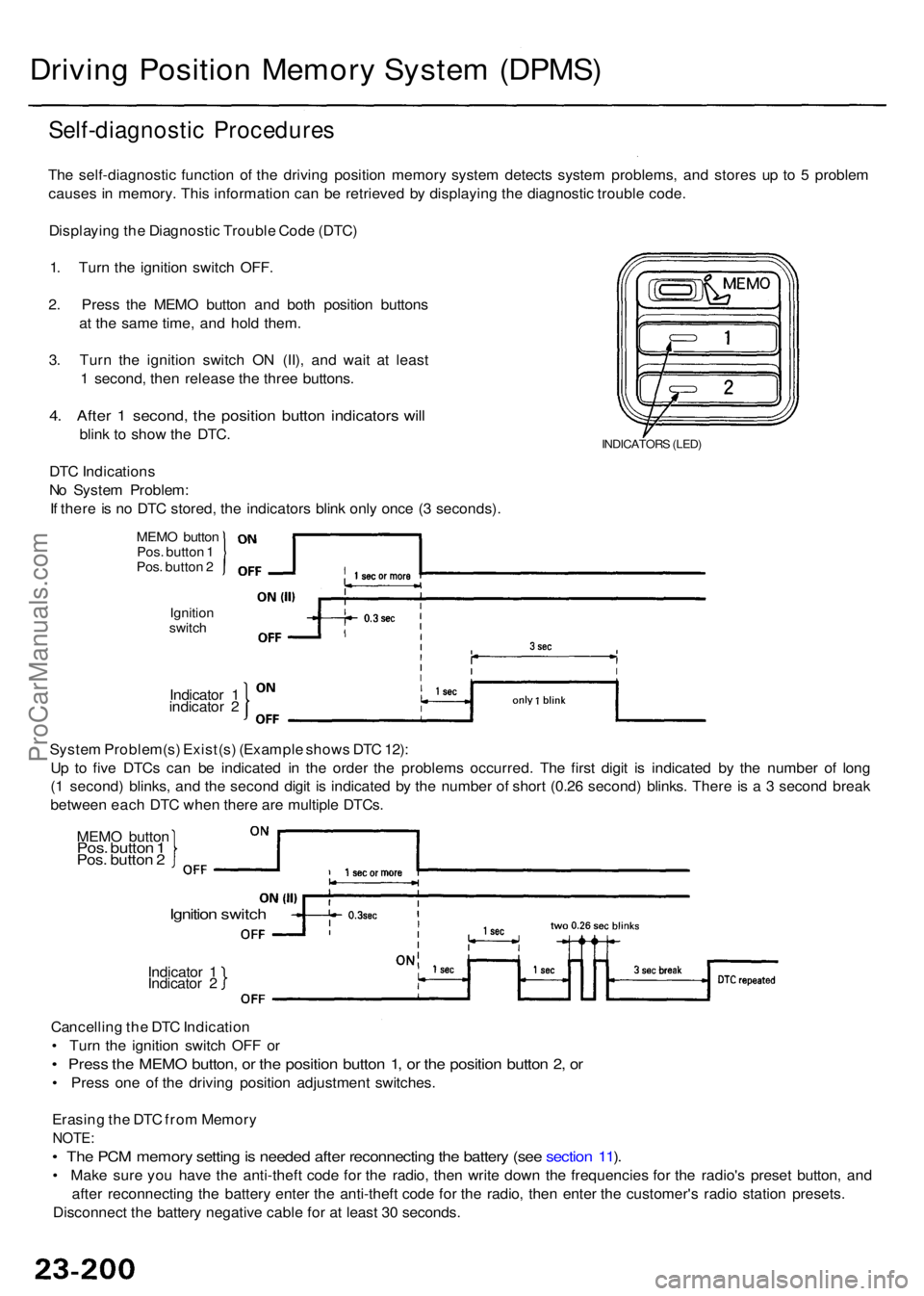
Driving Positio n Memor y Syste m (DPMS )
Self-diagnosti c Procedure s
The self-diagnosti c functio n o f th e drivin g positio n memor y syste m detect s syste m problems , an d store s u p t o 5 proble m
cause s i n memory . This informatio n ca n b e retrieve d b y displayin g th e diagnosti c troubl e code .
Displayin g th e Diagnosti c Troubl e Cod e (DTC )
1 . Tur n th e ignitio n switc h OFF .
2 . Pres s th e MEM O butto n an d bot h positio n button s
a t th e sam e time , an d hol d them .
3 . Tur n th e ignitio n switc h O N (II) , an d wai t a t leas t
1 second , the n releas e th e thre e buttons .
4. Afte r 1 second , th e positio n butto n indicator s wil l
blin k t o sho w th e DTC .
DT C Indication s
N o Syste m Problem :
I f ther e is n o DT C stored , th e indicator s blin k onl y onc e ( 3 seconds) .INDICATOR S (LED )
Indicato r 1
indicato r 2
Ignitio n
switc h
MEM O butto nPos. butto n 1
Pos . butto n 2
Syste m Problem(s ) Exist(s ) (Exampl e show s DT C 12) :
U p t o fiv e DTC s ca n b e indicate d i n th e orde r th e problem s occurred . Th e firs t digi t i s indicate d b y th e numbe r o f lon g
( 1 second ) blinks , an d th e secon d digi t i s indicate d b y th e numbe r o f shor t (0.2 6 second ) blinks . Ther e i s a 3 secon d brea k
betwee n eac h DT C whe n ther e ar e multipl e DTCs .
MEM O butto n
Pos. butto n 1Pos . butto n 2
Ignitio n switc h
Indicato r 1
Indicato r 2
Cancellin g th e DT C Indicatio n
• Tur n th e ignitio n switc h OF F o r
• Pres s th e MEM O button , o r th e positio n butto n 1 , o r th e positio n butto n 2 , o r
• Pres s on e o f th e drivin g positio n adjustmen t switches .
Erasin g th e DT C fro m Memor y
NOTE:
• Th e PC M memor y settin g is neede d afte r reconnectin g th e batter y (se e sectio n 11 ).
• Mak e sur e yo u hav e th e anti-thef t cod e fo r th e radio , the n writ e dow n th e frequencie s fo r th e radio' s prese t button , an d
afte r reconnectin g th e batter y ente r th e anti-thef t cod e fo r th e radio , the n ente r th e customer' s radi o statio n presets .
Disconnec t th e batter y negativ e cabl e fo r a t leas t 3 0 seconds .
ProCarManuals.com
Page 1779 of 1954
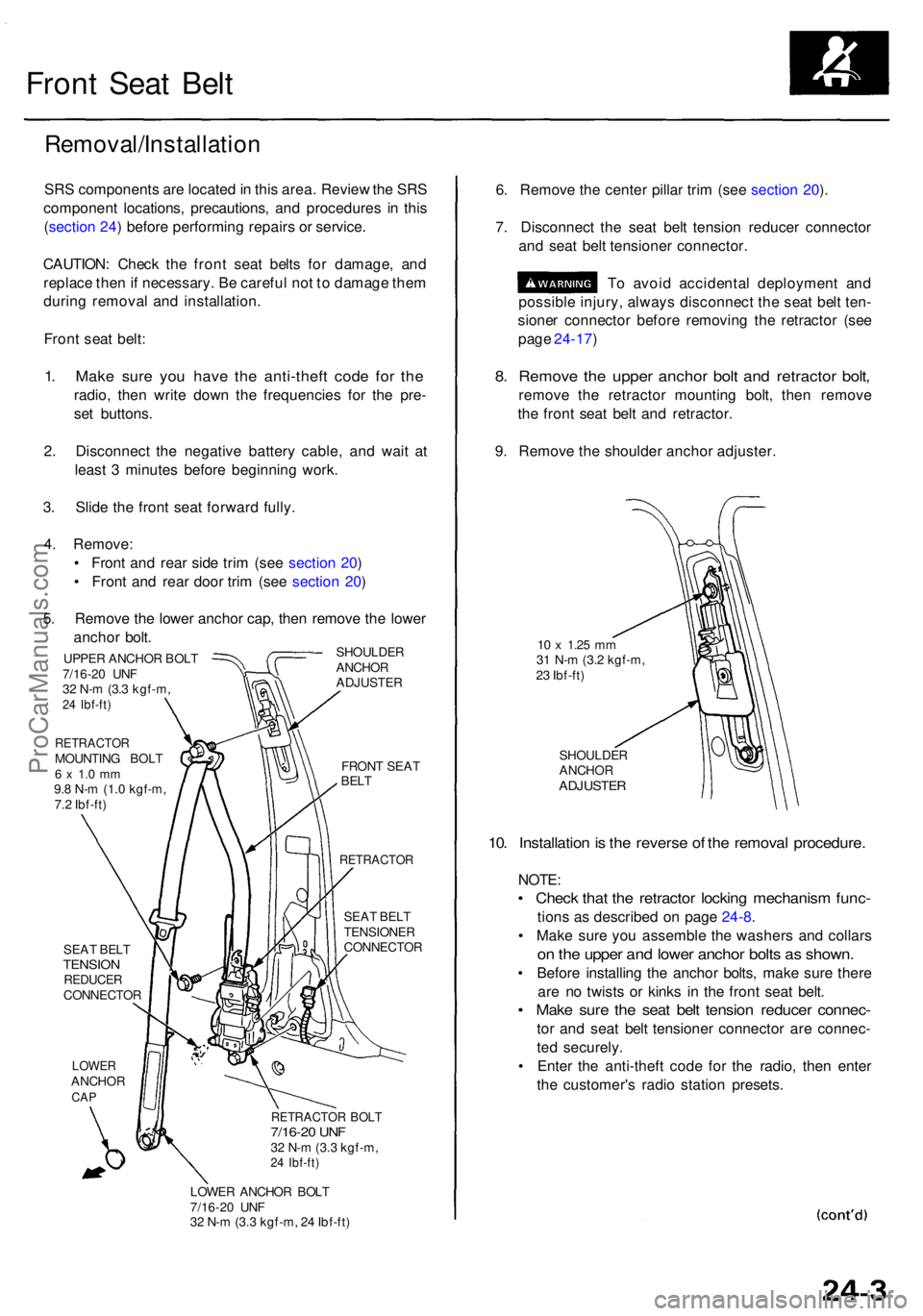
Front Sea t Bel t
Removal/Installatio n
SRS component s ar e locate d in thi s area . Revie w th e SR S
componen t locations , precautions , an d procedure s i n thi s
( sectio n 24 ) befor e performin g repair s o r service .
CAUTION : Chec k th e fron t sea t belt s fo r damage , an d
replac e the n if necessary . B e carefu l no t t o damag e the m
durin g remova l an d installation .
Fron t sea t belt :
1. Mak e sur e yo u hav e th e anti-thef t cod e fo r th e
radio , the n writ e dow n th e frequencie s fo r th e pre -
se t buttons .
2 . Disconnec t th e negativ e batter y cable , an d wai t a t
leas t 3 minute s befor e beginnin g work .
3 . Slid e th e fron t sea t forwar d fully .
4 . Remove :
• Fron t an d rea r sid e tri m (se e sectio n 20 )
• Fron t an d rea r doo r tri m (se e sectio n 20 )
5 . Remov e th e lowe r ancho r cap , the n remov e th e lowe r
ancho r bolt .
SHOULDE R
ANCHO R
ADJUSTE R
UPPER ANCHO R BOL T
7/16-2 0 UN F
3 2 N- m (3. 3 kgf-m ,
24 Ibf-ft )
RETRACTO RMOUNTING BOL T6 x 1. 0 m m9.8 N- m (1. 0 kgf-m ,
7. 2 Ibf-ft )
SEA T BEL T
TENSIO NREDUCE RCONNECTO R
LOWERANCHO RCAP
FRON T SEA TBELT
RETRACTO R
SEAT BEL T
TENSIONE R
CONNECTO R
RETRACTOR BOL T7/16-2 0 UN F32 N- m (3. 3 kgf-m ,24 Ibf-ft )
LOWE R ANCHO R BOL T
7/16-2 0 UN F
3 2 N- m (3. 3 kgf-m , 2 4 Ibf-ft )
6. Remov e th e cente r pilla r tri m (se e sectio n 20 ).
7 . Disconnec t th e sea t bel t tensio n reduce r connecto r
an d sea t bel t tensione r connector .
T o avoi d accidenta l deploymen t an d
possibl e injury , alway s disconnec t th e sea t bel t ten -
sione r connecto r befor e removin g th e retracto r (se e
pag e 24-17 )
8. Remov e th e uppe r ancho r bol t an d retracto r bolt ,
remov e th e retracto r mountin g bolt , the n remov e
th e fron t sea t bel t an d retractor .
9 . Remov e th e shoulde r ancho r adjuster .
10 x 1.2 5 mm31 N- m (3. 2 kgf-m ,
2 3 Ibf-ft )
SHOULDE R
ANCHO R
ADJUSTE R
10. Installatio n is th e revers e o f th e remova l procedure .
NOTE:
• Chec k tha t th e retracto r lockin g mechanis m func -
tions a s described on pag e 24-8 .
• Mak e sur e yo u assembl e th e washer s an d collar s
on th e uppe r an d lowe r ancho r bolt s a s shown .
• Befor e installin g th e ancho r bolts , mak e sur e ther e
ar e n o twist s o r kink s i n th e fron t sea t belt .
• Mak e sur e th e sea t bel t tensio n reduce r connec -
tor an d sea t bel t tensione r connecto r ar e connec -
te d securely .
• Ente r th e anti-thef t cod e fo r th e radio , the n ente r
th e customer' s radi o statio n presets .
ProCarManuals.com
Page 1934 of 1954
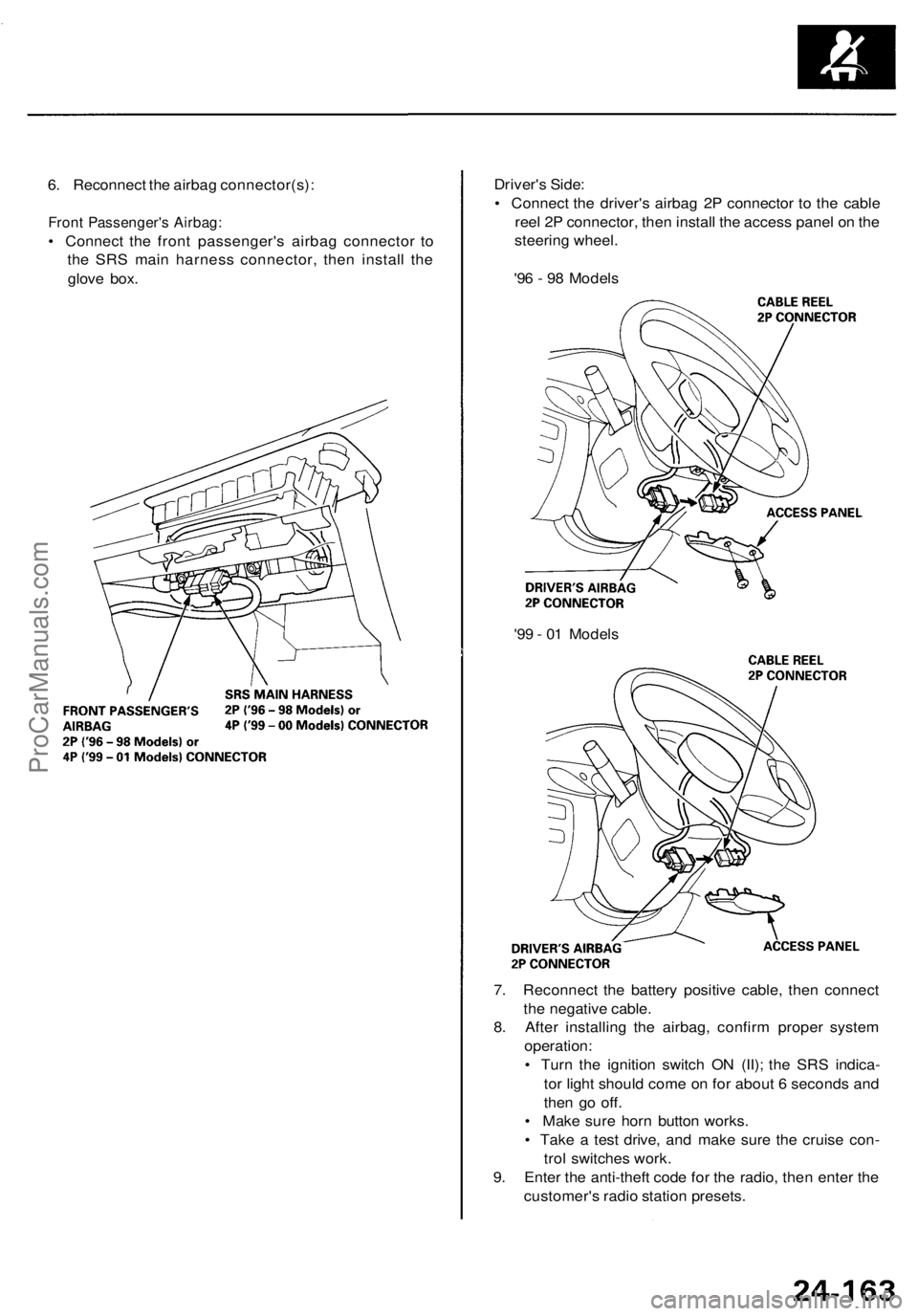
6. Reconnect the airbag connector(s):
Front Passenger's Airbag:
• Connect the front passenger's airbag connector to
the SRS main harness connector, then install the
glove box.
Driver's Side:
• Connect the driver's airbag 2P connector to the cable
reel 2P connector, then install the access panel on the
steering wheel.
'96 - 98 Models
7. Reconnect the battery positive cable, then connect
the negative cable.
8. After installing the airbag, confirm proper system
operation:
• Turn the ignition switch ON (II); the SRS indica-
tor light should come on for about 6 seconds and
then go off.
• Make sure horn button works.
• Take a test drive, and make sure the cruise con-
trol switches work.
9. Enter the anti-theft code for the radio, then enter the
customer's radio station presets.
'99 - 01 ModelsProCarManuals.com
Page 1935 of 1954
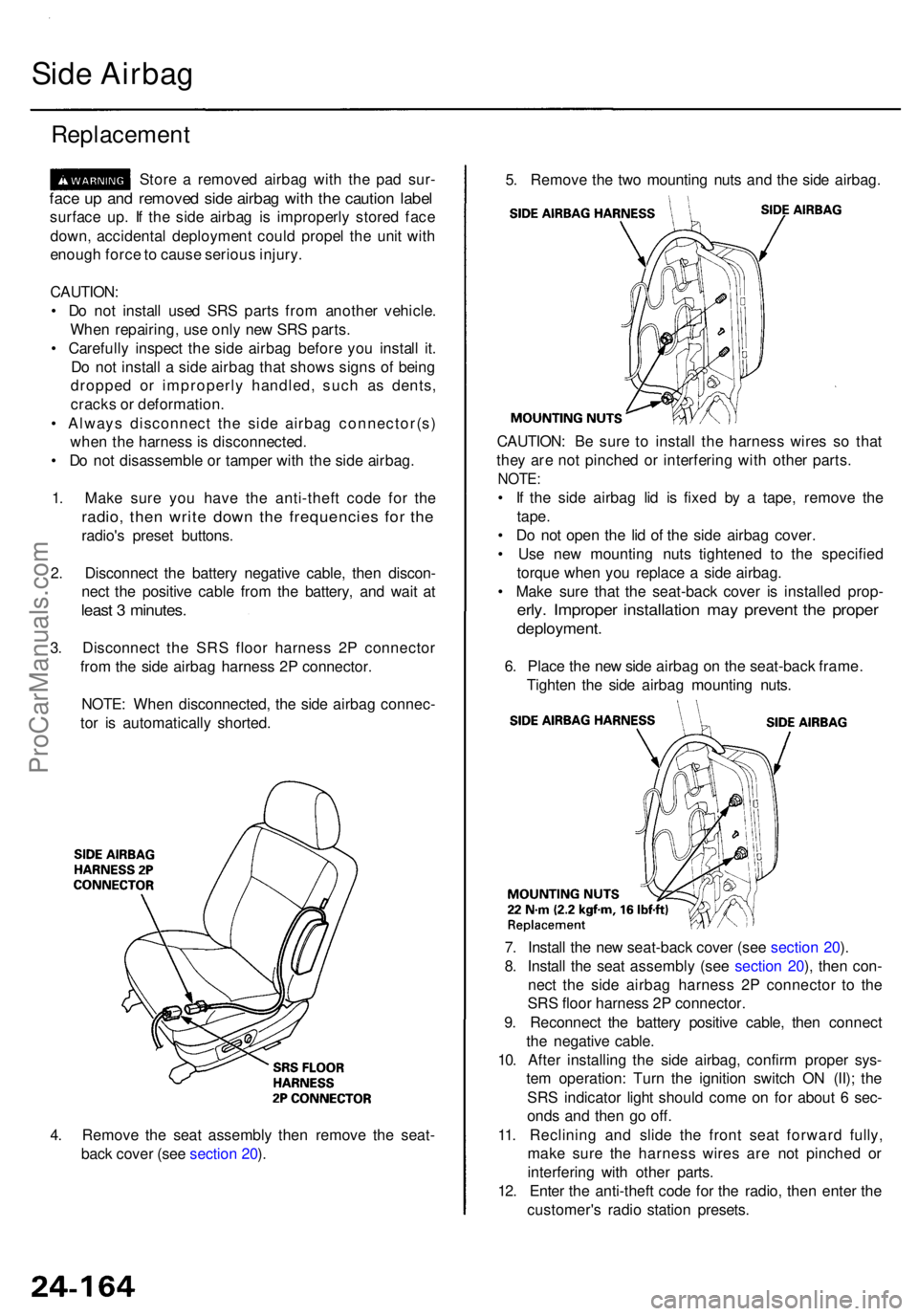
Side Airba g
Replacemen t
Store a remove d airba g wit h th e pa d sur -
face u p an d remove d sid e airba g wit h th e cautio n labe l
surfac e up . I f th e sid e airba g i s improperl y store d fac e
down , accidenta l deploymen t coul d prope l th e uni t wit h
enoug h forc e to caus e seriou s injury .
CAUTION :
• D o no t instal l use d SR S part s fro m anothe r vehicle .
Whe n repairing , us e onl y ne w SR S parts .
• Carefull y inspec t th e sid e airba g befor e yo u instal l it .
D o no t instal l a sid e airba g tha t show s sign s o f bein g
droppe d o r improperl y handled , suc h a s dents ,
crack s o r deformation .
• Alway s disconnec t th e sid e airba g connector(s )
whe n th e harnes s is disconnected .
• D o no t disassembl e o r tampe r wit h th e sid e airbag .
1 . Mak e sur e yo u hav e th e anti-thef t cod e fo r th e
radio , the n writ e dow n th e frequencie s fo r th e
radio' s prese t buttons .
2 . Disconnec t th e batter y negativ e cable , the n discon -
nec t th e positiv e cabl e fro m th e battery , an d wai t a t
leas t 3 minutes .
3. Disconnec t th e SR S floo r harnes s 2 P connecto r
fro m th e sid e airba g harnes s 2 P connector .
NOTE : Whe n disconnected , th e sid e airba g connec -
to r i s automaticall y shorted .
4 . Remov e th e sea t assembl y the n remov e th e seat -
bac k cove r (se e sectio n 20 ). 7
. Instal l th e ne w seat-bac k cove r (se e sectio n 20 ).
8 . Instal l th e sea t assembl y (se e sectio n 20 ), the n con -
nec t th e sid e airba g harnes s 2 P connecto r t o th e
SR S floo r harnes s 2 P connector .
9 . Reconnec t th e batter y positiv e cable , the n connec t
th e negativ e cable .
10 . Afte r installin g th e sid e airbag , confir m prope r sys -
te m operation : Tur n th e ignitio n switc h O N (II) ; th e
SR S indicato r ligh t shoul d com e o n fo r abou t 6 sec -
ond s an d the n g o off .
11 . Reclinin g an d slid e th e fron t sea t forwar d fully ,
mak e sur e th e harnes s wire s ar e no t pinche d o r
interfering with othe r parts .
12 . Ente r th e anti-thef t cod e fo r th e radio , the n ente r th e
customer' s radi o statio n presets .
CAUTION
: B e sur e t o instal l th e harnes s wire s s o tha t
the y ar e no t pinche d o r interferin g wit h othe r parts .
NOTE :
• I f th e sid e airba g li d i s fixe d b y a tape , remov e th e
tape .
• D o no t ope n th e li d o f th e sid e airba g cover .
• Us e ne w mountin g nut s tightene d t o th e specifie d
torqu e whe n yo u replac e a sid e airbag .
• Mak e sur e tha t th e seat-bac k cove r i s installe d prop -
erly. Imprope r installatio n ma y preven t th e prope r
deployment .
6. Plac e th e ne w sid e airba g o n th e seat-back frame.
Tighte n th e sid e airba g mountin g nuts .
5
. Remov e th e tw o mountin g nut s an d th e sid e airbag .
ProCarManuals.com
Page 1936 of 1954
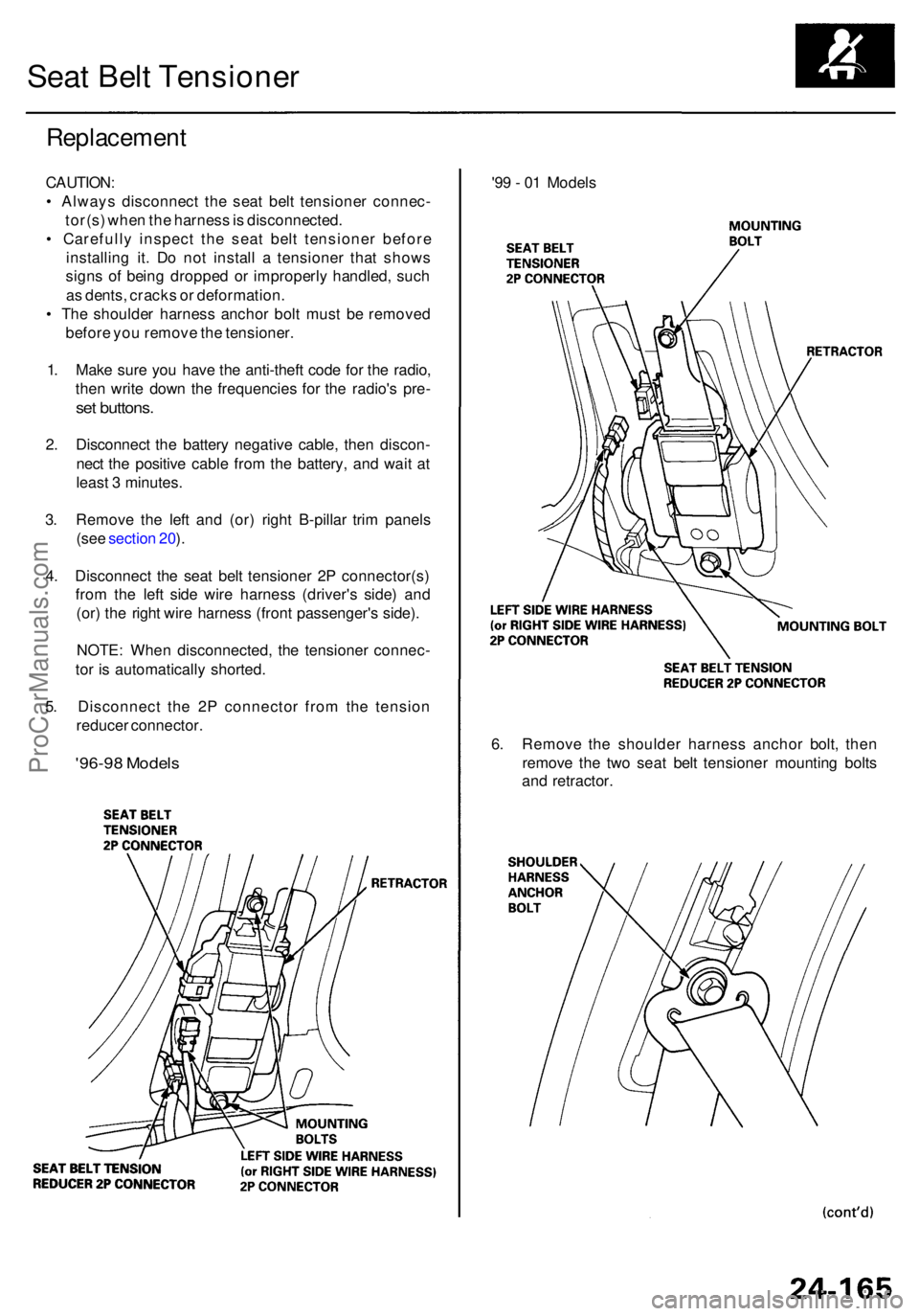
Seat Bel t Tensione r
Replacemen t
CAUTION:
• Alway s disconnec t th e sea t bel t tensione r connec -
tor(s ) whe n th e harnes s is disconnected .
• Carefull y inspec t th e sea t bel t tensione r befor e
installin g it . D o no t instal l a tensione r tha t show s
sign s o f bein g droppe d o r improperl y handled , suc h
a s dents , crack s o r deformation .
• Th e shoulde r harnes s ancho r bol t mus t b e remove d
befor e yo u remov e th e tensioner .
1 . Mak e sur e yo u hav e th e anti-thef t cod e fo r th e radio ,
the n writ e dow n th e frequencie s fo r th e radio' s pre -
set buttons .
2. Disconnec t th e batter y negativ e cable , the n discon -
nec t th e positiv e cabl e fro m th e battery , an d wai t a t
leas t 3 minutes .
3 . Remov e th e lef t an d (or ) righ t B-pilla r tri m panel s
(se e sectio n 20 ).
4 . Disconnec t th e sea t bel t tensione r 2 P connector(s )
fro m th e lef t sid e wir e harnes s (driver' s side ) an d
(or ) th e righ t wir e harnes s (fron t passenger' s side) .
NOTE : Whe n disconnected , th e tensione r connec -
to r i s automaticall y shorted .
5 . Disconnec t th e 2 P connecto r fro m th e tensio n
reduce r connector .
'96-98 Model s
'99 - 0 1 Model s
6 . Remov e th e shoulde r harnes s ancho r bolt , the n
remov e th e tw o sea t bel t tensione r mountin g bolt s
an d retractor .
ProCarManuals.com
Page 1938 of 1954
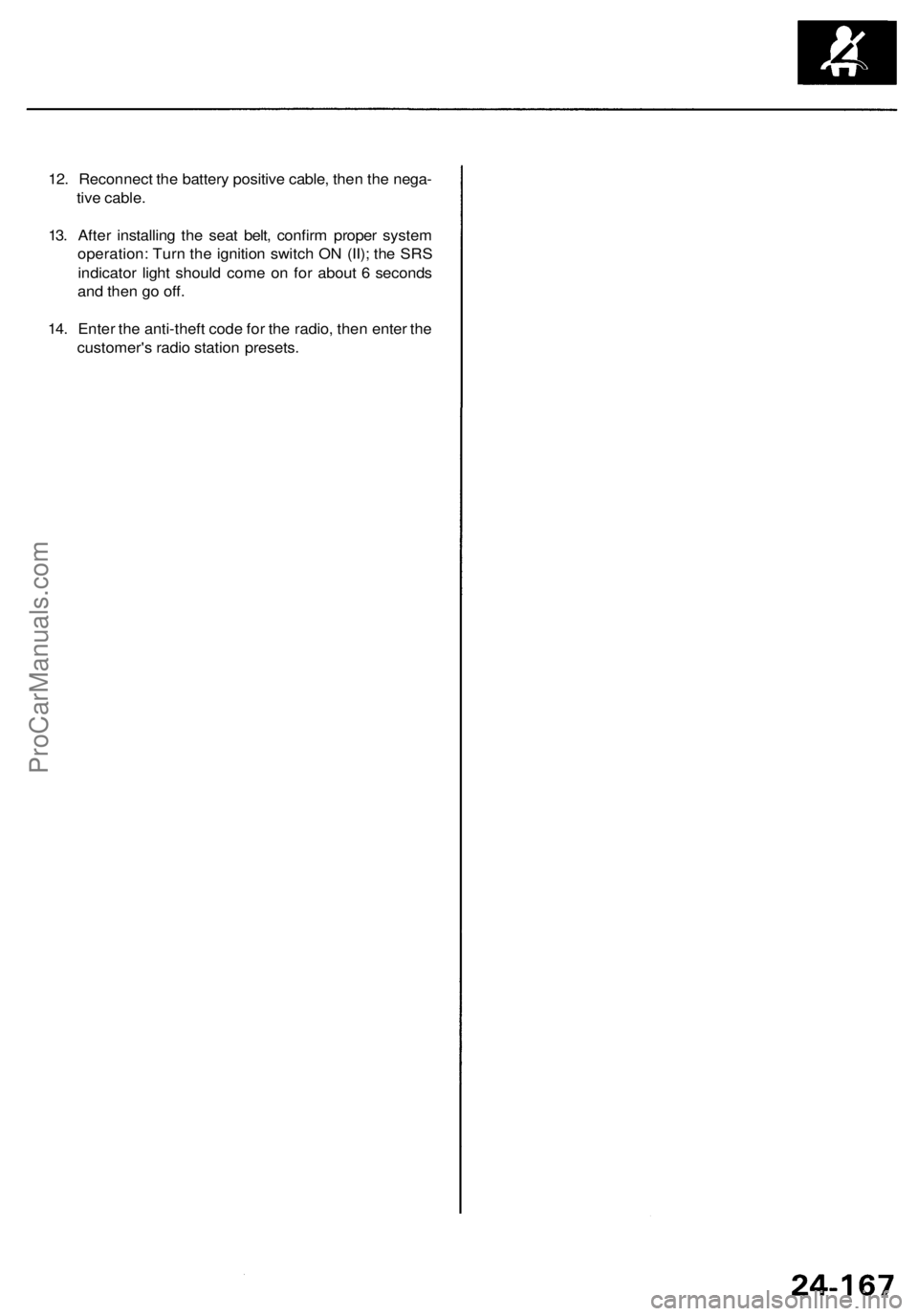
12. Reconnect the battery positive cable, then the nega-
tive cable.
13. After installing the seat belt, confirm proper system
operation: Turn the ignition switch ON (II); the SRS
indicator light should come on for about 6 seconds
and then go off.
14. Enter the anti-theft code for the radio, then enter the
customer's radio station presets.ProCarManuals.com
Page 1947 of 1954
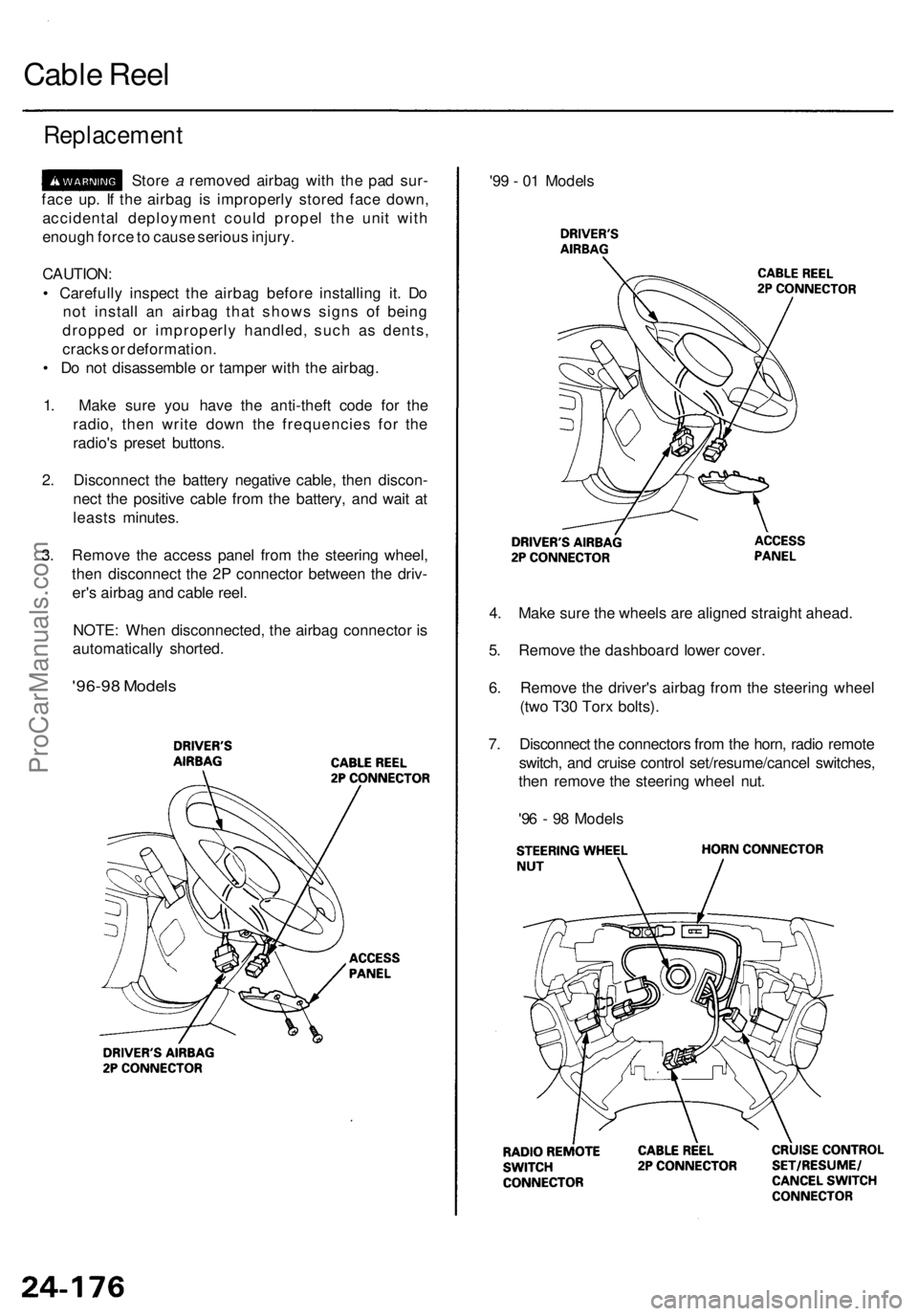
'96-98 Model s
4. Mak e sur e th e wheel s ar e aligne d straigh t ahead .
5 . Remov e th e dashboar d lowe r cover .
6 . Remov e th e driver' s airba g fro m th e steerin g whee l
(tw o T3 0 Tor x bolts) .
7 . Disconnec t th e connector s fro m th e horn , radi o remot e
switch , an d cruis e contro l set/resume/cance l switches ,
the n remov e th e steerin g whee l nut .
'9 6 - 9 8 Model s
Replacemen t
Store a remove d airba g wit h th e pa d sur -
fac e up . I f th e airba g i s improperl y store d fac e down ,
accidenta l deploymen t coul d prope l th e uni t wit h
enoug h forc e to caus e seriou s injury .
CAUTION :
• Carefull y inspec t th e airba g befor e installin g it . D o
no t instal l a n airba g tha t show s sign s o f bein g
droppe d o r improperl y handled , suc h a s dents ,
crack s o r deformation .
• D o no t disassembl e o r tampe r wit h th e airbag .
1 . Mak e sur e yo u hav e th e anti-thef t cod e fo r th e
radio , the n writ e dow n th e frequencie s fo r th e
radio' s prese t buttons .
2 . Disconnec t th e batter y negativ e cable , the n discon -
nec t th e positiv e cabl e fro m th e battery , an d wai t a t
least s minutes .
3 . Remov e th e acces s pane l fro m th e steerin g wheel ,
the n disconnec t th e 2 P connecto r betwee n th e driv -
er' s airba g an d cabl e reel .
NOTE : Whe n disconnected , th e airba g connecto r i s
automaticall y shorted . '9
9 - 0 1 Model s
Cable Ree l
ProCarManuals.com
Page 1950 of 1954
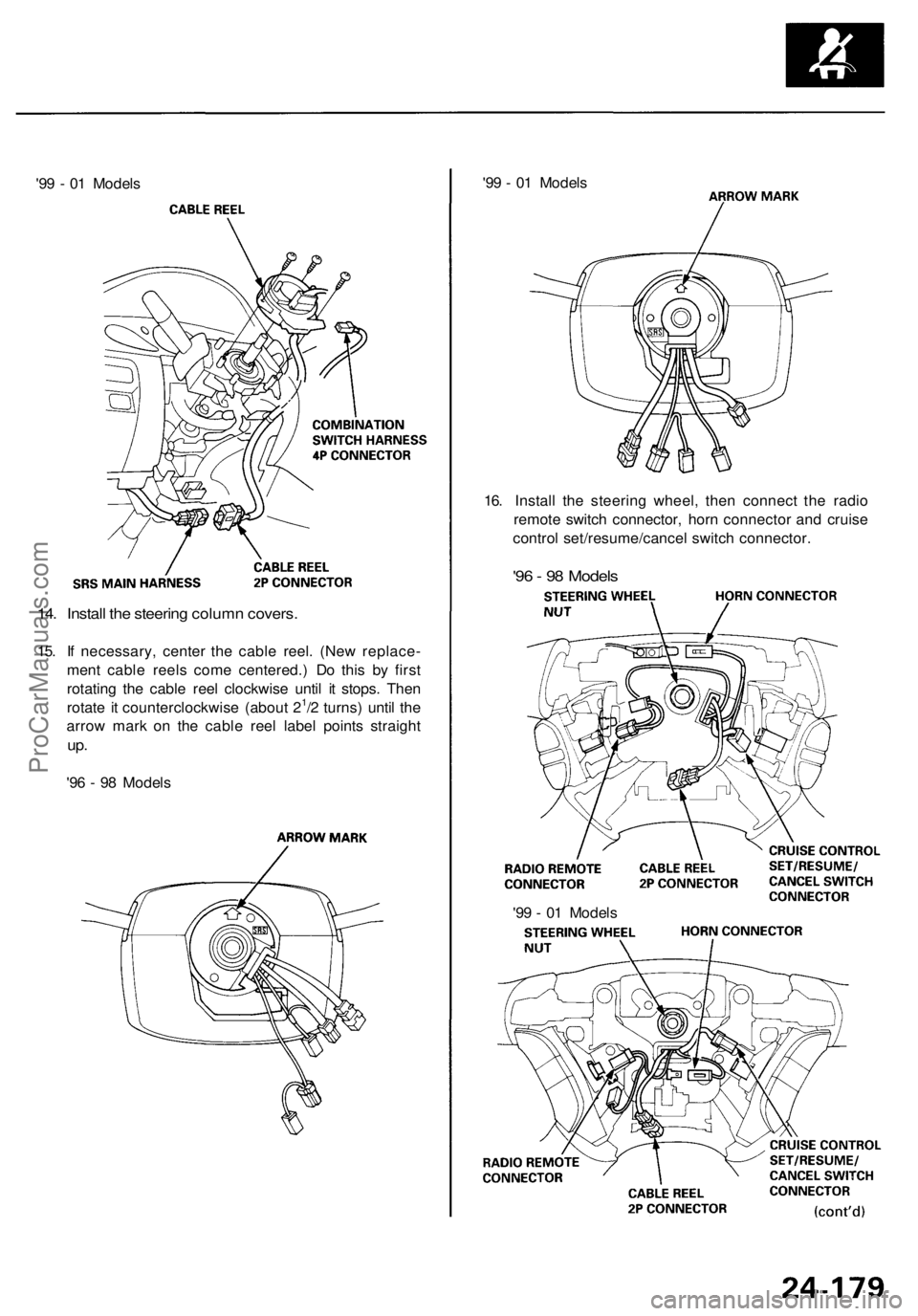
'99 - 01 Models
'99 - 01 Models
16. Install the steering wheel, then connect the radio
remote switch connector, horn connector and cruise
control set/resume/cancel switch connector.
'96 - 98 Models
14. Install the steering column covers.
15. If necessary, center the cable reel. (New replace-
ment cable reels come centered.) Do this by first
rotating the cable reel clockwise until it stops. Then
rotate it counterclockwise (about 21/2 turns) until the
arrow mark on the cable reel label points straight
up.
'96 - 98 Models
'99 - 01 ModelsProCarManuals.com