1996 ACURA RL KA9 lights
[x] Cancel search: lightsPage 43 of 1954

Cavity
Wire
Connects to
A1
A2
A3
A4
A5
A6
A7
A8
A9
A10
A11
A12
A13
A14
A15
A16
BLU
WHT
RED/BLK
WHT/YEL
WHT/RED
YEL/BLU
ORN
YEL
BRN
BLK
PNK
RED
GRN/RED
BLK
GRN
RED
Output (Right front +)
Output (Left front +)
Lights-on signal
Constant power
ACC (Main stereo power
supply)
Stereo amplifier (power)
Output (Left rear +)
Output (Right rear +)
Output (Right front -)
Output (Left front -)
OnStar system interface unit
(Cellular phone)
Dash lights brightness
Radio remote switch
Ground (G403)
Output (Left rear-)
Output (Right rear-)
*2B2
*2B3
B5
B8
WHT
BLU/RED
BLK
BLU or GRN*1
OnStar control unit (Line in +)
OnStar control unit (Line in -)
Ground (G401,G402)
Multiplex control unit (pas-
senger's)
Terminal B1, B4, B6 and B7 are not used.
C4
C7
*1C8
*1C9
C10
WHT
LT GRN
BLU/RED
WHT
BLK
Navigation unit
Navigation unit
OnStar control unit (Line in -)
OnStar control unit (Line in +)
Navigation unit
Terminal C1, C2, C3, C5, C6, C11 and C12 are not used.
*1: With navigation system (USA)
*2: Without navigation system (USA)ProCarManuals.com
Page 45 of 1954

Description
Basic operation:
1. OnStar system is activated.
2. Data is transmitted to service provider.
GPS SATELLITES
Two-way cellular communication
with call center.
Dispatch
Rescue/Police
911 CALL
CENTER
3. Call center associate makes appropriate response:
— Accident/Emergency notification (Police, Fire and EMS, etc.)
— Airbag deployment (Accident)
— Roadside assistance
— Stolen vehicle tracking
— Remote door lock/unlock command
— Misplaced vehicle (Flashes parking lights/honks horn)
— Route guidance
— Ride Assist
— Concierge services/convenience
Buttons and indicator:
DOT BUTTON
ONSTAR INDICATOR
Solid Green Light: System OK
Flashing Green Light: Call in
progress
Solid Red Light: System
malfunction
Flashing Red Light: Call
in progress, but malfunction
in system exist.
ONSTAR BUTTON
EMERGENCY BUTTON
Activation and termination
of voice recognition
(VR) for virtual advisor and cellular phone.
Used to connect to call
center (voice based information
service).
Used for emergencies.
Emergency calls have priority
over all others.
ONSTAR CALL
CENTER
(Human Advisor)
Requests for
dispatchProCarManuals.com
Page 46 of 1954

OnStar Syste m ('0 2 Mode l USA )
Descriptio n (cont'd )
Stolen vehicl e tracking :
If th e vehicl e i s stolen , th e owne r ca n repor t i t t o th e cal l center . The y wil l notif y th e authoritie s an d trac k th e vehicl e loca -
tio n t o assis t i n recovery .
Virtual advisor :
1. Virtua l adviso r setup . A subscribe r set s u p a persona l profil e o n thei r hom e compute r throug h th e interne t a t th e
OnSta r we b site .
— Stoc k portfoli o
— Traffi c
— Sport s
— New s
— Weather
— E-mai l
2 . Subscribe r call s OnSta r cal l center .
3 . OnSta r receive s an d processe s request .
4 . Profil e accesse d fo r requeste d information .
5 . OnSta r send s informatio n bac k t o subscriber . A compute r voic e relay s th e requeste d information .
Cellular phone :
The use r can mak e a hands-fre e cellula r phon e cal l wit h on e touc h (b y pressin g th e "dot " button) , an d b y usin g voic e
recognitio n commands .
Remote operation :
Vehicle door s ca n b e locke d remotel y if forgotte n o r unlocke d whe n key s ar e accidentall y lef t insid e th e vehicle . I f th e vehi -
cl e is misplace d in a parkin g lot , vehicl e aler t (honk s th e hor n an d Flashe s th e parkin g lights ) ca n b e requeste d remotely .
NOTE : Durin g norma l vehicl e operation , th e syste m is i n hig h powe r mode . Afte r th e ignitio n switc h i s turne d OF F th e sys -
te m wil l g o int o lo w powe r mod e fo r 4 8 hours , afte r tha t th e syste m wil l switc h t o slee p mod e t o conserv e batter y power .
Whe n
in lo w powe r mode , the syste m will switc h back to th e hig h powe r mod e for 1 minut e out o f ever y 10 minute s for a
perio d o f 4 8 hours . Remot e operatio n is onl y availabl e durin g th e 1 minut e perio d o f hig h powe r operation . Whe n th e sys -
te m is i n slee p mode , remot e operatio n i s no t possible .
Registerin g replacemen t components :
If th e OnSta r contro l uni t o r th e OnSta r radi o frequenc y modulato r uni t ar e replaced , yo u mus t cal l OnSta r deale r suppor t
b y regula r telephon e an d registe r th e ne w seria l number(s) .
OnStar contro l unit :OnSta r syste m radi ofrequenc y modulato r unit :
SERIA L NUMBE R
SERIAL NUMBE R
ProCarManuals.com
Page 50 of 1954

OnStar System ('02 Model USA)
OnStar Control Unit Input Test (cont'd)
Disconnect the connectors from the unit
Cavity Wire Test condition
Test: Desired result
Possible cause if result is not obtained
B17
B22
A32
B6
B3
B2
B9
B18
B32
WHT/YEL
WHT
BLK
ORN
RED/GRN
BLK
Under all conditions
Ignition switch in ACC
(I)
Under all conditions
Under all conditions
Under all conditions
Under all conditions
Check for voltage to ground:
There should be battery voltage.
Check for voltage to ground:
There should be battery voltage.
Check for continuity to ground:
There should be continuity.
Connect to ground:
All horns should sound.
Connect to ground:
The taillights should come on.
Check for continuity to ground:
There should be continuity.
• Blown No. 56 (7.5 A) fuse in the
under-hood fuse/relay box
• An open in the wire
• Blown No. 4 (10 A) fuse in the
under-dash fuse/relay box
• An open in the wire
• Poor ground (G601)
• An open in the wire
• Blown No. 39 (15 A) fuse in the
under-hood fuse/relay box
• Faulty horn relay
• Either horn faulty
• Poor ground (G201)
• An open in the wire
• Blown No. 1 (15 A) fuse in the
under-dash fuse/relay box
• Faulty taillight relay
• Faulty taillight system
• An open in the wire
• An open in the wire
Reconnect the connectors to the unit
Cavity Wire
Test condition
Test: Desired result
Possible cause if result is not obtained
B20
B5
A8
A25
A10
A11
A23
A24
GRN/WHT
GRN/RED
GRY
BRN/YEL
WHT
BLU/RED
BLK
WHT
Front passenger's door
lock key cylinder in neu-
tral position
Front passenger's door
lock key cylinder in
locked position
Front passenger's door
lock key cylinder in neu-
tral position
Front passenger's door
lock key cylinder in
unlocked position
Under all conditions
Under all conditions
OnStar "DOT" button
pushed and human
advisor voice comes
on.
OnStar "DOT" button
pushed and human
advisor voice comes
on.
Under all conditions
Ignition switch in ACC
(I). OnStar "DOT" but-
ton pushed. Speak into
the microphone.
Check for voltage to ground:
There should be battery voltage.
Check for voltage to ground:
There should be less than 1 V.
Check for voltage to ground:
There should be battery voltage.
Check for voltage to ground:
There should be less than 1 V.
Check for continuity to ground:
There should be continuity.
Check for continuity to ground:
There should be continuity.
Check for voltage between the A10
terminal and audio unit C9 or B2
terminal:
There should be 1 V or less.
Check for voltage between the A11
terminal and audio unit C8 or B3
terminal:
There should be 1 V or less.
Check for continuity to ground:
There should be continuity.
Check for voltage to ground:
There should be about 4 V.
• Faulty front passenger's door lock
key cylinder switch
• Poor ground (G401, G402)
• An open in the wire
• Short to ground (if you don't have
5 V when you should)
• An open in the wire
• An open in the wire
• Faulty audio unit
• Faulty speaker
• An open in the wire
• Faulty audio unit
• Faulty speaker
• An open in the wire
• Faulty OnStar buttons and microphone
• An open in the wire
• Faulty OnStar buttons and micro-
phone
• An open in the wireProCarManuals.com
Page 166 of 1954
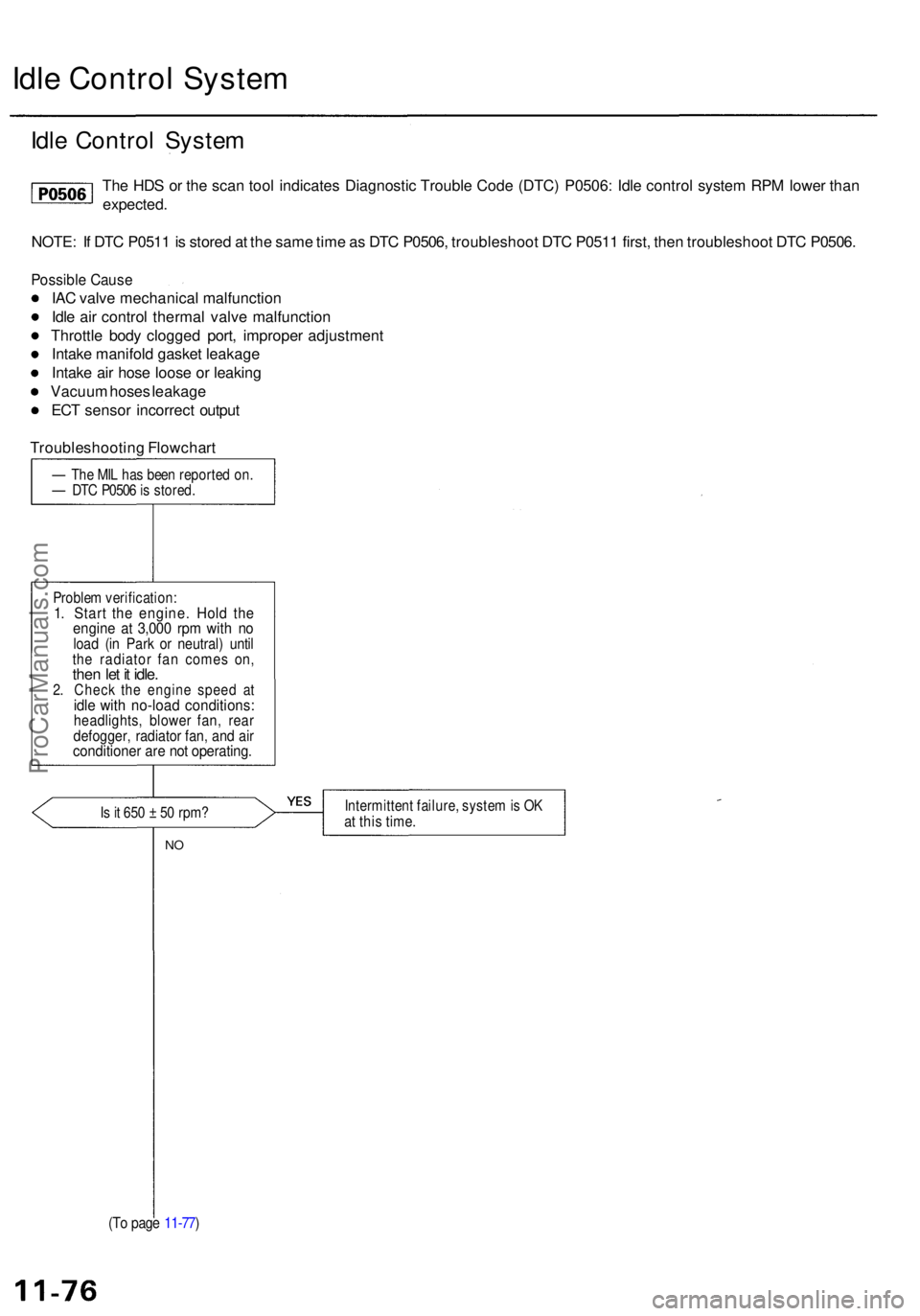
Idle Contro l Syste m
Idle Contro l Syste m
The HD S o r th e sca n too l indicate s Diagnosti c Troubl e Cod e (DTC ) P0506 : Idl e contro l syste m RP M lowe r tha n
expected .
NOTE : I f DT C P051 1 is store d a t th e sam e tim e a s DT C P0506 , troubleshoo t DT C P051 1 first , the n troubleshoo t DT C P0506 .
Possibl e Caus e
IAC valv e mechanica l malfunctio n
Idl e ai r contro l therma l valv e malfunction
Throttl e bod y clogge d port , imprope r adjustmen t
Intak e manifol d gaske t leakag e
Intak e ai r hos e loos e o r leakin g
Vacuu m hose s leakag e
EC T senso r incorrec t outpu t
Troubleshootin g Flowchar t
— Th e MI L ha s bee n reporte d on .— DT C P050 6 is stored .
Proble m verification :
1. Star t th e engine . Hol d th eengin e a t 3,00 0 rp m wit h n oloa d (i n Par k o r neutral ) unti lthe radiato r fa n come s on ,then le t i t idle .2. Chec k th e engin e spee d a tidle wit h no-loa d conditions :headlights, blowe r fan , rea rdefogger , radiato r fan , an d ai rconditione r ar e no t operating .
Is it 65 0 ± 50 rpm ?Intermitten t failure , syste m is O Kat thi s time .
NO
(T o pag e 11-77 )
ProCarManuals.com
Page 168 of 1954
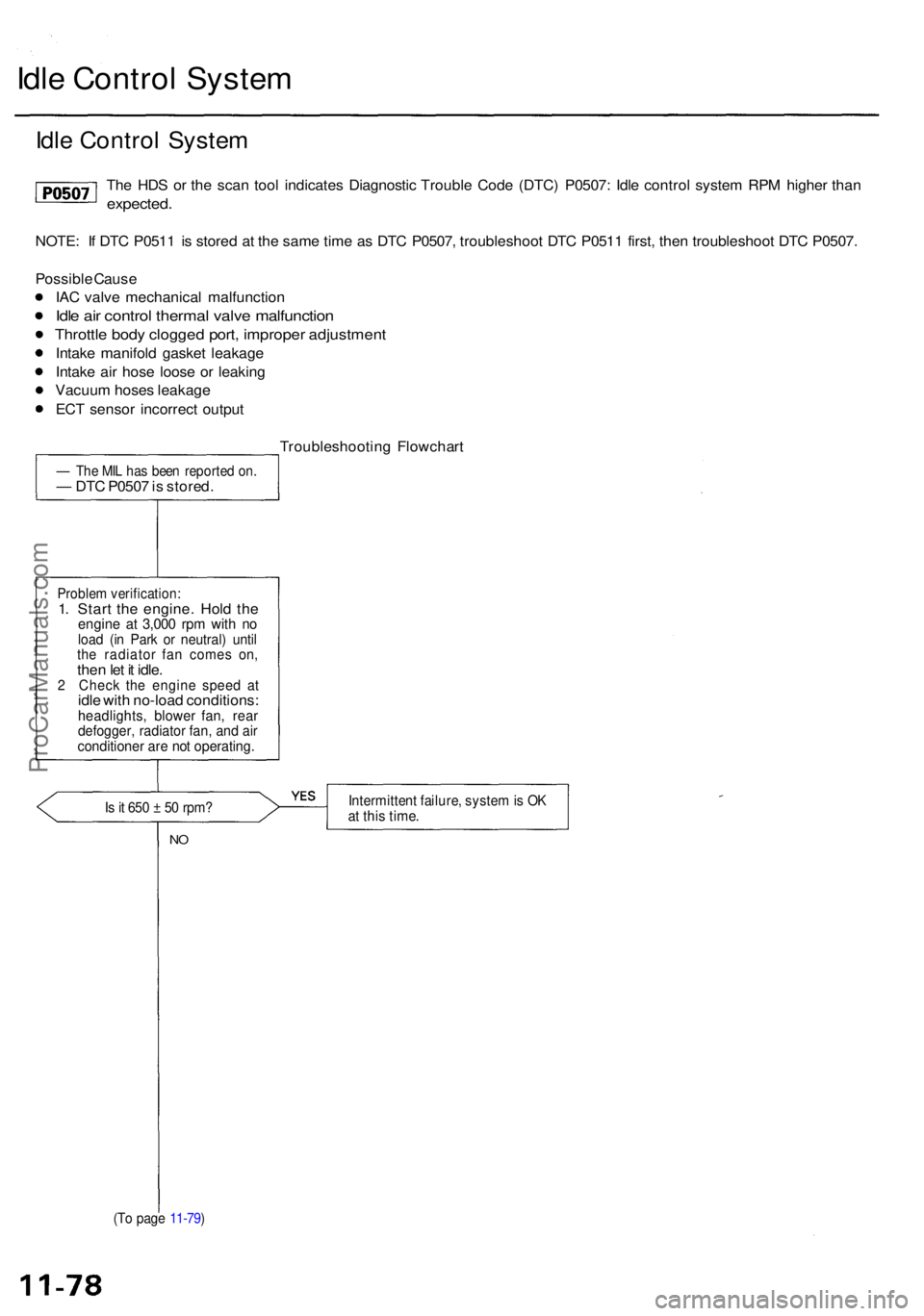
Idle Contro l Syste m
Idle Contro l Syste m
The HD S o r th e sca n too l indicate s Diagnosti c Troubl e Cod e (DTC ) P0507 : Idl e contro l syste m RP M highe r tha n
expected .
NOTE: I f DT C P051 1 i s store d a t th e sam e tim e a s DT C P0507 , troubleshoo t DT C P051 1 first , the n troubleshoo t DT C P0507 .
Possibl e Caus e
IA C valv e mechanica l malfunctio n
Idle ai r contro l therma l valv e malfunctio n
Throttle bod y clogge d port , imprope r adjustmen t
Intake manifol d gaske t leakag e
Intak e ai r hos e loos e o r leakin g
Vacuu m hose s leakag e
EC T senso r incorrec t outpu t
Troubleshootin g Flowchar t
— Th e MI L ha s bee n reporte d on .— DT C P050 7 is stored .
Problem verification :1. Star t th e engine . Hol d th eengin e a t 3,00 0 rp m wit h n oloa d (i n Par k o r neutral ) unti lthe radiato r fa n come s on ,then le t i t idle .2 Chec k th e engin e spee d a tidle wit h no-loa d conditions :headlights , blowe r fan , rea rdefogger , radiato r fan , an d ai rconditione r ar e no t operating .
Is it 65 0 ± 5 0 rpm ?Intermitten t failure , syste m is O Kat thi s time .
NO
(T o pag e 11-79 )
ProCarManuals.com
Page 239 of 1954

Navigation System
System Description (cont'd)
Overview
The Acura Navigation System is a highly-sophisticated, hybrid locating system that uses satellites and a map database to
show you where you are and to help guide you to a desired destination.
The navigation system receives signals from the Global Positioning System (GPS), a network of 24 satellites in orbit
around the earth. By receiving signals from serveral of these satellites, the navigation system can determine the latitude,
longitude, and elevation of the vehicle. In addition, signals from the system's yaw rate sensor and the PCM (vehicle
speed pulse) enable the system to keep track of the vehicle's direction and speed of travel.
This hybrid system has advantages over a system that is either entirely self-contained or one that relies totally on the
GPS. For example, the self-contained portion of the system can keep track of vehicle position even when satellite signals
cannot be received. When the navigation system is on, the GPS can keep track of the vehicle position even when the vehi-
cle is transported by ferry.
The navigation system applies all this location, direction, and speed information to the maps and calculates a route to the
destination entered. As you drive to that destination, the system provides both visual and audio guidance.
This navigation system also has voice recognition that allows voice control of most of the navigation functions. The TALK
and BACK buttons on the steering wheel activate the voice control.
The illumination signal is used for two purposes. The display unit uses the signal to light up the hard buttons surrounding
the display. In addition the signal is used by the navigation unit to automatically switch from the "Day" to "Night" display
mode when the headlights are on. This automatic switching occurs only if the "Display" setting in setup screen 1 is set to
"AUTO". If the headlights are on and the customer has the dash light brightness control to "full bright," then this overrides
the "Night" mode.
The use of the audio speakers follows a hierarchy. The highest priority is the OnStar voice, followed by the navigation voice,
and finally the radio/CD. The audio unit enforces this hierarchy. The GA-Net bus is used to pass commands to mute the speak-
ers, and to disable the voice control system. Prior systems used dedicated wires to accomplish this function.
• If On-Star is in use, the audio unit passes a command on the GA-Net bus to the navigation unit to disable the voice control
system. The navigation unit then ignores the voice control switch, and temporarily ceases voice route guidance prompts.
• When the navigation system issues route guidance, the navigation unit uses the GA-Net bus to tell the audio unit to mute just
the front speakers. When the voice control system is being used (the TALK/BACK buttons), the navigation unit uses the GA-
Net bus to tell the audio unit to mute all speakers.ProCarManuals.com
Page 264 of 1954

+
BODY
Navigatio n Stay s o n wit h ignitio n switc h of f
NOTE :
• Alway s chec k th e connector s fo r poo r connection s o r
loos e terminals .
• Befor e troubleshooting , ge t th e navigatio n syste m
anti-thef t codes .
• Afte r troubleshooting , re-ente r th e anti-thef t code ,
an d re-initializ e th e navigatio n system .
1. Wit h th e ke y ou t o f ignition .
Does the navigation screen stay on?
YES—G o to ste p 2 .
NO—Th e syste m is O K a t thi s time .
2 . Th e ca r ma y hav e bee n use d a s a demonstratio n
vehicl e a t a n even t lik e a n aut o show . I n thes e events ,
powe r i s ofte n jumpere d t o th e navigatio n syste m s o
tha t th e ignitio n ke y i s no t neede d i n th e vehicle . A t
th e en d o f th e show , th e jumpe r wir e ma y no t hav e
bee n removed . Chec k th e navigatio n uni t "C " con -
necto r (8P ) fo r a "non-factory " jumpe r wir e in serie s
wit h th e factor y cable .
Is there jumper wire?
YES—Remov e th e jumpe r wire , an d re-test .
NO—G o t o ste p 3 . 3
. Th e displa y o r audi o uni t ma y hav e bee n jumpere d
behin d th e das h t o allo w th e navigatio n syste m to
ru n withou t th e ignitio n key .
Doe s the radio function with the ignition switch off?
YES—G o to ste p 4 .
NO—G o t o ste p 5 .
4 . Remov e th e displa y uni t an d chec k t o se e if th e audi o
uni t connector s hav e a non-factor y jumpe r wir e i n
serie s wit h th e factor y connector .
Is there a jumper wire?
YES—Remov e th e jumpe r wire , an d re-test .
NO—G o to ste p 5 .
5. Chec k th e interio r light s wit h th e ignitio n switc h off .
Can you turn on the interior lights with the ignition
switch off?
YES—Troubleshoo t the AC C circuit .
NO—Replac e th e navigatio n uni t
(se e pag e 23-53 ).
23-3 9
ProCarManuals.com