1996 ACURA RL KA9 ECU
[x] Cancel search: ECUPage 1711 of 1954
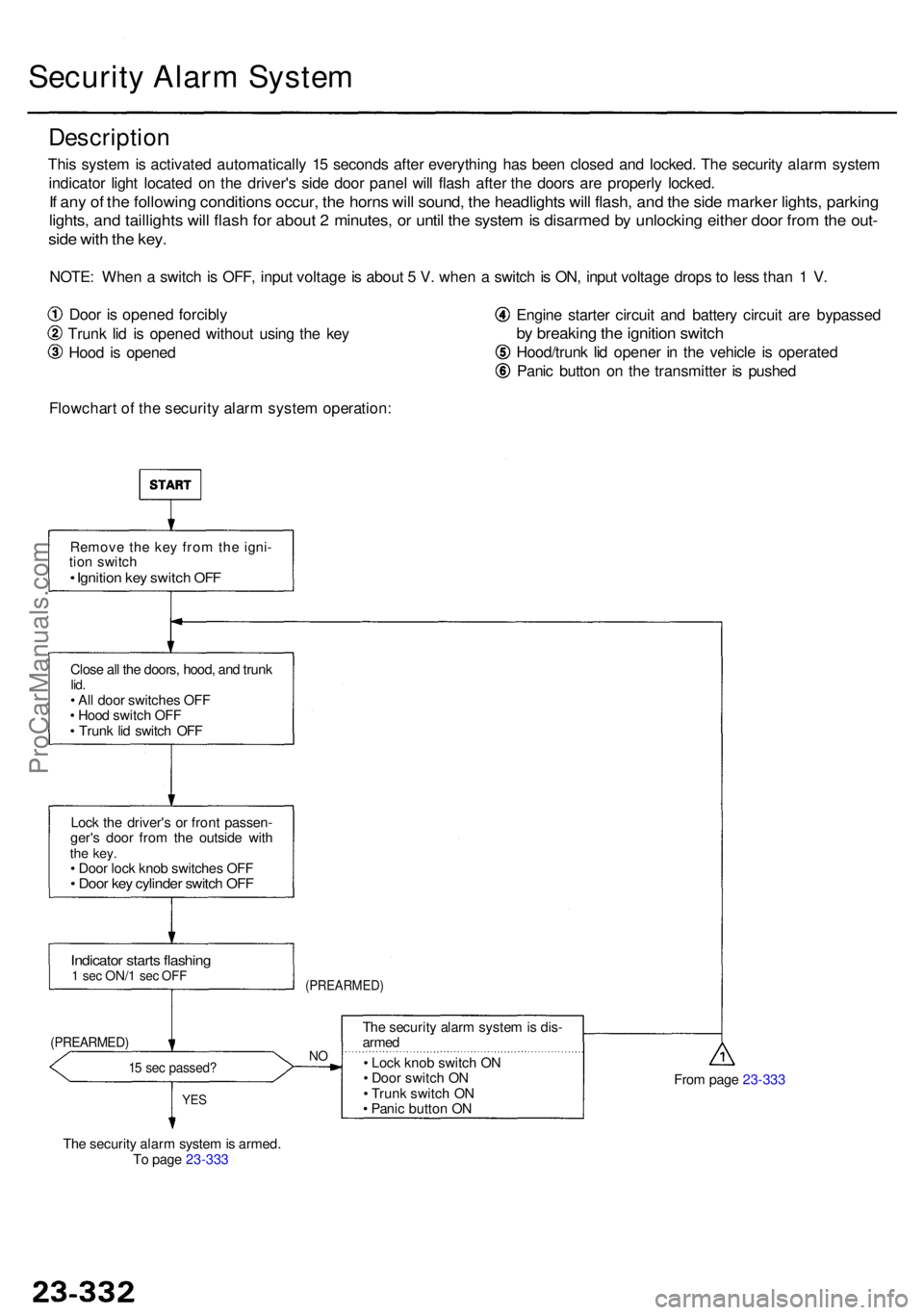
Indicator start s flashin g1 se c ON/ 1 sec OF F
15 se c passed ?
The securit y alar m syste m is armed .
T o pag e 23-333
YE S
The securit y alar m syste m is dis -
arme d
• Loc k kno b switc h O N
• Doo r switc h O N
• Trun k switc h O N
• Pani c butto n O N
Loc
k th e driver' s o r fron t passen -
ger' s doo r fro m th e outsid e wit h
the key .• Doo r loc k kno b switche s OF F• Doo r ke y cylinde r switc h OF F
From pag e 23-333
Securit y Alar m Syste m
Descriptio n
This syste m is activate d automaticall y 1 5 second s afte r everythin g ha s bee n close d an d locked . Th e securit y alar m syste m
indicato r ligh t locate d o n th e driver' s sid e doo r pane l wil l flas h afte r th e door s ar e properl y locked .
If an y o f th e followin g condition s occur , th e horn s wil l sound , th e headlight s wil l flash , an d th e sid e marke r lights , parkin g
lights, an d taillight s wil l flas h fo r abou t 2 minutes , o r unti l th e syste m is disarme d b y unlockin g eithe r doo r fro m th e out -
side wit h th e key .
NOTE : Whe n a switc h is OFF , inpu t voltag e is abou t 5 V . whe n a switc h is ON , inpu t voltag e drop s t o les s tha n 1 V .
Doo r i s opene d forcibly
Trun k li d i s opene d withou t usin g th e ke y
Hoo d i s opene d
Flowchar t o f th e securit y alar m syste m operation : Engin
e starte r circui t an d batter y circui t ar e bypasse d
by breakin g th e ignitio n switc h
Hood/trun k li d opene r i n th e vehicl e i s operate d
Pani c butto n o n th e transmitte r i s pushe d
Remov e th e ke y fro m th e igni -
tio n switc h
• Ignitio n ke y switc h OF F
Clos e al l th e doors , hood , an d trun klid.• Al l doo r switche s OF F
• Hoo d switc h OF F
• Trun k li d switc h OF F
(PREARMED )
(PREARMED)NO
ProCarManuals.com
Page 1712 of 1954
![ACURA RL KA9 1996 Service Repair Manual From pag e 23-332
Indicato r flashe s
0.2 se c ON/2. 4 se c OF F(ARMED )
YES
Wan t th e syste m disarmed ?
• Trun k li d switc h O N
• Trun k ke y cylinde r switc h O N[UNLOCK ]
Trunk opene d wit ACURA RL KA9 1996 Service Repair Manual From pag e 23-332
Indicato r flashe s
0.2 se c ON/2. 4 se c OF F(ARMED )
YES
Wan t th e syste m disarmed ?
• Trun k li d switc h O N
• Trun k ke y cylinde r switc h O N[UNLOCK ]
Trunk opene d wit](/manual-img/32/56992/w960_56992-1711.png)
From pag e 23-332
Indicato r flashe s
0.2 se c ON/2. 4 se c OF F(ARMED )
YES
Wan t th e syste m disarmed ?
• Trun k li d switc h O N
• Trun k ke y cylinde r switc h O N[UNLOCK ]
Trunk opene d wit h key ?YES
NO
N O
Illega l activit y (An y o f th e following )
1. Doo r i s opene d forcibl y o r
2 . Trun k li d is opene d withou t usin g th e ke y o r
3 . Hoo d is opene d o r
4 . Batter y terminal(s ) ar e disconnecte d an d
reconnecte d o r5. Engin e starte r circui t an d batter y circui t ar e
bypasse d b y breakin g th e ignitio n switc h o r
6 . Hood/trun k li d opene r i n th e vehicl e is
operate d o r
7. Pani c butto n is pushe d
• Th e horns , headlights , sid e marke r lights , an d tail -
light s soun d an d flas h repeatedl y fo r tw o minutes .
• Engin e starte r circui t interrupte d
Abou t 2 minute s passed ?
YESNOWan t th e syste m disarmed ?
YES
Eithe r doo r unlocke d b y usin g
th e ke y o r transmitte r
• Eithe r doo r ke y cylinde r switc h
ON [UNLOCK ]
The securit y alar m syste m isdisarme d
Indicato r stop s flashin g
Rear m th e securit y alar m system ?
NOYE S
To pag e 23-332
ProCarManuals.com
Page 1713 of 1954
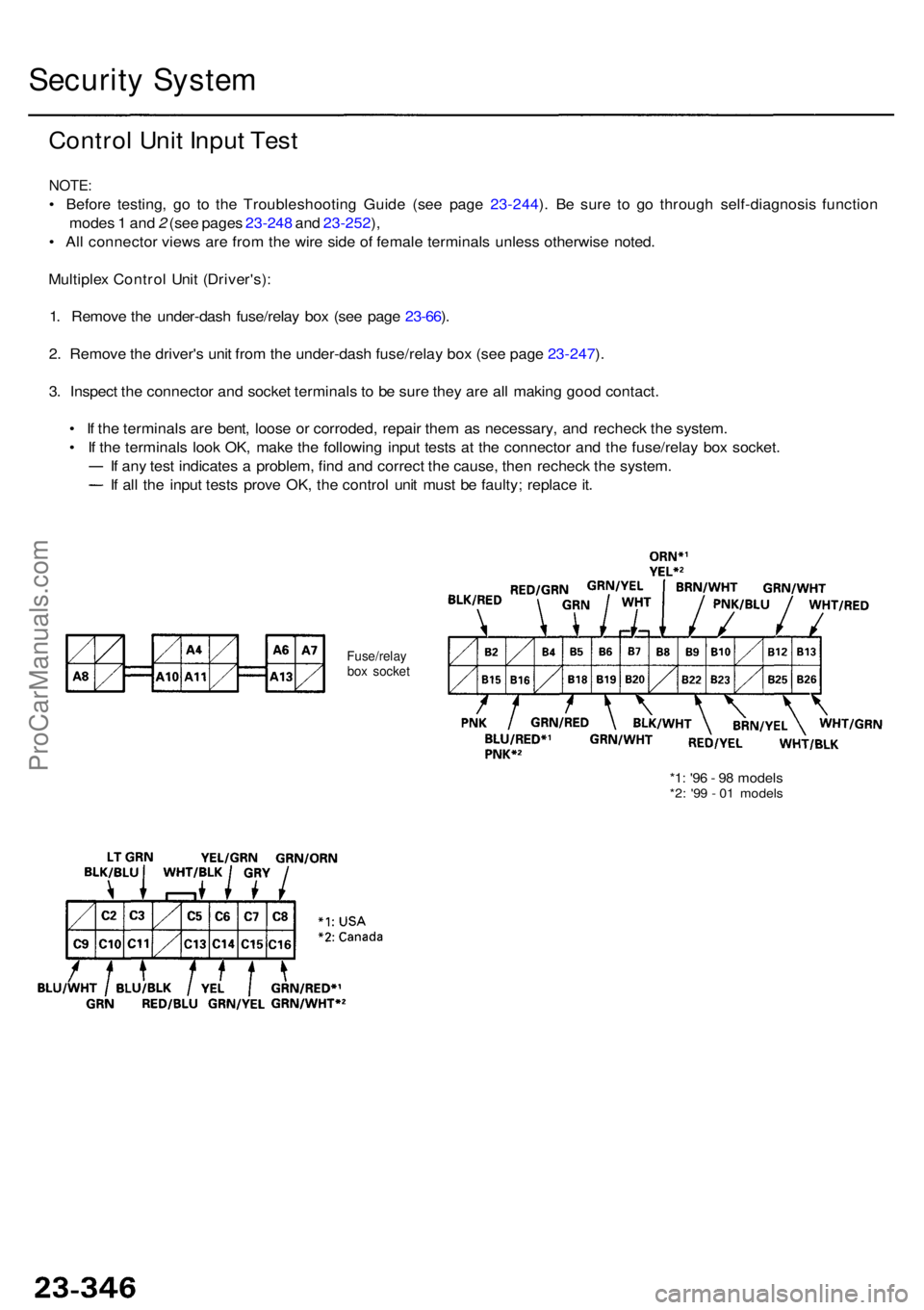
Security Syste m
Contro l Uni t Inpu t Tes t
NOTE :
• Befor e testing , g o t o th e Troubleshootin g Guid e (se e pag e 23-244 ). B e sur e t o g o throug h self-diagnosi s functio n
mode s 1 an d 2 (se e page s 23-24 8 an d 23-252 ),
• Al l connecto r view s ar e fro m th e wir e sid e o f femal e terminal s unles s otherwis e noted .
Multiple x Contro l Uni t (Driver's) :
1 . Remov e th e under-das h fuse/rela y bo x (se e pag e 23-66 ).
2 . Remov e th e driver' s uni t fro m th e under-das h fuse/rela y bo x (se e pag e 23-247 ).
3 . Inspec t th e connecto r an d socke t terminal s t o b e sur e the y ar e al l makin g goo d contact .
• I f th e terminal s ar e bent , loos e o r corroded , repai r the m a s necessary , an d rechec k th e system .
• I f th e terminal s loo k OK , mak e th e followin g inpu t test s a t th e connecto r an d th e fuse/rela y bo x socket .
I f an y tes t indicate s a problem , fin d an d correc t th e cause , the n rechec k th e system .
I f al l th e inpu t test s prov e OK , th e contro l uni t mus t b e faulty ; replac e it .
Fuse/rela ybox socke t
*1: '9 6 - 9 8 model s*2: '9 9 - 0 1 model s
ProCarManuals.com
Page 1714 of 1954
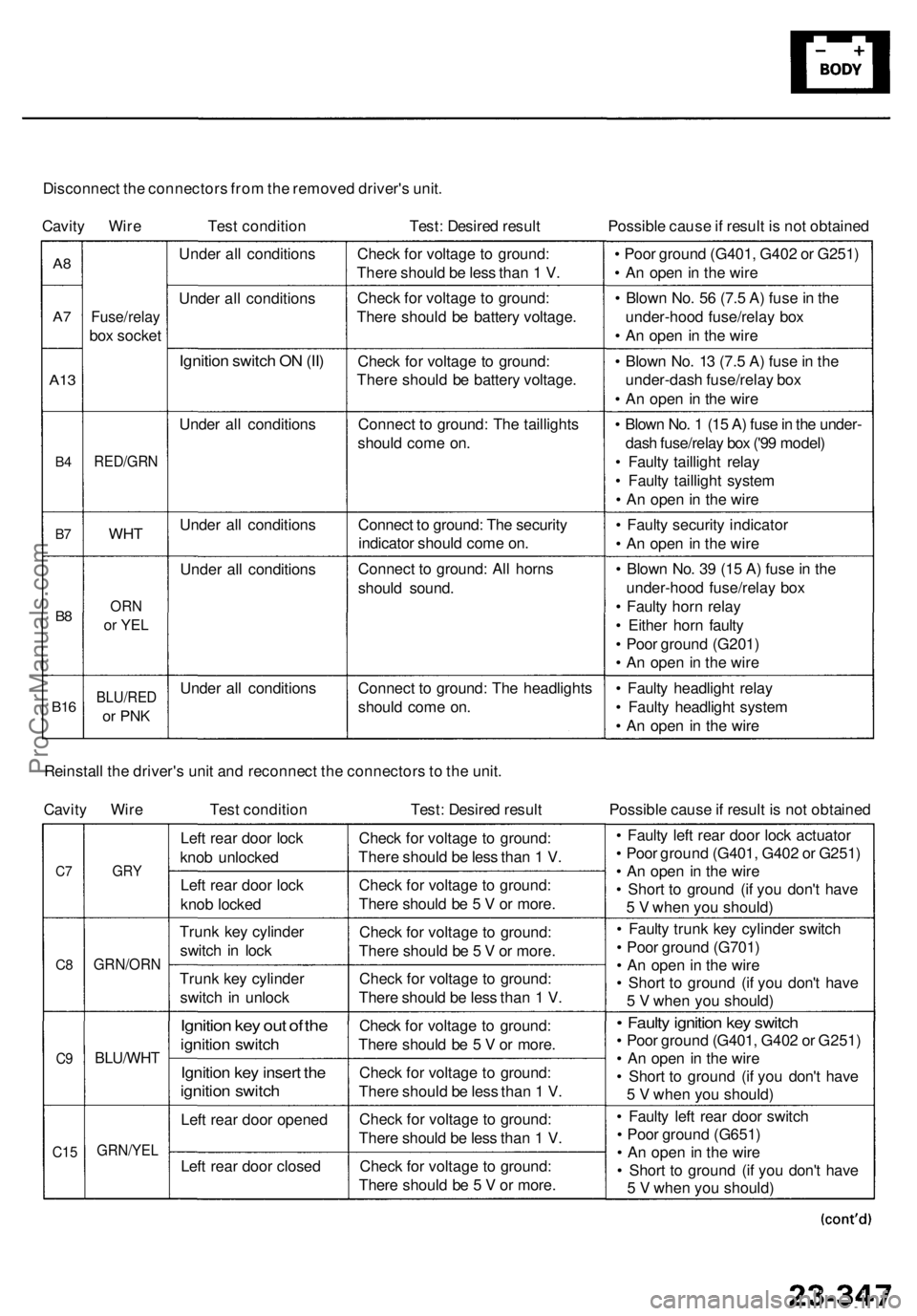
Disconnect th e connector s fro m th e remove d driver' s unit .
Cavit y Wir e Test conditio n Test: Desire d resul t Possible caus e if resul t i s no t obtaine d
A8
A7
A1 3
B4
B7
B8
B1 6
Fuse/rela y
box socke t
RED/GR N
WHT
ORN
or YE L
BLU/RE D
or PN K
Unde r al l condition s
Unde r al l condition s
Ignition switc h O N (II )
Unde r al l condition s
Unde r al l condition s
Unde r al l condition s
Unde r al l condition sChec
k fo r voltag e t o ground :
Ther e shoul d b e les s tha n 1 V .
Chec k fo r voltag e t o ground :
Ther e shoul d b e batter y voltage .
Chec k fo r voltag e t o ground :
Ther e shoul d b e batter y voltage .
Connec t t o ground : Th e taillight s
shoul d com e on .
Connec t t o ground : Th e securit y
indicato r shoul d com e on .
Connec t t o ground : Al l horn s
shoul d sound .
Connec t t o ground : Th e headlight s
shoul d com e on . •
Poo r groun d (G401 , G40 2 o r G251 )
• A n ope n in th e wir e
• Blow n No . 5 6 (7. 5 A ) fus e in th e
under-hoo d fuse/rela y bo x
• A n ope n in th e wir e
• Blow n No . 1 3 (7. 5 A ) fus e in th e
under-das h fuse/rela y bo x
• A n ope n in th e wir e
• Blow n No . 1 (1 5 A ) fus e in th e under -
das h fuse/rela y bo x ('9 9 model )
• Fault y tailligh t rela y
• Fault y tailligh t syste m
• A n ope n in th e wir e
• Fault y securit y indicato r
• A n ope n in th e wir e
• Blow n No . 3 9 (1 5 A ) fus e in th e
under-hoo d fuse/rela y bo x
• Fault y hor n rela y
• Eithe r hor n fault y
• Poo r groun d (G201 )
• A n ope n in th e wir e
• Fault y headligh t rela y
• Fault y headligh t syste m
• A n ope n in th e wir e
Reinstal l th e driver' s uni t an d reconnec t th e connector s to th e unit .
Cavit y Wir e Test conditio n Test: Desire d resul t Possible caus e if resul t i s no t obtaine d
C7
C 8
C9
C1 5
GR Y
GRN/OR N
BLU/WHT
GRN/YE L
Left rea r doo r loc k
kno b unlocke d
Lef t rea r doo r loc k
kno b locke d
Trun k ke y cylinde r
switc h i n loc k
Trun k ke y cylinde r
switc h i n unloc k
Ignition ke y ou t o f th e
ignitio n switc h
Ignitio n ke y inser t th e
ignitio n switc h
Left rea r doo r opene d
Lef t rea r doo r close d Chec
k fo r voltag e t o ground :
Ther e shoul d b e les s tha n 1 V .
Chec k fo r voltag e t o ground :
Ther e shoul d b e 5 V or more .
Chec k fo r voltag e t o ground :
Ther e shoul d b e 5 V or more .
Chec k fo r voltag e t o ground :
Ther e shoul d b e les s tha n 1 V .
Chec k fo r voltag e t o ground :
Ther e shoul d b e 5 V or more .
Chec k fo r voltag e t o ground :
Ther e shoul d b e les s tha n 1 V .
Chec k fo r voltag e t o ground :
Ther e shoul d b e les s tha n 1 V .
Chec k fo r voltag e t o ground :
Ther e shoul d b e 5 V or more . •
Fault y lef t rea r doo r loc k actuato r
• Poo r groun d (G401 , G40 2 o r G251 )
• A n ope n i n th e wir e
• Shor t t o groun d (i f yo u don' t hav e
5 V whe n yo u should )
• Fault y trun k ke y cylinde r switc h
• Poo r groun d (G701 )
• A n ope n in th e wir e
• Shor t t o groun d (i f yo u don' t hav e
5 V whe n yo u should )
• Fault y ignitio n ke y switc h
• Poo r groun d (G401 , G40 2 o r G251 )
• A n ope n in th e wir e
• Shor t t o groun d (i f yo u don' t hav e
5 V whe n yo u should )
• Fault y lef t rea r doo r switc h
• Poo r groun d (G651 )
• A n ope n in th e wir e
• Shor t t o groun d (i f yo u don' t hav e
5 V whe n yo u should )
ProCarManuals.com
Page 1715 of 1954
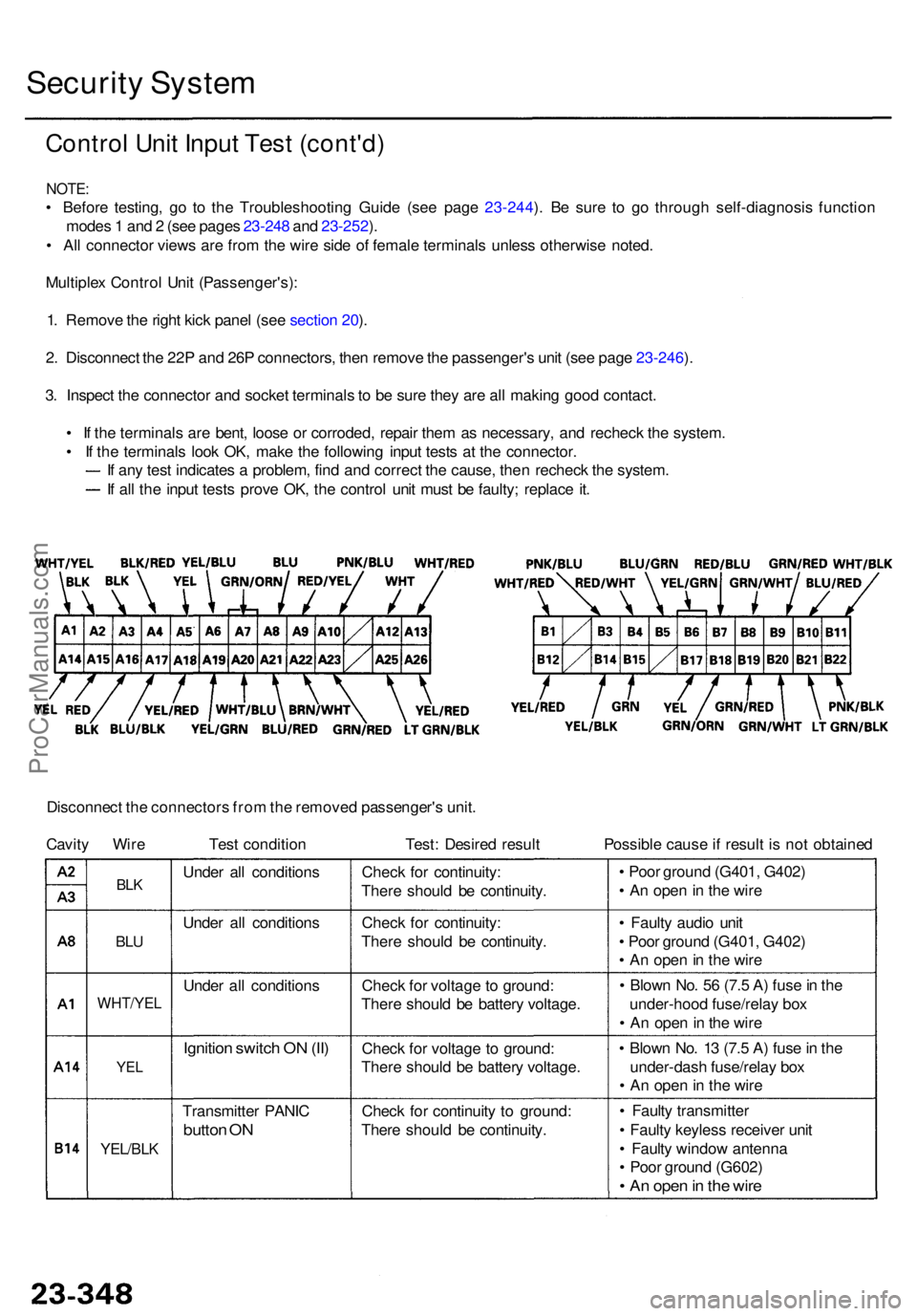
Security Syste m
Contro l Uni t Inpu t Tes t (cont'd )
NOTE:
• Befor e testing , g o t o th e Troubleshootin g Guid e (se e pag e 23-244 ). B e sur e t o g o throug h self-diagnosi s functio n
mode s 1 an d 2 (se e page s 23-24 8 an d 23-252 ).
• Al l connecto r view s ar e fro m th e wir e sid e o f femal e terminal s unles s otherwis e noted .
Multiple x Contro l Uni t (Passenger's) :
1 . Remov e th e righ t kic k pane l (se e sectio n 20 ).
2 . Disconnec t th e 22 P an d 26 P connectors , the n remov e th e passenger' s uni t (se e pag e 23-246 ).
3 . Inspec t th e connecto r an d socke t terminal s to b e sur e the y ar e al l makin g goo d contact .
• I f th e terminal s ar e bent , loos e o r corroded , repai r the m a s necessary , an d rechec k th e system .
• I f th e terminal s loo k OK , mak e th e followin g inpu t test s a t th e connector .
I f an y tes t indicate s a problem , fin d an d correc t th e cause , the n rechec k th e system .
I f al l th e inpu t test s prov e OK , th e contro l uni t mus t b e faulty ; replac e it .
Disconnec t th e connector s fro m th e remove d passenger' s unit .
Cavit y Wir e Tes t conditio n Test : Desire d resul t Possibl e caus e if resul t i s no t obtaine d
BLK
BLU
WHT/YE L
YEL
YEL/BL K
Transmitte r PANI C
button O N
Unde r al l condition s
Unde r al l condition s
Unde r al l condition s
Ignition switc h O N (II )
Chec k fo r continuit y t o ground :
Ther e shoul d b e continuity .
Chec
k fo r voltag e t o ground :
Ther e shoul d b e batter y voltage .
Chec
k fo r voltag e to ground :
Ther e shoul d b e batter y voltage .
Chec
k fo r continuity :
Ther e shoul d b e continuity .
Chec
k fo r continuity :
Ther e shoul d b e continuity . •
Poo r groun d (G401 , G402 )
• A n ope n in th e wir e
• Fault y audi o uni t
• Poo r groun d (G401 , G402 )
• A n ope n in th e wir e
• Blow n No . 5 6 (7. 5 A ) fus e in th e
under-hoo d fuse/rela y bo x
• A n ope n in th e wir e
• Blow n No . 1 3 (7. 5 A ) fus e in th e
under-das h fuse/rela y bo x
• A n ope n in th e wir e
• Fault y transmitte r
• Fault y keyles s receive r uni t
• Fault y windo w antenn a
• Poo r groun d (G602 )
• A n ope n in th e wir e
ProCarManuals.com
Page 1717 of 1954
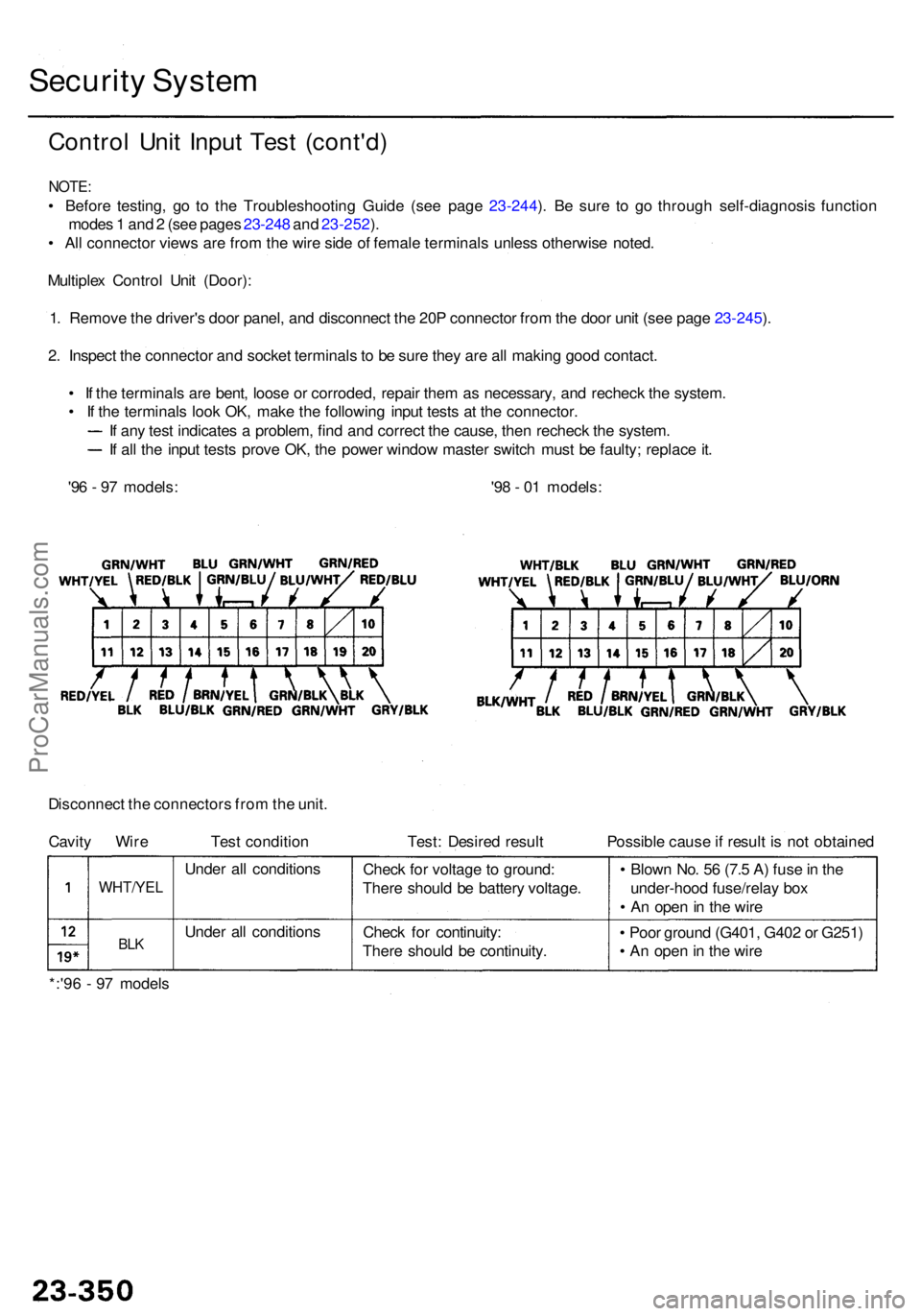
Security Syste m
Contro l Uni t Inpu t Tes t (cont'd )
NOTE:
• Befor e testing , g o t o th e Troubleshootin g Guid e (se e pag e 23-244 ). B e sur e t o g o throug h self-diagnosi s functio n
mode s 1 an d 2 (se e page s 23-24 8 an d 23-252 ).
• Al l connecto r view s ar e fro m th e wir e sid e o f femal e terminal s unles s otherwis e noted .
Multiple x Contro l Uni t (Door) :
1 . Remov e th e driver' s doo r panel , an d disconnec t th e 20 P connecto r fro m th e doo r uni t (se e pag e 23-245 ).
2 . Inspec t th e connecto r an d socke t terminal s t o b e sur e the y ar e al l makin g goo d contact .
• I f th e terminal s ar e bent , loos e o r corroded , repai r the m a s necessary , an d rechec k th e system .
• I f th e terminal s loo k OK , mak e th e followin g inpu t test s a t th e connector .
I f an y tes t indicate s a problem , fin d an d correc t th e cause , the n rechec k th e system .
I f al l th e inpu t test s prov e OK , th e powe r windo w maste r switc h mus t b e faulty ; replac e it .
'9 6 - 9 7 models : '9 8 - 0 1 models :
Disconnec t th e connector s fro m th e unit .
Cavit y Wir e Tes t conditio n Test : Desire d resul t Possibl e caus e if resul t i s no t obtaine d
Unde r al l condition s
WHT/YEL
BLKUnde r al l condition s
Check fo r continuity :
Ther e shoul d b e continuity .
Chec
k fo r voltag e to ground :
Ther e shoul d b e batter y voltage .
• Poo r groun d (G401 , G40 2 o r G251 )
• A n ope n in th e wir e
•
Blow n No . 5 6 (7. 5 A ) fus e in th e
under-hoo d fuse/rela y bo x
• A n ope n in th e wir e
*:'9 6 - 9 7 model s
ProCarManuals.com
Page 1719 of 1954
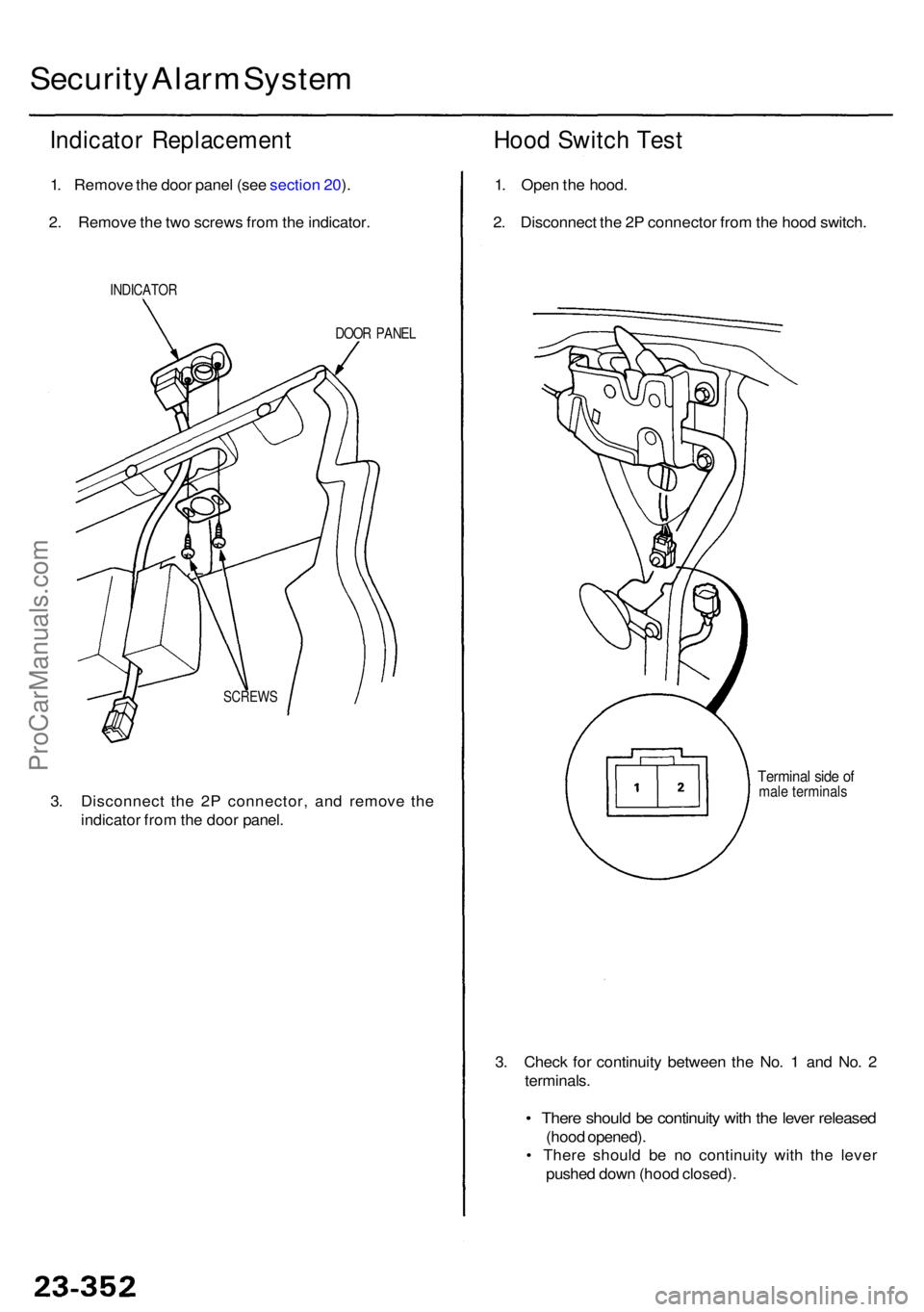
Security Alar m Syste m
Indicato r Replacemen t
1. Remov e th e doo r pane l (se e sectio n 20 ).
2 . Remov e th e tw o screw s fro m th e indicator .
INDICATO R
DOOR PANE L
3. Disconnec t th e 2 P connector , an d remov e th e
indicato r fro m th e doo r panel .
Hood Switc h Tes t
1. Ope n th e hood .
2 . Disconnec t th e 2 P connecto r fro m th e hoo d switch .
3 . Chec k fo r continuit y betwee n th e No . 1 an d No . 2
terminals .
• Ther e shoul d b e continuit y wit h th e leve r release d
(hood opened) .
• Ther e shoul d b e n o continuit y wit h th e leve r
pushe d dow n (hoo d closed) .
SCREW S
Terminal sid e o fmal e terminal s
ProCarManuals.com
Page 1742 of 1954
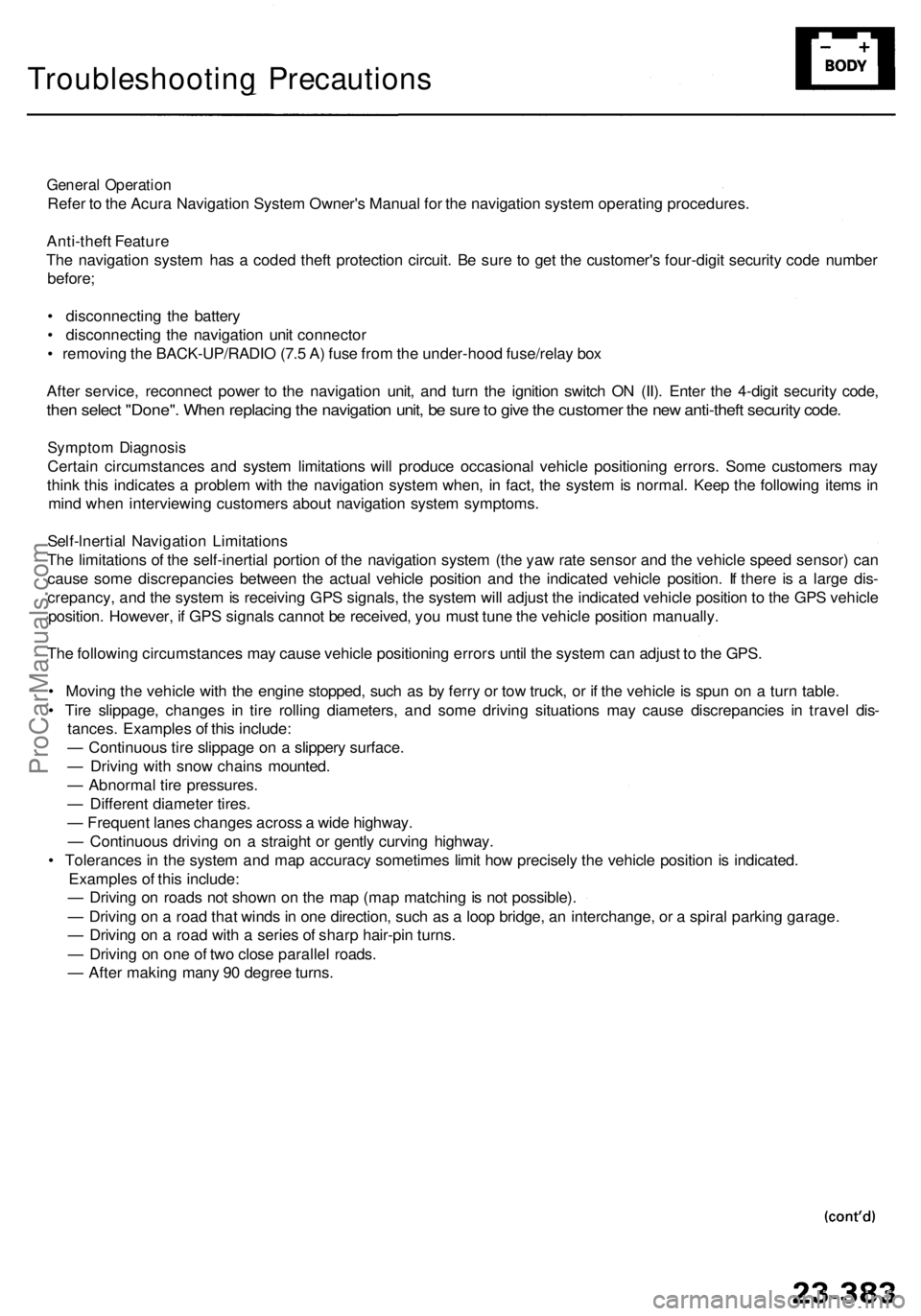
Troubleshooting Precaution s
General Operatio n
Refer t o th e Acur a Navigatio n Syste m Owner' s Manua l fo r th e navigatio n syste m operatin g procedures .
Anti-thef t Featur e
Th e navigatio n syste m ha s a code d thef t protectio n circuit . B e sur e t o ge t th e customer' s four-digi t securit y cod e numbe r
before ;
• disconnectin g th e batter y
• disconnectin g th e navigatio n uni t connecto r
• removin g th e BACK-UP/RADI O (7. 5 A ) fus e fro m th e under-hoo d fuse/rela y bo x
Afte r service , reconnec t powe r t o th e navigatio n unit , an d tur n th e ignitio n switc h O N (II) . Ente r th e 4-digi t securit y code ,
then selec t "Done" . Whe n replacin g th e navigatio n unit , b e sur e to giv e th e custome r th e ne w anti-thef t securit y code .
Sympto m Diagnosi s
Certain circumstance s an d syste m limitation s wil l produc e occasiona l vehicl e positionin g errors . Som e customer s ma y
thin k thi s indicate s a proble m wit h th e navigatio n syste m when , i n fact , th e syste m is normal . Kee p th e followin g item s i n
min d whe n interviewin g customer s abou t navigatio n syste m symptoms .
Self-lnertia l Navigatio n Limitation s
Th e limitation s o f th e self-inertia l portio n o f th e navigatio n syste m (th e ya w rat e senso r an d th e vehicl e spee d sensor ) can
caus e som e discrepancie s betwee n th e actua l vehicl e positio n an d th e indicate d vehicl e position . I f ther e i s a larg e dis -
crepancy , an d th e syste m is receivin g GP S signals , th e syste m wil l adjus t th e indicate d vehicl e positio n to th e GP S vehicl e
position . However , i f GP S signal s canno t b e received , yo u mus t tun e th e vehicl e positio n manually .
Th e followin g circumstance s ma y caus e vehicl e positionin g error s unti l th e syste m ca n adjus t t o th e GPS .
• Movin g th e vehicl e wit h th e engin e stopped , suc h a s b y ferr y o r to w truck , o r i f th e vehicl e is spu n o n a tur n table .
• Tir e slippage , change s i n tir e rollin g diameters , an d som e drivin g situation s ma y caus e discrepancie s i n trave l dis -
tances . Example s o f thi s include :
— Continuou s tir e slippag e o n a slipper y surface .
— Drivin g wit h sno w chain s mounted .
— Abnorma l tir e pressures .
— Differen t diamete r tires .
— Frequen t lane s change s acros s a wid e highway .
— Continuou s drivin g o n a straigh t o r gentl y curvin g highway .
• Tolerance s i n th e syste m an d ma p accurac y sometime s limi t ho w precisel y th e vehicl e positio n is indicated .
Example s o f thi s include :
— Drivin g o n road s no t show n o n th e ma p (ma p matchin g is no t possible) .
— Drivin g o n a roa d tha t wind s in on e direction , suc h a s a loo p bridge , a n interchange , o r a spira l parkin g garage .
— Drivin g o n a roa d wit h a serie s o f shar p hair-pi n turns .
— Drivin g o n on e o f tw o clos e paralle l roads .
— Afte r makin g man y 9 0 degre e turns .
ProCarManuals.com