2023 TOYOTA YARIS CROSS warning
[x] Cancel search: warningPage 477 of 698

475
7
Owners Manual_Europe_M52N75_en
7-2. Steps to take in an emergency
When trouble arises
●When removing the 12-volt battery:
P. 3 8 8
●After replacing, firmly attach the fol-
lowing items to the exhaust hole of the 12-volt battery.• Use the exhaust hose that was
attached to the 12-volt battery before replacing and confirm that it is firmly connected to the hole section of the
vehicle. • Use the exhaust hole plug included with the 12-volt battery replaced or the
one installed on the 12-volt battery prior to the replacement. (Depending on the 12-volt battery to be replaced,
the exhaust hole may be plugged.)
Exhaust hole
Exhaust hole plug
●For details, consult any authorized Toyota retailer or Toyota authorized
repairer, or any reliable repairer.
WARNING
■When removing the 12-volt bat- tery terminals
Always remove the negative (-) termi- nal first. If the positive (+) terminal contacts any metal in the surrounding
area when the positive (+) terminal is removed, a spark may occur, leading to a fire in addition to electrical shocks
and death or serious injury.
■Avoiding 12-volt battery fires or explosions
Observe the following precautions to
prevent accidentally igniting the flam- mable gas that may be emitted from the 12-volt battery:
●Make sure each jumper cable is connected to the correct terminal
and that it is not unintentionally in contact with any other than the intended terminal.
●Do not allow the other end of the jumper cable connected to the “+”
terminal to come into contact with any other parts or metal surfaces in the area, such as brackets or
unpainted metal.
●Do not allow the + and - clamps of
the jumper cables to come into con- tact with each other.
●Do not smoke, use matches, ciga-rette lighters or allow open flame near the 12-volt battery.
■12-volt battery precautions
The 12-volt battery contains poison-
ous and corrosive acidic electrolyte, while related parts contain lead and lead compounds. Observe the follow-
ing precautions when handling the 12-volt battery:
●When working with the 12-volt bat-tery, always wear safety glasses and take care not to allow any bat-
tery fluids (acid) to come into con- tact with skin, clothing or the vehicle body.
●Do not lean over the 12-volt battery.
●In the event that battery fluid comes into contact with the skin or eyes, immediately wash the affected area
with water and seek medical atten- tion. Place a wet sponge or cloth over the affected area until medical
attention can be received.
Page 478 of 698

476
Owners Manual_Europe_M52N75_en
7-2. Steps to take in an emergency
WARNING
●Always wash your hands after han- dling the 12-volt battery support,
terminals, and other battery-related parts.
●Do not allow children near the 12-volt battery.
■After recharging the 12-volt bat-tery
Have the 12-volt battery inspected at
any authorized Toyota retailer or Toyota authorized repairer, or any reli-able repairer as soon as possible.
If the 12-volt battery is deteriorating, continued use may cause the 12-volt battery to emit a malodorous gas,
which may be detrimental to the health of passengers.
■When replacing the 12-volt bat-tery
●For information regarding 12-volt
battery replacement, contact any authorized Toyota retailer or Toyota authorized repairer, or any reliable
repairer.
●After replacing, securely attach the exhaust hose and exhaust hole plug to the exhaust hole of the
replaced 12-volt battery. If not prop- erly installed, gases (hydrogen) may leak into the vehicle interior,
and there is the possible danger of the gas igniting and exploding.
NOTICE
■When handling jumper cables
When connecting the jumper cables, ensure that they do not become entangled in the cooling fan, etc.
■To prevent damaging the vehicle
The exclusive jump starting terminal
is to be used when charging the 12- volt battery from another vehicle in an emergency. It cannot be used to jump
start another vehicle.
Page 481 of 698

479
7
Owners Manual_Europe_M52N75_en
7-2. Steps to take in an emergency
When trouble arises
“F” line
“L” line
5 Add coolant if necessary.
If water was added in an emergency, have the vehicle inspected at any authorized Toyota retailer or Toyota
authorized repairer, or any reliable repairer as soon as possible.
6 After stopping the hybrid system
and waiting for 5 minutes or
more, start the hybrid system
again and check for the multi-
information display.
If the message does not disap-
pear: Stop the hybrid system
and contact any authorized
Toyota retailer or Toyota autho-
rized repairer, or any reliable
repairer.
If the message is not displayed:
The hybrid system temperature
has dropped and the vehicle
may be driven normally.
However, if the message appears again
frequently, contact any authorized Toyota retailer or Toyota authorized repairer, or any reliable repairer.
WARNING
■When inspecting under the hood of your vehicle
Observe the following precautions. Failure to do so may result in serious injury such as burns.
●If steam is seen coming from under the hood, do not open the hood
until the steam has subsided. The engine compartment may be very hot.
●After the hybrid system has been turned off, check that the “READY”
indicator is off. When the hybrid system is operating, the gasoline engine may automatically start, or
the cooling fan may suddenly oper- ate even if the gasoline engine stops. Do not touch or approach
rotating parts such as the fan, which may lead to fingers or cloth-ing (especially a tie, a scarf or a
muffler) getting caught, resulting in serious injury.
●Do not loosen the coolant reservoir caps while the hybrid system and radiator are hot.
High temperature steam or coolant could spray out.
NOTICE
■When adding engine/power con-trol unit coolant
Add coolant slowly after the hybrid system has cooled down sufficiently. Adding cool coolant to a hot hybrid
system too quickly can cause dam- age to the hybrid system.
■To prevent damage to the cooling system
Observe the following precautions:
●Avoid contaminating the coolant with foreign matter (such as sand or
dust etc.).
Page 483 of 698
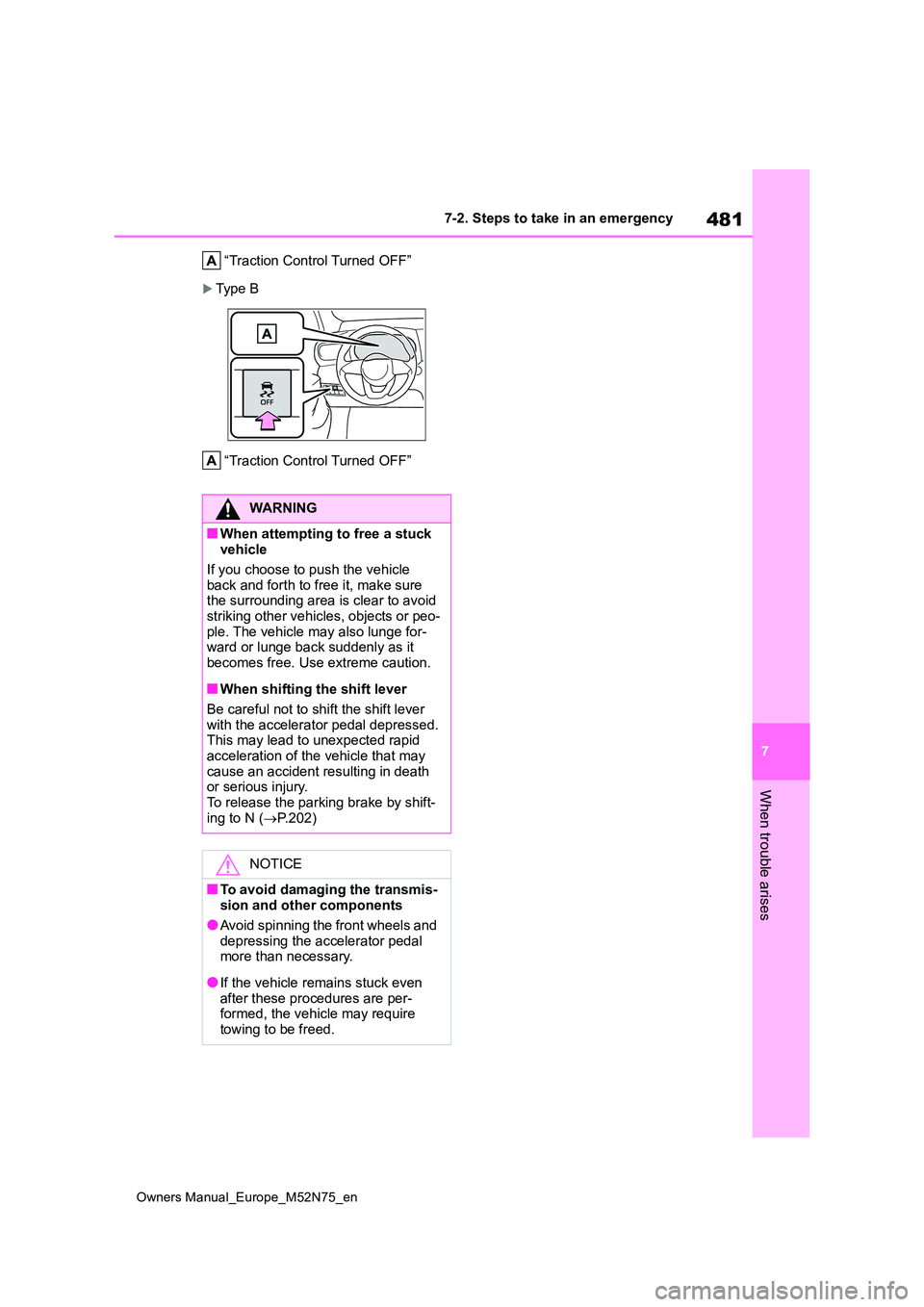
481
7
Owners Manual_Europe_M52N75_en
7-2. Steps to take in an emergency
When trouble arises
“Traction Control Turned OFF”
Typ e B
“Traction Control Turned OFF”
WARNING
■When attempting to free a stuck vehicle
If you choose to push the vehicle
back and forth to free it, make sure the surrounding area is clear to avoid striking other vehicles, objects or peo-
ple. The vehicle may also lunge for- ward or lunge back suddenly as it becomes free. Use extreme caution.
■When shifting the shift lever
Be careful not to shift the shift lever
with the accelerator pedal depressed. This may lead to unexpected rapid acceleration of the vehicle that may
cause an accident resulting in death or serious injury.To release the parking brake by shift-
ing to N ( P.202)
NOTICE
■To avoid damaging the transmis- sion and other components
●Avoid spinning the front wheels and
depressing the accelerator pedal more than necessary.
●If the vehicle remains stuck even after these procedures are per-formed, the vehicle may require
towing to be freed.
Page 492 of 698

490
Owners Manual_Europe_M52N75_en
8-1. Specifications
If replacement is necessary, contact any authorized Toyota reta iler or Toyota
authorized repairer, or any reliable repairer.
*1: Minimum pedal clearance when depressed with a force of 300 N ( 31.0 kgf, 67.4
lbf) while the hybrid system is operating.
*2: Make sure to confirm that the brake warning light (yellow) doe s not illuminate. (If
the brake warning light illuminates, refer to P.91, 435.)
16-inch tires
NOTICE
■Transmission fluid type
Using transmission fluid other than the above type may cause ab normal noise or vibration, or ultimately damage the transmission of your vehicl e.
Brakes
Pedal clearance*188 mm (3.5 in.) Min.
Pedal free play1 6 mm (0.04 0.24 in.)
Parking brake indicator*2
When pulling the parking brake switch for 1 to 2
seconds: comes on
When pushing the parking brake switch for 1 to
2 seconds: turns off
Fluid typeSAE J1704 or FMVSS No.116 DOT 4
Steering
Free playLess than 30 mm (1.2 in.)
Tires and wheels
Tire size205/65R16 95H
Tire inflation pressure
(Recommended cold tire
inflation pressure)
Front tire
230 kPa (2.3 kgf/cm2 or bar, 33 psi)
Rear tire
220 kPa (2.2 kgf/cm2 or bar, 32 psi)
Wheel size16 6 1/2J
Wheel nut torque103 N•m (10.5 kgf•m, 76 ft•lbf)
Page 496 of 698

494
Owners Manual_Europe_M52N75_en
8-2. Customization
8-2.Customiz ation
■Changing by using the naviga-
tion/multimedia system screen
(vehicles with 7-inch/8-inch
display multimedia system)
1 Press the “MENU” button.
2 Select “Setup” on the “Menu”
screen.
3 Select “Vehicle” on the “Setup”
screen.
4 Select “Vehicle customization”.
Various setting can be changed. Refer
to the list of settings that can be changed for details.
■Changing by using the meter
control switches
1 Press / (4.2-inch display)
or / (7-inch display) of
the meter control switch to
select .
2 Press / (4.2-inch display)
or / (7-inch display) of
the meter control switch to
select the desired item to be
customized.
3 Press or press and hold .
The available settings will differ
depending on if is pressed or
pressed and held. Follow the instruc-
tions on the display.
Customizable features
Your vehicle includes a variety
of electronic features that can
be personalized to suit your
preferences. The settings of
these features can be changed
using the multi-information
display, the nav igation/multi-
media system or at any autho-
rized Toyota retailer or Toyota
authorized repairer, or any reli-
able repairer.
Customizing vehicle fea-
tures
WARNING
■During customization
As the hybrid system needs to be operating during customization,
ensure that the vehicle is parked in a place with adequate ventilation. In a closed area such as a garage,
exhaust gases including harmful car- bon monoxide (CO) may collect and enter the vehicle. This may lead to
death or a serious health hazard.
NOTICE
■During customization
To prevent 12-volt battery discharge, ensure that the hybrid system is oper-
ating while customizing features.
Page 499 of 698

497
8
Owners Manual_Europe_M52N75_en
8-2. Customization
Vehicle specifications
*: If equipped
■Smart entry & start system* and wireless remote control (P.135,
152)
*: If equipped
■Smart entry & start system* ( P.135, 141, 152)
*: If equipped
■Wireless remote control (P.132, 135)
■Power back door* (P.142)
FunctionDefault settingCustomized setting
Operation signal (Emer-
gency flashers)OnOffO—O
Time elapsed before auto-
matic door lock function is
activated if door is not
opened after being
unlocked
30 seconds
60 seconds
——O120 seconds
Open door warning buzzerOnOff——O
FunctionDefault settingCustomized setting
Smart entry & start systemOnOffO—O
Number of consecutive
door lock operations2 timesAs many as desired——O
FunctionDefault settingCustomized setting
Wireless remote controlOnOff——O
FunctionDefault settingCustomized setting
Power back doorOnOff—O—
Power back door opening
position51 to 4—O—
User optional setting—O—
Buzzer volumeLevel 3Level 1—O—Level 2
Kick sensorOnOff—O—
Page 502 of 698
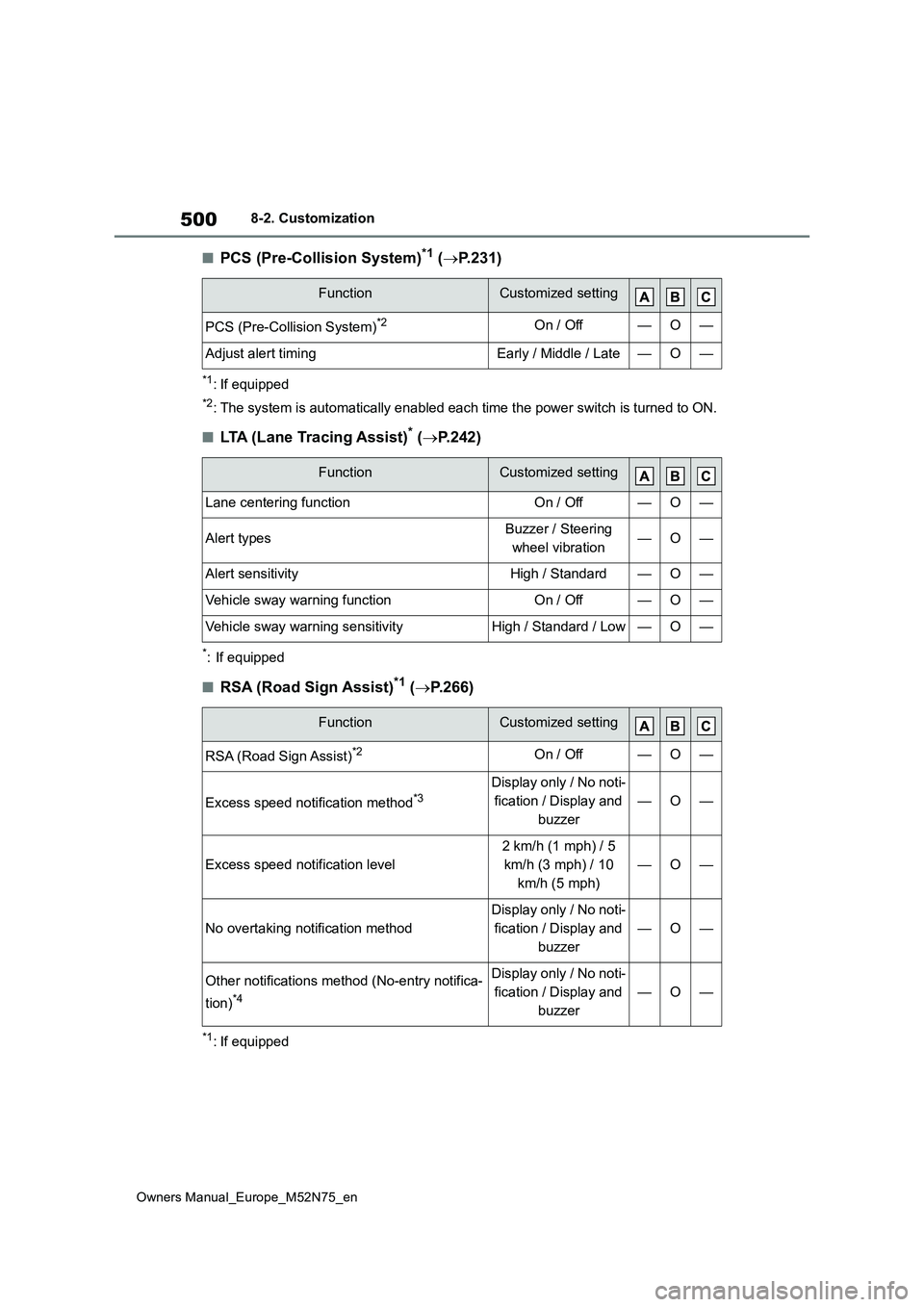
500
Owners Manual_Europe_M52N75_en
8-2. Customization
■PCS (Pre-Collision System)*1 (P.231)
*1: If equipped
*2: The system is automatically enabled each time the power switch is turned to ON.
■LTA (Lane Tracing Assist)* (P.242)
*: If equipped
■RSA (Road Sign Assist)*1 (P.266)
*1: If equipped
FunctionCustomized setting
PCS (Pre-Collision System)*2On / Off—O—
Adjust alert timingEarly / Middle / Late—O—
FunctionCustomized setting
Lane centering functionOn / Off—O—
Alert typesBuzzer / Steering
wheel vibration—O—
Alert sensitivityHigh / Standard—O—
Vehicle sway warning functionOn / Off—O—
Vehicle sway warning sensitivityHigh / Standard / Low—O—
FunctionCustomized setting
RSA (Road Sign Assist)*2On / Off—O—
Excess speed notification method*3Display only / No noti-
fication / Display and
buzzer
—O—
Excess speed notification level
2 km/h (1 mph) / 5
km/h (3 mph) / 10
km/h (5 mph)
—O—
No overtaking notification method
Display only / No noti-
fication / Display and
buzzer
—O—
Other notifications method (No-entry notifica-
tion)*4
Display only / No noti-
fication / Display and
buzzer
—O—