2023 HYUNDAI IONIQ 6 trailer
[x] Cancel search: trailerPage 419 of 582
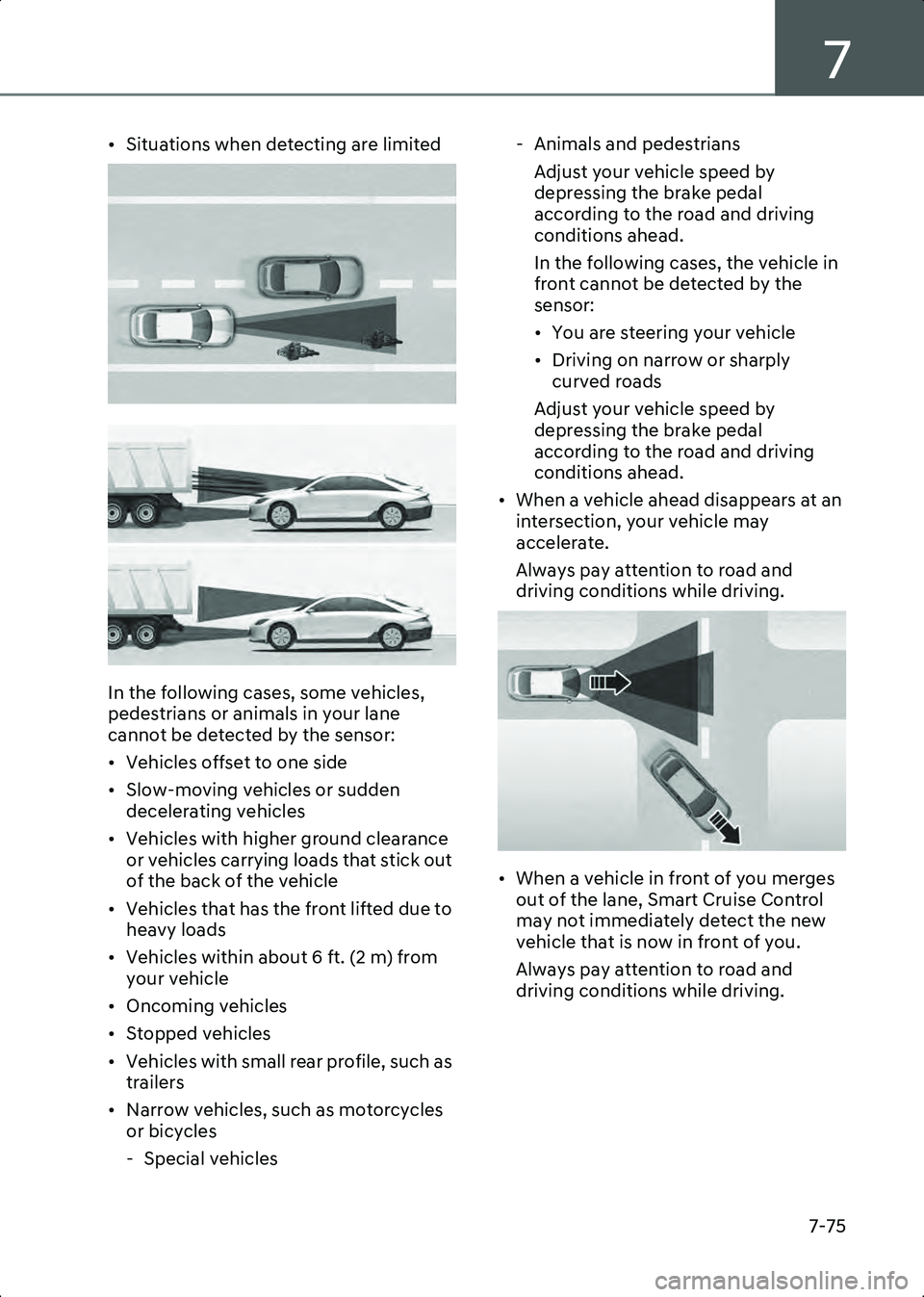
7
7-75
• Situations when detecting are limited
B7004407
B7004408
In the following cases, some vehicles,
pedestrians or animals in your lane
cannot be detected by the sensor:
• Vehicles offset to one side
• Slow-moving vehicles or sudden decelerating vehicles
• Vehicles with higher ground clearance or vehicles carrying loads that stick out
of the back of the vehicle
• Vehicles that has the front lifted due to heavy loads
• Vehicles within about 6 ft. (2 m) from your vehicle
• Oncoming vehicles
• Stopped vehicles
• Vehicles with small rear profile, such as trailers
• Narrow vehicles, such as motorcycles or bicycles
- Special vehicles - Animals and pedestrians
Adjust your vehicle speed by
depressing the brake pedal
according to the road and driving
conditions ahead.
In the following cases, the vehicle in
front cannot be detected by the
sensor:
• You are steering your vehicle
• Driving on narrow or sharply curved roads
Adjust your vehicle speed by
depressing the brake pedal
according to the road and driving
conditions ahead.
• When a vehicle ahead disappears at an intersection, your vehicle may
accelerate.
Always pay attention to road and
driving conditions while driving.
B7004409
• When a vehicle in front of you merges out of the lane, Smart Cruise Control
may not immediately detect the new
vehicle that is now in front of you.
Always pay attention to road and
driving conditions while driving.
Hyundai_CE_en_US.book Page 75
Page 424 of 582
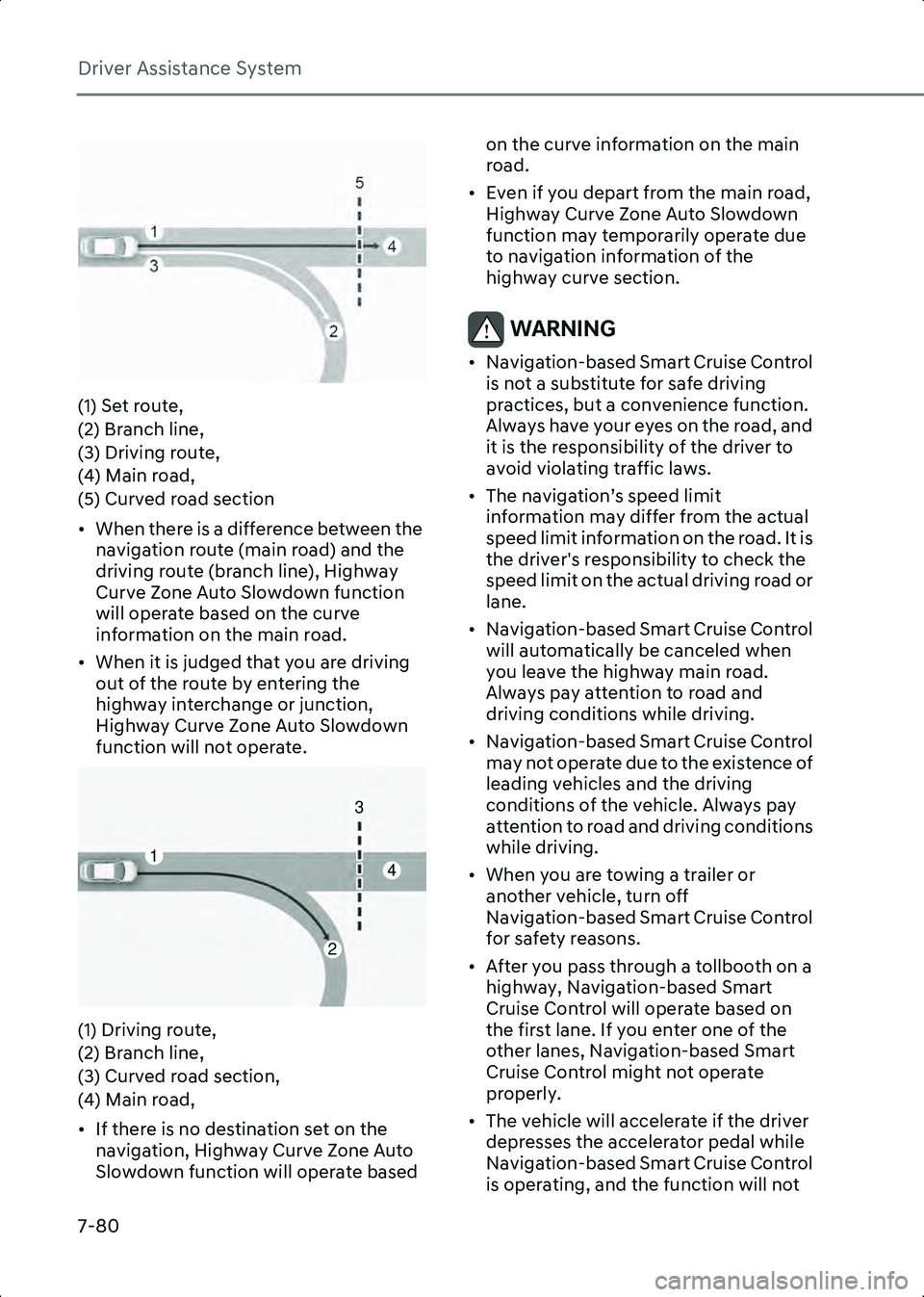
Driver Assistance System
7-80
B7004802(1) Set route,
(2) Branch line,
(3) Driving route,
(4) Main road,
(5) Curved road section
• When there is a difference between the navigation route (main road) and the
driving route (branch line), Highway
Curve Zone Auto Slowdown function
will operate based on the curve
information on the main road.
• When it is judged that you are driving out of the route by entering the
highway interchange or junction,
Highway Curve Zone Auto Slowdown
function will not operate.
B7004803(1) Driving route,
(2) Branch line,
(3) Curved road section,
(4) Main road,
• If there is no destination set on the navigation, Highway Curve Zone Auto
Slowdown function will operate based on the curve information on the main
road.
• Even if you depart from the main road, Highway Curve Zone Auto Slowdown
function may temporarily operate due
to navigation information of the
highway curve section.
WARNING • Navigation-based Smart Cruise Control is not a substitute for safe driving
practices, but a convenience function.
Always have your eyes on the road, and
it is the responsibility of the driver to
avoid violating traffic laws.
• The navigation’s speed limit information may differ from the actual
speed limit information on the road. It is
the driver's responsibility to check the
speed limit on the actual driving road or
lane.
• Navigation-based Smart Cruise Control will automatically be canceled when
you leave the highway main road.
Always pay attention to road and
driving conditions while driving.
• Navigation-based Smart Cruise Control may not operate due to the existence of
leading vehicles and the driving
conditions of the vehicle. Always pay
attention to road and driving conditions
while driving.
• When you are towing a trailer or another vehicle, turn off
Navigation-based Smart Cruise Control
for safety reasons.
• After you pass through a tollbooth on a highway, Navigation-based Smart
Cruise Control will operate based on
the first lane. If you enter one of the
other lanes, Navigation-based Smart
Cruise Control might not operate
properly.
• The vehicle will accelerate if the driver depresses the accelerator pedal while
Navigation-based Smart Cruise Control
is operating, and the function will not
2
4
3
1
Hyundai_CE_en_US.book Page 80
Page 438 of 582

Driver Assistance System
7-94
Highway Driving Assist may not detect
possible collisions due to limitations of
the function. Always be aware of the
limitations of the function. Obstacles
such as vehicles, motorcycles, bicycles,
pedestrians, or unspecified objects or
structures such as guardrails, tollbooth,
etc., that may collide with the vehicle
may not be detected.
• Highway Driving Assist will turn off automatically under the following
situations:
- Driving on roads that Highway Driving Assist does not operate, such
as a rest area, intersection, junction,
etc.
- The navigation does not operate properly such as when the navigation
is being updated or restarted
• Highway Driving Assist may inadvertently operate or turn off
depending on road conditions
(navigation information) and
surroundings.
• Lane Following Assist function may be temporarily disabled when the front
view camera cannot detect lanes
properly or the hands-off warning is on.
• You may not hear the warning sound of Highway Driving Assist if the
surrounding is noisy.
• If the vehicle is driven at high speed above a certain speed at a curve, your
vehicle may drive to one side or may
depart from the driving lane.
• When you are towing a trailer or another vehicle, turn off Highway
Driving Assist for safety reasons.
• The hands-off warning message may appear early or late depending on how
the steering wheel is held or road
conditions. Always have your hands on
the steering wheel while driving.
• For your safety, please read the owner's manual before using the Highway
Driving Assist. • Highway Driving Assist will not operate
when the vehicle is started, or when the
detecting sensors or navigation is being
initialized.
Limitation of Highway Driving Assist
Highway Driving Assist and Highway Lane
Change function may not operate
properly, or may not operate under the
following circumstances:
• The map information and the actual road is different because the navigation
is not updated
• The map information and the actual road is different because of real-time
GPS data or map information error
• The infotainment system is overloaded by simultaneously performing
functions such as route search, video
playback, voice recognition, etc.
• GPS signals are blocked in areas such as a tunnel
• The driver goes off course or the route to the destination is changed or
canceled by resetting the navigation
• The vehicle enters a service station or rest area
• Android Auto or Car Play is operating
• The navigation cannot detect the current vehicle position (for example,
elevated roads including overpass
adjacent to general roads or nearby
roads exist in a parallel way)
• White single dotted lane line or road edge cannot be detected
• The road is temporarily controlled due to construction, etc.
• There is no structure, such as a medium strip, guardrails, etc., on the road
• There is a changeable lane in the direction of lane change
• If a trailer, carrier, etc., is installed
Hyundai_CE_en_US.book Page 94
Page 452 of 582
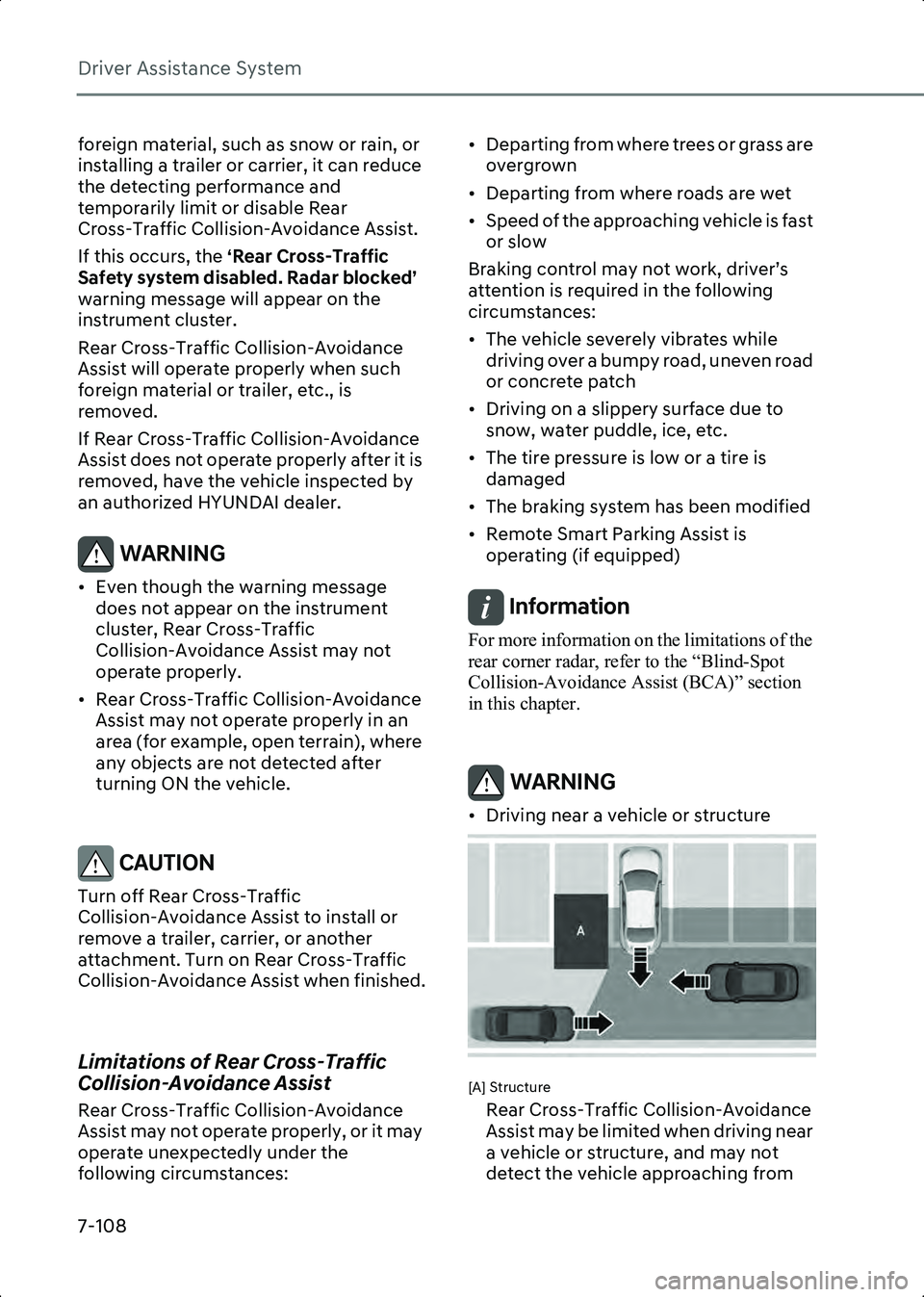
Driver Assistance System
7-108
foreign material, such as snow or rain, or
installing a trailer or carrier, it can reduce
the detecting performance and
temporarily limit or disable Rear
Cross-Traffic Collision-Avoidance Assist.
If this occurs, the ‘Rear Cross-Traffic
Safety system disabled. Radar blocked’
warning message will appear on the
instrument cluster.
Rear Cross-Traffic Collision-Avoidance
Assist will operate properly when such
foreign material or trailer, etc., is
removed.
If Rear Cross-Traffic Collision-Avoidance
Assist does not operate properly after it is
removed, have the vehicle inspected by
an authorized HYUNDAI dealer.
WARNING • Even though the warning message does not appear on the instrument
cluster, Rear Cross-Traffic
Collision-Avoidance Assist may not
operate properly.
• Rear Cross-Traffic Collision-Avoidance Assist may not operate properly in an
area (for example, open terrain), where
any objects are not detected after
turning ON the vehicle.
CAUTION Turn off Rear Cross-Traffic
Collision-Avoidance Assist to install or
remove a trailer, carrier, or another
attachment. Turn on Rear Cross-Traffic
Collision-Avoidance Assist when finished.
Limitations of Rear Cross-Traffic
Collision-Avoidance Assist
Rear Cross-Traffic Collision-Avoidance
Assist may not operate properly, or it may
operate unexpectedly under the
following circumstances: • Departing from where trees or grass are
overgrown
• Departing from where roads are wet
• Speed of the approaching vehicle is fast or slow
Braking control may not work, driver’s
attention is required in the following
circumstances:
• The vehicle severely vibrates while driving over a bumpy road, uneven road
or concrete patch
• Driving on a slippery surface due to snow, water puddle, ice, etc.
• The tire pressure is low or a tire is damaged
• The braking system has been modified
• Remote Smart Parking Assist is operating (if equipped)
Information For more information on the limitations of the
rear corner radar, refer to the “Blind-Spot
Collision-Avoidance Assist (BCA)” section
in this chapter.
WARNING • Driving near a vehicle or structure
B7006904
[A] Structure
Rear Cross-Traffic Collision-Avoidance
Assist may be limited when driving near
a vehicle or structure, and may not
detect the vehicle approaching from
Hyundai_CE_en_US.book Page 108
Page 454 of 582
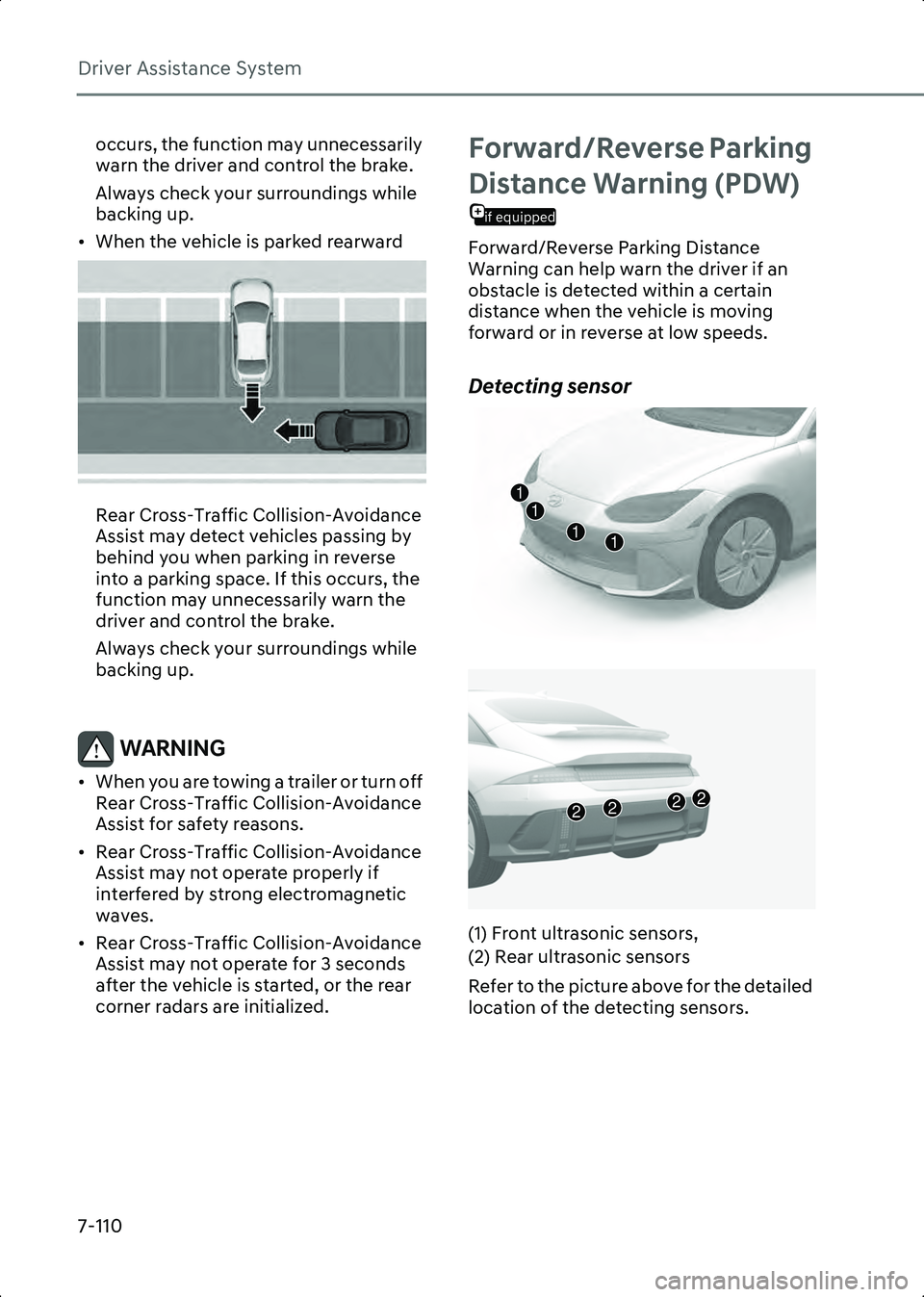
Driver Assistance System
7-110
occurs, the function may unnecessarily
warn the driver and control the brake.
Always check your surroundings while
backing up.
• When the vehicle is parked rearward
B7006909
Rear Cross-Traffic Collision-Avoidance
Assist may detect vehicles passing by
behind you when parking in reverse
into a parking space. If this occurs, the
function may unnecessarily warn the
driver and control the brake.
Always check your surroundings while
backing up.
WARNING • When you are towing a trailer or turn off Rear Cross-Traffic Collision-Avoidance
Assist for safety reasons.
• Rear Cross-Traffic Collision-Avoidance Assist may not operate properly if
interfered by strong electromagnetic
waves.
• Rear Cross-Traffic Collision-Avoidance Assist may not operate for 3 seconds
after the vehicle is started, or the rear
corner radars are initialized.
Forward/Reverse Parking
if equipped
Distance Warning (PDW)
Forward/Reverse Parking Distance
Warning can help warn the driver if an
obstacle is detected within a certain
distance when the vehicle is moving
forward or in reverse at low speeds.
Detecting sensor
B7007001
B7007002
(1) Front ultrasonic sensors,
(2) Rear ultrasonic sensors
Refer to the picture above for the detailed
location of the detecting sensors.
1111
2222
Hyundai_CE_en_US.book Page 110
Page 457 of 582
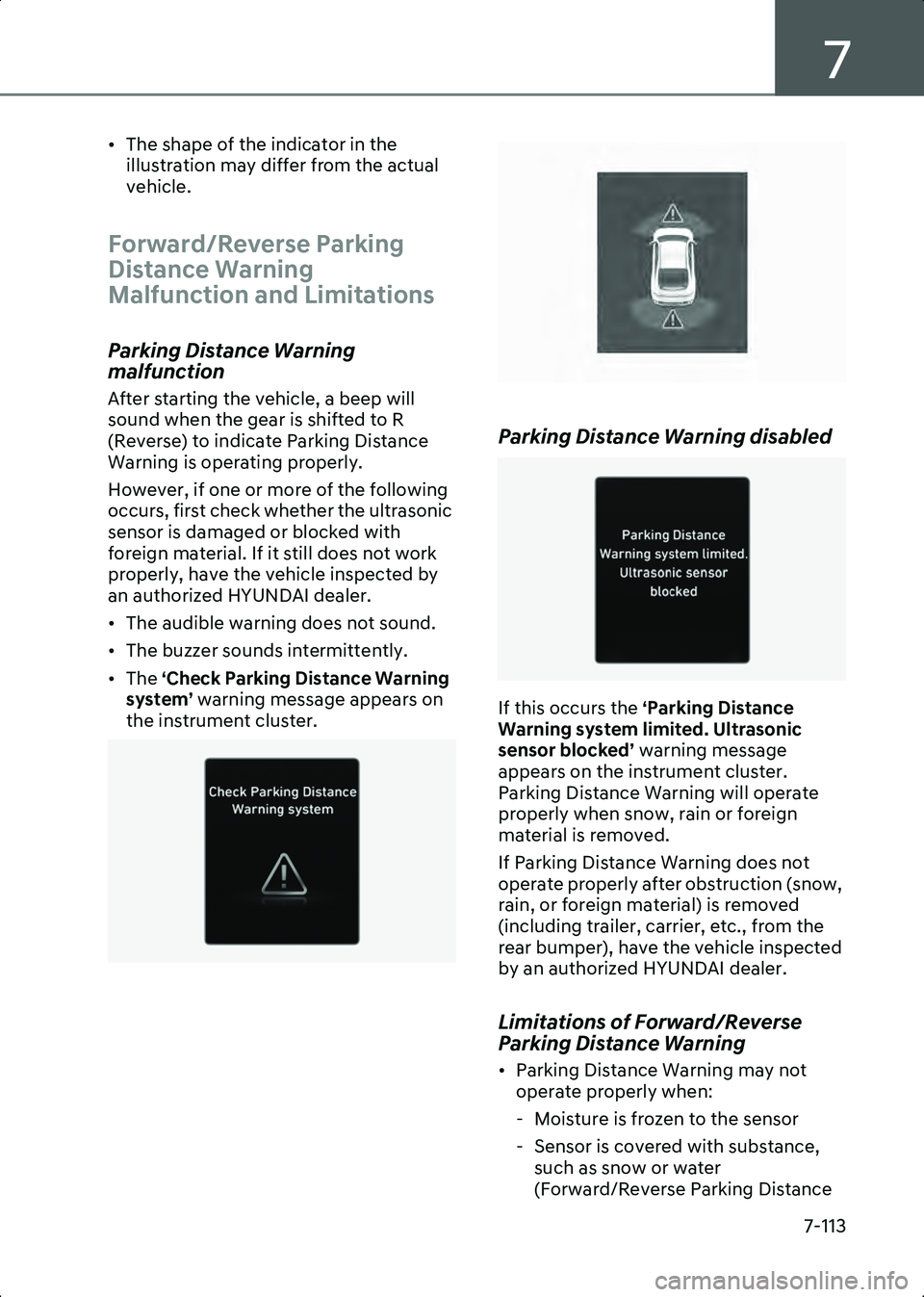
7
7-113
• The shape of the indicator in the illustration may differ from the actual
vehicle.
Forward/Reverse Parking
Distance Warning
Malfunction and Limitations
Parking Distance Warning
malfunction
After starting the vehicle, a beep will
sound when the gear is shifted to R
(Reverse) to indicate Parking Distance
Warning is operating properly.
However, if one or more of the following
occurs, first check whether the ultrasonic
sensor is damaged or blocked with
foreign material. If it still does not work
properly, have the vehicle inspected by
an authorized HYUNDAI dealer.
• The audible warning does not sound.
• The buzzer sounds intermittently.
• The ‘Check Parking Distance Warning
system’ warning message appears on
the instrument cluster.
B0377EU01 B7007302
Parking Distance Warning disabled
B0377EU03
If this occurs the
‘Parking Distance
Warning system limited. Ultrasonic
sensor blocked’ warning message
appears on the instrument cluster.
Parking Distance Warning will operate
properly when snow, rain or foreign
material is removed.
If Parking Distance Warning does not
operate properly after obstruction (snow,
rain, or foreign material) is removed
(including trailer, carrier, etc., from the
rear bumper), have the vehicle inspected
by an authorized HYUNDAI dealer.
Limitations of Forward/Reverse
Parking Distance Warning
• Parking Distance Warning may not operate properly when:
- Moisture is frozen to the sensor
- Sensor is covered with substance, such as snow or water
(Forward/Reverse Parking Distance
Hyundai_CE_en_US.book Page 113
Page 463 of 582
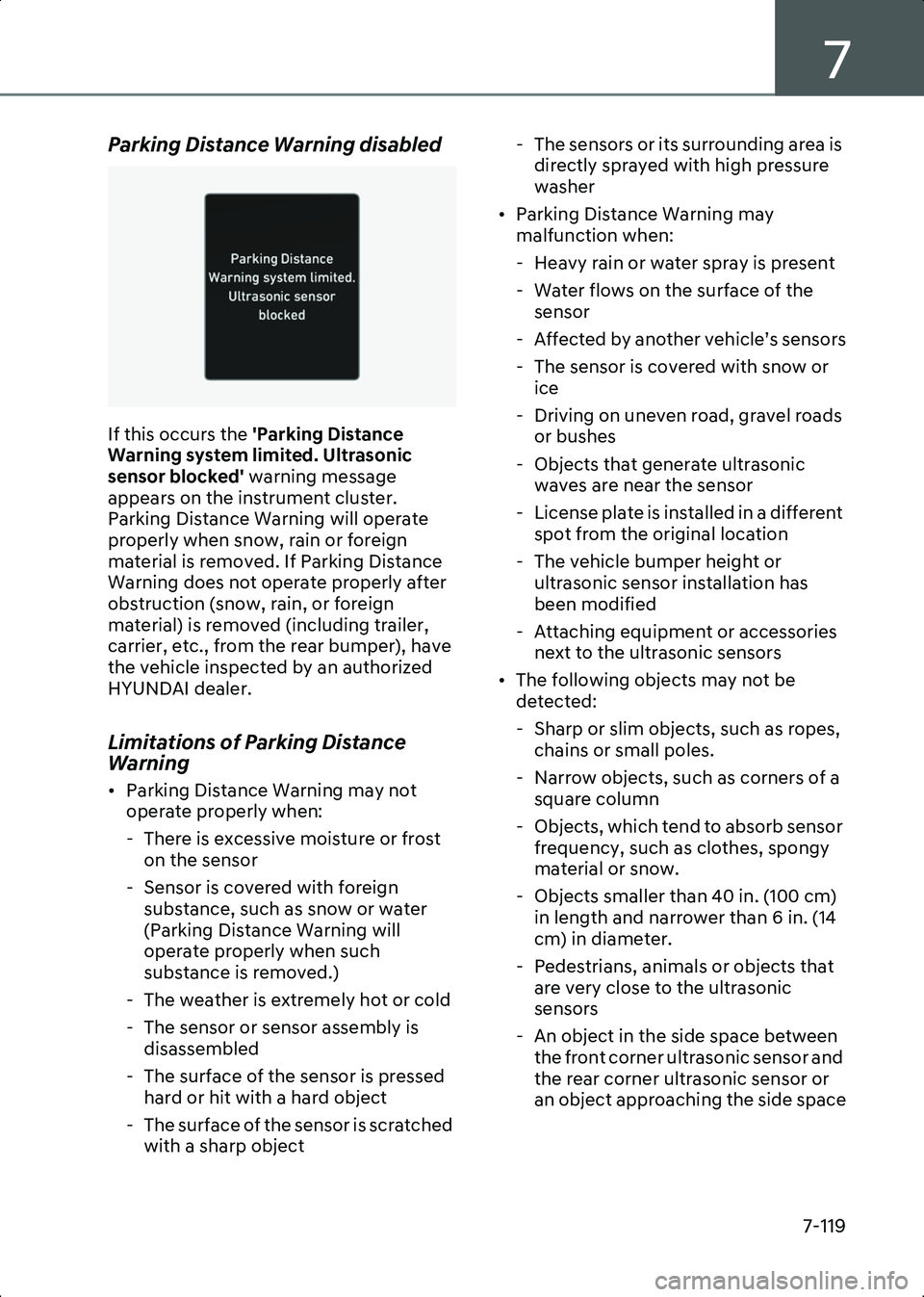
7
7-119
Parking Distance Warning disabled
OJWEV071233L
If this occurs the 'Parking Distance
Warning system limited. Ultrasonic
sensor blocked' warning message
appears on the instrument cluster.
Parking Distance Warning will operate
properly when snow, rain or foreign
material is removed. If Parking Distance
Warning does not operate properly after
obstruction (snow, rain, or foreign
material) is removed (including trailer,
carrier, etc., from the rear bumper), have
the vehicle inspected by an authorized
HYUNDAI dealer.
Limitations of Parking Distance
Warning
• Parking Distance Warning may not operate properly when:
- There is excessive moisture or frost on the sensor
- Sensor is covered with foreign substance, such as snow or water
(Parking Distance Warning will
operate properly when such
substance is removed.)
- The weather is extremely hot or cold
- The sensor or sensor assembly is disassembled
- The surface of the sensor is pressed hard or hit with a hard object
- The surface of the sensor is scratched with a sharp object - The sensors or its surrounding area is
directly sprayed with high pressure
washer
• Parking Distance Warning may malfunction when:
- Heavy rain or water spray is present
- Water flows on the surface of the sensor
- Affected by another vehicle’s sensors
- The sensor is covered with snow or ice
- Driving on uneven road, gravel roads or bushes
- Objects that generate ultrasonic waves are near the sensor
- License plate is installed in a different spot from the original location
- The vehicle bumper height or ultrasonic sensor installation has
been modified
- Attaching equipment or accessories next to the ultrasonic sensors
• The following objects may not be detected:
- Sharp or slim objects, such as ropes, chains or small poles.
- Narrow objects, such as corners of a square column
- Objects, which tend to absorb sensor frequency, such as clothes, spongy
material or snow.
- Objects smaller than 40 in. (100 cm) in length and narrower than 6 in. (14
cm) in diameter.
- Pedestrians, animals or objects that are very close to the ultrasonic
sensors
- An object in the side space between the front corner ultrasonic sensor and
the rear corner ultrasonic sensor or
an object approaching the side space
Hyundai_CE_en_US.book Page 119
Page 466 of 582
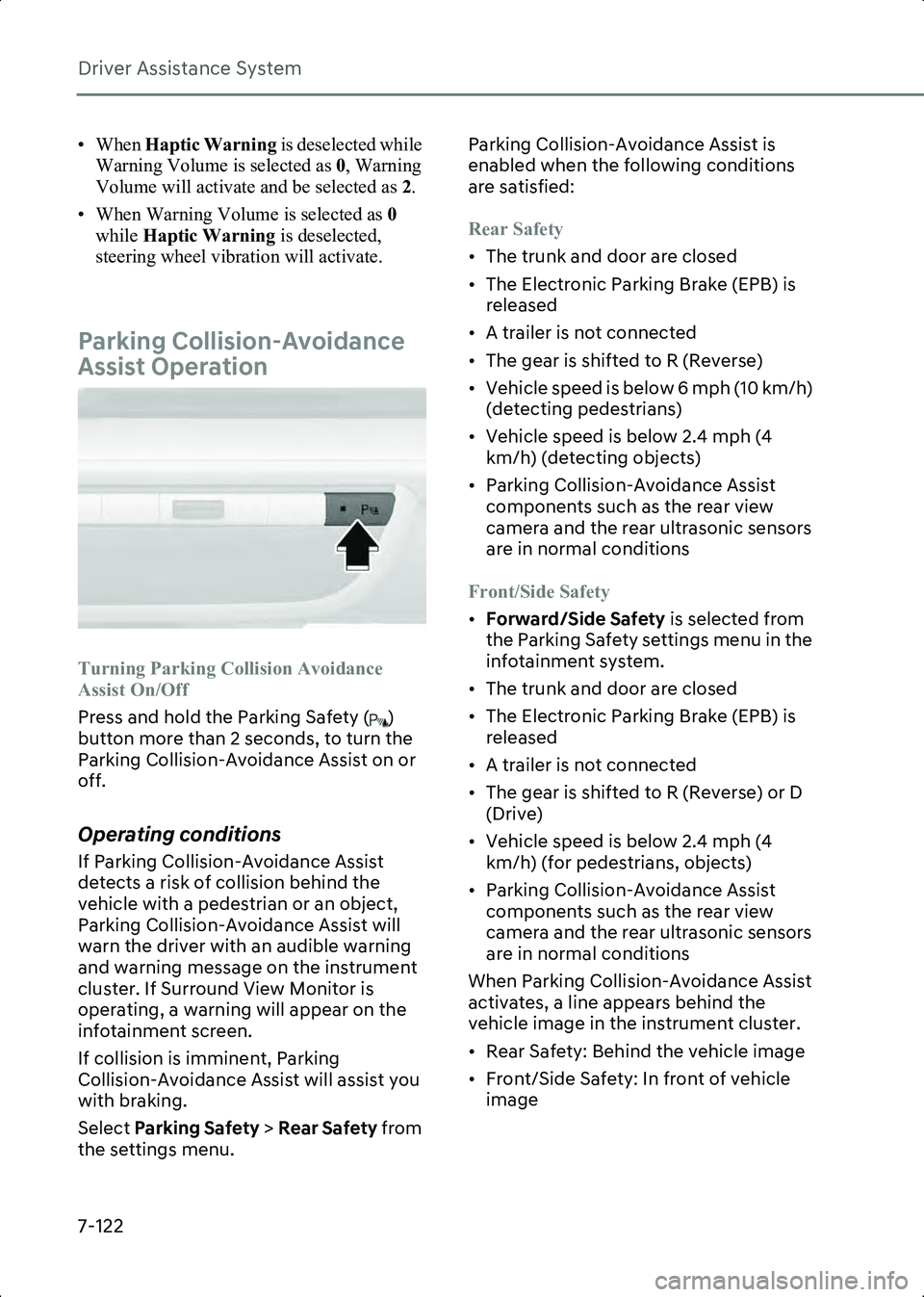
Driver Assistance System
7-122
• When Haptic Warning is deselected while
Warning Volume is selected as 0, Warning
Volume will activate and be selected as 2.
• When Warning Volume is selected as 0
while Haptic Warning is deselected,
steering wheel vibration will activate.
Parking Collision-Avoidance
Assist Operation
B7008001
Turning Parking Collision Avoidance
Assist On/Off
Press and hold the Parking Safety ( )
button more than 2 seconds, to turn the
Parking Collision-Avoidance Assist on or
off.
Operating conditions
If Parking Collision-Avoidance Assist
detects a risk of collision behind the
vehicle with a pedestrian or an object,
Parking Collision-Avoidance Assist will
warn the driver with an audible warning
and warning message on the instrument
cluster. If Surround View Monitor is
operating, a warning will appear on the
infotainment screen.
If collision is imminent, Parking
Collision-Avoidance Assist will assist you
with braking.
Select Parking Safety > Rear Safety from
the settings menu. Parking Collision-Avoidance Assist is
enabled when the following conditions
are satisfied:
Rear Safety
• The trunk and door are closed
• The Electronic Parking Brake (EPB) is
released
• A trailer is not connected
• The gear is shifted to R (Reverse)
• Vehicle speed is below 6 mph (10 km/h) (detecting pedestrians)
• Vehicle speed is below 2.4 mph (4 km/h) (detecting objects)
• Parking Collision-Avoidance Assist components such as the rear view
camera and the rear ultrasonic sensors
are in normal conditions
Front/Side Safety
• Forward/Side Safety is selected from
the Parking Safety settings menu in the
infotainment system.
• The trunk and door are closed
• The Electronic Parking Brake (EPB) is released
• A trailer is not connected
• The gear is shifted to R (Reverse) or D (Drive)
• Vehicle speed is below 2.4 mph (4 km/h) (for pedestrians, objects)
• Parking Collision-Avoidance Assist components such as the rear view
camera and the rear ultrasonic sensors
are in normal conditions
When Parking Collision-Avoidance Assist
activates, a line appears behind the
vehicle image in the instrument cluster.
• Rear Safety: Behind the vehicle image
• Front/Side Safety: In front of vehicle image
Hyundai_CE_en_US.book Page 122