2023 HYUNDAI IONIQ 6 ground clearance
[x] Cancel search: ground clearancePage 147 of 582

3
3-53
B3003405
Front airbags are not designed to inflate
in rear collisions, because occupants are
moved backward by the force of the
impact. In this case, inflated airbags
would not provide any additional benefit.
B3003406
Front airbags may not inflate in side
impact collisions, because occupants
move in the direction of the collision, and
thus in side impacts, front airbag
deployment would not provide additional
occupant protection.
However, side and curtain airbags may
inflate depending on the severity of
impact.
B3003407
In an angled collision, the force of impact
may direct the occupants in a direction
where the airbags would not be able to
provide any additional benefit, and thus
the sensors may not deploy any airbags.
B3003408
Just before impact, drivers often brake
heavily. Such heavy braking lowers the
front portion of the vehicle causing it to
“ride” under a vehicle with a higher
ground clearance. Airbags may not inflate
in this “underride” situation because
deceleration forces that are detected by
sensors may be significantly reduced by
such “underride” collisions.
Hyundai_CE_en_US.book Page 53
Page 365 of 582
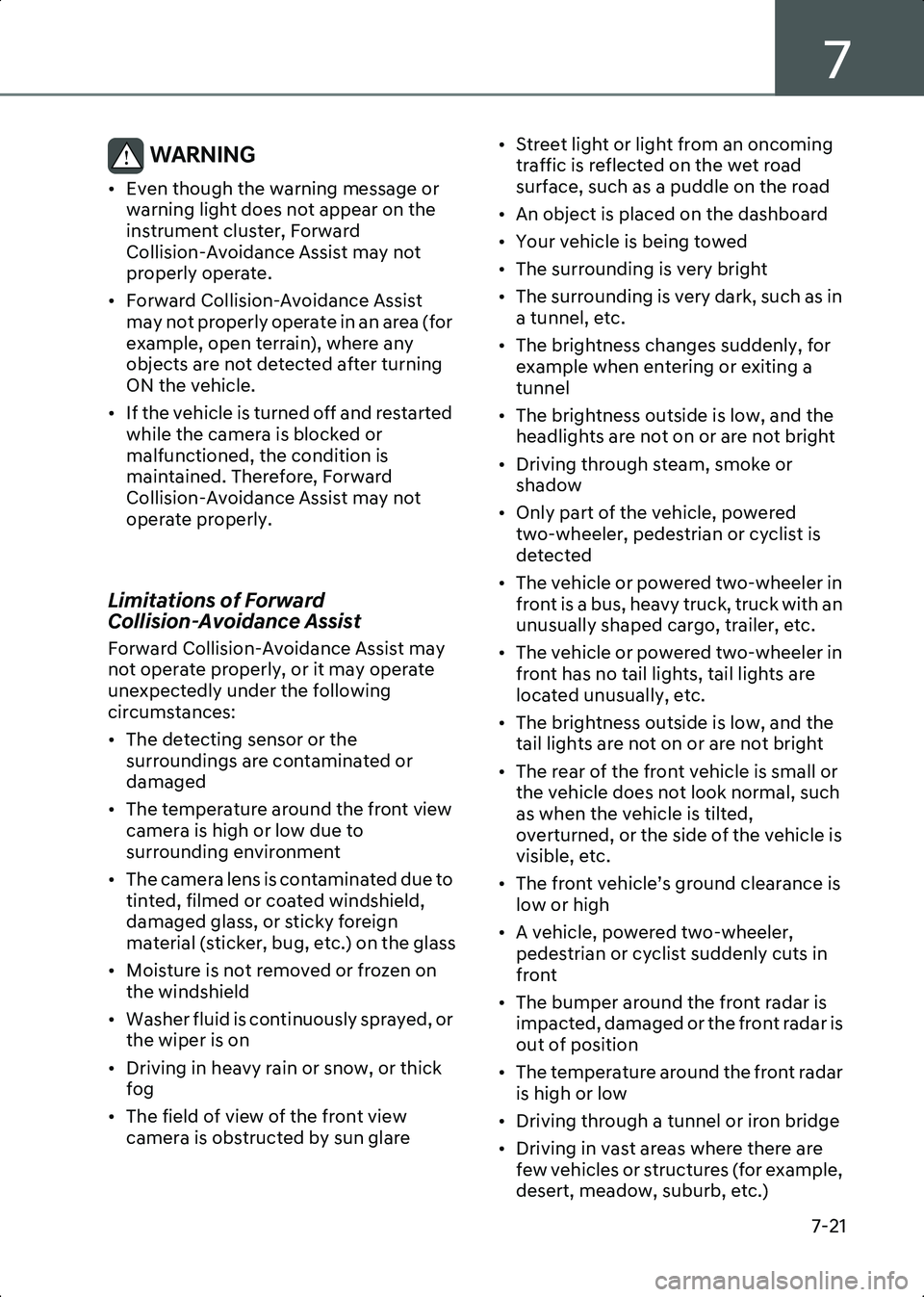
7
7-21
WARNING • Even though the warning message or warning light does not appear on the
instrument cluster, Forward
Collision-Avoidance Assist may not
properly operate.
• Forward Collision-Avoidance Assist may not properly operate in an area (for
example, open terrain), where any
objects are not detected after turning
ON the vehicle.
• If the vehicle is turned off and restarted while the camera is blocked or
malfunctioned, the condition is
maintained. Therefore, Forward
Collision-Avoidance Assist may not
operate properly.
Limitations of Forward
Collision-Avoidance Assist
Forward Collision-Avoidance Assist may
not operate properly, or it may operate
unexpectedly under the following
circumstances:
• The detecting sensor or the surroundings are contaminated or
damaged
• The temperature around the front view camera is high or low due to
surrounding environment
• The camera lens is contaminated due to tinted, filmed or coated windshield,
damaged glass, or sticky foreign
material (sticker, bug, etc.) on the glass
• Moisture is not removed or frozen on the windshield
• Washer fluid is continuously sprayed, or the wiper is on
• Driving in heavy rain or snow, or thick fog
• The field of view of the front view camera is obstructed by sun glare • Street light or light from an oncoming
traffic is reflected on the wet road
surface, such as a puddle on the road
• An object is placed on the dashboard
• Your vehicle is being towed
• The surrounding is very bright
• The surrounding is very dark, such as in a tunnel, etc.
• The brightness changes suddenly, for example when entering or exiting a
tunnel
• The brightness outside is low, and the headlights are not on or are not bright
• Driving through steam, smoke or shadow
• Only part of the vehicle, powered two-wheeler, pedestrian or cyclist is
detected
• The vehicle or powered two-wheeler in front is a bus, heavy truck, truck with an
unusually shaped cargo, trailer, etc.
• The vehicle or powered two-wheeler in front has no tail lights, tail lights are
located unusually, etc.
• The brightness outside is low, and the tail lights are not on or are not bright
• The rear of the front vehicle is small or the vehicle does not look normal, such
as when the vehicle is tilted,
overturned, or the side of the vehicle is
visible, etc.
• The front vehicle’s ground clearance is low or high
• A vehicle, powered two-wheeler, pedestrian or cyclist suddenly cuts in
front
• The bumper around the front radar is impacted, damaged or the front radar is
out of position
• The temperature around the front radar is high or low
• Driving through a tunnel or iron bridge
• Driving in vast areas where there are few vehicles or structures (for example,
desert, meadow, suburb, etc.)
Hyundai_CE_en_US.book Page 21
Page 370 of 582
![HYUNDAI IONIQ 6 2023 Owners Manual Driver Assistance System
7-26
brake pedal to reduce your driving
speed in order to maintain a safe
distance.
B7000413
[A] Your vehicle
[B] Lane changing vehicle
[C] Same lane vehicle
When a vehicle HYUNDAI IONIQ 6 2023 Owners Manual Driver Assistance System
7-26
brake pedal to reduce your driving
speed in order to maintain a safe
distance.
B7000413
[A] Your vehicle
[B] Lane changing vehicle
[C] Same lane vehicle
When a vehicle](/manual-img/35/58885/w960_58885-369.png)
Driver Assistance System
7-26
brake pedal to reduce your driving
speed in order to maintain a safe
distance.
B7000413
[A] Your vehicle
[B] Lane changing vehicle
[C] Same lane vehicle
When a vehicle in front of you merges
out of the lane, Forward
Collision-Avoidance Assist may not
immediately detect the vehicle that is
now in front of you. In this case, you
must maintain a safe braking distance,
and if necessary, steer your vehicle and
depress the brake pedal to reduce your
driving speed in order to maintain a
safe distance.• Detecting vehicle
B7000414
If the vehicle in front of you has cargo
that extends rearward from the cab, or
when the vehicle in front of you has
higher ground clearance, additional
special attention is required. Forward
Collision-Avoidance Assist may not be
able to detect the cargo extending from
the vehicle. In these instances, you
must maintain a safe braking distance
from the rearmost object, and if
necessary, steer your vehicle and
depress the brake pedal to reduce your
driving speed in order to maintain
distance.
WARNING • When you are towing a trailer or another vehicle, turn off Forward
Collision-Avoidance Assist for safety
reasons.
• Forward Collision-Avoidance Assist may operate if objects that are similar
in shape or characteristics to vehicles,
powered two-wheelers, pedestrians
and cyclists are detected.
• Forward Collision-Avoidance Assist does not operate on bicycles, or smaller
wheeled objects, such as luggage bags,
shopping carts, or strollers.
• Forward Collision-Avoidance Assist may not operate properly if interfered
by strong electromagnetic waves.
Hyundai_CE_en_US.book Page 26
Page 417 of 582
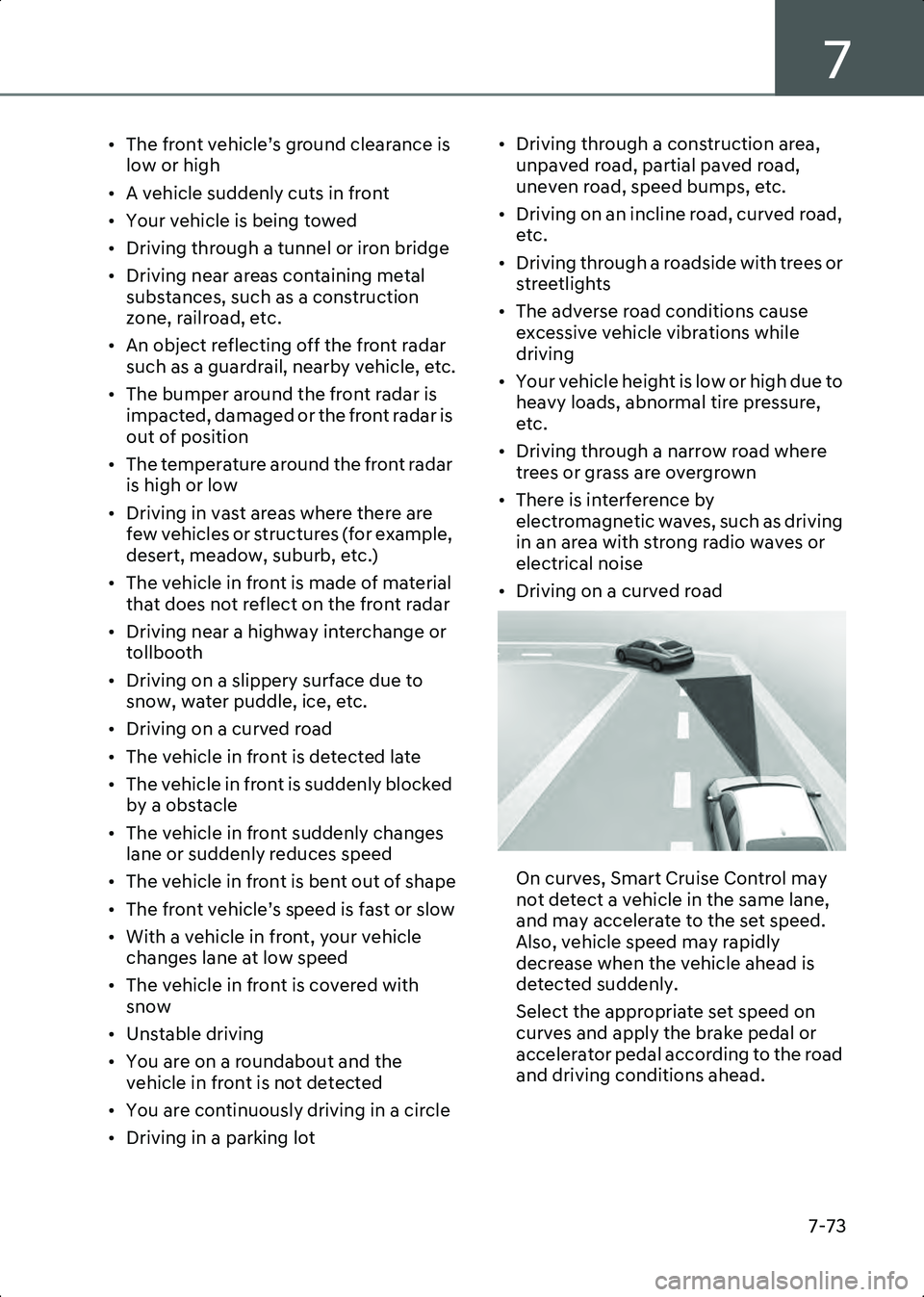
7
7-73
• The front vehicle’s ground clearance is low or high
• A vehicle suddenly cuts in front
• Your vehicle is being towed
• Driving through a tunnel or iron bridge
• Driving near areas containing metal substances, such as a construction
zone, railroad, etc.
• An object reflecting off the front radar such as a guardrail, nearby vehicle, etc.
• The bumper around the front radar is impacted, damaged or the front radar is
out of position
• The temperature around the front radar is high or low
• Driving in vast areas where there are few vehicles or structures (for example,
desert, meadow, suburb, etc.)
• The vehicle in front is made of material that does not reflect on the front radar
• Driving near a highway interchange or tollbooth
• Driving on a slippery surface due to snow, water puddle, ice, etc.
• Driving on a curved road
• The vehicle in front is detected late
• The vehicle in front is suddenly blocked by a obstacle
• The vehicle in front suddenly changes lane or suddenly reduces speed
• The vehicle in front is bent out of shape
• The front vehicle’s speed is fast or slow
• With a vehicle in front, your vehicle changes lane at low speed
• The vehicle in front is covered with snow
• Unstable driving
• You are on a roundabout and the vehicle in front is not detected
• You are continuously driving in a circle
• Driving in a parking lot • Driving through a construction area,
unpaved road, partial paved road,
uneven road, speed bumps, etc.
• Driving on an incline road, curved road, etc.
• Driving through a roadside with trees or streetlights
• The adverse road conditions cause excessive vehicle vibrations while
driving
• Your vehicle height is low or high due to heavy loads, abnormal tire pressure,
etc.
• Driving through a narrow road where trees or grass are overgrown
• There is interference by electromagnetic waves, such as driving
in an area with strong radio waves or
electrical noise
• Driving on a curved road
B7004403
On curves, Smart Cruise Control may
not detect a vehicle in the same lane,
and may accelerate to the set speed.
Also, vehicle speed may rapidly
decrease when the vehicle ahead is
detected suddenly.
Select the appropriate set speed on
curves and apply the brake pedal or
accelerator pedal according to the road
and driving conditions ahead.
Hyundai_CE_en_US.book Page 73
Page 419 of 582
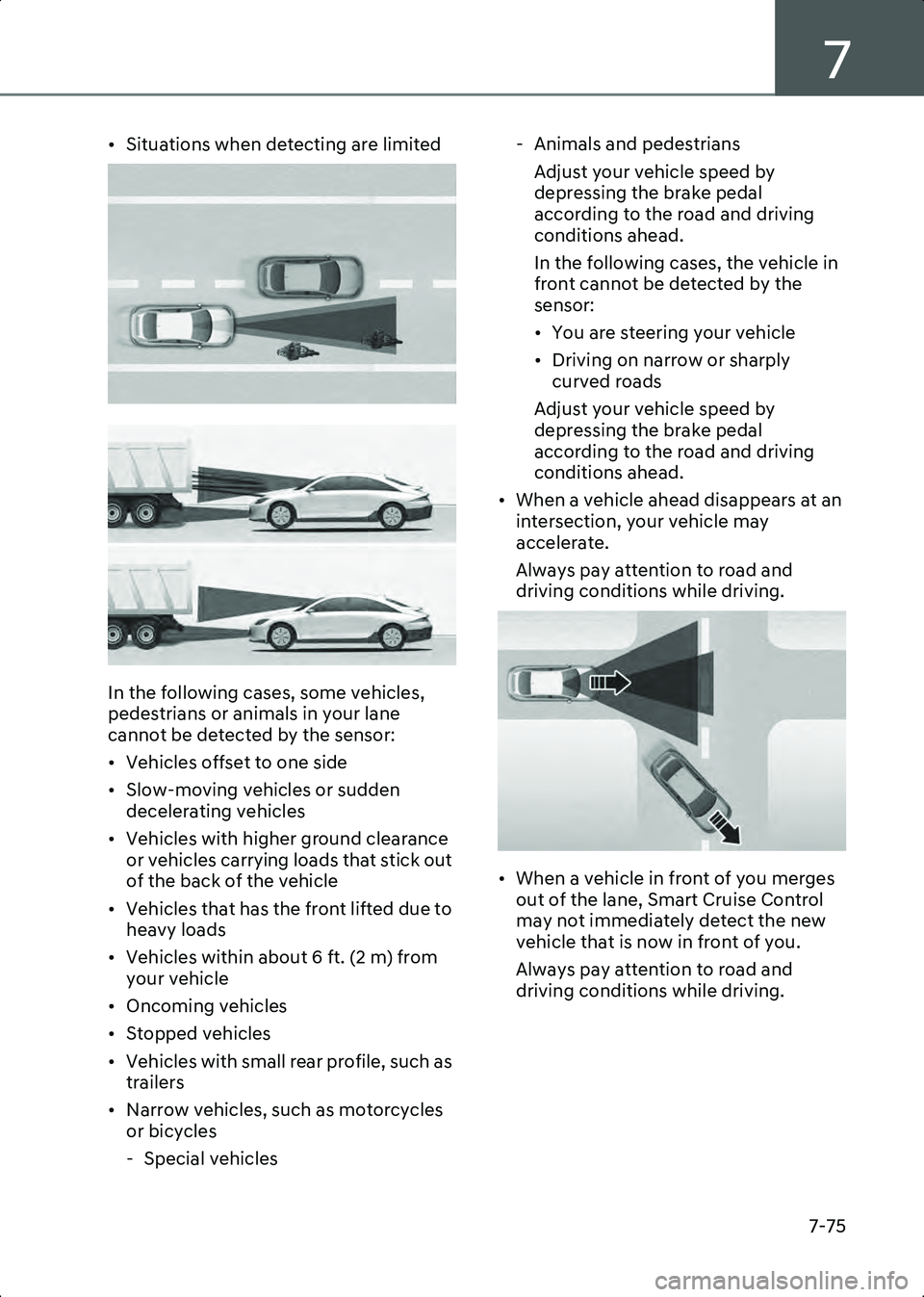
7
7-75
• Situations when detecting are limited
B7004407
B7004408
In the following cases, some vehicles,
pedestrians or animals in your lane
cannot be detected by the sensor:
• Vehicles offset to one side
• Slow-moving vehicles or sudden decelerating vehicles
• Vehicles with higher ground clearance or vehicles carrying loads that stick out
of the back of the vehicle
• Vehicles that has the front lifted due to heavy loads
• Vehicles within about 6 ft. (2 m) from your vehicle
• Oncoming vehicles
• Stopped vehicles
• Vehicles with small rear profile, such as trailers
• Narrow vehicles, such as motorcycles or bicycles
- Special vehicles - Animals and pedestrians
Adjust your vehicle speed by
depressing the brake pedal
according to the road and driving
conditions ahead.
In the following cases, the vehicle in
front cannot be detected by the
sensor:
• You are steering your vehicle
• Driving on narrow or sharply curved roads
Adjust your vehicle speed by
depressing the brake pedal
according to the road and driving
conditions ahead.
• When a vehicle ahead disappears at an intersection, your vehicle may
accelerate.
Always pay attention to road and
driving conditions while driving.
B7004409
• When a vehicle in front of you merges out of the lane, Smart Cruise Control
may not immediately detect the new
vehicle that is now in front of you.
Always pay attention to road and
driving conditions while driving.
Hyundai_CE_en_US.book Page 75
Page 490 of 582
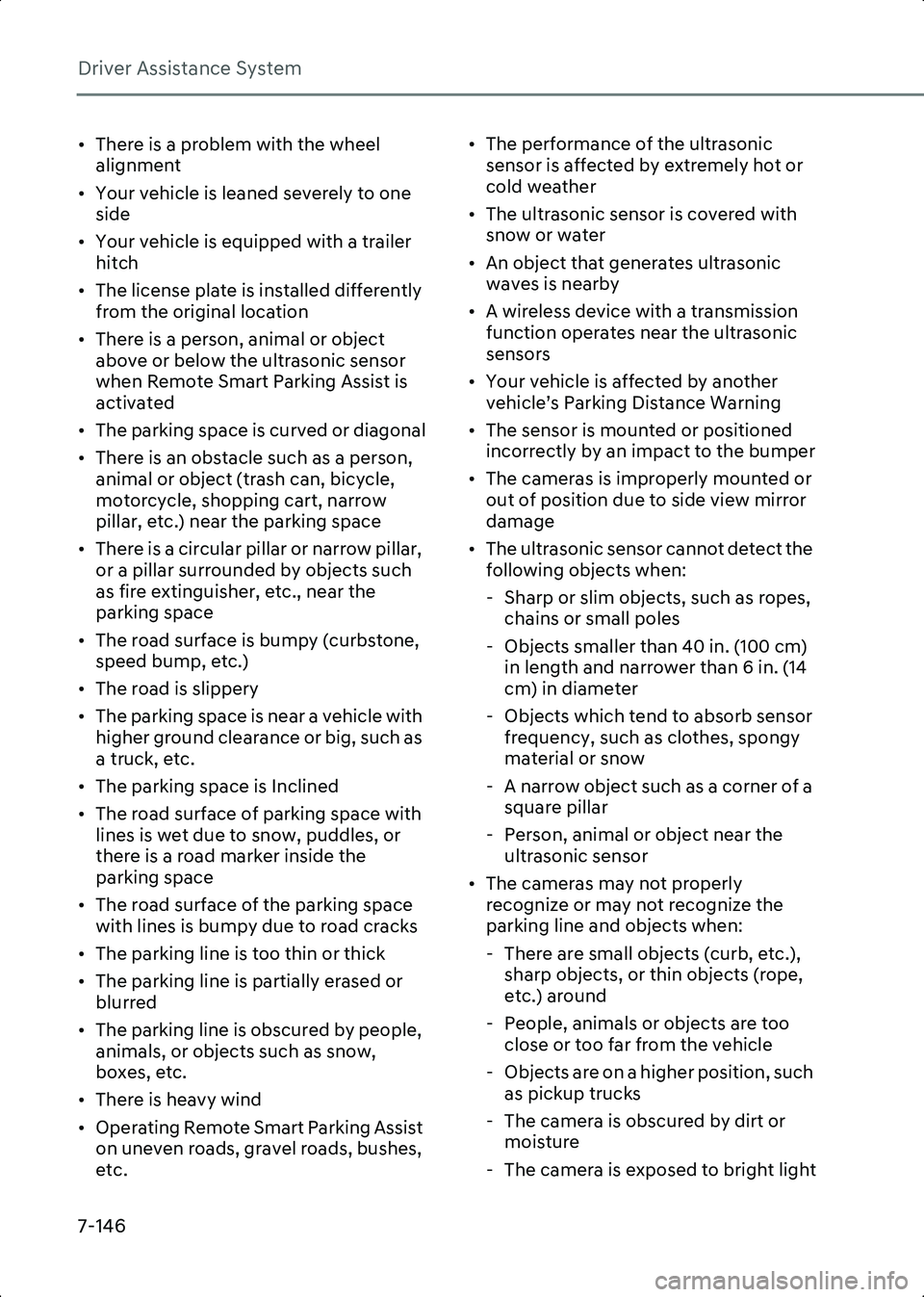
Driver Assistance System
7-146
• There is a problem with the wheel alignment
• Your vehicle is leaned severely to one side
• Your vehicle is equipped with a trailer hitch
• The license plate is installed differently from the original location
• There is a person, animal or object above or below the ultrasonic sensor
when Remote Smart Parking Assist is
activated
• The parking space is curved or diagonal
• There is an obstacle such as a person, animal or object (trash can, bicycle,
motorcycle, shopping cart, narrow
pillar, etc.) near the parking space
• There is a circular pillar or narrow pillar, or a pillar surrounded by objects such
as fire extinguisher, etc., near the
parking space
• The road surface is bumpy (curbstone, speed bump, etc.)
• The road is slippery
• The parking space is near a vehicle with higher ground clearance or big, such as
a truck, etc.
• The parking space is Inclined
• The road surface of parking space with lines is wet due to snow, puddles, or
there is a road marker inside the
parking space
• The road surface of the parking space with lines is bumpy due to road cracks
• The parking line is too thin or thick
• The parking line is partially erased or blurred
• The parking line is obscured by people, animals, or objects such as snow,
boxes, etc.
• There is heavy wind
• Operating Remote Smart Parking Assist on uneven roads, gravel roads, bushes,
etc. • The performance of the ultrasonic
sensor is affected by extremely hot or
cold weather
• The ultrasonic sensor is covered with snow or water
• An object that generates ultrasonic waves is nearby
• A wireless device with a transmission function operates near the ultrasonic
sensors
• Your vehicle is affected by another vehicle’s Parking Distance Warning
• The sensor is mounted or positioned incorrectly by an impact to the bumper
• The cameras is improperly mounted or out of position due to side view mirror
damage
• The ultrasonic sensor cannot detect the following objects when:
- Sharp or slim objects, such as ropes, chains or small poles
- Objects smaller than 40 in. (100 cm) in length and narrower than 6 in. (14
cm) in diameter
- Objects which tend to absorb sensor frequency, such as clothes, spongy
material or snow
- A narrow object such as a corner of a square pillar
- Person, animal or object near the ultrasonic sensor
• The cameras may not properly recognize or may not recognize the
parking line and objects when:
- There are small objects (curb, etc.), sharp objects, or thin objects (rope,
etc.) around
- People, animals or objects are too close or too far from the vehicle
- Objects are on a higher position, such as pickup trucks
- The camera is obscured by dirt or moisture
- The camera is exposed to bright light
Hyundai_CE_en_US.book Page 146
Page 491 of 582
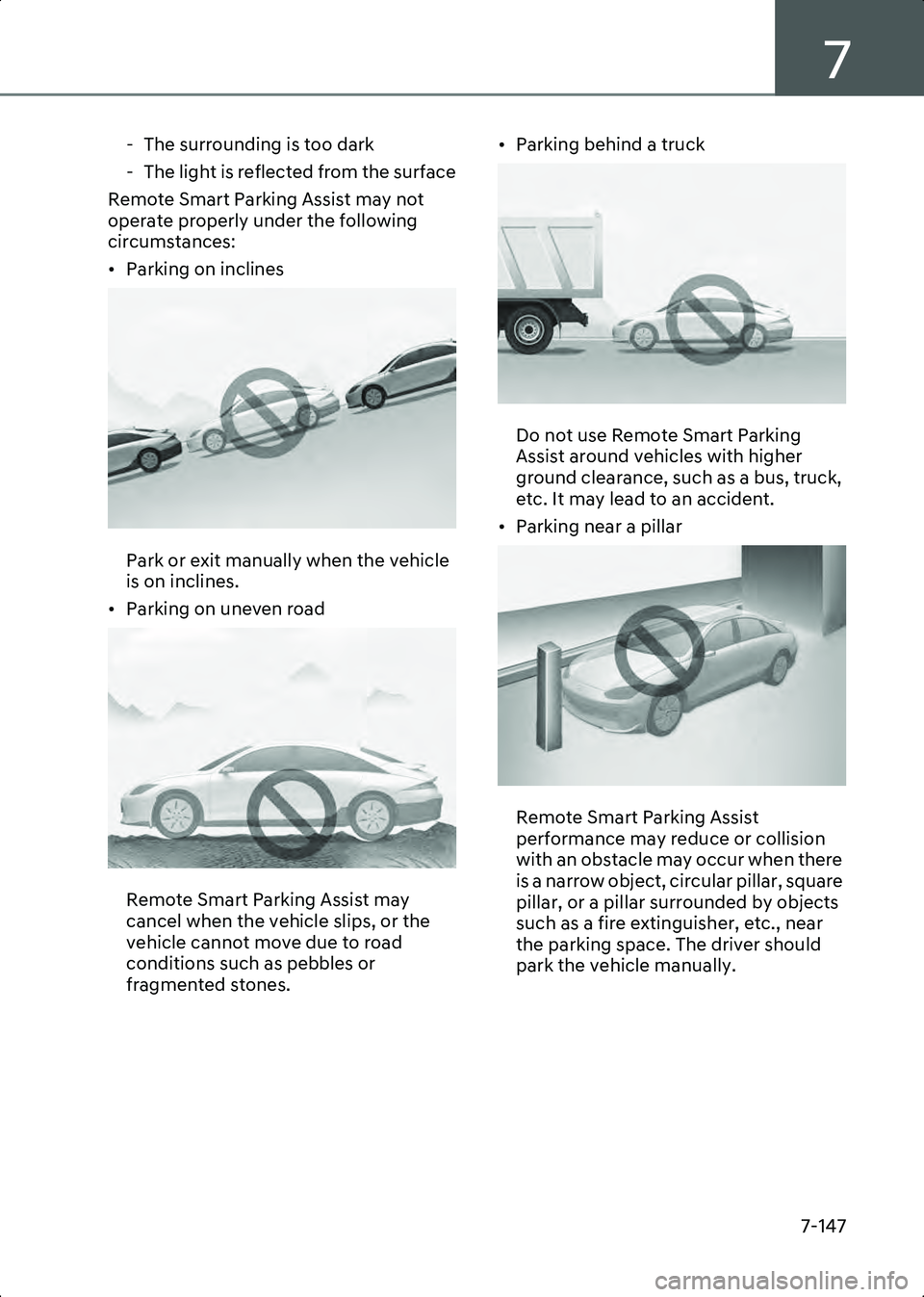
7
7-147
- The surrounding is too dark
- The light is reflected from the surface
Remote Smart Parking Assist may not
operate properly under the following
circumstances:
• Parking on inclines
B7009504
Park or exit manually when the vehicle
is on inclines.
• Parking on uneven road
B7009505
Remote Smart Parking Assist may
cancel when the vehicle slips, or the
vehicle cannot move due to road
conditions such as pebbles or
fragmented stones. • Parking behind a truck
B7009506
Do not use Remote Smart Parking
Assist around vehicles with higher
ground clearance, such as a bus, truck,
etc. It may lead to an accident.
• Parking near a pillar
B7009507
Remote Smart Parking Assist
performance may reduce or collision
with an obstacle may occur when there
is a narrow object, circular pillar, square
pillar, or a pillar surrounded by objects
such as a fire extinguisher, etc., near
the parking space. The driver should
park the vehicle manually.
Hyundai_CE_en_US.book Page 147