2023 HYUNDAI IONIQ 6 service reset
[x] Cancel search: service resetPage 61 of 582
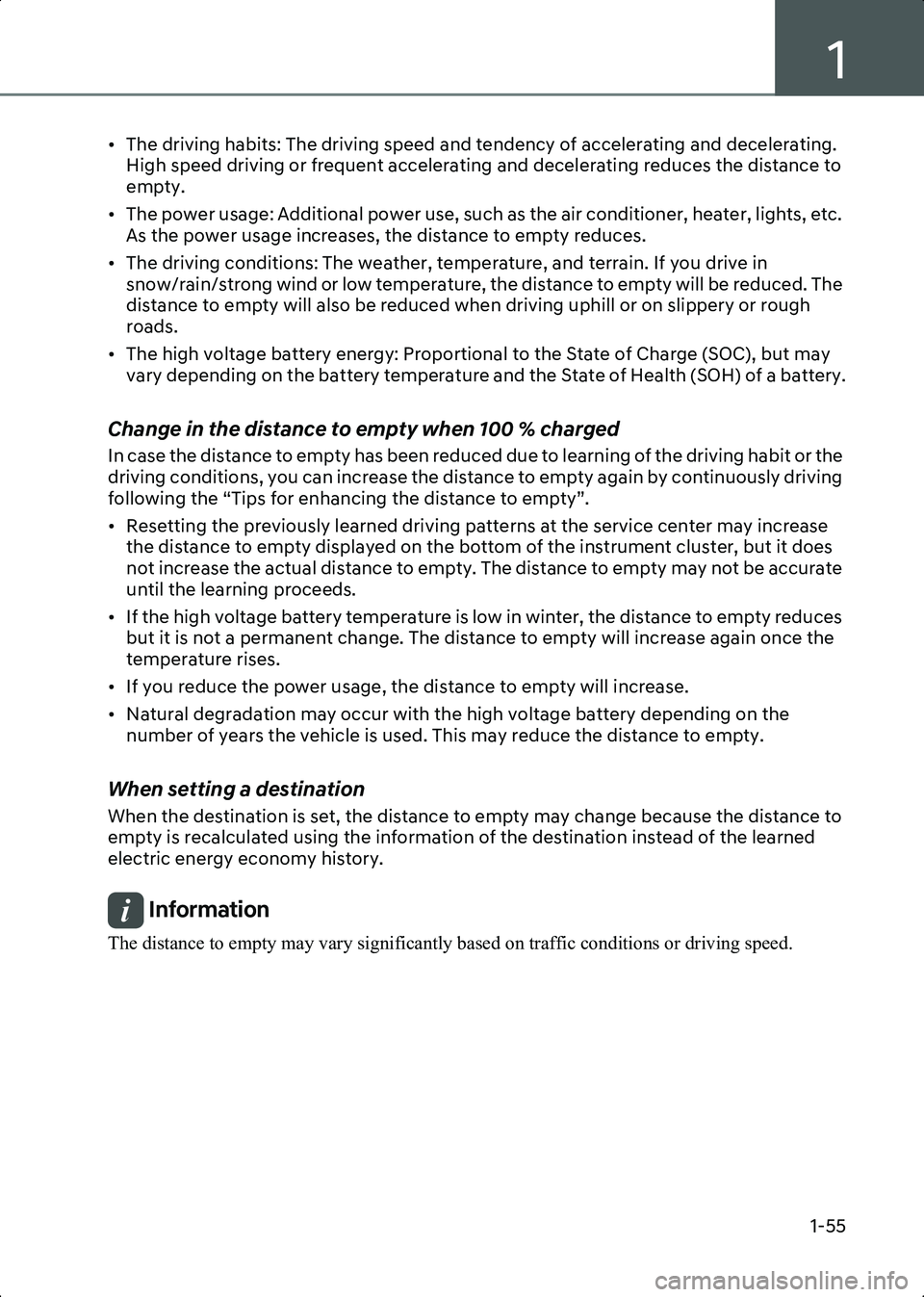
1
1-55
• The driving habits: The driving speed and tendency of accelerating and decelerating. High speed driving or frequent accelerating and decelerating reduces the distance to
empty.
• The power usage: Additional power use, such as the air conditioner, heater, lights, etc. As the power usage increases, the distance to empty reduces.
• The driving conditions: The weather, temperature, and terrain. If you drive in snow/rain/strong wind or low temperature, the distance to empty will be reduced. The
distance to empty will also be reduced when driving uphill or on slippery or rough
roads.
• The high voltage battery energy: Proportional to the State of Charge (SOC), but may vary depending on the battery temperature and the State of Health (SOH) of a battery.
Change in the distance to empty when 100 % charged
In case the distance to empty has been reduced due to learning of the driving habit or the
driving conditions, you can increase the distance to empty again by continuously driving
following the “Tips for enhancing the distance to empty”.
• Resetting the previously learned driving patterns at the service center may increase the distance to empty displayed on the bottom of the instrument cluster, but it does
not increase the actual distance to empty. The distance to empty may not be accurate
until the learning proceeds.
• If the high voltage battery temperature is low in winter, the distance to empty reduces but it is not a permanent change. The distance to empty will increase again once the
temperature rises.
• If you reduce the power usage, the distance to empty will increase.
• Natural degradation may occur with the high voltage battery depending on the number of years the vehicle is used. This may reduce the distance to empty.
When setting a destination
When the destination is set, the distance to empty may change because the distance to
empty is recalculated using the information of the destination instead of the learned
electric energy economy history.
Information The distance to empty may vary significantly based on traffic conditions or driving speed.
Hyundai_CE_en_US.book Page 55
Page 423 of 582

7
7-79
Limitations of
Navigation-based Smart
Cruise Control
Navigation-based Smart Cruise Control
may not operate properly under the
following circumstances:
• The navigation is not working properly
• Map information is not transmitted due to infotainment system's abnormal
operation
• Speed limit and road information in the navigation is not updated
• The map information and the actual road is different because of real-time
GPS data or map information error
• The navigation searches for a route while driving
• GPS signals are blocked in areas such as a tunnel
• A road that divides into two or more roads and joins again
• The driver goes off course from the route set in the navigation
• The route to the destination is changed or cancelled by resetting the navigation
• The vehicle enters a service station or rest area
• Android Auto or Car Play is operating
• The navigation cannot detect the current vehicle position (for example,
elevated roads including overpass
adjacent to general roads or nearby
roads exist in a parallel way)
• The navigation is being updated while driving
• The navigation is being restarted while driving
• The speed limit of some sections changes according to the road
situations
• Driving on a road under construction
• Driving in lane-restricted driving situations • There is bad weather, such as heavy
rain, heavy snow, etc.
• Driving on a road that is sharply curved
B7004801(1) Set route,
(2) Branch line,
(3) Driving route,
(4) Main road,
(5) Curved road section
• When there is a difference between the navigation set route (branch line) and
the driving route (main road), Highway
Curve Zone Auto Slowdown function
may not operate until the driving route
is recognized as the main road.
• When the vehicle's driving route is recognized as the main road by
maintaining the main road instead of
the navigation set route, Highway
Curve Zone Auto Slowdown function
will operate. Depending on the distance
to the curve and the current vehicle
speed, vehicle deceleration may not be
sufficient or may decelerate rapidly.
Hyundai_CE_en_US.book Page 79
Page 438 of 582

Driver Assistance System
7-94
Highway Driving Assist may not detect
possible collisions due to limitations of
the function. Always be aware of the
limitations of the function. Obstacles
such as vehicles, motorcycles, bicycles,
pedestrians, or unspecified objects or
structures such as guardrails, tollbooth,
etc., that may collide with the vehicle
may not be detected.
• Highway Driving Assist will turn off automatically under the following
situations:
- Driving on roads that Highway Driving Assist does not operate, such
as a rest area, intersection, junction,
etc.
- The navigation does not operate properly such as when the navigation
is being updated or restarted
• Highway Driving Assist may inadvertently operate or turn off
depending on road conditions
(navigation information) and
surroundings.
• Lane Following Assist function may be temporarily disabled when the front
view camera cannot detect lanes
properly or the hands-off warning is on.
• You may not hear the warning sound of Highway Driving Assist if the
surrounding is noisy.
• If the vehicle is driven at high speed above a certain speed at a curve, your
vehicle may drive to one side or may
depart from the driving lane.
• When you are towing a trailer or another vehicle, turn off Highway
Driving Assist for safety reasons.
• The hands-off warning message may appear early or late depending on how
the steering wheel is held or road
conditions. Always have your hands on
the steering wheel while driving.
• For your safety, please read the owner's manual before using the Highway
Driving Assist. • Highway Driving Assist will not operate
when the vehicle is started, or when the
detecting sensors or navigation is being
initialized.
Limitation of Highway Driving Assist
Highway Driving Assist and Highway Lane
Change function may not operate
properly, or may not operate under the
following circumstances:
• The map information and the actual road is different because the navigation
is not updated
• The map information and the actual road is different because of real-time
GPS data or map information error
• The infotainment system is overloaded by simultaneously performing
functions such as route search, video
playback, voice recognition, etc.
• GPS signals are blocked in areas such as a tunnel
• The driver goes off course or the route to the destination is changed or
canceled by resetting the navigation
• The vehicle enters a service station or rest area
• Android Auto or Car Play is operating
• The navigation cannot detect the current vehicle position (for example,
elevated roads including overpass
adjacent to general roads or nearby
roads exist in a parallel way)
• White single dotted lane line or road edge cannot be detected
• The road is temporarily controlled due to construction, etc.
• There is no structure, such as a medium strip, guardrails, etc., on the road
• There is a changeable lane in the direction of lane change
• If a trailer, carrier, etc., is installed
Hyundai_CE_en_US.book Page 94
Page 518 of 582
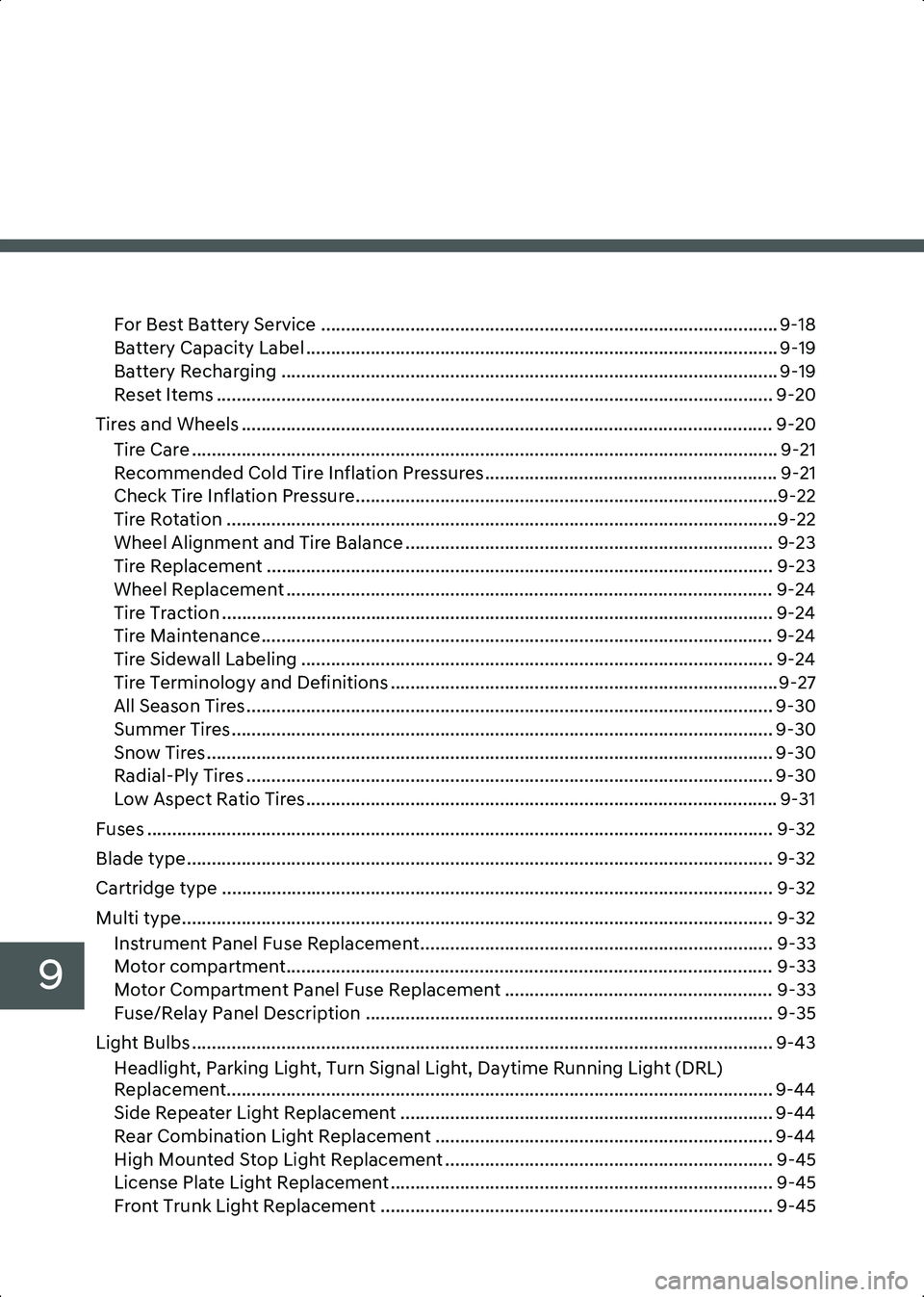
9
For Best Battery Service ............................................................................................ 9-18
Battery Capacity Label ............................................................................................... 9-19
Battery Recharging .................................................................................................... 9-19
Reset Items ................................................................................................................ 9-20
Tires and Wheels ........................................................................................................... 9-20 Tire Care ...................................................................................................................... 9-21
Recommended Cold Tire Inflation Pressures........................................................... 9-21
Check Tire Inflation Pressure.....................................................................................9-22
Tire Rotation ...............................................................................................................9-22
Wheel Alignment and Tire Balance .......................................................................... 9-23
Tire Replacement ...................................................................................................... 9-23
Wheel Replacement .................................................................................................. 9-24
Tire Traction ............................................................................................................... 9-24
Tire Maintenance....................................................................................................... 9-24
Tire Sidewall Labeling ............................................................................................... 9-24
Tire Terminology and Definitions .............................................................................. 9-27
All Season Tires .......................................................................................................... 9-30
Summer Tires ............................................................................................................. 9-30
Snow Tires .................................................................................................................. 9-30
Radial-Ply Tires .......................................................................................................... 9-30
Low Aspect Ratio Tires ............................................................................................... 9-31
Fuses .............................................................................................................................. 9-32
Blade type...................................................................................................................... 9-32
Cartridge type ............................................................................................................... 9-32
Multi type....................................................................................................................... 9-32 Instrument Panel Fuse Replacement....................................................................... 9-33
Motor compartment.................................................................................................. 9-33
Motor Compartment Panel Fuse Replacement ...................................................... 9-33
Fuse/Relay Panel Description .................................................................................. 9-35
Light Bulbs ..................................................................................................................... 9-43 Headlight, Parking Light, Turn Signal Light, Daytime Running Light (DRL)
Replacement.............................................................................................................. 9-44
Side Repeater Light Replacement ........................................................................... 9-44Rear Combination Light Replacement .................................................................... 9-44
High Mounted Stop Light Replacement .................................................................. 9-45
License Plate Light Replacement ............................................................................. 9-45
Front Trunk Light Replacement ............................................................................... 9-45
Hyundai_CE_en_US.book Page 2
Page 572 of 582
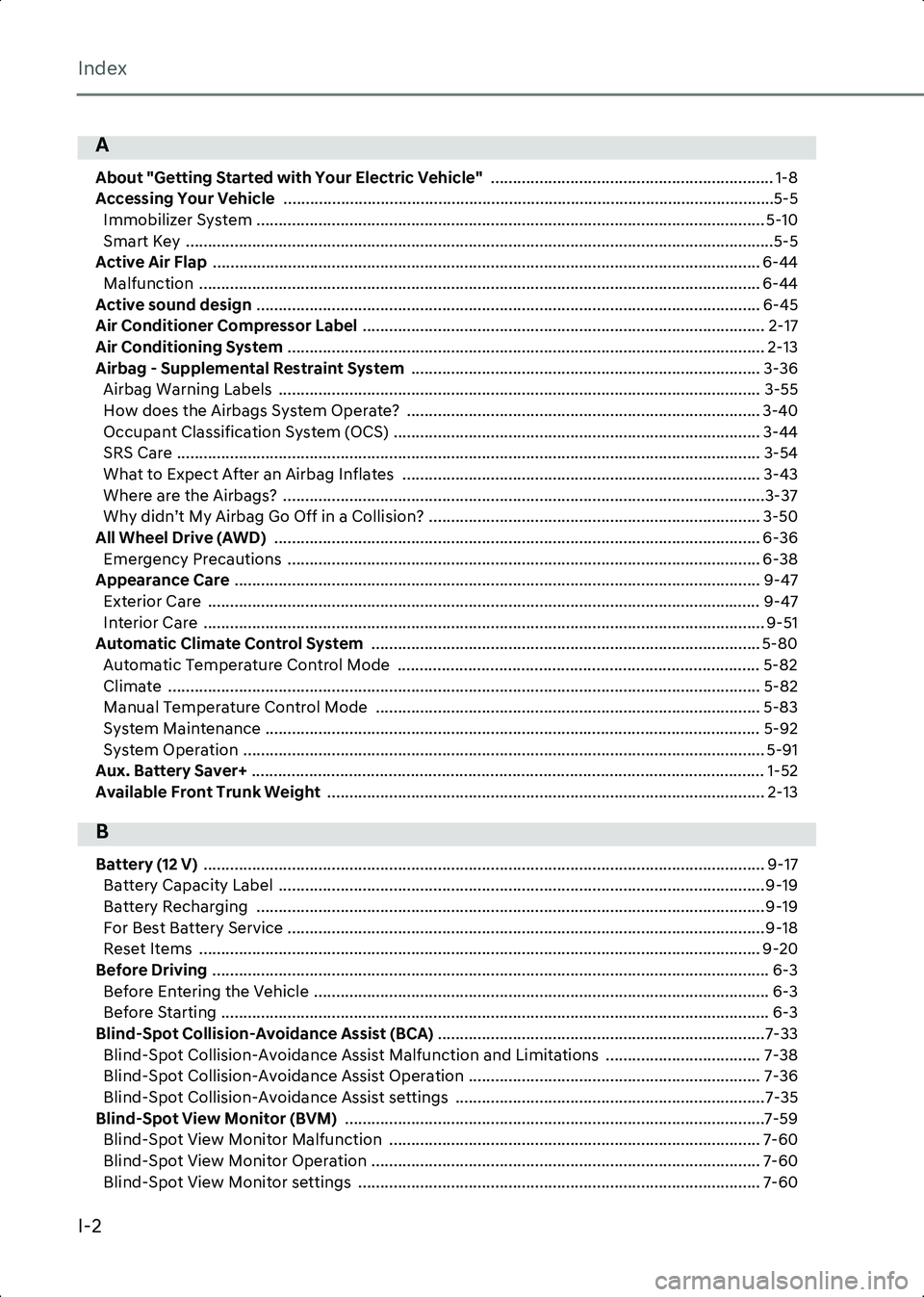
Index
I-2
A
About "Getting Started with Your Electric Vehicle" ................................................................ 1-8
Accessing Your Vehicle ...............................................................................................................5-5
Immobilizer System ................................................................................................................... 5-10
Smart Key .....................................................................................................................................5-5
Active Air Flap ............................................................................................................................ 6-44
Malfunction ............................................................................................................................... 6-44
Active sound design .................................................................................................................. 6-45
Air Conditioner Compressor Label ........................................................................................... 2-17
Air Conditioning System ............................................................................................................ 2-13
Airbag - Supplemental Restraint System ............................................................................... 3-36
Airbag Warning Labels ............................................................................................................. 3-55
How does the Airbags System Operate? ................................................................................ 3-40
Occupant Classification System (OCS) ................................................................................... 3-44
SRS Care .................................................................................................................................... 3-54
What to Expect After an Airbag Inflates ................................................................................. 3-43
Where are the Airbags? .............................................................................................................3-37
Why didn’t My Airbag Go Off in a Collision? ........................................................................... 3-50
All Wheel Drive (AWD) .............................................................................................................. 6-36
Emergency Precautions ........................................................................................................... 6-38
Appearance Care ....................................................................................................................... 9-47
Exterior Care ............................................................................................................................. 9-47
Interior Care ............................................................................................................................... 9-51
Automatic Climate Control System ........................................................................................ 5-80
Automatic Temperature Control Mode .................................................................................. 5-82
Climate ...................................................................................................................................... 5-82
Manual Temperature Control Mode ....................................................................................... 5-83
System Maintenance ................................................................................................................ 5-92
System Operation ...................................................................................................................... 5-91
Aux. Battery Saver+ .................................................................................................................... 1-52
Available Front Trunk Weight ................................................................................................... 2-13
B
Battery (12 V) ............................................................................................................................... 9-17
Battery Capacity Label .............................................................................................................. 9-19
Battery Recharging ...................................................................................................................9-19
For Best Battery Service ............................................................................................................9-18
Reset Items ............................................................................................................................... 9-20
Before Driving .............................................................................................................................. 6-3
Before Entering the Vehicle ....................................................................................................... 6-3
Before Starting ............................................................................................................................ 6-3
Blind-Spot Collision-Avoidance Assist (BCA) ..........................................................................7-33
Blind-Spot Collision-Avoidance Assist Malfunction and Limitations ................................... 7-38
Blind-Spot Collision-Avoidance Assist Operation .................................................................. 7-36
Blind-Spot Collision-Avoidance Assist settings ......................................................................7-35
Blind-Spot View Monitor (BVM) ...............................................................................................7-59
Blind-Spot View Monitor Malfunction .................................................................................... 7-60
Blind-Spot View Monitor Operation ........................................................................................ 7-60
Blind-Spot View Monitor settings ........................................................................................... 7-60
Hyundai_CE_en_US.book Page 2