2023 FORD MAVERICK rear view mirror
[x] Cancel search: rear view mirrorPage 7 of 556
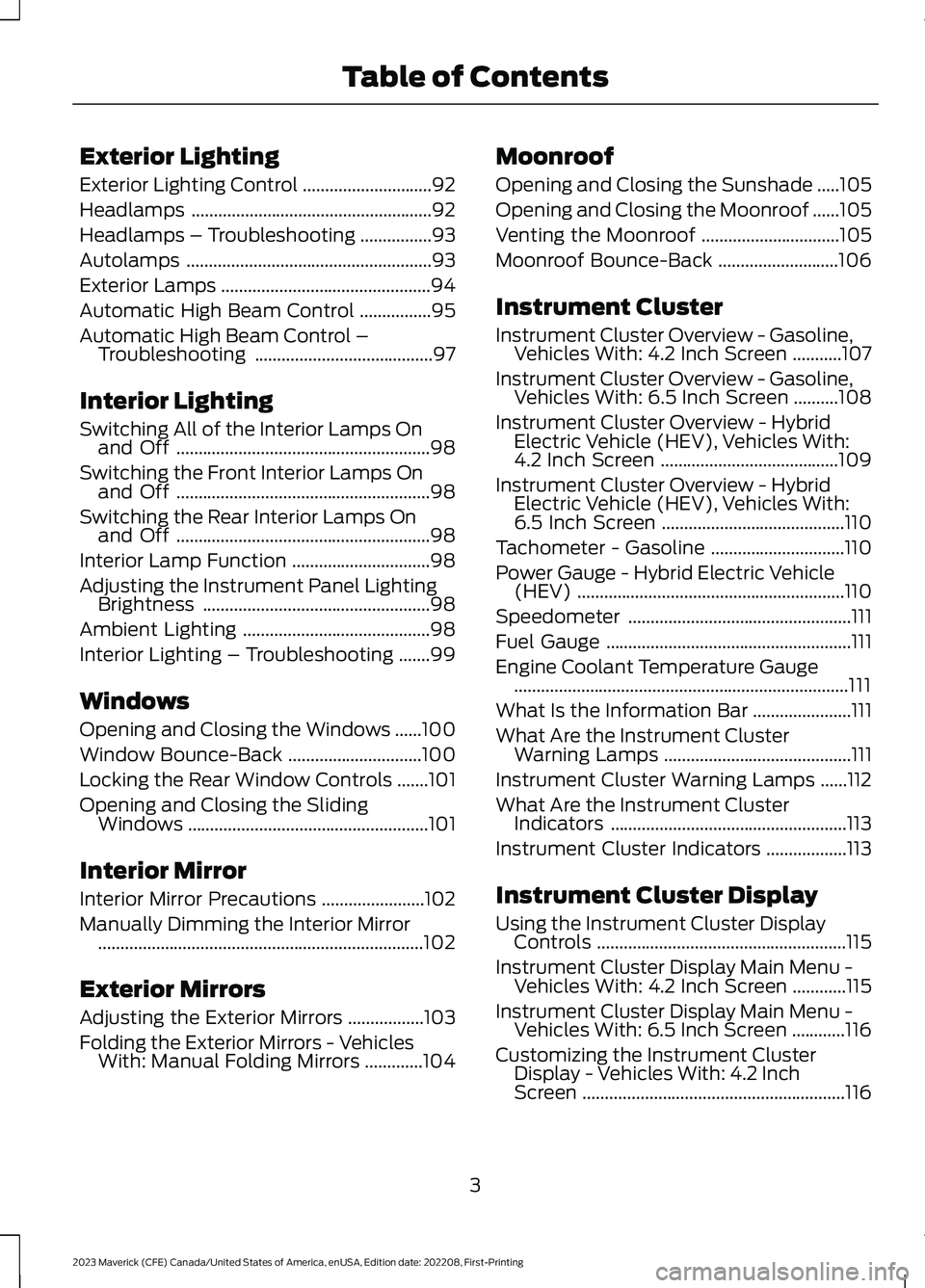
Exterior Lighting
Exterior Lighting Control.............................92
Headlamps......................................................92
Headlamps – Troubleshooting................93
Autolamps.......................................................93
Exterior Lamps...............................................94
Automatic High Beam Control................95
Automatic High Beam Control –Troubleshooting........................................97
Interior Lighting
Switching All of the Interior Lamps Onand Off.........................................................98
Switching the Front Interior Lamps Onand Off.........................................................98
Switching the Rear Interior Lamps Onand Off.........................................................98
Interior Lamp Function...............................98
Adjusting the Instrument Panel LightingBrightness...................................................98
Ambient Lighting..........................................98
Interior Lighting – Troubleshooting.......99
Windows
Opening and Closing the Windows......100
Window Bounce-Back..............................100
Locking the Rear Window Controls.......101
Opening and Closing the SlidingWindows......................................................101
Interior Mirror
Interior Mirror Precautions.......................102
Manually Dimming the Interior Mirror.........................................................................102
Exterior Mirrors
Adjusting the Exterior Mirrors.................103
Folding the Exterior Mirrors - VehiclesWith: Manual Folding Mirrors.............104
Moonroof
Opening and Closing the Sunshade.....105
Opening and Closing the Moonroof......105
Venting the Moonroof...............................105
Moonroof Bounce-Back...........................106
Instrument Cluster
Instrument Cluster Overview - Gasoline,Vehicles With: 4.2 Inch Screen...........107
Instrument Cluster Overview - Gasoline,Vehicles With: 6.5 Inch Screen..........108
Instrument Cluster Overview - HybridElectric Vehicle (HEV), Vehicles With:4.2 Inch Screen........................................109
Instrument Cluster Overview - HybridElectric Vehicle (HEV), Vehicles With:6.5 Inch Screen.........................................110
Tachometer - Gasoline..............................110
Power Gauge - Hybrid Electric Vehicle(HEV)............................................................110
Speedometer..................................................111
Fuel Gauge.......................................................111
Engine Coolant Temperature Gauge...........................................................................111
What Is the Information Bar......................111
What Are the Instrument ClusterWarning Lamps..........................................111
Instrument Cluster Warning Lamps......112
What Are the Instrument ClusterIndicators.....................................................113
Instrument Cluster Indicators..................113
Instrument Cluster Display
Using the Instrument Cluster DisplayControls........................................................115
Instrument Cluster Display Main Menu -Vehicles With: 4.2 Inch Screen............115
Instrument Cluster Display Main Menu -Vehicles With: 6.5 Inch Screen............116
Customizing the Instrument ClusterDisplay - Vehicles With: 4.2 InchScreen...........................................................116
3
2023 Maverick (CFE) Canada/United States of America, enUSA, Edition date: 202208, First-PrintingTable of Contents
Page 218 of 556
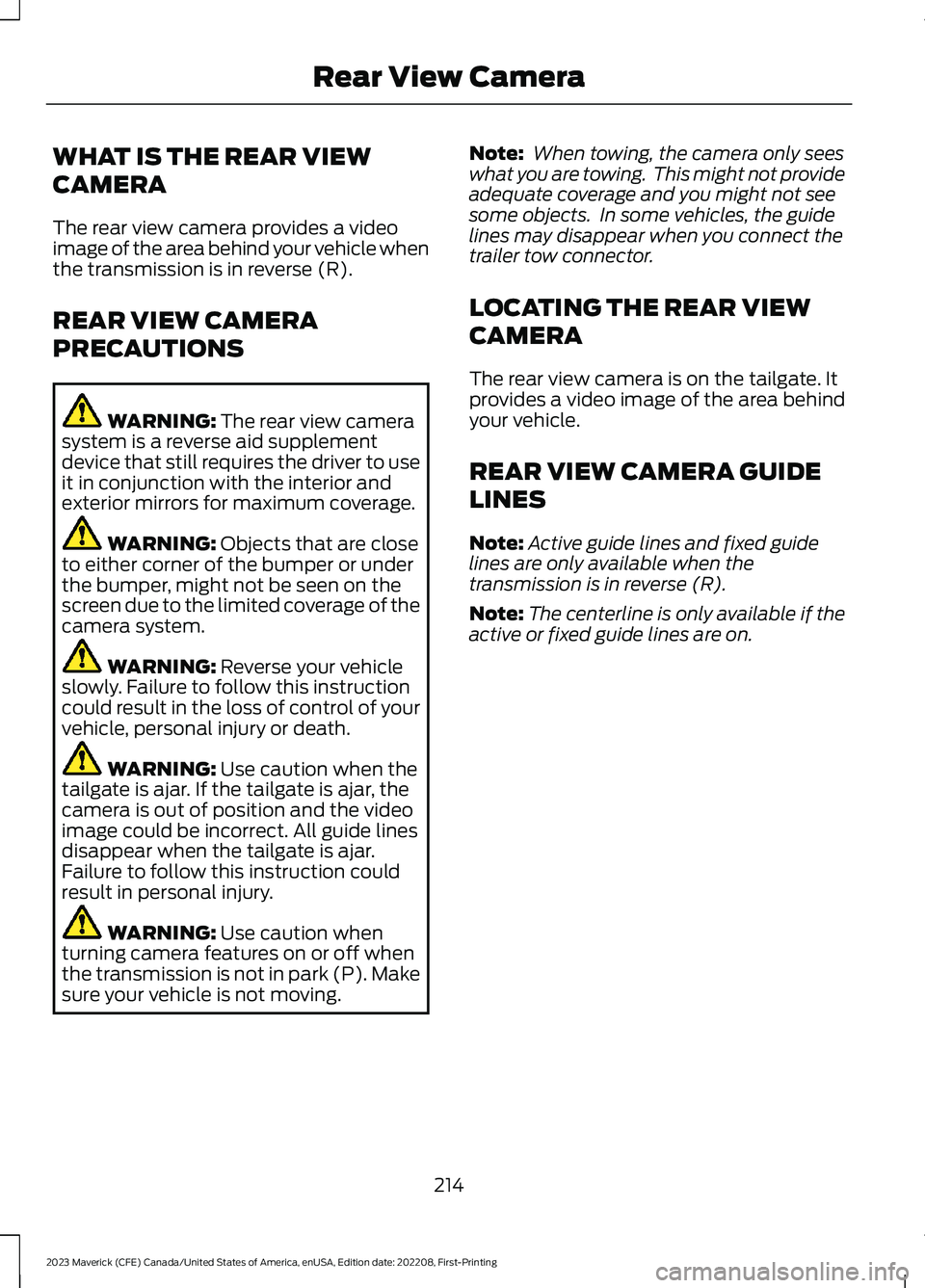
WHAT IS THE REAR VIEW
CAMERA
The rear view camera provides a videoimage of the area behind your vehicle whenthe transmission is in reverse (R).
REAR VIEW CAMERA
PRECAUTIONS
WARNING: The rear view camerasystem is a reverse aid supplementdevice that still requires the driver to useit in conjunction with the interior andexterior mirrors for maximum coverage.
WARNING: Objects that are closeto either corner of the bumper or underthe bumper, might not be seen on thescreen due to the limited coverage of thecamera system.
WARNING: Reverse your vehicleslowly. Failure to follow this instructioncould result in the loss of control of yourvehicle, personal injury or death.
WARNING: Use caution when thetailgate is ajar. If the tailgate is ajar, thecamera is out of position and the videoimage could be incorrect. All guide linesdisappear when the tailgate is ajar.Failure to follow this instruction couldresult in personal injury.
WARNING: Use caution whenturning camera features on or off whenthe transmission is not in park (P). Makesure your vehicle is not moving.
Note: When towing, the camera only seeswhat you are towing. This might not provideadequate coverage and you might not seesome objects. In some vehicles, the guidelines may disappear when you connect thetrailer tow connector.
LOCATING THE REAR VIEW
CAMERA
The rear view camera is on the tailgate. Itprovides a video image of the area behindyour vehicle.
REAR VIEW CAMERA GUIDE
LINES
Note:Active guide lines and fixed guidelines are only available when thetransmission is in reverse (R).
Note:The centerline is only available if theactive or fixed guide lines are on.
214
2023 Maverick (CFE) Canada/United States of America, enUSA, Edition date: 202208, First-PrintingRear View Camera
Page 219 of 556

A.Active guide lines.
B.Centerline.
C.Fixed guide line: Green zone.
D.Fixed guide line: Yellow zone.
E.Fixed guide line: Red zone.
F.Rear bumper.
Active guide lines only show with fixedguide lines. To use active guide lines, turnthe steering wheel to point the guide linestoward an intended path. If the steeringwheel position changes while reversing,your vehicle might deviate from theintended path.
The fixed and active guide lines fade in andout depending on the steering wheelposition. The active guide lines do notdisplay when the steering wheel positionis straight.
Use caution while reversing. Objects in thered zone are closest to your vehicle andobjects in the green zone are farther away.Objects get closer to your vehicle as theymove from the green zone to the yellow orred zones. Use the side view mirrors andrear view mirror to get better coverage onboth sides and rear of your vehicle.
REAR VIEW CAMERA OBJECT
DISTANCE INDICATORS
The system provides an image of yourvehicle and the sensor zones. The zoneshighlight green, yellow, and red when theparking aid sensors detect an object in thecoverage area.
REAR VIEW CAMERA
SETTINGS
ZOOMING THE REAR VIEWCAMERA IN AND OUT
WARNING: When manual zoom ison, the full area behind your vehicle maynot show. Be aware of your surroundingswhen using the manual zoom feature.
Selectable settings for this feature arezoom in (+) and zoom out (-). Press thesymbol on the camera screen to changethe view. The default setting is zoom off.
This allows you to get a closer view of anobject behind your vehicle. The zoomedimage keeps the bumper in the image toprovide a reference. The zoom is onlyactive while the transmission is in reverse(R).
Note:Manual zoom is only available whenthe transmission is in reverse (R).
Note:Only the centerline shows when youenable manual zoom.
215
2023 Maverick (CFE) Canada/United States of America, enUSA, Edition date: 202208, First-PrintingRear View CameraE306774
Page 547 of 556

How Does the Rear Occupant AlertSystem Work...............................................145How Does the Safety Canopy™Work..................................................................51How Does Traction Control Work.........200How Does Trailer Sway ControlWork...............................................................277How Do the Front Airbags Work..............50How Do the Knee Airbags Work................51How Do the Side Airbags Work................50Hybrid Electric Vehicle DrivingCharacteristics...........................................166Hybrid Electric Vehicle Indicators..........166Hybrid Electric VehicleInformation..................................................166Hybrid Electric Vehicle Information –Troubleshooting.............................................167Hybrid Electric Vehicle Information –Troubleshooting.........................................167Hybrid Electric Vehicle Information –Frequently Asked Questions......................167Hybrid Electric Vehicle Information –Information Messages.................................167Hybrid Electric Vehicle Information –Warning Lamps...............................................167
I
Identifying Fuse Types...............................303Identifying the Climate ControlUnit..................................................................125Ignition Switch...............................................156Inflating the Tires........................................346Information on the Tire Sidewall...........336Inspecting the Tire for Damage..............347Inspecting the Tire for Wear.....................347Inspecting the Wheel ValveStems............................................................348Installing Child Restraints...........................34Combining the Seatbelt and Lower Anchorsfor Attaching Child Restraints....................38Installing a Child Restraint in a CenterSeat.......................................................................37Using Lower Anchors and Tethers forChildren...............................................................36Using Seatbelts.....................................................34Using Tether Straps.............................................38
Instrument Cluster Display........................115Personalized Settings.........................................117Instrument Cluster Display Main Menu -Vehicles With: 4.2 Inch Screen...............115Instrument Cluster Display Main Menu -Vehicles With: 6.5 Inch Screen..............116Instrument Cluster Indicators...................113Instrument Cluster.......................................107Fuel Gauge..............................................................111Instrument Cluster Overview - Gasoline,Vehicles With: 4.2 Inch Screen..............107Instrument Cluster Overview - Gasoline,Vehicles With: 6.5 Inch Screen.............108Instrument Cluster Overview - HybridElectric Vehicle (HEV), Vehicles With:4.2 Inch Screen...........................................109Instrument Cluster Overview - HybridElectric Vehicle (HEV), Vehicles With:6.5 Inch Screen............................................110Instrument Cluster Warning Lamps.......112Instrument Panel............................................27Integrated Trailer Brake Controller.........272Integrated Trailer Brake Controller –Troubleshooting.............................................275Integrated Trailer Brake ControllerPrecautions..................................................272Integrated Trailer Brake Controller –Troubleshooting........................................275Integrated Trailer Brake Controller –Frequently Asked Questions.....................276Integrated Trailer Brake Controller –Information Messages.................................275Interior Air Quality........................................134Interior Bulbs.................................................326Interior Bulb Specification Chart.................326Interior Lamp Function................................98Switching the Interior Lamp Function Onand Off................................................................98What Is the Interior Lamp Function..............98Interior Lighting..............................................98Ambient Lighting.................................................98Interior Lamp Function......................................98Interior Lighting – Troubleshooting..............99Interior Lighting – Troubleshooting........99Interior Lighting – Frequently AskedQuestions...........................................................99Interior Mirror..................................................102Interior Mirror Precautions........................102
543
2023 Maverick (CFE) Canada/United States of America, enUSA, Edition date: 202208, First-PrintingIndex