2023 FORD MAVERICK trip computer
[x] Cancel search: trip computerPage 8 of 556

Customizing the Instrument ClusterDisplay - Vehicles With: 6.5 InchScreen...........................................................116
Personalized Settings..................................117
Fuel Economy Display - Gasoline...........118
Fuel Economy Display - Hybrid ElectricVehicle (HEV)............................................118
EV Coach - Hybrid Electric Vehicle (HEV)..........................................................................118
Brake Coach - Hybrid Electric Vehicle(HEV)............................................................119
Trip Summary - Hybrid Electric Vehicle(HEV)............................................................119
Trip Computer
Accessing the Trip Computer - VehiclesWith: 4.2 Inch Screen.............................120
Accessing the Trip Computer - VehiclesWith: 6.5 Inch Screen.............................120
Resetting the Trip Computer...................120
Resetting the Individual Trip Values -Vehicles With: 4.2 Inch Screen...........120
Configuring the Trip Computer - VehiclesWith: 4.2 Inch Screen.............................120
Trip Data.........................................................120
Remote Start
What Is Remote Start................................122
Remote Start Precautions........................122
Remote Start Limitations.........................122
Enabling Remote Start..............................122
Remotely Starting and Stopping theVehicle..........................................................122
Extending the Remote Start Duration.........................................................................122
Remote Start Remote Control Indicators.........................................................................123
Remote Start Settings...............................123
Climate Control - VehiclesWith: Dual AutomaticTemperature Control(DATC)
Identifying the Climate Control Unit.....125
Switching Climate Control On and Off.........................................................................125
Switching Recirculated Air On and Off.........................................................................125
Switching Air Conditioning On and Off.........................................................................125
Switching Maximum Defrost On and Off.........................................................................125
Switching Maximum Cooling On and Off.........................................................................125
Switching the Heated Wiper Park On andOff.................................................................125
Setting the Blower Motor Speed...........126
Switching the Heated Mirrors On and Off.........................................................................126
Setting the Temperature..........................126
Directing the Flow of Air............................126
Auto Mode......................................................126
Climate Control Hints................................128
Climate Control - VehiclesWith: Electronic AutomaticTemperature Control(EATC)
Identifying the Climate Control Unit.....130
Switching Climate Control On and Off.........................................................................130
Switching Recirculated Air On and Off.........................................................................130
Switching Air Conditioning On and Off.........................................................................130
Switching Maximum Defrost On and Off.........................................................................130
Switching Maximum Cooling On and Off.........................................................................130
Switching the Heated Wiper Park On andOff.................................................................130
Setting the Blower Motor Speed............131
4
2023 Maverick (CFE) Canada/United States of America, enUSA, Edition date: 202208, First-PrintingTable of Contents
Page 124 of 556
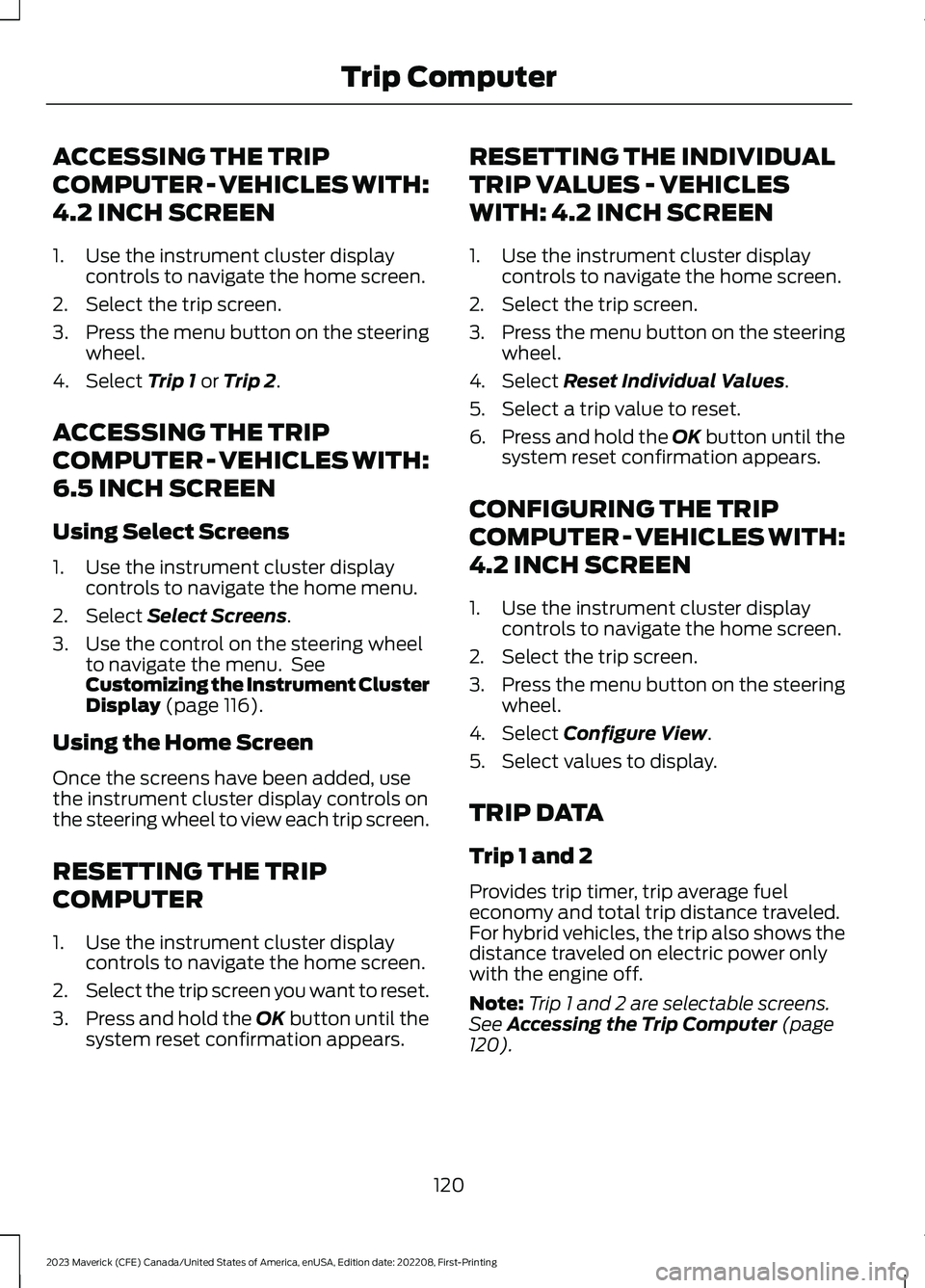
ACCESSING THE TRIP
COMPUTER - VEHICLES WITH:
4.2 INCH SCREEN
1.Use the instrument cluster displaycontrols to navigate the home screen.
2.Select the trip screen.
3.Press the menu button on the steeringwheel.
4.Select Trip 1 or Trip 2.
ACCESSING THE TRIP
COMPUTER - VEHICLES WITH:
6.5 INCH SCREEN
Using Select Screens
1.Use the instrument cluster displaycontrols to navigate the home menu.
2.Select Select Screens.
3.Use the control on the steering wheelto navigate the menu. SeeCustomizing the Instrument ClusterDisplay (page 116).
Using the Home Screen
Once the screens have been added, usethe instrument cluster display controls onthe steering wheel to view each trip screen.
RESETTING THE TRIP
COMPUTER
1.Use the instrument cluster displaycontrols to navigate the home screen.
2.Select the trip screen you want to reset.
3.Press and hold the OK button until thesystem reset confirmation appears.
RESETTING THE INDIVIDUAL
TRIP VALUES - VEHICLES
WITH: 4.2 INCH SCREEN
1.Use the instrument cluster displaycontrols to navigate the home screen.
2.Select the trip screen.
3.Press the menu button on the steeringwheel.
4.Select Reset Individual Values.
5.Select a trip value to reset.
6.Press and hold the OK button until thesystem reset confirmation appears.
CONFIGURING THE TRIP
COMPUTER - VEHICLES WITH:
4.2 INCH SCREEN
1.Use the instrument cluster displaycontrols to navigate the home screen.
2.Select the trip screen.
3.Press the menu button on the steeringwheel.
4.Select Configure View.
5.Select values to display.
TRIP DATA
Trip 1 and 2
Provides trip timer, trip average fueleconomy and total trip distance traveled.For hybrid vehicles, the trip also shows thedistance traveled on electric power onlywith the engine off.
Note:Trip 1 and 2 are selectable screens.See Accessing the Trip Computer (page120).
120
2023 Maverick (CFE) Canada/United States of America, enUSA, Edition date: 202208, First-PrintingTrip Computer
Page 125 of 556
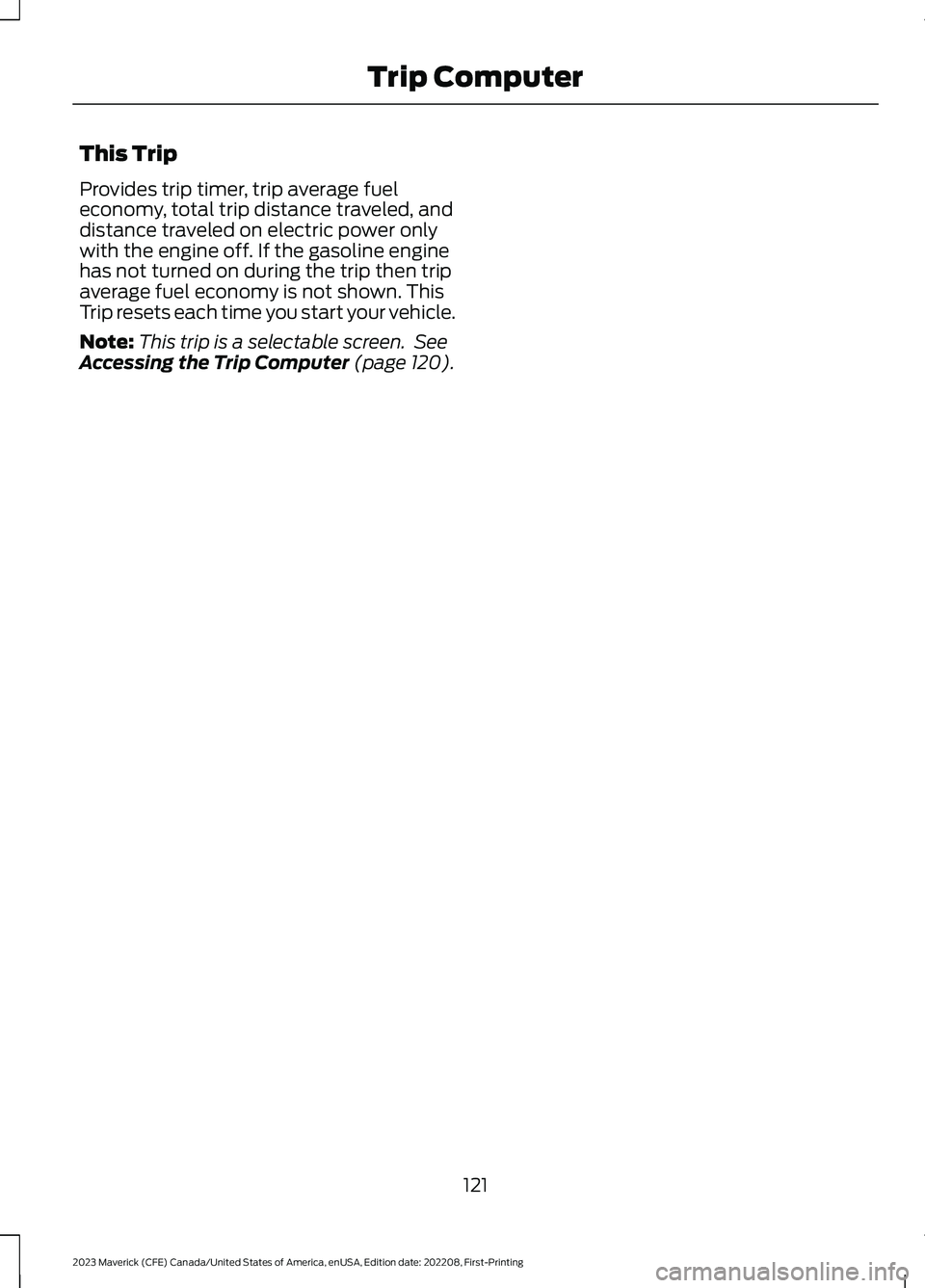
This Trip
Provides trip timer, trip average fueleconomy, total trip distance traveled, anddistance traveled on electric power onlywith the engine off. If the gasoline enginehas not turned on during the trip then tripaverage fuel economy is not shown. ThisTrip resets each time you start your vehicle.
Note:This trip is a selectable screen. SeeAccessing the Trip Computer (page 120).
121
2023 Maverick (CFE) Canada/United States of America, enUSA, Edition date: 202208, First-PrintingTrip Computer
Page 539 of 556
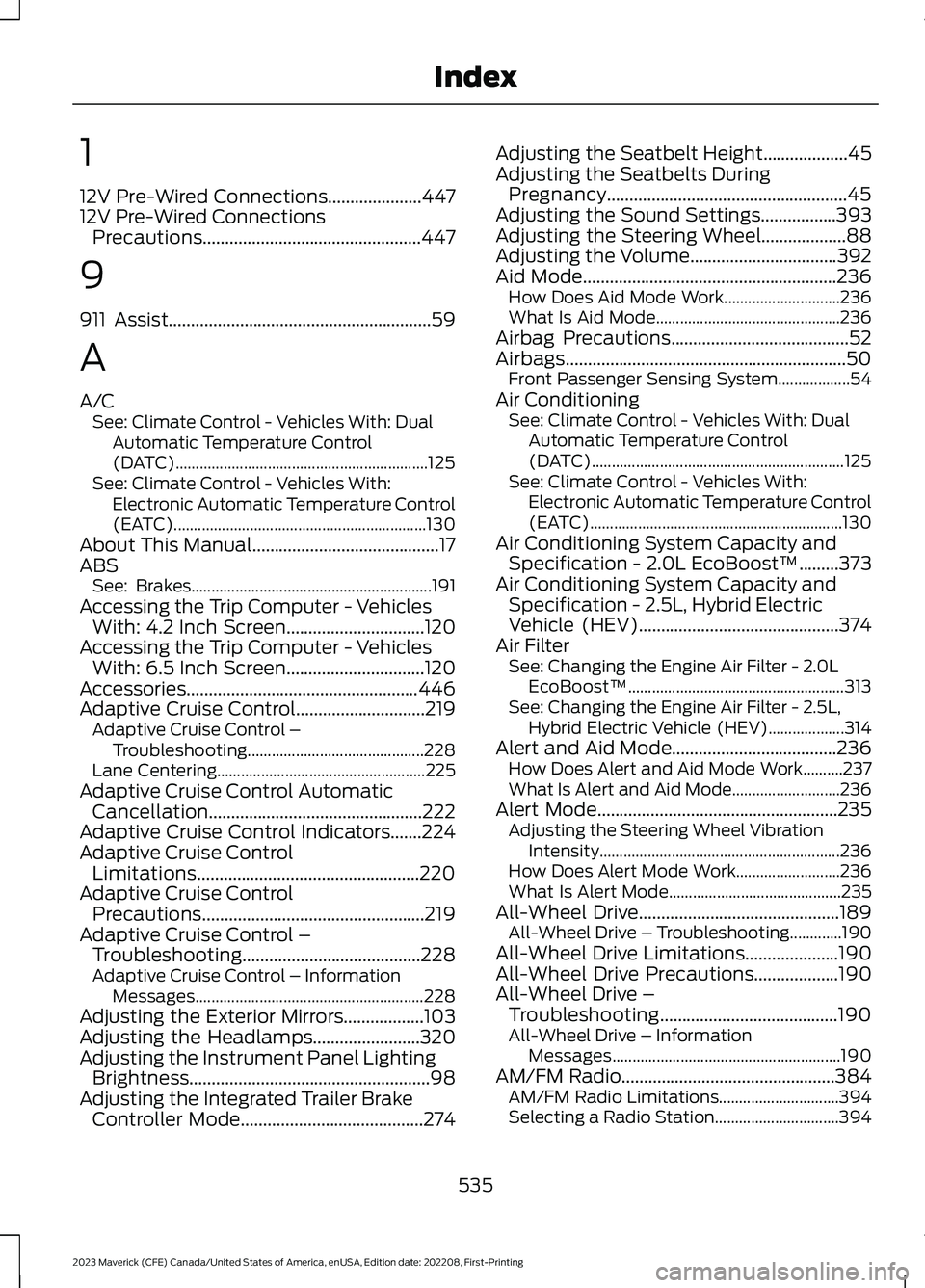
1
12V Pre-Wired Connections.....................44712V Pre-Wired ConnectionsPrecautions.................................................447
9
911 Assist...........................................................59
A
A/CSee: Climate Control - Vehicles With: DualAutomatic Temperature Control(DATC)...............................................................125See: Climate Control - Vehicles With:Electronic Automatic Temperature Control(EATC)...............................................................130About This Manual..........................................17ABSSee: Brakes............................................................191Accessing the Trip Computer - VehiclesWith: 4.2 Inch Screen...............................120Accessing the Trip Computer - VehiclesWith: 6.5 Inch Screen...............................120Accessories....................................................446Adaptive Cruise Control.............................219Adaptive Cruise Control –Troubleshooting............................................228Lane Centering....................................................225Adaptive Cruise Control AutomaticCancellation................................................222Adaptive Cruise Control Indicators.......224Adaptive Cruise ControlLimitations..................................................220Adaptive Cruise ControlPrecautions..................................................219Adaptive Cruise Control –Troubleshooting........................................228Adaptive Cruise Control – InformationMessages.........................................................228Adjusting the Exterior Mirrors..................103Adjusting the Headlamps........................320Adjusting the Instrument Panel LightingBrightness......................................................98Adjusting the Integrated Trailer BrakeController Mode.........................................274
Adjusting the Seatbelt Height...................45Adjusting the Seatbelts DuringPregnancy......................................................45Adjusting the Sound Settings.................393Adjusting the Steering Wheel...................88Adjusting the Volume.................................392Aid Mode.........................................................236How Does Aid Mode Work.............................236What Is Aid Mode..............................................236Airbag Precautions........................................52Airbags...............................................................50Front Passenger Sensing System..................54Air ConditioningSee: Climate Control - Vehicles With: DualAutomatic Temperature Control(DATC)...............................................................125See: Climate Control - Vehicles With:Electronic Automatic Temperature Control(EATC)...............................................................130Air Conditioning System Capacity andSpecification - 2.0L EcoBoost™.........373Air Conditioning System Capacity andSpecification - 2.5L, Hybrid ElectricVehicle (HEV).............................................374Air FilterSee: Changing the Engine Air Filter - 2.0LEcoBoost™......................................................313See: Changing the Engine Air Filter - 2.5L,Hybrid Electric Vehicle (HEV)...................314Alert and Aid Mode.....................................236How Does Alert and Aid Mode Work..........237What Is Alert and Aid Mode...........................236Alert Mode......................................................235Adjusting the Steering Wheel VibrationIntensity............................................................236How Does Alert Mode Work..........................236What Is Alert Mode...........................................235All-Wheel Drive.............................................189All-Wheel Drive – Troubleshooting.............190All-Wheel Drive Limitations.....................190All-Wheel Drive Precautions...................190All-Wheel Drive –Troubleshooting........................................190All-Wheel Drive – InformationMessages.........................................................190AM/FM Radio................................................384AM/FM Radio Limitations..............................394Selecting a Radio Station...............................394
535
2023 Maverick (CFE) Canada/United States of America, enUSA, Edition date: 202208, First-PrintingIndex
Page 542 of 556

Calculating the Load Limit.......................259Canceling the Set Speed..........................204Capacities and Specifications................363Catalytic Converter......................................180Catalytic Converter –Troubleshooting............................................180Catalytic Converter Precautions............180Catalytic Converter –Troubleshooting........................................180Catalytic Converter – WarningLamps................................................................180Center Console..............................................153Opening the Center Console..........................153Changing a Flat Tire....................................354Changing a Road Wheel...........................354Changing the 12V Battery..........................315Changing the 12V Battery - HybridElectric Vehicle (HEV).............................318Changing the Engine Air Filter - 2.0LEcoBoost™..................................................313Changing the Engine Air Filter - 2.5L,Hybrid Electric Vehicle (HEV)...............314Changing the Fuel Filter.............................315Changing the Remote Control Battery -Vehicles With: Push Button Start.........64Changing the Remote Control Battery -Vehicles Without: Push ButtonStart.................................................................63Changing the Vehicle Wi-Fi HotspotName or Password...................................381Charging a Device.........................................147Charging a Wireless Device.......................152Checking MyKey System Status..............69Checking the Brake Fluid...........................192Checking the Coolant................................309Checking the Seatbelts...............................48Checking the Tire Pressures....................346Checking the Wiper Blades........................89Children and Airbags.....................................53Child Restraint Anchor Points....................32Locating the Child Restraint Lower AnchorPoints...................................................................32Locating the Child Restraint Top TetherAnchor Points...................................................33What Are the Child Restraint AnchorPoints...................................................................32Child Restraints...............................................33Child Restraint Position Information.............33
Child Restraints Recommendation...............34Child Safety.......................................................31Child Restraint Anchor Points..........................32Child Restraints.....................................................33Installing Child Restraints.................................34Child Safety Locks..........................................41Child Safety Precautions..............................31Cleaning Products........................................327Cleaning the Exterior..................................328Cleaning Camera Lenses andSensors.............................................................329Cleaning Chrome, Aluminium or StainlessSteel...................................................................328Cleaning Headlamps and RearLamps...............................................................328Cleaning Stripes or Graphics.........................329Cleaning the Engine Compartment............329Cleaning the Exterior Precautions...............328Cleaning the Underbody.................................329Cleaning Wheels................................................328Cleaning Windows and WiperBlades...............................................................328Cleaning the Interior...................................329Cleaning Carpets and Floor Mats.................331Cleaning Displays and Screens....................330Cleaning Fabric...................................................330Cleaning Leather................................................330Cleaning Moonroof Tracks..............................331Cleaning Plastic.................................................330Cleaning Seatbelts.............................................331Cleaning Storage Compartments................331Cleaning the Instrument Panel....................329Cleaning Vinyl.......................................................331Clearing All MyKeys.......................................69Climate Control.............................................125Auto Mode.............................................................126Climate Control Hints.................................128Cold Weather Precautions.......................278Configuring the Trip Computer - VehiclesWith: 4.2 Inch Screen...............................120Connected Vehicle.......................................377Connecting the Vehicle to a MobileNetwork.............................................................377Connected Vehicle Data..............................24Connected Vehicle Limitations...............377Connected Vehicle Requirements.........377Connected Vehicle – Troubleshooting -Vehicles With: Modem............................378
538
2023 Maverick (CFE) Canada/United States of America, enUSA, Edition date: 202208, First-PrintingIndex
Page 552 of 556

Resetting the Individual Trip Values -Vehicles With: 4.2 Inch Screen.............120Resetting the Trip Computer....................120Restarting the Engine.................................168Resuming the Set Speed...........................218Roadside Assistance..................................282Rollover Warning.........................................459Running-InSee: Breaking-In.................................................278Running Out of Fuel.....................................173Adding Fuel From a Portable FuelContainer...........................................................173Filling a Portable Fuel Container...................173
S
Satellite Radio..............................................396Locating the Satellite Radio IdentificationNumber............................................................396Satellite Radio Limitations............................396What Is Satellite Radio...................................396Scheduled Maintenance..........................450Seatbelt Extensions......................................48Seatbelt Precautions....................................42Seatbelt Reminder........................................46How Does the Seatbelt ReminderWork.....................................................................46Seatbelt Reminder Audible Warnings..........47Seatbelt Reminder Indicators.........................46Switching the Seatbelt Reminder On andOff..........................................................................47Seatbelts...........................................................42Automatic Locking Mode..................................44Seatbelt Reminder..............................................46Sensitive Locking Mode.....................................44Security..............................................................84Anti-Theft Alarm System.................................84Anti-Theft Alarm System Settings................85Passive Anti-Theft System..............................84Security – Troubleshooting..............................86Security – Troubleshooting.......................86Security – Frequently AskedQuestions...........................................................87Security – Information Messages..................86Selecting a Drive Mode.............................230Selecting the Audio Source.....................392
Sensitive Locking Mode...............................44How Does Sensitive Locking ModeWork.....................................................................44What is Sensitive Locking Mode....................44Service Data.....................................................23Setting a Memory Preset..........................393Settings Data...................................................24Settings...........................................................430Setting the Adaptive Cruise ControlGap.................................................................223Setting the Adaptive Cruise ControlSpeed............................................................222Setting the Blower Motor Speed............126Setting the Clock and Date......................393Setting the Cruise Control Speed...........217Setting the Hill Descent Speed.............206Setting the Temperature...........................126Setting the Trail Control Speed.............204Shifting Your Immobile Vehicle Out ofPark (P) - Gasoline....................................187Shifting Your Vehicle Into Gear...............183Sitting in the Correct Position..................135Software UpdateSee: Vehicle Software Updates...................445Sounding the Panic Alarm..........................62Special Notices.................................................17Special Operating Conditions ScheduledMaintenance..............................................456Speed ControlSee: Cruise Control.............................................217Speedometer...................................................111Stability Control Indicator........................203Stability Control...........................................202Stability Control – Troubleshooting...........203Stability Control –Troubleshooting........................................203Stability Control – Warning Lamps............203Starter SwitchSee: Ignition Switch...........................................156Starting and Stopping the Engine –Precautions..................................................156Starting and Stopping the Engine.........156Automatic Engine Stop.....................................161Engine Block Heater..........................................159Starting and Stopping the Engine –Troubleshooting.............................................162Starting the Engine.............................................157Stopping the Engine.........................................160
548
2023 Maverick (CFE) Canada/United States of America, enUSA, Edition date: 202208, First-PrintingIndex
Page 555 of 556
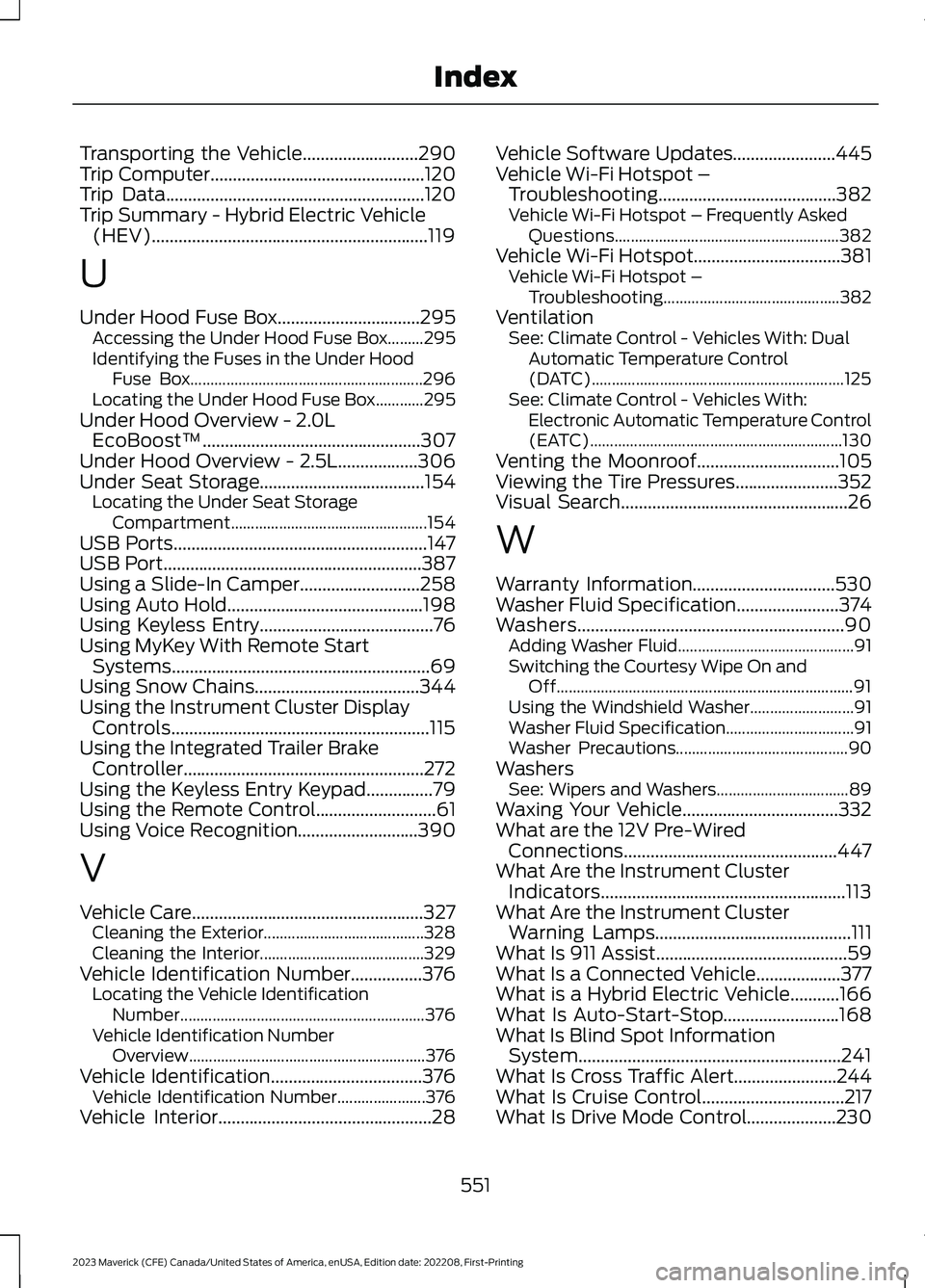
Transporting the Vehicle..........................290Trip Computer................................................120Trip Data..........................................................120Trip Summary - Hybrid Electric Vehicle(HEV)..............................................................119
U
Under Hood Fuse Box................................295Accessing the Under Hood Fuse Box.........295Identifying the Fuses in the Under HoodFuse Box..........................................................296Locating the Under Hood Fuse Box............295Under Hood Overview - 2.0LEcoBoost™.................................................307Under Hood Overview - 2.5L..................306Under Seat Storage.....................................154Locating the Under Seat StorageCompartment.................................................154USB Ports.........................................................147USB Port..........................................................387Using a Slide-In Camper...........................258Using Auto Hold............................................198Using Keyless Entry.......................................76Using MyKey With Remote StartSystems..........................................................69Using Snow Chains.....................................344Using the Instrument Cluster DisplayControls..........................................................115Using the Integrated Trailer BrakeController......................................................272Using the Keyless Entry Keypad...............79Using the Remote Control...........................61Using Voice Recognition...........................390
V
Vehicle Care....................................................327Cleaning the Exterior........................................328Cleaning the Interior.........................................329Vehicle Identification Number................376Locating the Vehicle IdentificationNumber.............................................................376Vehicle Identification NumberOverview...........................................................376Vehicle Identification..................................376Vehicle Identification Number......................376Vehicle Interior................................................28
Vehicle Software Updates.......................445Vehicle Wi-Fi Hotspot –Troubleshooting........................................382Vehicle Wi-Fi Hotspot – Frequently AskedQuestions........................................................382Vehicle Wi-Fi Hotspot.................................381Vehicle Wi-Fi Hotspot –Troubleshooting............................................382VentilationSee: Climate Control - Vehicles With: DualAutomatic Temperature Control(DATC)...............................................................125See: Climate Control - Vehicles With:Electronic Automatic Temperature Control(EATC)...............................................................130Venting the Moonroof................................105Viewing the Tire Pressures.......................352Visual Search...................................................26
W
Warranty Information................................530Washer Fluid Specification.......................374Washers............................................................90Adding Washer Fluid............................................91Switching the Courtesy Wipe On andOff..........................................................................91Using the Windshield Washer..........................91Washer Fluid Specification................................91Washer Precautions...........................................90WashersSee: Wipers and Washers.................................89Waxing Your Vehicle...................................332What are the 12V Pre-WiredConnections................................................447What Are the Instrument ClusterIndicators.......................................................113What Are the Instrument ClusterWarning Lamps............................................111What Is 911 Assist...........................................59What Is a Connected Vehicle...................377What is a Hybrid Electric Vehicle...........166What Is Auto-Start-Stop..........................168What Is Blind Spot InformationSystem...........................................................241What Is Cross Traffic Alert.......................244What Is Cruise Control................................217What Is Drive Mode Control....................230
551
2023 Maverick (CFE) Canada/United States of America, enUSA, Edition date: 202208, First-PrintingIndex