2023 FORD MAVERICK traction control
[x] Cancel search: traction controlPage 11 of 556
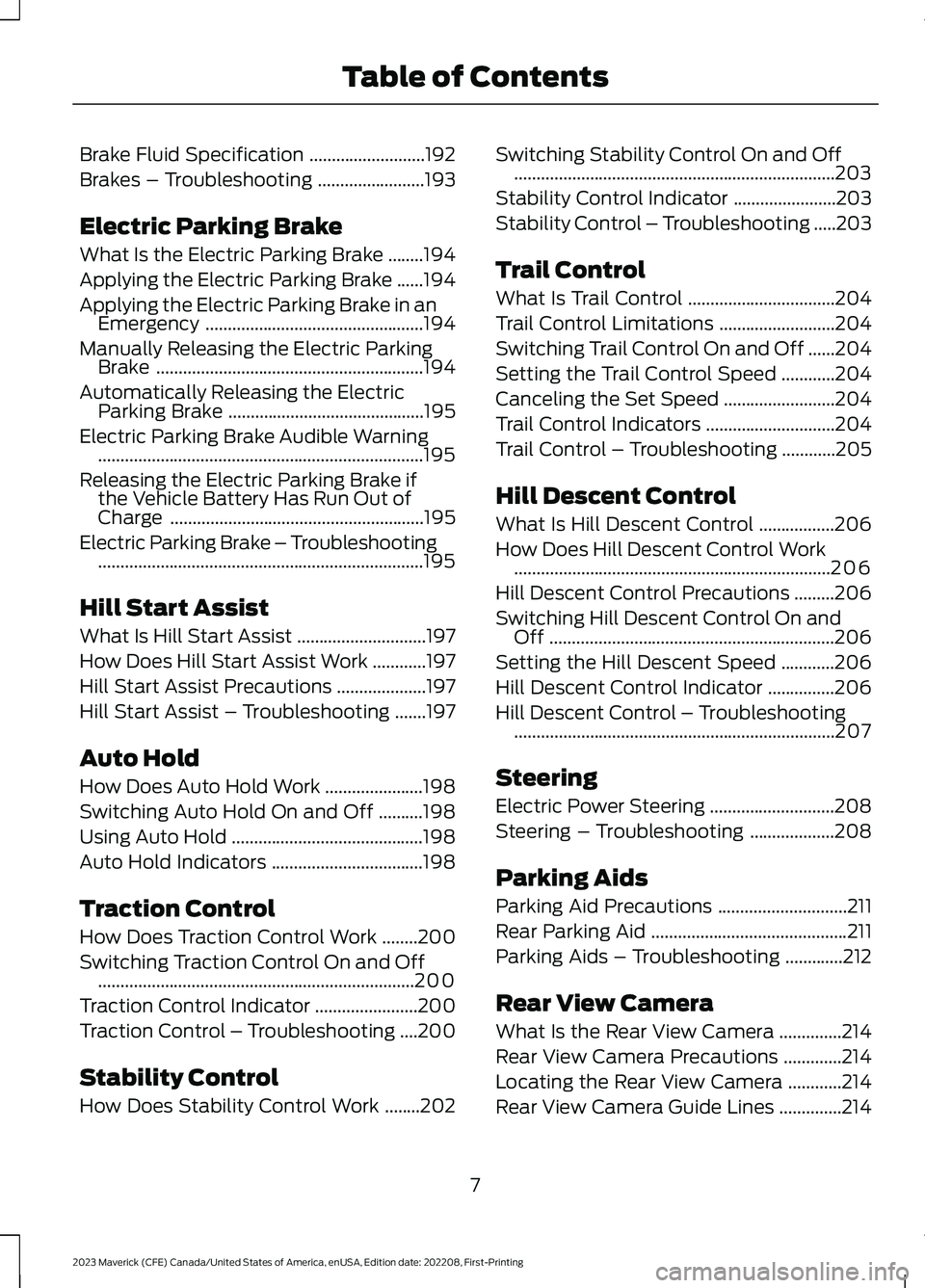
Brake Fluid Specification..........................192
Brakes – Troubleshooting........................193
Electric Parking Brake
What Is the Electric Parking Brake........194
Applying the Electric Parking Brake......194
Applying the Electric Parking Brake in anEmergency.................................................194
Manually Releasing the Electric ParkingBrake............................................................194
Automatically Releasing the ElectricParking Brake............................................195
Electric Parking Brake Audible Warning.........................................................................195
Releasing the Electric Parking Brake ifthe Vehicle Battery Has Run Out ofCharge.........................................................195
Electric Parking Brake – Troubleshooting.........................................................................195
Hill Start Assist
What Is Hill Start Assist.............................197
How Does Hill Start Assist Work............197
Hill Start Assist Precautions....................197
Hill Start Assist – Troubleshooting.......197
Auto Hold
How Does Auto Hold Work......................198
Switching Auto Hold On and Off..........198
Using Auto Hold...........................................198
Auto Hold Indicators..................................198
Traction Control
How Does Traction Control Work........200
Switching Traction Control On and Off.......................................................................200
Traction Control Indicator.......................200
Traction Control – Troubleshooting....200
Stability Control
How Does Stability Control Work........202
Switching Stability Control On and Off........................................................................203
Stability Control Indicator.......................203
Stability Control – Troubleshooting.....203
Trail Control
What Is Trail Control.................................204
Trail Control Limitations..........................204
Switching Trail Control On and Off......204
Setting the Trail Control Speed............204
Canceling the Set Speed.........................204
Trail Control Indicators.............................204
Trail Control – Troubleshooting............205
Hill Descent Control
What Is Hill Descent Control.................206
How Does Hill Descent Control Work.......................................................................206
Hill Descent Control Precautions.........206
Switching Hill Descent Control On andOff................................................................206
Setting the Hill Descent Speed............206
Hill Descent Control Indicator...............206
Hill Descent Control – Troubleshooting........................................................................207
Steering
Electric Power Steering............................208
Steering – Troubleshooting...................208
Parking Aids
Parking Aid Precautions.............................211
Rear Parking Aid............................................211
Parking Aids – Troubleshooting.............212
Rear View Camera
What Is the Rear View Camera..............214
Rear View Camera Precautions.............214
Locating the Rear View Camera............214
Rear View Camera Guide Lines..............214
7
2023 Maverick (CFE) Canada/United States of America, enUSA, Edition date: 202208, First-PrintingTable of Contents
Page 72 of 556
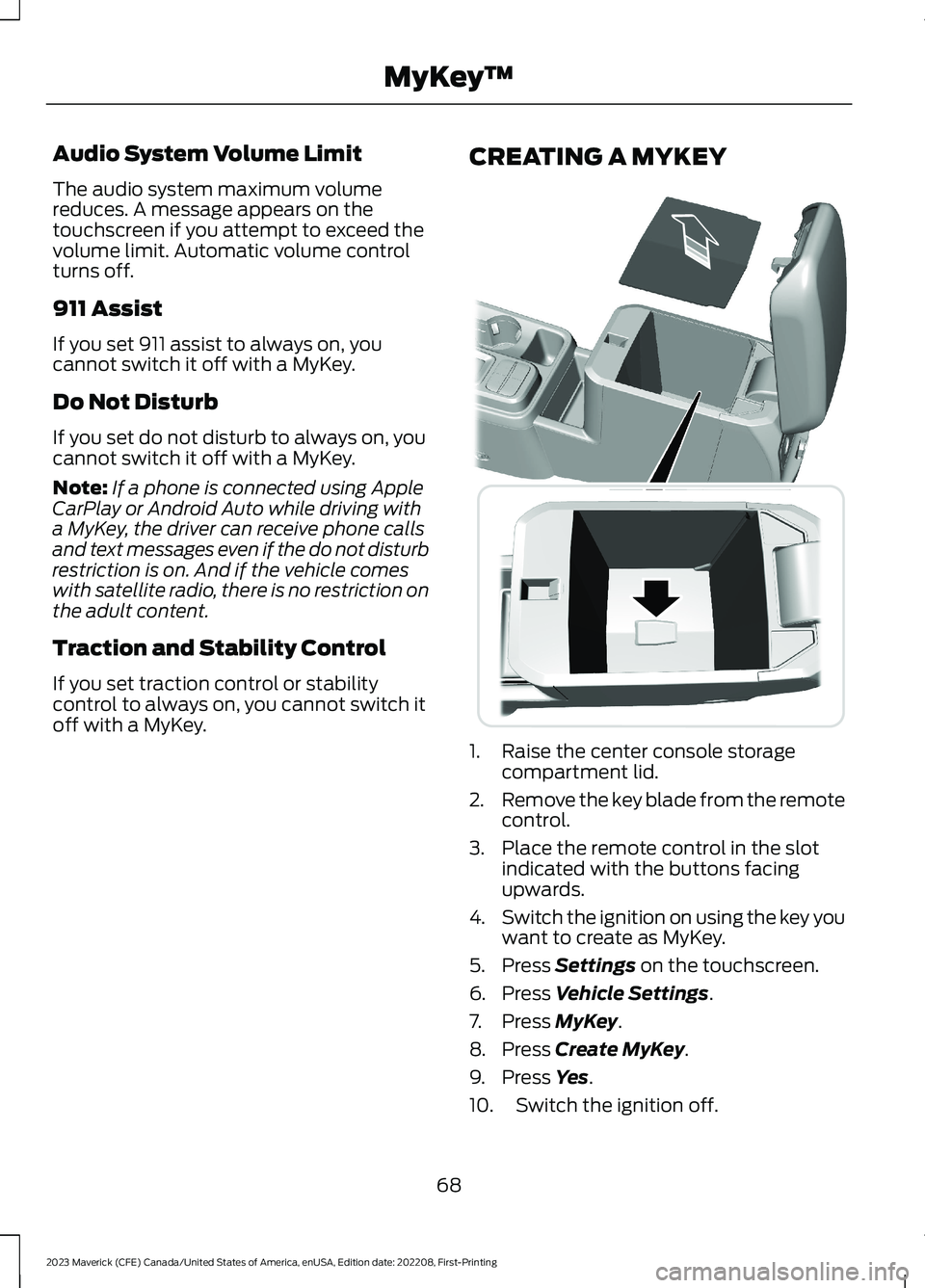
Audio System Volume Limit
The audio system maximum volumereduces. A message appears on thetouchscreen if you attempt to exceed thevolume limit. Automatic volume controlturns off.
911 Assist
If you set 911 assist to always on, youcannot switch it off with a MyKey.
Do Not Disturb
If you set do not disturb to always on, youcannot switch it off with a MyKey.
Note:If a phone is connected using AppleCarPlay or Android Auto while driving witha MyKey, the driver can receive phone callsand text messages even if the do not disturbrestriction is on. And if the vehicle comeswith satellite radio, there is no restriction onthe adult content.
Traction and Stability Control
If you set traction control or stabilitycontrol to always on, you cannot switch itoff with a MyKey.
CREATING A MYKEY
1.Raise the center console storagecompartment lid.
2.Remove the key blade from the remotecontrol.
3.Place the remote control in the slotindicated with the buttons facingupwards.
4.Switch the ignition on using the key youwant to create as MyKey.
5.Press Settings on the touchscreen.
6.Press Vehicle Settings.
7.Press MyKey.
8.Press Create MyKey.
9.Press Yes.
10.Switch the ignition off.
68
2023 Maverick (CFE) Canada/United States of America, enUSA, Edition date: 202208, First-PrintingMyKey™E349250
Page 118 of 556
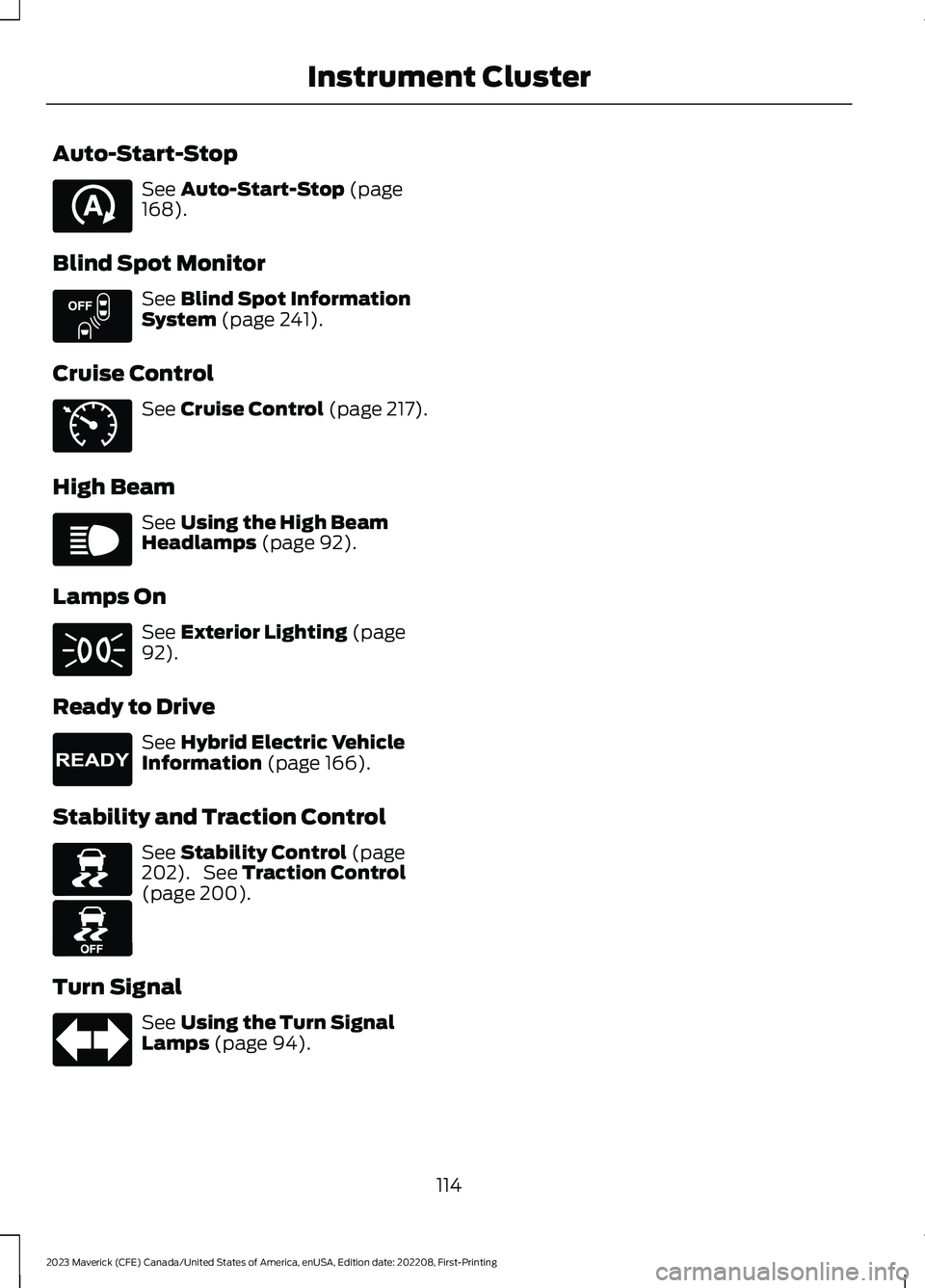
Auto-Start-Stop
See Auto-Start-Stop (page168).
Blind Spot Monitor
See Blind Spot InformationSystem (page 241).
Cruise Control
See Cruise Control (page 217).
High Beam
See Using the High BeamHeadlamps (page 92).
Lamps On
See Exterior Lighting (page92).
Ready to Drive
See Hybrid Electric VehicleInformation (page 166).
Stability and Traction Control
See Stability Control (page202). See Traction Control(page 200).
Turn Signal
See Using the Turn SignalLamps (page 94).
114
2023 Maverick (CFE) Canada/United States of America, enUSA, Edition date: 202208, First-PrintingInstrument ClusterE121377 E151262 E71340 E67019 E71341 E224090 E138639 E130458 E67018
Page 193 of 556
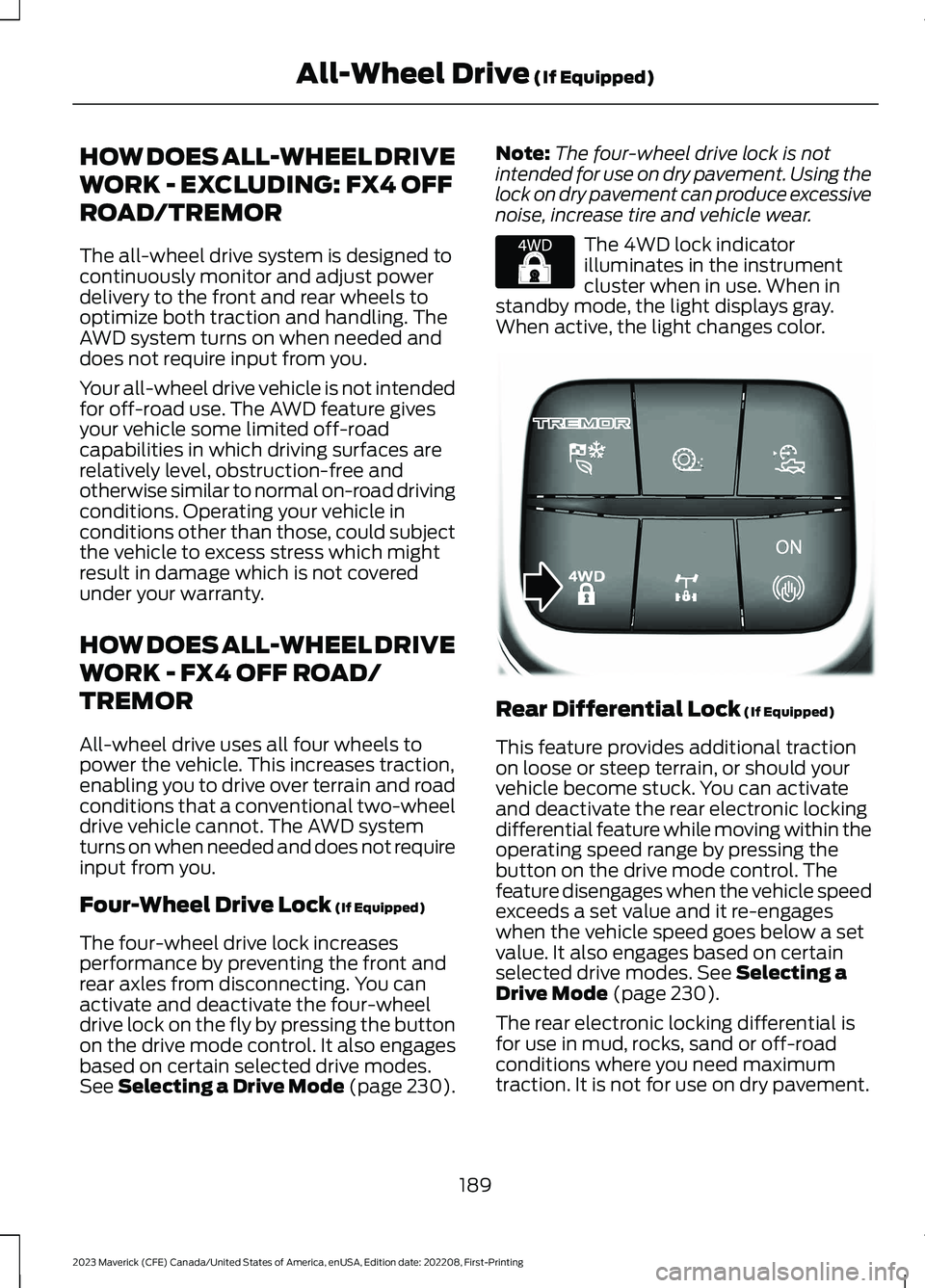
HOW DOES ALL-WHEEL DRIVE
WORK - EXCLUDING: FX4 OFF
ROAD/TREMOR
The all-wheel drive system is designed tocontinuously monitor and adjust powerdelivery to the front and rear wheels tooptimize both traction and handling. TheAWD system turns on when needed anddoes not require input from you.
Your all-wheel drive vehicle is not intendedfor off-road use. The AWD feature givesyour vehicle some limited off-roadcapabilities in which driving surfaces arerelatively level, obstruction-free andotherwise similar to normal on-road drivingconditions. Operating your vehicle inconditions other than those, could subjectthe vehicle to excess stress which mightresult in damage which is not coveredunder your warranty.
HOW DOES ALL-WHEEL DRIVE
WORK - FX4 OFF ROAD/
TREMOR
All-wheel drive uses all four wheels topower the vehicle. This increases traction,enabling you to drive over terrain and roadconditions that a conventional two-wheeldrive vehicle cannot. The AWD systemturns on when needed and does not requireinput from you.
Four-Wheel Drive Lock (If Equipped)
The four-wheel drive lock increasesperformance by preventing the front andrear axles from disconnecting. You canactivate and deactivate the four-wheeldrive lock on the fly by pressing the buttonon the drive mode control. It also engagesbased on certain selected drive modes.See Selecting a Drive Mode (page 230).
Note:The four-wheel drive lock is notintended for use on dry pavement. Using thelock on dry pavement can produce excessivenoise, increase tire and vehicle wear.
The 4WD lock indicatorilluminates in the instrumentcluster when in use. When instandby mode, the light displays gray.When active, the light changes color.
Rear Differential Lock (If Equipped)
This feature provides additional tractionon loose or steep terrain, or should yourvehicle become stuck. You can activateand deactivate the rear electronic lockingdifferential feature while moving within theoperating speed range by pressing thebutton on the drive mode control. Thefeature disengages when the vehicle speedexceeds a set value and it re-engageswhen the vehicle speed goes below a setvalue. It also engages based on certainselected drive modes. See Selecting aDrive Mode (page 230).
The rear electronic locking differential isfor use in mud, rocks, sand or off-roadconditions where you need maximumtraction. It is not for use on dry pavement.
189
2023 Maverick (CFE) Canada/United States of America, enUSA, Edition date: 202208, First-PrintingAll-Wheel Drive (If Equipped)E327288 E386182
Page 204 of 556
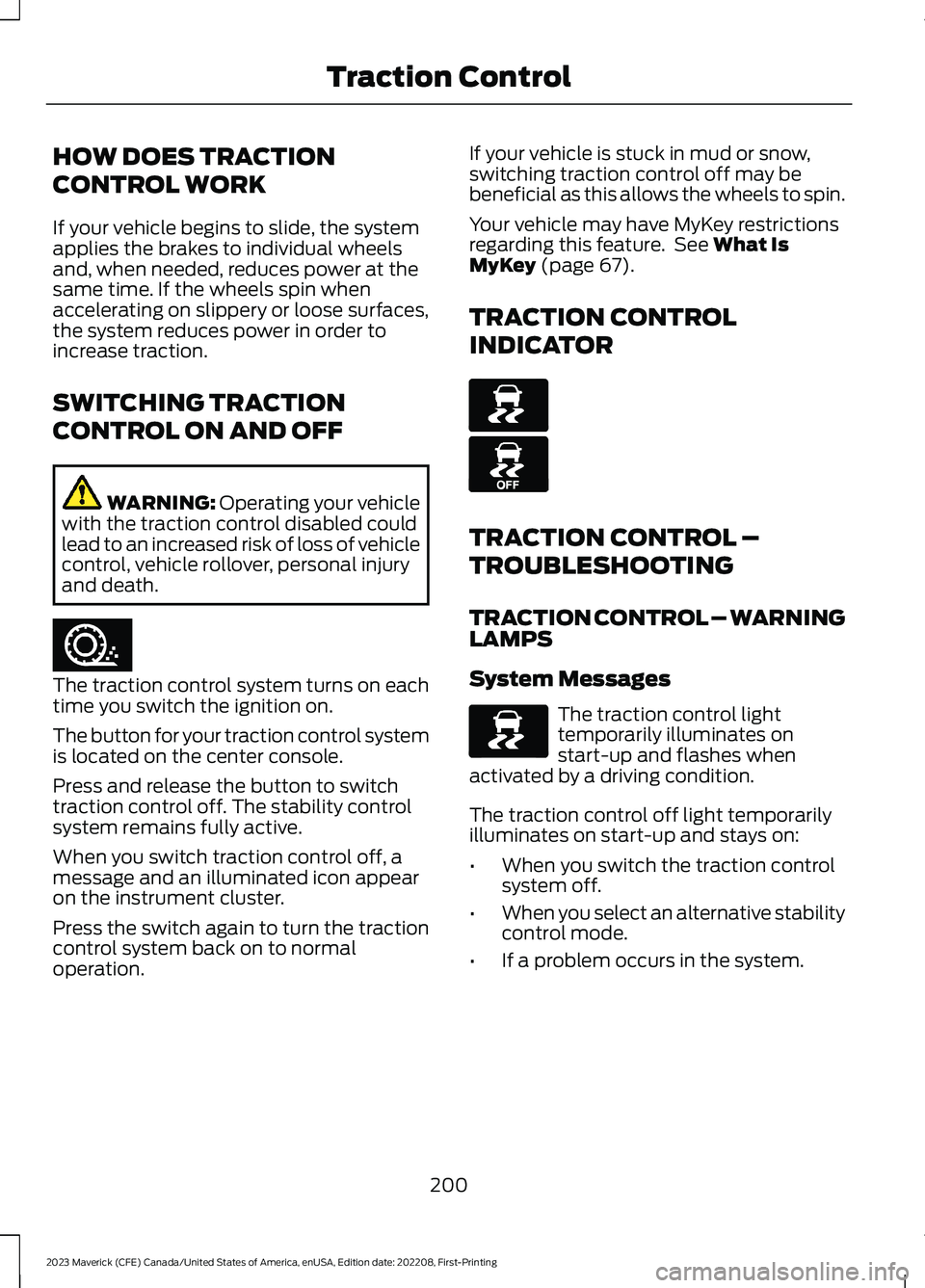
HOW DOES TRACTION
CONTROL WORK
If your vehicle begins to slide, the systemapplies the brakes to individual wheelsand, when needed, reduces power at thesame time. If the wheels spin whenaccelerating on slippery or loose surfaces,the system reduces power in order toincrease traction.
SWITCHING TRACTION
CONTROL ON AND OFF
WARNING: Operating your vehiclewith the traction control disabled couldlead to an increased risk of loss of vehiclecontrol, vehicle rollover, personal injuryand death.
The traction control system turns on eachtime you switch the ignition on.
The button for your traction control systemis located on the center console.
Press and release the button to switchtraction control off. The stability controlsystem remains fully active.
When you switch traction control off, amessage and an illuminated icon appearon the instrument cluster.
Press the switch again to turn the tractioncontrol system back on to normaloperation.
If your vehicle is stuck in mud or snow,switching traction control off may bebeneficial as this allows the wheels to spin.
Your vehicle may have MyKey restrictionsregarding this feature. See What IsMyKey (page 67).
TRACTION CONTROL
INDICATOR
TRACTION CONTROL –
TROUBLESHOOTING
TRACTION CONTROL – WARNINGLAMPS
System Messages
The traction control lighttemporarily illuminates onstart-up and flashes whenactivated by a driving condition.
The traction control off light temporarilyilluminates on start-up and stays on:
•When you switch the traction controlsystem off.
•When you select an alternative stabilitycontrol mode.
•If a problem occurs in the system.
200
2023 Maverick (CFE) Canada/United States of America, enUSA, Edition date: 202208, First-PrintingTraction ControlE356488 E138639 E130458 E138639
Page 205 of 556
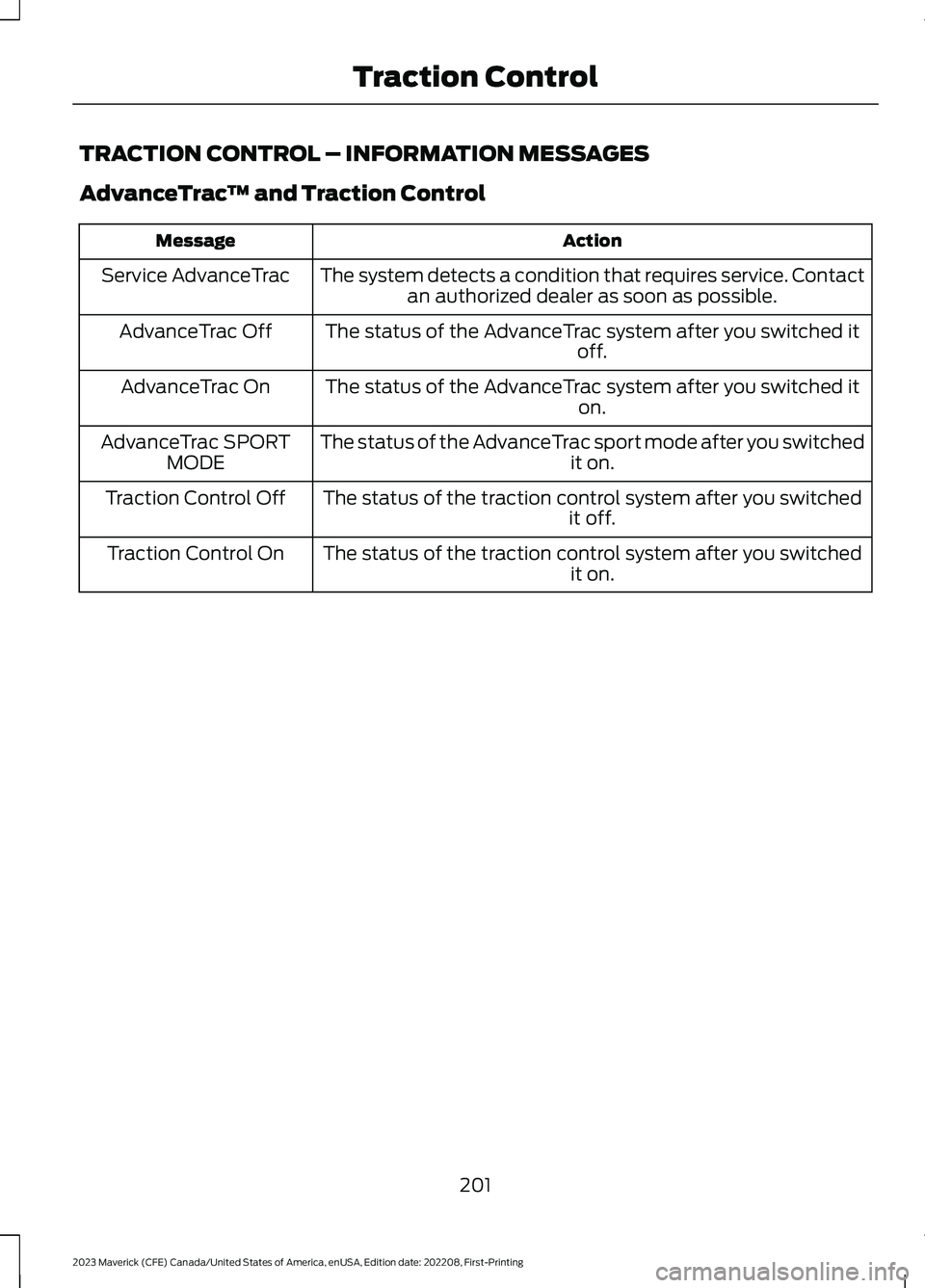
TRACTION CONTROL – INFORMATION MESSAGES
AdvanceTrac™ and Traction Control
ActionMessage
The system detects a condition that requires service. Contactan authorized dealer as soon as possible.Service AdvanceTrac
The status of the AdvanceTrac system after you switched itoff.AdvanceTrac Off
The status of the AdvanceTrac system after you switched iton.AdvanceTrac On
The status of the AdvanceTrac sport mode after you switchedit on.AdvanceTrac SPORTMODE
The status of the traction control system after you switchedit off.Traction Control Off
The status of the traction control system after you switchedit on.Traction Control On
201
2023 Maverick (CFE) Canada/United States of America, enUSA, Edition date: 202208, First-PrintingTraction Control
Page 206 of 556

HOW DOES STABILITY
CONTROL WORK
WARNING: Vehicle modificationsinvolving braking system, aftermarketroof racks, suspension, steering system,tire construction and wheel and tire sizemay change the handling characteristicsof your vehicle and may adversely affectthe performance of the electronicstability control system. In addition,installing any stereo loudspeakers mayinterfere with and adversely affect theelectronic stability control system. Installany aftermarket stereo loudspeaker asfar as possible from the front centerconsole, the tunnel, and the front seatsin order to minimize the risk of interferingwith the electronic stability controlsensors. Reducing the effectiveness ofthe electronic stability control systemcould lead to an increased risk of loss ofvehicle control, vehicle rollover, personalinjury and death.
WARNING: Remember that evenadvanced technology cannot defy thelaws of physics. It's always possible tolose control of a vehicle due toinappropriate driver input for theconditions. Aggressive driving on anyroad condition can cause you to losecontrol of your vehicle increasing the riskof personal injury or property damage.Activation of the electronic stabilitycontrol system is an indication that atleast some of the tires have exceededtheir ability to grip the road; this couldreduce the operator's ability to controlthe vehicle potentially resulting in a lossof vehicle control, vehicle rollover,personal injury and death. If yourelectronic stability control systemactivates, SLOW DOWN.
If a driving condition activates either thestability control or the traction controlsystem you may experience the followingconditions:
•The stability and traction control lightflashes.
•Your vehicle slows down.
•Reduced engine power.
The stability control system has severalfeatures built into it to help you maintaincontrol of your vehicle:
Electronic Stability Control
Electronic stability control enhances yourvehicle’s ability to prevent skids or lateralslides by applying brakes to one or moreof the wheels individually and, if necessary,reducing engine power.
Roll Stability Control
Roll stability control enhances yourvehicle’s ability to prevent rollovers bydetecting your vehicle’s roll motion andthe rate at which it changes by applyingthe brakes to one or more wheelsindividually.
Curve Control
Curve control enhances your vehicle’sability to follow the road when corneringseverely or avoiding objects in the roadway.Curve control operates by reducing enginepower and, if necessary, applying brakesto one or more of the wheels individually.
Traction Control
Traction control enhances your vehicle’sability to maintain traction of the wheelsby detecting and controlling wheel spin.See How Does Traction Control Work(page 200).
202
2023 Maverick (CFE) Canada/United States of America, enUSA, Edition date: 202208, First-PrintingStability Control
Page 207 of 556
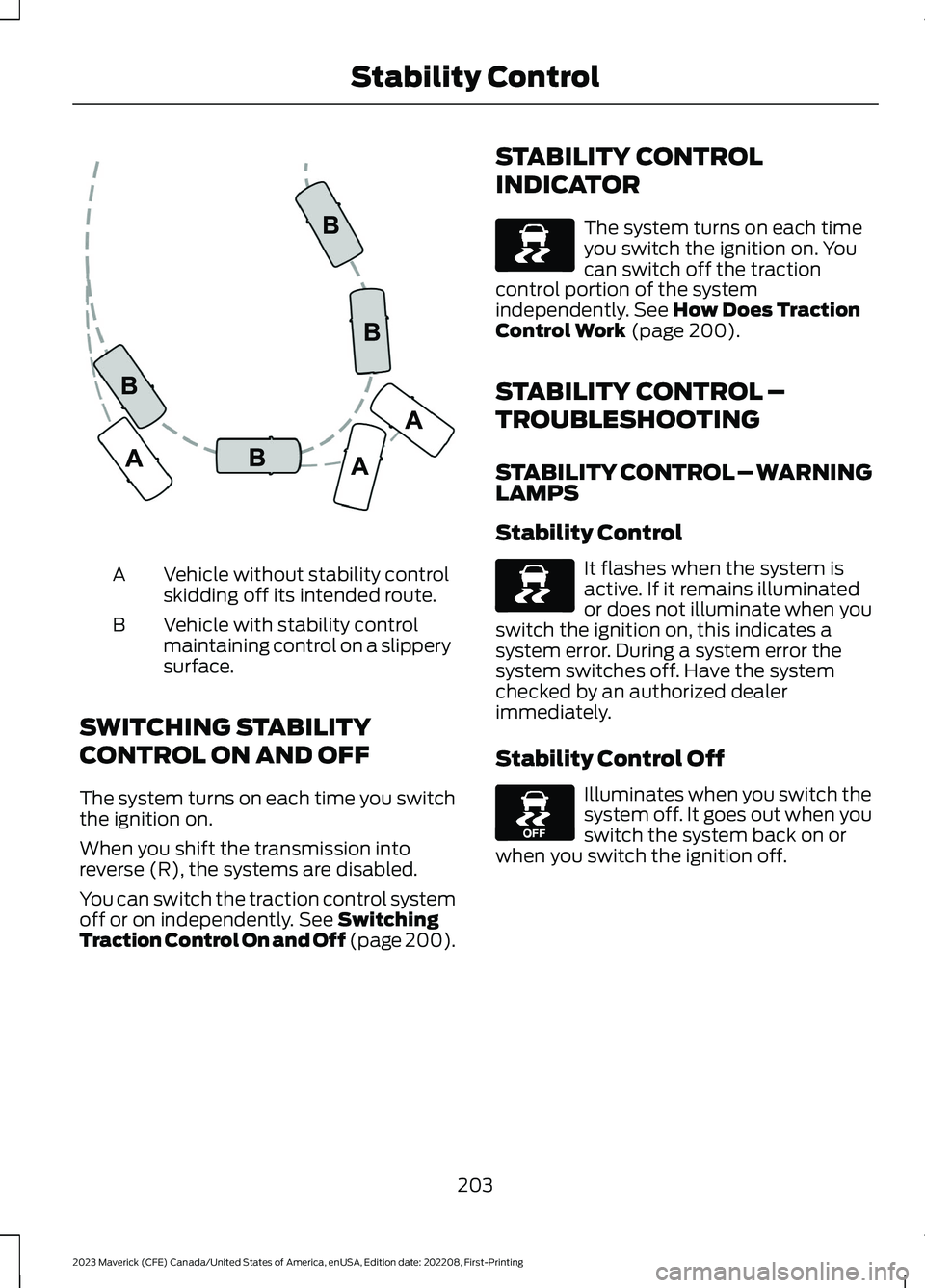
Vehicle without stability controlskidding off its intended route.A
Vehicle with stability controlmaintaining control on a slipperysurface.
B
SWITCHING STABILITY
CONTROL ON AND OFF
The system turns on each time you switchthe ignition on.
When you shift the transmission intoreverse (R), the systems are disabled.
You can switch the traction control systemoff or on independently. See SwitchingTraction Control On and Off (page 200).
STABILITY CONTROL
INDICATOR
The system turns on each timeyou switch the ignition on. Youcan switch off the tractioncontrol portion of the systemindependently. See How Does TractionControl Work (page 200).
STABILITY CONTROL –
TROUBLESHOOTING
STABILITY CONTROL – WARNINGLAMPS
Stability Control
It flashes when the system isactive. If it remains illuminatedor does not illuminate when youswitch the ignition on, this indicates asystem error. During a system error thesystem switches off. Have the systemchecked by an authorized dealerimmediately.
Stability Control Off
Illuminates when you switch thesystem off. It goes out when youswitch the system back on orwhen you switch the ignition off.
203
2023 Maverick (CFE) Canada/United States of America, enUSA, Edition date: 202208, First-PrintingStability ControlE72903 E138639 E138639 E130458