2023 FORD MAVERICK wheel
[x] Cancel search: wheelPage 5 of 556

Contacting Us
Contacting Us..................................................15
Introduction
About This Manual.........................................17
Special Notices................................................17
Symbols Glossary
Symbols Used on Your Vehicle.................19
Data Privacy
Data Privacy.....................................................22
Service Data....................................................23
Event Data........................................................23
Settings Data..................................................24
Connected Vehicle Data.............................24
Mobile Device Data.......................................25
Emergency Call System Data...................25
Visual Search
Steering Wheel..............................................26
Instrument Panel...........................................27
Vehicle Interior...............................................28
Front Exterior..................................................29
Rear Exterior...................................................30
Child Safety
Child Safety Precautions.............................31
Child Restraint Anchor Points...................32
Child Restraints..............................................33
Installing Child Restraints..........................34
Booster Seats.................................................39
Child Safety Locks.........................................41
Seatbelts
Seatbelt Precautions...................................42
Fastening and Unfastening the Seatbelts..........................................................................43
Sensitive Locking Mode..............................44
Automatic Locking Mode...........................44
Adjusting the Seatbelts DuringPregnancy....................................................45
Adjusting the Seatbelt Height..................45
Seatbelt Reminder.......................................46
Checking the Seatbelts..............................48
Seatbelt Extensions.....................................48
Personal Safety System™
What Is the Personal Safety System..........................................................................49
How Does the Personal Safety SystemWork..............................................................49
Personal Safety System Components..........................................................................49
Airbags
How Do the Front Airbags Work.............50
How Do the Side Airbags Work...............50
How Do the Knee Airbags Work...............51
How Does the Safety Canopy™ Work............................................................................51
Airbag Precautions.......................................52
Properly Adjusting the Driver and FrontPassenger Seats........................................53
Children and Airbags....................................53
Front Passenger Sensing System...........54
Crash Sensors and Airbag Indicator.......57
Disposing of Airbags....................................58
911 Assist
What Is 911 Assist..........................................59
How Does 911 Assist Work.........................59
Emergency Call Requirements................59
Emergency Call Limitations.....................60
Keys and Remote Controls
Remote Control Limitations......................61
Using the Remote Control..........................61
Opening and Closing the Flip Key............61
1
2023 Maverick (CFE) Canada/United States of America, enUSA, Edition date: 202208, First-PrintingTable of Contents
Page 6 of 556

Removing the Key Blade - Vehicles With:Push Button Start.....................................62
Sounding the Panic Alarm.........................62
Locating Your Vehicle..................................62
Changing the Remote Control Battery -Vehicles Without: Push Button Start..........................................................................63
Changing the Remote Control Battery -Vehicles With: Push Button Start.......64
Replacing a Lost Key or Remote Control..........................................................................65
Programming the Remote Control........66
Keys and Remote Controls –Troubleshooting........................................66
MyKey™
What Is MyKey................................................67
MyKey Settings...............................................67
Creating a MyKey..........................................68
Programming a MyKey...............................69
Clearing All MyKeys......................................69
Checking MyKey System Status.............69
Using MyKey With Remote StartSystems........................................................69
MyKey – Troubleshooting..........................70
Doors and Locks
Operating the Doors From Outside YourVehicle...........................................................72
Operating the Doors From Inside YourVehicle...........................................................72
Door Lock Switch Inhibitor.........................73
Autounlock.......................................................73
Autolock............................................................73
Mislock...............................................................73
Doors and Locks Audible Warnings........74
Doors and Locks – Troubleshooting...........................................................................74
Keyless Entry
Keyless Entry Limitations...........................76
Keyless Entry Settings.................................76
Using Keyless Entry......................................76
Keyless Entry – Troubleshooting.............77
Keyless Entry Keypad
What Is the Keyless Entry Keypad..........78
Keyless Entry Keypad Limitations...........78
Locating the Keyless Entry Keypad........78
Keyless Entry Keypad Master AccessCode...............................................................78
Keyless Entry Keypad Personal AccessCodes.............................................................78
Using the Keyless Entry Keypad..............79
Keyless Entry Keypad – Troubleshooting..........................................................................80
Tailgate
Tailgate Precautions.....................................81
Opening the Tailgate....................................81
Locking and Unlocking the Tailgate.......82
Removing and Installing the Tailgate..........................................................................82
Security
Passive Anti-Theft System.......................84
Anti-Theft Alarm System..........................84
Anti-Theft Alarm System Settings.........85
Security – Troubleshooting.......................86
Steering Wheel
Adjusting the Steering Wheel..................88
Horn...................................................................88
Switching the Heated Steering WheelOn and Off..................................................88
Wipers and Washers
Wipers...............................................................89
Checking the Wiper Blades.......................89
Replacing the Front Wiper Blades.........89
Washers...........................................................90
Wipers and Washers – Troubleshooting...........................................................................91
2
2023 Maverick (CFE) Canada/United States of America, enUSA, Edition date: 202208, First-PrintingTable of Contents
Page 10 of 556

Stopping the Engine..................................160
Automatic Engine Stop..............................161
Starting and Stopping the Engine –Troubleshooting.......................................162
Hybrid Electric VehicleInformation - Hybrid ElectricVehicle (HEV)
What is a Hybrid Electric Vehicle..........166
How Does a Hybrid Electric Vehicle Work........................................................................166
Hybrid Electric Vehicle DrivingCharacteristics.........................................166
Hybrid Electric Vehicle Indicators.........166
Hybrid Electric Vehicle Information –Troubleshooting.......................................167
Auto-Start-Stop - Gasoline
What Is Auto-Start-Stop.........................168
Auto-Start-Stop Precautions.................168
Switching Auto-Start-Stop On and Off........................................................................168
Stopping the Engine..................................168
Restarting the Engine................................168
Auto-Start-Stop Indicators.....................168
Auto-Start-Stop – Troubleshooting........................................................................169
Fuel and Refueling
Fuel and Refueling Precautions..............171
Fuel Quality....................................................172
Locating the Fuel Filler Funnel................172
Running Out of Fuel....................................173
Refueling.........................................................174
Fuel Tank Capacity......................................178
Fuel and Refueling – Troubleshooting.........................................................................178
Catalytic Converter
What Is the Catalytic Converter............180
Catalytic Converter Precautions...........180
Catalytic Converter – Troubleshooting........................................................................180
High Voltage Battery - HybridElectric Vehicle (HEV)
What Is the High Voltage Battery...........181
High Voltage Battery Precautions..........181
Automatic Transmission
Automatic Transmission Precautions.........................................................................182
Automatic Transmission Positions.......182
Shifting Your Vehicle Into Gear..............183
Automatic Transmission PositionIndicators....................................................183
Temporary Neutral Mode.........................183
Automatic Return to Park (P)................184
Grade Assist - Hybrid Electric Vehicle(HEV)...........................................................185
Manual Park Release - Gasoline............185
Shifting Your Immobile Vehicle Out ofPark (P) - Gasoline.................................187
Automatic Transmission AudibleWarnings.....................................................187
Automatic Transmission –Troubleshooting......................................188
All-Wheel Drive
How Does All-Wheel Drive Work -Excluding: FX4 Off Road/Tremor......189
How Does All-Wheel Drive Work - FX4Off Road/Tremor....................................189
All-Wheel Drive Precautions..................190
All-Wheel Drive Limitations....................190
All-Wheel Drive – Troubleshooting......190
Brakes
Brake Precautions........................................191
Anti-Lock Braking System.........................191
Brake Over Accelerator...............................191
Locating the Brake Fluid Reservoir........191
Checking the Brake Fluid..........................192
6
2023 Maverick (CFE) Canada/United States of America, enUSA, Edition date: 202208, First-PrintingTable of Contents
Page 15 of 556
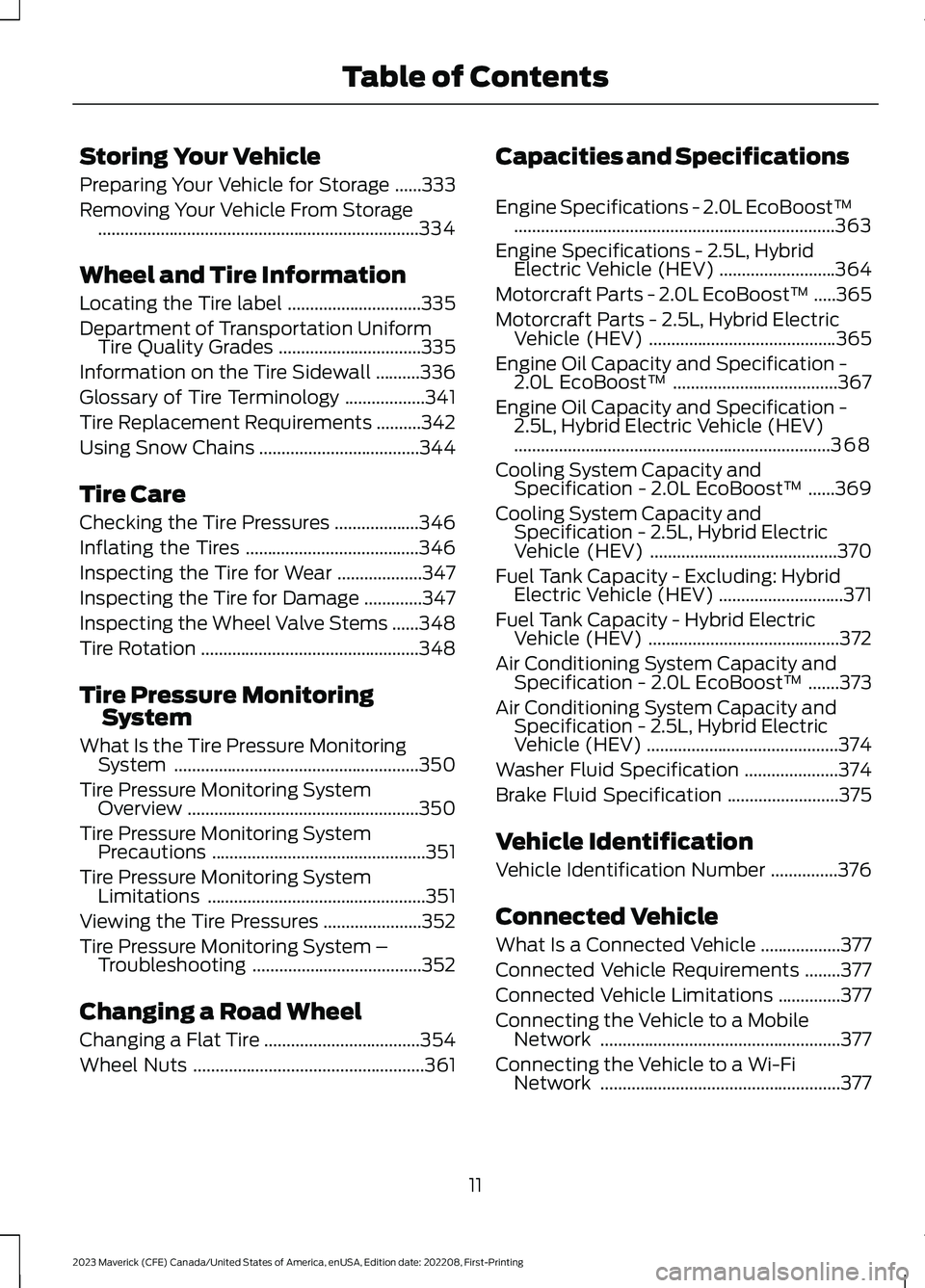
Storing Your Vehicle
Preparing Your Vehicle for Storage......333
Removing Your Vehicle From Storage........................................................................334
Wheel and Tire Information
Locating the Tire label..............................335
Department of Transportation UniformTire Quality Grades................................335
Information on the Tire Sidewall..........336
Glossary of Tire Terminology..................341
Tire Replacement Requirements..........342
Using Snow Chains....................................344
Tire Care
Checking the Tire Pressures...................346
Inflating the Tires.......................................346
Inspecting the Tire for Wear...................347
Inspecting the Tire for Damage.............347
Inspecting the Wheel Valve Stems......348
Tire Rotation.................................................348
Tire Pressure MonitoringSystem
What Is the Tire Pressure MonitoringSystem.......................................................350
Tire Pressure Monitoring SystemOverview....................................................350
Tire Pressure Monitoring SystemPrecautions................................................351
Tire Pressure Monitoring SystemLimitations.................................................351
Viewing the Tire Pressures......................352
Tire Pressure Monitoring System –Troubleshooting......................................352
Changing a Road Wheel
Changing a Flat Tire...................................354
Wheel Nuts....................................................361
Capacities and Specifications
Engine Specifications - 2.0L EcoBoost™........................................................................363
Engine Specifications - 2.5L, HybridElectric Vehicle (HEV)..........................364
Motorcraft Parts - 2.0L EcoBoost™.....365
Motorcraft Parts - 2.5L, Hybrid ElectricVehicle (HEV)..........................................365
Engine Oil Capacity and Specification -2.0L EcoBoost™.....................................367
Engine Oil Capacity and Specification -2.5L, Hybrid Electric Vehicle (HEV).......................................................................368
Cooling System Capacity andSpecification - 2.0L EcoBoost™......369
Cooling System Capacity andSpecification - 2.5L, Hybrid ElectricVehicle (HEV)..........................................370
Fuel Tank Capacity - Excluding: HybridElectric Vehicle (HEV)............................371
Fuel Tank Capacity - Hybrid ElectricVehicle (HEV)...........................................372
Air Conditioning System Capacity andSpecification - 2.0L EcoBoost™.......373
Air Conditioning System Capacity andSpecification - 2.5L, Hybrid ElectricVehicle (HEV)...........................................374
Washer Fluid Specification.....................374
Brake Fluid Specification.........................375
Vehicle Identification
Vehicle Identification Number...............376
Connected Vehicle
What Is a Connected Vehicle..................377
Connected Vehicle Requirements........377
Connected Vehicle Limitations..............377
Connecting the Vehicle to a MobileNetwork......................................................377
Connecting the Vehicle to a Wi-FiNetwork......................................................377
11
2023 Maverick (CFE) Canada/United States of America, enUSA, Edition date: 202208, First-PrintingTable of Contents
Page 26 of 556
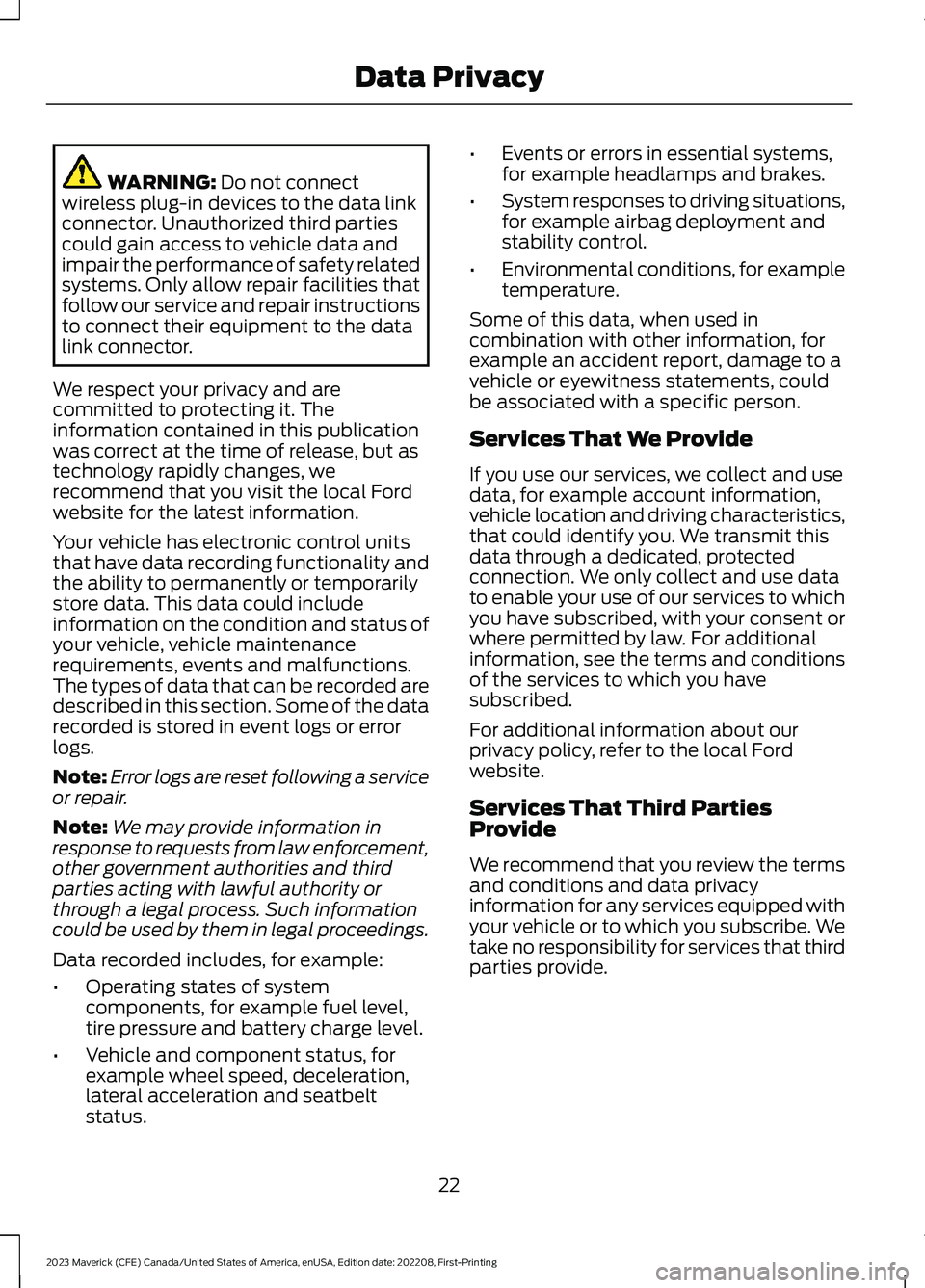
WARNING: Do not connectwireless plug-in devices to the data linkconnector. Unauthorized third partiescould gain access to vehicle data andimpair the performance of safety relatedsystems. Only allow repair facilities thatfollow our service and repair instructionsto connect their equipment to the datalink connector.
We respect your privacy and arecommitted to protecting it. Theinformation contained in this publicationwas correct at the time of release, but astechnology rapidly changes, werecommend that you visit the local Fordwebsite for the latest information.
Your vehicle has electronic control unitsthat have data recording functionality andthe ability to permanently or temporarilystore data. This data could includeinformation on the condition and status ofyour vehicle, vehicle maintenancerequirements, events and malfunctions.The types of data that can be recorded aredescribed in this section. Some of the datarecorded is stored in event logs or errorlogs.
Note:Error logs are reset following a serviceor repair.
Note:We may provide information inresponse to requests from law enforcement,other government authorities and thirdparties acting with lawful authority orthrough a legal process. Such informationcould be used by them in legal proceedings.
Data recorded includes, for example:
•Operating states of systemcomponents, for example fuel level,tire pressure and battery charge level.
•Vehicle and component status, forexample wheel speed, deceleration,lateral acceleration and seatbeltstatus.
•Events or errors in essential systems,for example headlamps and brakes.
•System responses to driving situations,for example airbag deployment andstability control.
•Environmental conditions, for exampletemperature.
Some of this data, when used incombination with other information, forexample an accident report, damage to avehicle or eyewitness statements, couldbe associated with a specific person.
Services That We Provide
If you use our services, we collect and usedata, for example account information,vehicle location and driving characteristics,that could identify you. We transmit thisdata through a dedicated, protectedconnection. We only collect and use datato enable your use of our services to whichyou have subscribed, with your consent orwhere permitted by law. For additionalinformation, see the terms and conditionsof the services to which you havesubscribed.
For additional information about ourprivacy policy, refer to the local Fordwebsite.
Services That Third PartiesProvide
We recommend that you review the termsand conditions and data privacyinformation for any services equipped withyour vehicle or to which you subscribe. Wetake no responsibility for services that thirdparties provide.
22
2023 Maverick (CFE) Canada/United States of America, enUSA, Edition date: 202208, First-PrintingData Privacy
Page 27 of 556

SERVICE DATA
Service data recorders in your vehicle arecapable of collecting and storingdiagnostic information about your vehicle.This potentially includes information aboutthe performance or status of varioussystems and modules in the vehicle, suchas engine, throttle, steering or brakesystems. In order to properly diagnose andservice your vehicle, Ford Motor Company(Ford of Canada in Canada), and serviceand repair facilities may access or shareamong them vehicle diagnosticinformation received through a directconnection to your vehicle whendiagnosing or servicing your vehicle.Additionally, Ford Motor Company (Fordof Canada, in Canada) may, wherepermitted by law, use vehicle diagnosticinformation for vehicle improvement orwith other information we may have aboutyou, for example, your contact information,to offer you products or services that mayinterest you. Data may be provided to ourservice providers such as part suppliersthat may help diagnose malfunctions, andwho are similarly obligated to protect data.We retain this data only as long asnecessary to perform these functions or tocomply with law. We may provideinformation where required in response toofficial requests to law enforcement orother government authorities or thirdparties acting with lawful authority or courtorder, and such information may be usedin legal proceedings. For U.S. only (ifequipped), if you choose to use connectedapps and services, you consent that certaindiagnostic information may also beaccessed electronically by Ford MotorCompany and Ford authorized servicefacilities, and that the diagnosticinformation may be used to provideservices to you, personalizing yourexperience, troubleshoot, and to improveproducts and services and offer youproducts and services that may interest
you, where permitted by law. For Canadaonly, for more information, please reviewthe Ford of Canada privacy policy atwww.ford.ca, including our U.S. datastorage and use of service providers inother jurisdictions who may be subject tolegal requirements in Canada, the UnitedStates and other countries applicable tothem, for example, lawful requirements todisclose personal information togovernmental authorities in thosecountries.
EVENT DATA
This vehicle is equipped with an event datarecorder. The main purpose of an eventdata recorder is to record, in certain crashor near crash-like situations, such as anairbag deployment or hitting a roadobstacle; this data will assist inunderstanding how a vehicle’s systemsperformed. The event data recorder isdesigned to record data related to vehicledynamics and safety systems for a shortperiod of time, typically 30 seconds or less.
The event data recorder in this vehicle isdesigned to record such data as:
•How various systems in your vehiclewere operating.
•Whether or not the driver andpassenger seatbelts werebuckled/fastened.
•How far (if at all) the driver wasdepressing the accelerator and/or thebrake pedal.
•How fast the vehicle was traveling.
•Where the driver was positioning thesteering wheel.
This data can help provide a betterunderstanding of the circumstances inwhich crashes and injuries occur.
23
2023 Maverick (CFE) Canada/United States of America, enUSA, Edition date: 202208, First-PrintingData Privacy
Page 28 of 556

Note:Event data recorder data is recordedby your vehicle only if a non-trivial crashsituation occurs; no data is recorded by theevent data recorder under normal drivingconditions and no personal data orinformation (for example name, gender,age, and crash location) is recorded.However, parties, such as law enforcement,could combine the event data recorder datawith the type of personally identifying dataroutinely acquired during a crashinvestigation.
To read data recorded by an event datarecorder, special equipment is required,and access to the vehicle or the event datarecorder is needed. In addition to thevehicle manufacturer, other parties, suchas law enforcement, that have such specialequipment, can read the information if theyhave access to the vehicle or the eventdata recorder.
SETTINGS DATA
Your vehicle has electronic control unitsthat have the ability to store data basedon your personalized settings. The data isstored locally in the vehicle or on devicesthat you connect to it, for example, a USBdrive or digital music player. You can deletesome of this data and also choose whetherto share it through the services to whichyou subscribe. See Settings (page 430).
Comfort and Convenience Data
Data recorded includes, for example:
•Seat and steering wheel position.
•Climate control settings.
•Radio presets.
Entertainment Data
Data recorded includes, for example:
•Music, videos or album art.
•Contacts and corresponding addressbook entries.
•Navigation destinations.
CONNECTED VEHICLE DATA
The modem has a SIM. Themodem was enabled when yourvehicle was built and periodicallysends messages to stay connected to thecell phone network, receive automaticsoftware updates and send vehicle-relatedinformation to us, for example diagnosticinformation. These messages couldinclude information that identifies yourvehicle, the SIM and the electronic serialnumber of the modem. Cell phone networkservice providers could have access toadditional information, for example cellphone network tower identification. Foradditional information about our privacypolicy, visit www.FordConnected.com orrefer to your local Ford website.
Note:The modem continues to send thisinformation unless you disable the modemor stop the modem from sharing vehicledata by changing the modem settings. SeeConnected Vehicle (page 377).
Note:The service can be unavailable orinterrupted for a number of reasons, forexample environmental or topographicalconditions and data plan coverage.
Note:To find out if your vehicle has amodem, visit www.FordConnected.com.
24
2023 Maverick (CFE) Canada/United States of America, enUSA, Edition date: 202208, First-PrintingData Privacy
Page 30 of 556
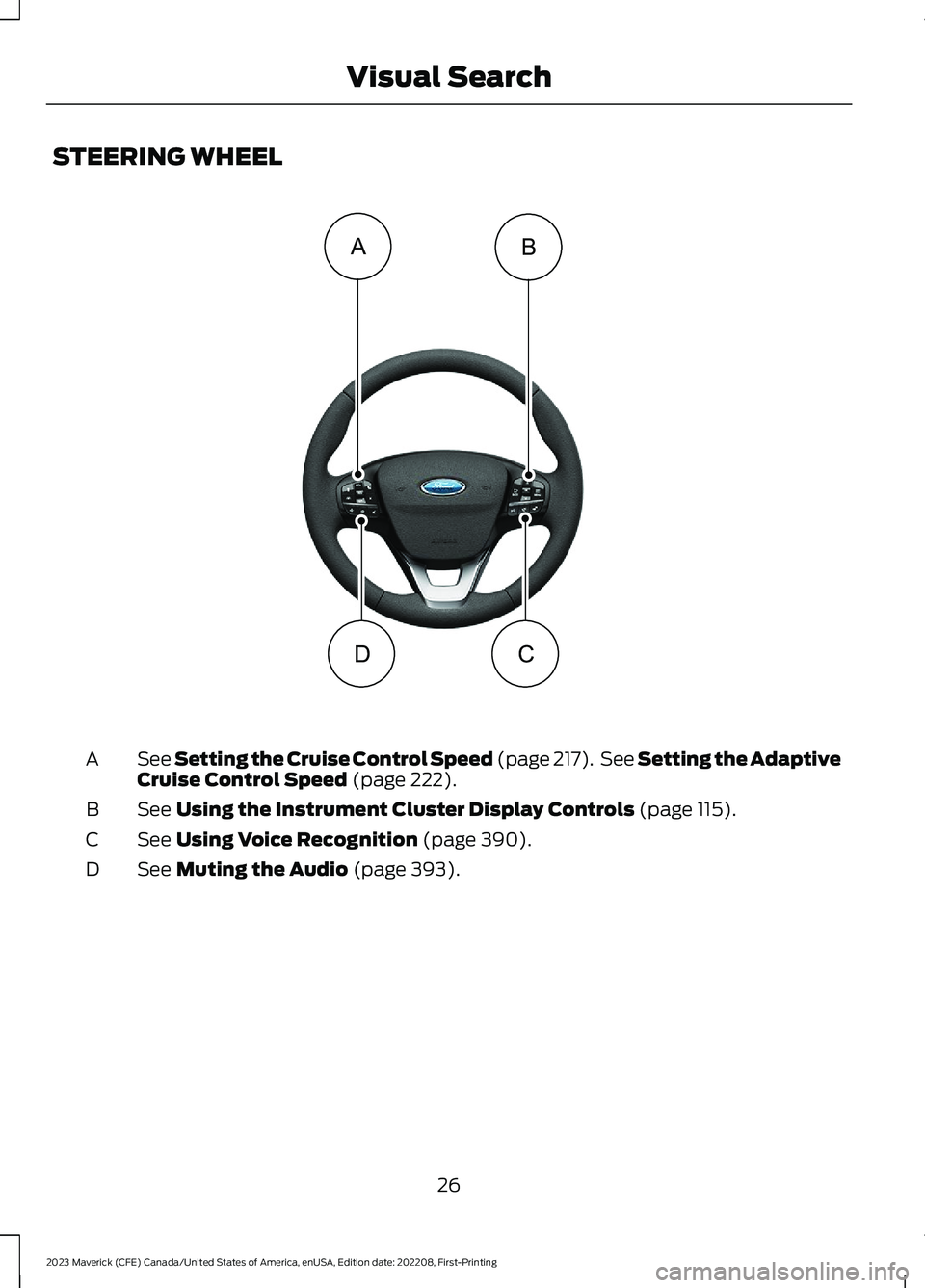
STEERING WHEEL
See Setting the Cruise Control Speed (page 217). See Setting the AdaptiveCruise Control Speed (page 222).A
See Using the Instrument Cluster Display Controls (page 115).B
See Using Voice Recognition (page 390).C
See Muting the Audio (page 393).D
26
2023 Maverick (CFE) Canada/United States of America, enUSA, Edition date: 202208, First-PrintingVisual SearchBADC E358427