2023 FORD MAVERICK keyless entry
[x] Cancel search: keyless entryPage 6 of 556

Removing the Key Blade - Vehicles With:Push Button Start.....................................62
Sounding the Panic Alarm.........................62
Locating Your Vehicle..................................62
Changing the Remote Control Battery -Vehicles Without: Push Button Start..........................................................................63
Changing the Remote Control Battery -Vehicles With: Push Button Start.......64
Replacing a Lost Key or Remote Control..........................................................................65
Programming the Remote Control........66
Keys and Remote Controls –Troubleshooting........................................66
MyKey™
What Is MyKey................................................67
MyKey Settings...............................................67
Creating a MyKey..........................................68
Programming a MyKey...............................69
Clearing All MyKeys......................................69
Checking MyKey System Status.............69
Using MyKey With Remote StartSystems........................................................69
MyKey – Troubleshooting..........................70
Doors and Locks
Operating the Doors From Outside YourVehicle...........................................................72
Operating the Doors From Inside YourVehicle...........................................................72
Door Lock Switch Inhibitor.........................73
Autounlock.......................................................73
Autolock............................................................73
Mislock...............................................................73
Doors and Locks Audible Warnings........74
Doors and Locks – Troubleshooting...........................................................................74
Keyless Entry
Keyless Entry Limitations...........................76
Keyless Entry Settings.................................76
Using Keyless Entry......................................76
Keyless Entry – Troubleshooting.............77
Keyless Entry Keypad
What Is the Keyless Entry Keypad..........78
Keyless Entry Keypad Limitations...........78
Locating the Keyless Entry Keypad........78
Keyless Entry Keypad Master AccessCode...............................................................78
Keyless Entry Keypad Personal AccessCodes.............................................................78
Using the Keyless Entry Keypad..............79
Keyless Entry Keypad – Troubleshooting..........................................................................80
Tailgate
Tailgate Precautions.....................................81
Opening the Tailgate....................................81
Locking and Unlocking the Tailgate.......82
Removing and Installing the Tailgate..........................................................................82
Security
Passive Anti-Theft System.......................84
Anti-Theft Alarm System..........................84
Anti-Theft Alarm System Settings.........85
Security – Troubleshooting.......................86
Steering Wheel
Adjusting the Steering Wheel..................88
Horn...................................................................88
Switching the Heated Steering WheelOn and Off..................................................88
Wipers and Washers
Wipers...............................................................89
Checking the Wiper Blades.......................89
Replacing the Front Wiper Blades.........89
Washers...........................................................90
Wipers and Washers – Troubleshooting...........................................................................91
2
2023 Maverick (CFE) Canada/United States of America, enUSA, Edition date: 202208, First-PrintingTable of Contents
Page 76 of 556
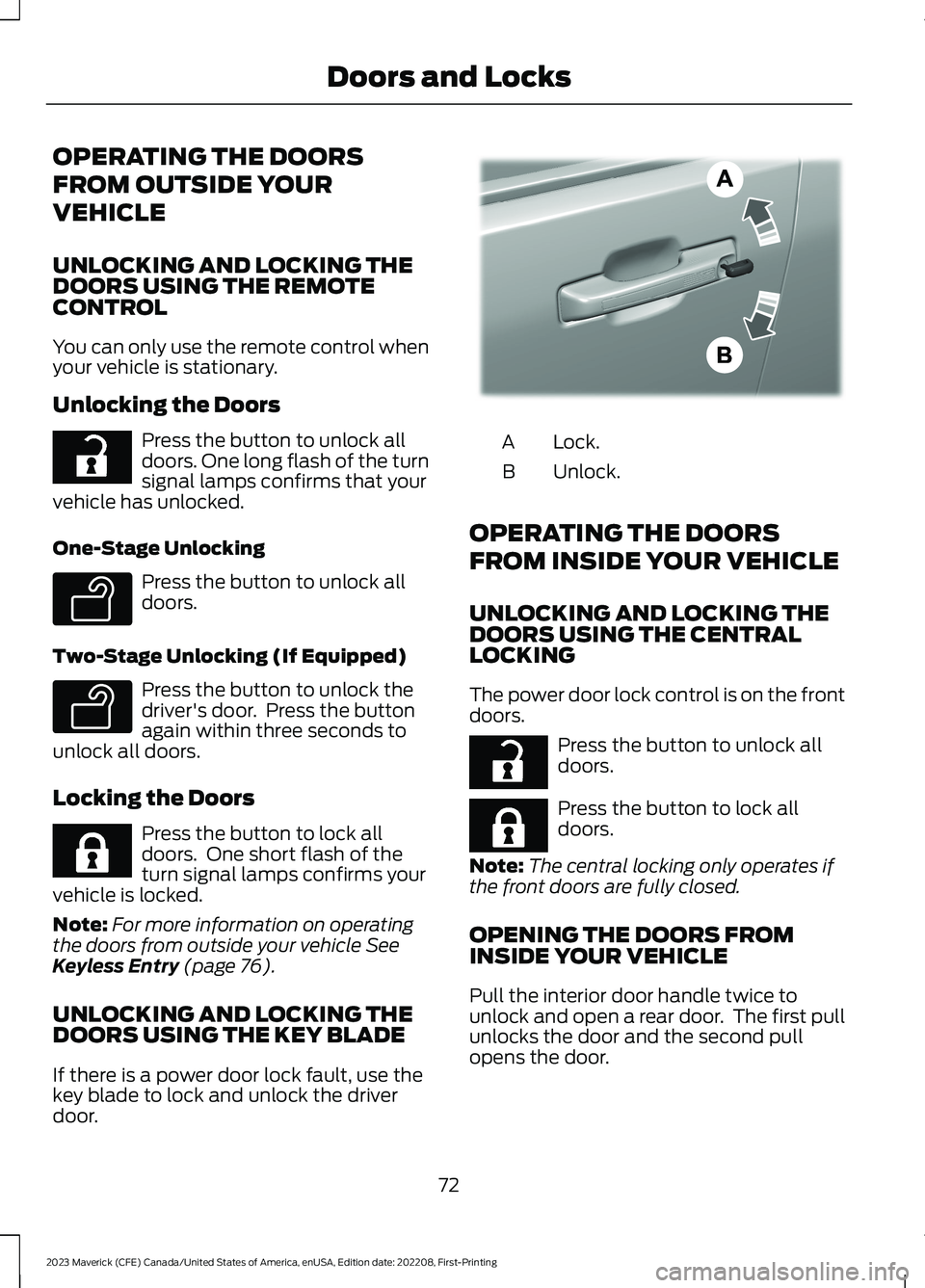
OPERATING THE DOORS
FROM OUTSIDE YOUR
VEHICLE
UNLOCKING AND LOCKING THEDOORS USING THE REMOTECONTROL
You can only use the remote control whenyour vehicle is stationary.
Unlocking the Doors
Press the button to unlock alldoors. One long flash of the turnsignal lamps confirms that yourvehicle has unlocked.
One-Stage Unlocking
Press the button to unlock alldoors.
Two-Stage Unlocking (If Equipped)
Press the button to unlock thedriver's door. Press the buttonagain within three seconds tounlock all doors.
Locking the Doors
Press the button to lock alldoors. One short flash of theturn signal lamps confirms yourvehicle is locked.
Note:For more information on operatingthe doors from outside your vehicle SeeKeyless Entry (page 76).
UNLOCKING AND LOCKING THEDOORS USING THE KEY BLADE
If there is a power door lock fault, use thekey blade to lock and unlock the driverdoor.
Lock.A
Unlock.B
OPERATING THE DOORS
FROM INSIDE YOUR VEHICLE
UNLOCKING AND LOCKING THEDOORS USING THE CENTRALLOCKING
The power door lock control is on the frontdoors.
Press the button to unlock alldoors.
Press the button to lock alldoors.
Note:The central locking only operates ifthe front doors are fully closed.
OPENING THE DOORS FROMINSIDE YOUR VEHICLE
Pull the interior door handle twice tounlock and open a rear door. The first pullunlocks the door and the second pullopens the door.
72
2023 Maverick (CFE) Canada/United States of America, enUSA, Edition date: 202208, First-PrintingDoors and LocksE267112 E138629 E138629 E267111 E377741 E267112 E267111
Page 80 of 556

KEYLESS ENTRY LIMITATIONS
Make sure your remote control is within 3 ft(1 m) from the front door handles and thetailgate.
The system could not function if:
•The remote control remains stationaryfor about a minute.
•The vehicle battery has no charge.
•The remote control battery has nocharge.
•There is interference causing issueswith the remote control frequencies.
•The remote control is too close tometal objects or electronic devices, forexample keys or a cell phone.
KEYLESS ENTRY SETTINGS
Switching Keyless Entry On andOff
1.Switch the ignition on using an originalkey that has not been created as aMyKey.
2.Using the information display controlson the steering wheel, select Settings.
3.Select Vehicle Settings.
4.Select Locks.
Reprogramming the UnlockingFunction
You can enable two-stage unlockingfunction allowing you to unlock only thedriver door when you touch the unlocksensor.
Press and hold both the lock and unlockbuttons on the remote control for fourseconds to disable or enable two-stageunlocking.
If you program the unlocking function sothat only the driver door unlocks, you canunlock all of the other doors from insideyour vehicle using the power door lockcontrol. You can unlock individual doorsby pulling the interior door handles onthose doors.
USING KEYLESS ENTRY
Unlocking the Doors
With your passive key within 3 ft (1 m) ofyour vehicle, touch the unlock sensor onthe back of the door handle for a briefperiod and then pull on the door handle tounlock, being careful not to touch the locksensor at the same time or pull on the doorhandle too quickly. The intelligent accesssystem requires a brief delay toauthenticate your intelligent access key.
Locking the Doors
With your passive key within 3 ft (1 m) ofyour vehicle, touch the outer door handlelock sensor for approximately one secondto lock, being careful not to touch theunlock sensor on the back of the doorhandle at the same time. After locking, youcan immediately pull on the door handleto confirm locking occurred withoutinadvertently unlocking.
76
2023 Maverick (CFE) Canada/United States of America, enUSA, Edition date: 202208, First-PrintingKeyless Entry (If Equipped)E248553 E248554
Page 81 of 556
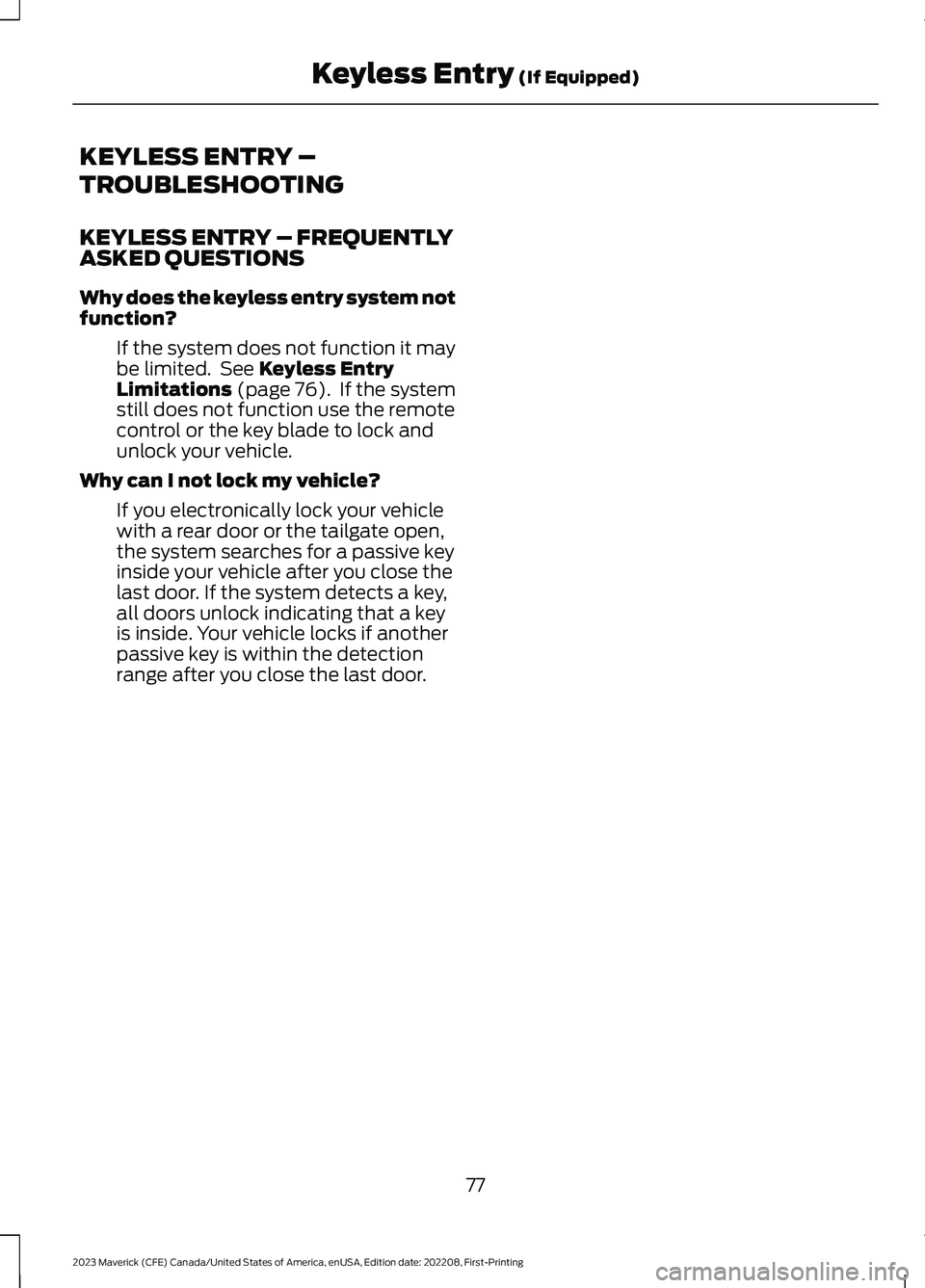
KEYLESS ENTRY –
TROUBLESHOOTING
KEYLESS ENTRY – FREQUENTLYASKED QUESTIONS
Why does the keyless entry system notfunction?
If the system does not function it maybe limited. See Keyless EntryLimitations (page 76). If the systemstill does not function use the remotecontrol or the key blade to lock andunlock your vehicle.
Why can I not lock my vehicle?
If you electronically lock your vehiclewith a rear door or the tailgate open,the system searches for a passive keyinside your vehicle after you close thelast door. If the system detects a key,all doors unlock indicating that a keyis inside. Your vehicle locks if anotherpassive key is within the detectionrange after you close the last door.
77
2023 Maverick (CFE) Canada/United States of America, enUSA, Edition date: 202208, First-PrintingKeyless Entry (If Equipped)
Page 82 of 556
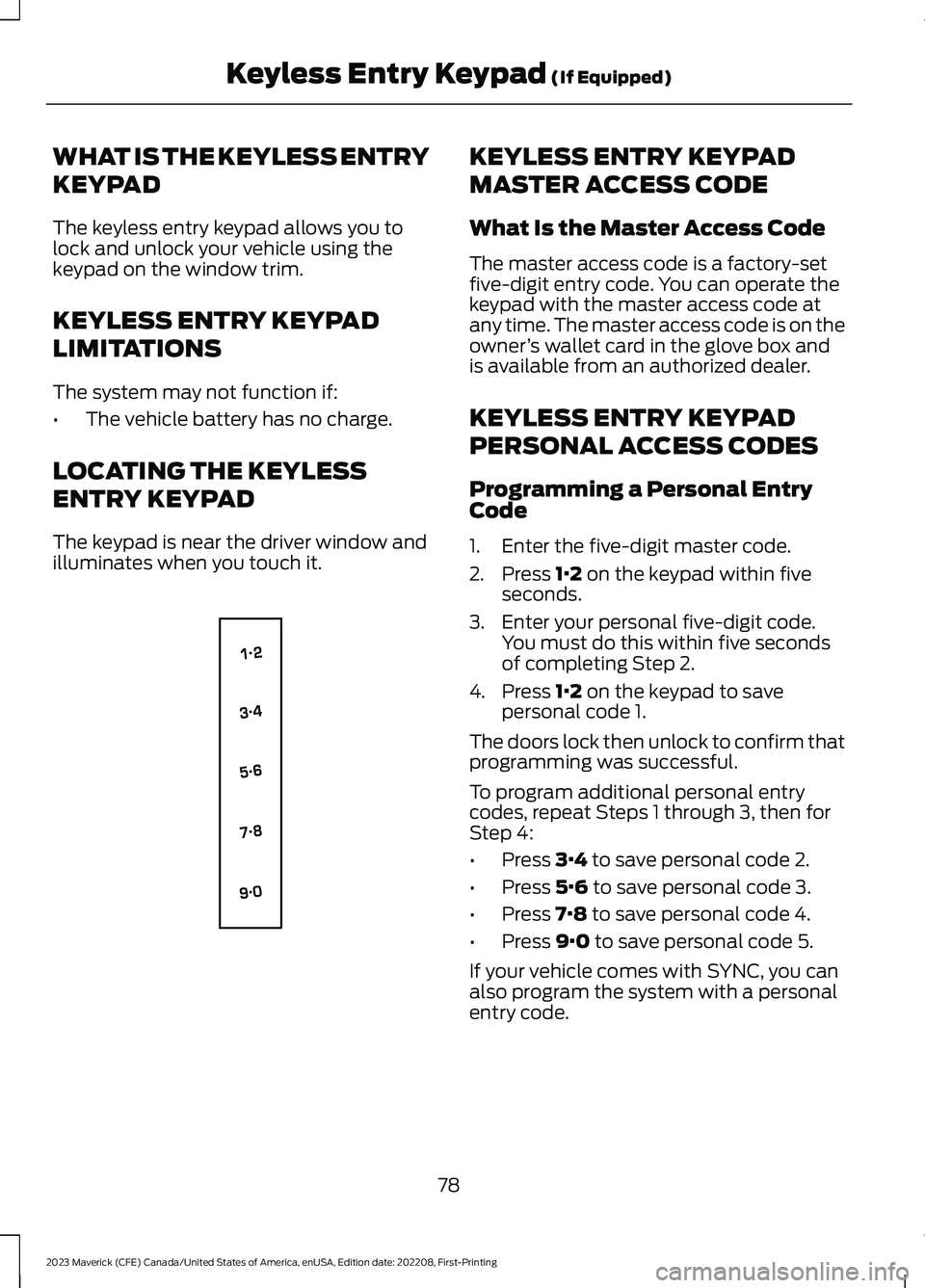
WHAT IS THE KEYLESS ENTRY
KEYPAD
The keyless entry keypad allows you tolock and unlock your vehicle using thekeypad on the window trim.
KEYLESS ENTRY KEYPAD
LIMITATIONS
The system may not function if:
•The vehicle battery has no charge.
LOCATING THE KEYLESS
ENTRY KEYPAD
The keypad is near the driver window andilluminates when you touch it.
KEYLESS ENTRY KEYPAD
MASTER ACCESS CODE
What Is the Master Access Code
The master access code is a factory-setfive-digit entry code. You can operate thekeypad with the master access code atany time. The master access code is on theowner’s wallet card in the glove box andis available from an authorized dealer.
KEYLESS ENTRY KEYPAD
PERSONAL ACCESS CODES
Programming a Personal EntryCode
1.Enter the five-digit master code.
2.Press 1·2 on the keypad within fiveseconds.
3.Enter your personal five-digit code.You must do this within five secondsof completing Step 2.
4.Press 1·2 on the keypad to savepersonal code 1.
The doors lock then unlock to confirm thatprogramming was successful.
To program additional personal entrycodes, repeat Steps 1 through 3, then forStep 4:
•Press 3·4 to save personal code 2.
•Press 5·6 to save personal code 3.
•Press 7·8 to save personal code 4.
•Press 9·0 to save personal code 5.
If your vehicle comes with SYNC, you canalso program the system with a personalentry code.
78
2023 Maverick (CFE) Canada/United States of America, enUSA, Edition date: 202208, First-PrintingKeyless Entry Keypad (If Equipped)E138637
Page 83 of 556
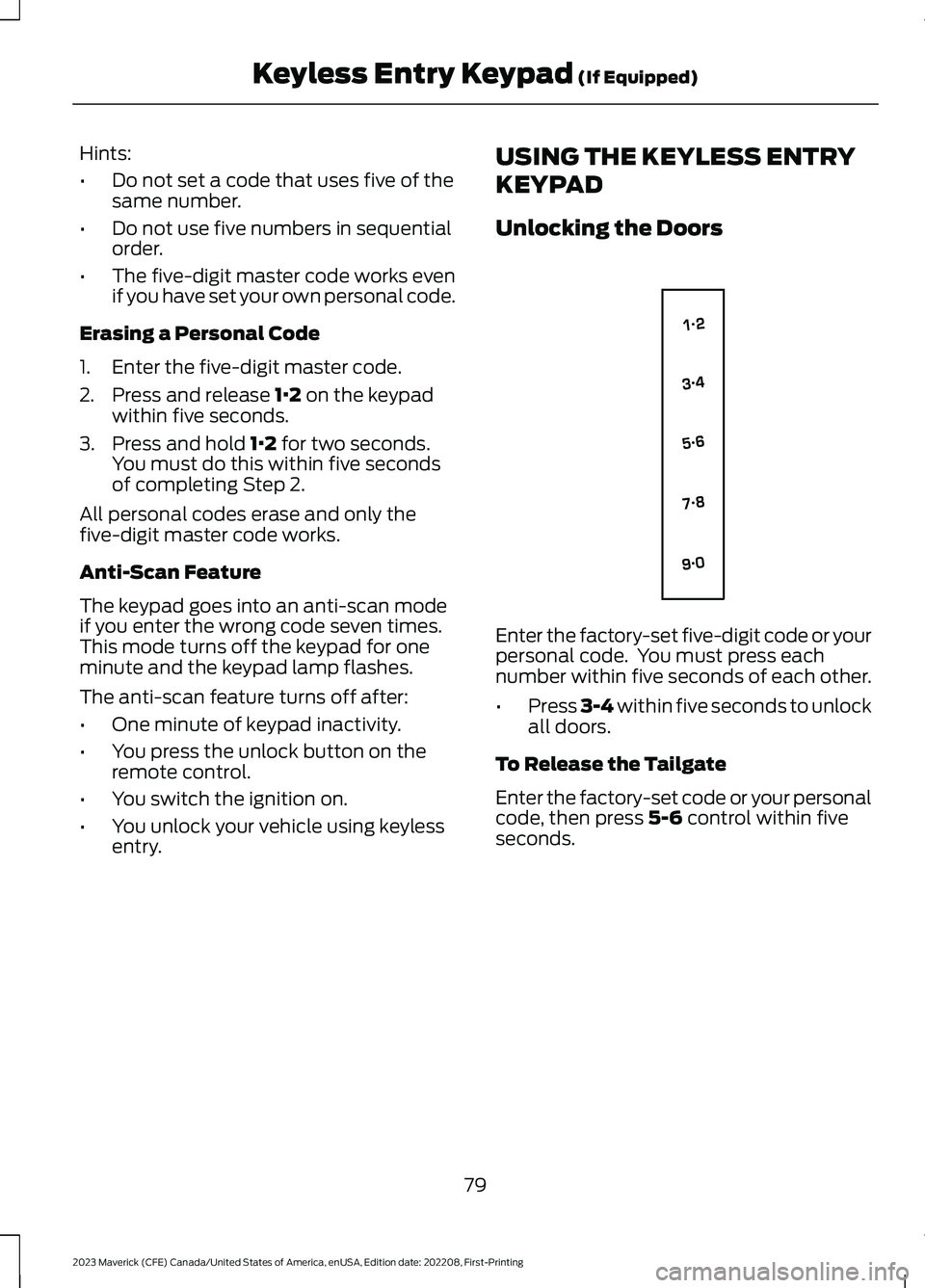
Hints:
•Do not set a code that uses five of thesame number.
•Do not use five numbers in sequentialorder.
•The five-digit master code works evenif you have set your own personal code.
Erasing a Personal Code
1.Enter the five-digit master code.
2.Press and release 1·2 on the keypadwithin five seconds.
3.Press and hold 1·2 for two seconds.You must do this within five secondsof completing Step 2.
All personal codes erase and only thefive-digit master code works.
Anti-Scan Feature
The keypad goes into an anti-scan modeif you enter the wrong code seven times.This mode turns off the keypad for oneminute and the keypad lamp flashes.
The anti-scan feature turns off after:
•One minute of keypad inactivity.
•You press the unlock button on theremote control.
•You switch the ignition on.
•You unlock your vehicle using keylessentry.
USING THE KEYLESS ENTRY
KEYPAD
Unlocking the Doors
Enter the factory-set five-digit code or yourpersonal code. You must press eachnumber within five seconds of each other.
•Press 3-4 within five seconds to unlockall doors.
To Release the Tailgate
Enter the factory-set code or your personalcode, then press 5-6 control within fiveseconds.
79
2023 Maverick (CFE) Canada/United States of America, enUSA, Edition date: 202208, First-PrintingKeyless Entry Keypad (If Equipped)E138637
Page 84 of 556
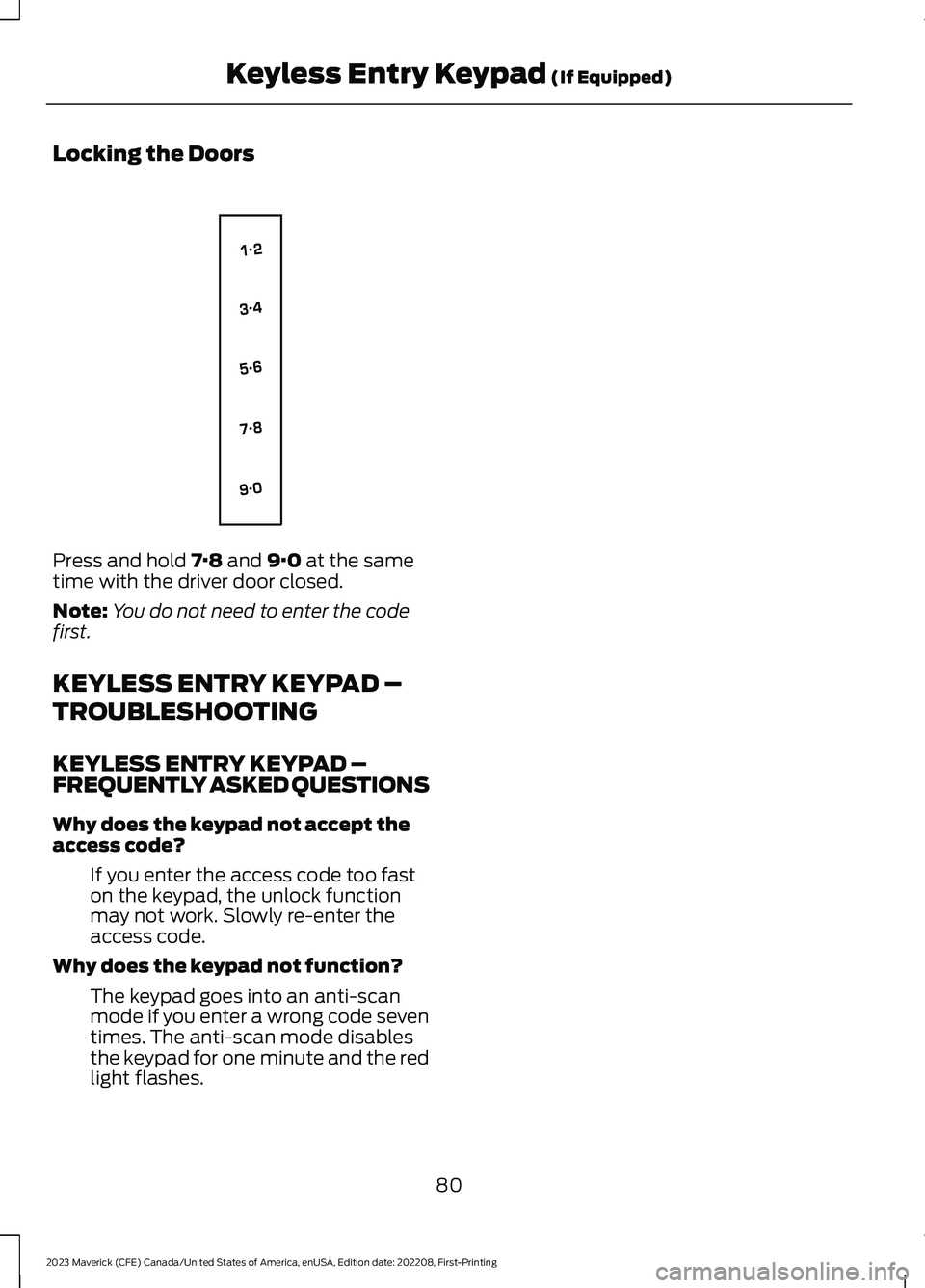
Locking the Doors
Press and hold 7·8 and 9·0 at the sametime with the driver door closed.
Note:You do not need to enter the codefirst.
KEYLESS ENTRY KEYPAD –
TROUBLESHOOTING
KEYLESS ENTRY KEYPAD –FREQUENTLY ASKED QUESTIONS
Why does the keypad not accept theaccess code?
If you enter the access code too faston the keypad, the unlock functionmay not work. Slowly re-enter theaccess code.
Why does the keypad not function?
The keypad goes into an anti-scanmode if you enter a wrong code seventimes. The anti-scan mode disablesthe keypad for one minute and the redlight flashes.
80
2023 Maverick (CFE) Canada/United States of America, enUSA, Edition date: 202208, First-PrintingKeyless Entry Keypad (If Equipped)E138637
Page 548 of 556

Introduction.......................................................17
J
Jump Starting the Vehicle........................284Jump Starting Precautions............................284Jump Starting the Vehicle..............................285Preparing the Vehicle.......................................285
K
Keyless Entry....................................................76Keyless Entry – Troubleshooting.....................77Keyless Entry Keypad....................................78Keyless Entry Keypad –Troubleshooting..............................................80Keyless Entry Keypad Limitations............78Keyless Entry Keypad Master AccessCode.................................................................78Keyless Entry Keypad Personal AccessCodes...............................................................78Keyless Entry Keypad –Troubleshooting..........................................80Keyless Entry Keypad – Frequently AskedQuestions..........................................................80Keyless Entry Limitations............................76Keyless Entry Settings..................................76Keyless Entry – Troubleshooting..............77Keyless Entry – Frequently AskedQuestions............................................................77Keys and Remote Controls..........................61Keys and Remote Controls –Troubleshooting..............................................66Keys and Remote Controls –Troubleshooting..........................................66Keys and Remote Controls – InformationMessages...........................................................66
L
Lane Centering..............................................225How Does Lane Centering Work..................225Lane Centering Alerts.......................................226Lane Centering AutomaticCancellation....................................................227Lane Centering Indicators...............................227Lane Centering Limitations............................226Lane Centering Manual Cancellation.........227
Lane Centering Precautions..........................225Lane Centering Requirements......................225Switching Lane Centering On andOff.......................................................................226Lane Keeping System Indicators............237Lane Keeping System................................234Aid Mode...............................................................236Alert and Aid Mode...........................................236Alert Mode............................................................235Lane Keeping System –Troubleshooting............................................238Lane Keeping System Limitations........234Lane Keeping System Precautions.......234Lane Keeping System –Troubleshooting........................................238Lane Keeping System – Frequently AskedQuestions........................................................239Lane Keeping System – InformationMessages.........................................................238Launching or Retrieving a Boat orPersonal Watercraft................................269Load Carrying.................................................257Load Carrying Precautions.......................257Loading Your Trailer....................................268Locating the 12V Pre-WiredConnections................................................447Locating the Blind Spot InformationSystem Sensors.........................................242Locating the Brake Fluid Reservoir.........191Locating the Cross Traffic AlertSensors.........................................................245Locating the Fuel Filler Funnel.................172Locating the Keyless Entry Keypad.........78Locating the Power Outlets......................149Locating the Pre-Collision AssistSensors.........................................................249Locating the Rear View Camera.............214Locating the Safety ComplianceCertification Labels..................................258Locating the Tire label...............................335Locating the USB Ports..............................147Locating the Wireless AccessoryCharger..........................................................152Locating Your Vehicle...................................62Locking and Unlocking the Tailgate........82Locking the Rear Window Controls........101
544
2023 Maverick (CFE) Canada/United States of America, enUSA, Edition date: 202208, First-PrintingIndex