2023 FORD MAVERICK heater
[x] Cancel search: heaterPage 9 of 556

Switching the Heated Mirrors On and Off..........................................................................131
Setting the Temperature............................131
Directing the Flow of Air.............................131
Auto Mode......................................................132
Climate Control Hints.................................132
Interior Air Quality
What Is the Cabin Air Filter......................134
Replacing the Cabin Air Filter..................134
Front Seats
Front Seat Precautions..............................135
Sitting in the Correct Position.................135
Manual Seats................................................136
Power Seats..................................................138
Heated Seats................................................140
Rear Seats
Manual Seats................................................142
Rear Occupant Alert System -Vehicles With: SYNC 3
What is the Rear Occupant Alert System.........................................................................145
How Does the Rear Occupant AlertSystem Work.............................................145
Rear Occupant Alert System Precautions.........................................................................145
Rear Occupant Alert System Limitations.........................................................................145
Switching Rear Occupant Alert SystemOn and Off.................................................145
Rear Occupant Alert System Indicators.........................................................................146
Rear Occupant Alert System AudibleWarnings....................................................146
USB Ports
Locating the USB Ports.............................147
Playing Media Using the USB Port........147
Charging a Device........................................147
Power Outlet - Vehicles With:110V Power Outlet
What Is the Power Outlet.........................149
Power Outlet Precautions........................149
Power Outlet Limitations.........................149
Locating the Power Outlets....................149
Power Outlet Indicators............................149
Power Outlet - Vehicles With:12V Power Outlet
What Is the Power Outlet..........................151
Power Outlet Precautions.........................151
Locating the Power Outlets......................151
Wireless Accessory Charger
What Is the Wireless Accessory Charger.........................................................................152
Wireless Accessory Charger Precautions.........................................................................152
Locating the Wireless Accessory Charger.........................................................................152
Charging a Wireless Device......................152
Storage
Cup Holders...................................................153
Glove Compartment...................................153
Center Console.............................................153
Under Seat Storage....................................154
Glasses Holder.............................................154
Pickup Bed Storage....................................154
Starting and Stopping theEngine
Starting and Stopping the Engine –Precautions...............................................156
Ignition Switch..............................................156
Push Button Ignition Switch....................157
Starting the Engine......................................157
Engine Block Heater...................................159
5
2023 Maverick (CFE) Canada/United States of America, enUSA, Edition date: 202208, First-PrintingTable of Contents
Page 163 of 556
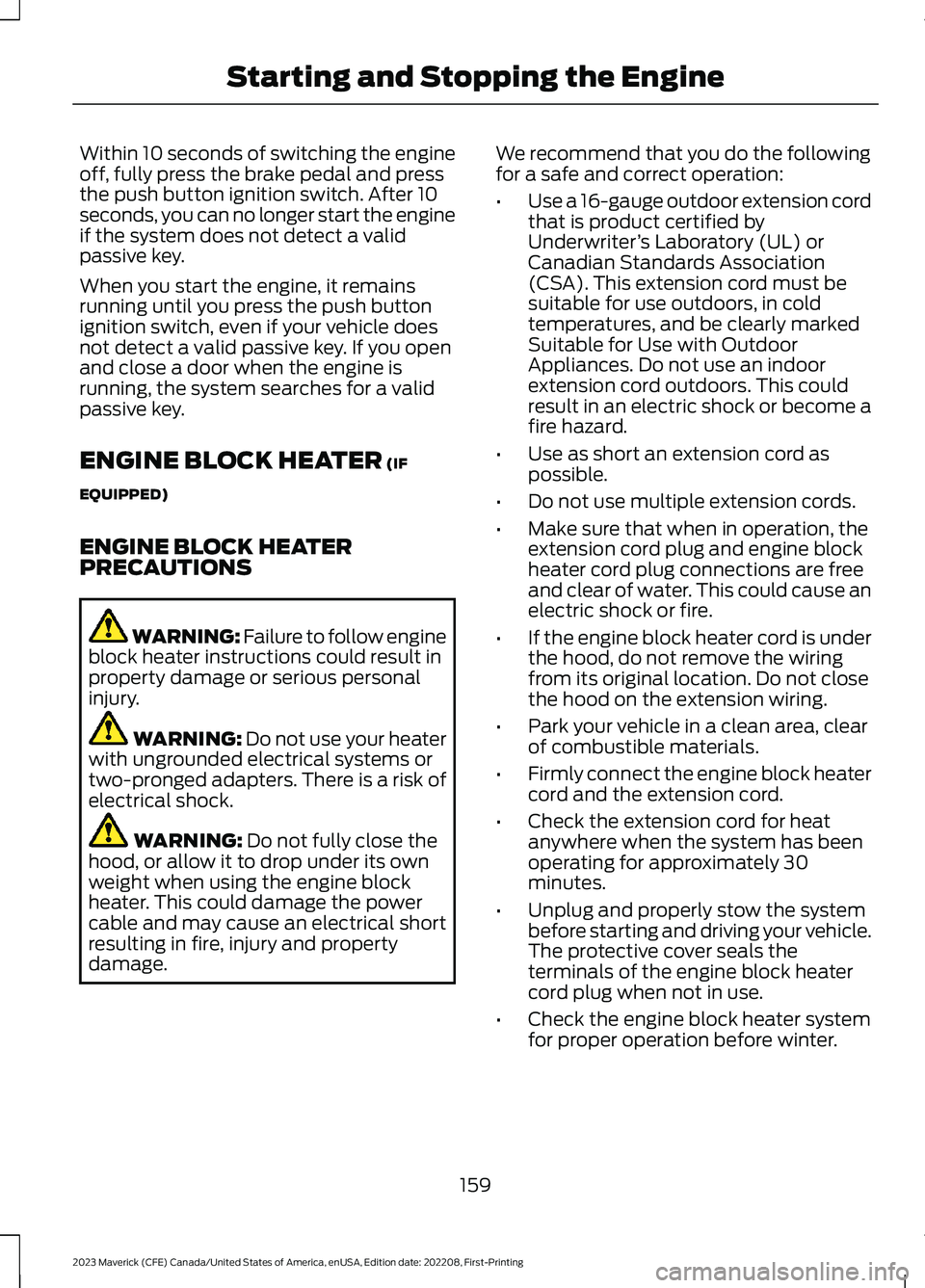
Within 10 seconds of switching the engineoff, fully press the brake pedal and pressthe push button ignition switch. After 10seconds, you can no longer start the engineif the system does not detect a validpassive key.
When you start the engine, it remainsrunning until you press the push buttonignition switch, even if your vehicle doesnot detect a valid passive key. If you openand close a door when the engine isrunning, the system searches for a validpassive key.
ENGINE BLOCK HEATER (IF
EQUIPPED)
ENGINE BLOCK HEATERPRECAUTIONS
WARNING: Failure to follow engineblock heater instructions could result inproperty damage or serious personalinjury.
WARNING: Do not use your heaterwith ungrounded electrical systems ortwo-pronged adapters. There is a risk ofelectrical shock.
WARNING: Do not fully close thehood, or allow it to drop under its ownweight when using the engine blockheater. This could damage the powercable and may cause an electrical shortresulting in fire, injury and propertydamage.
We recommend that you do the followingfor a safe and correct operation:
•Use a 16-gauge outdoor extension cordthat is product certified byUnderwriter’s Laboratory (UL) orCanadian Standards Association(CSA). This extension cord must besuitable for use outdoors, in coldtemperatures, and be clearly markedSuitable for Use with OutdoorAppliances. Do not use an indoorextension cord outdoors. This couldresult in an electric shock or become afire hazard.
•Use as short an extension cord aspossible.
•Do not use multiple extension cords.
•Make sure that when in operation, theextension cord plug and engine blockheater cord plug connections are freeand clear of water. This could cause anelectric shock or fire.
•If the engine block heater cord is underthe hood, do not remove the wiringfrom its original location. Do not closethe hood on the extension wiring.
•Park your vehicle in a clean area, clearof combustible materials.
•Firmly connect the engine block heatercord and the extension cord.
•Check the extension cord for heatanywhere when the system has beenoperating for approximately 30minutes.
•Unplug and properly stow the systembefore starting and driving your vehicle.The protective cover seals theterminals of the engine block heatercord plug when not in use.
•Check the engine block heater systemfor proper operation before winter.
159
2023 Maverick (CFE) Canada/United States of America, enUSA, Edition date: 202208, First-PrintingStarting and Stopping the Engine
Page 164 of 556
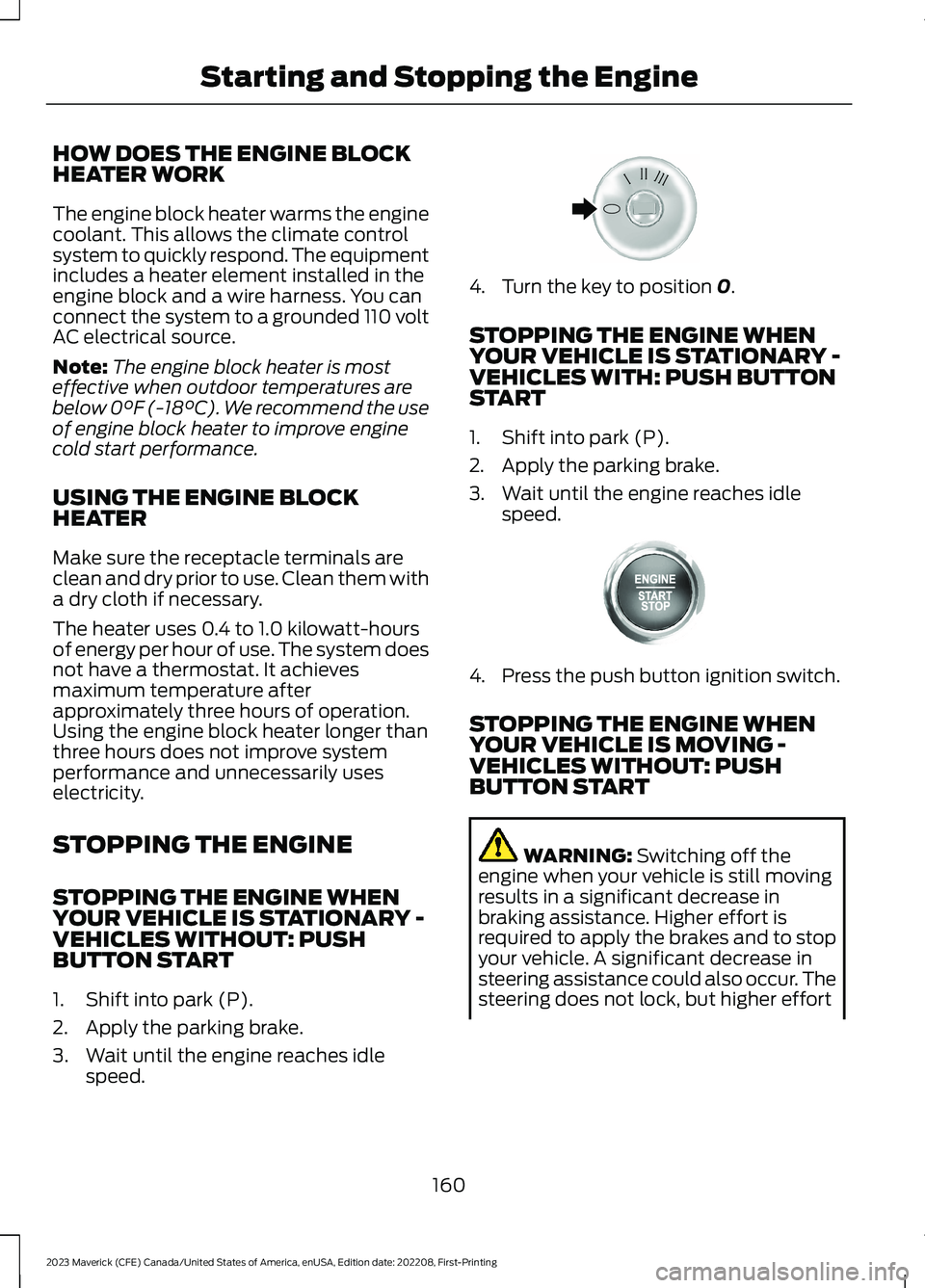
HOW DOES THE ENGINE BLOCKHEATER WORK
The engine block heater warms the enginecoolant. This allows the climate controlsystem to quickly respond. The equipmentincludes a heater element installed in theengine block and a wire harness. You canconnect the system to a grounded 110 voltAC electrical source.
Note:The engine block heater is mosteffective when outdoor temperatures arebelow 0°F (-18°C). We recommend the useof engine block heater to improve enginecold start performance.
USING THE ENGINE BLOCKHEATER
Make sure the receptacle terminals areclean and dry prior to use. Clean them witha dry cloth if necessary.
The heater uses 0.4 to 1.0 kilowatt-hoursof energy per hour of use. The system doesnot have a thermostat. It achievesmaximum temperature afterapproximately three hours of operation.Using the engine block heater longer thanthree hours does not improve systemperformance and unnecessarily useselectricity.
STOPPING THE ENGINE
STOPPING THE ENGINE WHENYOUR VEHICLE IS STATIONARY -VEHICLES WITHOUT: PUSHBUTTON START
1.Shift into park (P).
2.Apply the parking brake.
3.Wait until the engine reaches idlespeed.
4.Turn the key to position 0.
STOPPING THE ENGINE WHENYOUR VEHICLE IS STATIONARY -VEHICLES WITH: PUSH BUTTONSTART
1.Shift into park (P).
2.Apply the parking brake.
3.Wait until the engine reaches idlespeed.
4.Press the push button ignition switch.
STOPPING THE ENGINE WHENYOUR VEHICLE IS MOVING -VEHICLES WITHOUT: PUSHBUTTON START
WARNING: Switching off theengine when your vehicle is still movingresults in a significant decrease inbraking assistance. Higher effort isrequired to apply the brakes and to stopyour vehicle. A significant decrease insteering assistance could also occur. Thesteering does not lock, but higher effort
160
2023 Maverick (CFE) Canada/United States of America, enUSA, Edition date: 202208, First-PrintingStarting and Stopping the EngineE322405 E357998
Page 301 of 556
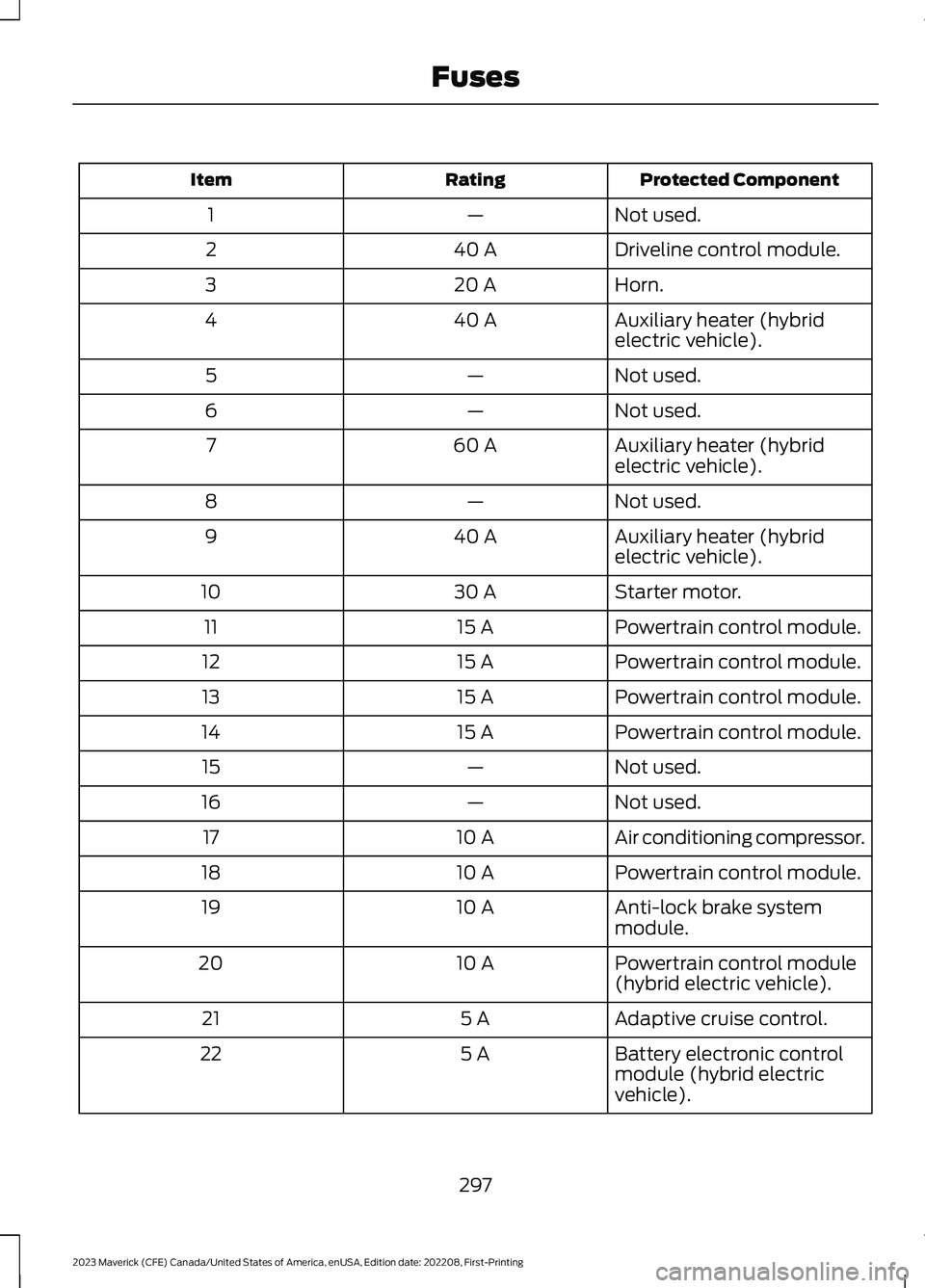
Protected ComponentRatingItem
Not used.—1
Driveline control module.40 A2
Horn.20 A3
Auxiliary heater (hybridelectric vehicle).40 A4
Not used.—5
Not used.—6
Auxiliary heater (hybridelectric vehicle).60 A7
Not used.—8
Auxiliary heater (hybridelectric vehicle).40 A9
Starter motor.30 A10
Powertrain control module.15 A11
Powertrain control module.15 A12
Powertrain control module.15 A13
Powertrain control module.15 A14
Not used.—15
Not used.—16
Air conditioning compressor.10 A17
Powertrain control module.10 A18
Anti-lock brake systemmodule.10 A19
Powertrain control module(hybrid electric vehicle).10 A20
Adaptive cruise control.5 A21
Battery electronic controlmodule (hybrid electricvehicle).
5 A22
297
2023 Maverick (CFE) Canada/United States of America, enUSA, Edition date: 202208, First-PrintingFuses
Page 432 of 556
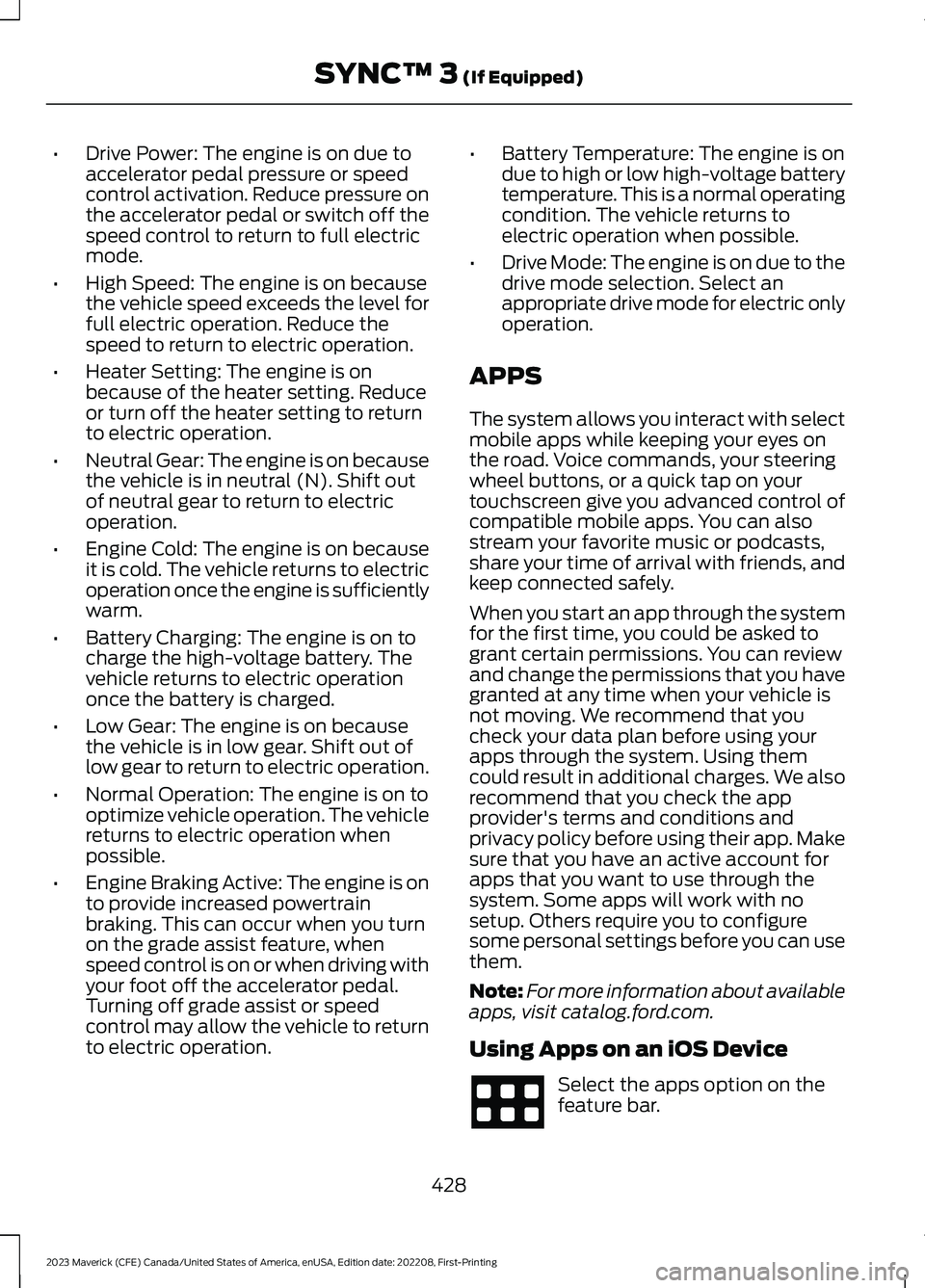
•Drive Power: The engine is on due toaccelerator pedal pressure or speedcontrol activation. Reduce pressure onthe accelerator pedal or switch off thespeed control to return to full electricmode.
•High Speed: The engine is on becausethe vehicle speed exceeds the level forfull electric operation. Reduce thespeed to return to electric operation.
•Heater Setting: The engine is onbecause of the heater setting. Reduceor turn off the heater setting to returnto electric operation.
•Neutral Gear: The engine is on becausethe vehicle is in neutral (N). Shift outof neutral gear to return to electricoperation.
•Engine Cold: The engine is on becauseit is cold. The vehicle returns to electricoperation once the engine is sufficientlywarm.
•Battery Charging: The engine is on tocharge the high-voltage battery. Thevehicle returns to electric operationonce the battery is charged.
•Low Gear: The engine is on becausethe vehicle is in low gear. Shift out oflow gear to return to electric operation.
•Normal Operation: The engine is on tooptimize vehicle operation. The vehiclereturns to electric operation whenpossible.
•Engine Braking Active: The engine is onto provide increased powertrainbraking. This can occur when you turnon the grade assist feature, whenspeed control is on or when driving withyour foot off the accelerator pedal.Turning off grade assist or speedcontrol may allow the vehicle to returnto electric operation.
•Battery Temperature: The engine is ondue to high or low high-voltage batterytemperature. This is a normal operatingcondition. The vehicle returns toelectric operation when possible.
•Drive Mode: The engine is on due to thedrive mode selection. Select anappropriate drive mode for electric onlyoperation.
APPS
The system allows you interact with selectmobile apps while keeping your eyes onthe road. Voice commands, your steeringwheel buttons, or a quick tap on yourtouchscreen give you advanced control ofcompatible mobile apps. You can alsostream your favorite music or podcasts,share your time of arrival with friends, andkeep connected safely.
When you start an app through the systemfor the first time, you could be asked togrant certain permissions. You can reviewand change the permissions that you havegranted at any time when your vehicle isnot moving. We recommend that youcheck your data plan before using yourapps through the system. Using themcould result in additional charges. We alsorecommend that you check the appprovider's terms and conditions andprivacy policy before using their app. Makesure that you have an active account forapps that you want to use through thesystem. Some apps will work with nosetup. Others require you to configuresome personal settings before you can usethem.
Note:For more information about availableapps, visit catalog.ford.com.
Using Apps on an iOS Device
Select the apps option on thefeature bar.
428
2023 Maverick (CFE) Canada/United States of America, enUSA, Edition date: 202208, First-PrintingSYNC™ 3 (If Equipped)
Page 434 of 556
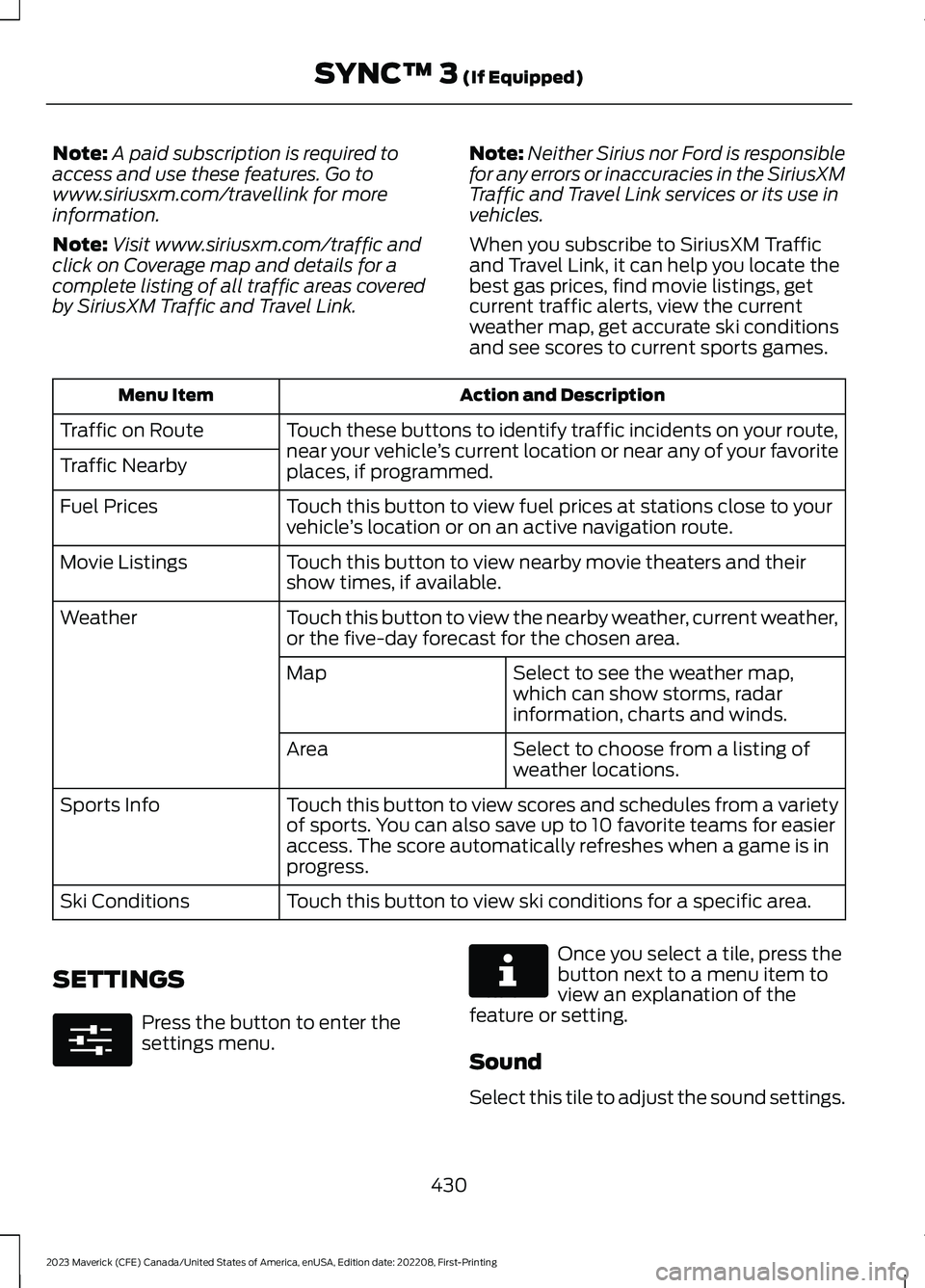
Note:A paid subscription is required toaccess and use these features. Go towww.siriusxm.com/travellink for moreinformation.
Note:Visit www.siriusxm.com/traffic andclick on Coverage map and details for acomplete listing of all traffic areas coveredby SiriusXM Traffic and Travel Link.
Note:Neither Sirius nor Ford is responsiblefor any errors or inaccuracies in the SiriusXMTraffic and Travel Link services or its use invehicles.
When you subscribe to SiriusXM Trafficand Travel Link, it can help you locate thebest gas prices, find movie listings, getcurrent traffic alerts, view the currentweather map, get accurate ski conditionsand see scores to current sports games.
Action and DescriptionMenu Item
Touch these buttons to identify traffic incidents on your route,near your vehicle’s current location or near any of your favoriteplaces, if programmed.
Traffic on Route
Traffic Nearby
Touch this button to view fuel prices at stations close to yourvehicle’s location or on an active navigation route.Fuel Prices
Touch this button to view nearby movie theaters and theirshow times, if available.Movie Listings
Touch this button to view the nearby weather, current weather,or the five-day forecast for the chosen area.Weather
Select to see the weather map,which can show storms, radarinformation, charts and winds.
Map
Select to choose from a listing ofweather locations.Area
Touch this button to view scores and schedules from a varietyof sports. You can also save up to 10 favorite teams for easieraccess. The score automatically refreshes when a game is inprogress.
Sports Info
Touch this button to view ski conditions for a specific area.Ski Conditions
SETTINGS
Press the button to enter thesettings menu.
Once you select a tile, press thebutton next to a menu item toview an explanation of thefeature or setting.
Sound
Select this tile to adjust the sound settings.
430
2023 Maverick (CFE) Canada/United States of America, enUSA, Edition date: 202208, First-PrintingSYNC™ 3 (If Equipped)E280315 E268570
Page 457 of 556

Multi-Point Inspection
Hazard warning system operationAccessory drive belt(s)
Horn operationBattery performance
Radiator, cooler, heater and air conditioninghosesEngine air filter
Suspension components for leaks ordamageExhaust system
Steering and linkageExterior lamps operation
Tires, including spare, for wear and proper
pressure2Fluid levels1; fill if necessary
Windshield for cracks, chips or pitsFor oil and fluid leaks
Washer spray and wiper operationHalf-shaft dust boots
1 Brake, coolant recovery reservoir, automatic transmission and window washer.2If your vehicle has a temporary mobility kit, check the tire sealant expiration Use By dateon the canister. Replace as needed.
Be sure to ask your dealership serviceadvisor or technician about the multi-pointvehicle inspection. It is a comprehensiveway to perform a thorough inspection ofyour vehicle. Your checklist gives youimmediate feedback on the overallcondition of your vehicle.
NORMAL SCHEDULED
MAINTENANCE
Intelligent Oil-Life Monitor™
Your vehicle has an Intelligent Oil-LifeMonitor that determines when you shouldchange the engine oil based on how youuse your vehicle. By using severalimportant factors in its calculations, themonitor helps reduce the cost of owningyour vehicle and reduces environmentalwaste at the same time.
This means you do not have to rememberto change the oil on a mileage-basedschedule. Your vehicle lets you know whenan oil change is due by displaying amessage in the instrument cluster display.
The following table provides examples ofvehicle use and its impact on oil changeintervals. It is a guideline only. Actual oilchange intervals depend on several factorsand generally decrease with severity ofuse.
453
2023 Maverick (CFE) Canada/United States of America, enUSA, Edition date: 202208, First-PrintingScheduled Maintenance
Page 544 of 556
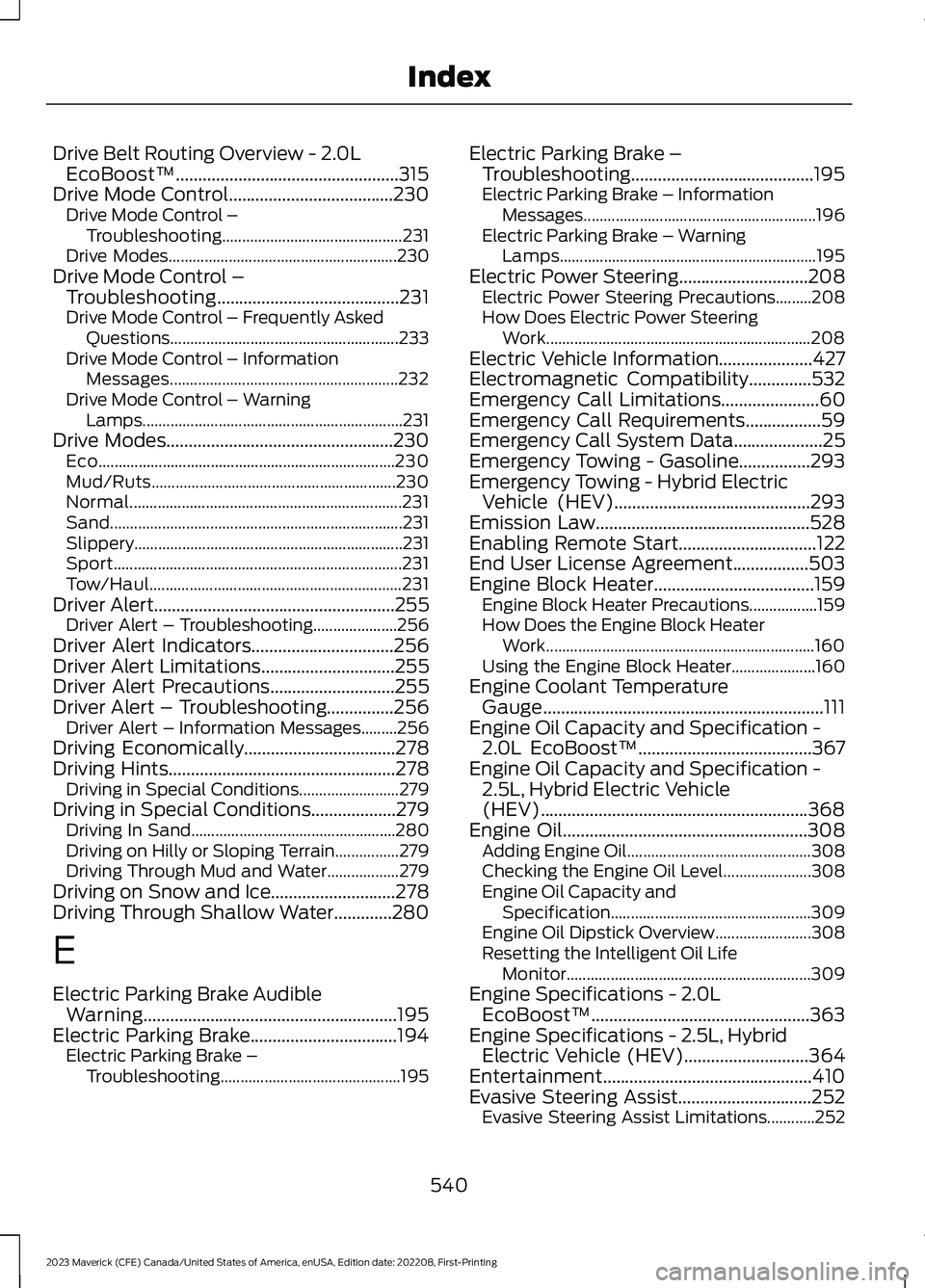
Drive Belt Routing Overview - 2.0LEcoBoost™..................................................315Drive Mode Control.....................................230Drive Mode Control –Troubleshooting.............................................231Drive Modes.........................................................230Drive Mode Control –Troubleshooting.........................................231Drive Mode Control – Frequently AskedQuestions.........................................................233Drive Mode Control – InformationMessages.........................................................232Drive Mode Control – WarningLamps.................................................................231Drive Modes...................................................230Eco..........................................................................230Mud/Ruts.............................................................230Normal....................................................................231Sand.........................................................................231Slippery...................................................................231Sport........................................................................231Tow/Haul...............................................................231Driver Alert......................................................255Driver Alert – Troubleshooting.....................256Driver Alert Indicators................................256Driver Alert Limitations..............................255Driver Alert Precautions............................255Driver Alert – Troubleshooting...............256Driver Alert – Information Messages.........256Driving Economically..................................278Driving Hints...................................................278Driving in Special Conditions.........................279Driving in Special Conditions...................279Driving In Sand...................................................280Driving on Hilly or Sloping Terrain................279Driving Through Mud and Water..................279Driving on Snow and Ice............................278Driving Through Shallow Water.............280
E
Electric Parking Brake AudibleWarning.........................................................195Electric Parking Brake.................................194Electric Parking Brake –Troubleshooting.............................................195
Electric Parking Brake –Troubleshooting.........................................195Electric Parking Brake – InformationMessages..........................................................196Electric Parking Brake – WarningLamps................................................................195Electric Power Steering.............................208Electric Power Steering Precautions.........208How Does Electric Power SteeringWork..................................................................208Electric Vehicle Information.....................427Electromagnetic Compatibility..............532Emergency Call Limitations......................60Emergency Call Requirements.................59Emergency Call System Data....................25Emergency Towing - Gasoline................293Emergency Towing - Hybrid ElectricVehicle (HEV)............................................293Emission Law................................................528Enabling Remote Start...............................122End User License Agreement.................503Engine Block Heater....................................159Engine Block Heater Precautions.................159How Does the Engine Block HeaterWork...................................................................160Using the Engine Block Heater.....................160Engine Coolant TemperatureGauge...............................................................111Engine Oil Capacity and Specification -2.0L EcoBoost™.......................................367Engine Oil Capacity and Specification -2.5L, Hybrid Electric Vehicle(HEV)............................................................368Engine Oil.......................................................308Adding Engine Oil..............................................308Checking the Engine Oil Level......................308Engine Oil Capacity andSpecification..................................................309Engine Oil Dipstick Overview........................308Resetting the Intelligent Oil LifeMonitor.............................................................309Engine Specifications - 2.0LEcoBoost™.................................................363Engine Specifications - 2.5L, HybridElectric Vehicle (HEV)............................364Entertainment...............................................410Evasive Steering Assist..............................252Evasive Steering Assist Limitations............252
540
2023 Maverick (CFE) Canada/United States of America, enUSA, Edition date: 202208, First-PrintingIndex