2023 FORD F650/750 steering
[x] Cancel search: steeringPage 23 of 378

WARNING: Vehicles with a higher
center of gravity (utility and four-wheel
drive vehicles) handle differently than
vehicles with a lower center of gravity
(passenger cars). Avoid sharp turns,
excessive speed and abrupt steering in
these vehicles. Failure to drive cautiously
increases the risk of losing control of your
vehicle, vehicle rollover, personal injury
and death.
Before you drive your vehicle, please read
this Owner’s Guide carefully. Your vehicle
is not a passenger car. As with other
vehicles of this type, failure to operate this
vehicle correctly may result in loss of
vehicle control, vehicle rollover, personal
injury or death.
Using Your Vehicle With a
Snowplow
Do not use this vehicle for
snowplowing.
Your vehicle does not have a snowplowing
package.
Using Your Vehicle as an
Ambulance
If your light truck has the Ford Ambulance
Preparation Package, it may be utilized as
an ambulance. We urge ambulance
manufacturers to follow the
recommendations of our Incomplete
Vehicle Manual, Ford Truck Body Builder’s
Layout Book and the Qualified Vehicle
Modifiers (QVM) Guidelines as well as
pertinent supplements. For additional
information, please contact the Truck Body
Builders Advisory Service at
http://www.fleet.ford.com/truckbbas/
and then by selecting Contact Us or by
phone at 1–877–840–4338.Use of your light truck as an ambulance,
without the Ford Ambulance Preparation
Package voids the Ford New Vehicle
Limited Warranty and may void the
emissions warranties. In addition,
ambulance usage without the preparation
package could cause high underbody
temperatures, over-pressurized fuel and a
risk of spraying fuel, which could lead to
fires.
If your vehicle has the Ford Ambulance
Preparation Package, it is indicated on the
Safety Compliance Certification Label. The
label is on the driver side door pillar or on
the rear edge of the driver door. You can
determine whether the ambulance
manufacturer followed our
recommendations by directly contacting
that manufacturer.
MOBILE COMMUNICATIONS
EQUIPMENT
WARNING: Driving while
distracted can result in loss of vehicle
control, crash and injury. We strongly
recommend that you use extreme
caution when using any device that may
take your focus off the road. Your
primary responsibility is the safe
operation of your vehicle. We
recommend against the use of any
hand-held device while driving and
encourage the use of voice-operated
systems when possible. Make sure you
are aware of all applicable local laws
that may affect the use of electronic
devices while driving.
Using mobile communications equipment
is becoming increasingly important in the
conduct of business and personal affairs.
However, you must not compromise your
own or others’ safety when using such
equipment. Mobile communications can
19
Introduction
Page 27 of 378

INSTRUMENT PANEL
E307565E307565
Direction indicators. See Direction Indicators (page 57). Wiper lever. See
Windshield Wipers (page 53). A
Information display control. See Information Display Control (page 52). B
Instrument cluster. See General Information (page 70). C
Gearshift lever. See Automatic Transmission (page 128). D
Hazard flasher switch. See Hazard Flashers (page 189). E
Audio unit. See Audio System (page 309). F
Climate controls. See Climate Control (page 85). G
Auxiliary switches. See Auxiliary Switches (page 315). H
Ignition. See Ignition Switch (page 100). I
Horn. See Horn (page 52). J
Steering wheel adjustment. See Adjusting the Steering Wheel (page 51). K
Cruise control. See Cruise Control (page 161). L
Lighting control. See Lighting Control (page 54). M
23
At a Glance
Page 55 of 378
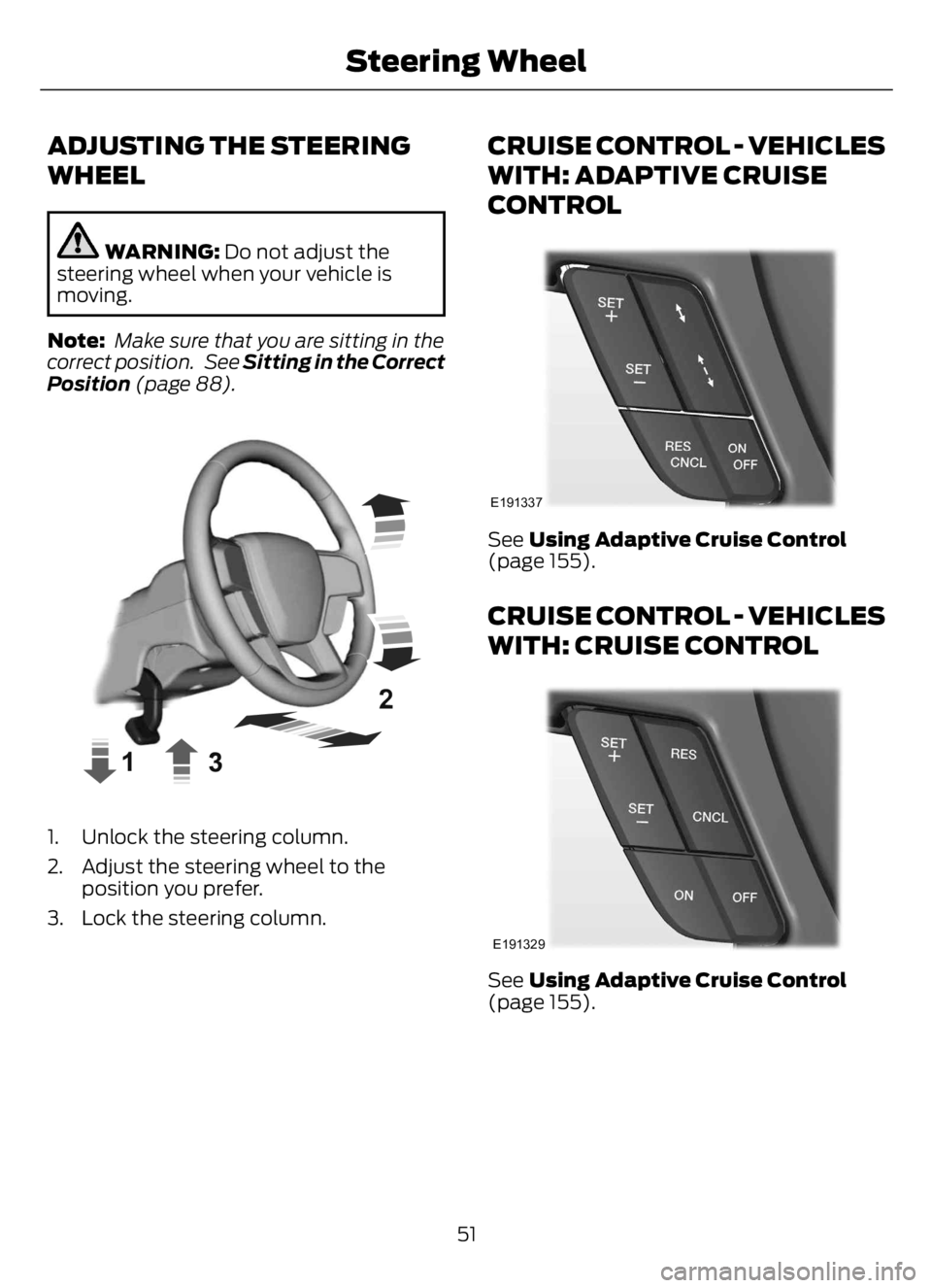
ADJUSTING THE STEERING
WHEEL
WARNING: Do not adjust the
steering wheel when your vehicle is
moving.
Note: Make sure that you are sitting in the
correct position. See Sitting in the Correct
Position (page 88).
359E359744
1. Unlock the steering column.
2. Adjust the steering wheel to the
position you prefer.
3. Lock the steering column.
CRUISE CONTROL - VEHICLES
WITH: ADAPTIVE CRUISE
CONTROL
E191337
See Using Adaptive Cruise Control
(page 155).
CRUISE CONTROL - VEHICLES
WITH: CRUISE CONTROL
E191329
See Using Adaptive Cruise Control
(page 155).
51
Steering Wheel
Page 56 of 378

INFORMATION DISPLAY
CONTROL
E191336
See Information Displays (page 70).
HORN
E270945
You can activate the horn by
pressing on the steering wheel
near the horn icon. Some
vehicles may also have a horn button on
the instrument panel near the lighting
control.
52
Steering Wheel
Page 85 of 378
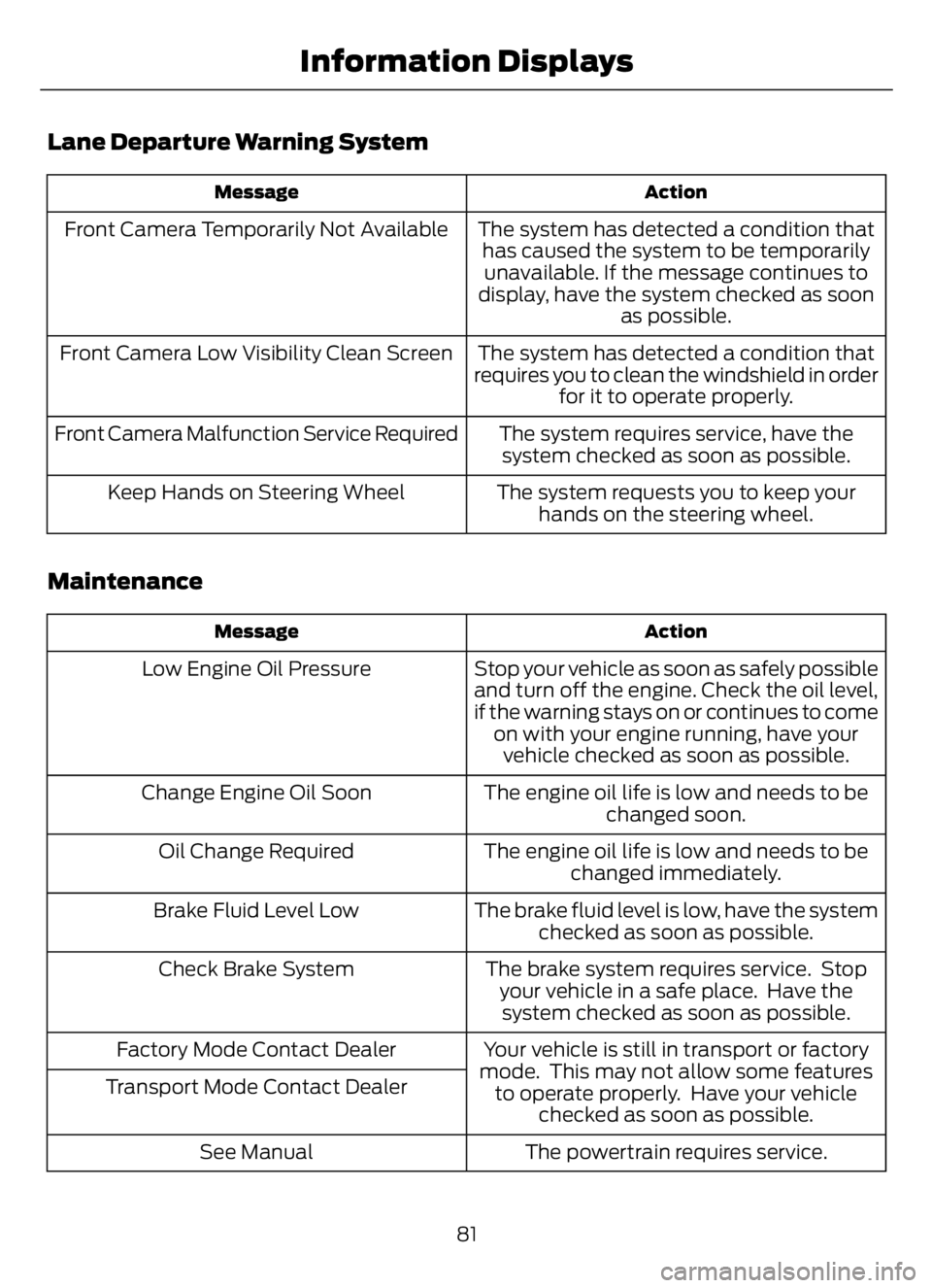
Lane Departure Warning System
Action Message
The system has detected a condition that
has caused the system to be temporarily
unavailable. If the message continues to
display, have the system checked as soon
as possible. Front Camera Temporarily Not Available
The system has detected a condition that
requires you to clean the windshield in order
for it to operate properly. Front Camera Low Visibility Clean Screen
The system requires service, have the
system checked as soon as possible. Front Camera Malfunction Service Required
The system requests you to keep your
hands on the steering wheel. Keep Hands on Steering Wheel
Maintenance
Action Message
Stop your vehicle as soon as safely possible
and turn off the engine. Check the oil level,
if the warning stays on or continues to come
on with your engine running, have your
vehicle checked as soon as possible. Low Engine Oil Pressure
The engine oil life is low and needs to be
changed soon. Change Engine Oil Soon
The engine oil life is low and needs to be
changed immediately. Oil Change Required
The brake fluid level is low, have the system
checked as soon as possible. Brake Fluid Level Low
The brake system requires service. Stop
your vehicle in a safe place. Have the
system checked as soon as possible. Check Brake System
Your vehicle is still in transport or factory
mode. This may not allow some features
to operate properly. Have your vehicle
checked as soon as possible. Factory Mode Contact Dealer
Transport Mode Contact Dealer
The powertrain requires service. See Manual
81
Information Displays
Page 86 of 378

Power Steering
Action Message
The power steering system requires service.
Have the system checked as soon as
possible. Steering Fault Service Now
The power steering system is not working.
Stop your vehicle in a safe place. Have the
system checked as soon as possible. Steering Loss Stop Safely
The power steering system, passive entry
or passive entry start system requires
service. Have the system checked as soon
as possible. Steering Assist Fault Service Required
The steering lock system requires service.
Have the system checked as soon as
possible. Steering Lock Malfunction Service Now
Pre-Collision Assist
Action Message
The system requires service. Have the
system checked as soon as possible. Pre-Collision Assist Not Available
You have a blocked sensor due to
inclement weather, ice, mud or water in
front of the radar sensor. You can typically
clean the sensor to resolve. If the message
continues to appear, have the system
checked as soon as possible. Pre-Collision Assist Not Available Sensor
Blocked
Traction Control
Action Message
The status of the traction control system
after you switched it on. See Using Trac-
tion Control (page 149). Traction Control On
The status of the traction control system
after you switched it off. See Using Trac-
tion Control (page 149). Traction Control Off
82
Information Displays
Page 92 of 378
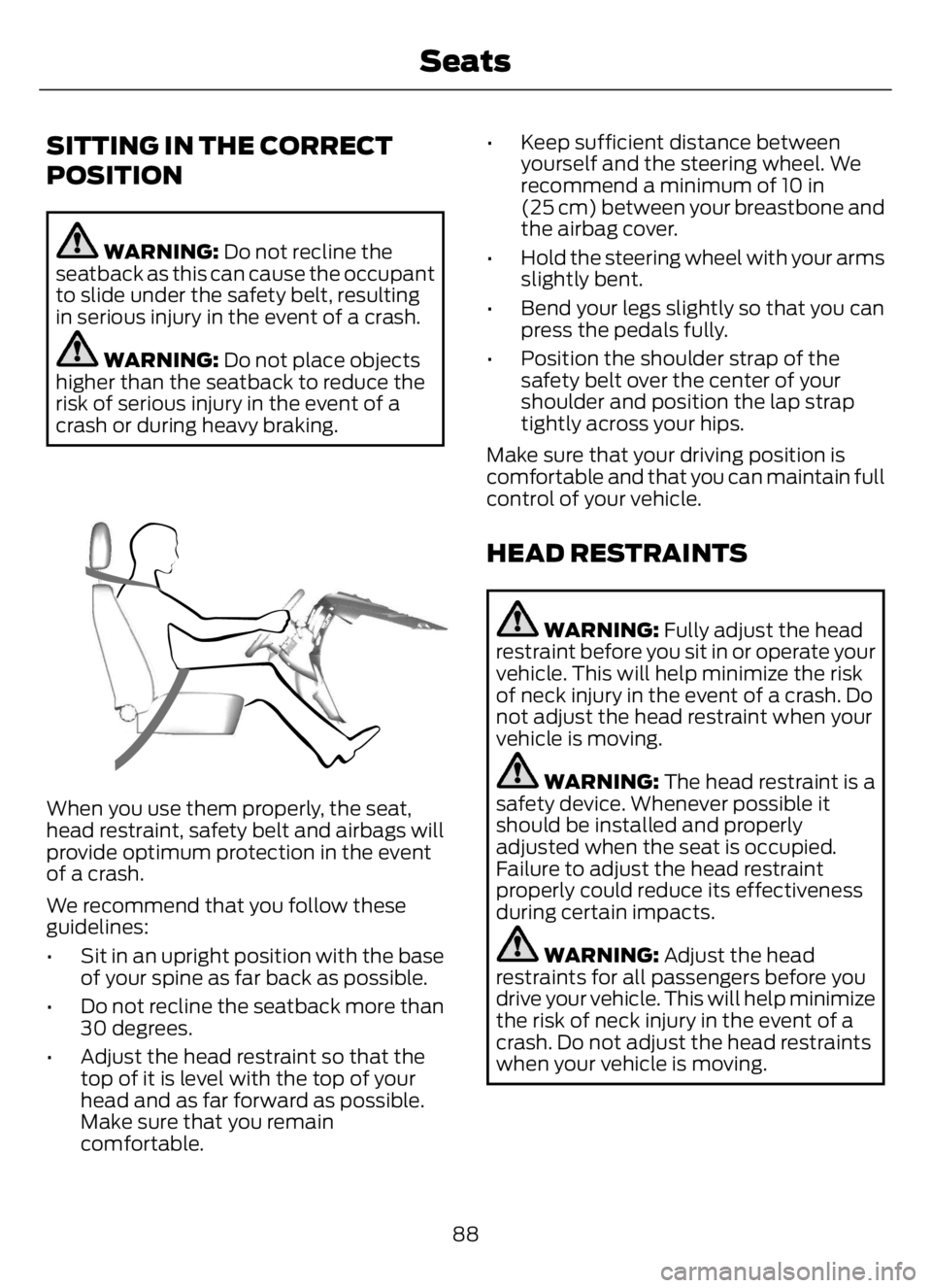
SITTING IN THE CORRECT
POSITION
WARNING: Do not recline the
seatback as this can cause the occupant
to slide under the safety belt, resulting
in serious injury in the event of a crash.
WARNING: Do not place objects
higher than the seatback to reduce the
risk of serious injury in the event of a
crash or during heavy braking.
E68595
When you use them properly, the seat,
head restraint, safety belt and airbags will
provide optimum protection in the event
of a crash.
We recommend that you follow these
guidelines:
• Sit in an upright position with the base
of your spine as far back as possible.
• Do not recline the seatback more than
30 degrees.
• Adjust the head restraint so that the
top of it is level with the top of your
head and as far forward as possible.
Make sure that you remain
comfortable.• Keep sufficient distance between
yourself and the steering wheel. We
recommend a minimum of 10 in
(25 cm) between your breastbone and
the airbag cover.
• Hold the steering wheel with your arms
slightly bent.
• Bend your legs slightly so that you can
press the pedals fully.
• Position the shoulder strap of the
safety belt over the center of your
shoulder and position the lap strap
tightly across your hips.
Make sure that your driving position is
comfortable and that you can maintain full
control of your vehicle.
HEAD RESTRAINTS
WARNING: Fully adjust the head
restraint before you sit in or operate your
vehicle. This will help minimize the risk
of neck injury in the event of a crash. Do
not adjust the head restraint when your
vehicle is moving.
WARNING: The head restraint is a
safety device. Whenever possible it
should be installed and properly
adjusted when the seat is occupied.
Failure to adjust the head restraint
properly could reduce its effectiveness
during certain impacts.
WARNING: Adjust the head
restraints for all passengers before you
drive your vehicle. This will help minimize
the risk of neck injury in the event of a
crash. Do not adjust the head restraints
when your vehicle is moving.
88
Seats
Page 105 of 378

III (start) - Cranks the engine.
STARTING A GASOLINE
ENGINE
When you start the engine, the idle speed
increases helping to warm up the engine.
If the engine idle speed does not slow
down, have your vehicle checked as soon
as possible.
Before starting the engine check the
following:
• Make sure all occupants fasten their
seatbelts.
• Make sure the headlamps and
electrical accessories are off.
• Make sure the parking brake is on.
• Make sure the transmission is in park
(P) or neutral (N).
• Turn the ignition key to the on position.
Note:Do not press the accelerator pedal.
1. Fully press the brake pedal.
2. Turn the key to the start position to
start the engine. Release the key when
the engine starts.
Note:The engine may continue cranking
for up to 15 seconds or until it starts.
Note:If you cannot start the engine on the
first try, wait for a short period and try again.
Failure to Start
If you cannot start the engine after three
attempts, wait 10 seconds and follow this
procedure:
1. Fully press the brake pedal.
2. Shift into park (P).
3. Fully press and hold the accelerator
pedal.
4. Attempt to start your vehicle and wait
until the engine stops cranking.5. Release the accelerator pedal.
6. Start the engine.
Stopping the Engine When Your
Vehicle is Stationary
1. Shift into park (P) or neutral (N).
2. Turn the key to the off position.
3. Apply the parking brake.
Stopping the Engine When Your
Vehicle is Moving
WARNING: Switching off the
engine when your vehicle is still moving
results in a significant decrease in
braking assistance. Higher effort is
required to apply the brakes and to stop
your vehicle. A significant decrease in
steering assistance could also occur. The
steering does not lock, but higher effort
could be required to steer your vehicle.
When you switch the ignition off, some
electrical circuits, for example airbags,
also turn off. If you unintentionally switch
the ignition off, shift into neutral (N) and
restart the engine.
1. Switch the ignition off to stop the
engine.
2. Put the transmission into neutral (N)
and use the brakes to bring your vehicle
to a safe stop.
3. When your vehicle has stopped, shift
into park (P).
4. Apply the parking brake.
101
Starting and Stopping the Engine