2023 FORD F650/750 remote start
[x] Cancel search: remote startPage 49 of 378

GENERAL INFORMATION ON
RADIO FREQUENCIES
This device complies with Part 15 of the
FCC Rules and with Industry Canada
license-exempt RSS standard(s).
Operation is subject to the following two
conditions: (1) This device may not cause
harmful interference, and (2) This device
must accept any interference received,
including interference that may cause
undesired operation.
WARNING: Changes or
modifications not expressively approved
by the party responsible for compliance
could void the user's authority to operate
the equipment. The term "IC:" before the
radio certification number only signifies
that Industry Canada technical
specifications were met.
The typical operating range for your
transmitter is approximately 33 ft (10 m).
Vehicles with the remote start feature will
have a greater range.
One of the following could cause a
decrease in operating range:
• Weather conditions.
• Nearby radio towers.
• Structures around the vehicle.
• Other vehicles parked next to your
vehicle.
The radio frequency used by your remote
control can also be used by other radio
transmitters, for example amateur radios,
medical equipment, wireless headphones,
wireless remote controls, cell phones,
battery chargers and alarm systems. If the
frequencies are jammed, you will not be
able to use your remote control. You can
lock and unlock the doors with the key.
Note:Make sure to lock your vehicle before
leaving it unattended.Note:If you are in range, the remote control
will operate if you press any button
unintentionally.
Note:The remote control contains sensitive
electrical components. Exposure to moisture
or impact may cause permanent damage.
Intelligent Access (If Equipped)
The system uses a radio frequency signal
to communicate with your vehicle and
authorize your vehicle to unlock when one
of the following conditions are met:
• You activate the front exterior door
handle switch.
• You press the luggage compartment
button.
• You press a button on the transmitter.
If excessive radio frequency interference
is present in the area or if the transmitter
battery is low, you may need to
mechanically unlock your door. You can
use the mechanical key blade in your
intelligent access key to open the driver
door in this situation. See Remote
Control (page 46).
45
Keys and Remote Controls
Page 52 of 378

LOCKING AND UNLOCKING
You can use the power door lock control
or the remote control to lock and unlock
your vehicle.
Power Door Locks (If Equipped)
The power door lock control is on the driver
and front passenger door panels.
ABE163049
Unlock. A
Lock. B
Remote Control (If Equipped)
Unlocking the Doors (Two-Stage
Unlock)
E138629
Press the button to unlock the
driver door.
Press the button again within
three seconds to unlock all doors. The
direction indicators flash.
Press and hold both the lock and unlock
buttons on the remote control for four
seconds to disable or enable two-stage
unlocking. Disabling two-stage unlocking
allows all vehicle doors to unlock with one
press of the button. The direction
indicators flash twice to indicate a change
to the unlocking mode. The unlocking
mode applies to the remote control.Locking the Doors
E138623
Press the button to lock all the
doors. The direction indicators
flash.
Press the button again within three
seconds to confirm that all the doors lock.
The doors lock again, the horn sounds and
the direction indicators flash if all the doors
lock.
Mislock
If any door is open or if the hood is open on
vehicles with an anti-theft alarm or remote
start, the horn sounds twice and the lamps
do not flash.
Smart Unlocks (If Equipped)
This feature helps prevent you from locking
yourself out of your vehicle if your key is
still in the ignition.
When you open the driver door and lock
your vehicle with the power door lock
control, all the doors lock, then unlock if
your key is still in the ignition.
You can still lock your vehicle with the key
in the ignition by:
• Using the manual lock on the door.
• Locking the driver door with a key.
• Using the lock button on the remote
control.
Autolock (If Equipped)
Autolock locks all the doors when:
• All doors closed.
• The ignition is on.
• You shift into any gear putting your
vehicle in motion.
• Your vehicle reaches a speed greater
than 12 mph (20 km/h).
48
Doors and Locks
Page 54 of 378
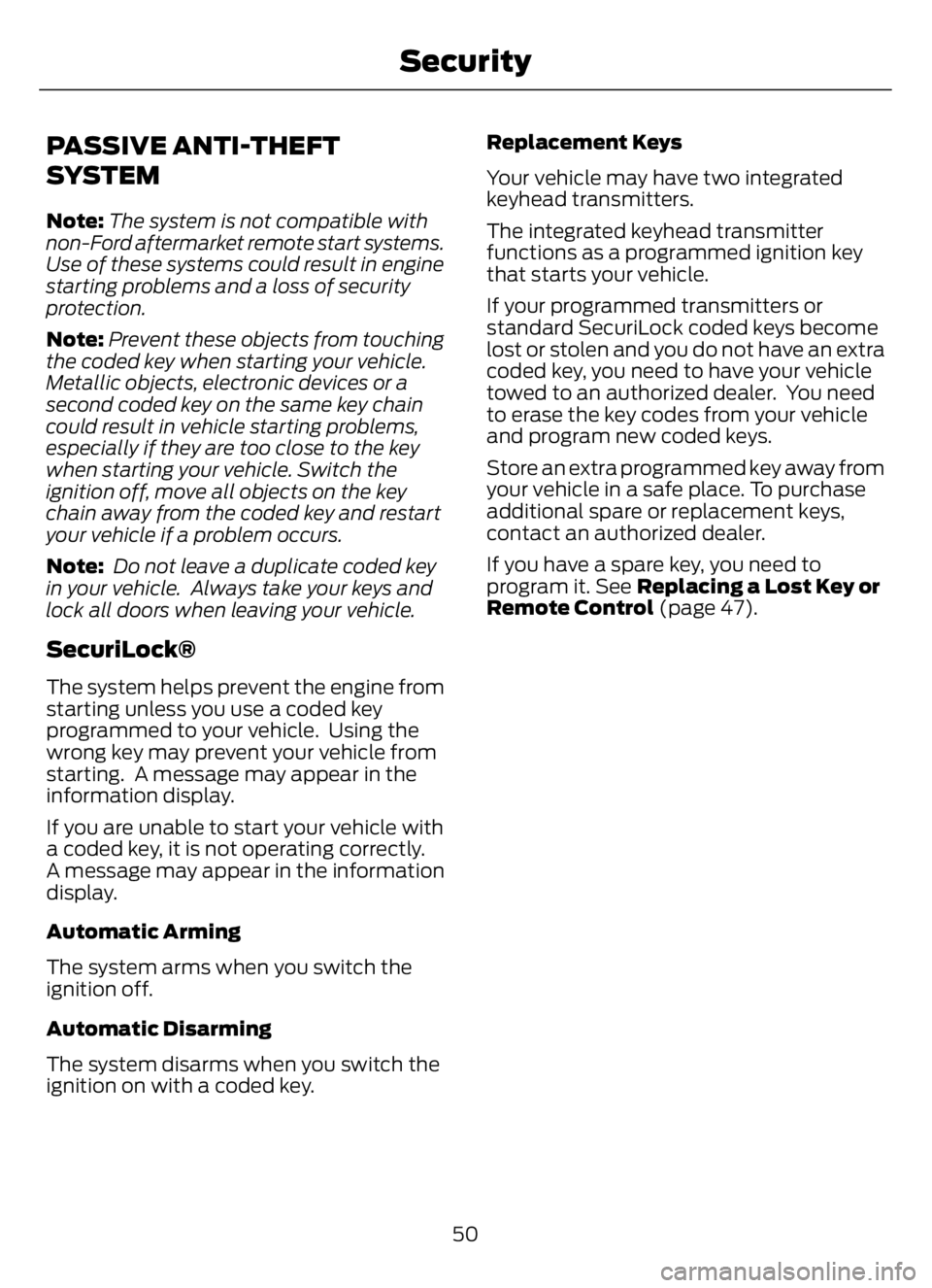
PASSIVE ANTI-THEFT
SYSTEM
Note:The system is not compatible with
non-Ford aftermarket remote start systems.
Use of these systems could result in engine
starting problems and a loss of security
protection.
Note:Prevent these objects from touching
the coded key when starting your vehicle.
Metallic objects, electronic devices or a
second coded key on the same key chain
could result in vehicle starting problems,
especially if they are too close to the key
when starting your vehicle. Switch the
ignition off, move all objects on the key
chain away from the coded key and restart
your vehicle if a problem occurs.
Note: Do not leave a duplicate coded key
in your vehicle. Always take your keys and
lock all doors when leaving your vehicle.
SecuriLock®
The system helps prevent the engine from
starting unless you use a coded key
programmed to your vehicle. Using the
wrong key may prevent your vehicle from
starting. A message may appear in the
information display.
If you are unable to start your vehicle with
a coded key, it is not operating correctly.
A message may appear in the information
display.
Automatic Arming
The system arms when you switch the
ignition off.
Automatic Disarming
The system disarms when you switch the
ignition on with a coded key.Replacement Keys
Your vehicle may have two integrated
keyhead transmitters.
The integrated keyhead transmitter
functions as a programmed ignition key
that starts your vehicle.
If your programmed transmitters or
standard SecuriLock coded keys become
lost or stolen and you do not have an extra
coded key, you need to have your vehicle
towed to an authorized dealer. You need
to erase the key codes from your vehicle
and program new coded keys.
Store an extra programmed key away from
your vehicle in a safe place. To purchase
additional spare or replacement keys,
contact an authorized dealer.
If you have a spare key, you need to
program it. See Replacing a Lost Key or
Remote Control (page 47).
50
Security
Page 164 of 378

A message displays if something obstructs
the radar signals from the sensor. The
sensor is in the lower grille. The system
cannot detect a vehicle ahead and does
not function when something blocks the
sensor.Note:You cannot see the sensor. It is
behind a fascia panel.
Keep the front of your vehicle free of dirt,
metal badges or objects. Vehicle front
protectors and aftermarket lights may also
block the sensor.
Possible causes and actions for the blocked sensor message displaying:
Action Cause
Clean the grille surface in front of the radar
or remove the object causing the obstruc-
tion. The surface of the radar is dirty or
obstructed
Wait a short time. It may take several
minutes for the radar to detect that it is free
from obstruction. The surface of the radar is clean but the
message remains in the display.
Do not use the system in these conditions
because it may not detect any vehicles
ahead. Heavy rain or snow is interfering with the
radar signals
Do not use the system in these conditions
because it may not detect any vehicles
ahead. Water, snow or ice on the surface of the
road may interfere with the radar signals.
Do not use the system in these conditions
because it may not detect any vehicles
ahead. You are in a desert or remote area with no
other vehicles and no roadside objects.
Due to the nature of radar technology, it is possible to get a blockage warning with no
actual block. A false blocked condition either self-clears, or clears after you restart your
vehicle.
160
Cruise Control - Vehicles With: Adaptive Cruise Control
Page 212 of 378
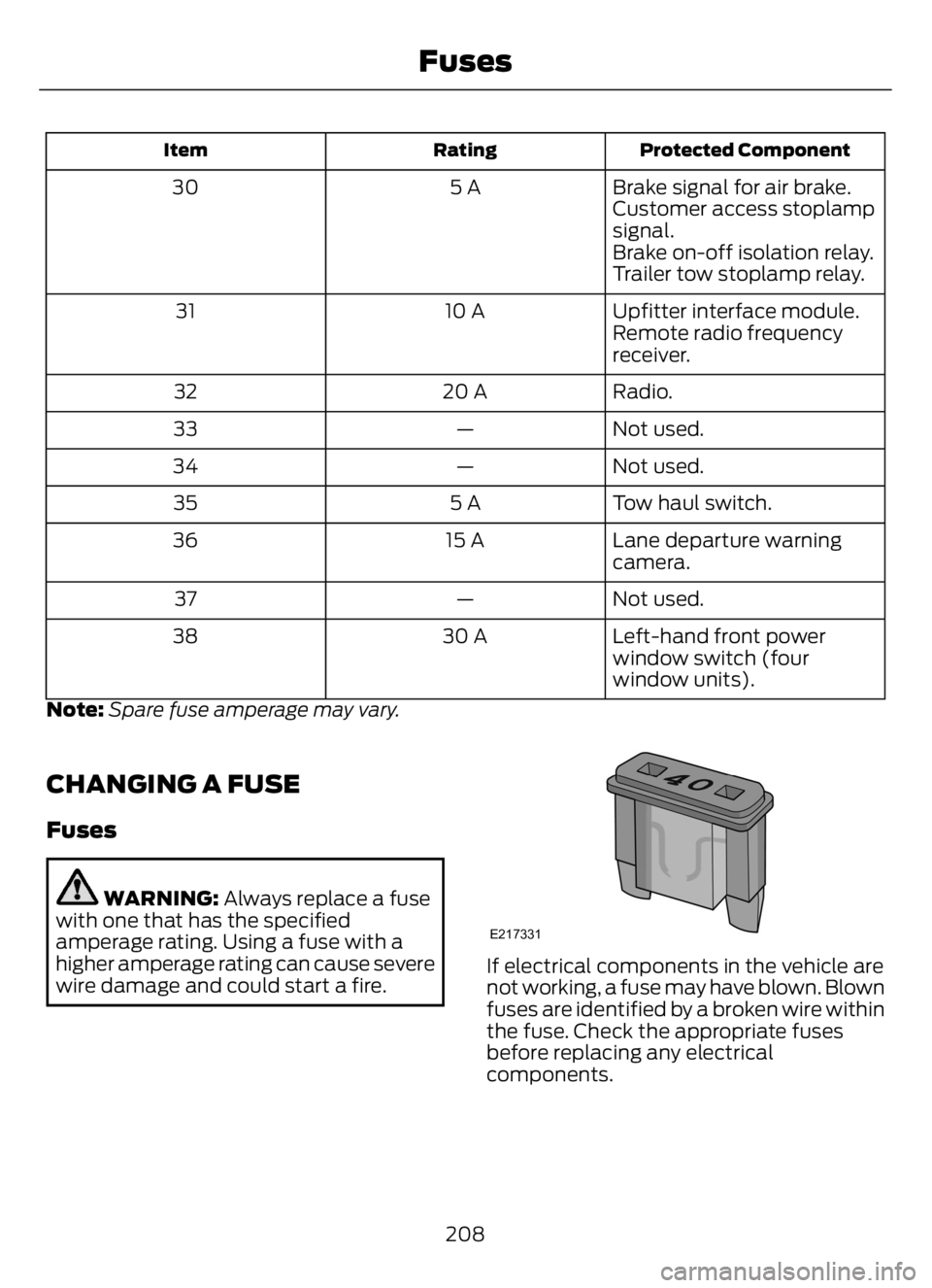
Protected Component Rating Item
Brake signal for air brake. 5 A 30
Customer access stoplamp
signal.
Brake on-off isolation relay.
Trailer tow stoplamp relay.
Upfitter interface module. 10 A 31
Remote radio frequency
receiver.
Radio. 20 A 32
Not used. — 33
Not used. — 34
Tow haul switch. 5 A 35
Lane departure warning
camera. 15 A 36
Not used. — 37
Left-hand front power
window switch (four
window units). 30 A 38
Note:Spare fuse amperage may vary.
CHANGING A FUSE
Fuses
WARNING: Always replace a fuse
with one that has the specified
amperage rating. Using a fuse with a
higher amperage rating can cause severe
wire damage and could start a fire.
E217331
If electrical components in the vehicle are
not working, a fuse may have blown. Blown
fuses are identified by a broken wire within
the fuse. Check the appropriate fuses
before replacing any electrical
components.
208
Fuses
Page 376 of 378

Instrument Cluster.........................................63
Instrument Lighting Dimmer.....................55
Instrument Panel............................................23
Interior Lamps..................................................57
Interior Mirror...................................................62
Introduction.........................................................7
J
Jump Starting the Vehicle.........................190
K
Keys and Remote Controls.........................45
L
Lane Keeping System.................................164
Lighting Control..............................................54
Lighting..............................................................54
General Information............................................54Load Carrying..................................................175
Load Limit........................................................175
Locating the USB Ports................................97
Locking and Unlocking................................48
Lug Nuts
See: Changing a Road Wheel.......................284
M
Maintenance..................................................219General Information..........................................219Manual Climate Control..............................85
Manual Seats..................................................90
Message Center
See: Information Displays.................................70MirrorsSee: Windows and Mirrors................................59Mobile Communications Equipment......19
Motorcraft Parts - 6.7L Diesel.................290
Motorcraft Parts - 7.3L................................291
N
Noise Pollution Control.................................21
Normal Scheduled Maintenance...........323
O
Oil Change Indicator Reset.......................227
Oil Check
See: Engine Oil Check - 6.7L Diesel.............224
See: Engine Oil Check - 7.3L...........................225
Opening and Closing the Hood..............220
Ordering Additional Owner's
Literature......................................................198
Overhead Console.........................................99
P
Parking Brake.................................................138
Passive Anti-Theft System........................50
PAT S
See: Passive Anti-Theft System.....................50Perchlorate.........................................................17
Playing Media From a USB Device.........312
Playing Media Using the USB Port...........97
Pneumatic Locking Differential
Indicators......................................................136
Pneumatic Locking Differential...............135
Pneumatic Locking Differential
Precautions..................................................135
Power Door Locks
See: Locking and Unlocking.............................48Power Seats......................................................91
Power Steering Fluid Check.....................245
Power Take-Off.............................................133
Power Windows..............................................59
Pre-Collision Assist - Vehicles With: Air
Brakes............................................................168
Pre-Collision Assist - Vehicles With:
Hydraulic Brakes........................................170
Protecting the Environment........................21
Puncture
See: Changing a Road Wheel.......................284
R
Radio Frequency Certification
Labels...........................................................338
Cruise Control Module.....................................338Rear Axle Fluid Capacity and
Specification - Diesel..............................304
Rear Axle Fluid Capacity and
Specification - Gasoline........................305
372
Index
Page 377 of 378

Rear Axle Fluid Check................................260
Rear Axle..........................................................134
General Information..........................................134Rear Seat Armrest.........................................94
Rear Seats.........................................................93
Recommended Towing Weights.............179
Refueling - Diesel..........................................110
Refueling - Gasoline.....................................112
Remote Control..............................................46
Removing a Headlamp.............................250
Repairing Minor Paint Damage..............266
Replacement Parts
Recommendation.........................................17
Replacing a Lost Key or Remote
Control.............................................................47
Reporting Safety Defects (Canada
Only)..............................................................199
Reporting Safety Defects (U.S.
Only)..............................................................198
Resuming the Set Speed...........................162
Roadside Assistance..................................188
Roadside Emergencies..............................188
Rollover Warning.........................................338
Running-In
See: Breaking-In..................................................186Running Out of Fuel - Diesel.....................110
Running Out of Fuel - Gasoline................110
S
Safety Precautions......................................105
Scheduled Maintenance............................319
Seatbelt Extensions......................................44
Seatbelt Height Adjustment.......................41
Seatbelt Reminder.........................................42
Seatbelts............................................................37
Principle of Operation.........................................37Seatbelt Warning Lamp and Indicator
Chime...............................................................42
Seats...................................................................88
Security..............................................................50
Selective Catalytic Reductant System -
Diesel...............................................................118
Setting the Cruise Control Speed...........161
Sitting in the Correct Position...................88
Snow Chains
See: Using Snow Chains.................................284
Spare WheelSee: Changing a Road Wheel.......................284Special Notices................................................18
Special Operating Conditions Scheduled
Maintenance...............................................329
Speed Control
See: Cruise Control - Vehicles With: Adaptive
Cruise Control.................................................155
See: Cruise Control - Vehicles With: Cruise
Control................................................................161
Spring U-Bolt Check..................................260
Stability Control.............................................151
Principle of Operation - Vehicles With: Air
Brakes.................................................................152
Principle of Operation - Vehicles With:
Hydraulic Brakes.............................................151
Starter SwitchSee: Ignition Switch..........................................100Starting a Gasoline Engine........................101
Starting and Stopping the Engine.........100
General Information.........................................100
Starting the Engine............................................102
Starting the Engine......................................102Starting a Diesel Engine...................................102Steering............................................................167
Steering System Inspection....................259
Steering Wheel.................................................51
Storage Compartments..............................99
Streaming Bluetooth Audio......................312
Sun Visors.........................................................62
Suspension System Inspection..............259
Switching Cruise Control On and
Off....................................................................161
Switching Off the Engine...........................102
Switching the Pneumatic Locking
Differential On and Off............................135
Symbols Glossary...........................................10
T
Technical SpecificationsSee: Capacities and Specifications............288The Better Business Bureau (BBB) Auto
Line Program (U.S. Only).......................196
Tire Care..........................................................269
Tires
See: Wheels and Tires.....................................269Towing a Trailer..............................................178
373
Index