2022 TOYOTA YARIS CROSS air condition
[x] Cancel search: air conditionPage 119 of 618

117
3
CV Owner's Manual_Europe_M52N20_en
3-1. Key information
Before driving
Toyota authorized repairer, or any
reliable repairer.
*2: If equipped
■Conditions affecting the operation of the wireless remote control (vehicles without a smart entry &
start system)
The wireless remote control function may not operate normally in the follow-
ing situations:
●When the wireless key battery is
depleted
●Near a TV tower, electric power plant,
gas station, radio station, large dis- play, airport or other facility that gen-erates strong radio waves or electrical
noise
●When carrying a portable radio, cellu-
lar phone or other wireless communi- cation devices
●When the wireless key is in contact with, or is covered by a metallic object
●When another wireless key (that emits radio waves) is being used nearby
●If window tint with a metallic content or metallic objects are attached to the rear window
■Conditions affecting the operation
of the smart entry & start system or wireless remote control (vehicles
with a smart entry & start system)
P. 1 3 8
1Releasing
To release the key, press the button
2Folding
To stow the key, press the button then
fold the key.
To take out the mechanical key,
slide the release lever and take
the key out.
The mechanical key can only be
inserted in one direction, as the key
only has grooves on one side. If the
key cannot be inserted in a lock cyl-
inder, turn it over and re-attempt to
insert it.
After using the mechanical key,
store it in the electronic key. Carry
the mechanical key together with
the electronic key. If the electronic
key battery is depleted or the entry
function does not operate properly,
Using the key (vehicles with-
out a smart entry & start
system)
Using the mechanical key
(vehicles with a smart entry
& start system)
Page 140 of 618

138
CV Owner's Manual_Europe_M52N20_en
3-2. Opening, closing and locking the doors
holding . Confirm that the electronic
key indicator flashes 4 times.
While the battery-saving mode is set,
the smart entry & start system cannot be
used. To cancel the function, press any
of the electronic key buttons.
●Electronic keys that will not be used for long periods of time can be set to the battery-saving mode in advance.
■Conditions affecting operation
The smart entry & start system uses weak radio waves. In the following situa-tions, the communication between the
electronic key and the vehicle may be affected, preventing the smart entry & start system, wireless remote control
and engine immobilizer system from operating properly. (Ways of coping: P.437)
●When the electronic key battery is depleted
●Near a TV tower, electric power plant, gas station, radio station, large dis-
play, airport or other facility that gen- erates strong radio waves or electrical noise
●When carrying a portable radio, cellu-lar phone, cordless phone or other
wireless communication device
●When the electronic key is in contact
with, or is covered by the following metallic objects• Cards to which aluminum foil is
attached • Cigarette boxes that have aluminum foil inside
• Metallic wallets or bags • Coins
• Hand warmers made of metal
• Media such as CDs and DVDs
●When other wireless keys (that emit
radio waves) are being used nearby
●When carrying the electronic key
together with the following devices that emit radio waves• Another vehicle’s electronic key or a
wireless key that emits radio waves • Personal computers or personal digi-tal assistants (PDAs)
• Digital audio players • Portable game systems
●I f w i n d o w t i n t w i t h a m e t a l l i c c o n t e n t o r metallic objects are attached to the rear window
●When the electronic key is placed near a battery charger or electronic
devices
●When the vehicle is parked in a pay
parking spot where radio waves are emitted
If the doors cannot be locked/unlocked
using the smart entry & start system, lock/unlock the doors by performing any of the following:
●Bring the electronic key close to either front door handle and operate the
entry function.
●Operate the wireless remote control.
If the doors cannot be locked/unlocked using the above methods, use the mechanical key. ( P.437)
If the engine cannot be started using the smart entry & start system refer to P.438.
■Note for the entry function
●Even when the electronic key is within the effective range (detection areas),
the system may not operate properly in the following cases:• The electronic key is too close to the
window or outside door handle, near the ground, or in a high place when the doors are locked or unlocked.
• The electronic key is on the instru- ment panel, luggage cover or floor, or in the door pockets or glove box when
Page 169 of 618
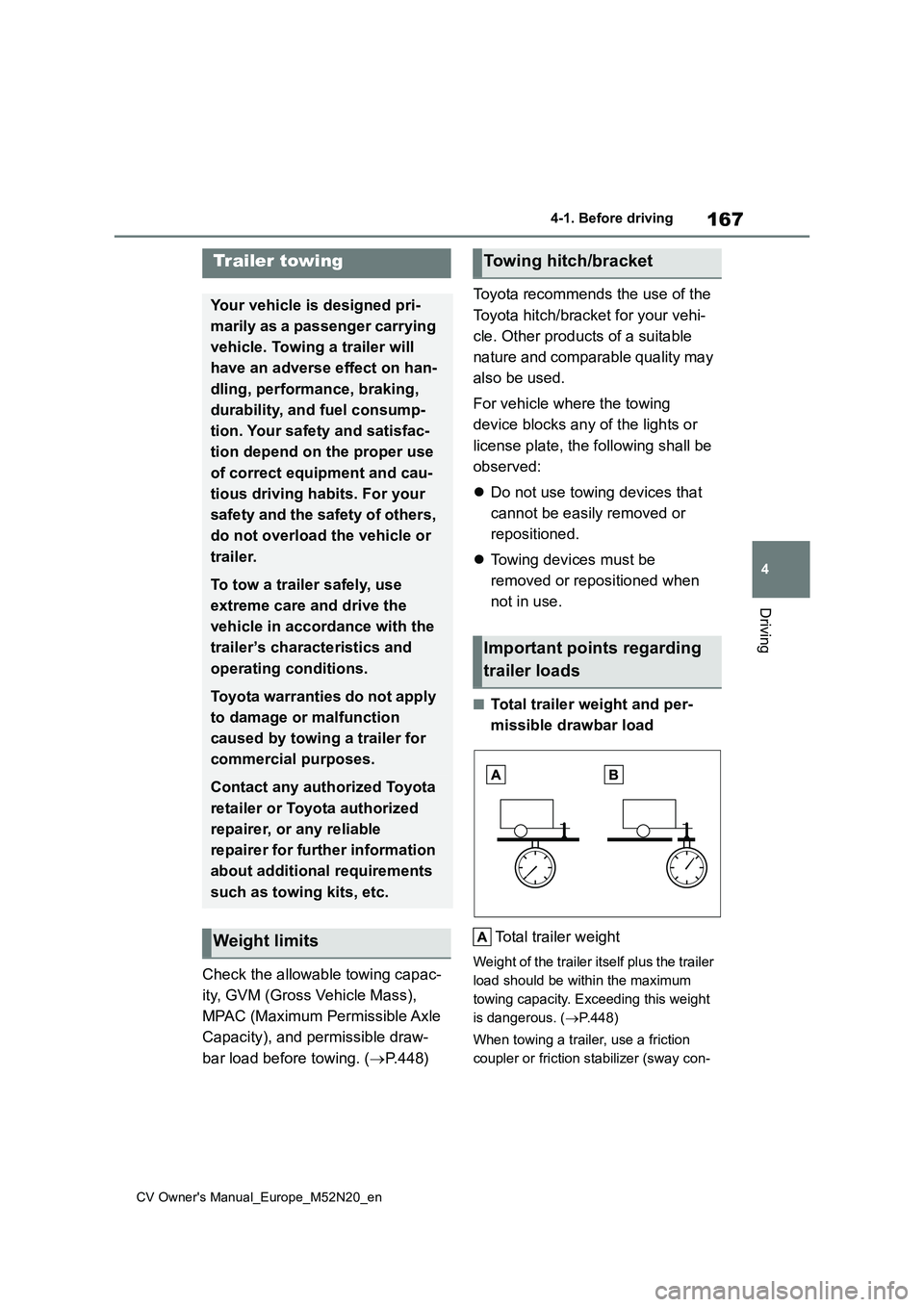
167
4
CV Owner's Manual_Europe_M52N20_en
4-1. Before driving
Driving
Check the allowable towing capac-
ity, GVM (Gross Vehicle Mass),
MPAC (Maximum Permissible Axle
Capacity), and permissible draw-
bar load before towing. ( P. 4 4 8 )
Toyota recommends the use of the
Toyota hitch/bracket for your vehi-
cle. Other products of a suitable
nature and comparable quality may
also be used.
For vehicle where the towing
device blocks any of the lights or
license plate, the following shall be
observed:
Do not use towing devices that
cannot be easily removed or
repositioned.
Towing devices must be
removed or repositioned when
not in use.
■Total trailer weight and per-
missible drawbar load
Total trailer weight
Weight of the trailer itself plus the trailer
load should be within the maximum
towing capacity. Exceeding this weight
is dangerous. ( P.448)
When towing a trailer, use a friction
coupler or friction stabilizer (sway con-
Trailer towing
Your vehicle is designed pri-
marily as a passenger carrying
vehicle. Towing a trailer will
have an adverse effect on han-
dling, performance, braking,
durability, and fuel consump-
tion. Your safety and satisfac-
tion depend on the proper use
of correct equipment and cau-
tious driving habits. For your
safety and the safety of others,
do not overload the vehicle or
trailer.
To tow a trailer safely, use
extreme care and drive the
vehicle in accordance with the
trailer’s characteristics and
operating conditions.
Toyota warranties do not apply
to damage or malfunction
caused by towing a trailer for
commercial purposes.
Contact any authorized Toyota
retailer or Toyota authorized
repairer, or any reliable
repairer for further information
about additional requirements
such as towing kits, etc.
Weight limits
Towing hitch/bracket
Important points regarding
trailer loads
Page 173 of 618

171
4
CV Owner's Manual_Europe_M52N20_en
4-1. Before driving
Driving
■Sudden acceleration/steering
input/cornering
Executing sharp turns when towing
may result in the trailer colliding
with your vehicle. Decelerate well in
advance when approaching turns
and take them slowly and carefully
to avoid sudden braking.
■Important points regarding
turning
The wheels of the trailer will travel
closer to the inside of the curve
than the wheels of the vehicle. To
make allowance for this, take the
turns wider than you would nor-
mally do.
■Important points regarding
stability
Vehicle movement resulting from
uneven road surfaces and strong
crosswinds will affect handling. The
vehicle may also be rocked by
passing buses or large trucks. Fre-
quently check behind when moving
alongside such vehicles. As soon
as such vehicle movement occurs,
immediately start to decelerate
smoothly by slowly applying the
brakes. Always steer the vehicle
straight ahead while braking.
■Passing other vehicles
Consider the total combined length
of your vehicle and trailer and
ensure that the vehicle-to-vehicle
distance is sufficient before execut-
ing lane changes.
■Transmission information
Multidrive
To maintain engine braking effi-
ciency and charging system perfor-
mance when using engine braking,
do not use the transmission in D,
must be in M and select gear step 4
or lower. ( P.179)
Manual transmission
Refrain from driving in 6th gear to
maintain the effectiveness of
engine braking and to maintain
charging system performance.
■If the engine overheats
Towing a loaded trailer up a long,
steep incline in temperatures
exceeding 30°C (85°F) may result
in the engine overheating. If the
engine coolant temperature gauge
indicates that the engine is over-
heating, turn the air conditioning off
immediately, leave the road and
stop the vehicle in a safe place.
( P.442)
■When parking the vehicle
Always place wheel chocks under
the wheels of both the vehicle and
trailer. Firmly set the parking brake
and shift the shift lever to P (Multid-
rive) and 1 or R (manual transmis-
sion).
WARNING
F o l l o w a l l t h e i n s t r u c t i o n s d e s c r i b e d i n
this section. Failure to do so could cause an accident resulting in death or serious injury.
Page 177 of 618

175
4
CV Owner's Manual_Europe_M52N20_en
4-2. Driving procedures
Driving
engine switch mode.
■Engine switch illumination
In the following situations, the engine switch is illuminated.
●When the driver’s or passenger’s door is opened.
●When the engine switch is in ACC or ON.
●When the engine switch mode is changed from ACC or ON to off.
Also, in the following situation, the engine switch flashes.
●When depressing the brake pedal while carrying the electronic key.
■If the engine does not start
●The engine immobilizer system may not have been deactivated. ( P.75) Contact any authorized Toyota retailer
or Toyota authorized repairer, or any reliable repairer.
●If a message related to start-up is shown on the multi-information dis-play, read the message and follow the
instructions.
■If the battery is discharged
The engine cannot be started using the
smart entry & start system. Refer to P.439 to restart the engine.
■Electronic key battery depletion
P. 1 1 5
■Conditions affecting operation
P. 1 3 8
■Notes for the entry function
P. 1 3 8
■Steering lock function
●After turning the engine switch off and
opening and closing the doors, the steering wheel will be locked due to the steering lock function. Operating
the engine switch again automatically cancels the steering lock.
●When the steering lock cannot be released, “Push ENGINE Switch while Turning The Steering Wheel in Either
Direction” will be displayed on the multi-information display.Press the engine switch shortly and
firmly while turning the steering wheel left and right.
●To prevent the steering lock motor from overheating, operation of the motor may be suspended if the engine
is turned on and off repeatedly in a short period of time. In this case, refrain from operating the engine
switch. After about 10 seconds, the steering lock motor will resume func-tioning.
■Electronic key battery
P. 3 7 8
■Operation of the engine switch
●If the switch is not pressed shortly and
firmly, the engine switch mode may not change or the engine may not start.
●If attempting to restart the engine immediately after turning the engine
switch off, the engine may not start in some cases. After turning the engine switch off, please wait a few seconds
before restarting the engine.
Page 181 of 618

179
4
CV Owner's Manual_Europe_M52N20_en
4-2. Driving procedures
Driving
*: If equipped
*: To improve fuel efficiency and reduce
noise, shift the shift lever to D for nor-
mal driving.
■To protect the Multidrive
If the Multidrive fluid temperature is
high, “Transmission Oil Temp. High Stop in a Safe Place and See Owner’s Man-ual” will be displayed on the multi-infor-
mation display and the vehicle will go into transmission protection mode auto-matically. Have the vehicle inspected by
any authorized Toyota retailer or Toyota authorized repairer, or any reliable repairer.
■When driving with dynamic radar
cruise control or dynamic radar cruise control with full-speed range (if equipped)
Even when switching the driving mode to power mode with the intent of enabling engine braking, engine braking
will not occur because dynamic radar cruise control or dynamic radar cruise control with full-speed range will not be
canceled. ( P.299)
■Restraining sudden start (Drive- Start Control)
P. 1 6 5
■G AI-SHIFT
G AI-SHIFT automatically selects a suit- able gear for sporty driving according to driver’s input and driving conditions. G
AI-SHIFT operates automatically when the shift lever is in D and power mode is selected for the driving mode. (Selecting
other than power mode or shifting the shift lever to the other position cancels this function)
■After recharging/reconnecting the
battery
P. 4 4 0
Multidrive*
Select the shift position
depending on your purpose
and situation.
Shift position purpose and
functions
Shift posi-
tionObjective or function
PParking the vehicle/start-
ing the engine
RReversing
N
Neutral
(Condition in which the
power is not transmitted)
DNormal driving*
M
10-speed sport sequen-
tial shiftmatic mode driving
( P.182)WARNING
■When driving on slippery road
surfaces
Do not accelerate or shift the shift gears suddenly.
Sudden changes in engine braking may cause the vehicle to spin or skid, resulting in an accident.
Page 187 of 618

185
4
CV Owner's Manual_Europe_M52N20_en
4-2. Driving procedures
Driving
again before operating the shift lever.
■If the warning message for iMT is shown on the multi-information
display
The iMT may be temporarily unavailable or malfunctioning. Have the vehicle
inspected at any authorized Toyota retailer or Toyota authorized repairer, or any reliable repairer.
The Gear Shift Indicator is a guide
to help the driver achieve improved
fuel economy and reduced exhaust
emissions within limits of engine
performance.
Shift-up indicator
Shift-down indicator
■Gear Shift Indicator display
Gear Shift Indicator may not be dis-
played when your foot is placed on the
clutch pedal.
WARNING
■Limitations of the iMT
iMT is not a system that prevents shift lever operation error or engine over-
revving. Depending on the situation, iMT may not operate normally and the shift
position may not be changed smoothly. Overly relying on iMT may cause an unexpected accident.
Gear Shift Indicator
WARNING
■Gear Shift Indicator display
For safety, the driver should not look
only at the display. Refer to the dis- play when it is safe to do so while considering actual traffic and road
conditions. Failure to do so may lead to an acci-dent.
Page 190 of 618

188
CV Owner's Manual_Europe_M52N20_en
4-2. Driving procedures
■Parking brake operation
●When the engine switch is not in ON, the parking brake cannot be released using the parking brake switch.
●When the engine switch is not in ON, automatic mode (automatic brake set-
ting and releasing [vehicles with a Multidrive]) is not available.
■Parking brake automatic release function
The parking brake is automatically released when slowly depress the accel-erator pedal.
The parking brake will be released auto- matically under the following conditions:
●The driver’s door is closed
●The driver is wearing the seat belt
●The shift lever is a forward or reverse position.
●The malfunction indicator lamp or brake system warning light is not illu-
minated.
If the automatic release function does not operate, manually release the park-
ing brake.
■Parking brake automatic lock func- tion
The parking brake will be set automati- cally under the following conditions:
●The driver does not operate the brake pedal.
●The driver’s door is not closed.
●The driver is not wearing the seat belt.
●The shift lever position is not in P or N.
●The malfunction indicator lamp or
brake system warning light is not illu- minated.
■If “Parking Brake Temporarily Unavailable” is displayed on the
multi-information display
If the parking brake is operated repeat- edly over a short period of time, the sys-
tem may restrict operation to prevent overheating. If this happens, refrain from operating the parking brake. Normal
operation will return after about 1 min- ute.
■If “Parking Brake Unavailable” is displayed on the multi-information
display
Operate the parking brake switch. If the message does not disappear after oper-
ating the switch several times, the sys- tem may be malfunctioning. Have the vehicle inspected by any authorized
Toyota retailer or Toyota authorized repairer, or any reliable repairer.
■Parking brake operation sound
When the parking brake operates, a
motor sound (whirring sound) may be heard. This does not indicate a malfunc-tion.
■Parking brake operation
●Depending on the engine switch mode, the parking brake indicator and
parking brake light will turn on and stay on as described below:ON: Comes on until the parking brake
is released. Not in ON: Stays on for approximately 15 seconds.
●When the engine switch is turned off with the parking brake set, the parking
brake indicator and parking brake light will stay on for about 15 seconds. This does not indicate a malfunction.
■When the parking brake switch
malfunctions
Automatic mode (automatic brake set- ting and releasing) will be turned on
automatically.