2022 TOYOTA YARIS CROSS transmission
[x] Cancel search: transmissionPage 5 of 618

3
CV Owner's Manual_Europe_M52N20_en
TABLE OF CONTENTS
1
6
5
4
3
2
8
7
3-5. Opening and closing the win-
dows
Power windows ................... 153
4-1. Before driving
Driving the vehicle .............. 158
Cargo and luggage ............. 165
Trailer towing ...................... 167
4-2. Driving procedures
Engine (ignition) switch (vehicles
without a smart entry & start
system) ............................. 173
Engine (ignition) switch (vehicles
with a smart entry & start sys-
tem) .................................. 174
Multidrive ............................ 179
Manual transmission ........... 183
Turn signal lever ................. 186
Parking brake...................... 186
Brake Hold .......................... 190
4-3. Operating the lights and wip-
ers
Headlight switch.................. 192
AHS (Adaptive High-beam Sys-
tem) .................................. 197
AHB (Automatic High Beam)
.......................................... 201
Fog light switch ................... 204
Windshield wipers and washer
.......................................... 205
Rear window wiper and washer
.......................................... 208
4-4. Refueling
Opening the fuel tank cap ... 210
4-5. Using the driving support sys-
tems
Toyota Safety Sense ........... 212
PCS (Pre-Collision System) 217
LTA (Lane Tracing Assist) ... 228
Dynamic radar cruise control
with full-speed range ........ 238
Dynamic radar cruise control
.......................................... 250
Speed limiter ....................... 261
RSA (Road Sign Assist) ...... 263
Stop & Start system ............ 267
BSM (Blind Spot Monitor) ... 272
Toyota parking assist-sensor
.......................................... 277
RCTA (Rear Crossing Traffic
Alert) ................................. 284
PKSB (Parking Support Brake)
.......................................... 289
Parking Support Brake function
(static objects) .................. 294
Parking Support Brake function
(rear-crossing vehicles) .... 297
Driving mode select switch . 299
GPF (Gasoline Particulate Filter)
system .............................. 300
Driving assist systems ........ 301
4-6. Driving tips
Winter driving tips ............... 307
4Driving
Page 20 of 618
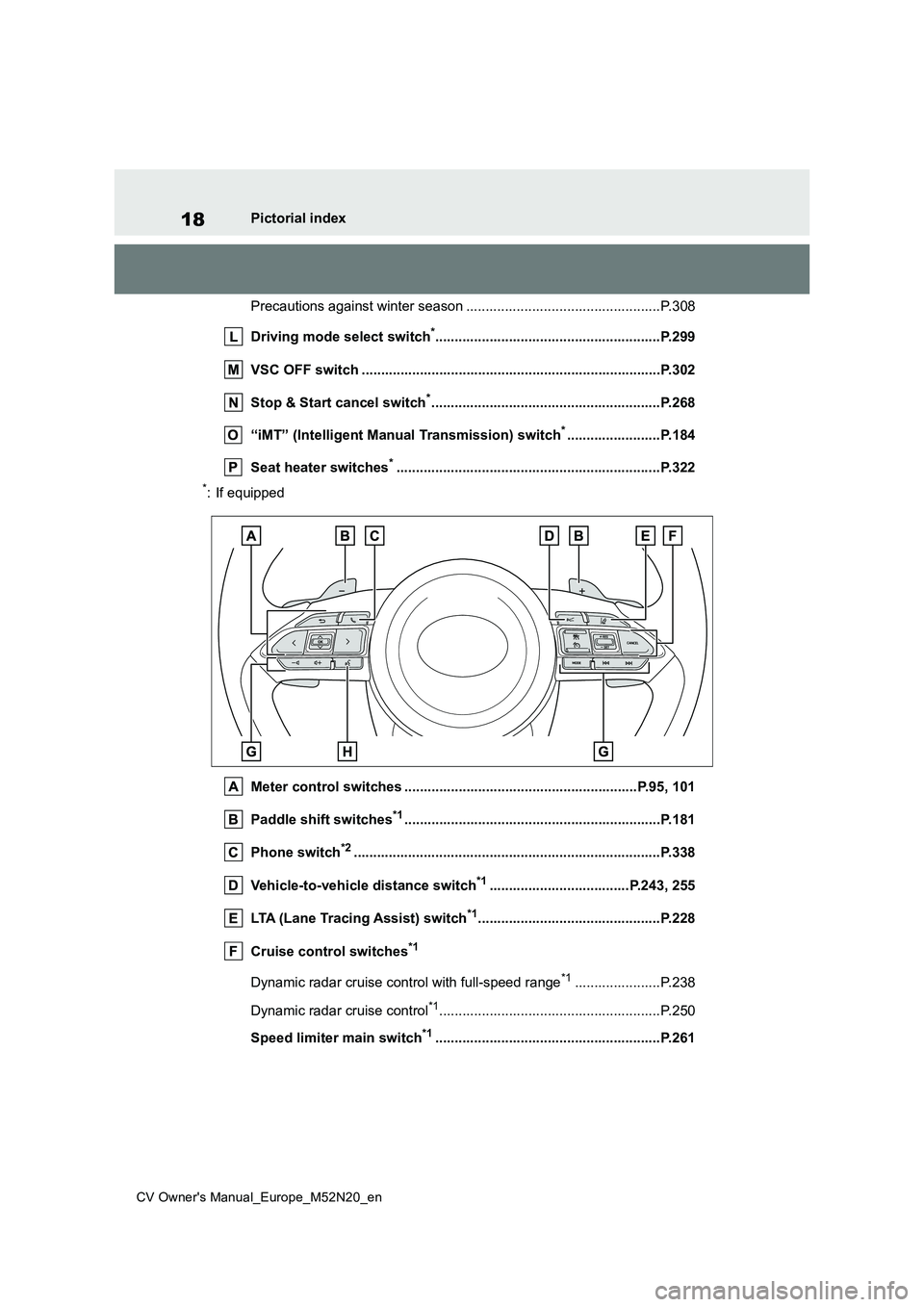
18
CV Owner's Manual_Europe_M52N20_en
Pictorial index
Precautions against winter season .............................. ....................P.308
Driving mode select switch*..........................................................P.299
VSC OFF switch ................................................. ............................P.302
Stop & Start cancel switch*...........................................................P.26 8
“iMT” (Intelligent Manual Transmission) switch*........................P.184
Seat heater switches*............................................................... .....P.322
*: If equipped
Meter control switches ......................................... ...................P.95, 101
Paddle shift switches*1............................................................... ...P.181
Phone switch*2............................................................... ................P.338
Vehicle-to-vehicle distance switch*1....................................P.243, 255
LTA (Lane Tracing Assist) switch*1...............................................P.228
Cruise control switches*1
Dynamic radar cruise control with full-speed range*1......................P.238
Dynamic radar cruise control*1.........................................................P.250
Speed limiter main switch*1..........................................................P.261
Page 28 of 618

26
CV Owner's Manual_Europe_M52N20_en
Pictorial index
Driving mode select switch*..........................................................P.299
VSC OFF switch ................................................. ............................P.302
“iMT” (Intelligent Manual Transmission) switch*........................P.184
Seat heater switches*............................................................... .....P.322
*: If equipped
Meter control switches ......................................... ...................P.95, 101
Paddle shift switches*1............................................................... ...P.181
Phone switch*2............................................................... ................P.338
Vehicle-to-vehicle distance switch ............................. ..........P.243, 255
LTA (Lane Tracing Assist) switch ............................... ..................P.228
Cruise control switches
Dynamic radar cruise control with full-speed range*1......................P.238
Dynamic radar cruise control*1.........................................................P.250
Speed limiter main switch ...................................... .......................P.261
Audio remote control switches*2..................................................P.338
Talk switch*2............................................................... ....................P.338
Page 35 of 618
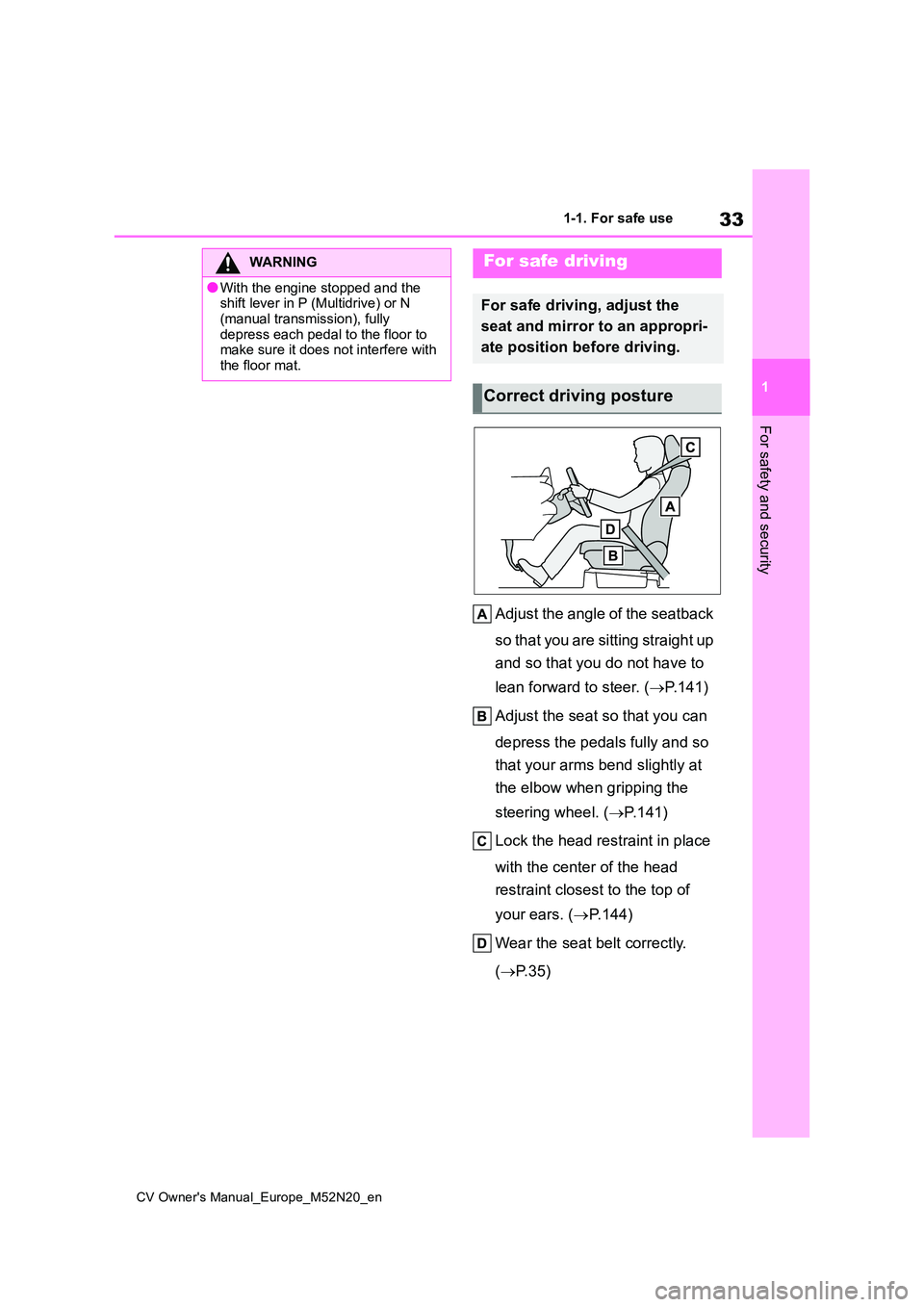
33
1
CV Owner's Manual_Europe_M52N20_en
1-1. For safe use
For safety and security
Adjust the angle of the seatback
so that you are sitting straight up
and so that you do not have to
lean forward to steer. ( P.141)
Adjust the seat so that you can
depress the pedals fully and so
that your arms bend slightly at
the elbow when gripping the
steering wheel. ( P.141)
Lock the head restraint in place
with the center of the head
restraint closest to the top of
your ears. ( P. 1 4 4 )
Wear the seat belt correctly.
( P. 3 5 )
WARNING
●With the engine stopped and the shift lever in P (Multidrive) or N
(manual transmission), fully depress each pedal to the floor to make sure it does not interfere with
the floor mat.
For safe driving
For safe driving, adjust the
seat and mirror to an appropri-
ate position before driving.
Correct driving posture
Page 88 of 618

86
CV Owner's Manual_Europe_M52N20_en
2-1. Instrument cluster
• When stopped on a hill or other slope
• When driving on a slope or around a curve
Odometer and trip meter display ( P. 8 7 )
Outside temperature
Displays the outside temperature within the range of -40°C (-40 °F) to 60°C (140°F)
Display change button (P. 8 7 )
Shift position and shift range/gear step indicator (Multidrive) (P.179)
Gear Shift Indicator (manual transmission) ( P.185)
■Outside temperature display
●In the following situations, the correct outside temperature may not be dis-
played, or the display may take longer than normal to change:• When stopped, or driving at low
speeds (less than 25 km/h [16 mph]) • When the outside temperature has changed suddenly (at the
entrance/exit of a garage, tunnel, etc.)
●When “--” is displayed, the system
may be malfunctioning. Take your vehicle to any authorized Toyota retailer or Toyota authorized repairer,
or any reliable repairer.
■Fuel gauge and driving range dis- play
The fuel gauge and driving range dis-
play are linked. If the fuel gauge and driving range display do not update after refueling a small amount, they can be
updated by performing the following pro- cedure:
1 Stop the vehicle on a level surface.
Wait until the fuel in the fuel tank stabi-
lizes.
2 Press the display change button to change the odometer and trip meter display to the odometer.
3 Turn the engine switch off.
4 While pressing and holding the dis-
play change button, turn the engine switch to ON.
5 Continue holding the display change button for approximately 5 seconds.
Release the button when the odometer
begins blinking.
Updating will be complete when the
odometer blinks for approximately 5 seconds and then returns to the normal display.
■Liquid crystal display
P. 9 5
■Customization
The gauges and meters can be custom-
ized in of the multi-information dis-
play. ( P.457)
WARNING
■The information display at low temperatures
Allow the interior of the vehicle to
warm up before using the liquid crys- tal information display. At extremely low temperatures, the information dis-
play monitor may respond slowly, and display changes may be delayed.
For example, there is a lag between the driver’s shifting and the new gear number appearing on the display.
This lag could cause the driver to downshift again, causing rapid and excessive engine braking and possi-
bly an accident resulting in death or injury.
Page 92 of 618

90
CV Owner's Manual_Europe_M52N20_en
2-1. Instrument cluster
Displays the engine coolant temperature
Display change button ( P. 9 2 )
Odometer and trip meter display ( P. 9 2 )
Outside temperature
Displays the outside temperature within the range of -40°C (-40 °F) to 60°C (140°F)
Shift position and shift range/gear step indicator (Multidrive) (P.179)
Gear Shift Indicator (manual transmission) ( P.185)
Multi-information display
Presents the driver with a variety of vehicle data ( P.100)
Displays warning messages if a malfunction occurs ( P.413)
■When digital speedometer is displayed
The units of measure may differ depending on the intended destination of the vehi-
cle.
Tachometer
Displays the engine speed in revolutions per minute
Speedometer
Displays the vehicle speed
Clock ( P.93)
Fuel gauge
Displays the fuel level. In the following situations, the actua l fuel level may not be
displayed correctly:
Page 93 of 618

91
2
CV Owner's Manual_Europe_M52N20_en
2-1. Instrument cluster
Vehicle status information and indicators
• After refueling only a small amount (approximately 5 L or less)
• When stopped on a hill or other slope
• When driving on a slope or around a curve
Engine coolant temperature gauge
Displays the engine coolant temperature
Display change button ( P. 9 2 )
Odometer and trip meter display ( P. 9 2 )
Outside temperature
Displays the outside temperature within the range of -40°C (-40 °F) to 60°C (140°F)
Shift position and shift range/gear step indicator (Multidrive) (P.179)
Gear Shift Indicator (manual transmission) ( P.185)
Multi-information display
Presents the driver with a variety of vehicle data ( P.100)
Displays warning messages if a malfunction occurs ( P.413)
■When the drive mode is changed
The speed meter display changes color
in accordance to the drive mode selected. ( P.299)
■Outside temperature display
●In the following situations, the correct outside temperature may not be dis-played, or the display may take longer
than normal to change: • When stopped, or driving at low speeds (less than 25 km/h [16 mph])
• When the outside temperature has changed suddenly (at the entrance/exit of a garage, tunnel, etc.)
●When “--” is displayed, the system may be malfunctioning. Take your
vehicle to any authorized Toyota retailer or Toyota authorized repairer, or any reliable repairer.
■Fuel gauge and driving range dis-
play
The fuel gauge and driving range dis-
play are linked. If the fuel gauge and driving range display do not update after refueling a small amount, they can be
updated by performing the following pro-
cedure:
1 Stop the vehicle on a level surface.
Wait until the fuel in the fuel tank stabi- lizes.
2 Press the display change button to change the odometer and trip meter
display to the odometer.
3 Turn the engine switch off.
4 While pressing and holding the dis- play change button, turn the engine switch to ON.
5 Continue holding the display change
button for approximately 5 seconds.
Release the button when the odometer begins blinking.
Updating will be complete when the odometer blinks for approximately 5 seconds and then returns to the normal
display.
■Liquid crystal display
P. 1 0 0
■Customization
The gauges and meters can be custom-
ized in of the multi-information dis-
Page 145 of 618
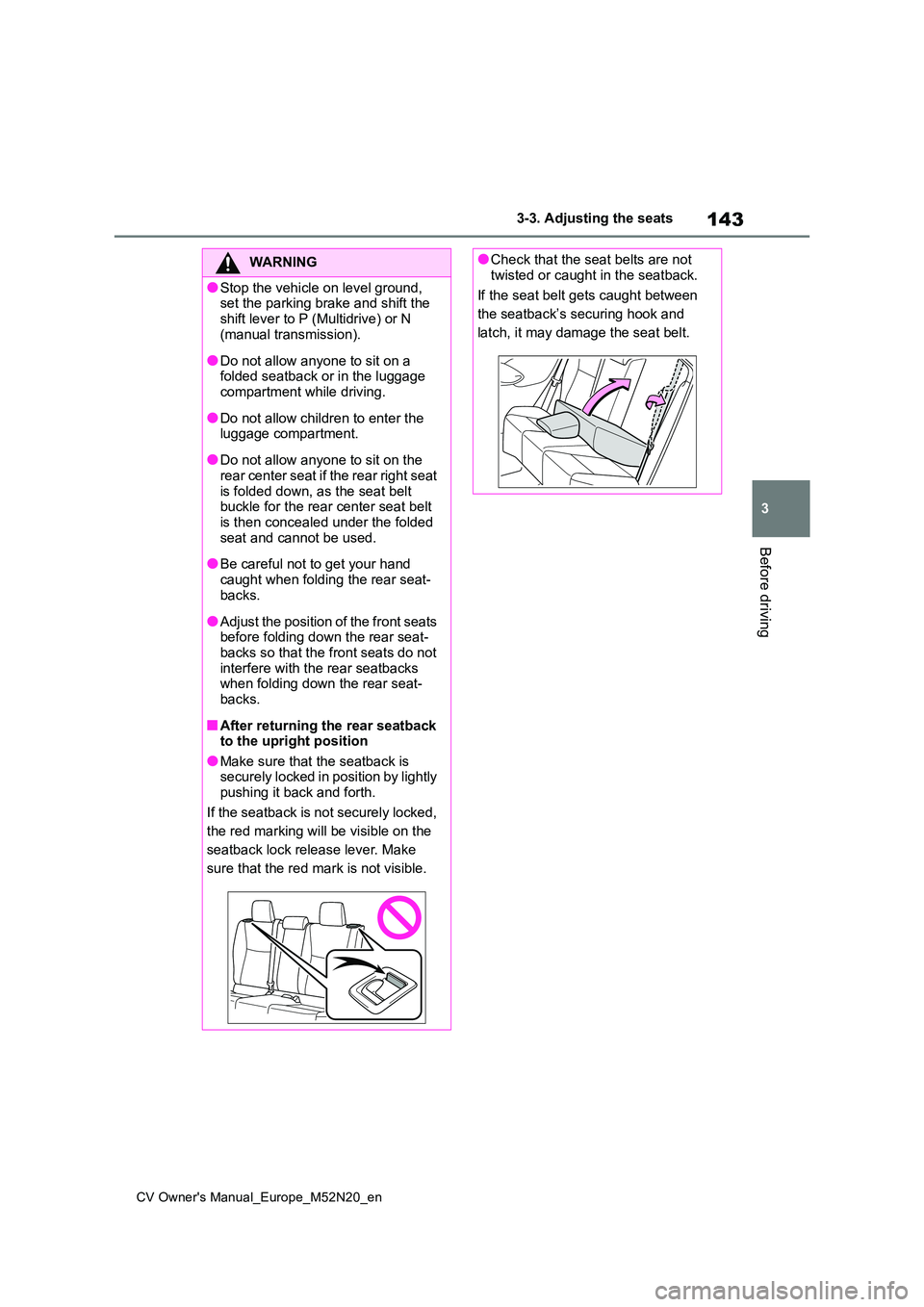
143
3
CV Owner's Manual_Europe_M52N20_en
3-3. Adjusting the seats
Before driving
WARNING
●Stop the vehicle on level ground, set the parking brake and shift the
shift lever to P (Multidrive) or N (manual transmission).
●Do not allow anyone to sit on a folded seatback or in the luggage compartment while driving.
●Do not allow children to enter the luggage compartment.
●Do not allow anyone to sit on the rear center seat if the rear right seat
is folded down, as the seat belt buckle for the rear center seat belt is then concealed under the folded
seat and cannot be used.
●Be careful not to get your hand
caught when folding the rear seat- backs.
●Adjust the position of the front seats before folding down the rear seat-backs so that the front seats do not
interfere with the rear seatbacks when folding down the rear seat-backs.
■After returning the rear seatback to the upright position
●Make sure that the seatback is securely locked in position by lightly pushing it back and forth.
If the seatback is not securely locked,
the red marking will be visible on the
seatback lock release lever. Make
sure that the red mark is not visible.
●Check that the seat belts are not twisted or caught in the seatback.
If the seat belt gets caught between
the seatback’s securing hook and
latch, it may damage the seat belt.