2022 HYUNDAI KONA EV brake light
[x] Cancel search: brake lightPage 315 of 548
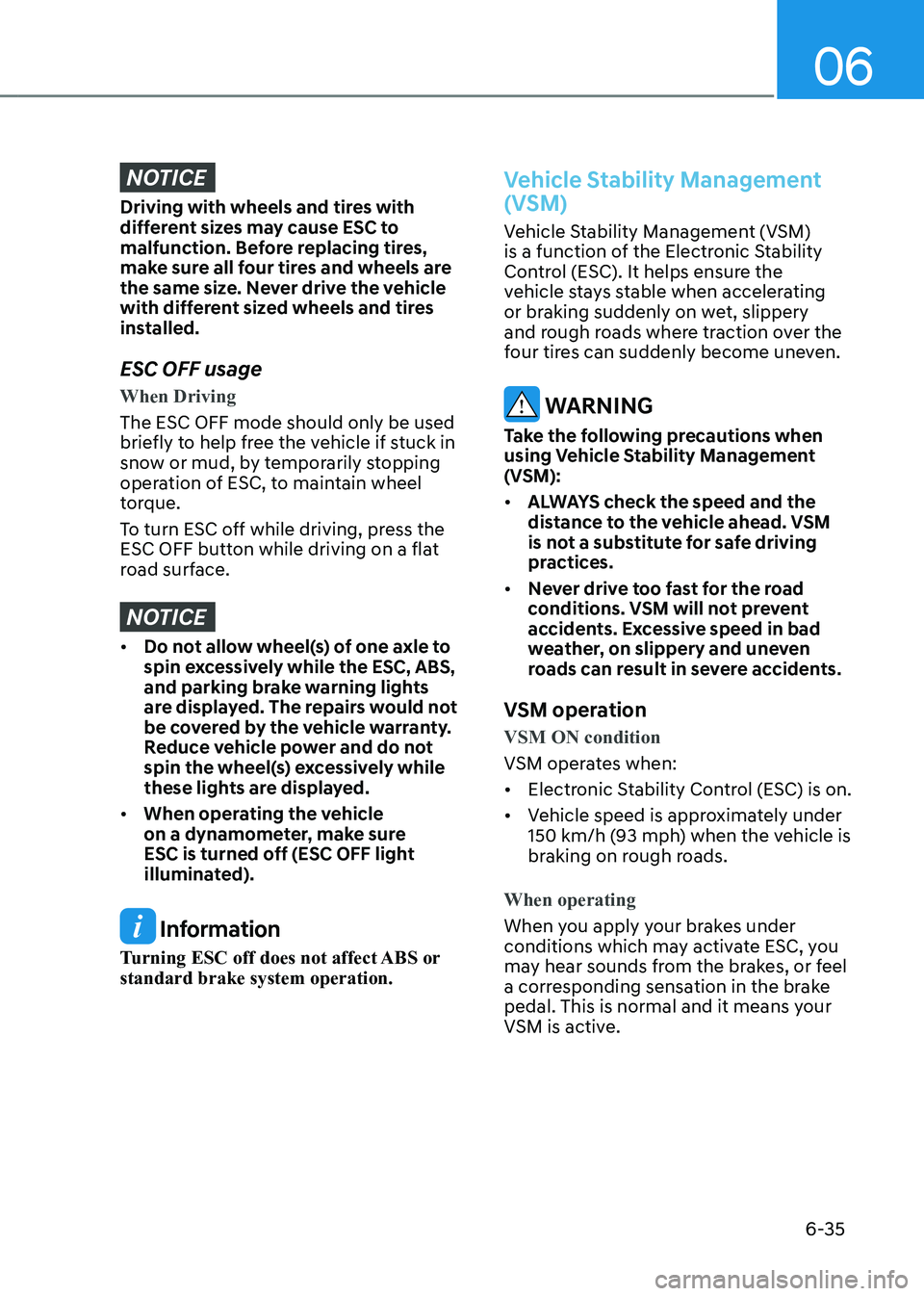
06
6-35
NOTICE
Driving with wheels and tires with
different sizes may cause ESC to
malfunction. Before replacing tires,
make sure all four tires and wheels are
the same size. Never drive the vehicle
with different sized wheels and tires
installed. ESC OFF usage
When Driving
The ESC OFF mode should only be used
briefly to help free the vehicle if stuck in
snow or mud, by temporarily stopping
operation of ESC, to maintain wheel
torque.
To turn ESC off while driving, press the
ESC OFF button while driving on a flat
road surface.
NOTICE
• Do not allow wheel(s) of one axle to
spin excessively while the ESC, ABS,
and parking brake warning lights
are displayed. The repairs would not
be covered by the vehicle warranty.
Reduce vehicle power and do not
spin the wheel(s) excessively while
these lights are displayed.
• When operating the vehicle
on a dynamometer, make sure
ESC is turned off (ESC OFF light
illuminated).
Information
Turning ESC off does not affect ABS or standard brake system operation.
Vehicle Stability Management
(VSM)
Vehicle Stability Management (VSM)
is a function of the Electronic Stability
Control (ESC). It helps ensure the
vehicle stays stable when accelerating
or braking suddenly on wet, slippery
and rough roads where traction over the
four tires can suddenly become uneven.
WARNING
Take the following precautions when
using Vehicle Stability Management
(VSM): • ALWAYS check the speed and the
distance to the vehicle ahead. VSM
is not a substitute for safe driving
practices.
• Never drive too fast for the road
conditions. VSM will not prevent
accidents. Excessive speed in bad
weather, on slippery and uneven
roads can result in severe accidents.
VSM operation
VSM ON condition
VSM operates when: • Electronic Stability Control (ESC) is on.
• Vehicle speed is approximately under
150 km/h (93 mph) when the vehicle is
braking on rough roads.
When operating
When you apply your brakes under
conditions which may activate ESC, you
may hear sounds from the brakes, or feel
a corresponding sensation in the brake
pedal. This is normal and it means your
VSM is active.
Page 316 of 548
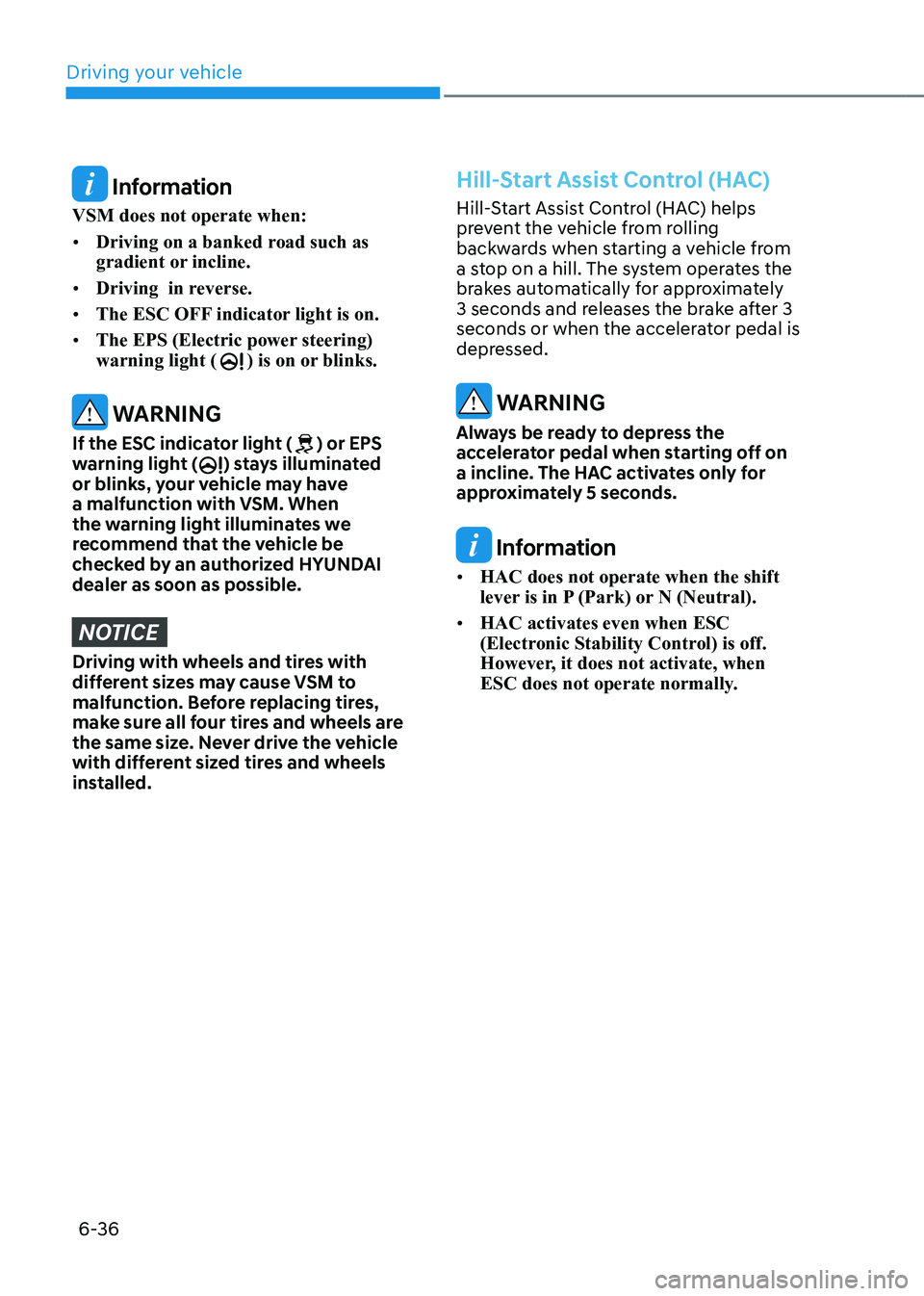
Driving your vehicle
6-36
Information
VSM does not operate when: • Driving on a banked road such as
gradient or incline.
• Driving in reverse.
• The ESC OFF indicator light is on.
• The EPS (Electric power steering) warning light (
) is on or blinks.
WARNING
If the ESC indicator light (
) or EPS
warning light () stays illuminated
or blinks, your vehicle may have
a malfunction with VSM. When
the warning light illuminates we
recommend that the vehicle be
checked by an authorized HYUNDAI dealer as soon as possible.
NOTICE
Driving with wheels and tires with
different sizes may cause VSM to
malfunction. Before replacing tires,
make sure all four tires and wheels are
the same size. Never drive the vehicle
with different sized tires and wheels
installed.
Hill-Start Assist Control (HAC)
Hill-Start Assist Control (HAC) helps
prevent the vehicle from rolling
backwards when starting a vehicle from
a stop on a hill. The system operates the
brakes automatically for approximately
3 seconds and releases the brake after 3
seconds or when the accelerator pedal is
depressed.
WARNING
Always be ready to depress the
accelerator pedal when starting off on
a incline. The HAC activates only for
approximately 5 seconds.
Information
• HAC does not operate when the shift
lever is in P (Park) or N (Neutral).
• HAC activates even when ESC
(Electronic Stability Control) is off.
However, it does not activate, when
ESC does not operate normally.
Page 317 of 548
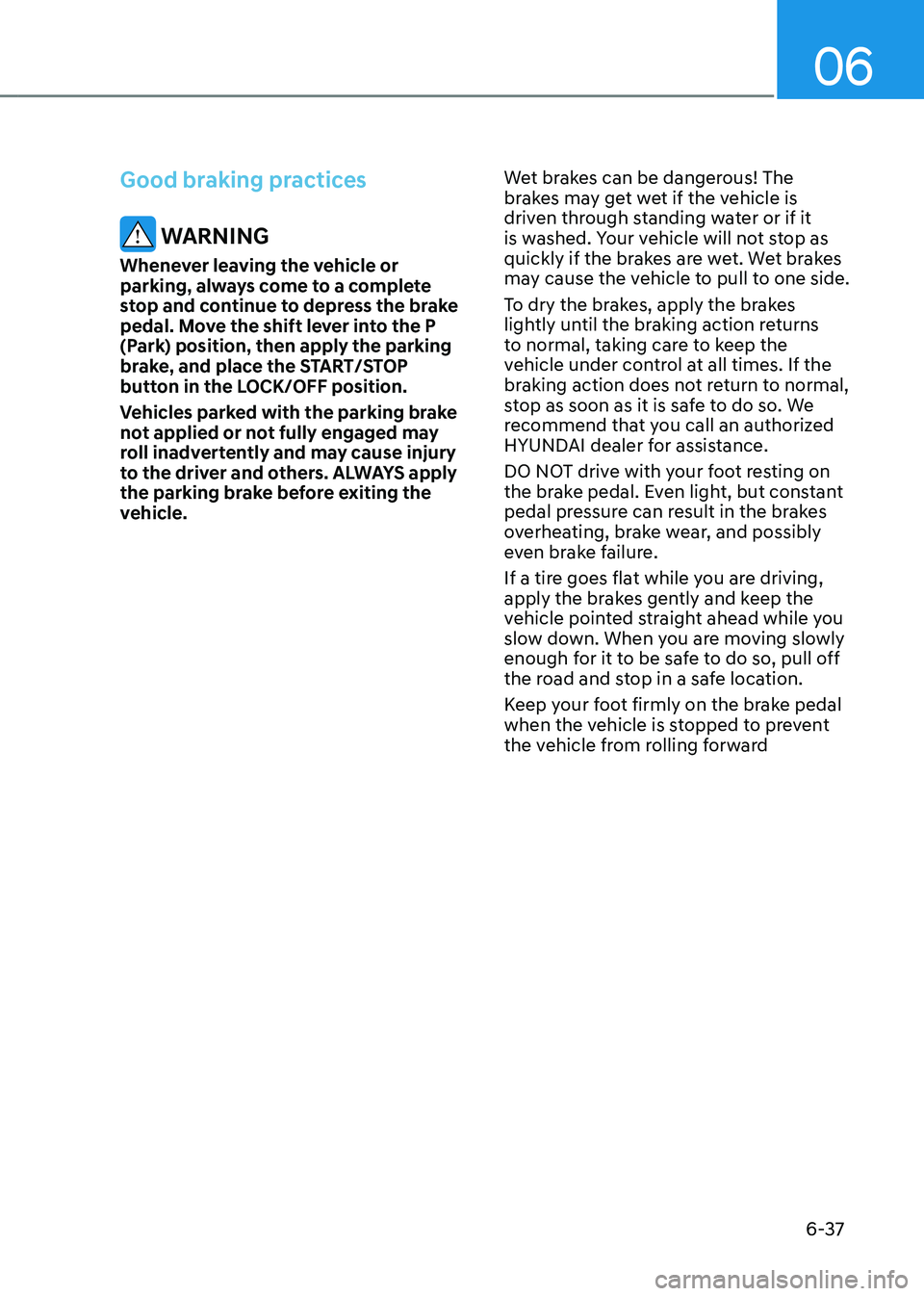
06
6-37
Good braking practices
WARNING
Whenever leaving the vehicle or
parking, always come to a complete
stop and continue to depress the brake
pedal. Move the shift lever into the P
(Park) position, then apply the parking
brake, and place the START/STOP
button in the LOCK/OFF position.
Vehicles parked with the parking brake
not applied or not fully engaged may
roll inadvertently and may cause injury
to the driver and others. ALWAYS apply
the parking brake before exiting the
vehicle. Wet brakes can be dangerous! The
brakes may get wet if the vehicle is
driven through standing water or if it
is washed. Your vehicle will not stop as
quickly if the brakes are wet. Wet brakes
may cause the vehicle to pull to one side.
To dry the brakes, apply the brakes
lightly until the braking action returns
to normal, taking care to keep the
vehicle under control at all times. If the
braking action does not return to normal,
stop as soon as it is safe to do so. We
recommend that you call an authorized
HYUNDAI dealer for assistance.
DO NOT drive with your foot resting on
the brake pedal. Even light, but constant
pedal pressure can result in the brakes
overheating, brake wear, and possibly
even brake failure.
If a tire goes flat while you are driving,
apply the brakes gently and keep the
vehicle pointed straight ahead while you
slow down. When you are moving slowly
enough for it to be safe to do so, pull off
the road and stop in a safe location.
Keep your foot firmly on the brake pedal
when the vehicle is stopped to prevent
the vehicle from rolling forward
Page 321 of 548
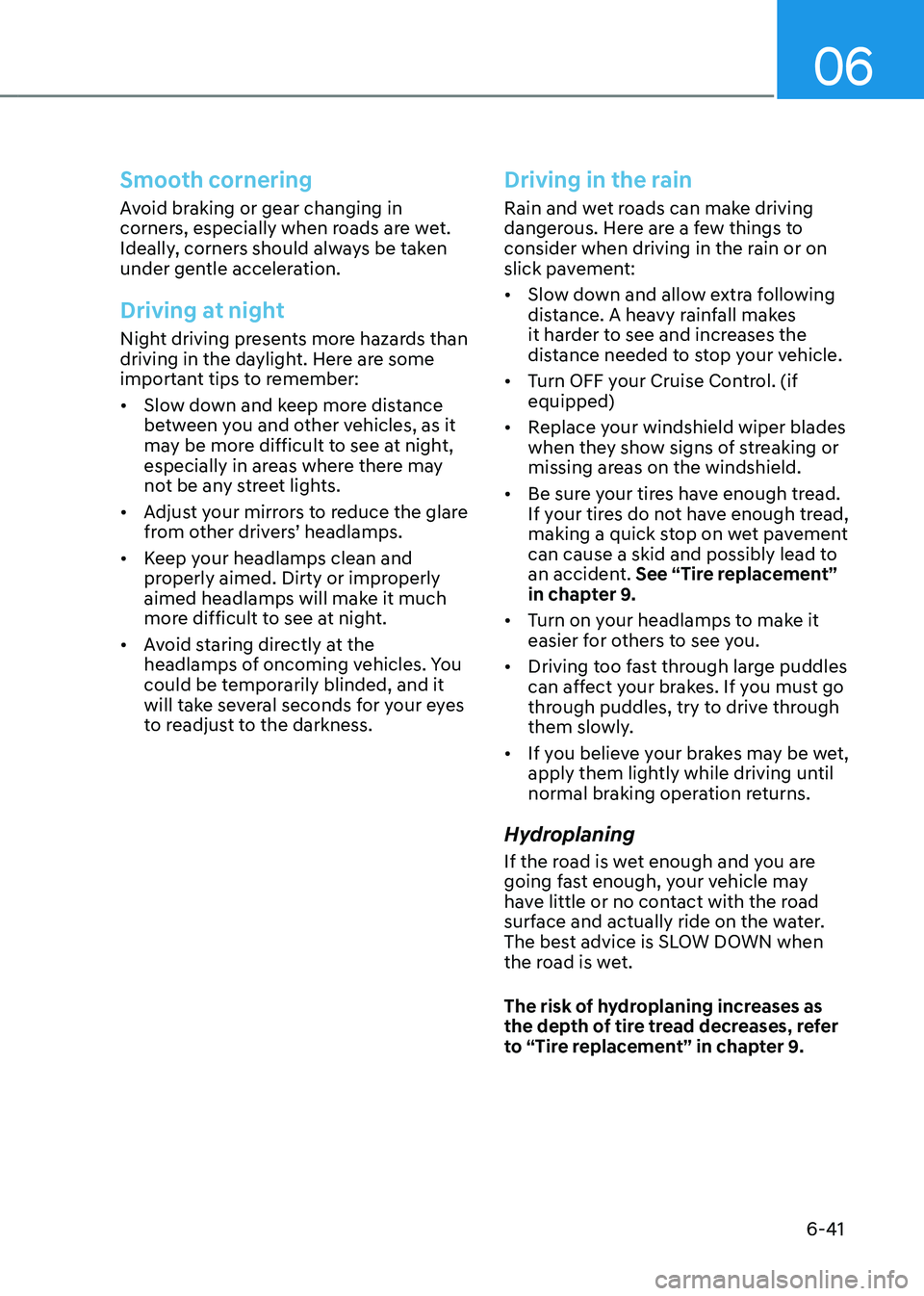
06
6-41
Smooth cornering
Avoid braking or gear changing in
corners, especially when roads are wet.
Ideally, corners should always be taken
under gentle acceleration.
Driving at night
Night driving presents more hazards than
driving in the daylight. Here are some
important tips to remember: • Slow down and keep more distance
between you and other vehicles, as it
may be more difficult to see at night,
especially in areas where there may
not be any street lights.
• Adjust your mirrors to reduce the glare
from other drivers’ headlamps.
• Keep your headlamps clean and
properly aimed. Dirty or improperly
aimed headlamps will make it much
more difficult to see at night.
• Avoid staring directly at the
headlamps of oncoming vehicles. You
could be temporarily blinded, and it
will take several seconds for your eyes
to readjust to the darkness.
Driving in the rain
Rain and wet roads can make driving
dangerous. Here are a few things to
consider when driving in the rain or on
slick pavement: • Slow down and allow extra following
distance. A heavy rainfall makes
it harder to see and increases the
distance needed to stop your vehicle.
• Turn OFF your Cruise Control. (if equipped)
• Replace your windshield wiper blades
when they show signs of streaking or
missing areas on the windshield.
• Be sure your tires have enough tread.
If your tires do not have enough tread,
making a quick stop on wet pavement
can cause a skid and possibly lead to
an accident. See “Tire replacement”
in chapter 9.
• Turn on your headlamps to make it
easier for others to see you.
• Driving too fast through large puddles
can affect your brakes. If you must go
through puddles, try to drive through
them slowly.
• If you believe your brakes may be wet,
apply them lightly while driving until
normal braking operation returns.
Hydroplaning
If the road is wet enough and you are
going fast enough, your vehicle may
have little or no contact with the road
surface and actually ride on the water.
The best advice is SLOW DOWN when
the road is wet.
The risk of hydroplaning increases as
the depth of tire tread decreases, refer
to “Tire replacement” in chapter 9.
Page 323 of 548
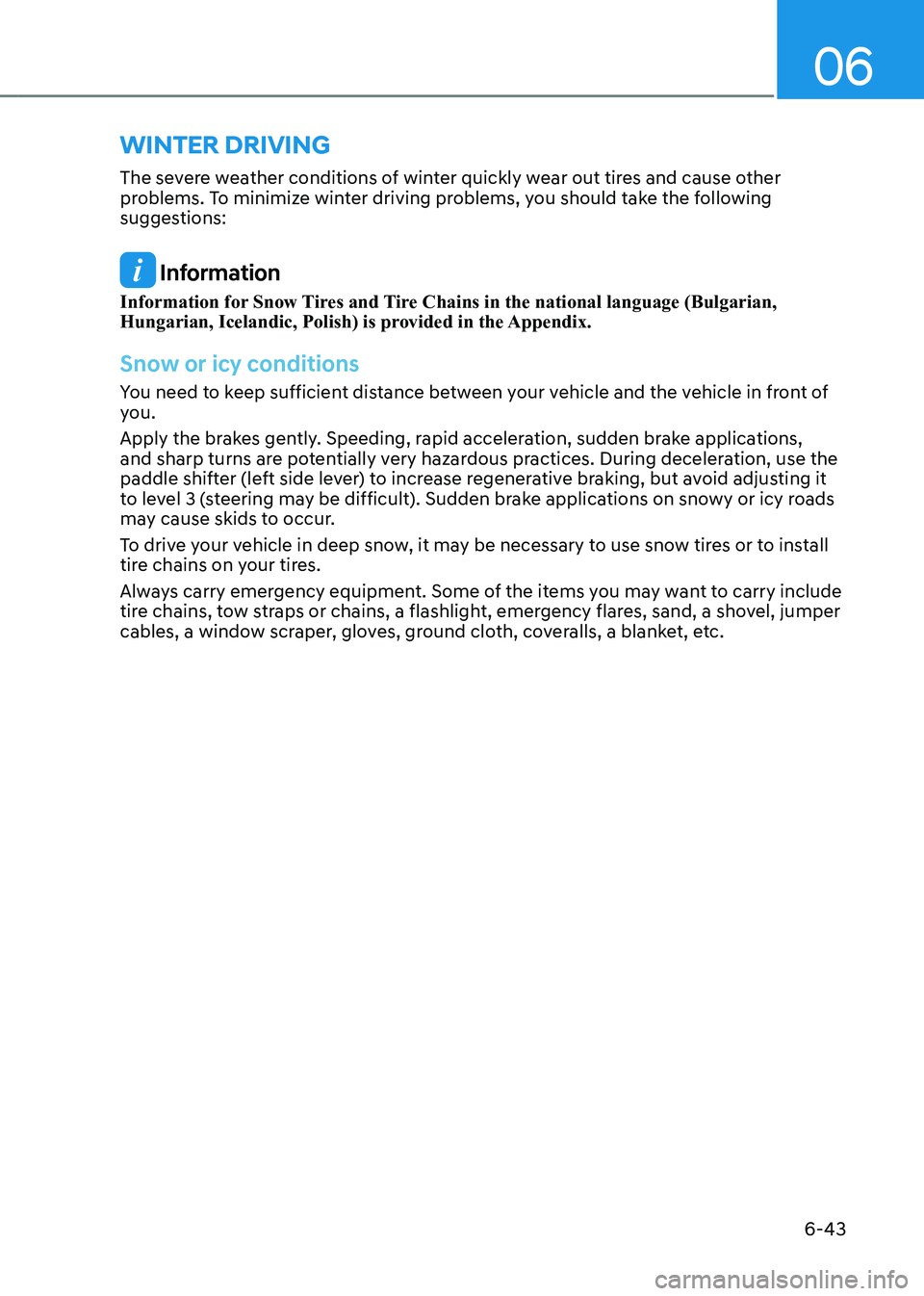
06
6-43
The severe weather conditions of winter quickly wear out tires and cause other
problems. To minimize winter driving problems, you should take the following
suggestions:
Information
Information for Snow Tires and Tire Chains in the national language (Bulgarian,
Hungarian, Icelandic, Polish) is provided in the Appendix.
Snow or icy conditions
You need to keep sufficient distance between your vehicle and the vehicle in front of
you.
Apply the brakes gently. Speeding, rapid acceleration, sudden brake applications,
and sharp turns are potentially very hazardous practices. During deceleration, use the
paddle shifter (left side lever) to increase regenerative braking, but avoid adjusting it
to level 3 (steering may be difficult). Sudden brake applications on snowy or icy roads
may cause skids to occur.
To drive your vehicle in deep snow, it may be necessary to use snow tires or to install
tire chains on your tires.
Always carry emergency equipment. Some of the items you may want to carry include
tire chains, tow straps or chains, a flashlight, emergency flares, sand, a shovel, jumper
cables, a window scraper, gloves, ground cloth, coveralls, a blanket, etc.
wINTER dRIvINg
Page 327 of 548
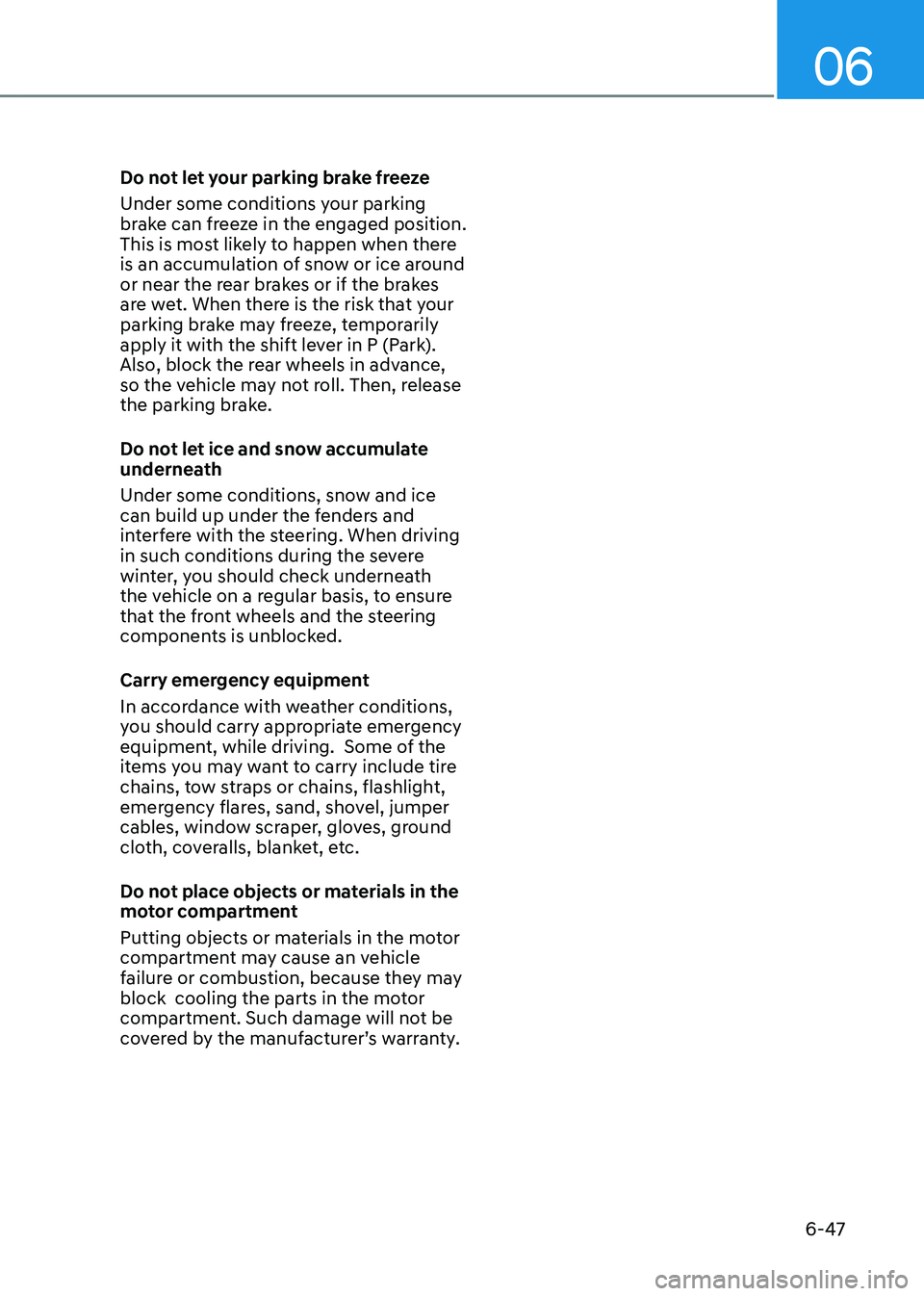
06
6-47
Do not let your parking brake freeze
Under some conditions your parking
brake can freeze in the engaged position.
This is most likely to happen when there
is an accumulation of snow or ice around
or near the rear brakes or if the brakes
are wet. When there is the risk that your
parking brake may freeze, temporarily
apply it with the shift lever in P (Park).
Also, block the rear wheels in advance,
so the vehicle may not roll. Then, release
the parking brake.
Do not let ice and snow accumulate
underneath
Under some conditions, snow and ice
can build up under the fenders and
interfere with the steering. When driving
in such conditions during the severe
winter, you should check underneath
the vehicle on a regular basis, to ensure
that the front wheels and the steering
components is unblocked.
Carry emergency equipment
In accordance with weather conditions,
you should carry appropriate emergency
equipment, while driving. Some of the
items you may want to carry include tire
chains, tow straps or chains, flashlight,
emergency flares, sand, shovel, jumper
cables, window scraper, gloves, ground
cloth, coveralls, blanket, etc.
Do not place objects or materials in the
motor compartment
Putting objects or materials in the motor
compartment may cause an vehicle
failure or combustion, because they may
block cooling the parts in the motor
compartment. Such damage will not be
covered by the manufacturer’s warranty.
Page 336 of 548
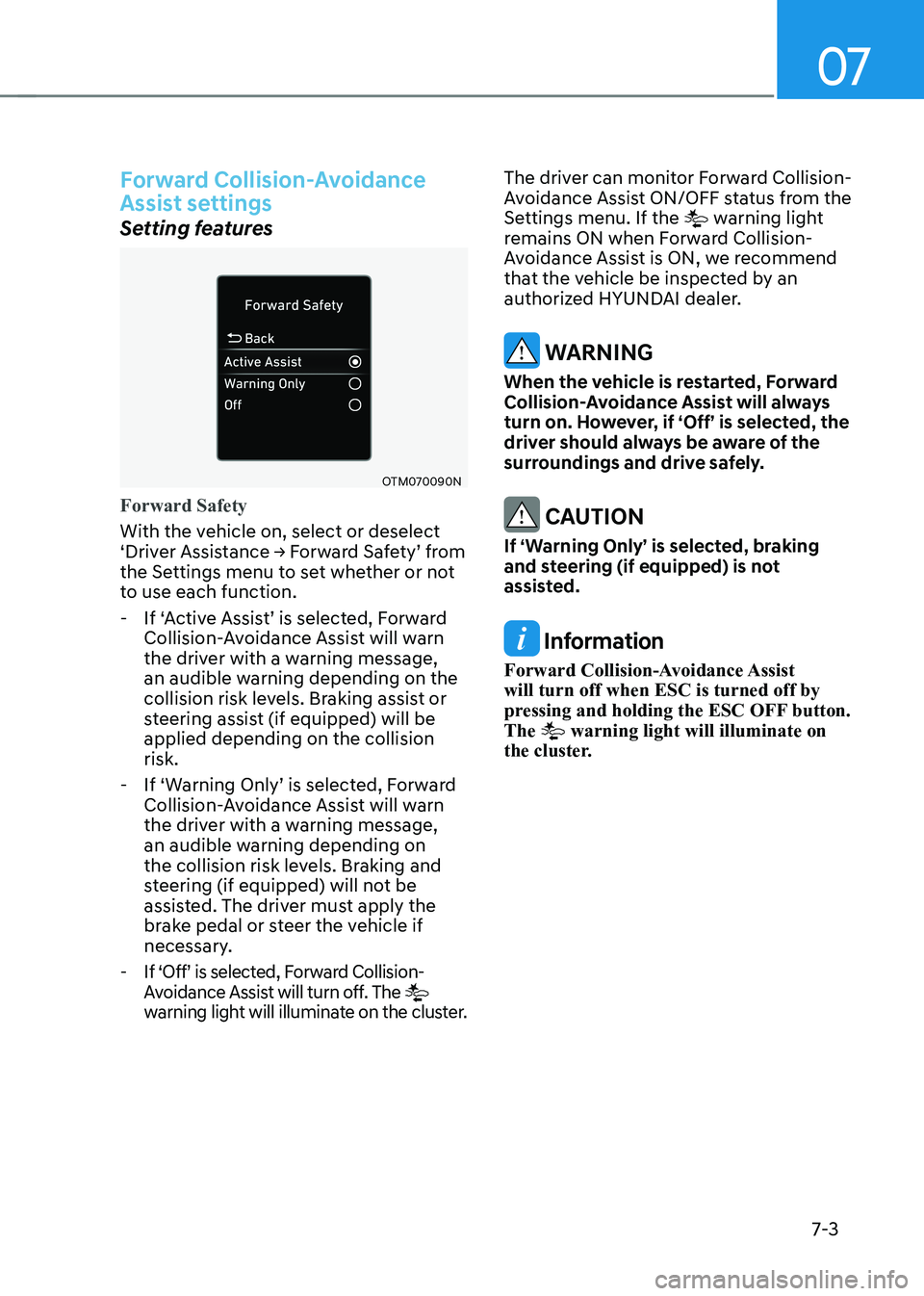
07
7-3
Forward Collision-Avoidance
Assist settings
Setting features
OTM070090N
Forward Safety
With the vehicle on, select or deselect
‘Driver Assistance → Forward Safety’ from
the Settings menu to set whether or not
to use each function. - If ‘Active Assist’ is selected, Forward
Collision-Avoidance Assist will warn
the driver with a warning message,
an audible warning depending on the
collision risk levels. Braking assist or
steering assist (if equipped) will be applied depending on the collision risk.
- If ‘Warning Only’ is selected, Forward
Collision-Avoidance Assist will warn
the driver with a warning message,
an audible warning depending on
the collision risk levels. Braking and
steering (if equipped) will not be
assisted. The driver must apply the
brake pedal or steer the vehicle if
necessary.
- If ‘Off’ is selected, Forward Collision-
Avoidance Assist will turn off. The
warning light will illuminate on the cluster.
The driver can monitor Forward Collision-
Avoidance Assist ON/OFF status from the
Settings menu. If the
warning light
remains ON when Forward Collision-
Avoidance Assist is ON, we recommend
that the vehicle be inspected by an
authorized HYUNDAI dealer.
warning
When the vehicle is restarted, Forward
Collision-Avoidance Assist will always
turn on. However, if ‘Off’ is selected, the
driver should always be aware of the
surroundings and drive safely.
CAUTION
If ‘Warning Only’ is selected, braking
and steering (if equipped) is not
assisted.
Information
Forward Collision-Avoidance Assist will turn off when ESC is turned off by
pressing and holding the ESC OFF button. The
warning light will illuminate on
the cluster.
Page 339 of 548
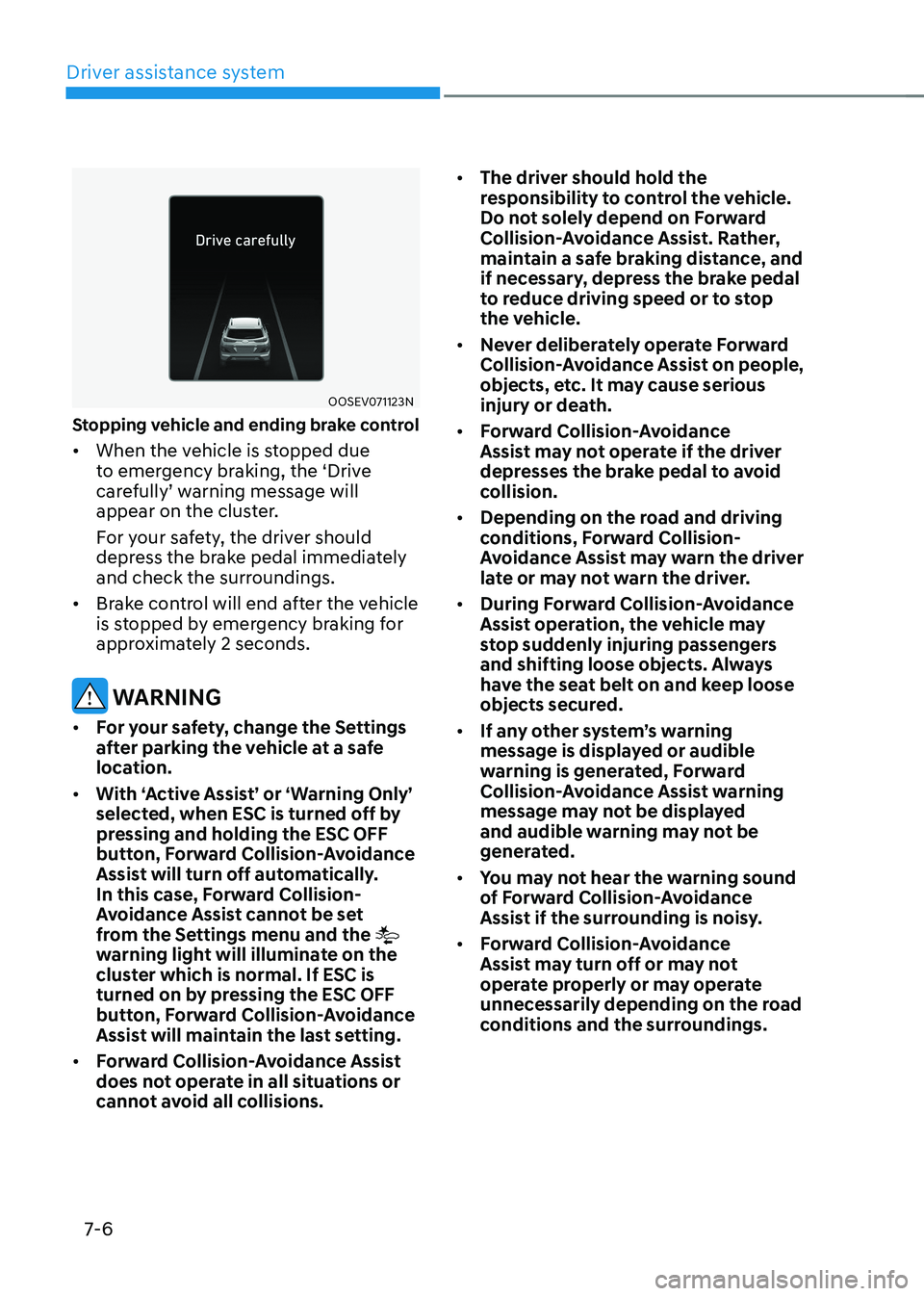
Driver assistance system
7-6
OOSEV071123N
Stopping vehicle and ending brake control • When the vehicle is stopped due
to emergency braking, the ‘Drive
carefully’ warning message will
appear on the cluster.
For your safety, the driver should
depress the brake pedal immediately
and check the surroundings.
• Brake control will end after the vehicle
is stopped by emergency braking for
approximately 2 seconds.
warning
• For your safety, change the Settings
after parking the vehicle at a safe
location.
• With ‘Active Assist’ or ‘Warning Only’
selected, when esC is turned off by
pressing and holding the esC oFF
button, Forward Collision-Avoidance
Assist will turn off automatically.
In this case, Forward Collision-
Avoidance Assist cannot be set
from the Settings menu and the
warning light will illuminate on the
cluster which is normal. if esC is
turned on by pressing the esC oFF
button, Forward Collision-Avoidance
Assist will maintain the last setting.
• Forward Collision-Avoidance Assist
does not operate in all situations or
cannot avoid all collisions. •
The driver should hold the
responsibility to control the vehicle.
Do not solely depend on Forward
Collision-Avoidance Assist. Rather,
maintain a safe braking distance, and
if necessary, depress the brake pedal
to reduce driving speed or to stop
the vehicle.
• Never deliberately operate Forward
Collision-Avoidance Assist on people,
objects, etc. It may cause serious
injury or death.
• Forward Collision-Avoidance
Assist may not operate if the driver
depresses the brake pedal to avoid
collision.
• Depending on the road and driving
conditions, Forward Collision-
Avoidance Assist may warn the driver
late or may not warn the driver.
• During Forward Collision-Avoidance
Assist operation, the vehicle may
stop suddenly injuring passengers
and shifting loose objects. Always
have the seat belt on and keep loose
objects secured.
• If any other system’s warning
message is displayed or audible
warning is generated, Forward
Collision-Avoidance Assist warning
message may not be displayed
and audible warning may not be
generated.
• You may not hear the warning sound
of Forward Collision-Avoidance
Assist if the surrounding is noisy.
• Forward Collision-Avoidance
Assist may turn off or may not
operate properly or may operate
unnecessarily depending on the road
conditions and the surroundings.