2022 HYUNDAI KONA EV brake light
[x] Cancel search: brake lightPage 225 of 548
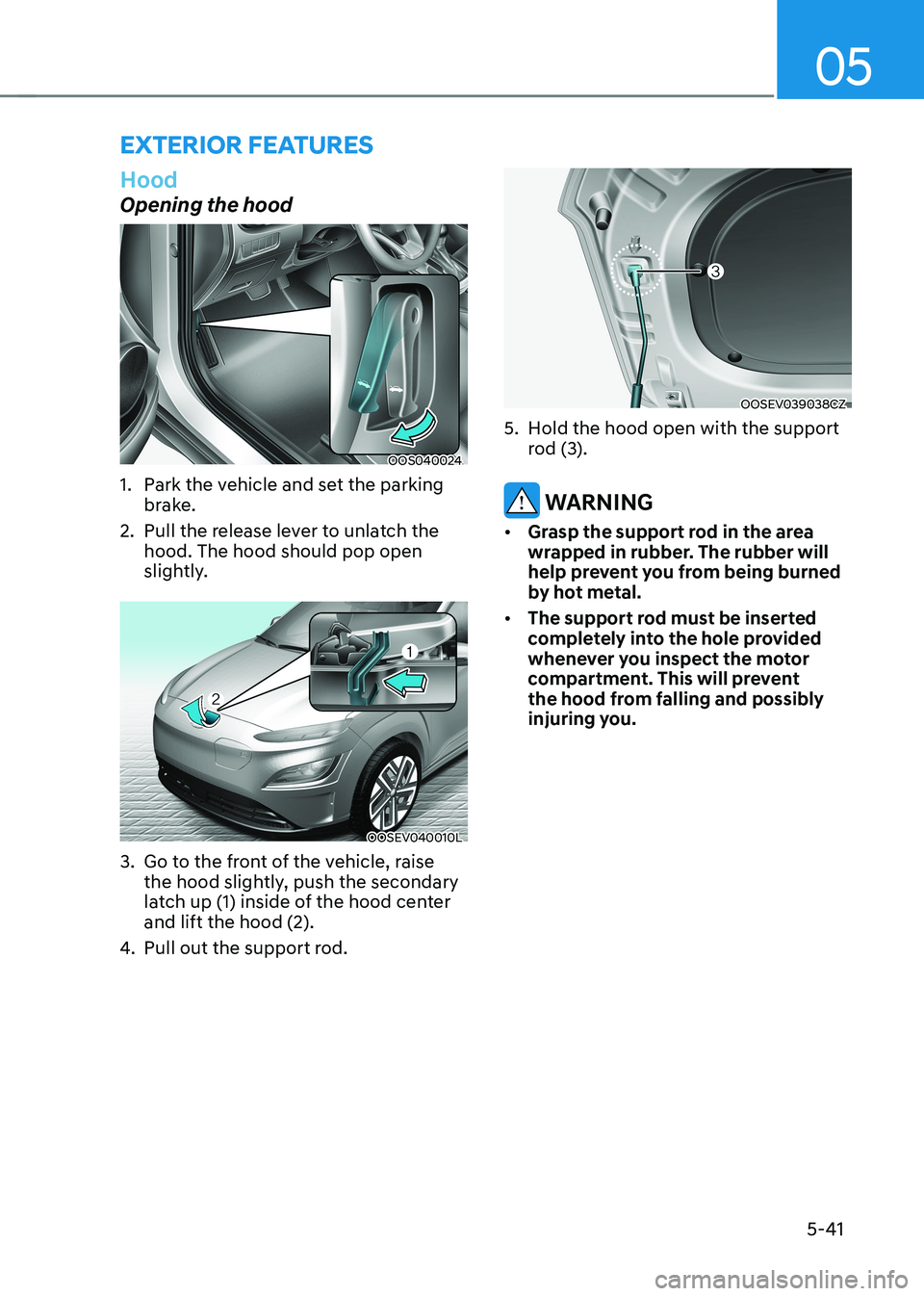
05
5-41
Hood
Opening the hood
OOS040024
1. Park the vehicle and set the parking brake.
2. Pull the release lever to unlatch the hood. The hood should pop open
slightly.
OOSEV040010L
3. Go to the front of the vehicle, raise the hood slightly, push the secondary
latch up (1) inside of the hood center and lift the hood (2).
4. Pull out the support rod.
OOSEV039038CZ
5. Hold the hood open with the support rod (3).
WARNING
• Grasp the support rod in the area
wrapped in rubber. The rubber will
help prevent you from being burned
by hot metal.
• The support rod must be inserted
completely into the hole provided
whenever you inspect the motor
compartment. This will prevent
the hood from falling and possibly
injuring you.
eXterior FeAtures
Page 229 of 548
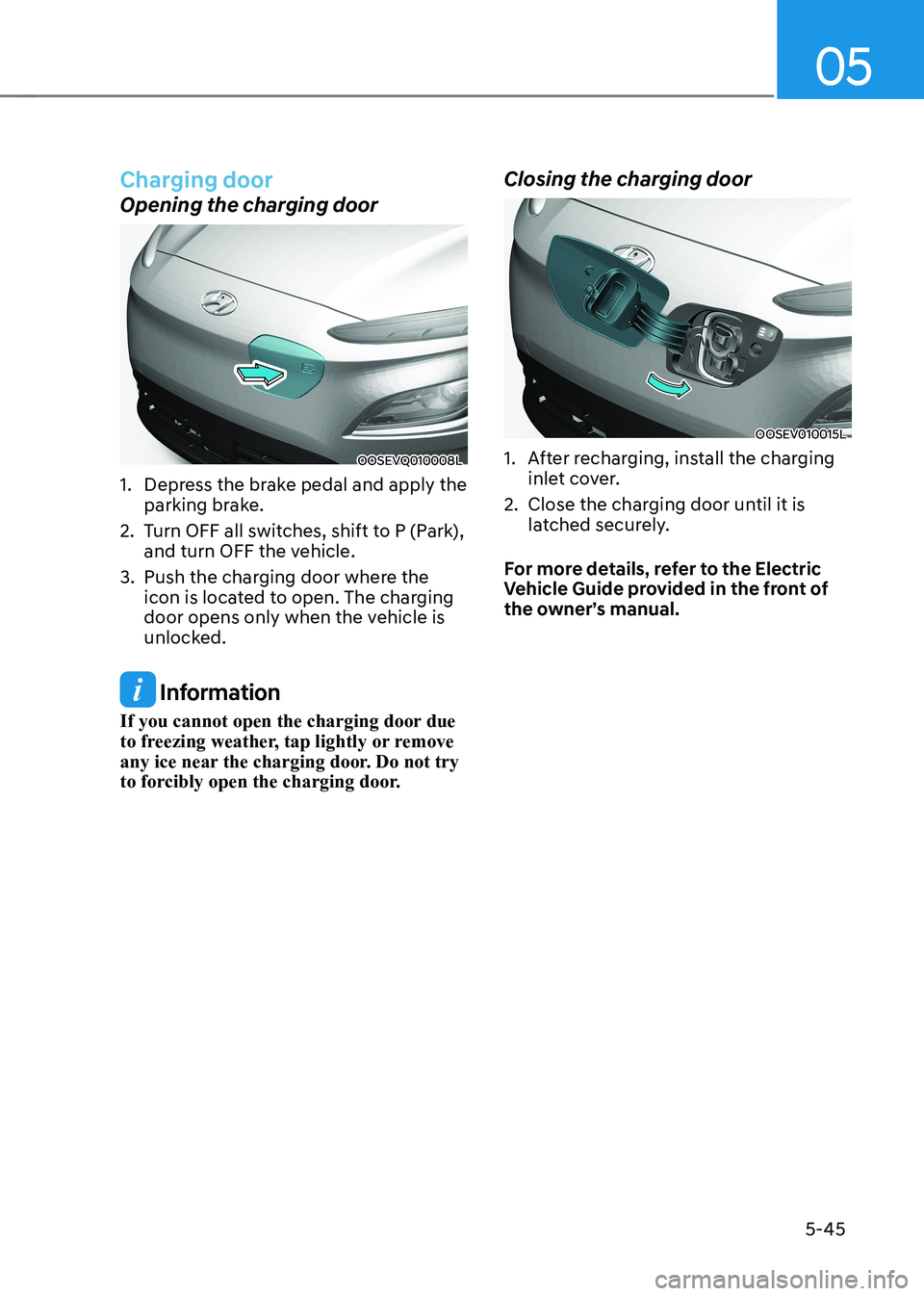
05
5-45
Charging door
Opening the charging door
OOSEVQ010008L
1. Depress the brake pedal and apply the parking brake.
2. Turn OFF all switches, shift to P (Park), and turn OFF the vehicle.
3. Push the charging door where the icon is located to open. The charging
door opens only when the vehicle is
unlocked.
Information
If you cannot open the charging door due
to freezing weather, tap lightly or remove
any ice near the charging door. Do not try
to forcibly open the charging door. Closing the charging door
OOSEV010015L
1. After recharging, install the charging
inlet cover.
2. Close the charging door until it is latched securely.
For more details, refer to the Electric
Vehicle Guide provided in the front of
the owner’s manual.
Page 232 of 548
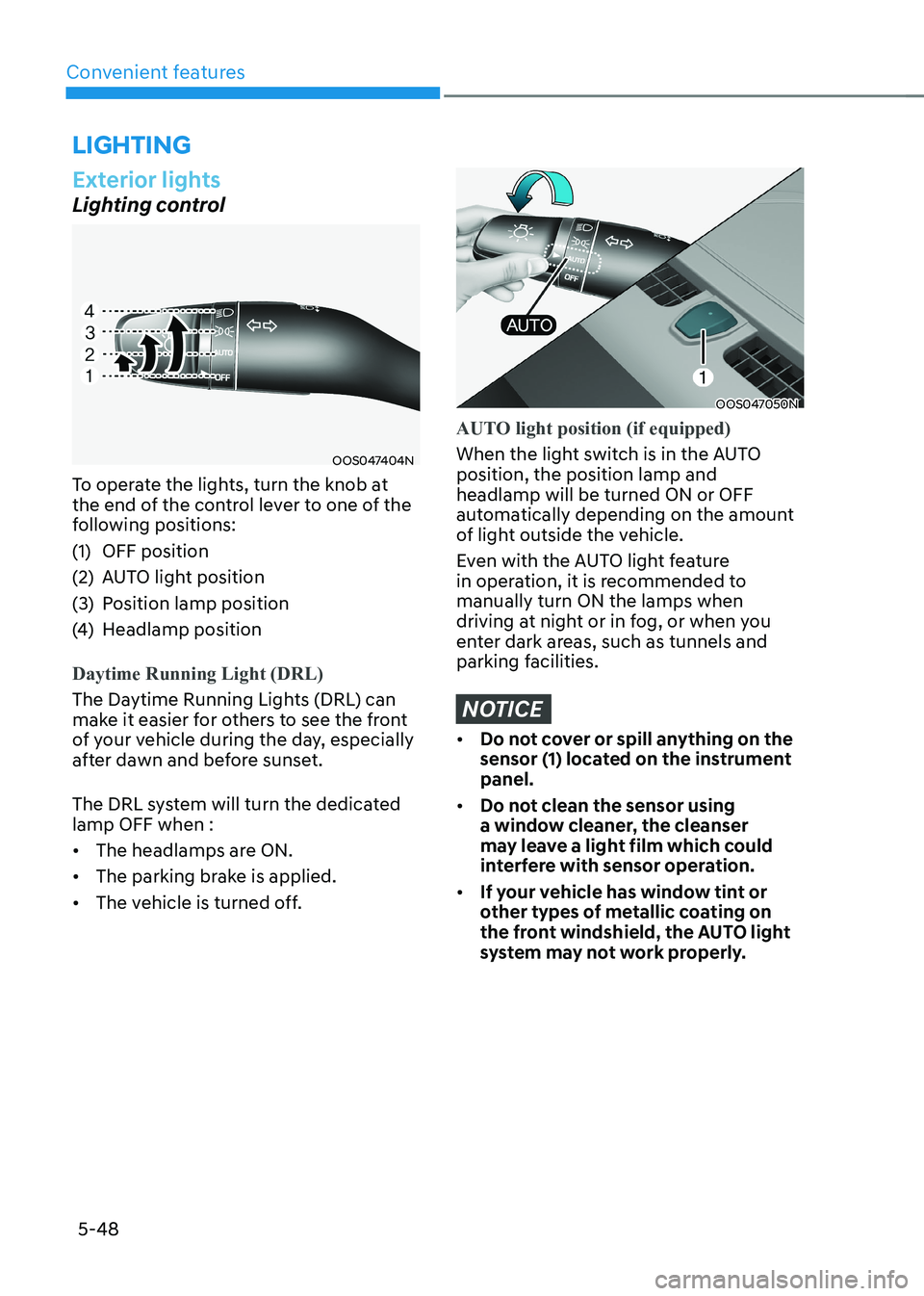
Convenient features
5-48
Exterior lights
Lighting control
OOS047404N
To operate the lights, turn the knob at
the end of the control lever to one of the
following positions:
(1) OFF position
(2) AUTO light position
(3) Position lamp position
(4) Headlamp position
Daytime Running Light (DRL)
The Daytime Running Lights (DRL) can
make it easier for others to see the front
of your vehicle during the day, especially
after dawn and before sunset.
The DRL system will turn the dedicated lamp OFF when : • The headlamps are ON.
• The parking brake is applied.
• The vehicle is turned off.
OOS047050N
AUTO light position (if equipped)
When the light switch is in the AUTO position, the position lamp and headlamp will be turned ON or OFF
automatically depending on the amount
of light outside the vehicle.
Even with the AUTO light feature
in operation, it is recommended to manually turn ON the lamps when
driving at night or in fog, or when you
enter dark areas, such as tunnels and
parking facilities.
NOTICE
• Do not cover or spill anything on the
sensor (1) located on the instrument panel.
• Do not clean the sensor using
a window cleaner, the cleanser
may leave a light film which could
interfere with sensor operation.
• If your vehicle has window tint or
other types of metallic coating on
the front windshield, the AUTO light
system may not work properly.
lighting
Page 285 of 548
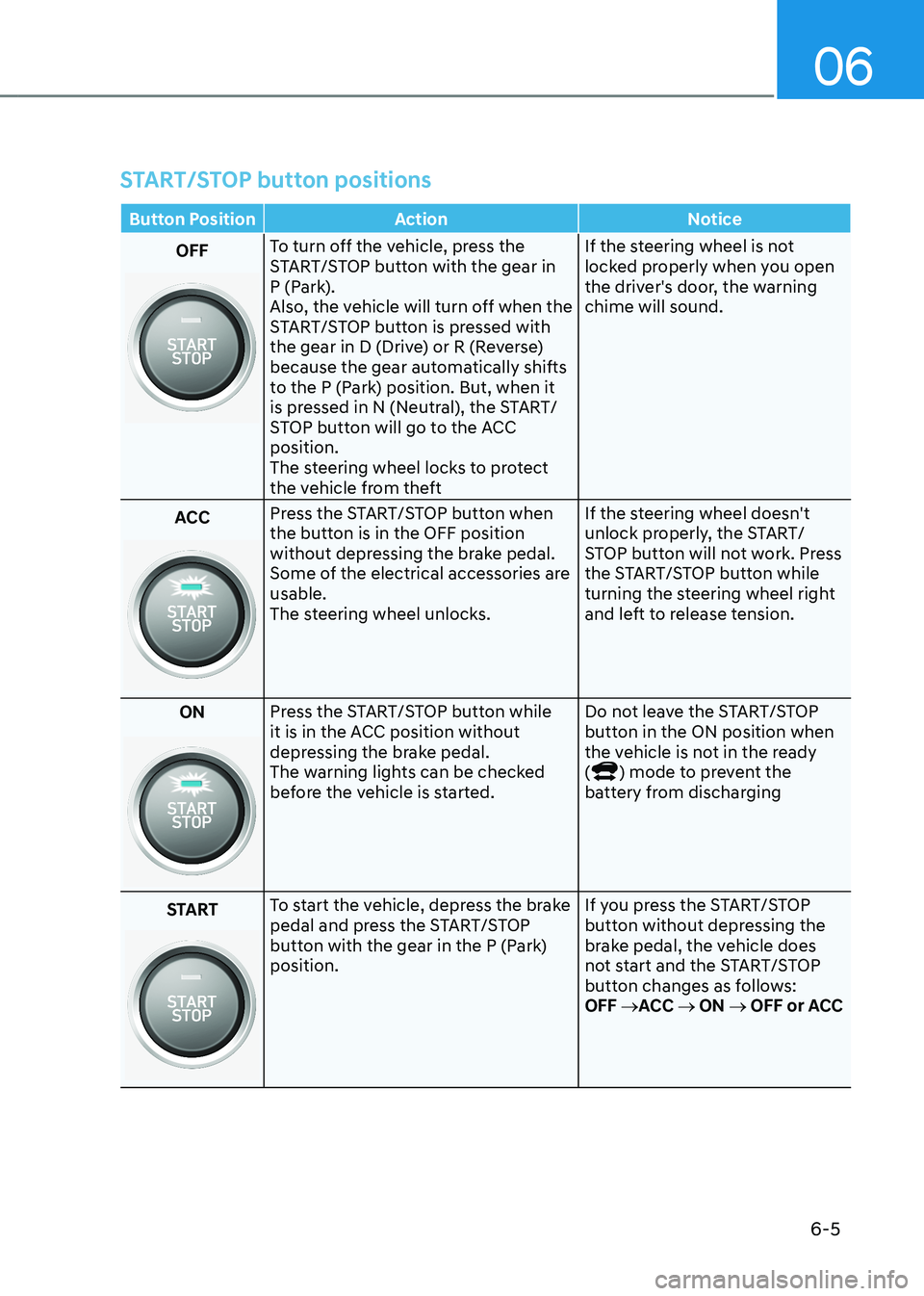
06
6-5
START/STOP button positions
Button Position Action Notice
OFFTo turn off the vehicle, press the
START/STOP button with the gear in
P (Park).
Also, the vehicle will turn off when the
START/STOP button is pressed with
the gear in D (Drive) or R (Reverse)
because the gear automatically shifts
to the P (Park) position. But, when it
is pressed in N (Neutral), the START/
STOP button will go to the ACC position.
The steering wheel locks to protect
the vehicle from theft If the steering wheel is not
locked properly when you open
the driver's door, the warning chime will sound.
ACC Press the START/STOP button when
the button is in the OFF position
without depressing the brake pedal.
Some of the electrical accessories are usable.
The steering wheel unlocks.
If the steering wheel doesn't
unlock properly, the START/
STOP button will not work. Press
the START/STOP button while
turning the steering wheel right
and left to release tension.
ON
Press the START/STOP button while
it is in the ACC position without
depressing the brake pedal.
The warning lights can be checked
before the vehicle is started. Do not leave the START/STOP
button in the ON position when
the vehicle is not in the ready (
) mode to prevent the
battery from discharging
START
To start the vehicle, depress the brake
pedal and press the START/STOP
button with the gear in the P (Park) position. If you press the START/STOP
button without depressing the
brake pedal, the vehicle does
not start and the START/STOP
button changes as follows:OFF
→ACC → ON → OFF or ACC
Page 287 of 548
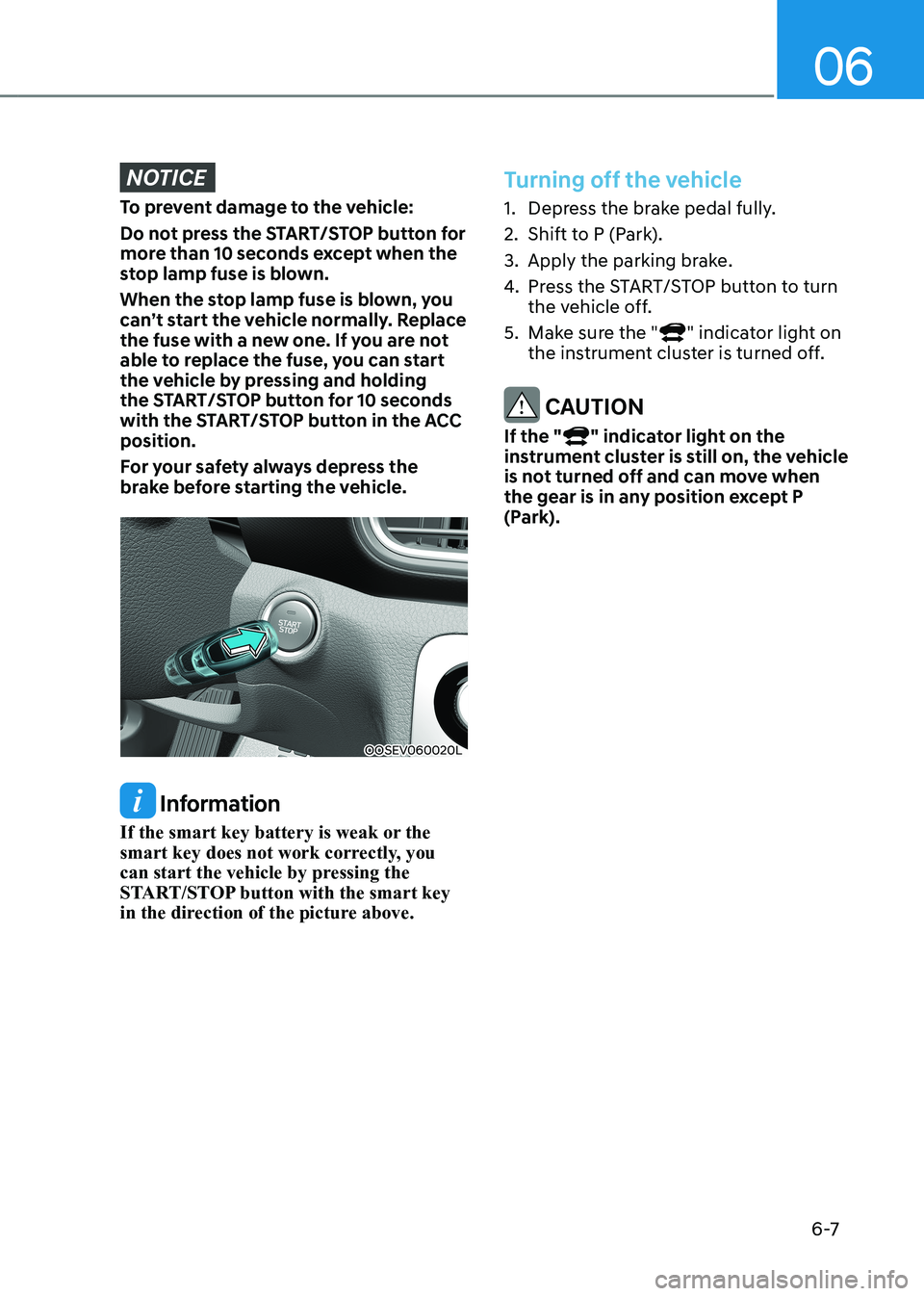
06
6 -7
NOTICE
To prevent damage to the vehicle:
Do not press the START/STOP button for
more than 10 seconds except when the
stop lamp fuse is blown.
When the stop lamp fuse is blown, you
can’t start the vehicle normally. Replace
the fuse with a new one. If you are not
able to replace the fuse, you can start
the vehicle by pressing and holding
the START/STOP button for 10 seconds
with the START/STOP button in the ACC position.
For your safety always depress the
brake before starting the vehicle.
OOSEV060020L
Information
If the smart key battery is weak or the
smart key does not work correctly, you
can start the vehicle by pressing the
START/STOP button with the smart key
in the direction of the picture above.
Turning off the vehicle
1. Depress the brake pedal fully.
2. Shift to P (Park).
3. Apply the parking brake.
4. Press the START/STOP button to turn
the vehicle off.
5. Make sure the "
" indicator light on
the instrument cluster is turned off.
CAUTION
If the "
" indicator light on the
instrument cluster is still on, the vehicle
is not turned off and can move when
the gear is in any position except P
(Park).
Page 293 of 548
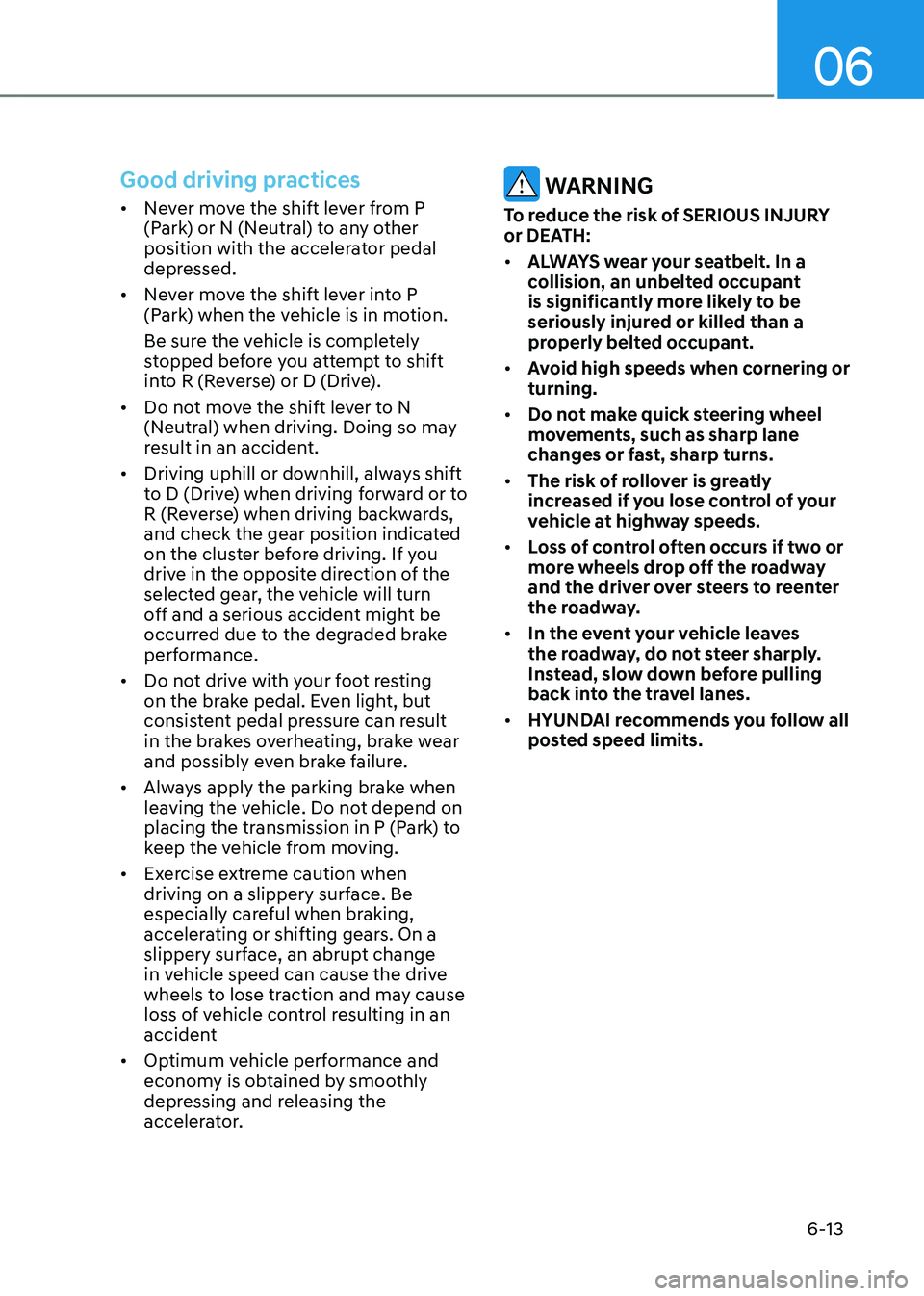
06
6-13
Good driving practices
• Never move the shift lever from P
(Park) or N (Neutral) to any other
position with the accelerator pedal
depressed.
• Never move the shift lever into P
(Park) when the vehicle is in motion.
Be sure the vehicle is completely
stopped before you attempt to shift
into R (Reverse) or D (Drive).
• Do not move the shift lever to N
(Neutral) when driving. Doing so may
result in an accident.
• Driving uphill or downhill, always shift
to D (Drive) when driving forward or to
R (Reverse) when driving backwards,
and check the gear position indicated
on the cluster before driving. If you
drive in the opposite direction of the
selected gear, the vehicle will turn
off and a serious accident might be
occurred due to the degraded brake
performance.
• Do not drive with your foot resting
on the brake pedal. Even light, but
consistent pedal pressure can result
in the brakes overheating, brake wear
and possibly even brake failure.
• Always apply the parking brake when
leaving the vehicle. Do not depend on
placing the transmission in P (Park) to
keep the vehicle from moving.
• Exercise extreme caution when
driving on a slippery surface. Be
especially careful when braking,
accelerating or shifting gears. On a
slippery surface, an abrupt change
in vehicle speed can cause the drive
wheels to lose traction and may cause
loss of vehicle control resulting in an
accident
• Optimum vehicle performance and
economy is obtained by smoothly
depressing and releasing the
accelerator. WARNING
To reduce the risk of SERIOUS INJURY
or DEATH: • ALWAYS wear your seatbelt. In a
collision, an unbelted occupant
is significantly more likely to be
seriously injured or killed than a
properly belted occupant.
• Avoid high speeds when cornering or turning.
• Do not make quick steering wheel
movements, such as sharp lane
changes or fast, sharp turns.
• The risk of rollover is greatly
increased if you lose control of your
vehicle at highway speeds.
• Loss of control often occurs if two or
more wheels drop off the roadway
and the driver over steers to reenter
the roadway.
• In the event your vehicle leaves
the roadway, do not steer sharply.
Instead, slow down before pulling
back into the travel lanes.
• HYUNDAI recommends you follow all
posted speed limits.
Page 302 of 548
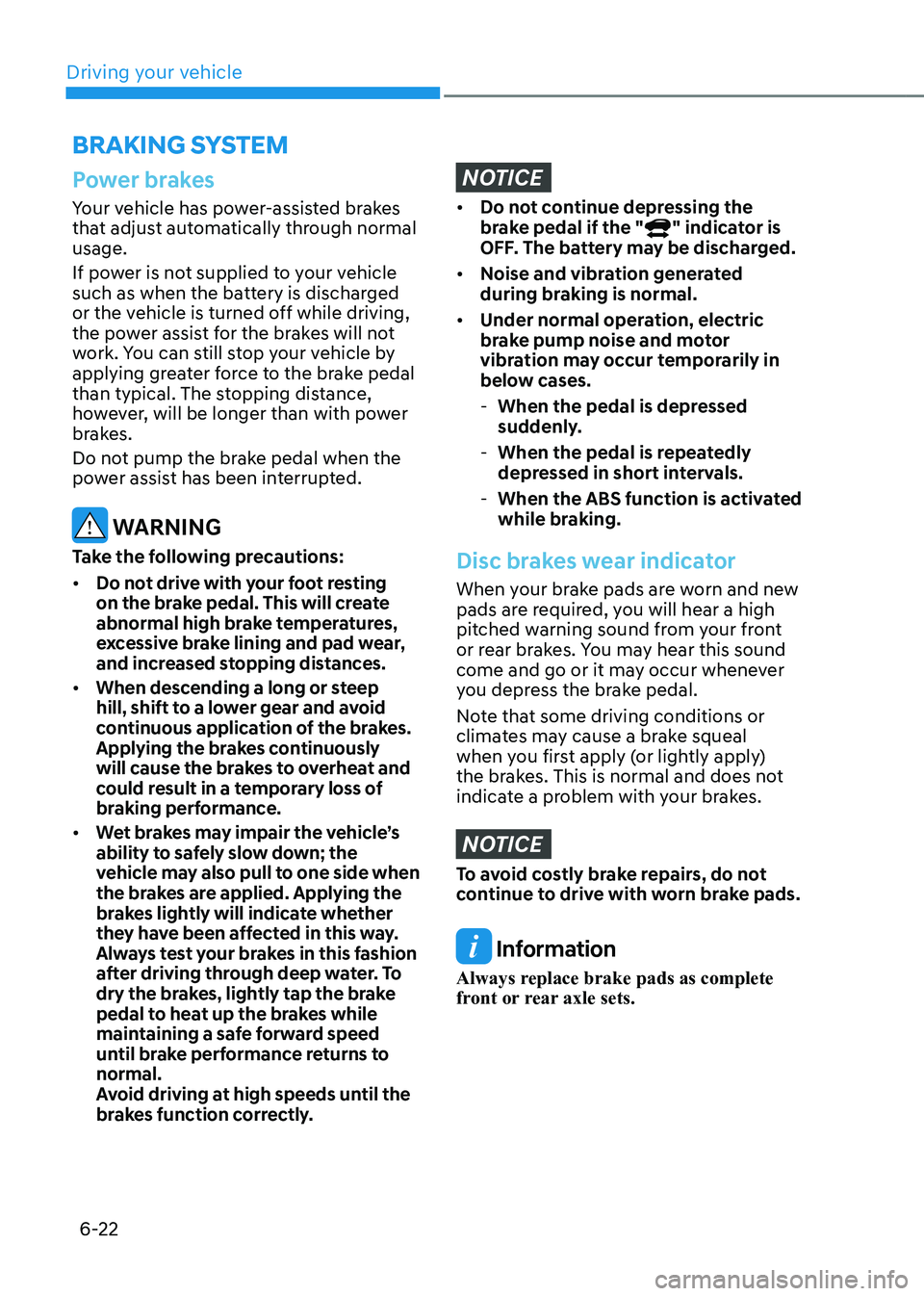
Driving your vehicle
6-22
Power brakes
Your vehicle has power-assisted brakes
that adjust automatically through normal usage.
If power is not supplied to your vehicle
such as when the battery is discharged
or the vehicle is turned off while driving,
the power assist for the brakes will not
work. You can still stop your vehicle by
applying greater force to the brake pedal
than typical. The stopping distance,
however, will be longer than with power
brakes.
Do not pump the brake pedal when the
power assist has been interrupted.
WARNING
Take the following precautions: • Do not drive with your foot resting
on the brake pedal. This will create
abnormal high brake temperatures,
excessive brake lining and pad wear,
and increased stopping distances.
• When descending a long or steep
hill, shift to a lower gear and avoid
continuous application of the brakes.
Applying the brakes continuously
will cause the brakes to overheat and
could result in a temporary loss of
braking performance.
• Wet brakes may impair the vehicle’s
ability to safely slow down; the
vehicle may also pull to one side when
the brakes are applied. Applying the
brakes lightly will indicate whether
they have been affected in this way.
Always test your brakes in this fashion
after driving through deep water. To
dry the brakes, lightly tap the brake
pedal to heat up the brakes while
maintaining a safe forward speed
until brake performance returns to
normal.
Avoid driving at high speeds until the
brakes function correctly.
NOTICE
• Do not continue depressing the
brake pedal if the "" indicator is
OFF. The battery may be discharged.
• Noise and vibration generated
during braking is normal.
• Under normal operation, electric
brake pump noise and motor
vibration may occur temporarily in
below cases.
- When the pedal is depressed
suddenly.
- When the pedal is repeatedly
depressed in short intervals.
- When the ABS function is activated
while braking.
Disc brakes wear indicator
When your brake pads are worn and new
pads are required, you will hear a high
pitched warning sound from your front
or rear brakes. You may hear this sound
come and go or it may occur whenever
you depress the brake pedal.
Note that some driving conditions or
climates may cause a brake squeal
when you first apply (or lightly apply)
the brakes. This is normal and does not
indicate a problem with your brakes.
NOTICE
To avoid costly brake repairs, do not
continue to drive with worn brake pads.
Information
Always replace brake pads as complete
front or rear axle sets.
BRAkING SySTEm
Page 303 of 548
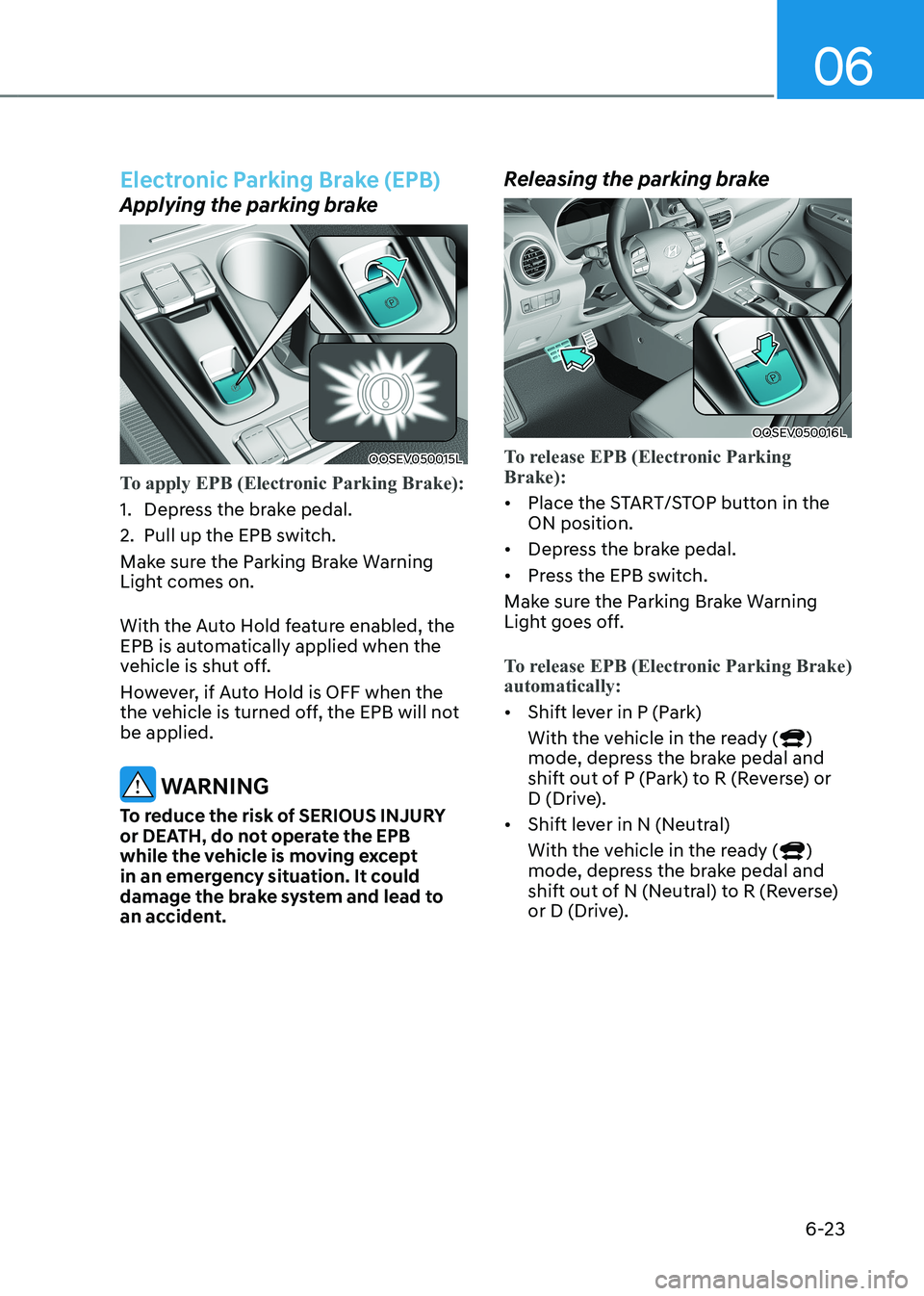
06
6-23
Electronic Parking Brake (EPB)
Applying the parking brake
OOSEV050015L
To apply EPB (Electronic Parking Brake):
1. Depress the brake pedal.
2. Pull up the EPB switch.
Make sure the Parking Brake Warning
Light comes on.
With the Auto Hold feature enabled, the
EPB is automatically applied when the
vehicle is shut off.
However, if Auto Hold is OFF when the
the vehicle is turned off, the EPB will not be applied.
WARNING
To reduce the risk of SERIOUS INJURY
or DEATH, do not operate the EPB
while the vehicle is moving except
in an emergency situation. It could
damage the brake system and lead to
an accident. Releasing the parking brake
OOSEV050016L
To release EPB (Electronic Parking Brake):
•
Place the START/STOP button in the ON position.
• Depress the brake pedal.
• Press the EPB switch.
Make sure the Parking Brake Warning
Light goes off.
To release EPB (Electronic Parking Brake) automatically:
• Shift lever in P (Park)
With the vehicle in the ready (
)
mode, depress the brake pedal and
shift out of P (Park) to R (Reverse) or
D (Drive).
• Shift lever in N (Neutral)
With the vehicle in the ready (
)
mode, depress the brake pedal and
shift out of N (Neutral) to R (Reverse)
or D (Drive).