2021 VOLVO V90 CROSS COUNTRY reset
[x] Cancel search: resetPage 522 of 683
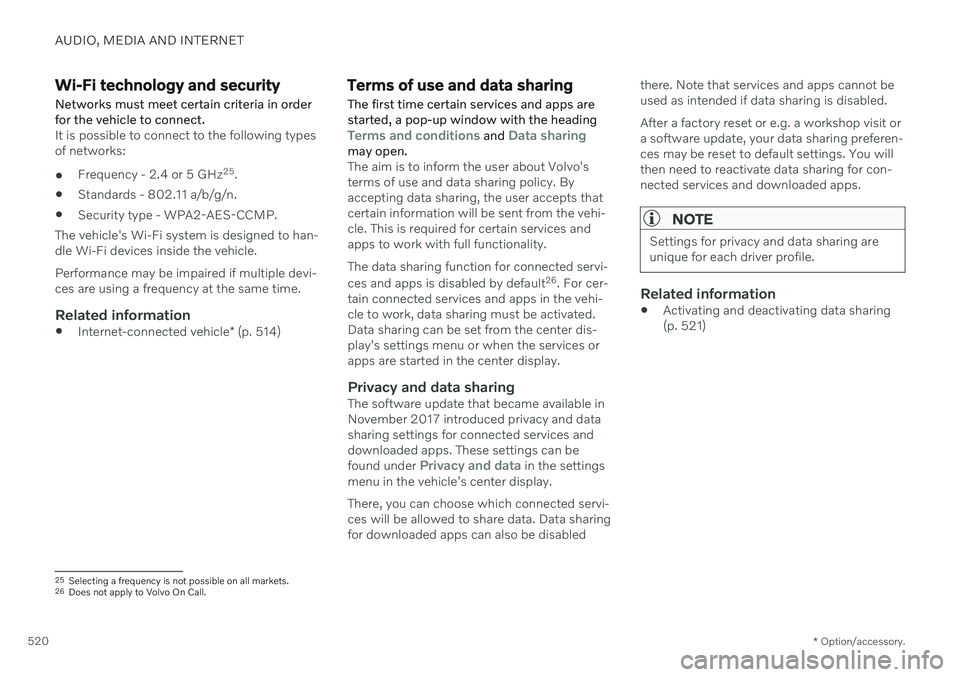
AUDIO, MEDIA AND INTERNET
* Option/accessory.
520
Wi-Fi technology and security
Networks must meet certain criteria in order for the vehicle to connect.
It is possible to connect to the following types of networks:
Frequency - 2.4 or 5 GHz 25
.
Standards - 802.11 a/b/g/n.
Security type - WPA2-AES-CCMP.
The vehicle's Wi-Fi system is designed to han- dle Wi-Fi devices inside the vehicle. Performance may be impaired if multiple devi- ces are using a frequency at the same time.
Related information
Internet-connected vehicle
* (p. 514)
Terms of use and data sharing The first time certain services and apps are started, a pop-up window with the heading
Terms and conditions and Data sharingmay open.The aim is to inform the user about Volvo's terms of use and data sharing policy. Byaccepting data sharing, the user accepts thatcertain information will be sent from the vehi-cle. This is required for certain services andapps to work with full functionality. The data sharing function for connected servi- ces and apps is disabled by default 26
. For cer-
tain connected services and apps in the vehi- cle to work, data sharing must be activated.Data sharing can be set from the center dis-play's settings menu or when the services orapps are started in the center display.
Privacy and data sharingThe software update that became available inNovember 2017 introduced privacy and datasharing settings for connected services anddownloaded apps. These settings can be found under
Privacy and data in the settings
menu in the vehicle's center display. There, you can choose which connected servi- ces will be allowed to share data. Data sharingfor downloaded apps can also be disabled there. Note that services and apps cannot beused as intended if data sharing is disabled. After a factory reset or e.g. a workshop visit or a software update, your data sharing preferen-ces may be reset to default settings. You willthen need to reactivate data sharing for con-nected services and downloaded apps.
NOTE
Settings for privacy and data sharing are unique for each driver profile.
Related information
Activating and deactivating data sharing (p. 521)
25
Selecting a frequency is not possible on all markets.
26 Does not apply to Volvo On Call.
Page 523 of 683
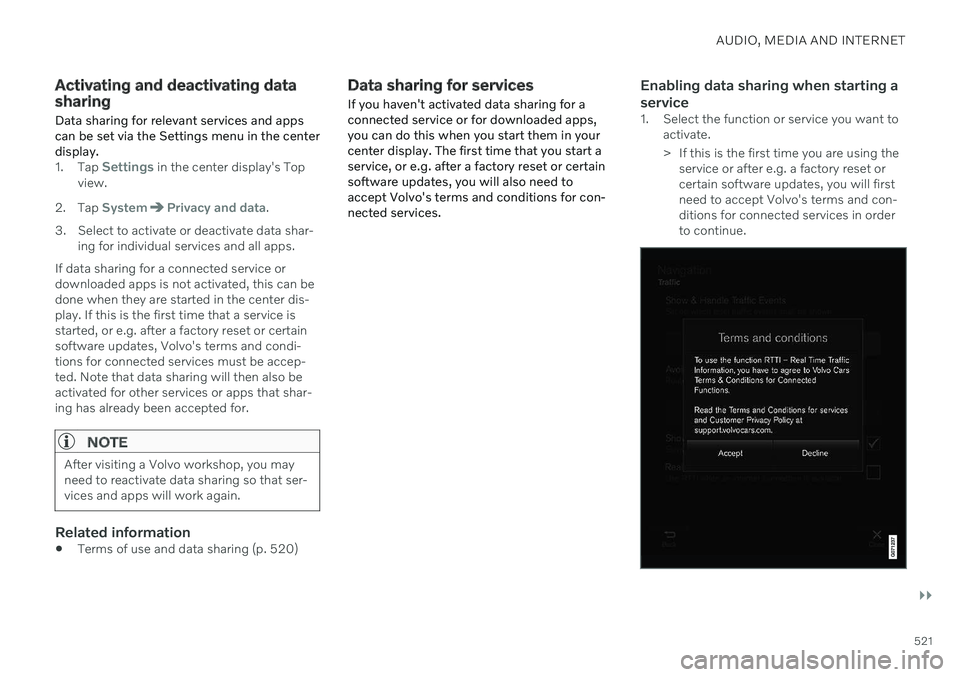
AUDIO, MEDIA AND INTERNET
}}
521
Activating and deactivating data sharingData sharing for relevant services and apps can be set via the Settings menu in the centerdisplay.
1. Tap Settings in the center display's Top
view.
2. Tap
SystemPrivacy and data.
3. Select to activate or deactivate data shar- ing for individual services and all apps.
If data sharing for a connected service or downloaded apps is not activated, this can bedone when they are started in the center dis-play. If this is the first time that a service isstarted, or e.g. after a factory reset or certainsoftware updates, Volvo's terms and condi-tions for connected services must be accep-ted. Note that data sharing will then also beactivated for other services or apps that shar-ing has already been accepted for.
NOTE
After visiting a Volvo workshop, you may need to reactivate data sharing so that ser-vices and apps will work again.
Related information
Terms of use and data sharing (p. 520)
Data sharing for services
If you haven't activated data sharing for a connected service or for downloaded apps,you can do this when you start them in yourcenter display. The first time that you start aservice, or e.g. after a factory reset or certainsoftware updates, you will also need toaccept Volvo's terms and conditions for con-nected services.Enabling data sharing when starting a service
1. Select the function or service you want to activate.
> If this is the first time you are using theservice or after e.g. a factory reset or certain software updates, you will firstneed to accept Volvo's terms and con-ditions for connected services in orderto continue.
Page 546 of 683
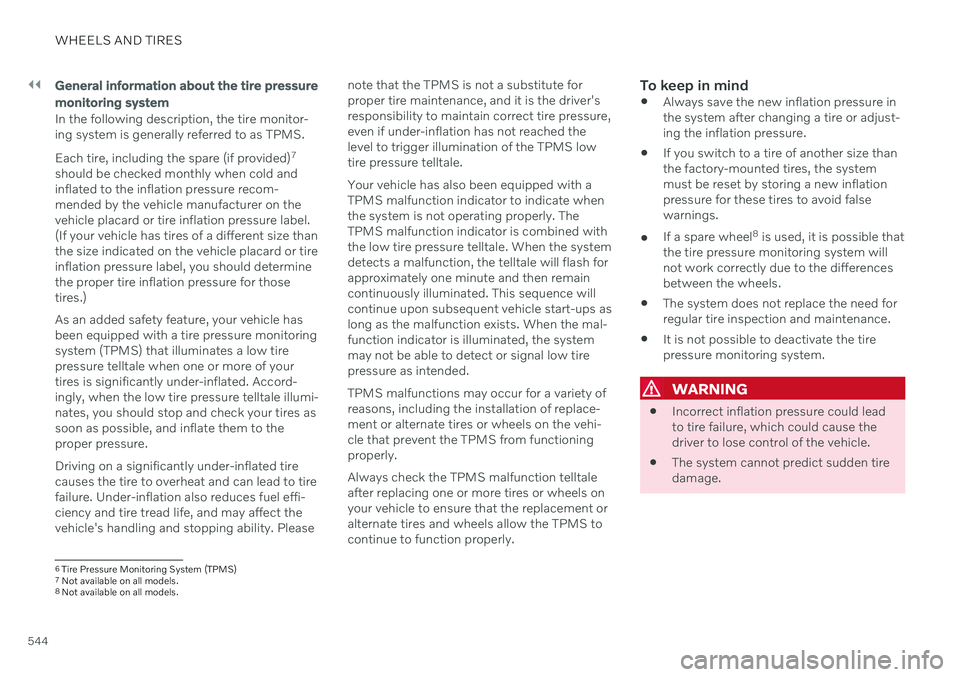
||
WHEELS AND TIRES
544
General information about the tire pressure monitoring system
In the following description, the tire monitor- ing system is generally referred to as TPMS. Each tire, including the spare (if provided)7
should be checked monthly when cold and inflated to the inflation pressure recom-mended by the vehicle manufacturer on thevehicle placard or tire inflation pressure label.(If your vehicle has tires of a different size thanthe size indicated on the vehicle placard or tireinflation pressure label, you should determinethe proper tire inflation pressure for thosetires.) As an added safety feature, your vehicle has been equipped with a tire pressure monitoringsystem (TPMS) that illuminates a low tirepressure telltale when one or more of yourtires is significantly under-inflated. Accord-ingly, when the low tire pressure telltale illumi-nates, you should stop and check your tires assoon as possible, and inflate them to theproper pressure. Driving on a significantly under-inflated tire causes the tire to overheat and can lead to tirefailure. Under-inflation also reduces fuel effi-ciency and tire tread life, and may affect thevehicle's handling and stopping ability. Please note that the TPMS is not a substitute forproper tire maintenance, and it is the driver'sresponsibility to maintain correct tire pressure,even if under-inflation has not reached thelevel to trigger illumination of the TPMS lowtire pressure telltale. Your vehicle has also been equipped with a TPMS malfunction indicator to indicate whenthe system is not operating properly. TheTPMS malfunction indicator is combined withthe low tire pressure telltale. When the systemdetects a malfunction, the telltale will flash forapproximately one minute and then remaincontinuously illuminated. This sequence willcontinue upon subsequent vehicle start-ups aslong as the malfunction exists. When the mal-function indicator is illuminated, the systemmay not be able to detect or signal low tirepressure as intended. TPMS malfunctions may occur for a variety of reasons, including the installation of replace-ment or alternate tires or wheels on the vehi-cle that prevent the TPMS from functioningproperly. Always check the TPMS malfunction telltale after replacing one or more tires or wheels onyour vehicle to ensure that the replacement oralternate tires and wheels allow the TPMS tocontinue to function properly.
To keep in mind
Always save the new inflation pressure inthe system after changing a tire or adjust-ing the inflation pressure.
If you switch to a tire of another size thanthe factory-mounted tires, the systemmust be reset by storing a new inflationpressure for these tires to avoid falsewarnings.
If a spare wheel 8
is used, it is possible that
the tire pressure monitoring system willnot work correctly due to the differencesbetween the wheels.
The system does not replace the need forregular tire inspection and maintenance.
It is not possible to deactivate the tirepressure monitoring system.
WARNING
Incorrect inflation pressure could lead to tire failure, which could cause thedriver to lose control of the vehicle.
The system cannot predict sudden tiredamage.
6
Tire Pressure Monitoring System (TPMS)
7 Not available on all models.
8 Not available on all models.
Page 547 of 683
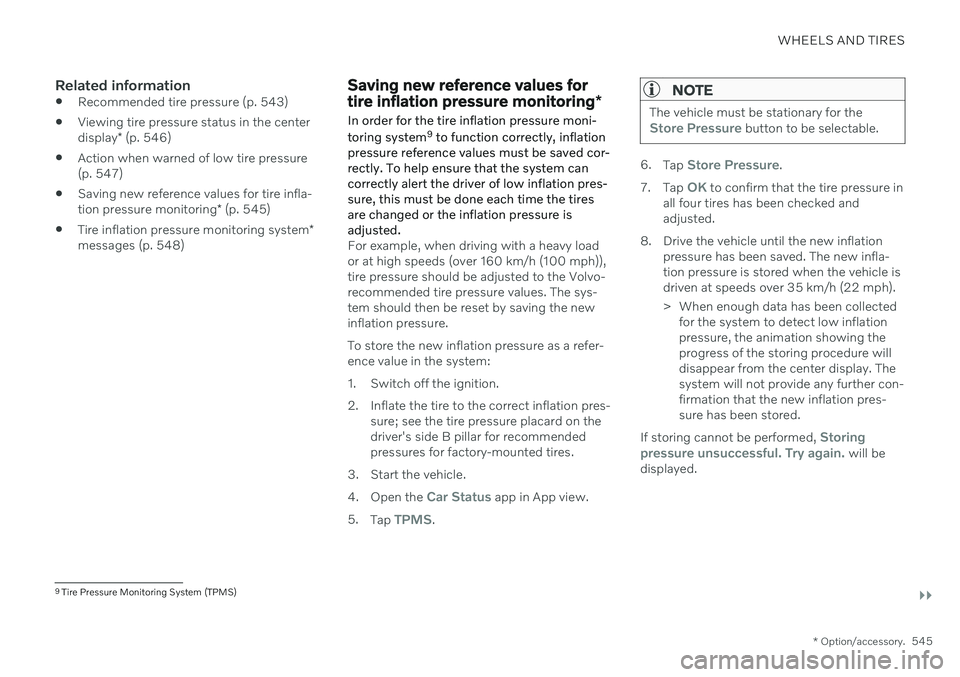
WHEELS AND TIRES
}}
* Option/accessory.545
Related information
Recommended tire pressure (p. 543)
Viewing tire pressure status in the center display
* (p. 546)
Action when warned of low tire pressure (p. 547)
Saving new reference values for tire infla- tion pressure monitoring
* (p. 545)
Tire inflation pressure monitoring system
*
messages (p. 548)
Saving new reference values for tire inflation pressure monitoring *
In order for the tire inflation pressure moni- toring system 9
to function correctly, inflation
pressure reference values must be saved cor- rectly. To help ensure that the system cancorrectly alert the driver of low inflation pres-sure, this must be done each time the tiresare changed or the inflation pressure isadjusted.
For example, when driving with a heavy load or at high speeds (over 160 km/h (100 mph)),tire pressure should be adjusted to the Volvo-recommended tire pressure values. The sys-tem should then be reset by saving the newinflation pressure. To store the new inflation pressure as a refer- ence value in the system:
1. Switch off the ignition.
2. Inflate the tire to the correct inflation pres- sure; see the tire pressure placard on the driver's side B pillar for recommendedpressures for factory-mounted tires.
3. Start the vehicle. 4. Open the
Car Status app in App view.
5. Tap
TPMS.
NOTE
The vehicle must be stationary for theStore Pressure button to be selectable.
6.Tap Store Pressure.
7. Tap
OK to confirm that the tire pressure in
all four tires has been checked and adjusted.
8. Drive the vehicle until the new inflation pressure has been saved. The new infla-tion pressure is stored when the vehicle isdriven at speeds over 35 km/h (22 mph).
> When enough data has been collectedfor the system to detect low inflation pressure, the animation showing theprogress of the storing procedure willdisappear from the center display. Thesystem will not provide any further con-firmation that the new inflation pres-sure has been stored.
If storing cannot be performed,
Storing
pressure unsuccessful. Try again. will be
displayed.
9 Tire Pressure Monitoring System (TPMS)
Page 603 of 683

MAINTENANCE AND SERVICE
601
WARNING
If the starter battery is disconnected, the function for automatic opening and closingmust be reset to function correctly. A resetis required in order for the pinch protectionto work.
CAUTION
On certain models, the battery is secured with a tensioning strap. Make sure that thetensioning strap is always securely tight-ened.
Specifications for starter battery
Battery type H7 AGMH8 AGM
Voltage (V) 12 12
Cold start capacity A
- CCA B
(A) 800
850
Dimensions, L×W×H 315×175×190 mm (12.4×6.9×7.5 inches) 353×175×190 mm (13.9×6.9×7.5 inches)
Capacity (Ah) 80 95
A
According to EN standard.
B Cold Cranking Amperes.
Volvo recommends that batteries are replaced by an authorized Volvo workshop.
CAUTION
If replacing the battery, make sure you replace it with a battery of the same size,cold start capacity and type as the originalbattery (see the decal on the battery).
Related information
Battery symbols (p. 604)
Support battery (p. 602)
Jump starting using another battery (p. 444)
Reset procedure for pinch protection(p. 173)
Battery recycling (p. 604)
Page 669 of 683
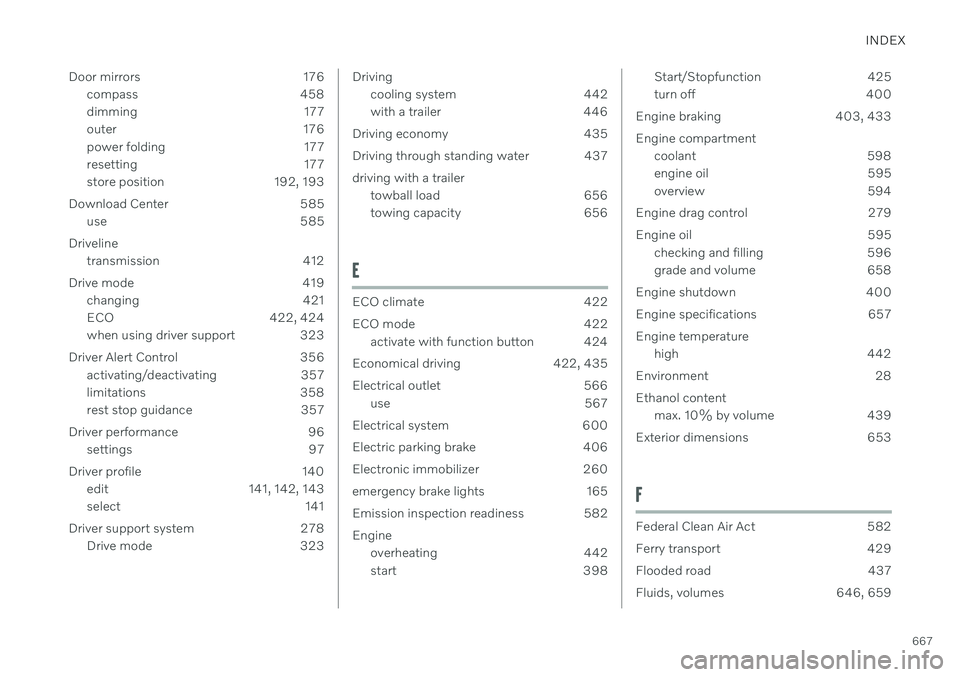
INDEX
667
Door mirrors 176
compass 458
dimming 177
outer 176
power folding 177
resetting 177
store position 192, 193
Download Center 585 use 585
Driveline transmission 412
Drive mode 419 changing 421
ECO 422, 424
when using driver support 323
Driver Alert Control 356 activating/deactivating 357
limitations 358
rest stop guidance 357
Driver performance 96 settings 97
Driver profile 140 edit 141, 142, 143
select 141
Driver support system 278 Drive mode 323
Drivingcooling system 442
with a trailer 446
Driving economy 435
Driving through standing water 437driving with a trailer towball load 656
towing capacity 656
E
ECO climate 422
ECO mode 422
activate with function button 424
Economical driving 422, 435
Electrical outlet 566 use 567
Electrical system 600
Electric parking brake 406
Electronic immobilizer 260
emergency brake lights 165
Emission inspection readiness 582 Engine overheating 442
start 398
Start/Stopfunction 425
turn off 400
Engine braking 403, 433 Engine compartment coolant 598
engine oil 595
overview 594
Engine drag control 279
Engine oil 595 checking and filling 596
grade and volume 658
Engine shutdown 400
Engine specifications 657Engine temperature high 442
Environment 28Ethanol content max. 10% by volume 439
Exterior dimensions 653
F
Federal Clean Air Act 582
Ferry transport 429
Flooded road 437
Fluids, volumes 646, 659
Page 674 of 683

INDEX
672location and views 370
sensor field 374
Symbols and messages 377
trajectory lines 372
Park Assist Pilot 379 limitations 384
parallel parking 380
perpendicular parking 380
pulling out of a parking space 384
Symbols and messages 386
use 381
Park Assist System 364 parking on hills 408
Parking Assist 364 activating/deactivating 366
front, rear and sides 365
limitations 367
Symbols and messages 368
Parking brake 406 activating/deactivating 406
automatic activation 408
Low battery charge level 408
Parking climate 234 Symbols and messages 241
Passenger compartment filter 212
Passenger compartment interior 564 center console 565
electrical outlet 566
glove compartment 568
sun visor 569
Passenger compartment lighting 166 adjusting 168
auto switch 167
Passing assistance 318 activating 318
personal information (Customer Privacy
Policy) 35
Phone 499 changing to another 503
connect 500
connect automatically 502
connect manually 502
delete 503
disconnect 502
phone call 503, 506
text message 504
voice control 152
Phone charger 508
Pilot Assist 304 activating 308
auto-brake 323
controls 306
disengaged steering assistance 311
display 307
limitations 312
passing 318set time interval 322
standby mode 310
stored speed 321
switching target vehicles 320
Symbols and messages 314
turn off 309
WARNING 319
pinch protection 172 resetting 173
PIN code 517 Private locking 273
Polishing 635
Position lights 158
Power 657
Power folding door mirrors 177
Power panoramic roof 179
Power save mode 443
Power seats 191
Power windows 174 opening and closing 174
pinch protection 172
Precleaning 238 start/stop 238
Preconditioning 234 start/stop 234
timer 235
Pressure wash 638
Page 675 of 683

INDEX
673
Privacy Policy (Customer Privacy Policy) 35
Private locking 272
activating/deactivating 273
PROPOSITION 65 WARNING 444
R
Radar unit 387 limitations 390
maintenance and cleaning 393
Symbols and messages 395
type approval 388
Radio 466 changing radio waveband and radio
station 468
HD radio 471
RBDS 470
search radio station 468
settings 470 SiriusXM ® Satellite radio 474, 475, 477
start 467
voice control 153
Radio favorites 469
Rain sensor 184, 185
Rain sensor's memory function 185
Rear camera 369
Rear Collision Warning 351 limitations 351
Rear door sun shade 176
Rear seat blower 229
climate 218
folding backrest 200
head restraint 201
heating 221
temperature 231
Rearview/door mirrors adjusting door mirrors 177
dimming 177
heating 227
interior 176
Rearview mirror 176 dimming 177
Rear window heating 227
washers 187, 188
wipers 187, 188
Recalls 47
Recommendations when driving 436
Recommendations when loading 570
Recovery 453
Refrigerant 592 climate system 659Refueling
filling 438
fuel filler door, fuel flap 438
Regenerative braking 411
Remote immobilizer 260
Remote key 246 battery replacement 252
connecting to driver profile 142
detachable key blade 257
loss 256
Range 251
Remote updates 585
Reporting safety defects 46
Resetting door mirrors 177
Resetting settings 138 change of owner 138
Driver profile 143
Resetting trip odometer 96
Road Sign Information 286 activate/deactivate warnings 289
activating/deactivating 287
display 287
limitations 290
Sensus Navigation 288
speed camera information 288
Speed warning 288
Road trip 436