2021 VOLVO V90 CROSS COUNTRY reset
[x] Cancel search: resetPage 4 of 683

2
OWNER'S INFORMATION
Owner's information16
Owner's Manual in the center display 17
Navigate in the Owner's Manual in the center display 18
Owner's manual in mobile devices 20
Volvo Cars support site 21
Using the Owner's Manual 21
The Owner's Manual and the envi-ronment 23
YOUR VOLVO
Contacting Volvo
26
Volvo ID 26
Creating and registering a Volvo ID 27
Drive-E ‒ purer driving pleasure
28
IntelliSafe – driver support and safety 29
Sensus - connection and enter- tainment 30
Software Updates 33
Data recording 33
Terms and Conditions for Services 35
Customer Privacy Policy 35
Important information on acces-sories and extra equipment 36
Accessory installation 37
Connecting equipment to thevehicle's data link connector 37
Technician certification 38
Viewing the Vehicle IdentificationNumber (VIN) 39
Volvo Structural Parts Statement 39
Change of market when importingor relocating 40
Driver distraction 41
SAFETY
Safety44
Safety during pregnancy 45
Occupant safety 45
Reporting safety defects 46
Recall information 47
Whiplash Protection System 48
Seat belts 49
Buckling and unbuckling seat belts 50
Seat belt tensioners 52
Resetting the electric seat belt tensioners 53
Door and seat belt reminders 54
Airbags 55
Driver/passenger side front airbags 56
Occupant weight sensor 59
Side airbags 62
Inflatable curtain 63
Safety mode 64
Starting and moving the vehiclewhen it is in safety mode 65
Child safety 66
Child restraints 68
Infant seats 70
Convertible seats 72
Booster cushions 74
TABLE OF CONTENTS
Page 5 of 683

3
Top tether anchors75
Lower child seat attachment points 77
ISOFIX/LATCH lower anchors 77
Integrated booster cushion *
79
Folding up the integrated booster cushion * 80
Folding down the integratedbooster cushion * 82
DISPLAYS AND VOICE CONTROL
Displays and controls by the driver in a left-hand drive vehicle
86
Instrument panel 88
Instrument panel settings 92
Fuel gauge 93
Trip computer 93
Displaying trip data in the instru-ment panel 95
Resetting the trip odometer 96
Displaying trip statistics in thecenter display 96
Trip statistics settings 97
Date and time 98
Ambient temperature sensor 98
Indicator and warning symbols 99
Instrument panel licenses 102
App menu in instrument panel 108
Handling the App menu in theinstrument panel 109
Messages in the instrument panel 110
Handling messages in the instru-ment panel 111
Handling messages saved fromthe instrument panel 112
Center display overview 114
Handling the center display 116
Activating and deactivating the center display119
Navigating in the center display'sviews 119
Handling tiles in the center display 123
Function view in the center display 126
Moving apps and buttons in thecenter display 128
Symbols in the center display sta-tus bar 128
Using the center display keyboard 130
Changing keyboard language inthe center display 133
Entering characters, letters andwords by hand in the center display 133
Changing the appearance of thecenter display 135
Turning off and adjusting the vol-ume of the center display systemsounds 135
Changing system units of meas-urement 136
Changing system language 136
Changing settings in the centerdisplay's Top view 136
Opening contextual setting in thecenter display 137
Resetting user data when thevehicle changes owners 138
Page 6 of 683

4
Resetting center display settings138
Table of settings in the center display 139
Driver profiles 140
Selecting a driver profile 141
Changing a driver profile's name 141
Protecting a driver profile 142
Linking a remote key to a driver profile 142
Resetting driver profile settings 143
Messages in the center display 144
Handling messages in the center display 144
Handling messages saved fromthe center display 145
Head-up display *
146
Activating and deactivating the head-up display * 147
Head-up display settings *
148
Voice Control 149
Use voice recognition 150
Voice control for cellular phones 152
Voice control for radio and media 153
Voice control settings 154
LIGHTING
Lighting control and panel156
Adjusting light functions via the center display 157
Parking lights 158
Daytime running lights 158
Low beams 159
Using high beam 160
Active high beam 161
Using turn signals 162
Active Bending Lights *
162
Front fog lights/corner illumination *
163
Rear fog light 164
Brake lights 165
Emergency brake lights 165
Hazard warning flashers 165
Using home safe lighting 166
Welcome Light 166
Interior Lighting 166
Adjusting interior lighting 168
WINDOWS, GLASS AND MIRRORS
Windows, glass and mirrors 172
Pinch protection for windows and sun curtains 172
Reset procedure for pinch protection 173
Power windows 174
Operating the power windows 174
Using sun curtains *
176
Rearview/door mirrors 176
Adjusting the rearview mirror dim-ming function 177
Adjusting the door mirrors 177
Panoramic roof *
179
Operating the panoramic roof *
180
Auto closing the panoramic roof *
sun curtain 182
Wiper blades and washer fluid 183
Using the windshield wipers 183
Using the rain sensor 184
Activating and deactivating therain sensor's memory function 185
Using the windshield and head-light washers 186
Using the rear window wiper/washer 187
Using automatic rear windowwiping when backing up 188
Page 43 of 683

YOUR VOLVO
41
Driver distraction A driver has a responsibility to do everything possible to ensure his or her own safety andthe safety of passengers in the vehicle andothers sharing the roadway. Part of thisresponsibility is avoiding distractions, includ-ing performing activities that are not directlyrelated to controlling the vehicle in the drivingenvironment.
Your new Volvo is, or can be, equipped with feature-rich entertainment and communica-tion systems. These include hands-free cellulartelephones, navigation systems, and multipur-pose audio systems. You may also own otherportable electronic devices for your own con-venience. When used properly and safely, theyenrich the driving experience. Improperly used,any of these could cause a distraction. For all of these systems, we want to provide the following warning that reflects the strongVolvo concern for your safety. Never use thesedevices or any feature of your vehicle in a waythat distracts you from the task of drivingsafely. Distraction can lead to a serious acci-dent. In addition to this general warning, weoffer the following guidance regarding specificnew features that may be found in your vehi-cle:
WARNING
Never use a hand-held cellular tele- phone while driving. Some jurisdictionsprohibit cellular telephone use by adriver while the vehicle is moving.
If your vehicle is equipped with a navi-gation system, set and make changesto your travel itinerary only with thevehicle parked.
Never program your audio systemwhile the vehicle is moving. Programradio presets with the vehicle parked,and use your programmed presets tomake radio use quicker and simpler.
Never use portable computers or per-sonal digital assistants while the vehi-cle is moving.
Related information
Audio, media and Internet (p. 462)
Page 55 of 683
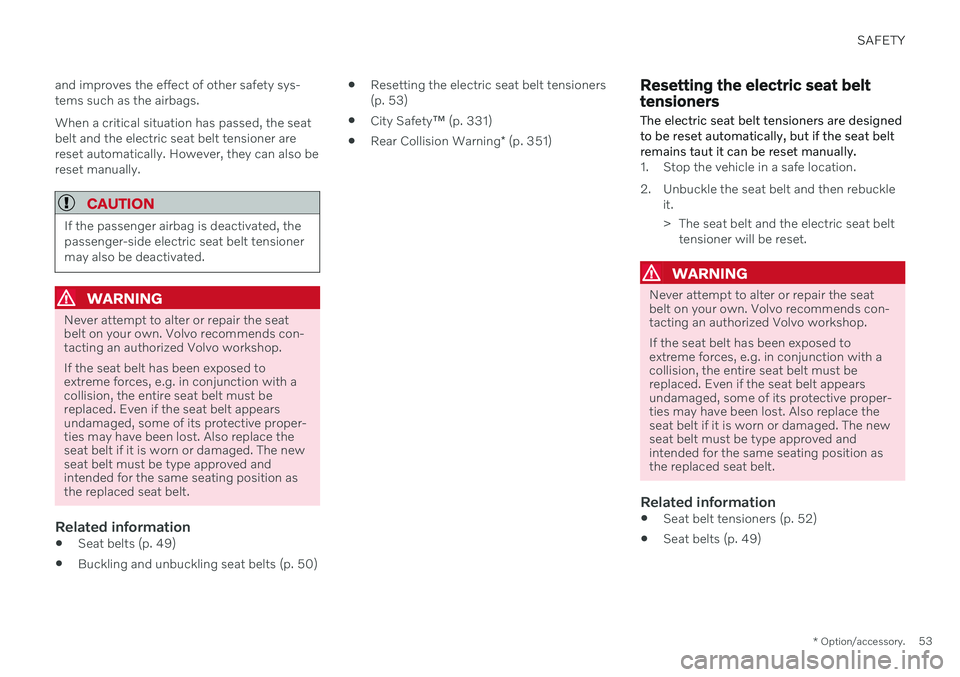
SAFETY
* Option/accessory.53
and improves the effect of other safety sys- tems such as the airbags. When a critical situation has passed, the seat belt and the electric seat belt tensioner arereset automatically. However, they can also bereset manually.
CAUTION
If the passenger airbag is deactivated, the passenger-side electric seat belt tensionermay also be deactivated.
WARNING
Never attempt to alter or repair the seat belt on your own. Volvo recommends con-tacting an authorized Volvo workshop. If the seat belt has been exposed to extreme forces, e.g. in conjunction with acollision, the entire seat belt must bereplaced. Even if the seat belt appearsundamaged, some of its protective proper-ties may have been lost. Also replace theseat belt if it is worn or damaged. The newseat belt must be type approved andintended for the same seating position asthe replaced seat belt.
Related information
Seat belts (p. 49)
Buckling and unbuckling seat belts (p. 50)
Resetting the electric seat belt tensioners (p. 53)
City Safety
™ (p. 331)
Rear Collision Warning
* (p. 351)
Resetting the electric seat belt tensioners
The electric seat belt tensioners are designed to be reset automatically, but if the seat beltremains taut it can be reset manually.
1. Stop the vehicle in a safe location.
2. Unbuckle the seat belt and then rebuckle it.
> The seat belt and the electric seat belttensioner will be reset.
WARNING
Never attempt to alter or repair the seat belt on your own. Volvo recommends con-tacting an authorized Volvo workshop. If the seat belt has been exposed to extreme forces, e.g. in conjunction with acollision, the entire seat belt must bereplaced. Even if the seat belt appearsundamaged, some of its protective proper-ties may have been lost. Also replace theseat belt if it is worn or damaged. The newseat belt must be type approved andintended for the same seating position asthe replaced seat belt.
Related information
Seat belt tensioners (p. 52)
Seat belts (p. 49)
Page 66 of 683

||
SAFETY
64
Related information
Airbags (p. 55)
Safety mode Safety mode is a feature that is triggered after a collision if there is potential damage toan important function in the vehicle, such asthe fuel lines, sensors for one of the safetysystems, the brake system, etc.
If the vehicle has been involved in a collision, the text Safety mode See Owner's manualmay appear in the instrument panel along with the warning symbol if the panel is undamagedand the vehicle's electrical system is intact.The message indicates that one or more of thevehicle's functions may be reduced.
WARNING
Never attempt to restart the vehicle if you smell fuel fumes when the message Safety
mode See Owner's manual is displayed
in the instrument panel. Leave the vehicle immediately.
If safety mode has been set, it may be possi- ble to reset the system in order to start andmove the vehicle a short distance, for exam-ple, if it is blocking traffic.
WARNING
Never attempt to perform repairs or reset electrical components on your own afterthe vehicle has been in safety mode. Thiscould result in injury or prevent the vehiclefrom functioning properly. Volvo recom-mends having the vehicle inspected andreset to normal operating status by an authorized Volvo workshop after
Safety
mode See Owner's manual has been dis-
played.
WARNING
When the vehicle is in safety mode, it should not be towed behind another vehi-cle. It should be towed from the site on atow truck. Volvo recommends towing thevehicle directly to an authorized Volvoworkshop.
Related information
Safety (p. 44)
Starting and moving the vehicle when it is in safety mode (p. 65)
Recovery (p. 453)
Page 67 of 683
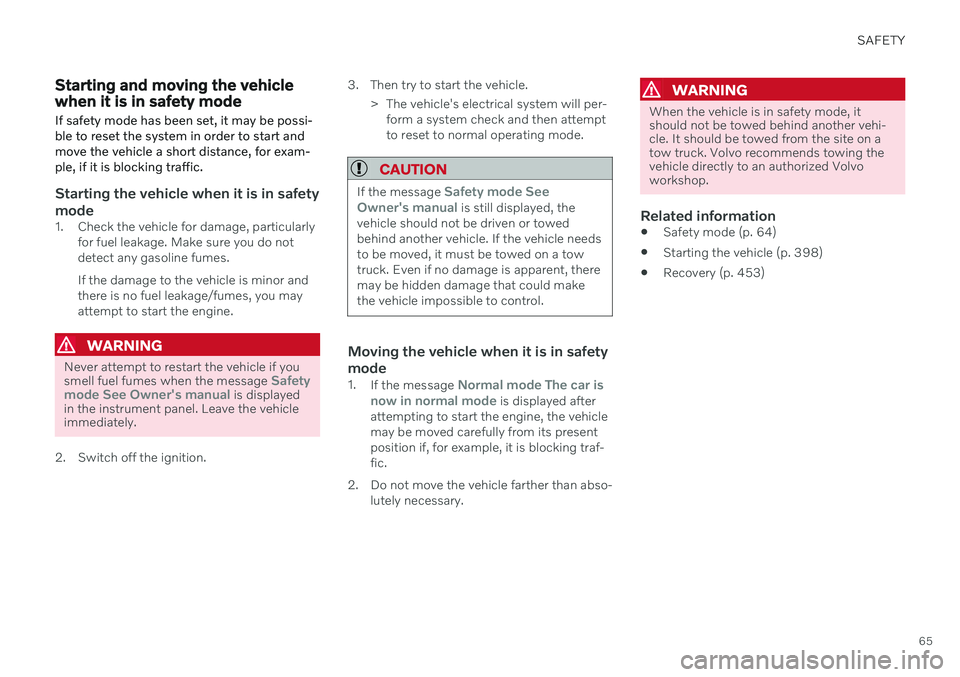
SAFETY
65
Starting and moving the vehicle when it is in safety mode If safety mode has been set, it may be possi- ble to reset the system in order to start andmove the vehicle a short distance, for exam-ple, if it is blocking traffic.
Starting the vehicle when it is in safety mode
1. Check the vehicle for damage, particularlyfor fuel leakage. Make sure you do not detect any gasoline fumes. If the damage to the vehicle is minor and there is no fuel leakage/fumes, you mayattempt to start the engine.
WARNING
Never attempt to restart the vehicle if you smell fuel fumes when the message Safety
mode See Owner's manual is displayed
in the instrument panel. Leave the vehicle immediately.
2. Switch off the ignition. 3. Then try to start the vehicle.
> The vehicle's electrical system will per-form a system check and then attempt to reset to normal operating mode.
CAUTION
If the message Safety mode See
Owner's manual is still displayed, the
vehicle should not be driven or towed behind another vehicle. If the vehicle needsto be moved, it must be towed on a towtruck. Even if no damage is apparent, theremay be hidden damage that could makethe vehicle impossible to control.
Moving the vehicle when it is in safety mode
1. If the message Normal mode The car is
now in normal mode is displayed after
attempting to start the engine, the vehicle may be moved carefully from its presentposition if, for example, it is blocking traf-fic.
2. Do not move the vehicle farther than abso- lutely necessary.
WARNING
When the vehicle is in safety mode, it should not be towed behind another vehi-cle. It should be towed from the site on atow truck. Volvo recommends towing thevehicle directly to an authorized Volvoworkshop.
Related information
Safety mode (p. 64)
Starting the vehicle (p. 398)
Recovery (p. 453)
Page 88 of 683

DISPLAYS AND VOICE CONTROL
* Option/accessory.
86
Displays and controls by the driver in a left-hand drive vehicle
The overviews show the location of the vehi- cle's displays and controls.
Steering wheel and dashboard
Parking lights, daytime running lights, low beams, high beams, turn signals, front fog lights/cornering illumination *, rear fog
light, trip computer reset
Steering wheel paddles for manual shift- ing *
Head-up display *
Instrument panel
Wipers and washers, rain sensor *
Right-side steering wheel keypad
Steering wheel adjustment
Horn
Left-side steering wheel keypad
Hood open
Display lighting, tailgate unlock/open */
close *, halogen headlight height adjust-
ment
Ceiling console
Front reading lights and courtesy lighting
Panoramic roof *
Ceiling console display ON CALL button
HomeLink ®
*
Center and tunnel console
Center display
Hazard warning flashers, defrosting, media
Gear selector
Start knob
Drive modes *
Parking brake
Auto-hold brakes