2021 VOLVO V90 CROSS COUNTRY reset
[x] Cancel search: resetPage 237 of 683
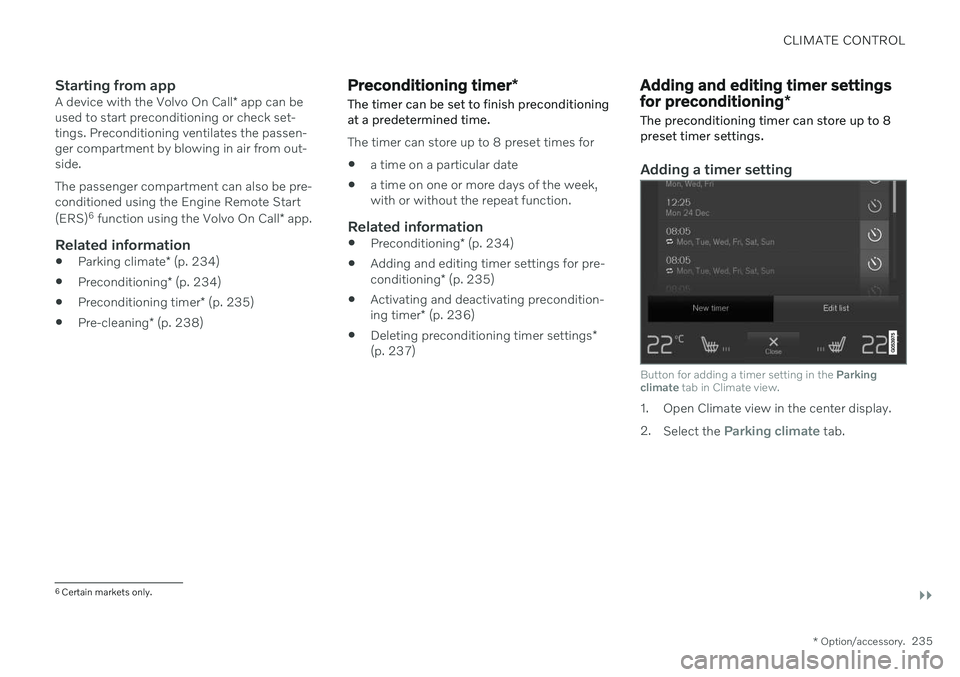
CLIMATE CONTROL
}}
* Option/accessory.235
Starting from appA device with the Volvo On Call * app can be
used to start preconditioning or check set- tings. Preconditioning ventilates the passen-ger compartment by blowing in air from out-side. The passenger compartment can also be pre- conditioned using the Engine Remote Start (ERS) 6
function using the Volvo On Call * app.
Related information
Parking climate
* (p. 234)
Preconditioning
* (p. 234)
Preconditioning timer
* (p. 235)
Pre-cleaning
* (p. 238)
Preconditioning timer *
The timer can be set to finish preconditioning at a predetermined time.
The timer can store up to 8 preset times for
a time on a particular date
a time on one or more days of the week, with or without the repeat function.
Related information
Preconditioning
* (p. 234)
Adding and editing timer settings for pre- conditioning
* (p. 235)
Activating and deactivating precondition-ing timer
* (p. 236)
Deleting preconditioning timer settings
*
(p. 237)
Adding and editing timer settings for preconditioning *
The preconditioning timer can store up to 8 preset timer settings.
Adding a timer setting
Button for adding a timer setting in the Parking
climate tab in Climate view.
1. Open Climate view in the center display. 2.
Select the
Parking climate tab.
6
Certain markets only.
Page 273 of 683

KEY, LOCKS AND ALARM
}}
* Option/accessory.271
Setting maximum opening height for the power tailgate *
The tailgate can be set to stop opening at a certain height, for example if the tailgateneeds to be opened in a garage with a lowceiling.
Setting maximum opening height1. Open the tailgate manually to the desired opening height.
2. Press the
button on the lower edge of
the tailgate and hold it for about 3 seconds.
> Two audio signals will sound to indicate that the position has been stored.
NOTE
It is not possible to program an opening position lower than half-open tailgate.
Resetting maximum opening position1. Open the tailgate manually to the fully open position.
2. Press the
button on the lower edge of
the tailgate and hold it for about 3 seconds.
> Two audio signals will sound to indicate that the stored position has been erased.
NOTE
If the system has been working contin- uously for a prolonged period of time, itwill be switched off to avoid overload.It can be used again after approxi-mately 2 minutes.
Operating the tailgate with a foot movement
*
To make it easier to operate the tailgate when your hands are full, it can be opened andclosed by moving your foot in a forward kick-ing motion under the rear bumper.
The sensor is located to the left of center under the rear bumper.
One of the vehicle's remote keys must be within range behind the vehicle, approx.1 meter (3 feet), for opening and closing to bepossible. This applies even if the vehicle isunlocked in order to prevent the trunk lid frominadvertently opening e.g. at a car wash.
Page 296 of 683

DRIVER SUPPORT
* Option/accessory.
294
Cruise control standby mode Cruise control (CC 31
) can be deactivated and
put in standby mode. This may happen auto- matically or be due to driver intervention.
Standby mode means that the function is selected in the instrument panel but not acti-vated. In standby mode, cruise control will notregulate speed.
Standby mode due to action by the
driver
Cruise control will be deactivated and put instandby mode if any of the following occurs:
The brakes are applied.
The gear selector is moved to
N.
The vehicle is driven faster than the setspeed for more than 1 minute.
The driver must then control the vehicle'sspeed. Temporarily increasing speed using the accel- erator pedal, e.g. when passing another vehi-cle, will not affect the setting. The vehicle willreturn to the set speed when the acceleratorpedal is released.
Automatic standby modeThe function may automatically go intostandby mode if one of the following occurs: The wheels lose traction.
The engine speed (rpm) is too low/high.
The temperature in the brake system becomes too high.
The vehicle's speed goes below 30 km/h(20 mph).
The driver must then control the vehicle'sspeed.
Related information
Cruise control (p. 291)
Selecting and activating cruise control(p. 292)
Deactivating cruise control (p. 293)
Adaptive Cruise Control
*32
Adaptive Cruise Control (ACC 33
) can help the
driver to maintain a constant speed, com- bined with a preset time interval to the vehi-cle in front.
The camera/radar sensor measures the distance to the vehicle ahead.
Adaptive Cruise Control can help provide a more relaxed driving experience on long tripson highways or long, straight roads with eventraffic flows. The driver sets a speed and a time interval to the vehicle ahead. If the camera/radar sensordetects a slower-moving vehicle ahead, yourvehicle's speed will be automatically adaptedaccording to the set time interval to that vehi-
31 Cruise Control
32 Depending on market, this function can be either standard or optional.
33 Adaptive Cruise Control
Page 318 of 683
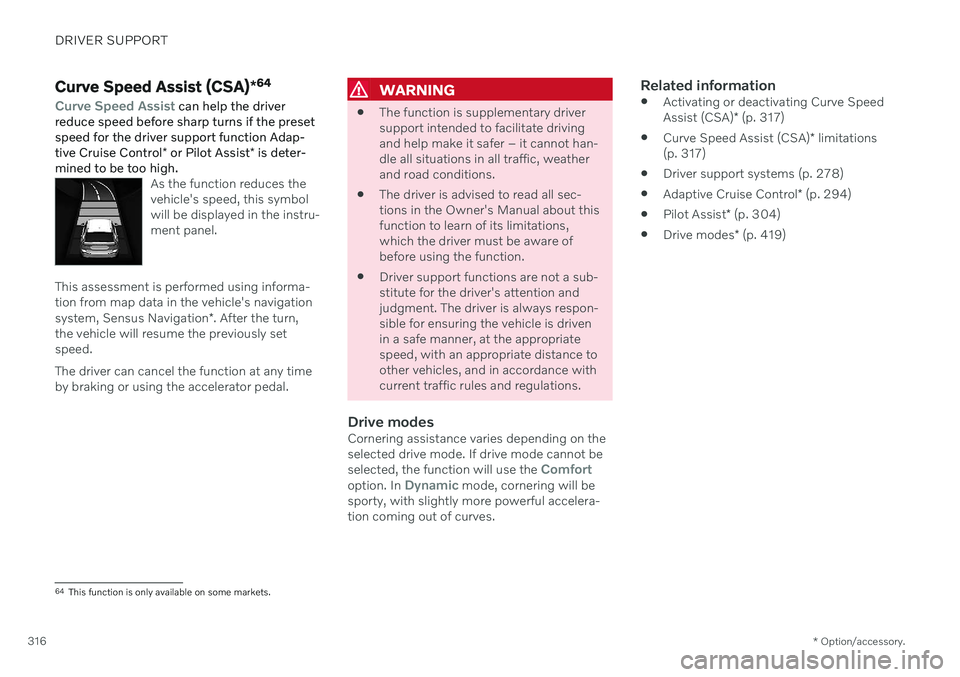
DRIVER SUPPORT
* Option/accessory.
316
Curve Speed Assist (CSA) *64
Curve Speed Assist can help the driver
reduce speed before sharp turns if the preset speed for the driver support function Adap- tive Cruise Control * or Pilot Assist * is deter-
mined to be too high.
As the function reduces the vehicle's speed, this symbolwill be displayed in the instru-ment panel.
This assessment is performed using informa- tion from map data in the vehicle's navigation system, Sensus Navigation *. After the turn,
the vehicle will resume the previously set speed. The driver can cancel the function at any time by braking or using the accelerator pedal.
WARNING
The function is supplementary driver support intended to facilitate drivingand help make it safer – it cannot han-dle all situations in all traffic, weatherand road conditions.
The driver is advised to read all sec-tions in the Owner's Manual about thisfunction to learn of its limitations,which the driver must be aware ofbefore using the function.
Driver support functions are not a sub-stitute for the driver's attention andjudgment. The driver is always respon-sible for ensuring the vehicle is drivenin a safe manner, at the appropriatespeed, with an appropriate distance toother vehicles, and in accordance withcurrent traffic rules and regulations.
Drive modesCornering assistance varies depending on theselected drive mode. If drive mode cannot be selected, the function will use the
Comfortoption. In Dynamic mode, cornering will be
sporty, with slightly more powerful accelera- tion coming out of curves.
Related information
Activating or deactivating Curve Speed Assist (CSA)
* (p. 317)
Curve Speed Assist (CSA)
* limitations
(p. 317)
Driver support systems (p. 278)
Adaptive Cruise Control
* (p. 294)
Pilot Assist
* (p. 304)
Drive modes
* (p. 419)
64
This function is only available on some markets.
Page 324 of 683
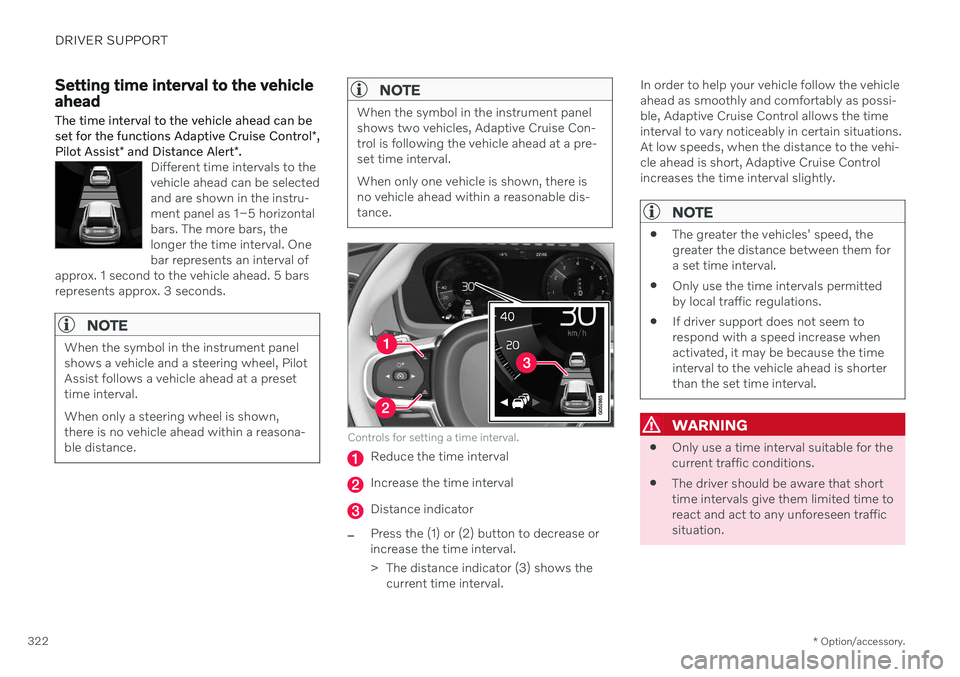
DRIVER SUPPORT
* Option/accessory.
322
Setting time interval to the vehicle ahead The time interval to the vehicle ahead can be set for the functions Adaptive Cruise Control *,
Pilot Assist * and Distance Alert *.
Different time intervals to the vehicle ahead can be selectedand are shown in the instru-ment panel as 1–5 horizontalbars. The more bars, thelonger the time interval. Onebar represents an interval of
approx. 1 second to the vehicle ahead. 5 barsrepresents approx. 3 seconds.
NOTE
When the symbol in the instrument panel shows a vehicle and a steering wheel, PilotAssist follows a vehicle ahead at a presettime interval. When only a steering wheel is shown, there is no vehicle ahead within a reasona-ble distance.
NOTE
When the symbol in the instrument panel shows two vehicles, Adaptive Cruise Con-trol is following the vehicle ahead at a pre-set time interval. When only one vehicle is shown, there is no vehicle ahead within a reasonable dis-tance.
Controls for setting a time interval.
Reduce the time interval
Increase the time interval
Distance indicator
–Press the (1) or (2) button to decrease or increase the time interval.
> The distance indicator (3) shows the current time interval. In order to help your vehicle follow the vehicle ahead as smoothly and comfortably as possi-ble, Adaptive Cruise Control allows the timeinterval to vary noticeably in certain situations.At low speeds, when the distance to the vehi-cle ahead is short, Adaptive Cruise Controlincreases the time interval slightly.
NOTE
The greater the vehicles' speed, the greater the distance between them fora set time interval.
Only use the time intervals permittedby local traffic regulations.
If driver support does not seem torespond with a speed increase whenactivated, it may be because the timeinterval to the vehicle ahead is shorterthan the set time interval.
WARNING
Only use a time interval suitable for the current traffic conditions.
The driver should be aware that shorttime intervals give them limited time toreact and act to any unforeseen trafficsituation.
Page 360 of 683

DRIVER SUPPORT
* Option/accessory.
358
Driver Alert Control limitations
Driver Alert Control (DAC) functionality may be reduced in certain situations.
In certain situations, the system may provide a warning even if it has not detected a change indriving behavior, e.g.: in strong crosswinds
on grooved road surfaces.
WARNING
In certain cases, driving behavior might not be affected despite the driver's fatigue – when using the Pilot Assist
* function –
resulting in the driver not getting a warning from DAC. It is therefore very important to always stop and take a break at the slightest signof fatigue, regardless of whether the func-tion has issued a warning or not.
NOTE
The function uses the vehicle's camera and radar sensor, which has certain generallimitations.
Related information
Driver Alert Control (p. 356)
Camera/radar sensor limitations (p. 390)
Distance Alert
*93
The Distance Alert function can help the driver become aware if the time interval tothe vehicle in front is too short. The vehicle must be equipped with a head-up display * in
order to display Distance Alert.
Symbol for Distance Alert on the windshield with head-up display
In vehicles equipped with a head-up display, a symbol will be displayed on the windshield aslong as the time interval to the vehicle aheadis shorter than the set time interval. However, the
Show Driver Support function must be
activated under Settings in the vehicle's menu system. Distance Alert is active at speeds above 30 km/h (20 mph) and only reacts for vehicles ahead moving in the same directionas your vehicle. No distance information isprovided for oncoming, slow-moving or sta-tionary vehicles.
NOTE
Visual warnings on the windshield may be difficult to notice in cases of strong sun-light, reflections, extreme light contrasts,or if the driver is wearing sunglasses or isnot looking straight ahead.
NOTE
Distance Alert is deactivated while Adap- tive Cruise Control
* or Pilot Assist * is
active.
WARNING
Distance Alert only reacts of the time inter- val to the vehicle ahead is shorter than thepreset value – vehicle speed is not affec-ted.
93 Distance Alert
Page 397 of 683

DRIVER SUPPORT
}}
395
Camera and radar unit symbols and messages Here are examples of some of the messages and symbols related to the camera and radarunits that may be displayed in the instrumentpanel.Sensor blockedIf this symbol and the messageWindscreen sensor Sensor
blocked, see Owner's manual is
displayed in the instrument panel, it
means that the camera and radar unit are unable to detect other vehicles, cyclists,pedestrians and large animals in front of thevehicle and that the vehicle's camera andradar-based functions may be obstructed.
The following table shows some of the situa- tions that can cause the message to be dis-played, and suggested actions:
Cause Action
The area of the windshield in front of the camera/radar sensor is dirty or covered by ice or snow. Clean the windshield in front of the camera/radar sensor and remove dirt, iceand snow.
Thick fog, heavy rain or snow is blocking the radar signals or thecamera's range of visibility. No action. Heavy precipitation may sometimes prevent the camera/radar sensorfrom functioning.
Water or snow is spraying/swirling up and blocking the radarsignals or the camera's range of visibility. No action. Very wet or snow-covered roads may sometimes prevent the cam-era/radar sensor from functioning.
There is dirt between the inside of the windshield and the cam-era/radar sensor. Consult a workshop to have the area of the windshield on the inside of the cam-era's casing cleaned. An authorized Volvo workshop is recommended.
Bright sunlight. No action. The camera/radar sensor will reset automatically when lighting con-ditions improve.
Page 423 of 683
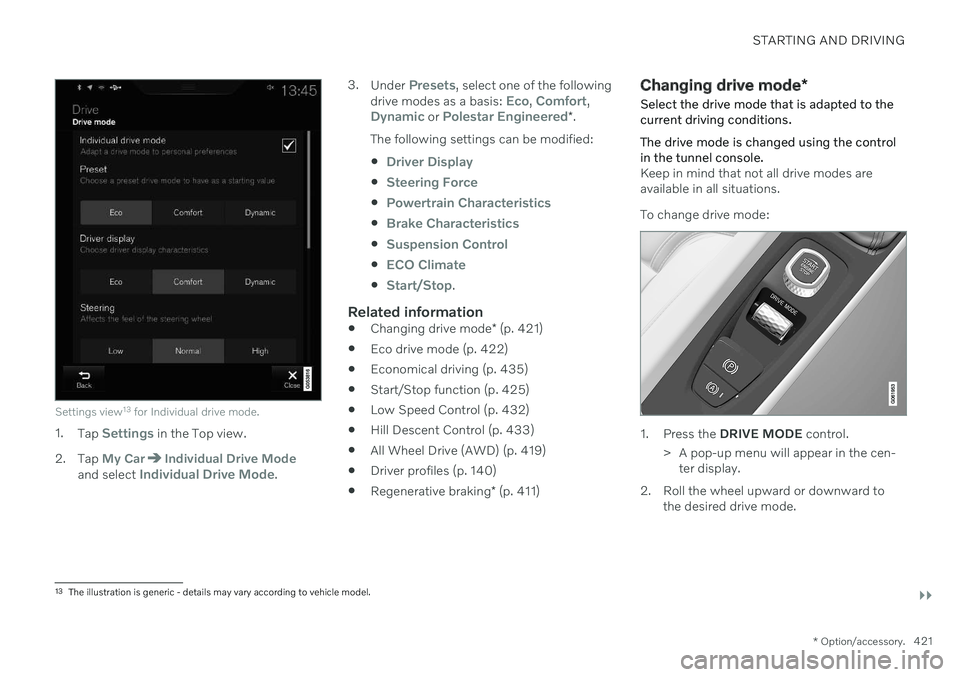
STARTING AND DRIVING
}}
* Option/accessory.421
Settings view13
for Individual drive mode.
1. Tap Settings in the Top view.
2. Tap
My CarIndividual Drive Modeand select Individual Drive Mode. 3.
Under
Presets, select one of the following
drive modes as a basis: Eco, Comfort,Dynamic or Polestar Engineered* .
The following settings can be modified:
Driver Display
Steering Force
Powertrain Characteristics
Brake Characteristics
Suspension Control
ECO Climate
Start/Stop.
Related information
Changing drive mode
* (p. 421)
Eco drive mode (p. 422)
Economical driving (p. 435)
Start/Stop function (p. 425)
Low Speed Control (p. 432)
Hill Descent Control (p. 433)
All Wheel Drive (AWD) (p. 419)
Driver profiles (p. 140)
Regenerative braking
* (p. 411)
Changing drive mode *
Select the drive mode that is adapted to the current driving conditions. The drive mode is changed using the control in the tunnel console.
Keep in mind that not all drive modes are available in all situations. To change drive mode:
1. Press the DRIVE MODE control.
> A pop-up menu will appear in the cen- ter display.
2. Roll the wheel upward or downward to the desired drive mode.
13The illustration is generic - details may vary according to vehicle model.