2021 VOLVO V90 CROSS COUNTRY battery location
[x] Cancel search: battery locationPage 8 of 683
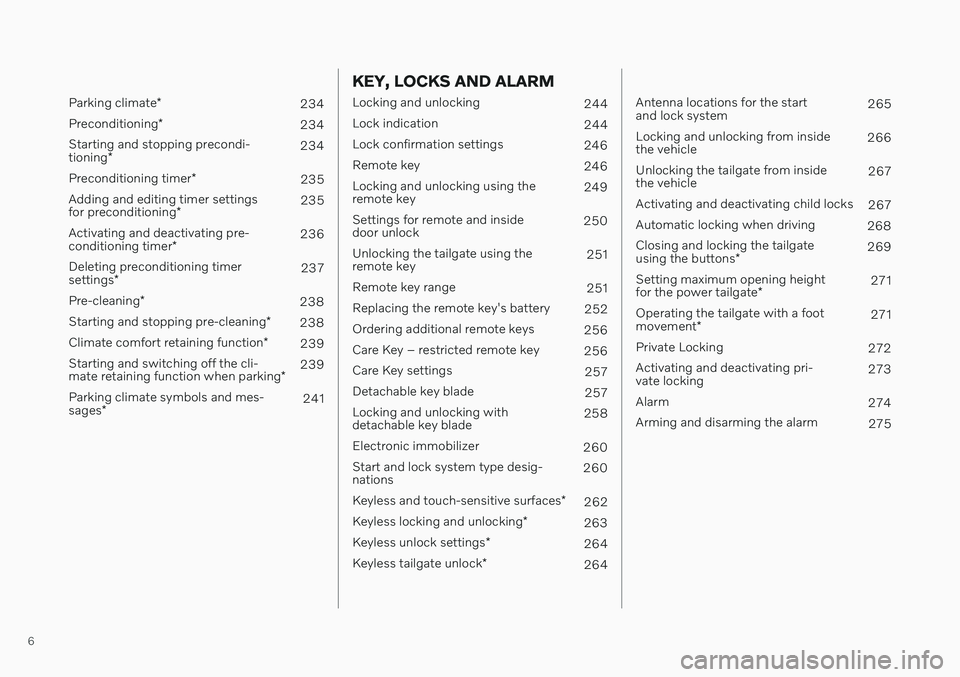
6
Parking climate*
234
Preconditioning *
234
Starting and stopping precondi- tioning * 234
Preconditioning timer *
235
Adding and editing timer settingsfor preconditioning * 235
Activating and deactivating pre-conditioning timer * 236
Deleting preconditioning timersettings * 237
Pre-cleaning *
238
Starting and stopping pre-cleaning *
238
Climate comfort retaining function *
239
Starting and switching off the cli-mate retaining function when parking *239
Parking climate symbols and mes-sages * 241
KEY, LOCKS AND ALARM
Locking and unlocking
244
Lock indication 244
Lock confirmation settings 246
Remote key 246
Locking and unlocking using the remote key 249
Settings for remote and insidedoor unlock 250
Unlocking the tailgate using theremote key 251
Remote key range 251
Replacing the remote key's battery 252
Ordering additional remote keys 256
Care Key – restricted remote key 256
Care Key settings 257
Detachable key blade 257
Locking and unlocking withdetachable key blade 258
Electronic immobilizer 260
Start and lock system type desig-nations 260
Keyless and touch-sensitive surfaces *
262
Keyless locking and unlocking *
263
Keyless unlock settings *
264
Keyless tailgate unlock *
264
Antenna locations for the start and lock system 265
Locking and unlocking from insidethe vehicle 266
Unlocking the tailgate from insidethe vehicle 267
Activating and deactivating child locks 267
Automatic locking when driving 268
Closing and locking the tailgate using the buttons * 269
Setting maximum opening heightfor the power tailgate *271
Operating the tailgate with a footmovement * 271
Private Locking 272
Activating and deactivating pri- vate locking 273
Alarm 274
Arming and disarming the alarm 275
Page 254 of 683
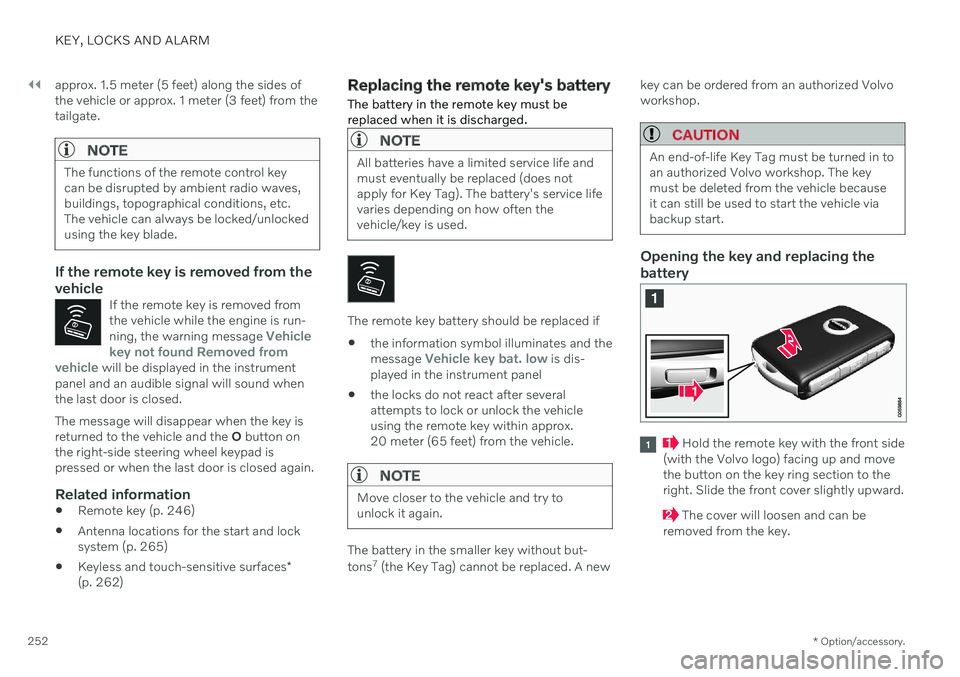
||
KEY, LOCKS AND ALARM
* Option/accessory.
252 approx. 1.5 meter (5 feet) along the sides of the vehicle or approx. 1 meter (3 feet) from thetailgate.
NOTE
The functions of the remote control key can be disrupted by ambient radio waves,buildings, topographical conditions, etc.The vehicle can always be locked/unlockedusing the key blade.
If the remote key is removed from the vehicle
If the remote key is removed from the vehicle while the engine is run- ning, the warning message
Vehicle
key not found Removed from
vehicle will be displayed in the instrument
panel and an audible signal will sound when the last door is closed.
The message will disappear when the key is returned to the vehicle and the O button on
the right-side steering wheel keypad ispressed or when the last door is closed again.
Related information
Remote key (p. 246)
Antenna locations for the start and locksystem (p. 265)
Keyless and touch-sensitive surfaces
*
(p. 262)
Replacing the remote key's battery
The battery in the remote key must be replaced when it is discharged.
NOTE
All batteries have a limited service life and must eventually be replaced (does notapply for Key Tag). The battery's service lifevaries depending on how often thevehicle/key is used.
The remote key battery should be replaced if
the information symbol illuminates and the message
Vehicle key bat. low is dis-
played in the instrument panel
the locks do not react after several attempts to lock or unlock the vehicleusing the remote key within approx.20 meter (65 feet) from the vehicle.
NOTE
Move closer to the vehicle and try to unlock it again.
The battery in the smaller key without but- tons 7
(the Key Tag) cannot be replaced. A new key can be ordered from an authorized Volvo workshop.
CAUTION
An end-of-life Key Tag must be turned in to an authorized Volvo workshop. The keymust be deleted from the vehicle becauseit can still be used to start the vehicle viabackup start.
Opening the key and replacing the battery
Hold the remote key with the front side
(with the Volvo logo) facing up and move the button on the key ring section to theright. Slide the front cover slightly upward.
The cover will loosen and can be
removed from the key.
Page 277 of 683
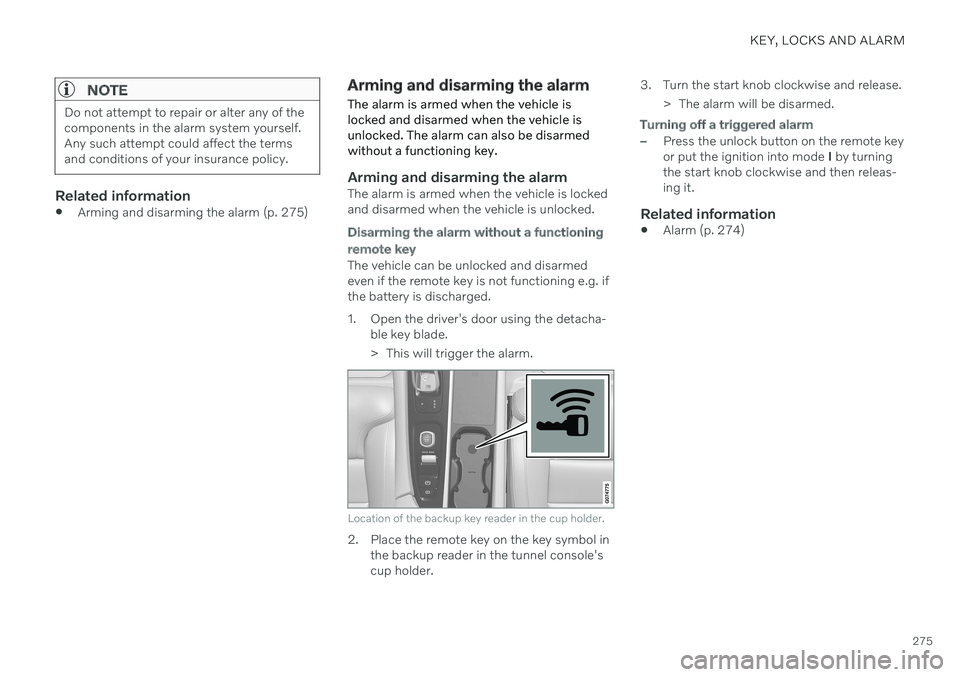
KEY, LOCKS AND ALARM
275
NOTE
Do not attempt to repair or alter any of the components in the alarm system yourself.Any such attempt could affect the termsand conditions of your insurance policy.
Related information
Arming and disarming the alarm (p. 275)
Arming and disarming the alarm
The alarm is armed when the vehicle is locked and disarmed when the vehicle isunlocked. The alarm can also be disarmedwithout a functioning key.
Arming and disarming the alarmThe alarm is armed when the vehicle is locked and disarmed when the vehicle is unlocked.
Disarming the alarm without a functioning remote key
The vehicle can be unlocked and disarmed even if the remote key is not functioning e.g. ifthe battery is discharged.
1. Open the driver's door using the detacha- ble key blade.
> This will trigger the alarm.
Location of the backup key reader in the cup holder.
2. Place the remote key on the key symbol inthe backup reader in the tunnel console's cup holder. 3. Turn the start knob clockwise and release.
> The alarm will be disarmed.
Turning off a triggered alarm
–Press the unlock button on the remote key or put the ignition into mode I by turning
the start knob clockwise and then releas-ing it.
Related information
Alarm (p. 274)
Page 401 of 683
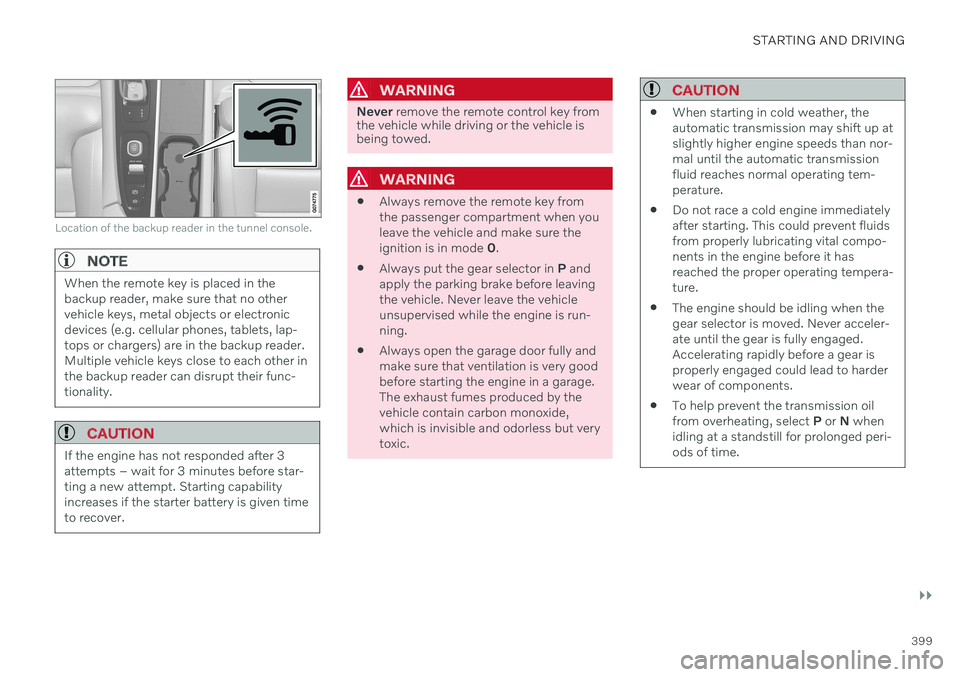
STARTING AND DRIVING
}}
399
Location of the backup reader in the tunnel console.
NOTE
When the remote key is placed in the backup reader, make sure that no othervehicle keys, metal objects or electronicdevices (e.g. cellular phones, tablets, lap-tops or chargers) are in the backup reader.Multiple vehicle keys close to each other inthe backup reader can disrupt their func-tionality.
CAUTION
If the engine has not responded after 3 attempts – wait for 3 minutes before star-ting a new attempt. Starting capabilityincreases if the starter battery is given timeto recover.
WARNING
Never remove the remote control key from
the vehicle while driving or the vehicle is being towed.
WARNING
Always remove the remote key from the passenger compartment when youleave the vehicle and make sure theignition is in mode
0.
Always put the gear selector in
P and
apply the parking brake before leavingthe vehicle. Never leave the vehicleunsupervised while the engine is run-ning.
Always open the garage door fully andmake sure that ventilation is very goodbefore starting the engine in a garage.The exhaust fumes produced by thevehicle contain carbon monoxide,which is invisible and odorless but verytoxic.
CAUTION
When starting in cold weather, the automatic transmission may shift up atslightly higher engine speeds than nor-mal until the automatic transmissionfluid reaches normal operating tem-perature.
Do not race a cold engine immediatelyafter starting. This could prevent fluidsfrom properly lubricating vital compo-nents in the engine before it hasreached the proper operating tempera-ture.
The engine should be idling when thegear selector is moved. Never acceler-ate until the gear is fully engaged.Accelerating rapidly before a gear isproperly engaged could lead to harderwear of components.
To help prevent the transmission oilfrom overheating, select
P or N when
idling at a standstill for prolonged peri-ods of time.
Page 602 of 683
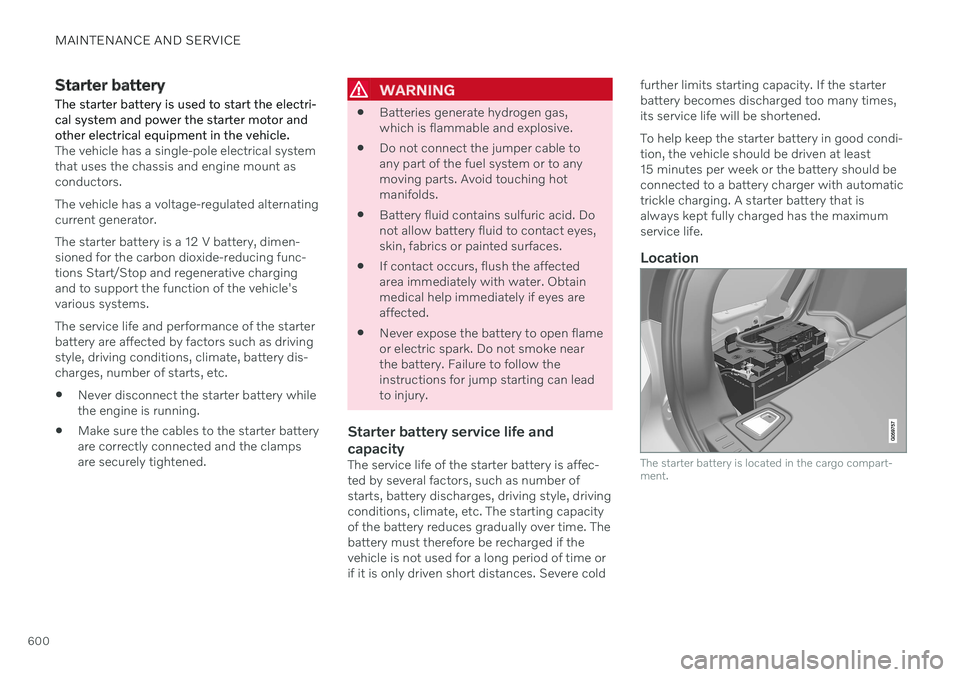
MAINTENANCE AND SERVICE
600
Starter battery The starter battery is used to start the electri- cal system and power the starter motor andother electrical equipment in the vehicle.
The vehicle has a single-pole electrical system that uses the chassis and engine mount asconductors. The vehicle has a voltage-regulated alternating current generator. The starter battery is a 12 V battery, dimen- sioned for the carbon dioxide-reducing func-tions Start/Stop and regenerative chargingand to support the function of the vehicle'svarious systems. The service life and performance of the starter battery are affected by factors such as drivingstyle, driving conditions, climate, battery dis-charges, number of starts, etc. Never disconnect the starter battery while the engine is running.
Make sure the cables to the starter batteryare correctly connected and the clampsare securely tightened.
WARNING
Batteries generate hydrogen gas, which is flammable and explosive.
Do not connect the jumper cable toany part of the fuel system or to anymoving parts. Avoid touching hotmanifolds.
Battery fluid contains sulfuric acid. Donot allow battery fluid to contact eyes,skin, fabrics or painted surfaces.
If contact occurs, flush the affectedarea immediately with water. Obtainmedical help immediately if eyes areaffected.
Never expose the battery to open flameor electric spark. Do not smoke nearthe battery. Failure to follow theinstructions for jump starting can leadto injury.
Starter battery service life and capacity
The service life of the starter battery is affec- ted by several factors, such as number ofstarts, battery discharges, driving style, drivingconditions, climate, etc. The starting capacityof the battery reduces gradually over time. Thebattery must therefore be recharged if thevehicle is not used for a long period of time orif it is only driven short distances. Severe cold further limits starting capacity. If the starterbattery becomes discharged too many times,its service life will be shortened. To help keep the starter battery in good condi- tion, the vehicle should be driven at least15 minutes per week or the battery should beconnected to a battery charger with automatictrickle charging. A starter battery that isalways kept fully charged has the maximumservice life.
Location
The starter battery is located in the cargo compart- ment.
Page 674 of 683

INDEX
672location and views 370
sensor field 374
Symbols and messages 377
trajectory lines 372
Park Assist Pilot 379 limitations 384
parallel parking 380
perpendicular parking 380
pulling out of a parking space 384
Symbols and messages 386
use 381
Park Assist System 364 parking on hills 408
Parking Assist 364 activating/deactivating 366
front, rear and sides 365
limitations 367
Symbols and messages 368
Parking brake 406 activating/deactivating 406
automatic activation 408
Low battery charge level 408
Parking climate 234 Symbols and messages 241
Passenger compartment filter 212
Passenger compartment interior 564 center console 565
electrical outlet 566
glove compartment 568
sun visor 569
Passenger compartment lighting 166 adjusting 168
auto switch 167
Passing assistance 318 activating 318
personal information (Customer Privacy
Policy) 35
Phone 499 changing to another 503
connect 500
connect automatically 502
connect manually 502
delete 503
disconnect 502
phone call 503, 506
text message 504
voice control 152
Phone charger 508
Pilot Assist 304 activating 308
auto-brake 323
controls 306
disengaged steering assistance 311
display 307
limitations 312
passing 318set time interval 322
standby mode 310
stored speed 321
switching target vehicles 320
Symbols and messages 314
turn off 309
WARNING 319
pinch protection 172 resetting 173
PIN code 517 Private locking 273
Polishing 635
Position lights 158
Power 657
Power folding door mirrors 177
Power panoramic roof 179
Power save mode 443
Power seats 191
Power windows 174 opening and closing 174
pinch protection 172
Precleaning 238 start/stop 238
Preconditioning 234 start/stop 234
timer 235
Pressure wash 638