2021 VOLKSWAGEN T-ROC sport
[x] Cancel search: sportPage 250 of 502

Temporarily switching off the lane keeping system
Switch off the lane keeping system in the following situations:
Very sporty driving.
In poor weather conditions and when driving on poor roads.
In roadworks and before crests in the road.
Driver intervention prompt
In the absence of any steering input, the system prompts the driver with acoustic warnings and a
display on the instrument cluster display to take over active steering.
If the driver does not respond, the system will give another warning by initiating a quick jolt of the
brake before switching to passive mode or activating Emergency Assist (with some equipment
levels).
Steering wheel vibration
The following situations can lead to vibration of the steering wheel:
If the corrective steering intervention is not sufficient to keep the vehicle in its lane.
If the system can no longer detect a lane during a significant steering intervention.
If there is a system fault, the lane keeping system can deactivate itself automatically.
Troubleshooting
First read and observe the introductoryinformation and safety warnings⇒Introduction
No camera visibility, error message, system switches itself off
Clean the windscreen ⇒ Caring for and cleaning the vehicle exterior .
Check whether any damage is visible on the windscreen in the camera's field of view.
The system is not responding as expected
Regularly clean the camera's field of view, and keep it free from snow and ice.
Do not cover the camera's field of view.
Check the area of the windscreen that is in the camera's field of view for damage.
Do not fit any objects to the steering wheel.
Traffic Jam Assist
Traffic Jam Assist helps the driver to keep in lane, and also provides assistance when following other
vehicles in congestion or slow-moving traffic.
Page 251 of 502

Traffic Jam Assist is an extension of the lane keeping system (Lane Assist) for vehicles with DSG ® and
combines its functions with the Adaptive Cruise Control (ACC). Please therefore read both these
chapters and observe the information about the system limits and warnings.
Traffic Jam Assist function
Traffic Jam Assist can maintain a time interval set by the driver to a vehicle in front and help the
vehicle to stay in lane ⇒ .
The system automatically controls acceleration, braking, steering and, if required, will decelerate to
a stop behind a vehicle that is stopping, and then pull away again automatically.
Use Traffic Jam Assist only on motorways and good main roads. Do not use Traffic Jam Assist in
urban traffic.
Switching Traffic Jam Assist on and off
Traffic Jam Assist is switched on and off together with the adaptive lane guidance of the lane
keeping system in the Infotainment system ⇒ Vehicle settings menu .
Traffic Jam Assist can also be switched off together with the lane keeping system via the button for
driver assist systems ⇒ Button for driver assist systems .
Technical requirements for using Traffic Jam Assist
The lane keeping system is switched on and active together with adaptive lane guidance ⇒ Driving
with the lane keeping system .
Adaptive Cruise Control (ACC) is switched on and active ⇒ Switching ACC on and off .
The selector lever is in position D/S or in the Tiptronic gate.
The system has detected a lane marking on both the right and left sides of the vehicle ⇒ Fig. 123① .
The speed is under 60 km/h (35 mph).
Traffic Jam Assist is not active (indicator lamp for the lane keeping system lights up yellow)
As soon as one of the conditions indicated in ⇒ Technical requirements for using Traffic Jam Assist is
no longer fulfilled.
If one of the conditions for the proper functioning of the lane keeping system is no longer fulfilled
⇒ .
If one of the conditions for the proper functioning of the Adaptive Cruise Control (ACC) is no longer
fulfilled ⇒ Limits of ACC .
Switch off Traffic Jam Assist in the following situations
Traffic Jam Assist should always be switched off in the following situations due to system limitations:
When a high level of concentration is required by the driver.
Very sporty driving.
In poor weather conditions, e.g. snow or heavy rain.
Page 285 of 502
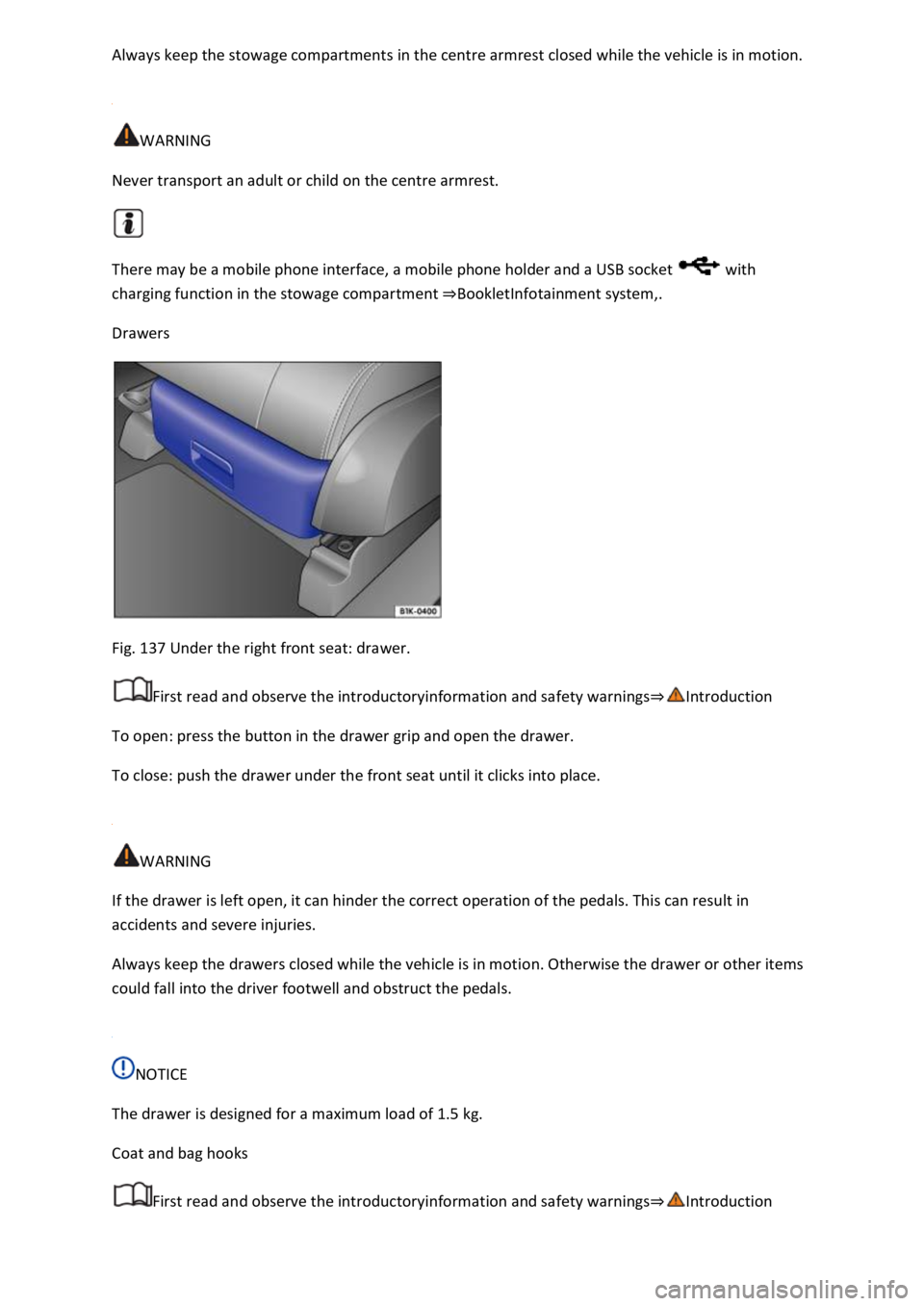
Always keep the stowage compartments in the centre armrest closed while the vehicle is in motion.
WARNING
Never transport an adult or child on the centre armrest.
There may be a mobile phone interface, a mobile phone holder and a USB socket with
charging function in the stowage compartment ⇒BookletInfotainment system,.
Drawers
Fig. 137 Under the right front seat: drawer.
First read and observe the introductoryinformation and safety warnings⇒Introduction
To open: press the button in the drawer grip and open the drawer.
To close: push the drawer under the front seat until it clicks into place.
WARNING
If the drawer is left open, it can hinder the correct operation of the pedals. This can result in
accidents and severe injuries.
Always keep the drawers closed while the vehicle is in motion. Otherwise the drawer or other items
could fall into the driver footwell and obstruct the pedals.
NOTICE
The drawer is designed for a maximum load of 1.5 kg.
Coat and bag hooks
First read and observe the introductoryinformation and safety warnings⇒Introduction
Page 296 of 502

First read and observe the introductoryinformation and safety warnings⇒Introduction
Even when the above-mentioned requirements for using the services are met, the functionality of
the Car-Net services can be impaired or interrupted due to factors that lie outside the control of
Volkswagen AG. Such factors include in particular:
Maintenance, repairs, software updates and technical changes to your service provider’s
telecommunication systems, satellites, servers and databases.
The telecommunications provider has changed the mobile telecommunication standard for
transferring mobile data, e.g. from UMTS to EDGE or GPRS
An existing mobile telecommunications standard has been shut down by the telecommunications
provider.
Impairment or interruption to mobile and GPS reception, e.g. due to high speeds, solar storms,
weather, landscape, interfering devices or intensive use of the mobile network in the relevant cells.
Restricted availability, completeness or correctness of information provided by third parties, e.g.
maps.
Countries where Volkswagen Car-Net services are not available.
Apps
First read and observe the introductoryinformation and safety warnings⇒Introduction
The Volkswagen Car-Net app can execute Volkswagen Car-Net services in the vehicle and provide
information.
Volkswagen App-Connect allows content from Volkswagen apps and third party apps on mobile
devices to be shown on the Infotainment system screen.
There may be problems with compatibility with third party apps.
A wide range of applications may be available and they may be vehicle-specific and country-specific
⇒ . Content, range and provider of applications can vary. Some applications also depend on
availability of services offered by third parties.
We are unable to guarantee that the available apps can be run on all mobile devices and all
operating systems.
Applications offered by Volkswagen can be changed, discontinued, deactivated, reactivated and
expanded without prior notice.
Transporting items
Stowing luggage and loads
Cargo and luggage can be transported in the vehicle, on a trailer ⇒ Technical requirements and on
the roof ⇒ Roof carrier . Always observe the legal regulations.
Stowing luggage safely in the vehicle
Always distribute any loads in the vehicle as evenly as possible.
Page 297 of 502

Always stow luggage and heavy objects in the luggage compartment ⇒ .
Place heavy objects as far forward in the luggage compartment as possible.
Observe gross axle weight ratings and the gross vehicle weight rating ⇒ Technical data .
Secure luggage to the fastening rings in the luggage compartment using suitable lashing, fixing and
securing straps ⇒ Luggage compartment equipment .
Also stow small objects safely.
If necessary, fold back the rear seat backrest and engage it securely.
If necessary, adjust the headlight range ⇒ Headlights .
Adjust the tyre pressure according to the vehicle load. Observe the tyre pressure sticker ⇒ Tyre
pressure .
In vehicles with a tyre monitoring system, set the new vehicle load level as necessary ⇒ Tyre
monitoring system .
WARNING
Objects that are not secured, or are secured incorrectly, can cause serious injuries in the event of a
sudden driving or braking manoeuvre or accident. This applies particularly if objects are struck by an
airbag when activated and then flung through the vehicle interior. Please observe the following rules
to reduce the risk of accidents:
Always stow all objects in the vehicle securely.
Small and light objects should also be secured.
Objects should be stowed in the vehicle interior in such a way that they can never enter the airbag
deployment zones while the vehicle is in motion.
Always keep stowage compartments closed while the vehicle is in motion.
Stowed objects must never cause passengers to assume an incorrect sitting position.
If an item is being stowed on a seat, this seat must not be used by any passengers.
Do not stow any hard, heavy or sharp objects loose in any of the vehicle's open stowage areas, on
the surface behind the rear seat backrest or on the dash panel.
Remove any hard, heavy or sharp objects from items of clothing and bags inside the vehicle and
stow them securely.
WARNING
Transporting heavy objects changes the vehicle's handling and increases the braking distance. Heavy
loads that are not properly stowed or secured in the vehicle can lead to a loss of vehicle control and
can cause serious injury.
Page 298 of 502

Never exceed the vehicle's maximum payload. Both the payload and the distribution of the load in
the vehicle will have an effect on the handling and braking distance of the vehicle.
Transporting heavy objects changes the vehicle's handling and the centre of gravity.
The load should be distributed as evenly as possible in the vehicle.
Always secure heavy objects in the luggage compartment as far in front of the rear axle as possible.
Loose objects in the luggage compartment can suddenly slide and change the way the vehicle
handles.
Always adapt your speed and driving style to suit visibility, weather, road and traffic conditions.
Accelerate very carefully and gently.
Avoid sudden braking and driving manoeuvres.
Brake earlier than in normal driving.
NOTICE
Objects rubbing against the rear windows may damage or destroy the heating wires or, depending
on the vehicle equipment, also the aerial.
Luggage compartment cover
Fig. 146 In the luggage compartment: removing and installing the luggage compartment cover.
When the boot lid ⇒ Boot lid is opened and closed, the luggage compartment cover is also raised
and lowered if the retaining straps are attached.
Light items of clothing can be placed on the luggage compartment cover. Make sure that the view to
the rear of the vehicle is not obstructed.
Removing the luggage compartment cover
Unhook the retaining straps from the boot lid ⇒ Fig. 146 (upper arrows).
Pull the luggage compartment cover out of the side retainers ⇒ Fig. 146 (lower arrows).
Installing the luggage compartment cover
Page 299 of 502

Push the luggage compartment cover into the side retainers ⇒ Fig. 146 (lower arrows).
Hook the retaining straps onto the boot lid ⇒ Fig. 146 (upper arrows).
WARNING
Objects that are not secured or secured incorrectly or animals on the luggage compartment cover
may cause severe injuries in the event of sudden driving or braking manoeuvres or accidents.
Do not stow any hard, heavy or sharp items on the luggage compartment cover either loosely or in
bags.
Do not transport animals on the luggage compartment cover.
NOTICE
To prevent damage to the luggage compartment cover, do not load the luggage compartment to
such a height that the luggage compartment cover presses against the load when the boot lid is
closed.
Luggage compartment floor
Luggage compartment floor – Functions
Fig. 147 In the luggage compartment: opening the luggage compartment floor.
Fig. 148 In the luggage compartment: locking the luggage compartment floor.
Opening the luggage compartment floor
Grip the recessed handle in the luggage compartment floor ⇒ Fig. 147 and lift it upwards.
Page 303 of 502
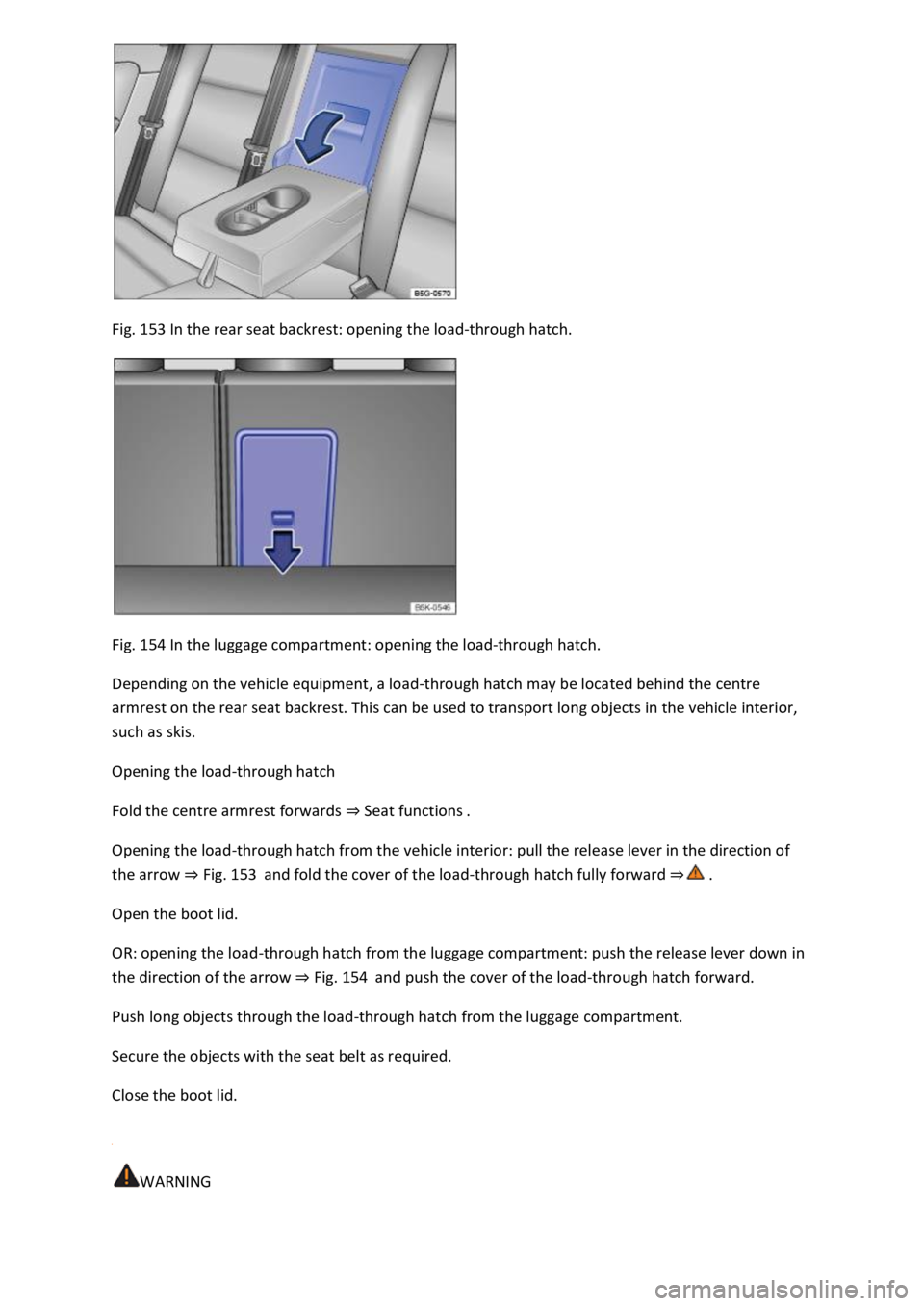
Fig. 153 In the rear seat backrest: opening the load-through hatch.
Fig. 154 In the luggage compartment: opening the load-through hatch.
Depending on the vehicle equipment, a load-through hatch may be located behind the centre
armrest on the rear seat backrest. This can be used to transport long objects in the vehicle interior,
such as skis.
Opening the load-through hatch
Fold the centre armrest forwards ⇒ Seat functions .
Opening the load-through hatch from the vehicle interior: pull the release lever in the direction of
the arrow ⇒ Fig. 153 and fold the cover of the load-through hatch fully forward ⇒ .
Open the boot lid.
OR: opening the load-through hatch from the luggage compartment: push the release lever down in
the direction of the arrow ⇒ Fig. 154 and push the cover of the load-through hatch forward.
Push long objects through the load-through hatch from the luggage compartment.
Secure the objects with the seat belt as required.
Close the boot lid.
WARNING