2021 VOLKSWAGEN T-ROC window
[x] Cancel search: windowPage 3 of 502

Rear view
Fig. 4 Overview of the rear of the vehicle.
Key to ⇒ Fig. 4 :
High-level brake light
Rear window:
Rear window heating ⇒ Heating and air conditioning system
Rear window wiper ⇒ Wipers ⇒ Wiper blades
Volkswagen badge:
To open the boot lid ⇒ Opening and closing the boot lid
With camera for assist systems ⇒ Driver assist systems
Sensors for assist systems ⇒ Caring for and cleaning the vehicle exterior
Towing bracket ⇒ Trailer towing
Behind a cover: mounting for towing eye ⇒ Tow-starting or towing
Page 4 of 502

Driver door
Fig. 5 Controls in the driver door (left-hand drive vehicle). The location is mirrored in right-hand drive
vehicles.
Key to ⇒ Fig. 5 :
Area:
Switch for exterior mirror adjustment and heating ⇒ Exterior mirrors
Buttons for operating the electric windows ⇒ Windows
Door release lever ⇒ Doors and central locking button
Central locking button for locking and unlocking the vehicle ⇒ Central locking button
Central locking indicator lamp ⇒ Indicator lamp in the driver door
Stowage compartment ⇒ Stowage areas
Page 46 of 502

When you select a user account, the saved vehicle settings are activated.
User management and settings
When the ignition is switched on, you can use the Personalisation menu in the Infotainment system
for user management and to make settings. The menu can be accessed via the vehicle settings in the
Infotainment system.
Changing the user account
You can select the user account either via the Personalisation menu or via the Vehicle status menu.
Manually assigning vehicle keys to user accounts
You can assign a vehicle key to the currently active user account. For this purpose, select Manual key
assignment.
Automatically assigning vehicle keys to user accounts
If you have selected Automatic key assignment, the following vehicle key is assigned to the user
account upon changing the user account:
Vehicles without Keyless Access: vehicle key used to unlock the vehicle.
Vehicles with Keyless Access: vehicle key that is identified first by the personalisation function
when you open the driver door.
Personalised vehicle settings
Opening and closing (single door unlocking, window convenience opening etc.)
Light and vision (daytime running lights, cornering light, lane change flash etc.)
Settings for air conditioning system
Active driver assist systems
Driving profile selection
Multifunction display and instrument cluster (selection of displays)
Infotainment system (display brightness and station sorting)
A new vehicle key will be assigned to the current user account. To assign the vehicle key to a
different user account, select the required user account and manually assign it to the vehicle key.
Safety
Page 47 of 502

General notes
Checklist
Observe the following information both before and during every journey to ensure your own safety,
and the safety of all passengers and other road users ⇒ :
Check that all lights and turn signals are working properly.
Check the tyre pressure and fuel level Tyre pressure, Fuel gauge.
Check the washer fluid level Washer fluid.
Make sure that you have a good, clear view through all of the windows Caring for and cleaning the
vehicle exterior.
Secure any objects and luggage in the stowage compartments, the luggage compartment or on the
roof Transporting items.
Ensure that you are able to operate the pedals freely at all times.
Secure any children travelling in the vehicle in a restraint system suitable for their weight and size
Safe transport of children.
Adjust the front seats, head restraints and mirrors properly to match the size of the occupants
Sitting position, Mirrors.
Wear shoes that provide proper support for your feet when using the pedals.
The floor mat in the footwell on the driver side must leave the pedal area free and must be securely
fastened.
Page 51 of 502

Servicing the vehicle is not only about vehicle maintenance – it also ensures that your vehicle
remains roadworthy and in perfect working order. You should therefore have your vehicle serviced
according to the Volkswagen guidelines. Some work may have to be carried out before the date of
the next service if the vehicle is subjected to severe operating conditions. Severe operating
conditions are, for example, regular stop-and-go driving or driving in areas with high levels of dust.
Further information can be obtained from your Volkswagen dealership or qualified workshop.
Sitting position
Introduction
This chapter contains information on the followingsubjects:
⇒ Dangers of assuming an incorrect sitting position
⇒ Correct sitting position
Number of seats
The vehicle has a total of five seats: two at the front and three at the rear.
Each seat is equipped with a seat belt.
WARNING
Assuming an incorrect sitting position in the vehicle can increase the risk of severe or fatal injuries
during a sudden driving or braking manoeuvre in the event of a collision or accident or if the airbags
are triggered.
All vehicle occupants must assume a correct sitting position before setting off and maintain this
position throughout the trip. This also applies for the fastening of seat belts.
The number of vehicle occupants must never exceed the number of seats with seat belts in the
vehicle.
Always secure children in the vehicle in an authorised child restraint system which is suitable for
their height and weight ⇒ Safe transport of children and ⇒ Airbag system .
Always keep your feet in the footwell while the vehicle is in motion. Never place your feet on the
seat or dash panel, for example, and never ride with your feet out of the window. The airbag and
seat belt can otherwise not provide optimal protection and can actually increase the risk of injury
during an accident.
Dangers of assuming an incorrect sitting position
First read and observe the introductoryinformation and safety warnings⇒Introduction
If the seat belts are not worn or are worn incorrectly, the risk of severe or fatal injuries increases.
Seat belts can provide optimal protection only if seat belt routing is correct. An incorrect sitting
position considerably impairs the level of protection provided by a seat belt. This could lead to
severe or even fatal injuries. The risk of severe or fatal injuries is especially increased when a
Page 52 of 502
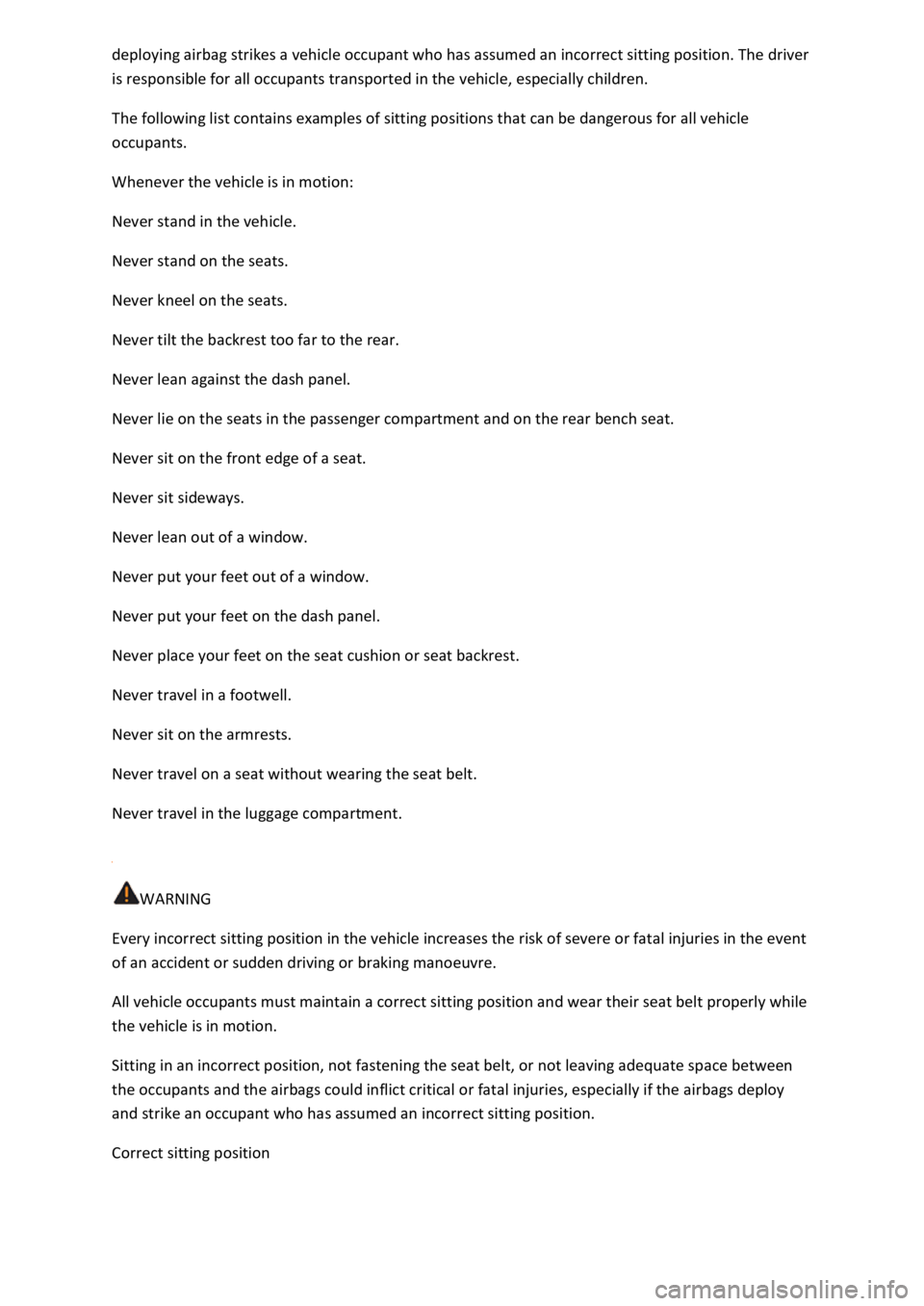
deploying airbag strikes a vehicle occupant who has assumed an incorrect sitting position. The driver
is responsible for all occupants transported in the vehicle, especially children.
The following list contains examples of sitting positions that can be dangerous for all vehicle
occupants.
Whenever the vehicle is in motion:
Never stand in the vehicle.
Never stand on the seats.
Never kneel on the seats.
Never tilt the backrest too far to the rear.
Never lean against the dash panel.
Never lie on the seats in the passenger compartment and on the rear bench seat.
Never sit on the front edge of a seat.
Never sit sideways.
Never lean out of a window.
Never put your feet out of a window.
Never put your feet on the dash panel.
Never place your feet on the seat cushion or seat backrest.
Never travel in a footwell.
Never sit on the armrests.
Never travel on a seat without wearing the seat belt.
Never travel in the luggage compartment.
WARNING
Every incorrect sitting position in the vehicle increases the risk of severe or fatal injuries in the event
of an accident or sudden driving or braking manoeuvre.
All vehicle occupants must maintain a correct sitting position and wear their seat belt properly while
the vehicle is in motion.
Sitting in an incorrect position, not fastening the seat belt, or not leaving adequate space between
the occupants and the airbags could inflict critical or fatal injuries, especially if the airbags deploy
and strike an occupant who has assumed an incorrect sitting position.
Correct sitting position
Page 69 of 502

Fine dust particles or steam may be released when the airbags trigger. This is normal and does not
mean there is a fire in the vehicle.
The fine dust can cause irritation to the skin and eye membranes as well as cause breathing
difficulties, particularly for those people suffering from asthma or other respiratory health problems.
In order to reduce breathing difficulties, get out of the vehicle or open the windows or doors in
order to breathe fresh air.
If you should come into contact with the dust, you should wash your hands and face with a mild
soap and water before eating.
Do not rub the dust into your eyes or into open wounds.
If dust has entered your eyes, rinse them with water.
WARNING
Cleaning agents that contain solvents cause the surface of the airbag modules to become porous. In
an accident that triggers the airbag, loose plastic parts can cause serious injury.
Never clean the dash panel or the airbag covers with cleaning agents that contain solvents.
Types of front passenger front airbag system
First read and observe the introductoryinformation and safety warnings⇒Introduction
Volkswagen offers two different front passenger front airbag systems:
A B
Features of the front passenger
front airbag that can be switched
off only by a qualified workshop.
Features of the front passenger front airbag that can be
switched off manually using the key-operated switch
⇒ Switching the front passenger front airbag on and off .
Designation: airbag system. Designation: airbag system with front passenger front airbag
deactivation.
– Indicator lamp lights up on
the instrument cluster display.
– Indicator lamp lights up on the instrument cluster
display.
– Front passenger front airbag in
the dash panel.
– Indicator lamp PASSENGER AIR BAG in the upper
section of the centre console.
– Indicator lamp PASSENGER AIR BAG in the upper
section of the centre console.
– Key-operated switch in the side of the dash panel on the
passenger side (visible only when the door is open).
Page 89 of 502

Please also observe the other information on Volkswagen Car-Net ⇒ Mobile online services .
Opening and closing
Vehicle key
Functions of the vehicle key
Fig. 50 Vehicle key.
Key to ⇒ Fig. 50 :
Central locking button: unlock the vehicle.
Unlock the boot lid separately.
Central locking button: lock the vehicle.
Fold the key bit in and out.
Indicator lamp: flashes when button is pressed.
Unlocking or locking the vehicle from outside
To unlock: press the button.
To lock: press the button.
Press the or button ⇒ Opening and closing the boot lid . The boot lid is unlocked.
Unlocking: all turn signals flash twice.
Locking: all turn signals flash once.
WARNING
Improper or unsupervised use of the vehicle keys can cause accidents or serious injuries.
Always take all vehicle keys with you every time you leave the vehicle. Otherwise, children or
unauthorised persons could lock the doors and the boot lid, start the engine or switch on the
ignition and operate electrical equipment, such as the electric windows.