2021 VOLKSWAGEN T-ROC sport
[x] Cancel search: sportPage 26 of 502

Sporty driving style.
Towing a heavy/long trailer.
The driver is distracted.
The Driver Alert System is reset in the following situations:
The ignition is switched off.
The driver seat belt is unfastened and the driver door is opened.
The vehicle has been stationary for longer than 15 minutes.
The Driver Alert System is automatically reset in the event of an extended period of driving at slow
speeds (speed less than 60 km/h (37 mph)). When the speed is increased again, the system
evaluates the driving behaviour once more.
WARNING
The intelligent technology used in the Driver Alert System cannot overcome the laws of physics, and
functions only within the limits of the system. Do not let the extra convenience afforded by the
Driver Alert System tempt you into taking any risks when driving. During a long trip, plan regular and
sufficient breaks.
The driver is responsible at all times for their fitness to drive.
Never drive a vehicle when you are tired.
The system cannot always detect the driver's level of alertness. Observe the information in the
Function limitations section.
In certain situations, the system may wrongly interpret intentional driving manoeuvres as a lack of
alertness from the driver.
No urgent warning will be given in the event of the phenomenon known as microsleep.
Observe the information in the instrument cluster display and act according to the commands.
The Driver Alert System has been developed for use only while driving on motorways and good
roads.
If there is a system fault, go to a qualified workshop and have the system checked.
Page 41 of 502

Always drive carefully and responsibly.
When you start the engine after the 12-volt vehicle battery has been totally discharged or changed,
you may find that system settings (time, date, personal convenience settings and programming) and
user accounts have been changed or deleted. Check and correct the settings as necessary once the
12-volt vehicle battery has been sufficiently charged.
Vehicle settings menu
First read and observe the introductoryinformation and safety warnings⇒Introduction
You can switch individual functions and systems on and off and make settings in the vehicle settings
of the Infotainment system.
Opening the Vehicle settings menu
Switch on the ignition.
Switch on Infotainment system if necessary.
Press the button or function button.
Touch the Vehicle and function buttons to open the Vehicle settings menu.
Touch the corresponding function buttons to open additional menus in the Vehicle settings menu or
to make settings in the menu options.
If the checkbox in the function button is ticked , the respective function is switched on.
Touch the function button to return to the previous menu.
Performance monitor
First read and observe the introductoryinformation and safety warnings⇒Introduction
The performance monitor is a display for sporty driving. The digital instruments display real-time
values for engine power, temperature and acceleration that are determined by sensors on the
vehicle. This provides the driver with an overview of driving dynamics.
Fig. 23 On the Infotainment system display: performance monitor.
Page 42 of 502

Key to ⇒ Fig. 23 :
Display areas.
Arrow buttons for changing to the lap timer.
Opening the performance monitor
Press the MENU button or function button on the Infotainment system.
Touch the Vehicle function button.
Touch the Selection function button.
Touch the Sport function button.
If you would like to switch between the performance monitor and the lap timer ⇒ Lap timer , touch
one of the arrow buttons on the left and right above the instruments ⇒ Fig. 23 ②.
Selecting instruments and setting units
The display can show a maximum of three instruments at the same time. Each instrument can be
selected for each display area ⇒ Fig. 23 ① (left, middle, right).
To change between instruments, swipe vertically over the display. The currently selected instrument
will then disappear and a new instrument will appear.
The units can be adjusted for some instruments in the Infotainment system ⇒ Vehicle settings
menu .
The following instruments can be displayed:
Charge pressure display: the charge pressure display ⇒ Fig. 23 ① (left) shows the pressure in the
charge air system between the turbocharger and engine (in the unit bar). The further to the right the
needle on the scale, the higher the engine power output.
Accelerometer (G-meter): the accelerometer (G-meter) ⇒ Fig. 23 ① (centre) shows the
acceleration value in the centre (in the unit g). The red marking in the grid-type area shows the
acceleration level and the direction of the acting force (in the opposite direction according to
physical laws). If you drive to the left, for example, the red marking will move in the right area of the
instrument (and vice versa). If you accelerate, the red marking will move down. If you brake, the red
marking will move up. The level of acceleration is indicated by the position of the red marking which
moves outwards. If the acceleration increases, the red marking will move away from the centre area.
Power display: the power display ⇒ Fig. 23 ① (right) shows the current engine power output as a
digital value and on the surrounding scale (in kW).
Coolant temperature display: the needle may move further in a clockwise direction under high
engine loads and with high outside temperatures. This is no cause for concern unless the
indicator lamp in the instrument cluster display is lit up or flashing ⇒ Coolant temperature display .
Oil temperature display: the needle is in the middle area under normal driving conditions. If the
needle is in the bottom left area, this means that the engine has not yet reached its operating
temperature. Avoid excessively high speeds and acceleration when the engine has not yet reached
Page 45 of 502

Opening the lap timer
Press the MENU button or function button, depending on the version of the Infotainment system.
Touch the Vehicle function button.
Touch the Selection function button.
Touch the Sport function button. The performance monitor is displayed.
Touch one of the arrow buttons ⇒ Fig. 23 ② in the performance monitor to change to the lap
timer.
You can change between the lap timer and performance monitor at any time using the arrow
buttons ⇒ Fig. 23 ② and ⇒ Fig. 24 .
Measuring lap times
The stopwatch measures the lap time in two areas:
The red needle and the numerical value in the centre show the running time in seconds. The smaller
display in the inner area shows minutes and hours.
The display on the right side shows the current lap time with an accuracy of 1/100 seconds. There is
no difference between the stopwatch and lap times if there are not yet any laps with split times
stored in the lap timer.
WARNING
Avoid operating the lap timer when the vehicle is in motion if possible.
Make lap timer settings and access statistics only when the vehicle is stationary.
When the vehicle is in motion, use the lap timer only in driving situations which are easy to control.
Personalisation
First read and observe the introductoryinformation and safety warnings⇒Introduction
The personalisation function allows personalised vehicle settings, such as air conditioning system,
instrument cluster or lighting settings, to be saved in a user account. Four user accounts are
available. Users are identified by the vehicle keys upon unlocking the vehicle. A user account is
assigned to each vehicle key.
Changes to the settings will be assigned to the active user account and saved upon locking the
vehicle or changing the user account.
Welcome and user account selection
When personalisation is activated, the name of the current user account appears on the instrument
cluster display for approximately ten seconds after you switch on the ignition.
During this time, you can select a user account using the buttons on the wiper lever or multifunction
steering wheel ⇒ Infotainment system controls and displays .
Page 47 of 502

General notes
Checklist
Observe the following information both before and during every journey to ensure your own safety,
and the safety of all passengers and other road users ⇒ :
Check that all lights and turn signals are working properly.
Check the tyre pressure and fuel level Tyre pressure, Fuel gauge.
Check the washer fluid level Washer fluid.
Make sure that you have a good, clear view through all of the windows Caring for and cleaning the
vehicle exterior.
Secure any objects and luggage in the stowage compartments, the luggage compartment or on the
roof Transporting items.
Ensure that you are able to operate the pedals freely at all times.
Secure any children travelling in the vehicle in a restraint system suitable for their weight and size
Safe transport of children.
Adjust the front seats, head restraints and mirrors properly to match the size of the occupants
Sitting position, Mirrors.
Wear shoes that provide proper support for your feet when using the pedals.
The floor mat in the footwell on the driver side must leave the pedal area free and must be securely
fastened.
Page 51 of 502

Servicing the vehicle is not only about vehicle maintenance – it also ensures that your vehicle
remains roadworthy and in perfect working order. You should therefore have your vehicle serviced
according to the Volkswagen guidelines. Some work may have to be carried out before the date of
the next service if the vehicle is subjected to severe operating conditions. Severe operating
conditions are, for example, regular stop-and-go driving or driving in areas with high levels of dust.
Further information can be obtained from your Volkswagen dealership or qualified workshop.
Sitting position
Introduction
This chapter contains information on the followingsubjects:
⇒ Dangers of assuming an incorrect sitting position
⇒ Correct sitting position
Number of seats
The vehicle has a total of five seats: two at the front and three at the rear.
Each seat is equipped with a seat belt.
WARNING
Assuming an incorrect sitting position in the vehicle can increase the risk of severe or fatal injuries
during a sudden driving or braking manoeuvre in the event of a collision or accident or if the airbags
are triggered.
All vehicle occupants must assume a correct sitting position before setting off and maintain this
position throughout the trip. This also applies for the fastening of seat belts.
The number of vehicle occupants must never exceed the number of seats with seat belts in the
vehicle.
Always secure children in the vehicle in an authorised child restraint system which is suitable for
their height and weight ⇒ Safe transport of children and ⇒ Airbag system .
Always keep your feet in the footwell while the vehicle is in motion. Never place your feet on the
seat or dash panel, for example, and never ride with your feet out of the window. The airbag and
seat belt can otherwise not provide optimal protection and can actually increase the risk of injury
during an accident.
Dangers of assuming an incorrect sitting position
First read and observe the introductoryinformation and safety warnings⇒Introduction
If the seat belts are not worn or are worn incorrectly, the risk of severe or fatal injuries increases.
Seat belts can provide optimal protection only if seat belt routing is correct. An incorrect sitting
position considerably impairs the level of protection provided by a seat belt. This could lead to
severe or even fatal injuries. The risk of severe or fatal injuries is especially increased when a
Page 52 of 502
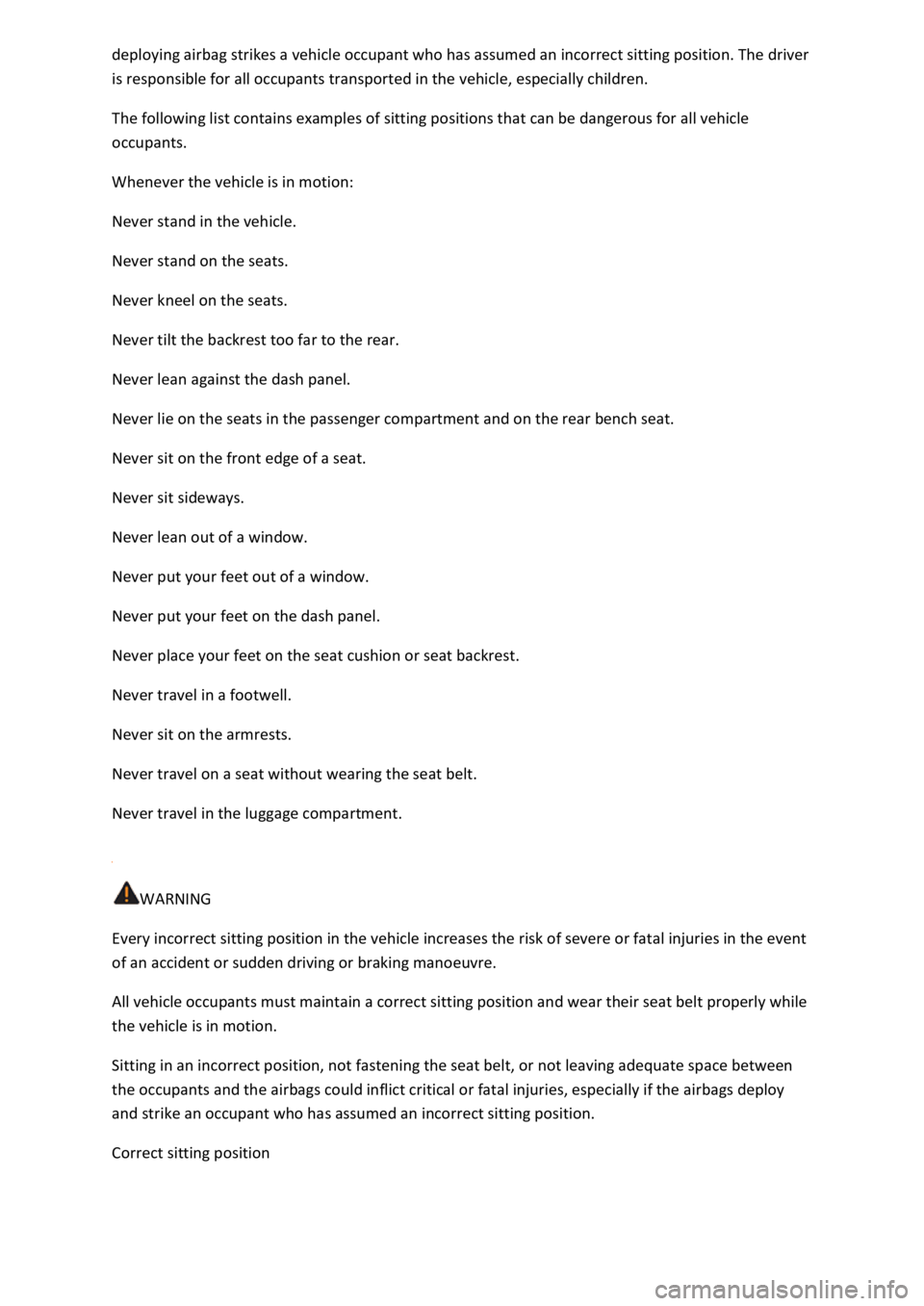
deploying airbag strikes a vehicle occupant who has assumed an incorrect sitting position. The driver
is responsible for all occupants transported in the vehicle, especially children.
The following list contains examples of sitting positions that can be dangerous for all vehicle
occupants.
Whenever the vehicle is in motion:
Never stand in the vehicle.
Never stand on the seats.
Never kneel on the seats.
Never tilt the backrest too far to the rear.
Never lean against the dash panel.
Never lie on the seats in the passenger compartment and on the rear bench seat.
Never sit on the front edge of a seat.
Never sit sideways.
Never lean out of a window.
Never put your feet out of a window.
Never put your feet on the dash panel.
Never place your feet on the seat cushion or seat backrest.
Never travel in a footwell.
Never sit on the armrests.
Never travel on a seat without wearing the seat belt.
Never travel in the luggage compartment.
WARNING
Every incorrect sitting position in the vehicle increases the risk of severe or fatal injuries in the event
of an accident or sudden driving or braking manoeuvre.
All vehicle occupants must maintain a correct sitting position and wear their seat belt properly while
the vehicle is in motion.
Sitting in an incorrect position, not fastening the seat belt, or not leaving adequate space between
the occupants and the airbags could inflict critical or fatal injuries, especially if the airbags deploy
and strike an occupant who has assumed an incorrect sitting position.
Correct sitting position
Page 55 of 502
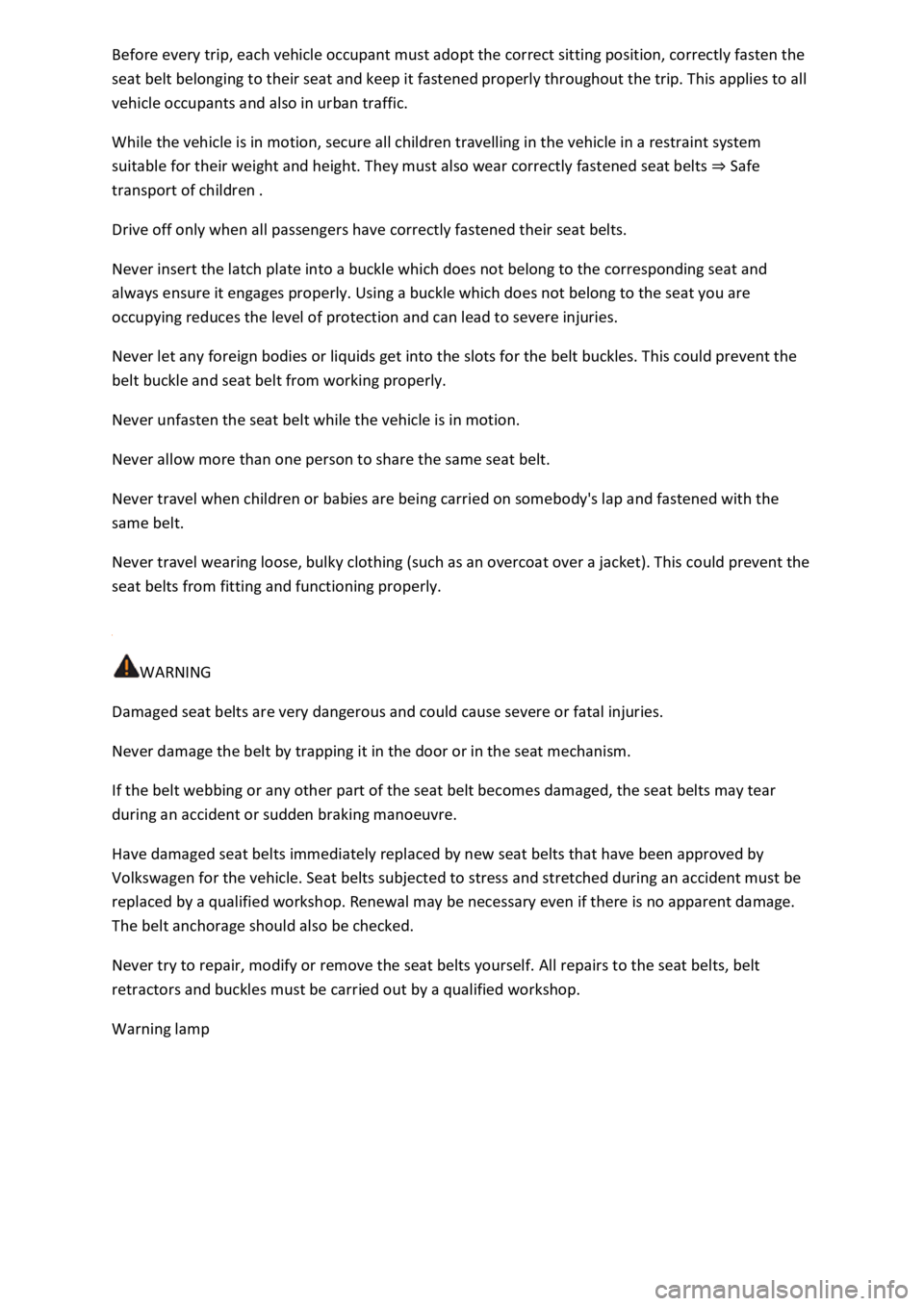
Before every trip, each vehicle occupant must adopt the correct sitting position, correctly fasten the
seat belt belonging to their seat and keep it fastened properly throughout the trip. This applies to all
vehicle occupants and also in urban traffic.
While the vehicle is in motion, secure all children travelling in the vehicle in a restraint system
suitable for their weight and height. They must also wear correctly fastened seat belts ⇒ Safe
transport of children .
Drive off only when all passengers have correctly fastened their seat belts.
Never insert the latch plate into a buckle which does not belong to the corresponding seat and
always ensure it engages properly. Using a buckle which does not belong to the seat you are
occupying reduces the level of protection and can lead to severe injuries.
Never let any foreign bodies or liquids get into the slots for the belt buckles. This could prevent the
belt buckle and seat belt from working properly.
Never unfasten the seat belt while the vehicle is in motion.
Never allow more than one person to share the same seat belt.
Never travel when children or babies are being carried on somebody's lap and fastened with the
same belt.
Never travel wearing loose, bulky clothing (such as an overcoat over a jacket). This could prevent the
seat belts from fitting and functioning properly.
WARNING
Damaged seat belts are very dangerous and could cause severe or fatal injuries.
Never damage the belt by trapping it in the door or in the seat mechanism.
If the belt webbing or any other part of the seat belt becomes damaged, the seat belts may tear
during an accident or sudden braking manoeuvre.
Have damaged seat belts immediately replaced by new seat belts that have been approved by
Volkswagen for the vehicle. Seat belts subjected to stress and stretched during an accident must be
replaced by a qualified workshop. Renewal may be necessary even if there is no apparent damage.
The belt anchorage should also be checked.
Never try to repair, modify or remove the seat belts yourself. All repairs to the seat belts, belt
retractors and buckles must be carried out by a qualified workshop.
Warning lamp