2021 VOLKSWAGEN T-ROC clutch
[x] Cancel search: clutchPage 8 of 502

Hazard warning lights ⇒ In an emergency
Indicator lamp for the front passenger front airbag switch-off function ⇒ Airbag system
Driver assist systems ⇒ Driver assist systems
Controls for the air conditioning system, heating and fresh air system ⇒ Heating, ventilating,
cooling
Controls for the air conditioning system, heating and fresh air system ⇒ Heating, ventilating,
cooling
Key to ⇒ Fig. 9 :
Lever:
DSG® dual clutch gearbox ⇒ DSG® dual clutch gearbox
Manual gearbox ⇒ Manual gearbox: selecting a gear
Multimedia connections ⇒BookletInfotainment system,.
Cigarette lighter or 12-volt socket ⇒ Ashtray and cigarette lighter ⇒ Electrical sockets
Control for the 4MOTION Active Control ⇒ Driving profile selection and 4MOTION Active
Control
Stowage compartment with drink holder ⇒ Stowage areas
Buttons:
Electronic parking brake ⇒ Electronic parking brake
Auto Hold function ⇒ Auto Hold function
Page 11 of 502

Symbol Meaning
Engine speed limited ⇒ Troubleshooting .
Electromechanical steering function reduced ⇒ Troubleshooting .
Tyre monitoring system ⇒ Troubleshooting for Tyre Pressure Loss Indicator .
Fault in the rain/light sensor ⇒ Fault in rain/light sensor , ⇒ Fault in rain/light
sensor .
Fault in wipers ⇒ Troubleshooting .
Washer fluid level too low ⇒ Troubleshooting .
Fuel tank almost empty ⇒ Fuel gauge .
Particulate filter clogged up ⇒ Particulate filter clogged with soot .
Fault in airbag and belt tensioner system ⇒ Indicator lamp .
Front passenger front airbag switched off ⇒ Indicator lamp .
Front passenger front airbag switched on ⇒ Indicator lamp .
Tank cap open ⇒ Fuel gauge .
Lane keeping system (Lane Assist) ⇒ Driving with the lane keeping system .
Adaptive Cruise Control (ACC) not available ⇒ ACC not available. .
Fault in DSG® dual clutch gearbox: gearbox fault ⇒ Troubleshooting .
Manual gearbox: clutch temperature high or clutch is defective ⇒ Troubleshooting .
Area monitoring system (Front Assist) switched off ⇒ Operating the area monitoring
system (Front Assist) .
Adaptive chassis control (DCC) ⇒ Fault in the adaptive chassis control (DCC) .
Rear Traffic Alert ⇒ Rear Traffic Alert .
Turn signal ⇒ Switching turn signals on and off .
Depress the brake pedal.
Page 16 of 502

NOTICE
When the engine is cold, avoid high engine speeds, driving at full throttle and overloading the
engine.
The needle on the rev counter should only briefly point into the red area, as engine damage may
otherwise be incurred.
Changing up a gear early will help to save fuel and reduce engine noise.
Digital instrument cluster (Active Info Display)
First read and observe the introductory information and safety warnings⇒Introduction
The Active Info Display is a digital instrument cluster with high-resolution TFT colour display. To
complement the standard dials such as the rev counter and speedometer, users can choose from
various "information profiles" to view additional data.
Fig. 12 Active Info Display in the dash panel
Descriptions of the instruments ⇒ Fig. 12 :
Rev counter (running engine speed in revolutions x 1,000 per minute) ⇒ Rev counter .
Current gear / selector lever position⇒ Manual gearbox: selecting a gear or ⇒ DSG® dual clutch
gearbox .
Displays⇒ Displays .
Speedometer.
Digital speed display.
Page 19 of 502

Personalisation: welcome and user selection ⇒ Personalisation .
Open doors, bonnet and boot lid
The instrument cluster display indicates if any doors, the engine compartment or boot lid are open
once the vehicle has been unlocked, and while the vehicle is in motion. In some cases, a signal tone
is also given. Different instrument cluster designs may have different displays.
Selector lever positions (DSG® dual clutch gearbox)
The gear selected is displayed on the side of the selector lever and on the display in the instrument
cluster. The instrument cluster display may show which gear has been selected if the selector lever is
in D/S position or in Tiptronic mode ⇒ DSG® dual clutch gearbox .
Outside temperature display
If the outside temperature falls below approximately +4°C (+39°F), the temperature display also
shows a snowflake symbol . This symbol remains lit up until the outside temperature rises
above +6°C (+43°F) ⇒ .
Heat radiated from the engine may cause the temperature display to show a slightly higher value
than the actual outside temperature if the vehicle is stationary, the auxiliary heater ⇒ Auxiliary
heater and ventilation is switched on or the vehicle is travelling at a very low vehicle speed.
The measured range is -45°C (-49°F) to +76°C (+169°F).
Gear-change indicator
While the vehicle is in motion, the instrument cluster may show which gear should be selected to
reduce fuel consumption ⇒ Gear-change indicator .
Mileage displays
The odometer registers the total distance travelled by the vehicle.
The trip recorder (trip) shows the distance travelled since the trip recorder was last reset.
Vehicles with analogue instrument cluster: press the button in the instrument cluster
briefly to reset the trip recorder to 0 ⇒ Analogue instrument cluster .
Vehicles with digital instrument cluster: reset the trip recorder via the Infotainment system or
via the multifunction display ⇒ Infotainment system controls and displays or ⇒ Driving data display
(multifunction display) .
Speed warning for winter tyres
A display in the instrument cluster indicates when the set maximum speed has been exceeded
⇒ Instrument cluster menus .
Speed warning settings can be made in the vehicle settings in the Infotainment system ⇒ Vehicle
settings menu .
Compass display
Page 84 of 502

Insert the latch plate into the buckle for the appropriate seat and push it down until it audible locks
into place.
In an emergency
Making you and your vehicle safe
Observe any legislation concerning the safety of a broken-down vehicle. For example, many
countries stipulate that you have to switch on the hazard warning lights and wear a high-visibility
waistcoat ⇒ Equipment for an emergency .
Checklist
To ensure your own safety and that of your passengers, carry out the following actions in the
specified order ⇒ :
Stop the vehicle at a safe distance away from moving traffic and on a suitable surface .
Switch on the hazard warning lights using the button Centre console.
Switch on the electronic parking brake Electronic parking brake.
Select the neutral position Manual gearbox: selecting a gear or move the selector lever to P position
DSG® dual clutch gearbox.
Stop the engine and remove the key from the ignition Starting and stopping the engine.
Ensure that all occupants exit the vehicle and go straight to a safe place away from moving traffic,
e.g. behind the safety barrier. Heed the country-specific regulations concerning high-visibility
waistcoats.
Take all vehicle keys with you when you leave the vehicle.
Set up the warning triangle to draw the attention of other road users to your vehicle.
Allow the engine to cool down and, if necessary, seek expert assistance.
Page 94 of 502

radio signal or is covered by another item, e.g. an aluminium case ⇒ Starting and stopping the
engine .
If the vehicle has a DSG® dual clutch gearbox, it can be locked only if the selector lever is in
position P.
The entire vehicle will be unlocked if the sensor is touched twice, even if a single door has already
been unlocked.
Troubleshooting
First read and observe the introductoryinformation and safety warnings⇒Introduction
Keyless Access does not work
The function of the sensors may be restricted if they become very dirty.
Clean the sensors.
All turn signals flash four times
The vehicle key used last is still in the vehicle.
Doors and central locking button
Introduction
This chapter contains information on the followingsubjects:
⇒ Indicator lamp in the driver door
⇒ Automatic locking and unlocking
⇒ Central locking button
⇒ Opening and closing the driver door manually
⇒ Manually closing the front passenger door and rear doors
⇒ Childproof lock
⇒ SAFELOCK
⇒ Troubleshooting
If the vehicle key or central locking fails, the doors can be locked manually and, in some cases, also
unlocked manually.
The central locking system enables you to centrally lock and unlock all the doors, the boot lid and
the tank flap of the vehicle.
Page 96 of 502

Never leave children or people requiring assistance alone in the vehicle. All doors can be locked from
the inside using the central locking button. This may mean that people lock themselves in the
vehicle. People locked in the vehicle may be subjected to very high or very low temperatures.
Temperatures inside a locked vehicle may become extremely hot or cold, depending on the season.
This can cause serious injuries and illness or fatalities, especially in the case of small children.
Never leave anyone inside a locked vehicle. People in the vehicle could become trapped in an
emergency and will not be able to get themselves to safety.
NOTICE
When carrying out manual opening or closing, remove parts carefully and install them again
correctly in order to avoid damage to the vehicle.
Indicator lamp in the driver door
First read and observe the introductoryinformation and safety warnings⇒Introduction
The central locking indicator lamp is located in the driver door ⇒ Vehicle overviews .
Vehicle is locked: a red LED flashes for approximately two seconds, firstly at short intervals and then
more slowly. The indicator lamp does not flash if the vehicle was locked with the central locking
button in the driver door ⇒ Central locking button .
Automatic locking and unlocking
First read and observe the introductoryinformation and safety warnings⇒Introduction
Settings for central locking can be made in the Vehicle settings menu in the Infotainment system
⇒ Infotainment system controls and displays .
Automatic locking (Auto Lock)
The vehicle can lock itself automatically at speeds above approximately 15 km/h (9 mph). The
indicator lamp in the central locking button will light up yellow when the vehicle is locked.
Automatic unlocking (Auto Unlock)
If one of the following conditions applies, all doors and the boot lid will be automatically unlocked:
The vehicle is at a standstill and the vehicle key has been removed.
In vehicles with DSG® dual clutch gearbox: the selector lever is in position P and the ignition has
been switched off.
OR: the vehicle is stationary and the button has been pressed.
OR: the door release lever has been operated.
OR: in an accident where the airbags have been triggered ⇒ Troubleshooting .
Automatic unlocking provides access to the vehicle if assistance is required.
Page 169 of 502
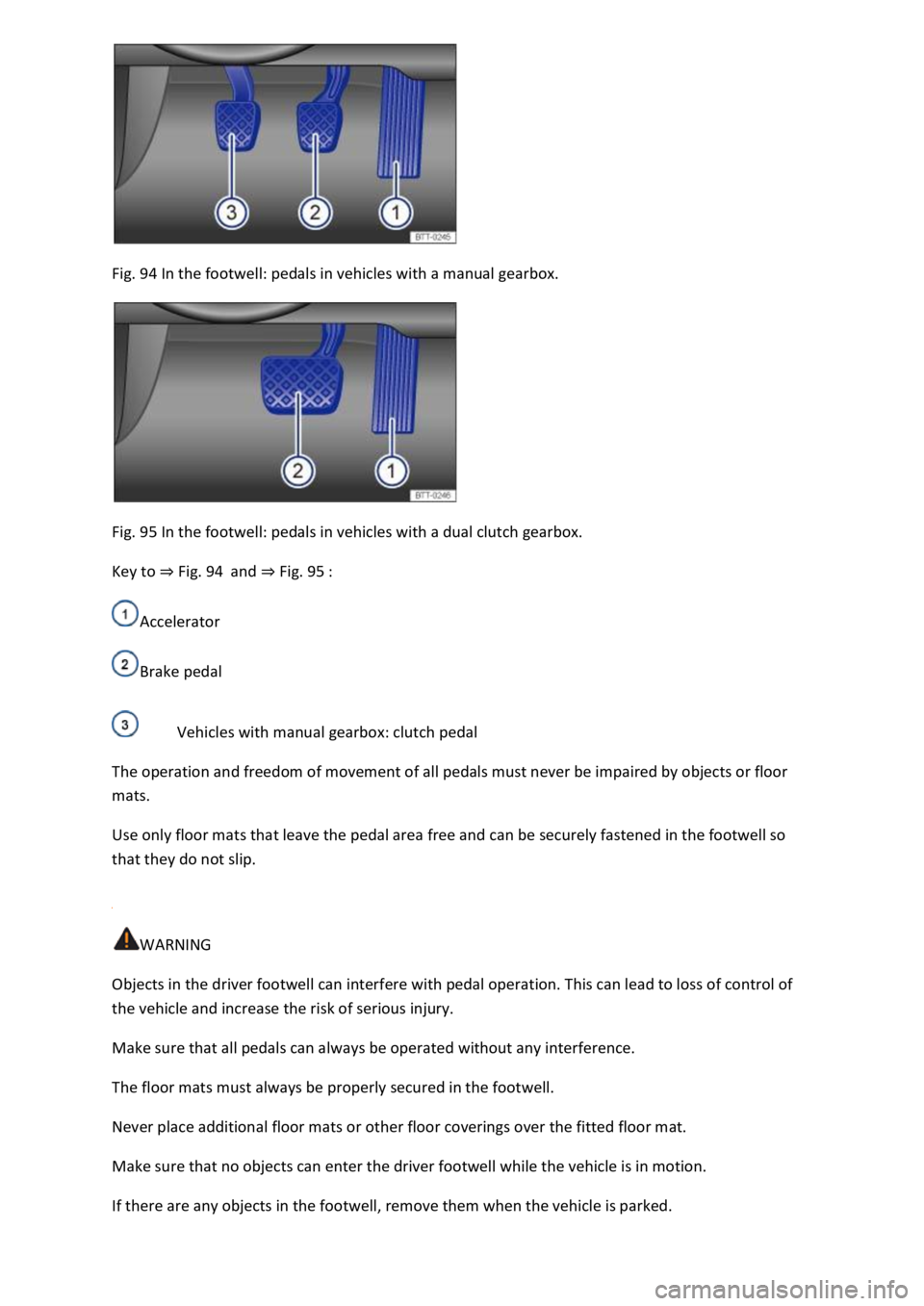
Fig. 94 In the footwell: pedals in vehicles with a manual gearbox.
Fig. 95 In the footwell: pedals in vehicles with a dual clutch gearbox.
Key to ⇒ Fig. 94 and ⇒ Fig. 95 :
Accelerator
Brake pedal
Vehicles with manual gearbox: clutch pedal
The operation and freedom of movement of all pedals must never be impaired by objects or floor
mats.
Use only floor mats that leave the pedal area free and can be securely fastened in the footwell so
that they do not slip.
WARNING
Objects in the driver footwell can interfere with pedal operation. This can lead to loss of control of
the vehicle and increase the risk of serious injury.
Make sure that all pedals can always be operated without any interference.
The floor mats must always be properly secured in the footwell.
Never place additional floor mats or other floor coverings over the fitted floor mat.
Make sure that no objects can enter the driver footwell while the vehicle is in motion.
If there are any objects in the footwell, remove them when the vehicle is parked.