Page 181 of 244
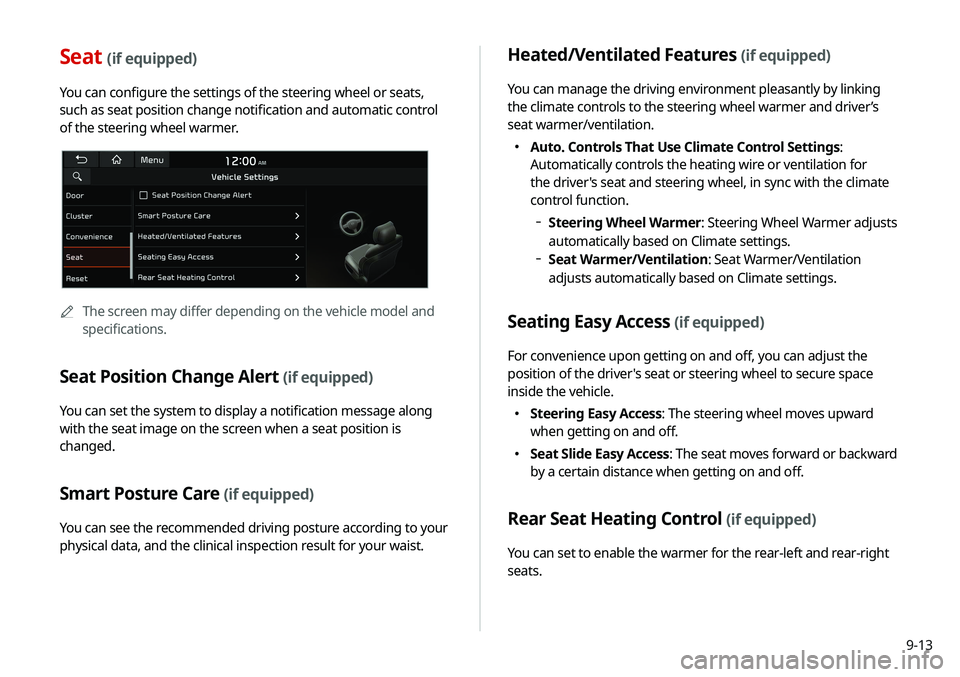
9-13
Seat (if equipped)
You can configure the settings of the steering wheel or seats,
such as seat position change notification and automatic control
of the steering wheel warmer.
A
A
The screen may differ depending on the vehicle model and
specifications.
Seat Position Change Alert (if equipped)
You can set the system to display a notification message along
with the seat image on the screen when a seat position is
changed.
Smart Posture Care (if equipped)
You can see the recommended driving posture according to your
physical data, and the clinical inspection result for your waist.
Heated/Ventilated Features (if equipped)
You can manage the driving environment pleasantly by linking
the climate controls to the steering wheel warmer and driver’s
seat warmer/ventilation.
�Auto. Controls That Use Climate Control Settings:
Automatically controls the heating wire or ventilation for
the driver's seat and steering wheel, in sync with the climate
control function.
Steering Wheel Warmer: Steering Wheel Warmer adjusts
automatically based on Climate settings.
Seat Warmer/Ventilation: Seat Warmer/Ventilation
adjusts automatically based on Climate settings.
Seating Easy Access (if equipped)
For convenience upon getting on and off, you can adjust the
position of the driver's seat or steering wheel to secure space
inside the vehicle.
� Steering Easy Access: The steering wheel moves upward
when getting on and off.
�Seat Slide Easy Access: The seat moves forward or backward
by a certain distance when getting on and off.
Rear Seat Heating Control (if equipped)
You can set to enable the warmer for the rear-left and rear-right
seats.
Page 185 of 244
9-17
Configuring the advanced
system settings
(if equipped)
You can configure the settings for notification and button actions.
1 On the All Menus screen, press Setup >
Advanced.
The advanced settings screen appears.
2 Configure the settings required:
Return to Map: Set Time
You can set the system to automatically display the map screen
after a specified period of time when switched to the Radio/Media
mode screen while using the navigation.
A
A
This function works while driving once a destination has been
set.
A
A
This feature is not available on the phone projection screen.
Page 188 of 244
9-20
Split Screen (if equipped)
You can specify the items to display on the Split Screen.
AAThe screen may differ depending on the vehicle model and
specifications.
A
A
This option is only available when the display supports Split
Screen.
A
A
On the screen list, press
on the right and drag the item to
reposition.
My Data
You can import location data from a USB device to the system, or
export the data on the system to a USB device.
A
A
When importing or exporting the location data, you can use
only the USB device formatted in exFAT, FAT16/32, or NTFS.
Page 189 of 244
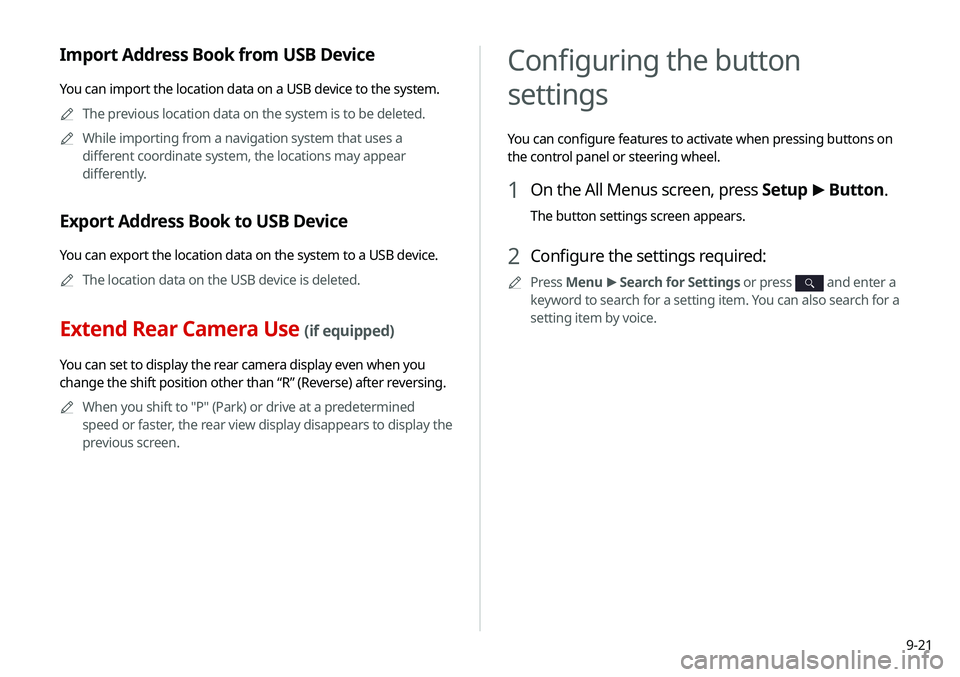
9-21
Import Address Book from USB Device
You can import the location data on a USB device to the system.A
A
The previous location data on the system is to be deleted.
A
A
While importing from a navigation system that uses a
different coordinate system, the locations may appear
differently.
Export Address Book to USB Device
You can export the location data on the system to a USB device.
A
A
The location data on the USB device is deleted.
Extend Rear Camera Use (if equipped)
You can set to display the rear camera display even when you
change the shift position other than “R” (Reverse) after reversing.
A
A
When you shift to "P" (Park) or drive at a predetermined
speed or faster, the rear view display disappears to display the
previous screen.
Configuring the button
settings
You can configure features to activate when pressing buttons on
the control panel or steering wheel.
1 On the All Menus screen, press Setup >
Button.
The button settings screen appears.
2 Configure the settings required:
A
A
Press Menu >
Search for Settings or press and enter a
keyword to search for a setting item. You can also search for a
setting item by voice.
Page 196 of 244
9-28
Display
You can specify the information to display on the navigation map
screen.
A
A
The screen may differ depending on the vehicle model and
specifications.
Map
You can specify the items to display on the map.
�Map Font Size: You can set the size of the screen font on the
navigation map.
�Map Color
: You can set the navigation map background color.
Configuring the navigation
settings
You can configure the navigation settings for navigation
operations, screen display, voice guidance, etc. You can also
export or import the location data.
A
A
For details on how to use navigation functions, see the
“Navigation” chapter.
> See “Navigation.”
1 On the All Menus screen, press Setup >
Navigation.
The navigation settings screen appears.
2 Configure the settings required:
A
A
Press Menu >
Search for Settings or press and enter a
keyword to search for a setting item. You can also search for a
setting item by voice.
Page 197 of 244
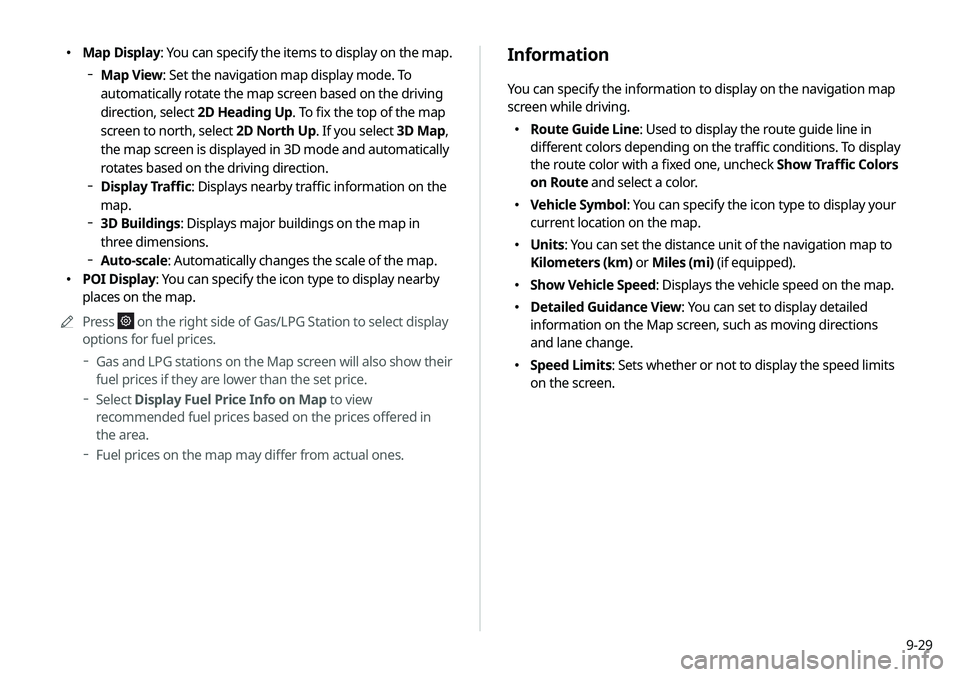
9-29
Information
You can specify the information to display on the navigation map
screen while driving.
�Route Guide Line: Used to display the route guide line in
different colors depending on the traffic conditions. To display
the route color with a fixed one, uncheck Show Traffic Colors
on Route and select a color.
�Vehicle Symbol: You can specify the icon type to display your
current location on the map.
�Units: You can set the distance unit of the navigation map to
Kilometers (km) or Miles (mi) (if equipped).
�Show Vehicle Speed: Displays the vehicle speed on the map.
�Detailed Guidance View: You can set to display detailed
information on the Map screen, such as moving directions
and lane change.
�Speed Limits: Sets whether or not to display the speed limits
on the screen.
�Map Display
: You can specify the items to display on the map.
Map View: Set the navigation map display mode. To
automatically rotate the map screen based on the driving
direction, select 2D Heading Up. To fix the top of the map
screen to north, select 2D North Up. If you select 3D Map,
the map screen is displayed in 3D mode and automatically
rotates based on the driving direction.
Display Traffic: Displays nearby traffic information on the
map.
3D Buildings: Displays major buildings on the map in
three dimensions.
Auto-scale: Automatically changes the scale of the map.
� POI Display: You can specify the icon type to display nearby
places on the map.
A
A
Press
on the right side of Gas/LPG Station to select display
options for fuel prices.
Gas and LPG stations on the Map screen will also show their
fuel prices if they are lower than the set price.
Select Display Fuel Price Info on Map to view
recommended fuel prices based on the prices offered in
the area.
Fuel prices on the map may differ from actual ones.
Page 198 of 244
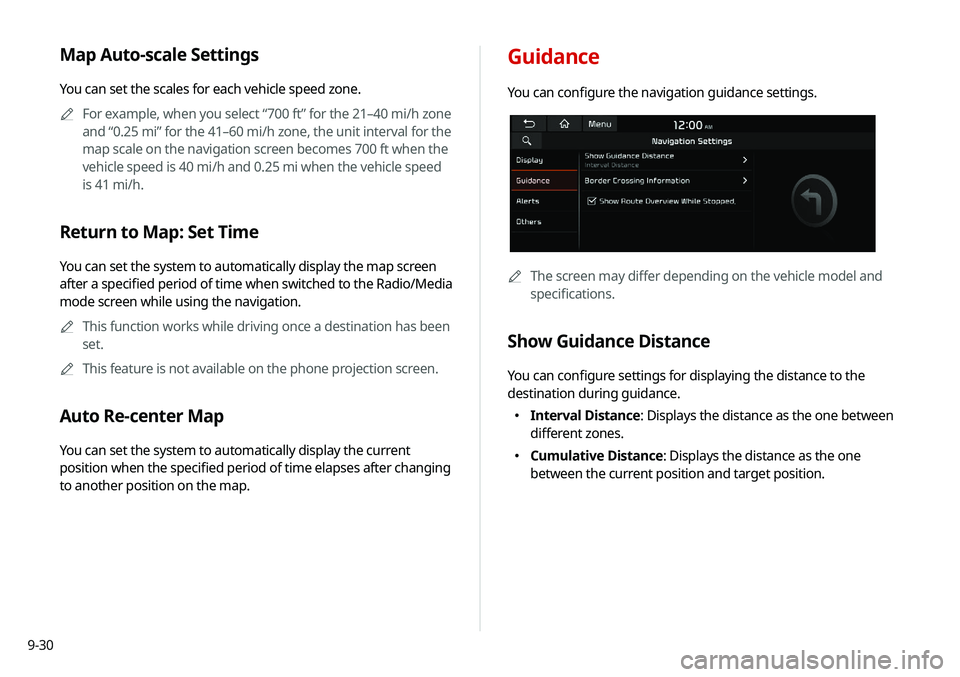
9-30
Guidance
You can configure the navigation guidance settings.
A
A
The screen may differ depending on the vehicle model and
specifications.
Show Guidance Distance
You can configure settings for displaying the distance to the
destination during guidance.
�Interval Distance: Displays the distance as the one between
different zones.
�Cumulative Distance: Displays the distance as the one
between the current position and target position.
Map Auto-scale Settings
You can set the scales for each vehicle speed zone.
A
A
For example, when you select “700 ft” for the 21–40 mi/h zone
and “0.25 mi” for the 41–60 mi/h zone, the unit interval for the
map scale on the navigation screen becomes 700 ft when the
vehicle speed is 40 mi/h and 0.25 mi when the vehicle speed
is 41 mi/h.
Return to Map: Set Time
You can set the system to automatically display the map screen
after a specified period of time when switched to the Radio/Media
mode screen while using the navigation.
A
A
This function works while driving once a destination has been
set.
A
A
This feature is not available on the phone projection screen.
Auto Re-center Map
You can set the system to automatically display the current
position when the specified period of time elapses after changing
to another position on the map.
Page 199 of 244
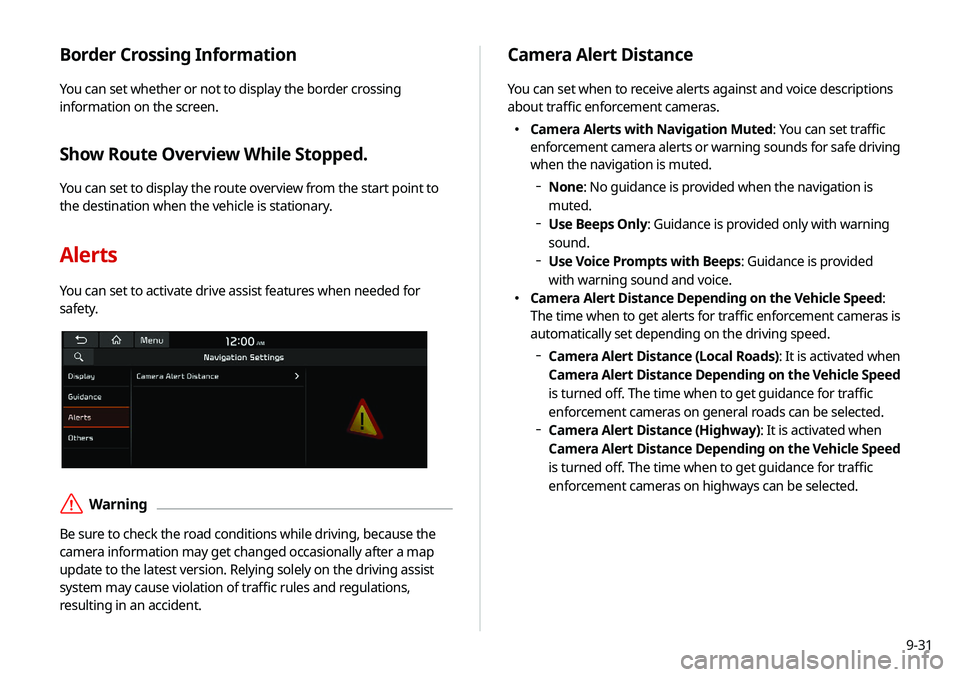
9-31
Border Crossing Information
You can set whether or not to display the border crossing
information on the screen.
Show Route Overview While Stopped.
You can set to display the route overview from the start point to
the destination when the vehicle is stationary.
Alerts
You can set to activate drive assist features when needed for
safety.
ÝWarning
Be sure to check the road conditions while driving, because the
camera information may get changed occasionally after a map
update to the latest version. Relying solely on the driving assist
system may cause violation of traffic rules and regulations,
resulting in an accident.
Camera Alert Distance
You can set when to receive alerts against and voice descriptions
about traffic enforcement cameras.
�Camera Alerts with Navigation Muted: You can set traffic
enforcement camera alerts or warning sounds for safe driving
when the navigation is muted.
None: No guidance is provided when the navigation is
muted.
Use Beeps Only: Guidance is provided only with warning
sound.
Use Voice Prompts with Beeps: Guidance is provided
with warning sound and voice.
� Camera Alert Distance Depending on the Vehicle Speed:
The time when to get alerts for traffic enforcement cameras is
automatically set depending on the driving speed.
Camera Alert Distance (Local Roads)
: It is activated when
Camera Alert Distance Depending on the Vehicle Speed
is turned off. The time when to get guidance for traffic
enforcement cameras on general roads can be selected.
Camera Alert Distance (Highway): It is activated when
Camera Alert Distance Depending on the Vehicle Speed
is turned off. The time when to get guidance for traffic
enforcement cameras on highways can be selected.