Page 200 of 244
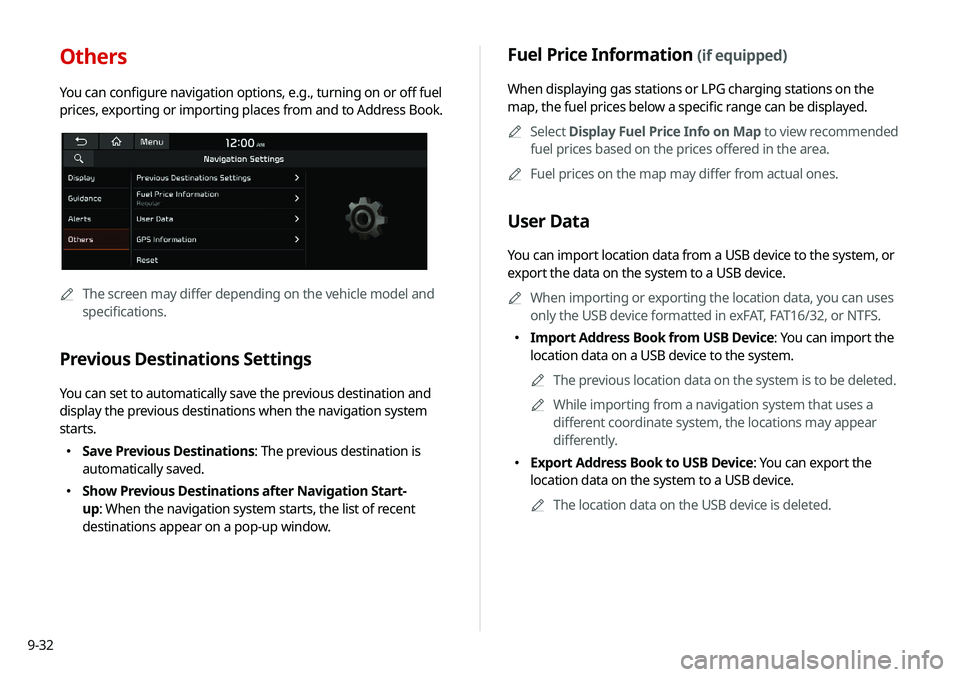
9-32
Fuel Price Information (if equipped)
When displaying gas stations or LPG charging stations on the
map, the fuel prices below a specific range can be displayed.A
A
Select Display Fuel Price Info on Map to view recommended
fuel prices based on the prices offered in the area.
A
A
Fuel prices on the map may differ from actual ones.
User Data
You can import location data from a USB device to the system, or
export the data on the system to a USB device.
A
A
When importing or exporting the location data, you can uses
only the USB device formatted in exFAT, FAT16/32, or NTFS.
�Import Address Book from USB Device: You can import the
location data on a USB device to the system.
A
A
The previous location data on the system is to be deleted.
A
A
While importing from a navigation system that uses a
different coordinate system, the locations may appear
differently.
�Export Address Book to USB Device: You can export the
location data on the system to a USB device.
A
A
The location data on the USB device is deleted.
Others
You can configure navigation options, e.g., turning on or off fuel
prices, exporting or importing places from and to Address Book.
AAThe screen may differ depending on the vehicle model and
specifications.
Previous Destinations Settings
You can set to automatically save the previous destination and
display the previous destinations when the navigation system
starts.
�Save Previous Destinations: The previous destination is
automatically saved.
�Show Previous Destinations after Navigation Start-
up: When the navigation system starts, the list of recent
destinations appear on a pop-up window.
Page 204 of 244
9-36
Profile Settings
You can specify the details and operation environment for a
registered user.
Name
You can specify the name of the user to display on the profile.
Profile Image
You can specify the image to display on the user profile.
Link UVO Account
You can use various services and convenient management
features when linked to the registered UVO service.A
A
Subscribe to UVO to check the function.
> See “Subscribing to
the service.”
Link Bluetooth Devices
You can connect any registered Bluetooth device.
> See “ Connecting a Bluetooth device.”
Reset User Account
You can initialize all account settings.
Page 207 of 244
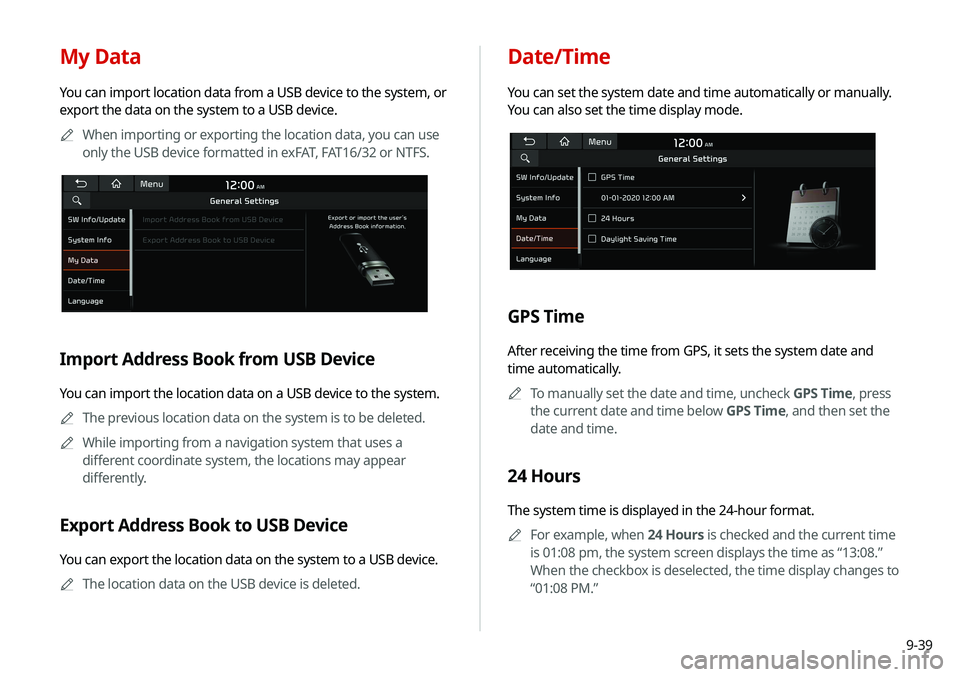
9-39
Date/Time
You can set the system date and time automatically or manually.
You can also set the time display mode.
GPS Time
After receiving the time from GPS, it sets the system date and
time automatically.A
A
To manually set the date and time, uncheck GPS Time, press
the current date and time below GPS Time, and then set the
date and time.
24 Hours
The system time is displayed in the 24-hour format.
A
A
For example, when 24 Hours is checked and the current time
is 01:08 pm, the system screen displays the time as “13:08.”
When the checkbox is deselected, the time display changes to
“01:08 PM.”
My Data
You can import location data from a USB device to the system, or
export the data on the system to a USB device.
A
A
When importing or exporting the location data, you can use
only the USB device formatted in exFAT, FAT16/32 or NTFS.
Import Address Book from USB Device
You can import the location data on a USB device to the system.
A
A
The previous location data on the system is to be deleted.
A
A
While importing from a navigation system that uses a
different coordinate system, the locations may appear
differently.
Export Address Book to USB Device
You can export the location data on the system to a USB device.
A
A
The location data on the USB device is deleted.
Page 208 of 244
9-40
Keyboard
You can change the keyboard type for each language to use when
entering the text.
English Keyboard
You can select the keyboard type to use when entering the
English text.
Default Keyboard
You can select the default keyboard type.
Daylight Saving Time
Displays the system time in the format of Daylight Saving Time.
Language
You can set the system display language.
A
A
Once the language has been changed, it takes a while to
apply the new language to the system. The notification pop-
up window appears as soon as the new language is applied to
the system. When you wait a while or press anywhere outside
the pop-up window, the window automatically disappears.
A
A
When you change the system language, it does not affect the
display of other unique data such as MP3 music file name.
A
A
Depending on the system language, the Bluetooth phone
message view and voice recognition may not be supported.
Page 209 of 244
9-41
Configuring the display
settings
You can change the system display settings such as display
brightness.
1 On the All Menus screen, press Setup >
Display.
The display settings screen appears.
2 Configure the settings required:
A
A
Press Menu >
Search for Settings or press and enter a
keyword to search for a setting item. You can also search for a
setting item by voice.
A
A
If you press Display Off at the top of the screen, the screen is
switched off. To switch the screen back on, tap the screen or
briefly press the power knob.
Units (if equipped)
You can specify the units to display on the system screen.
Distance and Speed
You can select the units for distance and vehicle speed to display
on the screen.
Temperature
You can select the temperature unit to display on the screen.
Fuel Efficiency
You can select the unit for fuel economy to display on the screen.
Tire Pressure
You can select the unit for tire pressure to display on the screen.
Page 210 of 244
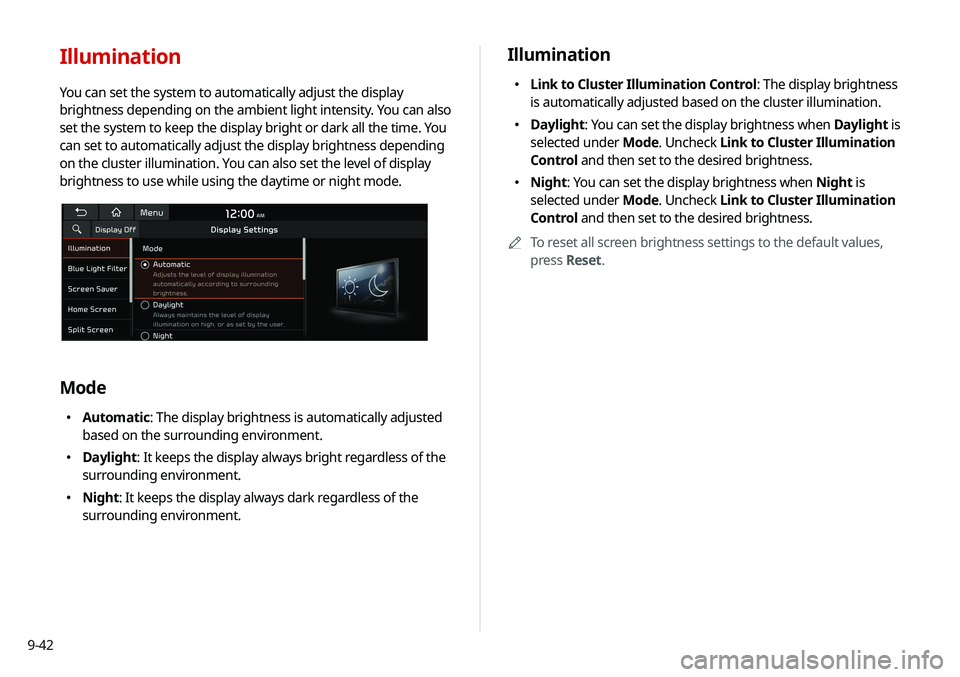
9-42
Illumination
�Link to Cluster Illumination Control: The display brightness
is automatically adjusted based on the cluster illumination.
�Daylight
: You can set the display brightness when Daylight is
selected under Mode. Uncheck Link to Cluster Illumination
Control and then set to the desired brightness.
� Night: You can set the display brightness when Night is
selected under Mode. Uncheck Link to Cluster Illumination
Control and then set to the desired brightness.
A
A
To reset all screen brightness settings to the default values,
press Reset.
Illumination
You can set the system to automatically adjust the display
brightness depending on the ambient light intensity. You can also
set the system to keep the display bright or dark all the time. You
can set to automatically adjust the display brightness depending
on the cluster illumination. You can also set the level of display
brightness to use while using the daytime or night mode.
Mode
�Automatic: The display brightness is automatically adjusted
based on the surrounding environment.
�Daylight: It keeps the display always bright regardless of the
surrounding environment.
�Night: It keeps the display always dark regardless of the
surrounding environment.
Page 211 of 244
9-43
Screen Saver
You can select the items to display on the screen saver in standby
mode.
None
Displays nothing on the system screen saver.
Digital Clock
Displays the digital clock on the system screen saver.
Analog Clock
Displays the analog clock on the system screen saver.A
A
Press
to choose the Analog Clock to show on the screen.
Blue Light Filter
Enable blue light filtering to adjust the screen light to reduce the
level of eye strain.
Use Blue Light Filter
Enable or disable blue light filtering.
Blue Light Filter Settings
Set to activate blue light filtering automatically based on the
ambient light or pick the time range manually.
�Automatic: Enable blue light filtering based on the ambient
light.
�Scheduled Time: Enable blue light filtering during the set
time range.
Page 212 of 244
9-44
Split Screen
You can specify the items to display on the Split Screen.
A
A
The screen may differ depending on the vehicle model and
specifications.
A
A
This option is only available when the display supports Split
Screen.
A
A
On the screen list, press
on the right and drag the item to
reposition.
Home Screen
You can change the layout of the Home screen.
Edit Home Widgets
You can edit the types and arrangement of home widgets.
A
A
For more information:
> see “Editing widgets on the Home
screen.”
Edit Home Icons
You can edit the arrangement of home icons.
A
A
For more information:
> see “Editing icons on the Home screen.”