2020 MERCEDES-BENZ SPRINTER width
[x] Cancel search: widthPage 160 of 416

The
field of vision and other functions of there ar
view camera may be restricted due toadditional
accesso ries on there ar of theve hicle (e.g. a
loading tailgate).
% The display contrast may be impaired due
to
incident sunlight or other light sources. In
th is case, pay particular attention.
% Ha
ve the display repaired or replaced if, for
ex ample, pixel er rors considerably restrict its
use.
% Objects that are not at ground le vel appear
fur ther aw ay than they actually are. This
includes, forex ample:
R The bumper of a vehicle par ked behind.
R The dr awbar of a trailer.
R The ball neck of a trailer coupling.
R The rear end of a truc k.
R Slanted posts.
Only use the guide lines of the camera image
fo r orientation. Do not tr avel fur ther than the
lo west horizontal guide line when approach‐
ing objects. You may otherwise damage your
ve hicle and/or the object.
Ve hicles without Parking Assist PARKTRONIC
The following camera vie wsare available in the
multimedia sy stem: Normal view
1 Yellow lane marking the course the tires will
ta ke atthe cur rent steering wheel angle
(dynamic)
2 Yellow guide line, vehicle width (driven sur‐
fa ce) depending on the cur rent steering
wheel angle (dynamic)
3 Marking at a dis tance of appr oximately 3.3 ft
(1.0 m) (the rear-end doors can still be
opened comple tely) 4
Red guide line at a dis tance of appr oximately
1. 0 in (0.3 m) from there ar area
5 Red guide line at a dis tance of appr oximately
8 in (0.2 m) from there ar area, vehicle width
with outside mir ror Wi
de-angle view Vi
ew of trailer (if trailer hitch is ins talled)
1 Yellow guide line, locating aid
2 Red guide line at a dis tance of appr oximately
1. 0 in (0.3 m) from the ball head of the trailer
hitch
3 Ball head of the trailer hitch
Ve hicles with Parking Assist PARKTRONIC
The following camera vie wsare available in the
multimedia sy stem: Normal view
1 Yellow lane marking the course the tires will
ta ke atthe cur rent steering wheel angle
(dynamic) 15 8
Driving and pa rking
Page 161 of 416
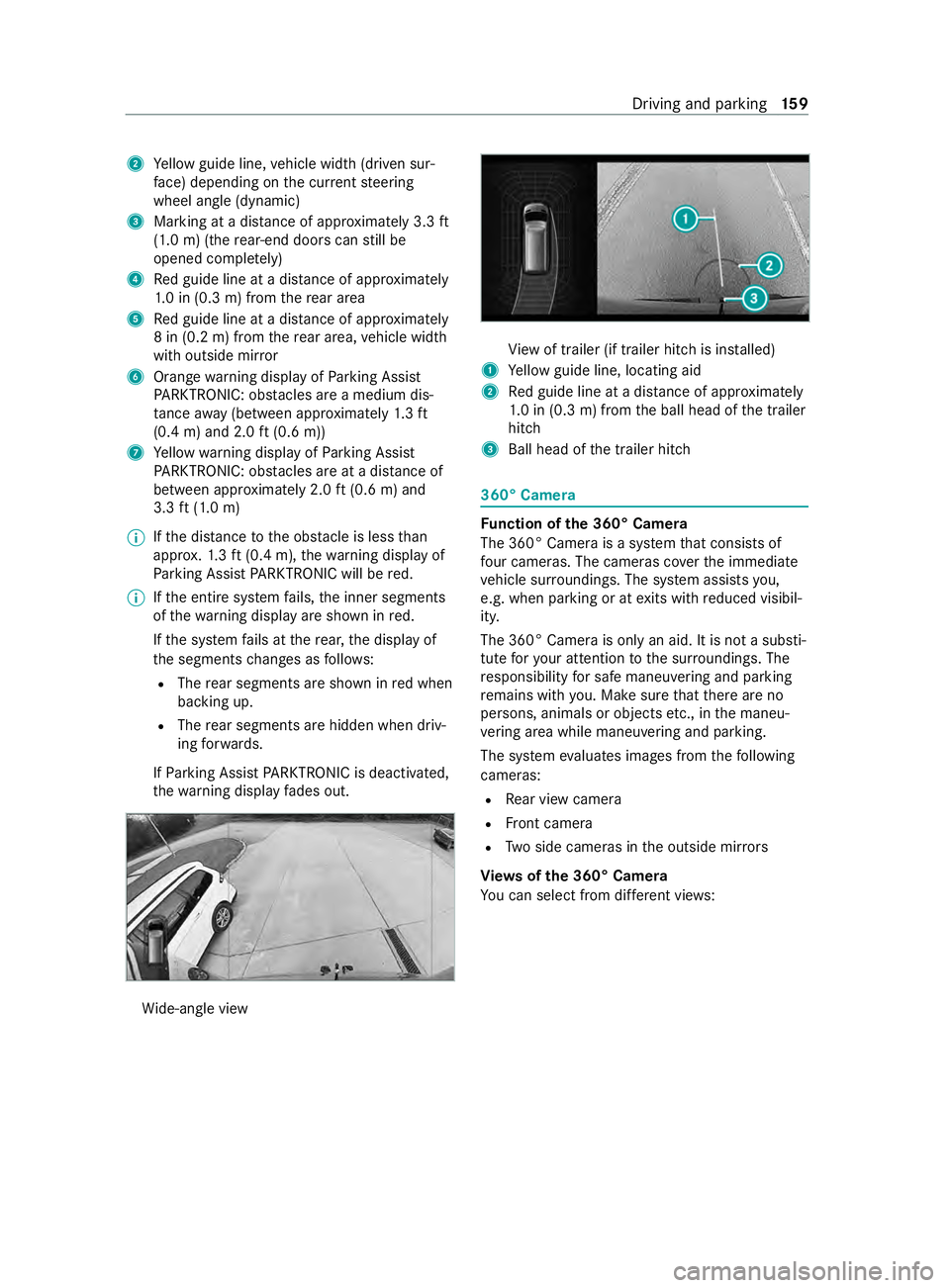
2
Yellow guide line, vehicle width (driven sur‐
fa ce) depending on the cur rent steering
wheel angle (dynamic)
3 Marking at a dis tance of appr oximately 3.3 ft
(1.0 m) (the rear-end doors can still be
opened comple tely)
4 Red guide line at a dis tance of appr oximately
1. 0 in (0.3 m) from there ar area
5 Red guide line at a dis tance of appr oximately
8 in (0.2 m) from there ar area, vehicle width
with outside mir ror
6 Orange warning display of Parking Assist
PA RKTRONIC: obstacles are a medium dis‐
ta nce away (between appr oximately 1.3 ft
(0.4 m) and 2.0 ft(0.6 m))
7 Yellow warning display of Parking Assist
PA RKTRONIC: obstacles are at a dis tance of
between appr oximately 2.0 ft(0.6 m) and
3.3 ft(1.0 m)
% If
th e dis tance tothe obs tacle is less than
appr ox.1. 3 ft (0.4 m), thewa rning display of
Pa rking Assist PARKTRONIC will be red.
% If
th e entire sy stem fails, the inner segments
of thewa rning display are shown in red.
If th e sy stem fails at there ar, the display of
th e segments changes as follo ws:
R The rear segments are shown in red when
backing up.
R The rear segments are hidden when driv‐
ing forw ards.
If Pa rking Assist PARKTRONIC is deactivated,
th ewa rning display fades out. Wi
de-angle view Vi
ew of trailer (if trailer hitch is ins talled)
1 Yellow guide line, locating aid
2 Red guide line at a dis tance of appr oximately
1. 0 in (0.3 m) from the ball head of the trailer
hitch
3 Ball head of the trailer hitch 360° Camera
Fu
nction of the 360° Camera
The 360° Camera is a sy stem that consists of
fo ur cameras. The cameras co verth e immediate
ve hicle sur roundings. The sy stem assists you,
e.g. when parking or at exits with reduced visibil‐
ity.
The 360° Camera is only an aid. It is not a substi‐
tute foryo ur attention tothe sur roundings. The
re sponsibility for safe maneu vering and pa rking
re mains with you. Make sure that there are no
persons, animals or objects etc., in the maneu‐
ve ring area while maneuvering and pa rking.
The sy stem evaluates images from thefo llowing
cameras:
R Rear view camera
R Front camera
R Two side cameras in the outside mir rors
Vi ew s of the 360° Camera
Yo u can select from dif fere nt vie ws: Driving and pa
rking 15 9
Page 162 of 416

To
p view 1
Yellow lane marking the course the tires will
ta ke atthe cur rent steering wheel angle
(dynamic)
2 Yellow guide line, vehicle width (driven sur‐
fa ce) depending on the cur rent steering
wheel angle (dynamic)
3 Marking at a dis tance of appr oximately 3.3 ft
(1.0 m) (the rear-end doors can still be
opened comple tely)
4 Red guide line at a dis tance of appr oximately
1. 0 in (0.3 m) from there ar area
5 Red guide line at a dis tance of appr oximately
8 in (0.2 m) from there ar area, vehicle width
with outside mir ror
6 Redwa rning display of Parking Assist
PA RKTRONIC: obstacles at a dis tance of
appr oximately 1.3 ft (0.4 m) or less
When Parking Assist PARKTRONIC is operational
and no object is de tected, the segments of the
wa rning display are shown in gray.
% If
th e entire sy stem fails, the segments of the
wa rning display are shown in red.
If th e sy stem fails at there ar, the display of
th e segments changes as follo ws:
R The rear segments are shown in red when
backing up.
R The rear segments are hidden when driv‐
ing forw ards.
If Pa rking Assist PARKTRONIC is deactivated,
th ewa rning display fades out.
Guide lines
% The guide lines in
the multimedia sy stem dis‐
play show the dis tances toyour vehicle. The
dis tances only apply toroad le vel.
In trailer mode, the guide lines are shown at
th e le vel of the trailer hitch. Vi
ew of trailer (if trailer hit chis installed) Vi
ew of trailer (if trailer hitch is ins talled)
1 Yellow guide line, locating aid
2 Red guide line at a dis tance of appr oximately
1. 0 in (0.3 m) from the ball head of the trailer
hitch
3 Ball head of the trailer hitch
Side view of the mir ror came ras
The sides of theve hicle can be seen in this vie w. 1
Lane indicating thero ute theve hicle will take
with thesteering wheel in its cur rent position
2 Yellow warning display of Parking Assist
PA RKTRONIC: obstacles at a dis tance of
appr oximately 3.3 ft(1.0 m) or less
3 Your vehicle from abo ve
4 Marker of the wheel contact points
5 Guide line of extern al vehicle dimensions
with outside mir rors folded out
If th e dis tance tothe object lessens, the color of
wa rning display 2changes.
Sy stem failure
If th ere is no operational readiness, thefo llowing
message appears in the multimedia sy stem: 16 0
Driving and pa rking
Page 174 of 416

Coupling/uncoupling a trailer
Coupling a trailer
* NO
TEDama getotheve hicle battery due
to full discharge Charging
the trailer battery using the po wer
supply of the trailer can damage theve hicle
batter y. #
Do not use theve hicle's po wer supply
to charge the trailer batter y. #
Shift the selector le verto position 005D. #
Apply theve hicle's parking brake. #
Close all the doors. #
Position the trailer on a le vel sur face behind
th eve hicle.
% The ball head height
changes depending on
th eve hicle's load. In this case, use a trailer
with a height-adjus table trailer dr awbar. #
Couple up the trailer. #
Establish all electrical and other connections
to the trailer. #
Remo veobjects or devices which pr eventthe
trailer from rolling, e.g. wheel choc ks. #
Release the trailer's parking brake.
% The
vehicle harness has a cable connection
to the brake light indicator lamp.
Obser vethe maximum permissible trailer dimen‐
sions (width and length).
Most US states and all Canadian pr ovinces pre‐
scribe thefo llowing points, and you are ur gently
re commended tocomply wi th these:
R Safetych ains between theto wing vehicle and
th e trailer. The chains should be routed in a
criss-cross pat tern under the trailer dr awbar.
They must be connected tothe trailer tow
hitch and not tothe bumper or totheve hicle
axle.
Lea vesuf ficient sla ckinthech ains. This
allo wsforeve n sha rpcornering.
R A separate brake sy stem is requ ired for cer‐
ta in trailers.
R A saf etyfe ature is requ ired for braked trailers.
De term ine the specific requ irements acco rd‐
ing tothere leva nt la ws.
If th e trailer becomes de tach ed from theto w‐
ing vehicle, the saf etyfe ature triggers the
trailer brakes and can thus reduce the danger. Un
coupling a trailer &
WARNING Risk of being crushed and
becoming trapped when uncoupling a
trailer
When uncoupling a trailer wi than engaged
ine rtia-activated brake, your hand may
become trapped between theve hicle and the
trailer dr awbar. #
Do not uncouple trailers with an
engaged overrun brake. Do not uncouple a trailer with an
overrun brake in
a st ate of overrun. Otherwise, there bound of the
ove rrun brake can damage your vehicle. #
Shift the selector le verto position 005D. #
Apply theve hicle's parking brake. #
Close all the doors. #
Apply the trailer's parking brake. #
Secure the trailer against rolling away with a
wheel chock or similar object. #
Remo vethe trailer cables and saf etych ains. #
Uncou plethe trailer. Information about
towing a trailer Operating a trailer is subject
tomany statutory
re gulations such as speed restrictions.
Many states also requ ire an auxiliary separate
functional braking sy stem when towing a weight
th at exc eeds a cer tain limit. Foryo ur saf ety, it is
re commended touse a separate functional brak‐
ing sy stem on any towe dve hicle.
Make sure that your trailer combination meets
local regulations. This not only applies to your
place of residence, but also to your destination.
In fo rm ation on this can be obtained from the
police and local authorities.
Comply with thefo llowing when driving with a
trailer:
R Practice cornering, stopping and backing up
in a traf fic-free location. In this wa y,yo u will 17 2
Driving and pa rking
Page 310 of 416

Information on noise or unusual driving
ch aracteristics
While driving, pay attention tovibrations, noises
and unusual driving characteristics, e.g. pulling to
one side. This may indicate damage tothe wheels
or tires. If you suspect that a tire is defective,
re duce your speed. Stop theve hicle as soon as
possible tocheck if wheels and tires ha vebeen
damaged or are no longer functioning properly.
Hidden tire damage could also be causing the
unusual driving characteristics. If no signs of
damage can be de tected, ha vethe tires and
wheels checked at a qualified specialist work‐
shop. Note
s onregular lyinspecting wheels and
tires &
WARNING Risk of accident from dam‐
aged tires
Dama ged tires can cause tire pressure loss.
As a result, you could lose control of your
ve hicle. #
Check the tires regularly for signs of
dama geand replace any damaged tires
immediatel y. Check
the wheels and tires of your vehicle for
damage regular ly, i.e. at least every two weeks,
as well as af ter driving off-road or on rough
ro ads. Damaged wheels can lead toa loss of tire
pressure.
Look out forth efo llowing types of damage, for
ex ample:
R Cuts in the tires
R Punctures in the tires
R Tears in the tires
R Bulges on tires
R Deformation or se vere cor rosion on wheels &
WARNING Risk ofhydroplaning because
tire tread is too low
Insuf ficient tire tread will result in reduced
tire traction. The tire tread will no longer be
able todissipate water.
This increases therisk of hydroplaning on wet
ro ad sur faces, pa rticularly when tra veling at
an inappropriate speed. If
th e tire pressure is too high or too lo w,tires
may exhibit dif fere nt le vels of wear at dif fer‐
ent locations on the tire tread. #
Regular lych eck the tire tread dep thand
th e condition of the tire tread across
th e entire width of all tires.
Minimum tread dep thfor use:
R In summer: 00CEin (3 mm)
R In winter: 00CFin (4 mm) #
For saf etyre asons, ha vethe tires
re placed before the legally prescribed
limit forth e minimum tire tread dep this
re ached. Conduct
thefo llowing checks regular lyon all
wheels, at least once a month or as requ ired, e.g.
before a long journey or when driving off- road:
R Check the tire pressure (/ page310)
R Che cktheva lve caps
Va lves must be pr otected from moisture and
dirt with valve caps specifically appr ovedby
Mercedes-Benz foryo ur vehicle.
R Visually inspect the tread dep thand the tire
tread across the whole tire width
Fo r use in summer, the minimum tread dep th
is 00CE in (3 mm) and for use in winter 00CFin
(4 mm). Markings
1show in which places the bar indica‐
to rs (ar row ) are integ rated into the tire tread.
They are visible as soon as the tread dep this
appr oximately 00CDin (1.6 mm). Information on driving with summer tires
At temp eratures below 50 °F (10 °C) Summer
tires lose elasticity and therefore traction and
braking po wer.Chan gethe tires on your vehicle
to M+S tires. Using summer tires at very cold
te mp eratures could cause tears toform ,th ereby
damaging the tires permanentl y.Mercedes-Benz 308
Wheels and tires
Page 324 of 416

#
Obser vethe tire load rating and speed
ra ting requ ired foryo ur vehicle. 1
Prefixing letter
2 Nominal tire width in millime ters
3 Aspect ratio (in pe rcent)
4 Tire code
5 Rim diame ter
6 Load-bearing index
7 Speed rating
8 Load ind ex
% The data shown in
the illustration is sample
data.
Fu rther information about reading tire data can
be obtained from any qualified specialist work‐
shop.
Prefixing letter 1
1:
R "LT": light truck tires in accordance with US
manufacturer standards.
R "C": tires for commercial usage in accordance
with European manufacturer standards.
Aspect ratio (in percent) 3 3:
The size ratio between the tire height and tire
width and is shown in percent (tire height divided
by tire width).
Ti re code 4
4 (tire type):
R "R": radial tire
Rim diam eter 5 5:
The diame ter of the bead seat (not the diame ter
of therim flange). The rim diame ter is specified in
inches (in).
Load-bearing index 6
6:
Numerical code which specifies the maximum
load-bearing capacity of a tire ("91" equals, e.g.
13 56 lb (6 15kg)).
The tire load-bearing capacity must be at least
half the gross axle weight rating of theve hicle. Do not
overload the tires byexceeding the maxi‐
mum permissible load.
See also:
R Maximum permissible load on theTire and
Loading In form ation placard (/ page317)
R Maximum tire load (/ page 321)
R Load index
Speed rating 7
7:
Specifies the appr oved maximum speed of the
tire.
% An electronic speed limiter pr
events your
ve hicle from exceeding a speed of 130mph
(2 10 km/h).
Ensu rethat your tires ha vetherequ ired speed
ra ting. You can obtain information on the
re qu ired speed rating at an au thorized Mercedes-
Benz Center.
Summer tires Inde
xS peedrating
LU pto 75 mph (120 km/h)
MU pto 81 mp h (1 30 km/h)
NU pto 87 mph (1 40 km/h)
PU pto 93 mph (150 km/h)
QU pto 100mp h (160 km/h)
RU pto 106mp h (170 km/h) Summer, all-season and winter tires
Inde
xS peedrating
L M+S 1
Upto75 mph (1 20 km/h)
M M+S 1
Upto81 mp h (130 km/h)
N M+S 1
Upto87 mph (140 km/h)
P M+S 1
Upto93 mph (150 km/h)
Q M+S 1
Upto100mp h (160 km/h)
R M+S 1
Upto118mp h (170 km/h) 1
: or "M+S 004D"for winter tires
Wi nter tires are mar ked with the004D snowflake
symbol and fulfill therequ irements of theRu bber
Manufacturers Association (RMA) and theRu bber
Association of Canada (RAC) rega rding the tire
traction on sno w. 322
Wheels and tires
Page 326 of 416

Aspect
ratio: relationship between tire height
and tire width in percent.
Ti re pressure: pressure inside the tire applying
an outward forc eto eve rysquare inch of the
tire's su rface. The tire pressure is specified in
pounds per square inch (psi), in kilopascal (kPa)
or in bar. The tire pressure should only be cor rec‐
te d when the tires are cold.
Ti re pressure on cold tires: the tires are cold
when theve hicle has been par ked with the tires
out of direct sunlight for at least thre e hours and
th eve hicle has been driven less than 1 mile
(1.6 km).
Ti re contact sur face: the part of the tire that
comes into con tact wi th thero ad.
Ti re bead: the purpose of the tire bead is to
ensure that the tire sits securely on the wheel
ri m. There are se veral wire cores in the tire bead
to preve ntthe tire from changing length on the
wheel rim.
Side wall:the part of the tire between the tread
and the tire bead.
Special equipment weight: the combined
we ight of those optional extras that we igh more
th an there placed standard parts and more than
5 lbs (2.3 kg). These op tionalextras, su chas
high-pe rformance brakes, le vel control sy stem, a
ro of luggage rack or a high-per form ance batter y,
are not included in the curb weight and the
we ight of the accessories.
TIN (Tire Identification Number): a unique iden‐
tification number which can be used bya tire
manufacturer toidentify tires, forex ample for a
product recall, and thus identify the pur chasers.
The TIN is made up of the manufacturer identifi‐
cation code, tire size, tire type code and the man‐
ufacturing date.
Load-bearing index: the load-bearing index (also
load index) is a code that con tains the maximum
load-bearing capacity of a tire.
Tr action: traction is there sult of friction between
th e tires and thero ad sur face.
We ar indicator: narrow bars (tread wear bars)
th at are distributed overth e tire tread. If the tire
tread is le vel with the bars, thewe ar limit of
1/ 16 in (1.6 mm) has been reached.
Distribution of vehicle occupants: distribution
of vehicle occupants over designated seat posi‐
tions in a vehicle. Maximum permissible pa
yload weight: nomi‐
nal load and luggage load plus 150 lbs (68 kg)
multiplied bythe number of seats in theve hicle. Changing a wheel
Note
s on selecting, installing and replacing
tires Yo
u can ask for information rega rding permit ted
wheel/tire combinations at a qualified specialist
wo rkshop. &
WARNING Risk of accident due toincor‐
re ct sizes of wheels and tires
If wheels and tires of the wrong size are used,
th e wheel brakes or wheel suspension com‐
ponents may be damaged. #
Alwaysre place wheels and tires with
ones that fulfill the specifications of the
original part.
Fo r wheels, pay attention tothefo llowing:
R Designation
R Type
R Perm issible wheel load
R Wheel of fset
Fo r tires, pay attention tothefo llowing:
R Designation
R Manufacturer
R Type
R Load-bearing index
R Speed rating &
WARNING Risk of inju rythro ugh exceed‐
ing the specified tire load rating or the
permissible speed rating
Exceeding the specified tire load rating or the
permissible speed rating may lead totire
dama geand tothe tires bur sting. #
Therefore, only use tire types and sizes
appr ovedfo ryo ur vehicle model. #
Obser vethe tire load rating and speed
ra ting requ ired foryo ur vehicle. 324
Wheels and tires
Page 411 of 416

Ins
tallation no tes .............................. 337
Tr ansmission output (maximum) ...... 337 U
Un its of measurement
Setting .............................................. 213
Un locking setting .................................. .47
Un locking/locking
Swit ching automatic locking fea‐
ture on/off ........................................ .50
Un locking and opening front doors
from inside ........................................ .49
Up dates
Impor tant sy stem updates ................2 14
Pe rforming ........................................2 14
Software upda tes ............................. 214
USB soc ket in the rear passenger
comp artment .......................................... 81
User profile ...........................................2 02
Using a sun visor ................................... .98
Using kickdown .................................... 124
Using thete lephone
see Calls V
Ve hicle ................................................... 11 0
Cor rect use ........................................ 26
Data recording ................................... 28
Diagnostics connection ...................... 25
Equipment .......................................... 23
Limi tedWa rranty ................................ 27
Locking (auto matic) ............................ 50
Locking/unlocking (emergency key) .. 50
Lo we ring ........................................... 331
Maintenance ....................................... 24
Notify ing problems ............................ .27
Pa rking (s tart/s top button) .............. 14 0
Pa rking for an extended pe riod ........ 14 4
QR code rescue card .......................... 27
Qualified specialist workshop .............26
Ra ising ............................................ .328
Re gistration ........................................26
St arting (in emer gency operation
mode) ............................................... 11 0
St arting (s tart/s top button) .............. 11 0
Switching on po wer supply (s tart/
st op button) ...................................... 109
Un locking (from inside) ...................... 49
Ve ntilating (co nvenience opening) ...... 60
Vo ice commands (Voice Cont rol
Sy stem) ............................................ 19 3Ve
hicle data
Displ aying (DYNAMIC SELECT) ........ .215
Showing ............................................ 215
Tr ans ferring toAndroid Auto ............ 253
Tr ans ferring toApple CarPl ay®
......... 253
Ve hicle height ..................................3 48
Ve hicle length ................................... 348
Ve hicle width .................................... 348
Wheelbase ........................................3 48
Ve hicle data memory
Electronic control units ...................... 28
Service pr oviders .............................. .29
Ve hicle data storage
Event data recorders .......................... 29
Ve hicle dimensions .............................. 348
Ve hicle identification number
see VIN
Ve hicle identification plate
EU general operating pe rmit num‐
ber .................................................. .338
Gross axle weight rating ................... 338
Pa int code ........................................ 338
Pe rm issible gross mass .................... 338
VIN ................................................... 338
Ve hicle identification plate
see Model series
Ve hicle key
see Key
Ve hicle le vel
Lo we ring ........................................... 12 9
Ra ising .............................................. 12 9
Ve hicle maintenance
see ASS YST PLUS
Ve hicle operation
Outside the USA or Canada ................23
Ve hicle tool kit ............................ .303, 305
Ve hicle tool kit stowage compa rt‐
ment ...................................................... 306
VIN ......................................................... 338
Identification plate ........................... 338
Re ading out ...................................... 338
Seat .................................................. 338
Wi ndshield ....................................... 338
Vo ice command types (Voice Con‐
trol Sy stem) .......................................... 185
Vo ice Control Sy stem .......................... .184
Application specific voice com‐
mands .............................................. 185
Au dible help functions ...................... 186
Entering numbe rs............................. 185 Index
409